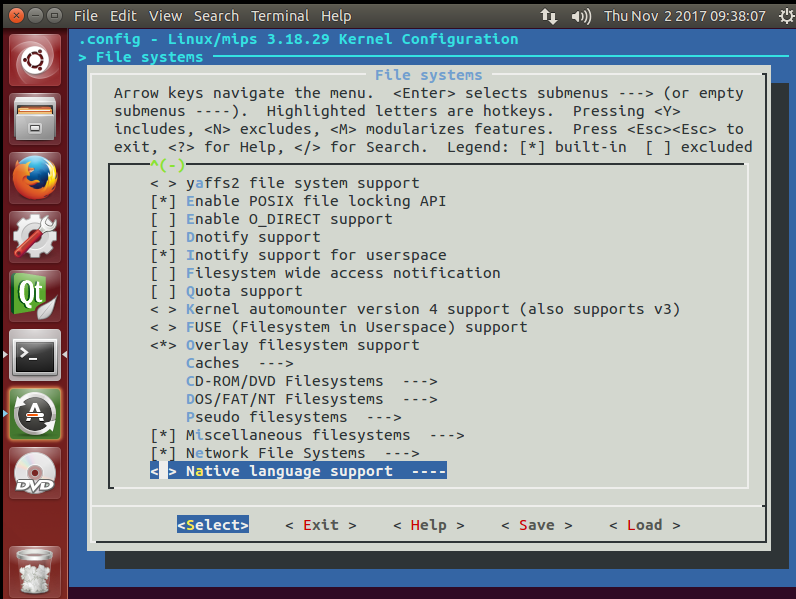楼主 #1 2017-11-01 11:51:00 分享评论
- 陆闻天
- 会员
- 注册时间: 2017-10-12
- 已发帖子: 34
- 积分: 34
luci web网页起不来,有没有办法用串口升级固件呢?
luci web网页起不来,有没有办法用串口升级固件呢?
离线
#2 2017-11-01 11:52:38 分享评论
- 晕哥
- 管理员
- 所在地: wechat: whycan_cn
- 注册时间: 2017-09-06
- 已发帖子: 9,433
- 积分: 9202
离线
#3 2017-11-01 11:56:45 分享评论
- 晕哥
- 管理员
- 所在地: wechat: whycan_cn
- 注册时间: 2017-09-06
- 已发帖子: 9,433
- 积分: 9202
Re: luci web网页起不来,有没有办法用串口升级固件呢?
root@Widora:~# sysupgrade
Usage: /sbin/sysupgrade [<upgrade-option>...] <image file or URL>
/sbin/sysupgrade [-q] [-i] <backup-command> <file>upgrade-option:
-d <delay> add a delay before rebooting
-f <config> restore configuration from .tar.gz (file or url)
-i interactive mode
-c attempt to preserve all changed files in /etc/
-n do not save configuration over reflash
-T | --test
Verify image and config .tar.gz but do not actually flash.
-F | --force
Flash image even if image checks fail, this is dangerous!
-q less verbose
-v more verbose
-h | --help display this helpbackup-command:
-b | --create-backup <file>
create .tar.gz of files specified in sysupgrade.conf
then exit. Does not flash an image. If file is '-',
i.e. stdout, verbosity is set to 0 (i.e. quiet).
-r | --restore-backup <file>
restore a .tar.gz created with sysupgrade -b
then exit. Does not flash an image. If file is '-',
the archive is read from stdin.
-l | --list-backup
list the files that would be backed up when calling
sysupgrade -b. Does not create a backup file.
-n do not save configuration over reflash
这个选项是不保留旧配置
如果没有重要的配置文件,建议不保留配置升级
离线
楼主 #4 2017-11-01 11:57:04 分享评论
- 陆闻天
- 会员
- 注册时间: 2017-10-12
- 已发帖子: 34
- 积分: 34
Re: luci web网页起不来,有没有办法用串口升级固件呢?
搞定,非常感谢!
离线
楼主 #5 2017-11-01 15:29:30 分享评论
- 陆闻天
- 会员
- 注册时间: 2017-10-12
- 已发帖子: 34
- 积分: 34
Re: luci web网页起不来,有没有办法用串口升级固件呢?
运行
sysupgrade openwrt-ramips-mt7688-Widora-squashfs-sysupgrade.bin
现在网页跑起来了, 但是原来那些设置的菜单、页面都不见了.
要怎么才能找回来呢?
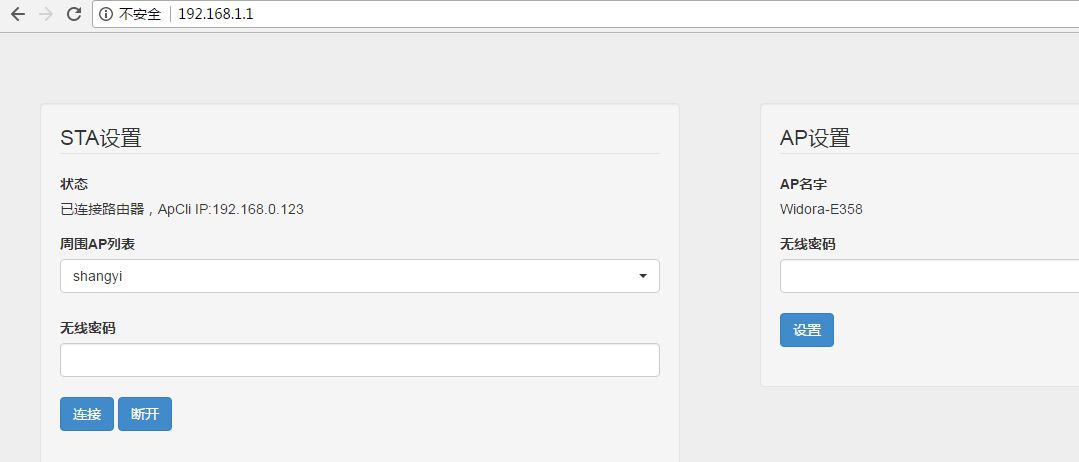
离线
#6 2017-11-01 15:31:09 分享评论
- 晕哥
- 管理员
- 所在地: wechat: whycan_cn
- 注册时间: 2017-09-06
- 已发帖子: 9,433
- 积分: 9202
离线
#7 2017-11-01 21:51:35 分享评论
- 落雁
- 会员
- 注册时间: 2017-09-06
- 已发帖子: 62
- 积分: 62
Re: luci web网页起不来,有没有办法用串口升级固件呢?
make menuconfig
[ ] Image configuration ---> Separate feed repositories ---> [ * ] Enable feed luci
LuCI --->看看这里有没有你想要的?
https://github.com/openwrt/luci
要这样才行哦:
./scripts/feeds update luci
./scripts/feeds install -a -p luci
离线
楼主 #8 2017-11-01 21:53:18 分享评论
- 陆闻天
- 会员
- 注册时间: 2017-10-12
- 已发帖子: 34
- 积分: 34
Re: luci web网页起不来,有没有办法用串口升级固件呢?
晕哥 说:make menuconfig
[ ] Image configuration ---> Separate feed repositories ---> [ * ] Enable feed luci
LuCI --->看看这里有没有你想要的?
https://github.com/openwrt/luci
要这样才行哦:
./scripts/feeds update luci
./scripts/feeds install -a -p luci
非常感谢,
sysupgrade openwrt-ramips-mt7688-Widora-squashfs-sysupgrade.bin
这样可以了,终于看到了网页界面.
离线
楼主 #9 2017-11-01 22:02:28 分享评论
- 陆闻天
- 会员
- 注册时间: 2017-10-12
- 已发帖子: 34
- 积分: 34
Re: luci web网页起不来,有没有办法用串口升级固件呢?
终于可以安心睡觉了, 明天开始搞Linux内核声卡配置
离线
#10 2017-11-02 09:35:59 分享评论
- 晕哥
- 管理员
- 所在地: wechat: whycan_cn
- 注册时间: 2017-09-06
- 已发帖子: 9,433
- 积分: 9202
Re: luci web网页起不来,有没有办法用串口升级固件呢?
终于可以安心睡觉了, 明天开始搞Linux内核声卡配置
参考这个:
http://antkillerfarm.github.io/linux/2015/02/01/Openwrt.html
如果要配置linux内核的话,可以执行make kernel_menuconfig命令
离线
#12 2017-11-02 10:06:24 分享评论
- 晕哥
- 管理员
- 所在地: wechat: whycan_cn
- 注册时间: 2017-09-06
- 已发帖子: 9,433
- 积分: 9202
Re: luci web网页起不来,有没有办法用串口升级固件呢?
https://github.com/hnhkj/CC15.05/commit/d74fcf753b37a2e6e8945ce56de30e341d06377d
+--- a/sound/soc/mtk/Makefile
++++ b/sound/soc/mtk/Makefile
+@@ -17,6 +17,7 @@ KBUILD_CFLAGS += -DCONFIG_SND_MT76XX_SOC
+ KBUILD_CFLAGS += -DCONFIG_I2S_WM8960
+ #KBUILD_CFLAGS += -DCONFIG_I2S_MCLK_12P288MHZ
+ KBUILD_CFLAGS += -DCONFIG_I2S_MCLK_12MHZ
++KBUILD_CFLAGS += -DCONFIG_I2S_IN_MCLK
+ KBUILD_CFLAGS += -DCONFIG_GDMA_EVERYBODY
+ KBUILD_CFLAGS += -DSURFBOARDINT_DMA=15
+ KBUILD_CFLAGS += -DRALINK_INTCTL_DMA=128
Linkit的默认的声卡是WM8960,该声卡为I2S接口。Linkit默认WM8960使用的为外部晶振提供时钟频率。所以如果我们希望采用MT7688的REF_CLK0信号作为WM8960的时钟信号的话,我们就需要对MTK的配置文件进行一些修改。
关于I2S和WM8960声卡的代码都在这个附近:
openwrt_widora/build_dir/target-mipsel_24kec+dsp_uClibc-0.9.33.2/linux-ramips_mt7688/linux-3.18.29/sound/soc/mtk
板子上面初始化脚本:
/etc/modules.d/90-sound-mtk
ralink_gdma
snd-soc-wm8960
i2c_wm8960
snd-soc-mt76xx-i2s-ctl
snd-soc-mt76xx-i2s
snd-soc-mt76xx-pcm
snd-soc-mt76xx-machine
离线
太原小智科技有限责任公司 - 东莞哇酷科技有限公司联合开发