楼主 #1 2020-10-08 16:59:58 分享评论
- 孤星泪
- 会员
- 注册时间: 2020-03-18
- 已发帖子: 235
- 积分: 231
buildroot 生成的镜像文件和target文件夹都缺少 libstdc++.so,手动复制才行,有什么办法彻底解决吗?
buildroot 生成的镜像文件和target文件夹都缺少 libstdc++.so,手动复制才行,有什么办法彻底解决吗?
离线
#2 2020-10-09 11:02:58 分享评论
- 拉轰的脚踏车
- 会员
- 注册时间: 2020-03-20
- 已发帖子: 288
- 积分: 222
Re: buildroot 生成的镜像文件和target文件夹都缺少 libstdc++.so,手动复制才行,有什么办法彻底解决吗?
buildroot make menconfig: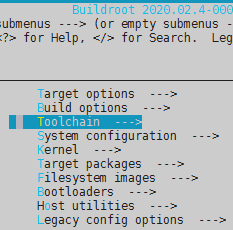
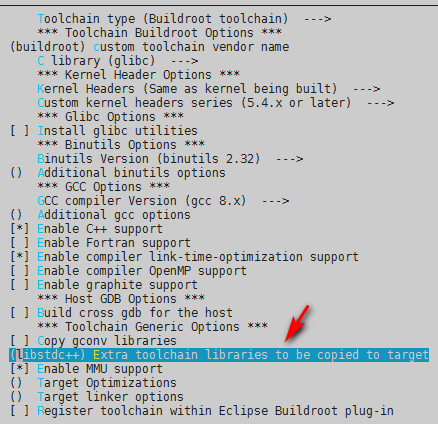
或者修改一行代码:
BR2_TOOLCHAIN_EXTRA_LIBS="libstdc++"
然后可以本机测试:
buildroot$ find output/target/ |grep libstdc++ |xargs ls -l
lrwxrwxrwx 1 root root 19 Oct 9 10:33 output/target/usr/lib/libstdc++.so -> libstdc++.so.6.0.25
lrwxrwxrwx 1 root root 19 Oct 9 10:33 output/target/usr/lib/libstdc++.so.6 -> libstdc++.so.6.0.25
-rwxr-xr-x 1 root root 1042040 Oct 9 10:50 output/target/usr/lib/libstdc++.so.6.0.25
-rw-r--r-- 1 root root 2466 Oct 9 10:33 output/target/usr/lib/libstdc++.so.6.0.25-gdb.py
buildroot$ sudo chroot output/target/ /bin/sh
/ # v4l2-ctl
General/Common options:
--all display all information available
-C, --get-ctrl <ctrl>[,<ctrl>...]
get the value of the controls [VIDIOC_G_EXT_CTRLS]
-c, --set-ctrl <ctrl>=<val>[,<ctrl>=<val>...]
set the value of the controls [VIDIOC_S_EXT_CTRLS]
-D, --info show driver info [VIDIOC_QUERYCAP]
-d, --device <dev> use device <dev> instead of /dev/video0
if <dev> starts with a digit, then /dev/video<dev> is used
Otherwise if -z was specified earlier, then <dev> is the entity name
or interface ID (if prefixed with 0x) as found in the topology of the
media device with the bus info string as specified by the -z option.在 ubuntu@x86 用 chroot 到 ARM 平台的 rootfs
http://whycan.com/t_3251.html
(出处:哇酷开发者社区【VMWare/Linux/Ubuntu/Fedora/CentOS/U-BOOT】)
离线
#3 2020-10-26 10:09:39 分享评论
- 明月照我沟渠
- 会员
- 注册时间: 2020-07-09
- 已发帖子: 121
- 积分: 115
Re: buildroot 生成的镜像文件和target文件夹都缺少 libstdc++.so,手动复制才行,有什么办法彻底解决吗?
顺着谷歌找过来的, 搞定了, 感谢楼主!壮哉我坑网
离线
#4 2021-09-19 22:00:12 分享评论
- unturned3
- 会员
- 注册时间: 2020-07-01
- 已发帖子: 272
- 积分: 301
Re: buildroot 生成的镜像文件和target文件夹都缺少 libstdc++.so,手动复制才行,有什么办法彻底解决吗?
buildroot 是不是默认都设置成静态编译了?静态的话,它好像就不会生成任何 *.so 的动态库文件。
离线
感谢为中文互联网持续输出优质内容的各位老铁们。
QQ: 516333132, 微信(wechat): whycan_cn (哇酷网/挖坑网/填坑网) service@whycan.cn
太原小智科技有限责任公司 - 东莞哇酷科技有限公司联合开发
太原小智科技有限责任公司 - 东莞哇酷科技有限公司联合开发