楼主 #1 2018-10-02 04:32:57 分享评论
- Mitko
- 会员
- 注册时间: 2018-03-13
- 已发帖子: 219
- 积分: 202
针对Lichee Pi Zero的Debian问题。
我想在Lichee Pi Zero上运行Debian,来源:https://licheepizero.us/ 8. [Downloads]。但是所有图像都会出现以下错误:
U-Boot SPL 2017.01-rc2-00055-gc41fbfe7b5 (Jan 20 2017 - 00:39:08)
DRAM: 0 MiB
### ERROR ### Please RESET the board ###
任何经过测试的SD卡图片?
离线
楼主 #4 2018-10-03 00:05:05 分享评论
- Mitko
- 会员
- 注册时间: 2018-03-13
- 已发帖子: 219
- 积分: 202
Re: 针对Lichee Pi Zero的Debian问题。
DRAM: 0 MiB 看起来是硬件有问题, 没有检测到 DRAM ?
是。坏电容C60。
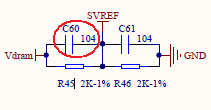
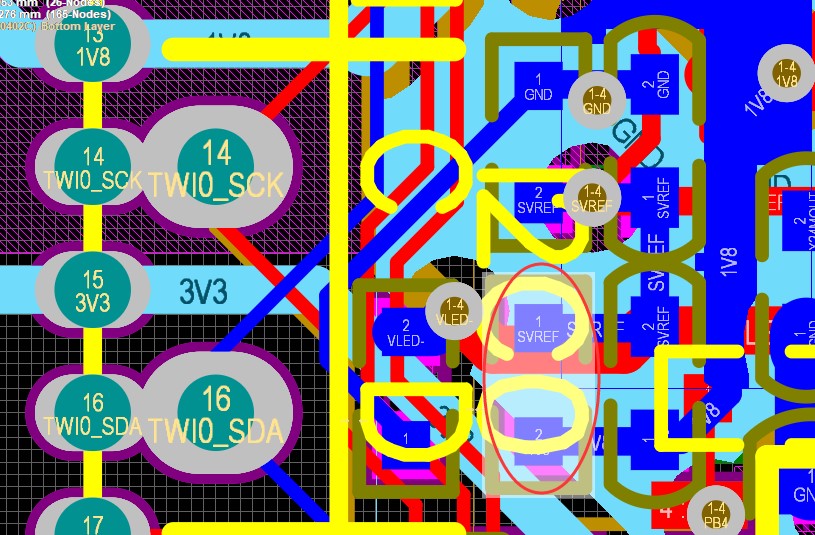
PCB显示R45,C60位于上方。
我按上面的流程走一遍,一切正常!
没有以太网端口。任何支持以太网的内核?
离线
楼主 #6 2018-10-03 02:34:41 分享评论
- Mitko
- 会员
- 注册时间: 2018-03-13
- 已发帖子: 219
- 积分: 202
Re: 针对Lichee Pi Zero的Debian问题。
有以太网口,集成了MAC+ PHY.
是,集成了MAC+ PHY.
这里描述了通过USB:【Tutorial】PC share network to Zero via USB
root@LicheePi:/# ifconfig
lo Link encap:Local Loopback
inet addr:127.0.0.1 Mask:255.0.0.0
UP LOOPBACK RUNNING MTU:65536 Metric:1
RX packets:0 errors:0 dropped:0 overruns:0 frame:0
TX packets:0 errors:0 dropped:0 overruns:0 carrier:0
collisions:0 txqueuelen:1000
RX bytes:0 (0.0 B) TX bytes:0 (0.0 B)
usb0 Link encap:Ethernet HWaddr 1e:ff:f7:0a:3c:f8
inet addr:192.168.2.100 Bcast:192.168.2.255 Mask:255.255.255.0
UP BROADCAST RUNNING MULTICAST MTU:1500 Metric:1
RX packets:27604 errors:0 dropped:1 overruns:0 frame:0
TX packets:14099 errors:0 dropped:0 overruns:0 carrier:0
collisions:0 txqueuelen:1000
RX bytes:34656566 (33.0 MiB) TX bytes:1160029 (1.1 MiB)离线
楼主 #8 2018-10-03 11:57:53 分享评论
- Mitko
- 会员
- 注册时间: 2018-03-13
- 已发帖子: 219
- 积分: 202
Re: 针对Lichee Pi Zero的Debian问题。
离线
楼主 #10 2018-10-03 14:58:03 分享评论
- Mitko
- 会员
- 注册时间: 2018-03-13
- 已发帖子: 219
- 积分: 202
Re: 针对Lichee Pi Zero的Debian问题。
对,按照上面的步骤一步一步,可以把 Ethernet 搞定。
没有必要从愚蠢的答案,如果你不能为这个主题贡献一些有意义的东西,你的评论不受欢迎。
Update: 以太网安装文章产生:
....
/opt/gcc-linaro-6.3.1-2017.05-x86_64_arm-linux-gnueabihf/bin/arm-linux-gnueabihf-gcc: 1: /opt/gcc-linaro-6.3.1-2017.05-x86_64_arm-linux-gnueabihf/bin/arm-linux-gnueabihf-gcc: ELF: not found
/opt/gcc-linaro-6.3.1-2017.05-x86_64_arm-linux-gnueabihf/bin/arm-linux-gnueabihf-gcc: 1: /opt/gcc-linaro-6.3.1-2017.05-x86_64_arm-linux-gnueabihf/bin/arm-linux-gnueabihf-gcc: Syntax error: Unterminated quoted string
Kbuild:20: recipe for target 'kernel/bounds.s' failed
make[1]: *** [kernel/bounds.s] Error 2
Makefile:1061: recipe for target 'prepare0' failed
make: *** [prepare0] Error 2最近编辑记录 Mitko (2018-10-04 00:51:41)
离线
楼主 #12 2018-10-08 03:26:20 分享评论
- Mitko
- 会员
- 注册时间: 2018-03-13
- 已发帖子: 219
- 积分: 202
Re: 针对Lichee Pi Zero的Debian问题。
谢谢你的建议。该内核有效,但初始化有点慢:
[ 7.124107] libphy: 1c30000.ethernet: probed
[ 7.140363] Generic PHY 1c30000.ethernet-0:01: attached PHY driver [Generic PHY] (mii_bus:phy_addr=1c30000.ethernet-0:01, irq=-1)
[ 7.152181] sun8i-emac 1c30000.ethernet: device MAC address slot 0 02:00:f3:57:6b:57
[ 7.160421] sun8i-emac 1c30000.ethernet: device MAC address slot 1 01:00:5e:00:00:01
[ 8.008771] sun8i-emac 1c30000.ethernet: device MAC address slot 1 01:00:5e:00:00:01
[ 16.836255] random: crng init done
[ 17.603973] sun8i-emac 1c30000.ethernet eth0: Link is Up - 100Mbps/Full - flow control rx/tx
[ 28.747272] sun8i-emac 1c30000.ethernet: device MAC address slot 1 01:00:5e:00:00:01您还拥有3.3 V,1.8 V和1.2 V的V3S最大功率电流 ?
离线
楼主 #14 2018-10-08 16:38:39 分享评论
- Mitko
- 会员
- 注册时间: 2018-03-13
- 已发帖子: 219
- 积分: 202
Re: 针对Lichee Pi Zero的Debian问题。
没测过, 看到Q群别的网友测过V3s核心板, 20mA@5.0V
20 mA @ 5V看起来很低。我刚刚测量了我的电路板 (@ 5V, SD-card):
- Uboot加载110-120 mA
- 以太网初始化:180-210 mA
- 正常工作(启用以太网):140-180 mA
@晕哥。注意到你有V3S定制板,你能测量1.8 V和1.2 V的电流吗?
离线
太原小智科技有限责任公司 - 东莞哇酷科技有限公司联合开发