楼主 # 2021-11-17 21:21:14 分享评论
- XIVN1987
- 会员
- 注册时间: 2019-08-30
- 已发帖子: 267
- 积分: 328.5
编译 armbian,报错缺少 binfmt_misc
我的编译命令如下:
git clone https://github.com/armbian/build armbian
docker run --name c_armbian -v /root/armbian:/armbian -it ubuntu:21.04 bash
apt install git
cd /armbian
./compile.sh BOARD=rockpi-s BRANCH=current RELEASE=buster KERNEL_ONLY=no KERNEL_CONFIGURE=no BUILD_MINIMAL=no BUILD_DESKTOP=no官方的编译要求如下: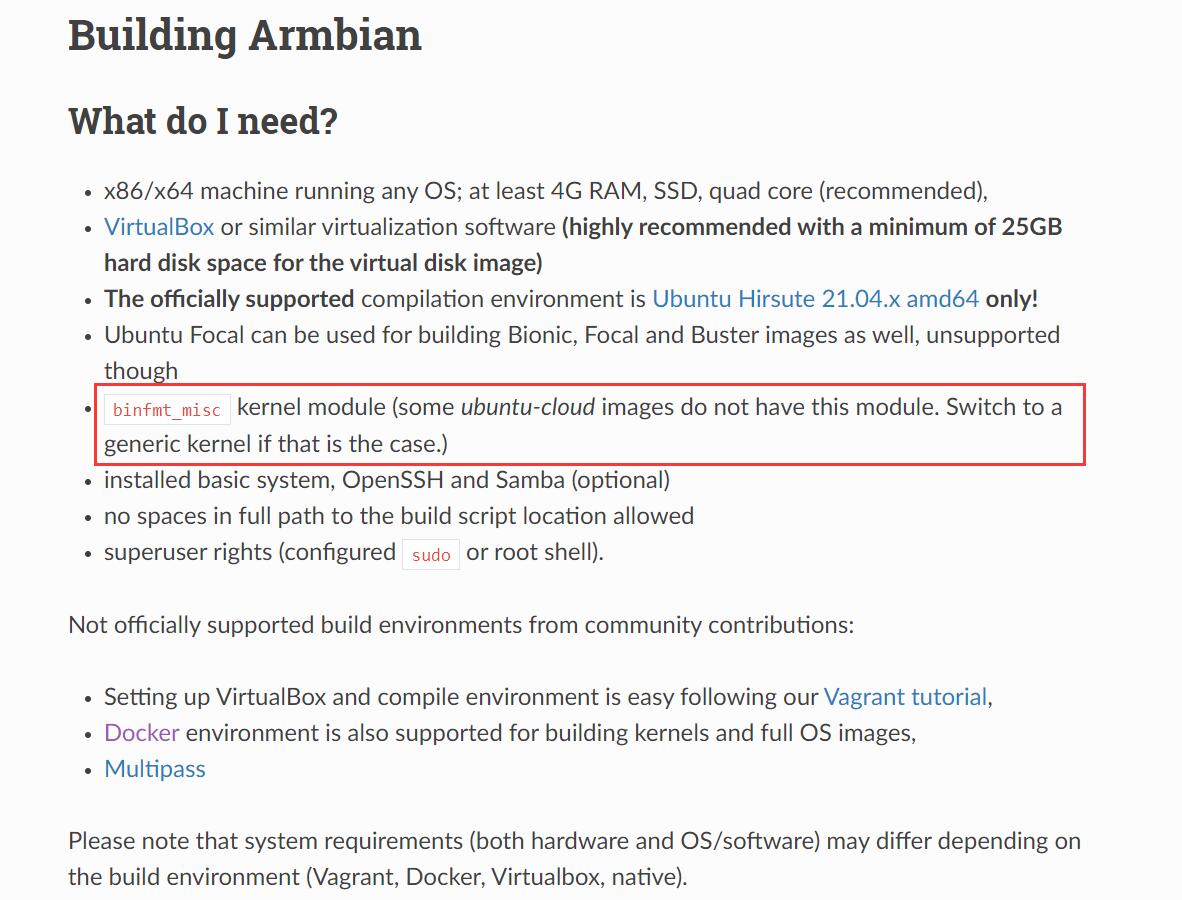
编译报错缺少 binfmt_misc,可是我使用的就是 docker hub 上 ubuntu 官方的镜像,,去哪里找有 binfmt_misc 内核模块的 ubuntu 21.04 docker image 啊?或者怎么安装 binfmt_misc?我试了”apt install binfmt_misc“报错找不到该软件。。
请求各位大佬指点,,谢谢
离线
楼主 #2 2021-11-17 22:26:05 分享评论
- XIVN1987
- 会员
- 注册时间: 2019-08-30
- 已发帖子: 267
- 积分: 328.5
Re: 编译 armbian,报错缺少 binfmt_misc
unturned3 说:
试试 apt install binfmt-support
binfmt_misc 在 binfmt-support 中吗?
root@91565d9071de:/armbian# apt install binfmt-support
Reading package lists... Done
Building dependency tree... Done
Reading state information... Done
binfmt-support is already the newest version (2.2.1-1).
0 upgraded, 0 newly installed, 0 to remove and 0 not upgraded.
root@91565d9071de:/armbian# modprobe binfmt_misc
modprobe: FATAL: Module binfmt_misc not found in directory /lib/modules/4.15.0-91-generic离线
楼主 #4 2021-11-18 17:45:17 分享评论
- XIVN1987
- 会员
- 注册时间: 2019-08-30
- 已发帖子: 267
- 积分: 328.5
Re: 编译 armbian,报错缺少 binfmt_misc
Fomalhaut 说:
docker用的还是原内核,解决不了内核模块问题。必须在本机加载这个模块才行。
感谢指点,确实如此,,
只要在本地主机安装了 binfmt_misc 内核模块,在 docker 容器中就能看到,,我一直以为需要在 docker 容器中执行 modprobe 安装模块,,原来是不需要的
root@HWCloud:~# modprobe binfmt_misc
root@HWCloud:~# docker container attach c_armbian
root@91565d9071de:/armbian# modprobe binfmt_misc
modprobe: FATAL: Module binfmt_misc not found in directory /lib/modules/4.15.0-91-generic
root@91565d9071de:/armbian# lsmod
Module Size Used by
binfmt_misc 20480 1
veth 16384 0
xt_conntrack 16384 1离线
感谢为中文互联网持续输出优质内容的各位老铁们。
QQ: 516333132, 微信(wechat): whycan_cn (哇酷网/挖坑网/填坑网) service@whycan.cn
太原小智科技有限责任公司 - 东莞哇酷科技有限公司联合开发
太原小智科技有限责任公司 - 东莞哇酷科技有限公司联合开发