楼主 #1 2020-01-16 16:28:01 分享评论
- staunchheart
- 会员
- 注册时间: 2019-12-17
- 已发帖子: 232
- 积分: 190
一个不错的LVGL Builder设计器
https://github.com/staunchheart/LVGLBuilder
这个设计器可以用QT编译。
新建项目时可以设置屏的大小,实际上没有用,
真正修正改大小在main.cpp中,将lvgl.init(xxx,xxx);
遇到的坑,,用VC2015 QT5.10 没有编译过去,然后我改用Mingw+QT5.10
报错的地方是'assert' was not declared in this scope assert
在报错的代码加上#include <cassert>
编译就可以使用了。贴两张图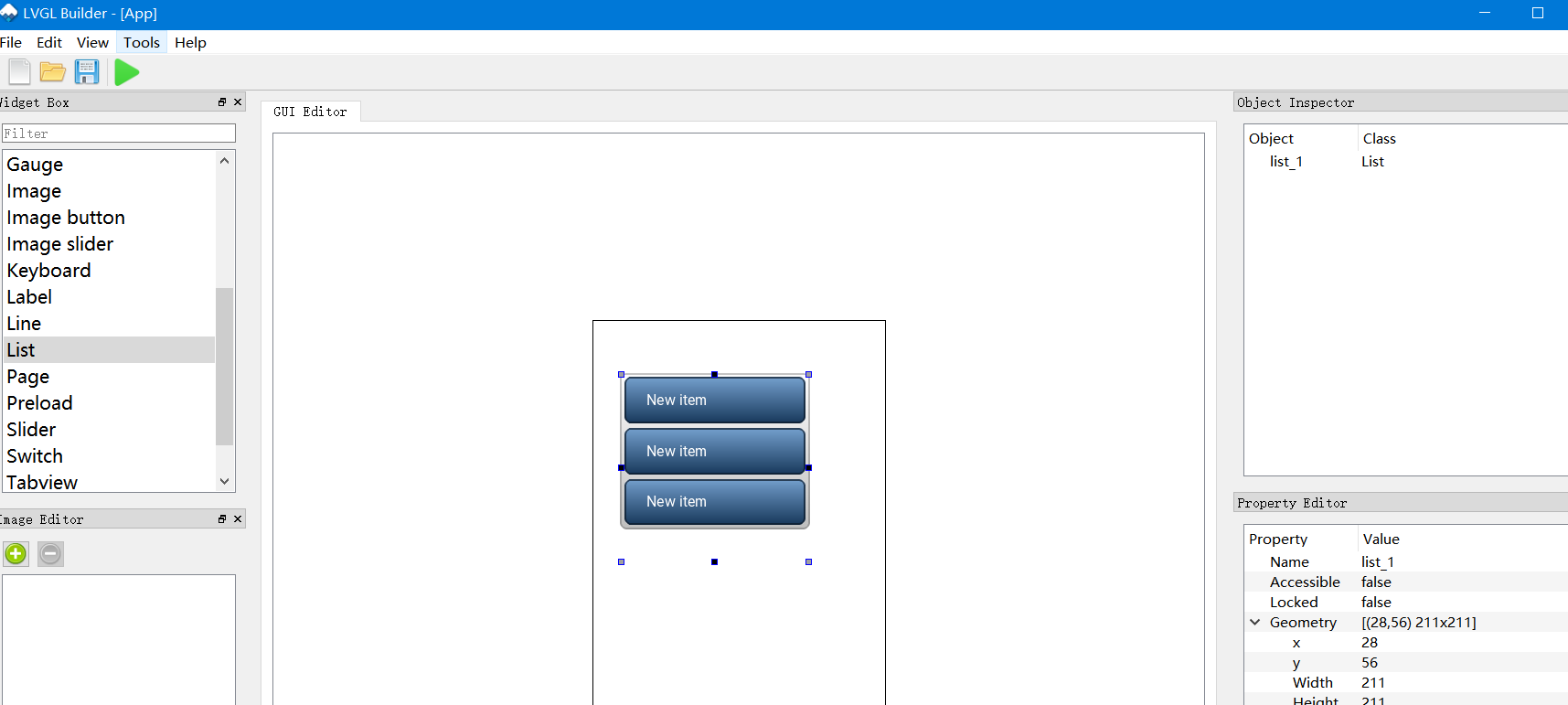
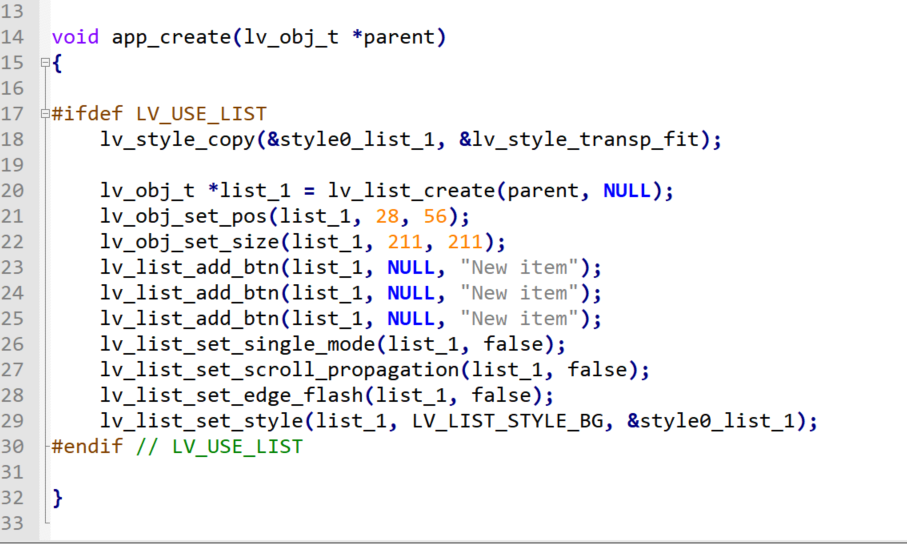
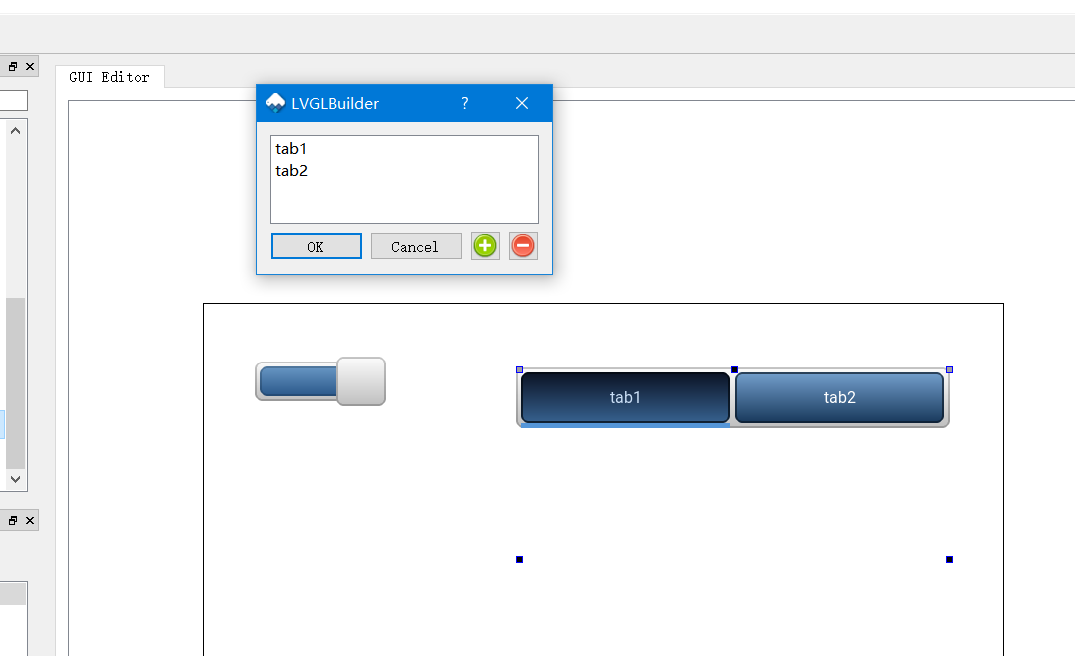
离线
#2 2020-01-16 16:38:56 分享评论
- jimmy
- 会员
- 注册时间: 2017-10-29
- 已发帖子: 316
- 积分: 315
Re: 一个不错的LVGL Builder设计器
墙贴留名!
离线
#3 2020-01-16 17:13:29 分享评论
- jimmy
- 会员
- 注册时间: 2017-10-29
- 已发帖子: 316
- 积分: 315
Re: 一个不错的LVGL Builder设计器
楼主在什么平台用什么Qt 版本编译的, 我用Ubuntu18.04 Qt5.9.5 一堆错误
这样修正了一些:
diff --git a/LVGLObject.cpp b/LVGLObject.cpp
index 57bca92..2e28b13 100644
--- a/LVGLObject.cpp
+++ b/LVGLObject.cpp
@@ -3,6 +3,7 @@
#include "LVGLCore.h"
#include <QJsonArray>
+#include <assert.h>
LVGLObject::LVGLObject(const LVGLWidget *widgetClass, QString name, LVGLObject *parent)
: m_obj(widgetClass->newObject(parent->obj())), m_widgetClass(widgetClass)
diff --git a/LVGLProject.cpp b/LVGLProject.cpp
index b2ba85c..e9ce218 100644
--- a/LVGLProject.cpp
+++ b/LVGLProject.cpp
@@ -6,6 +6,7 @@
#include <QJsonDocument>
#include <QJsonObject>
#include <QJsonArray>
+#include <assert.h>
#include "LVGLCore.h"
#include "LVGLObject.h"
diff --git a/freetype/builds/unix/ftsystem.c b/freetype/builds/unix/ftsystem.c
index 826713f..8ba5600 100644
--- a/freetype/builds/unix/ftsystem.c
+++ b/freetype/builds/unix/ftsystem.c
@@ -19,6 +19,9 @@
#include <ft2build.h>
/* we use our special ftconfig.h file, not the standard one */
#include <ftconfig.h>
+#include <sys/types.h>
+#include <sys/stat.h>
+#include <fcntl.h>
#include FT_INTERNAL_DEBUG_H
#include FT_SYSTEM_H
#include FT_ERRORS_H
diff --git a/freetype/freetype.pri b/freetype/freetype.pri
index 52a036a..a3f8a46 100644
--- a/freetype/freetype.pri
+++ b/freetype/freetype.pri
@@ -57,3 +57,5 @@ win32 {
}
DEFINES += FT2_BUILD_LIBRARY
+
+INCLUDEPATH += $$PWD/include/freetype/config/但是还是有一个错误, 不知道如何解决:
root@jimmy:/opt/LVGLBuilder# make
g++ -c -pipe -O2 -std=gnu++11 -Wall -W -D_REENTRANT -fPIC -DQT_DEPRECATED_WARNINGS -DFT_CONFIG_OPTION_ERROR_STRINGS -DFT2_BUILD_LIBRARY -DQT_NO_DEBUG -DQT_WIDGETS_LIB -DQT_GUI_LIB -DQT_CORE_LIB -I. -Ilvgl -Ifreetype/include -Ifreetype/builds/unix -Ifreetype/include/freetype/config -isystem /usr/include/x86_64-linux-gnu/qt5 -isystem /usr/include/x86_64-linux-gnu/qt5/QtWidgets -isystem /usr/include/x86_64-linux-gnu/qt5/QtGui -isystem /usr/include/x86_64-linux-gnu/qt5/QtCore -Ibuild/moc -isystem /usr/include/libdrm -Ibuild/ui -I/usr/lib/x86_64-linux-gnu/qt5/mkspecs/linux-g++ -o build/obj/LVGLProject.o LVGLProject.cpp
LVGLProject.cpp: In static member function ‘static LVGLProject* LVGLProject::load(const QString&)’:
LVGLProject.cpp:42:27: error: no match for ‘operator[]’ (operand types are ‘QJsonDocument’ and ‘const char [5]’)
QJsonObject lvglObj = doc["lvgl"].toObject();
^
LVGLProject.cpp:46:27: error: no match for ‘operator[]’ (operand types are ‘QJsonDocument’ and ‘const char [7]’)
QJsonArray imageArr = doc["images"].toArray();
^
LVGLProject.cpp:52:26: error: no match for ‘operator[]’ (operand types are ‘QJsonDocument’ and ‘const char [6]’)
QJsonArray fontArr = doc["fonts"].toArray();
^
Makefile:6064: recipe for target 'build/obj/LVGLProject.o' failed
make: *** [build/obj/LVGLProject.o] Error 1
root@jimmy:/opt/LVGLBuilder#离线
楼主 #4 2020-01-16 17:16:30 分享评论
- staunchheart
- 会员
- 注册时间: 2019-12-17
- 已发帖子: 232
- 积分: 190
Re: 一个不错的LVGL Builder设计器
WIN10 QT5.10 Mingw
你哪个似乎是编译器不支持C++11吧。
最近编辑记录 staunchheart (2020-01-16 17:17:45)
离线
#5 2020-01-16 17:18:46 分享评论
- jimmy
- 会员
- 注册时间: 2017-10-29
- 已发帖子: 316
- 积分: 315
Re: 一个不错的LVGL Builder设计器
应该支持C++11:
root@jimmy:/opt/LVGLBuilder# g++ -v
Using built-in specs.
COLLECT_GCC=g++
COLLECT_LTO_WRAPPER=/usr/lib/gcc/x86_64-linux-gnu/7/lto-wrapper
OFFLOAD_TARGET_NAMES=nvptx-none
OFFLOAD_TARGET_DEFAULT=1
Target: x86_64-linux-gnu
Configured with: ../src/configure -v --with-pkgversion='Ubuntu 7.4.0-1ubuntu1~18.04.1' --with-bugurl=file:///usr/share/doc/gcc-7/README.Bugs --enable-languages=c,ada,c++,go,brig,d,fortran,objc,obj-c++ --prefix=/usr --with-gcc-major-version-only --program-suffix=-7 --program-prefix=x86_64-linux-gnu- --enable-shared --enable-linker-build-id --libexecdir=/usr/lib --without-included-gettext --enable-threads=posix --libdir=/usr/lib --enable-nls --with-sysroot=/ --enable-clocale=gnu --enable-libstdcxx-debug --enable-libstdcxx-time=yes --with-default-libstdcxx-abi=new --enable-gnu-unique-object --disable-vtable-verify --enable-libmpx --enable-plugin --enable-default-pie --with-system-zlib --with-target-system-zlib --enable-objc-gc=auto --enable-multiarch --disable-werror --with-arch-32=i686 --with-abi=m64 --with-multilib-list=m32,m64,mx32 --enable-multilib --with-tune=generic --enable-offload-targets=nvptx-none --without-cuda-driver --enable-checking=release --build=x86_64-linux-gnu --host=x86_64-linux-gnu --target=x86_64-linux-gnu
Thread model: posix
gcc version 7.4.0 (Ubuntu 7.4.0-1ubuntu1~18.04.1)离线
#6 2020-01-16 17:19:09 分享评论
- jimmy
- 会员
- 注册时间: 2017-10-29
- 已发帖子: 316
- 积分: 315
Re: 一个不错的LVGL Builder设计器
我再试一试Windows mingw Qt
离线
楼主 #7 2020-01-16 17:26:00 分享评论
- staunchheart
- 会员
- 注册时间: 2019-12-17
- 已发帖子: 232
- 积分: 190
Re: 一个不错的LVGL Builder设计器
不行的话,我将我编译好的发到上面来。
离线
#8 2020-01-16 17:29:16 分享评论
- jimmy
- 会员
- 注册时间: 2017-10-29
- 已发帖子: 316
- 积分: 315
Re: 一个不错的LVGL Builder设计器
不行的话,我将我编译好的发到上面来。
果然可以了, 谢谢你@staunchheart大神,
windows qt 5.12.3 @ mingw32, 编译运行成功, 只是拖拽控件的时候屏幕有点闪, 估计还是开发中的原因吧。
离线
#9 2020-01-16 17:41:15 分享评论
- jimmy
- 会员
- 注册时间: 2017-10-29
- 已发帖子: 316
- 积分: 315
Re: 一个不错的LVGL Builder设计器
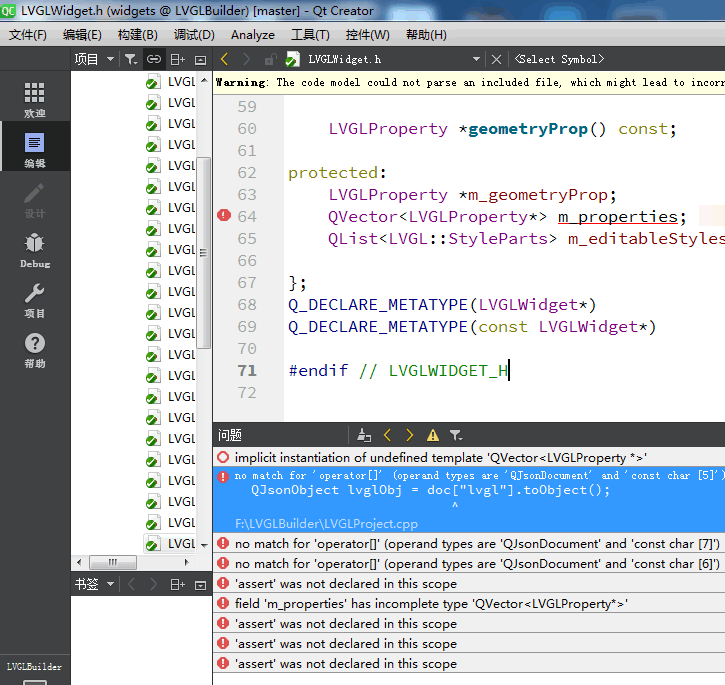
Qt5.6.3 编译也有一样的问题, mingw gcc是 4.9.2,
前面 Qt5.12.3 mingw gcc 是 7.3版本
离线
#10 2020-01-16 18:29:18 分享评论
- 好想做个有钱人
- 会员
- 注册时间: 2019-12-19
- 已发帖子: 40
- 积分: 40
Re: 一个不错的LVGL Builder设计器
貌似从这里叉来的: https://github.com/CURTLab/LVGLBuilder
说明不是lvgl 官方出的, 感谢楼主分享.
离线
楼主 #11 2020-01-16 22:10:02 分享评论
- staunchheart
- 会员
- 注册时间: 2019-12-17
- 已发帖子: 232
- 积分: 190
Re: 一个不错的LVGL Builder设计器
貌似从这里叉来的: https://github.com/CURTLab/LVGLBuilder
说明不是lvgl 官方出的, 感谢楼主分享.
是的,就是这从里来的,应该放原始的地址较好。随手叉了下,复制地址搞错了。
我改成原始地址,我也没打算去修改他。
离线
楼主 #12 2020-01-16 22:11:47 分享评论
- staunchheart
- 会员
- 注册时间: 2019-12-17
- 已发帖子: 232
- 积分: 190
Re: 一个不错的LVGL Builder设计器
https://whycan.cn/files/members/353/2020-01-16_173937.png
Qt5.6.3 编译也有一样的问题, mingw gcc是 4.9.2,
前面 Qt5.12.3 mingw gcc 是 7.3版本
。。。
这些坑我都没有踩到,我操作时一切顺利。。。
离线
#13 2020-01-16 22:34:01 分享评论
- win32prog
- 会员
- 注册时间: 2019-11-28
- 已发帖子: 138
- 积分: 138
Re: 一个不错的LVGL Builder设计器
windows下 Qt5.12 可以编译通过, 谢谢楼主推荐, 用来学习 Qt 编程也很不错.
离线
楼主 #14 2020-01-17 08:19:13 分享评论
- staunchheart
- 会员
- 注册时间: 2019-12-17
- 已发帖子: 232
- 积分: 190
Re: 一个不错的LVGL Builder设计器
这个工具修改不了画布大小,每次都需要重新编译,所以搞了个最简单的方法,解决侬个问题,加个lcd.ini,里面配置大小。
修改main.cpp
QApplication a(argc, argv);
QSettings *configIni = new QSettings("lcd.ini", QSettings::IniFormat);
int x= configIni ->value("size/x",800).toInt();
int y= configIni ->value("size/y",480).toInt();
lvgl.init(x, y);
.....
....
然后在输出目录下新建一个lcd.ini
[size]
x=480
y=272
这样就能凑合着修改大小了。
离线
#15 2020-01-17 08:24:42 分享评论
- jimmy
- 会员
- 注册时间: 2017-10-29
- 已发帖子: 316
- 积分: 315
Re: 一个不错的LVGL Builder设计器
哈, 我还准备发帖问这个问题呢, 一刷新楼主居然抢答了。
离线
楼主 #16 2020-01-17 11:29:24 分享评论
- staunchheart
- 会员
- 注册时间: 2019-12-17
- 已发帖子: 232
- 积分: 190
Re: 一个不错的LVGL Builder设计器
哈, 我还准备发帖问这个问题呢, 一刷新楼主居然抢答了。
知道你的300多分怎么来的。。。:) ![]()
我也继续水。。。。
离线
#17 2020-01-17 15:07:42 分享评论
- sea18c
- 会员
- 注册时间: 2019-08-05
- 已发帖子: 230
- 积分: 222.5
Re: 一个不错的LVGL Builder设计器
大家要水得有型 ![]()
离线
#18 2020-01-22 19:46:50 分享评论
- Iven
- 会员
- 注册时间: 2018-04-10
- 已发帖子: 61
- 积分: 1
Re: 一个不错的LVGL Builder设计器
群里QT大神出马~~~~~~~~~~~
离线
#19 2020-03-10 09:49:26 分享评论
- jackem
- 会员
- 注册时间: 2019-12-23
- 已发帖子: 5
- 积分: 5
Re: 一个不错的LVGL Builder设计器
这个工具还真不错,支持楼主
离线
#20 2020-03-12 11:45:13 分享评论
- lizuqing
- 会员
- 注册时间: 2020-03-09
- 已发帖子: 4
- 积分: 3.5
Re: 一个不错的LVGL Builder设计器
谢谢了,正需要呢。
离线
#21 2020-03-25 00:41:33 分享评论
- 1066950103
- 会员
- 注册时间: 2017-11-17
- 已发帖子: 61
- 积分: 46
Re: 一个不错的LVGL Builder设计器
这才是hmi 的方案嘛 标记
离线
#22 2020-03-26 10:58:11 分享评论
- wzbtp
- 会员
- 注册时间: 2018-09-10
- 已发帖子: 8
- 积分: 63
Re: 一个不错的LVGL Builder设计器
是
离线
#23 2020-04-05 12:05:48 分享评论
- wzbtp
- 会员
- 注册时间: 2018-09-10
- 已发帖子: 8
- 积分: 63
Re: 一个不错的LVGL Builder设计器
这个好
离线
#24 2020-04-05 17:00:15 分享评论
- liuchangyin
- 会员
- 注册时间: 2020-03-17
- 已发帖子: 204
- 积分: 199
Re: 一个不错的LVGL Builder设计器
用这个自动生成代码比较爽
离线
#25 2020-04-20 16:47:21 分享评论
- 642242855
- 会员

- 注册时间: 2019-10-31
- 已发帖子: 213
- 积分: 105
Re: 一个不错的LVGL Builder设计器
有没有win直接运行的exe文件
离线
#26 2020-04-29 09:51:02 分享评论
- tianjjff
- 会员
- 注册时间: 2018-12-24
- 已发帖子: 129
- 积分: 22
Re: 一个不错的LVGL Builder设计器
https://github.com/staunchheart/LVGLBuilder
这个设计器可以用QT编译。
新建项目时可以设置屏的大小,实际上没有用,
真正修正改大小在main.cpp中,将lvgl.init(xxx,xxx);
遇到的坑,,用VC2015 QT5.10 没有编译过去,然后我改用Mingw+QT5.10
报错的地方是'assert' was not declared in this scope assert
在报错的代码加上#include <cassert>
编译就可以使用了。贴两张图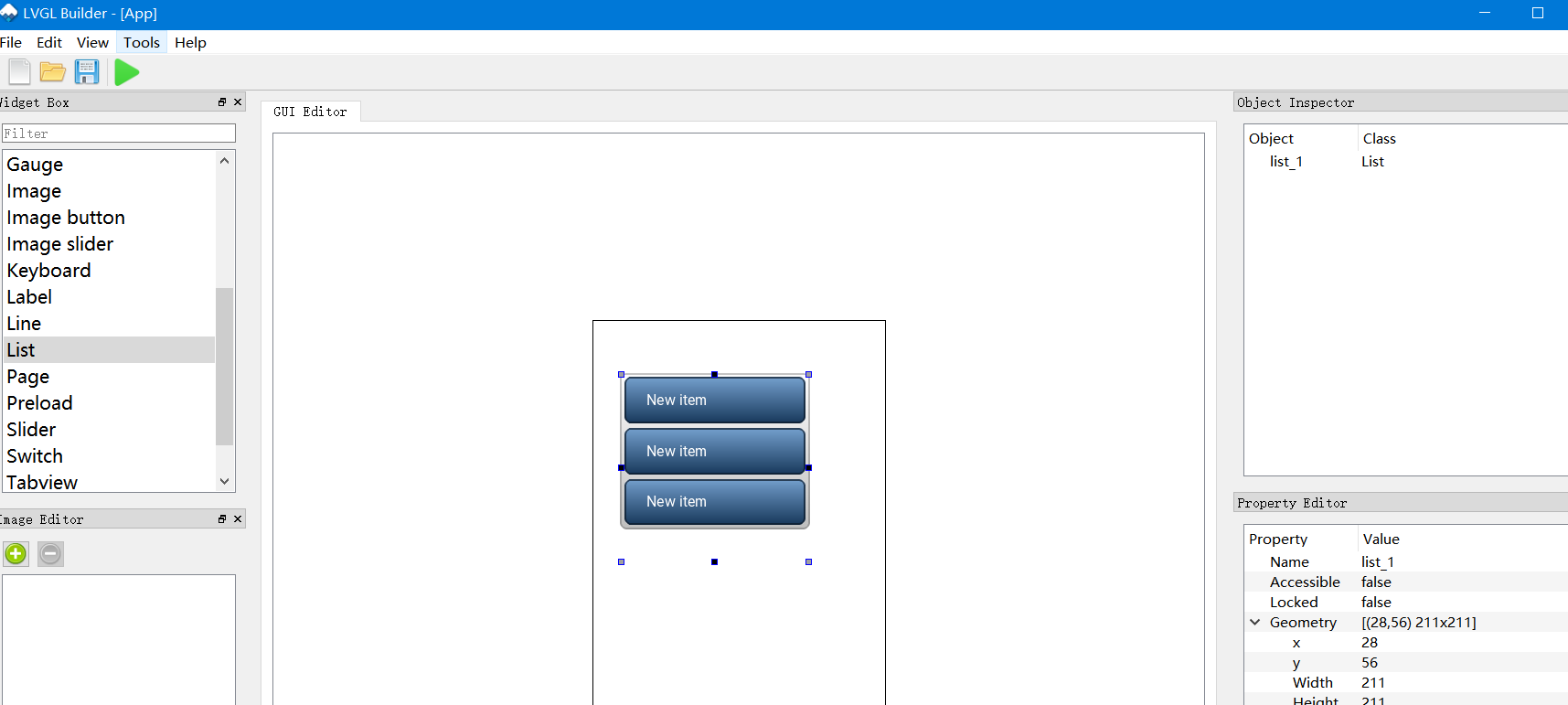
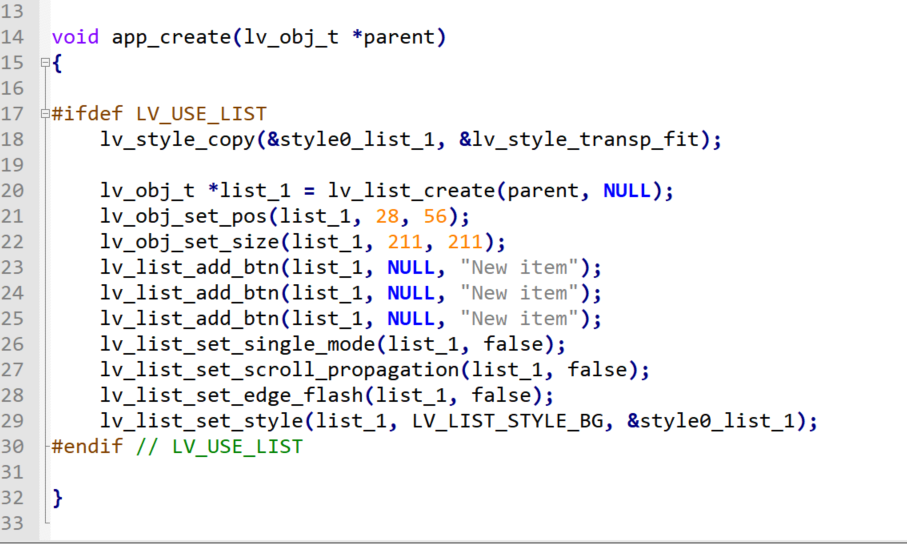
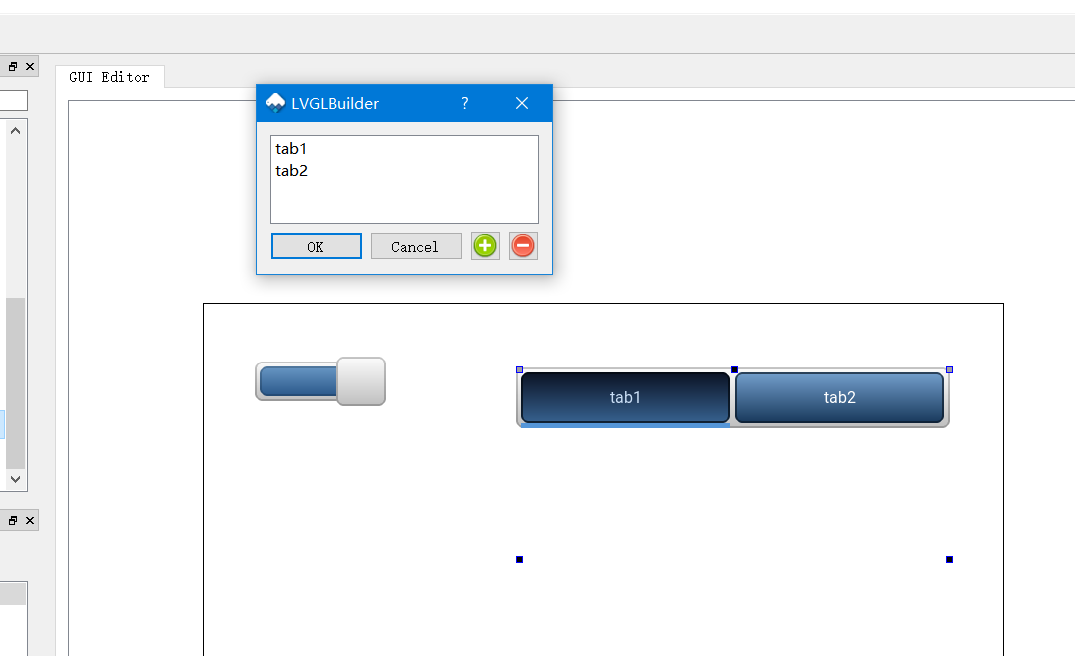
请问下app_create函数怎么生成的,我这边qt编译启动后设计界面没找到怎么生成C文件
最近编辑记录 tianjjff (2020-04-29 09:51:21)
离线
楼主 #27 2020-04-29 10:51:31 分享评论
- staunchheart
- 会员
- 注册时间: 2019-12-17
- 已发帖子: 232
- 积分: 190
Re: 一个不错的LVGL Builder设计器
https://github.com/staunchheart/LVGLBuilder
这个设计器可以用QT编译。
新建项目时可以设置屏的大小,实际上没有用,
真正修正改大小在main.cpp中,将lvgl.init(xxx,xxx);遇到的坑,,用VC2015 QT5.10 没有编译过去,然后我改用Mingw+QT5.10
报错的地方是'assert' was not declared in this scope assert
在报错的代码加上#include <cassert>
编译就可以使用了。贴两张图
请问下app_create函数怎么生成的,我这边qt编译启动后设计界面没找到怎么生成C文件
在file ->export->c project
就可以生成代码了。
离线
楼主 #28 2020-04-29 10:53:15 分享评论
- staunchheart
- 会员
- 注册时间: 2019-12-17
- 已发帖子: 232
- 积分: 190
Re: 一个不错的LVGL Builder设计器
有没有win直接运行的exe文件
LVGLBuilder.7z
这个可以,但建议自己编译,因为这个代码其实还很粗糙,最好能修改一下功能。
离线
#29 2020-04-29 10:54:57 分享评论
- tianjjff
- 会员
- 注册时间: 2018-12-24
- 已发帖子: 129
- 积分: 22
Re: 一个不错的LVGL Builder设计器
在file ->export->c project
就可以生成代码了。
好的,谢谢!
离线
#30 2020-04-29 11:27:10 分享评论
- dingxiao
- 会员
- 注册时间: 2020-04-29
- 已发帖子: 0
- 积分: 0
Re: 一个不错的LVGL Builder设计器
这个设计器可以玩一下。
离线
#31 2020-04-29 12:39:34 分享评论
- hameyou
- 会员
- 注册时间: 2018-04-15
- 已发帖子: 240
- 积分: 21.5
Re: 一个不错的LVGL Builder设计器
下载下来玩一玩
离线
#32 2020-05-03 19:53:24 分享评论
- jiangshan00000
- 会员
- 注册时间: 2019-12-05
- 已发帖子: 10
- 积分: 0
Re: 一个不错的LVGL Builder设计器
是littlevgl的么,一直想找一个c++版本的gui(qt挺好,就是有点大,并且越来越大),有推荐的么?
离线
#33 2020-05-05 15:16:14 分享评论
- vany5921
- 会员
- 注册时间: 2019-10-17
- 已发帖子: 5
- 积分: 5
Re: 一个不错的LVGL Builder设计器
这个东西感觉方便不少,可惜不会用QT
离线
#34 2020-05-13 13:55:20 分享评论
- 晓枫VS枯叶
- 会员
- 注册时间: 2020-05-03
- 已发帖子: 12
- 积分: 2
Re: 一个不错的LVGL Builder设计器
分享一个自己静态编译的LVGLBuilder,不需要再带那么多dll了。
LVGLBuilder.rar
离线
#35 2020-05-13 19:17:11 分享评论
- hameyou
- 会员
- 注册时间: 2018-04-15
- 已发帖子: 240
- 积分: 21.5
Re: 一个不错的LVGL Builder设计器
分享一个自己静态编译的LVGLBuilder,不需要再带那么多dll了。
LVGLBuilder.rar
不错,有了这个就方便多了
离线
#36 2020-06-10 17:00:35 分享评论
- isacclin
- 会员
- 注册时间: 2020-06-02
- 已发帖子: 4
- 积分: 4
Re: 一个不错的LVGL Builder设计器
一直想弄个UI转json的工具,貌似github里说支持,下来试试。
离线
#37 2020-06-10 17:40:46 分享评论
- 夜风已冷
- 会员
- 注册时间: 2020-06-10
- 已发帖子: 15
- 积分: 9.5
Re: 一个不错的LVGL Builder设计器
看了这个工具还没完善好
离线
#38 2020-06-11 17:23:27 分享评论
- honami520
- 会员
- 注册时间: 2020-05-24
- 已发帖子: 10
- 积分: 9
Re: 一个不错的LVGL Builder设计器
不错的东西,就是里面的版本还是6.1版本的,啥时候能更新到7.0版本的哦。
离线
#39 2020-06-15 10:42:02 分享评论
- isacclin
- 会员
- 注册时间: 2020-06-02
- 已发帖子: 4
- 积分: 4
Re: 一个不错的LVGL Builder设计器
QT + MinGW 正常使用,项目确实不错
离线
#40 2020-06-15 16:50:13 分享评论
- wxdhd
- 会员
- 注册时间: 2020-06-15
- 已发帖子: 1
- 积分: 1
Re: 一个不错的LVGL Builder设计器
刚入LVGL的坑,学习一下
离线
#41 2020-06-18 09:53:48 分享评论
- nagc
- 会员
- 注册时间: 2020-06-18
- 已发帖子: 1
- 积分: 1
Re: 一个不错的LVGL Builder设计器
刚开始用LVGL,有这个设计器方便许多
离线
#42 2020-06-20 20:51:08 分享评论
- 1726390863
- 会员
- 注册时间: 2020-06-20
- 已发帖子: 1
- 积分: 1
Re: 一个不错的LVGL Builder设计器
很强很强,支持
离线
#43 2020-06-22 20:57:07 分享评论
- chan
- 会员
- 注册时间: 2020-06-20
- 已发帖子: 29
- 积分: 25.5
Re: 一个不错的LVGL Builder设计器
windows下 Qt5.12 一次性可以编译通过, 谢谢楼主推荐, 用来学习 Qt 编程也很不错.
离线
#44 2020-06-23 12:30:31 分享评论
- shangwudong
- 会员
- 注册时间: 2019-10-09
- 已发帖子: 11
- 积分: 5.5
Re: 一个不错的LVGL Builder设计器
好东西,过来学习一下,支持,入坑LVGL
离线
#45 2020-07-11 20:58:47 分享评论
- peng1554
- 会员
- 注册时间: 2020-07-11
- 已发帖子: 6
- 积分: 4.5
Re: 一个不错的LVGL Builder设计器
希望能像EMWIN那样方便在WINDOW下的GUIBuilder.exe
离线
#46 2020-07-15 11:10:47 分享评论
- toString
- 会员
- 注册时间: 2020-07-15
- 已发帖子: 2
- 积分: 2
Re: 一个不错的LVGL Builder设计器
有用,刚好项目需要,不过代码还是需要更改才能用到实际的项目中
离线
#47 2020-07-15 22:50:08 分享评论
- ljl76
- 会员
- 注册时间: 2020-03-01
- 已发帖子: 8
- 积分: 3
Re: 一个不错的LVGL Builder设计器
真的不错,不知道官方是否回出设计器?
离线
#48 2020-07-15 23:56:51 分享评论
- 微凉VeiLiang
- 会员

- 所在地: 深圳
- 注册时间: 2018-10-28
- 已发帖子: 649
- 积分: 539
- 个人网站
Re: 一个不错的LVGL Builder设计器
好东西,感谢分享。正准备编译,发现有编译好的,太好了
离线
#49 2020-07-23 14:21:33 分享评论
- hche1993
- 会员
- 注册时间: 2020-07-23
- 已发帖子: 3
- 积分: 3
Re: 一个不错的LVGL Builder设计器
找了半天设计器,总算找到了,lvgl的资源不多啊
离线
#50 2020-08-04 12:04:20 分享评论
- green3002
- 会员
- 注册时间: 2020-08-04
- 已发帖子: 2
- 积分: 2
Re: 一个不错的LVGL Builder设计器
真的不错,下载下来看看哦,太好了!!!
离线
#52 2020-12-06 01:49:53 分享评论
- 来日方长
- 会员
- 注册时间: 2019-10-25
- 已发帖子: 24
- 积分: 20
Re: 一个不错的LVGL Builder设计器
支持一波 刚好缺个LVGL的设计器
离线
#53 2020-12-06 01:51:00 分享评论
- 来日方长
- 会员
- 注册时间: 2019-10-25
- 已发帖子: 24
- 积分: 20
Re: 一个不错的LVGL Builder设计器
推荐还是用原本的这个 https://github.com/CURTLab/LVGLBuilder 貌似还在更新中
离线
#54 2020-12-27 10:04:44 分享评论
- kiss
- 会员
- 注册时间: 2017-11-01
- 已发帖子: 14
- 积分: 8
Re: 一个不错的LVGL Builder设计器
分享一个自己静态编译的LVGLBuilder,不需要再带那么多dll了。
LVGLBuilder.rar
谢谢 分享
离线
#55 2020-12-27 11:30:05 分享评论
- pichen
- 会员
- 注册时间: 2020-12-24
- 已发帖子: 2
- 积分: 2
Re: 一个不错的LVGL Builder设计器
这个确实挺新颖的,yonguo lvgl
离线
#56 2021-01-27 09:37:57 分享评论
- TeveT
- 会员
- 注册时间: 2019-07-01
- 已发帖子: 149
- 积分: 92
Re: 一个不错的LVGL Builder设计器
只能支持到 lvgl6 吧
离线
#57 2021-11-17 10:27:46 分享评论
- yongzong
- 会员
- 注册时间: 2020-08-11
- 已发帖子: 7
- 积分: 7
Re: 一个不错的LVGL Builder设计器
最新版本好像支持lvgl7?
离线
太原小智科技有限责任公司 - 东莞哇酷科技有限公司联合开发