- 首页
- » 搜索
- » vectorspace 发表的帖子
页次: 1
#1 Re: Xilinx/Altera/FPGA/CPLD/Verilog » 高云fpga仿真器开源方案? » 2025-04-30 11:11:31
感谢感谢
#2 Xilinx/Altera/FPGA/CPLD/Verilog » 高云fpga仿真器开源方案? » 2025-04-29 15:01:13
- vectorspace
- 回复: 6
各位大佬,有人知道高云fpga仿真器开源方案吗?谢谢!
#3 Re: 计算机图形/GUI/RTOS/FileSystem/OpenGL/DirectX/SDL2 » lcd屏幕模组胶粘可靠性 » 2024-12-25 14:15:08
我买的屏幕里面,只有智奇是这样做的,LCD的金属外壳有脚,穿过pcb开孔,然后再用外力扭一个角度,卡住PCB防止脱落。
但是其他的屏幕,手里有10多块,不同厂家的,都是胶粘的。
难道这些屏幕都是配套开发板使用,不会用在产品上吗
#4 计算机图形/GUI/RTOS/FileSystem/OpenGL/DirectX/SDL2 » lcd屏幕模组胶粘可靠性 » 2024-12-21 14:05:06
- vectorspace
- 回复: 3
请教大家一个问题。我看很多屏幕是一块lcd模组和一块pcb组成。pcb上提供螺母柱,可以安装树莓派等主机,pcb对外还提供fpc或者hdmi接口。
模组与pcb之间是用胶粘的,3M胶?
这种牢固吗?是需要自己做外壳保证不脱落吗?
谢谢
#5 Re: Xilinx/Altera/FPGA/CPLD/Verilog » AG RV2K 调试 » 2024-12-19 14:57:03
楼主有兴趣研究吗,听说最新12月份版本,已经可以脱离quartus了
https://pan.baidu.com/s/1Q-bA_pe8GVpRWMpeICmQaQ?pwd=1234
提取码:1234
(下载最新版)
#6 Re: 全志 SOC » T113-I ddr初始化失败[悬赏200块] » 2024-12-19 14:54:21
ok!我的这份请楼主直接转打赏给whycan论坛支持论坛建设。
祝楼主身体健康,长命百岁:lol
#7 Re: 全志 SOC » T113-I ddr初始化失败[悬赏200块] » 2024-11-22 15:21:54
我感觉都没有说清楚,这200应该归我,不过楼主认可我的答案准确的话,可以直接把钱捐赠给whycan论坛。
一个图是DDR2的接线,一个是DDR3的接线。楼主的是DDR2的接线图。
不要问我怎么知道的,说起来都是泪
https://bbs.aw-ol.com/topic/4528/t113-i-%E5%8D%95%E7%89%871x16-ddr3-%E7%A1%AC%E4%BB%B6%E8%AE%BE%E8%AE%A1?_=1732260098201&lang=zh-CN
#8 Cortex M0/M3/M4/M7 » 自制pico,rp2040烧录固件后么有正常启动 » 2023-10-25 11:21:05
- vectorspace
- 回复: 3
请问一下,哪位大拿知道这个问题怎么解决
我用rp2040自制一个板子,插入pc机,能够识别到RPI-RP2 u盘,能够上传下载文件。
拖入官方的RPI_PICO-20231005-v1.21.0.uf2文件,u盘消失,后又出现u盘。并没有按照正常的识别为串口。
示波器测试了时钟有12M,万用表测电源1.1v有输出,reset run能重启
ADC电源没有接,实验的时候飞线验证了,还是不行。
#9 全志 SOC » T507不能烧写emmc,不断重启-请教 » 2023-05-31 20:02:41
- vectorspace
- 回复: 0
T507-H 年初买的片子,焊接了2块,都是一样的情况。
用的是PhoenixUSBPro.exe - 4.1,emmc是 供电3.3V,io 1.8v,芯片是.KLM4G1FETE-B041
cmd 和data0上拉电阻加上与不加,现象没有变化
不能烧写,不断重启
U-Boot 2018.05 (May 31 2023 - 17:34:53 +0800) Allwinner Technology
[04.420]CPU: Allwinner Family
I2C: ready
[04.428]DRAM: 512 MiB
[04.431]Relocation Offset is: 15f08000
[04.467]secure enable bit: 0
[04.470]pmu_axp152_probe pmic_bus_read fail
[04.475]PMU: AXP858
[04.476]PMU: pmu_axp858 found
[04.480]dcdc1_vol = 3300, onoff=1
[04.484]dcdc2_vol = 1000, onoff=1
[04.487]dcdc3_vol = 900, onoff=1
[04.491]dcdc5_vol = 1100, onoff=1
[04.494]aldo1_vol = 1800, onoff=1
[04.498]aldo2_vol = 1800, onoff=1
[04.501]aldo4_vol = 1800, onoff=1
[04.505]aldo5_vol = 3300, onoff=1
[04.508]bldo1_vol = 1800, onoff=1
[04.512]bldo2_vol = 3300, onoff=1
[04.515]bldo3_vol = 3300, onoff=1
[04.519]bldo4_vol = 1800, onoff=1
[04.522]bldo5_vol = 1200, onoff=1
[04.525]cldo1_vol = 3300, onoff=1
[04.529]cldo2_vol = 1800, onoff=1
[04.532]cldo3_vol = 3300, onoff=1
[04.536]cldo4_vol = 1800, onoff=1
[04.539]dc1sw_vol = 3300, onoff=1
[04.542]CPU=1008 MHz,PLL6=600 Mhz,AHB=200 Mhz, APB1=100Mhz MBus=400Mhz
[04.549]gic: normal mode
[04.552]flash init start
[04.554]workmode = 16,storage type = 0
try card 2
set card number 2
get card number 2
[04.562][mmc]: mmc driver ver uboot2018:2020-5-24 16:54:00-202103251925
[04.569][mmc]: get sdc_type fail and use default host:tm4.
[04.580][mmc]: Is not Boot mode!
[04.583][mmc]: SUNXI SDMMC Controller Version:0x40502
[04.594][mmc]: ************Try SD card 2************
[04.599][mmc]: mmc 2 cmd timeout 100 status 100
[04.603][mmc]: smc 2 err, cmd 8, RTO
[04.607][mmc]: mmc 2 close bus gating and reset
[04.612][mmc]: mmc 2 cmd timeout 100 status 100
[04.616][mmc]: smc 2 err, cmd 55, RTO
[04.619][mmc]: mmc 2 close bus gating and reset
[04.624][mmc]: ************Try MMC card 2************
[04.648][mmc]: mmc 2 cmd timeout 100 status 100
[04.652][mmc]: smc 2 err, cmd 8, RTO
[04.655][mmc]: mmc 2 close bus gating and reset
[04.660][mmc]: mmc 2 cmd timeout 100 status 100
[04.664][mmc]: smc 2 err, cmd 55, RTO
[04.668][mmc]: mmc 2 close bus gating and reset
[04.684][mmc]: gen_tuning_blk_bus8: total blk 10
[04.688][mmc]: gen_tuning_blk_bus4: total blk 6
[04.692][mmc]: Using 8 bit tuning now
[04.696][mmc]: mmc write failed
[04.699][mmc]: mmc write failed
[04.701][mmc]: send stop
[04.704][mmc]: Write tuning pattern failded
[04.708][mmc]: Using 8 bit tuning now
[04.711][mmc]: mmc write failed
[04.714][mmc]: mmc write failed
[04.717][mmc]: send stop
[04.719][mmc]: Write tuning pattern failded
[04.723][mmc]: Write pattern failed
[04.726][mmc]: mmc init product failed
MMC init failed
try emmc fail
[04.739]unrecognized JEDEC id bytes: 00, 00, 00
data abort
pc : [<5ff42160>] lr : [<5ff42145>]
reloc pc : [<4a03a160>] lr : [<4a03a145>]
sp : 5becaab8 ip : 0000000e fp : 4a000660
r10: 4a038069 r9 : 5bee7e60 r8 : 00000000
r7 : 5bf37848 r6 : 5ff64464 r5 : ffffffed r4 : 5bf37880
r3 : 00003000 r2 : 5beca698 r1 : 0000000a r0 : c0000000
Flags: Nzcv IRQs on FIQs off Mode SVC_32
Resetting CPU ...
resetting ...
#10 Re: 全志 SOC » T507烧录问题 » 2023-05-31 16:38:07
请问怎么解决的,怎么打补丁了
#11 全志 SOC » T113-s3 内核 怎么增加openssl » 2023-04-11 17:40:16
- vectorspace
- 回复: 2
请问各位T113-s3 怎么增加openssl
1、用的sdk 是 https://pan.baidu.com/s/1h-yRCvY3I7fhlVL9tVIfvw?pwd=awol
2、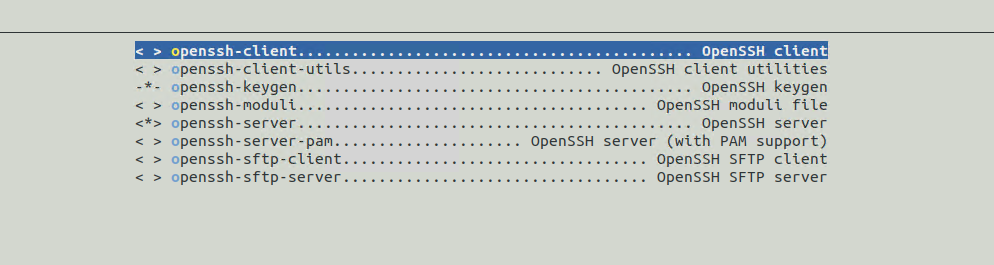
3、编译报错,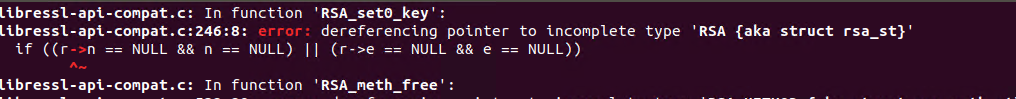
#12 Re: 全志 SOC » t113-s3-支持W25N02 » 2023-04-10 18:29:57
#13 全志 SOC » t113-s3-支持W25N02 » 2023-04-10 12:14:36
- vectorspace
- 回复: 3
请问,修改哪些地方,让linux支持华邦的w25N02,2Gbit。用的是whycan带sdk虚拟机编译镜像。
当前的情况是: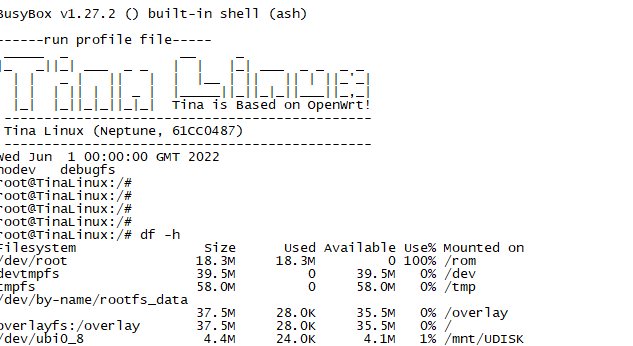
#14 Re: 全志 SOC » 请问ubuntu18.04_whycan_pi_SDK_linux vmware root 密码 » 2023-03-16 09:09:55
密码是whycan,我搞错了,谢谢。
#16 Re: 全志 SOC » 请问ubuntu18.04_whycan_pi_SDK_linux vmware root 密码 » 2023-02-04 17:05:57
试了不对。
root账户的密码不是123456,也不是whycan。
#17 全志 SOC » 请问ubuntu18.04_whycan_pi_SDK_linux vmware root 密码 » 2023-02-04 15:44:10
- vectorspace
- 回复: 5
用户名是whycan,root密码是多少?试了123456不行。
谢谢
页次: 1
- 首页
- » 搜索
- » vectorspace 发表的帖子
太原小智科技有限责任公司 - 东莞哇酷科技有限公司联合开发