- 首页
- » 搜索
- » wugang0420 发表的帖子
页次: 1
#1 Re: 全志 SOC » 求助 qt 如何改为rgb565 » 2020-04-03 12:50:03
感谢各位大佬的支持,问题终于解决了 linux 5.3.6 insmod fbtft_device.ko 就报错了,降低到 linux 4.16 在搞一次 颜色就正常了。不是qt问题啊。萌新感谢各位大佬的支持
#2 Re: 全志 SOC » 求助 qt 如何改为rgb565 » 2020-04-02 10:30:27
建议看看qt-everywhere-opensource-src-5.9.8\qtbase\src\plugins\platforms\linuxfb下面qlinuxfbscreen.cpp的源码,
static int determineDepth(const fb_var_screeninfo &vinfo)
{
int depth = vinfo.bits_per_pixel;
if (depth== 24) {
depth = vinfo.red.length + vinfo.green.length + vinfo.blue.length;
if (depth <= 0)
depth = 24; // reset if color component lengths are not reported
} else if (depth == 16) {
depth = vinfo.red.length + vinfo.green.length + vinfo.blue.length;
if (depth <= 0)
depth = 16;
}
return depth;
}static QImage::Format determineFormat(const fb_var_screeninfo &info, int depth)
{
const fb_bitfield rgba[4] = { info.red, info.green,
info.blue, info.transp };QImage::Format format = QImage::Format_Invalid;
switch (depth) {
case 32: {
const fb_bitfield argb8888[4] = {{16, 8, 0}, {8, 8, 0},
{0, 8, 0}, {24, 8, 0}};
const fb_bitfield abgr8888[4] = {{0, 8, 0}, {8, 8, 0},
{16, 8, 0}, {24, 8, 0}};
if (memcmp(rgba, argb8888, 4 * sizeof(fb_bitfield)) == 0) {
format = QImage::Format_ARGB32;
} else if (memcmp(rgba, argb8888, 3 * sizeof(fb_bitfield)) == 0) {
format = QImage::Format_RGB32;
} else if (memcmp(rgba, abgr8888, 3 * sizeof(fb_bitfield)) == 0) {
format = QImage::Format_RGB32;
// pixeltype = BGRPixel;
}
break;
}
case 24: {
const fb_bitfield rgb888[4] = {{16, 8, 0}, {8, 8, 0},
{0, 8, 0}, {0, 0, 0}};
const fb_bitfield bgr888[4] = {{0, 8, 0}, {8, 8, 0},
{16, 8, 0}, {0, 0, 0}};
if (memcmp(rgba, rgb888, 3 * sizeof(fb_bitfield)) == 0) {
format = QImage::Format_RGB888;
} else if (memcmp(rgba, bgr888, 3 * sizeof(fb_bitfield)) == 0) {
format = QImage::Format_RGB888;
// pixeltype = BGRPixel;
}
break;
}
case 18: {
const fb_bitfield rgb666[4] = {{12, 6, 0}, {6, 6, 0},
{0, 6, 0}, {0, 0, 0}};
if (memcmp(rgba, rgb666, 3 * sizeof(fb_bitfield)) == 0)
format = QImage::Format_RGB666;
break;
}
case 16: {
const fb_bitfield rgb565[4] = {{11, 5, 0}, {5, 6, 0},
{0, 5, 0}, {0, 0, 0}};
const fb_bitfield bgr565[4] = {{0, 5, 0}, {5, 6, 0},
{11, 5, 0}, {0, 0, 0}};
if (memcmp(rgba, rgb565, 3 * sizeof(fb_bitfield)) == 0) {
format = QImage::Format_RGB16;
} else if (memcmp(rgba, bgr565, 3 * sizeof(fb_bitfield)) == 0) {
format = QImage::Format_RGB16;
// pixeltype = BGRPixel;
}
break;
}
case 15: {
const fb_bitfield rgb1555[4] = {{10, 5, 0}, {5, 5, 0},
{0, 5, 0}, {15, 1, 0}};
const fb_bitfield bgr1555[4] = {{0, 5, 0}, {5, 5, 0},
{10, 5, 0}, {15, 1, 0}};
if (memcmp(rgba, rgb1555, 3 * sizeof(fb_bitfield)) == 0) {
format = QImage::Format_RGB555;
} else if (memcmp(rgba, bgr1555, 3 * sizeof(fb_bitfield)) == 0) {
format = QImage::Format_RGB555;
// pixeltype = BGRPixel;
}
break;
}
case 12: {
const fb_bitfield rgb444[4] = {{8, 4, 0}, {4, 4, 0},
{0, 4, 0}, {0, 0, 0}};
if (memcmp(rgba, rgb444, 3 * sizeof(fb_bitfield)) == 0)
format = QImage::Format_RGB444;
break;
}
case 8:
break;
case 1:
format = QImage::Format_Mono; //###: LSB???
break;
default:
break;
}return format;
}
好的我先改改试试
#3 Re: 全志 SOC » 求助 qt 如何改为rgb565 » 2020-04-02 10:29:44
要修改lcd驱动,直到默认的企鹅颜色和qt的颜色都正常了。
改为bgr 企鹅颜色就正常了,但是qt 眼是就奇怪了 红变为了绿色 绿色变为了紫红色,深蓝变为了浅蓝 ,驱动 后续还应如何改呢??
#4 Re: 全志 SOC » 求助 qt 如何改为rgb565 » 2020-04-01 18:45:18
你使用qt直接操作的fb0吧?直接操作Framebuffer ?
qt直接操作的fb0 ,还能怎么操作呢??
export LD_LIBRARY_PATH=/opt/qt5.9-install/lib:/lib:/usr/lib:/usr/local/tslib/lib
export QT_QPA_PLATFORM_PLUGIN_PATH=/opt/qt5.9-install/plugins
#export QT_QPA_PLATFORM=linuxfb:fb=/dev/fb0
export QT_DEBUG_LUGINS=1
export QT_QPA_PLATFORM=linuxfb:fb=linuxfb:fb=/dev/fb0:size=240x240:mmSize=240x240:offset=0x0:tty=/dev/tty1
export QT_QPA_FONTDIR=/opt/qt5.9-install/fonts
# export QT_QPA_EGLFS_WIDTH=240
# export QT_QPA_EGLFS_HEIGHT=240
#export QT_QPA_EGLFS_DEPTH=16
# export QT_QPA_EGLFS_PHYSICAL_WIDTH=240
# export QT_QPA_EGLFS_PHYSICAL_HEIGHT=240
#export QT_QPA_EGLFS_FORCE888#5 Re: 全志 SOC » 求助 qt 如何改为rgb565 » 2020-04-01 18:13:00
驱动的lcd配置输出不对,应用层的ioctl程序会查询lcd驱动的液晶屏颜色模式,显然你的驱动返回了rgb888的24位模式,而不是正确的rgb565格式。
配置为bgr 后qt 颜色 红色变为了灰绿色 ,绿色变为了紫色,蓝色变为了浅蓝色,很奇怪,但是自己通过刷fb0 ,显示会正常,系统默认以bgr 输出,很奇怪不知道怎么配置。大神有方法嘛?
#6 Re: 全志 SOC » 求助 qt 如何改为rgb565 » 2020-04-01 18:07:46
驱动的lcd配置输出不对,应用层的ioctl程序会查询lcd驱动的液晶屏颜色模式,显然你的驱动返回了rgb888的24位模式,而不是正确的rgb565格式。
是rgb 565 啊,但是系统输出是bgr565 因为我配置为bgr后,开机的企鹅脚才是正常的黄色,rgb 显示的是蓝色,下面是我读的配置信息
the fixed information is as follow:
id=fb_st7789v
sem_start=0
smem_len=115200
type=0
line_length=480
mmio_start=0
mmio_len=0
variable information is as follow:
The xres is :240
The yres is :240
xres_virtual=240
yres_virtual=240
xoffset=0
yoffset=0
bits_per_pixel is :16
red.offset=11
red.length=5
red.msb_right=0
green.offset=5
green.length=6
green.msb_right=0
blue.offset=0
blue.length=5
blue.msb_right=0
transp.offset=0
transp.length=0
transp.msb_right=0
height=0
width=0
buffersize:115200#7 Re: 全志 SOC » 求助 nanopi-neo2 全志H5 Linux 内核启动正常但是网络不通就帮助 » 2020-03-31 19:24:55
设备树有没有添加网卡 ?
问题已经解决了,没来得及回复万分抱歉。问题源于,编译时多选了个phy 芯片导致的
<*> Realtek PHYs #8 Re: 全志 SOC » 求助 arm linux busybox 制作的文件系统怎样移植包管理器? » 2020-03-31 19:23:01
如果不是必须要用busybox
debootstrap了解一下
嗯,我后面用了debootstrap 目前感觉还可以,感谢您的回复
#9 Re: 全志 SOC » 求助 qt 如何改为rgb565 » 2020-03-31 19:17:11
也就是说 RGB888 刷 fb0 不正常?
对啊,关键是哪个屏的格式原来就是rgb565的屏,但是qt 往fb0输出的是rgb8888。不知道怎么转换
#10 Re: 全志 SOC » 求助 qt 如何改为rgb565 » 2020-03-31 18:53:48
三原色输出正常吗?
直接通过rgb565 刷fb0 是正常的
#11 Re: 全志 SOC » 求助 qt 如何改为rgb565 » 2020-03-31 18:53:03
#12 全志 SOC » 求助 qt 如何改为rgb565 » 2020-03-31 18:31:01
- wugang0420
- 回复: 17
问题描述:
我的lcd 使用的是spi lcd st7789 的驱动,它是以rgb565 作为色彩输出到 /dev/fb0 的。但是这也导致了我的qt 界面色彩输出无法还原,qt输出的是rgb8888。请问大神们有解决方法嘛???驱动是直接用的内核原有的驱动 设备书描述如下
&spi0{
#address-cells = <1>;
#size-cells = <0>;
status = "okay";
// pinctrl-names = "default";
// pinctrl-0 = <&spi1_pins &spi1_cs_pins>;
// cs-gpios = <&pio 0 11 GPIO_ACTIVE_HIGH>;
ips13: ips13@0{
compatible = "sitronix,st7789v";
reg = <0>;
status = "okay";
spi-max-frequency = <50000000>;
rotate = <0>;
fps = <25>;
buswidth = <8>;
dc-gpios = <&pio 0 11 GPIO_ACTIVE_HIGH>; /* PA11 */
reset-gpios = <&pio 0 12 GPIO_ACTIVE_HIGH>; /* PA12 */
// led-gpios = <&pio 0 0 GPIO_ACTIVE_LOW>; /* PA0 */
debug = <0x0>;
spi-cpha;
spi-cpol;
};
};
测试图片如图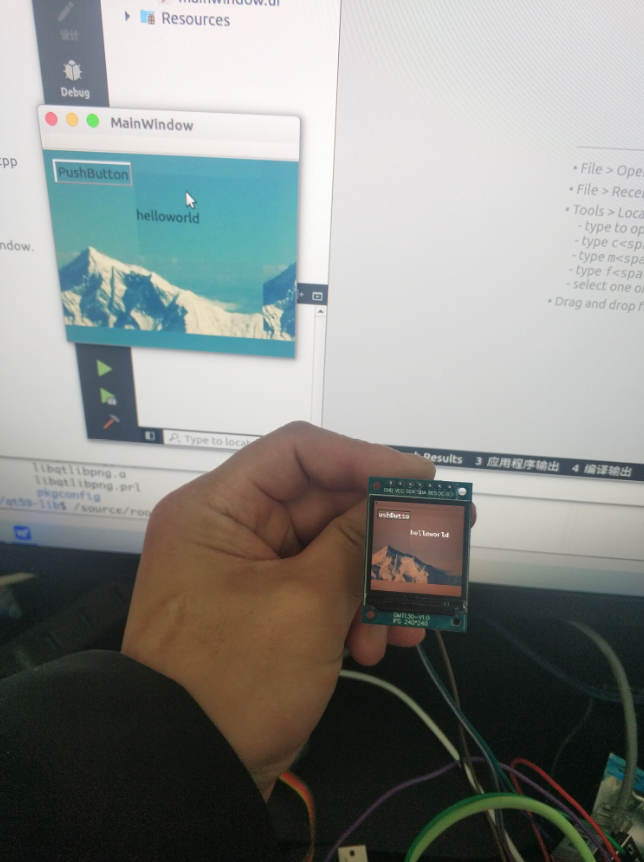
#13 Re: 全志 SOC » 求助 arm linux busybox 制作的文件系统怎样移植包管理器? » 2020-03-13 12:44:01
debootstrap 里面子带了 apt 吗??
#14 全志 SOC » 求助 arm linux busybox 制作的文件系统怎样移植包管理器? » 2020-03-13 12:40:12
- wugang0420
- 回复: 6
问题描述:移植了内核5.3.6,busybox 制作的文件系统,然后我想在arm板子上移植apt包管理器,不知道怎么搞,pacman也行,有大神能解答一下?
#15 全志 SOC » 求助 nanopi-neo2 全志H5 Linux 内核启动正常但是网络不通就帮助 » 2020-03-10 22:09:48
- wugang0420
- 回复: 3
nanopi-neo2 全志H5
网卡rtl8211e
gcc version 7.5.0 (Linaro GCC 7.5-2019.12)
编译了2019-10月的u-boot 后uboot 网络正常可以ping 通网络,网口状态灯能正常闪亮。
但是加载内核后网络就不通了,不知到是什么问题。网口状态灯两个微亮不闪烁。
17478144 bytes read in 1300 ms (12.8 MiB/s)
18191 bytes read in 4 ms (4.3 MiB/s)
## Flattened Device Tree blob at 49000000
Booting using the fdt blob at 0x49000000
EHCI failed to shut down host controller.
Loading Device Tree to 0000000049ff8000, end 0000000049fff70e ... OK
Starting kernel ...
[ 0.000000] Booting Linux on physical CPU 0x0000000000 [0x410fd034]
[ 0.000000] Linux version 5.3.6 (wg@ubuntu) (gcc version 7.5.0 (Linaro GCC 7.5-2019.12)) #1 SMP PREEMPT Tue Mar 10 06:05:31 PDT 2020
[ 0.000000] Machine model: FriendlyARM NanoPi NEO 2
[ 0.000000] efi: Getting EFI parameters from FDT:
[ 0.000000] efi: UEFI not found.
[ 0.000000] cma: Reserved 32 MiB at 0x000000005e000000
[ 0.000000] NUMA: No NUMA configuration found
[ 0.000000] NUMA: Faking a node at [mem 0x0000000040000000-0x000000005fffffff]
[ 0.000000] NUMA: NODE_DATA [mem 0x5dee6840-0x5dee7fff]
[ 0.000000] Zone ranges:
[ 0.000000] DMA32 [mem 0x0000000040000000-0x000000005fffffff]
[ 0.000000] Normal empty
[ 0.000000] Movable zone start for each node
[ 0.000000] Early memory node ranges
[ 0.000000] node 0: [mem 0x0000000040000000-0x000000005fffffff]
[ 0.000000] Initmem setup node 0 [mem 0x0000000040000000-0x000000005fffffff]
[ 0.000000] psci: probing for conduit method from DT.
[ 0.000000] psci: PSCIv0.2 detected in firmware.
[ 0.000000] psci: Using standard PSCI v0.2 function IDs
[ 0.000000] psci: Trusted OS migration not required
[ 0.000000] percpu: Embedded 22 pages/cpu s52184 r8192 d29736 u90112
[ 0.000000] Detected VIPT I-cache on CPU0
[ 0.000000] CPU features: detected: ARM erratum 845719
[ 0.000000] Built 1 zonelists, mobility grouping on. Total pages: 129024
[ 0.000000] Policy zone: DMA32
[ 0.000000] Kernel command line: console=ttyS0,115200n8 earlyprintk root=/dev/mmcblk0p2 rw rootwait painc=10
[ 0.000000] Dentry cache hash table entries: 65536 (order: 7, 524288 bytes, linear)
[ 0.000000] Inode-cache hash table entries: 32768 (order: 6, 262144 bytes, linear)
[ 0.000000] mem auto-init: stack:off, heap alloc:off, heap free:off
[ 0.000000] Memory: 454224K/524288K available (10172K kernel code, 812K rwdata, 3752K rodata, 2240K init, 414K bss, 37296K reserved, 32768K cma-reserved)
[ 0.000000] SLUB: HWalign=64, Order=0-3, MinObjects=0, CPUs=4, Nodes=1
[ 0.000000] rcu: Preemptible hierarchical RCU implementation.
[ 0.000000] rcu: RCU restricting CPUs from NR_CPUS=256 to nr_cpu_ids=4.
[ 0.000000] Tasks RCU enabled.
[ 0.000000] rcu: RCU calculated value of scheduler-enlistment delay is 25 jiffies.
[ 0.000000] rcu: Adjusting geometry for rcu_fanout_leaf=16, nr_cpu_ids=4
[ 0.000000] NR_IRQS: 64, nr_irqs: 64, preallocated irqs: 0
[ 0.000000] GIC: Using split EOI/Deactivate mode
[ 0.000000] random: get_random_bytes called from start_kernel+0x300/0x4a0 with crng_init=0
[ 0.000000] arch_timer: cp15 timer(s) running at 24.00MHz (phys).
[ 0.000000] clocksource: arch_sys_counter: mask: 0xffffffffffffff max_cycles: 0x588fe9dc0, max_idle_ns: 440795202592 ns
[ 0.000010] sched_clock: 56 bits at 24MHz, resolution 41ns, wraps every 4398046511097ns
[ 0.000232] Console: colour dummy device 80x25
[ 0.000374] Calibrating delay loop (skipped), value calculated using timer frequency.. 48.00 BogoMIPS (lpj=96000)
[ 0.000399] pid_max: default: 32768 minimum: 301
[ 0.000593] LSM: Security Framework initializing
[ 0.000724] Mount-cache hash table entries: 1024 (order: 1, 8192 bytes, linear)
[ 0.000752] Mountpoint-cache hash table entries: 1024 (order: 1, 8192 bytes, linear)
[ 0.024069] ASID allocator initialised with 32768 entries
[ 0.032057] rcu: Hierarchical SRCU implementation.
[ 0.040396] EFI services will not be available.
[ 0.048130] smp: Bringing up secondary CPUs ...
[ 0.081174] Detected VIPT I-cache on CPU1
[ 0.081280] CPU1: Booted secondary processor 0x0000000001 [0x410fd034]
[ 0.112890] Detected VIPT I-cache on CPU2
[ 0.112957] CPU2: Booted secondary processor 0x0000000002 [0x410fd034]
[ 0.144989] Detected VIPT I-cache on CPU3
[ 0.145049] CPU3: Booted secondary processor 0x0000000003 [0x410fd034]
[ 0.145210] smp: Brought up 1 node, 4 CPUs
[ 0.145251] SMP: Total of 4 processors activated.
[ 0.145266] CPU features: detected: 32-bit EL0 Support
[ 0.145281] CPU features: detected: CRC32 instructions
[ 0.146390] CPU: All CPU(s) started at EL2
[ 0.146437] alternatives: patching kernel code
[ 0.148847] devtmpfs: initialized
[ 0.157413] clocksource: jiffies: mask: 0xffffffff max_cycles: 0xffffffff, max_idle_ns: 7645041785100000 ns
[ 0.157454] futex hash table entries: 1024 (order: 4, 65536 bytes, linear)
[ 0.160383] pinctrl core: initialized pinctrl subsystem
[ 0.161453] DMI not present or invalid.
[ 0.162099] NET: Registered protocol family 16
[ 0.162985] audit: initializing netlink subsys (disabled)
[ 0.163346] audit: type=2000 audit(0.160:1): state=initialized audit_enabled=0 res=1
[ 0.164590] cpuidle: using governor menu
[ 0.165242] hw-breakpoint: found 6 breakpoint and 4 watchpoint registers.
[ 0.171385] DMA: preallocated 256 KiB pool for atomic allocations
[ 0.171674] Serial: AMBA PL011 UART driver
[ 0.200552] HugeTLB registered 1.00 GiB page size, pre-allocated 0 pages
[ 0.200578] HugeTLB registered 32.0 MiB page size, pre-allocated 0 pages
[ 0.200595] HugeTLB registered 2.00 MiB page size, pre-allocated 0 pages
[ 0.200611] HugeTLB registered 64.0 KiB page size, pre-allocated 0 pages
[ 0.205104] cryptd: max_cpu_qlen set to 1000
[ 0.213018] ACPI: Interpreter disabled.
[ 0.215054] vgaarb: loaded
[ 0.215786] SCSI subsystem initialized
[ 0.216602] usbcore: registered new interface driver usbfs
[ 0.216702] usbcore: registered new interface driver hub
[ 0.216850] usbcore: registered new device driver usb
[ 0.217367] pps_core: LinuxPPS API ver. 1 registered
[ 0.217381] pps_core: Software ver. 5.3.6 - Copyright 2005-2007 Rodolfo Giometti <giometti@linux.it>
[ 0.217418] PTP clock support registered
[ 0.217488] EDAC MC: Ver: 3.0.0
[ 0.218560] FPGA manager framework
[ 0.218742] Advanced Linux Sound Architecture Driver Initialized.
[ 0.220217] clocksource: Switched to clocksource arch_sys_counter
[ 0.220566] VFS: Disk quotas dquot_6.6.0
[ 0.220685] VFS: Dquot-cache hash table entries: 512 (order 0, 4096 bytes)
[ 0.221068] pnp: PnP ACPI: disabled
[ 0.233709] thermal_sys: Registered thermal governor 'step_wise'
[ 0.233718] thermal_sys: Registered thermal governor 'power_allocator'
[ 0.234254] NET: Registered protocol family 2
[ 0.235064] tcp_listen_portaddr_hash hash table entries: 256 (order: 0, 4096 bytes, linear)
[ 0.235113] TCP established hash table entries: 4096 (order: 3, 32768 bytes, linear)
[ 0.235212] TCP bind hash table entries: 4096 (order: 4, 65536 bytes, linear)
[ 0.235362] TCP: Hash tables configured (established 4096 bind 4096)
[ 0.235547] UDP hash table entries: 256 (order: 1, 8192 bytes, linear)
[ 0.235596] UDP-Lite hash table entries: 256 (order: 1, 8192 bytes, linear)
[ 0.235870] NET: Registered protocol family 1
[ 0.236840] RPC: Registered named UNIX socket transport module.
[ 0.236854] RPC: Registered udp transport module.
[ 0.236866] RPC: Registered tcp transport module.
[ 0.236877] RPC: Registered tcp NFSv4.1 backchannel transport module.
[ 0.236900] PCI: CLS 0 bytes, default 64
[ 0.238319] kvm [1]: IPA Size Limit: 40bits
[ 0.239532] kvm [1]: vgic interrupt IRQ1
[ 0.239770] kvm [1]: Hyp mode initialized successfully
[ 0.253418] Initialise system trusted keyrings
[ 0.253726] workingset: timestamp_bits=44 max_order=17 bucket_order=0
[ 0.269351] squashfs: version 4.0 (2009/01/31) Phillip Lougher
[ 0.270995] NFS: Registering the id_resolver key type
[ 0.271047] Key type id_resolver registered
[ 0.271060] Key type id_legacy registered
[ 0.271095] nfs4filelayout_init: NFSv4 File Layout Driver Registering...
[ 0.271421] 9p: Installing v9fs 9p2000 file system support
[ 0.309948] Key type asymmetric registered
[ 0.309967] Asymmetric key parser 'x509' registered
[ 0.310047] Block layer SCSI generic (bsg) driver version 0.4 loaded (major 246)
[ 0.310063] io scheduler mq-deadline registered
[ 0.310076] io scheduler kyber registered
[ 0.311667] sun4i-usb-phy 1c19400.phy: Couldn't request ID GPIO
[ 0.315344] sun8i-h3-r-pinctrl 1f02c00.pinctrl: initialized sunXi PIO driver
[ 0.322691] sun50i-h5-pinctrl 1c20800.pinctrl: initialized sunXi PIO driver
[ 0.325358] EINJ: ACPI disabled.
[ 0.336573] Serial: 8250/16550 driver, 4 ports, IRQ sharing enabled
[ 0.339121] sun50i-h5-pinctrl 1c20800.pinctrl: 1c20800.pinctrl supply vcc-pa not found, using dummy regulator
[ 0.339840] printk: console [ttyS0] disabled
[ 0.360539] 1c28000.serial: ttyS0 at MMIO 0x1c28000 (irq = 21, base_baud = 1500000) is a U6_16550A
[ 1.133358] printk: console [ttyS0] enabled
[ 1.139815] cacheinfo: Unable to detect cache hierarchy for CPU 0
[ 1.161288] loop: module loaded
[ 1.169046] libphy: Fixed MDIO Bus: probed
[ 1.174179] tun: Universal TUN/TAP device driver, 1.6
[ 1.180311] thunder_xcv, ver 1.0
[ 1.183618] thunder_bgx, ver 1.0
[ 1.186956] nicpf, ver 1.0
[ 1.190409] hclge is initializing
[ 1.193753] hns3: Hisilicon Ethernet Network Driver for Hip08 Family - version
[ 1.200989] hns3: Copyright (c) 2017 Huawei Corporation.
[ 1.206424] e1000e: Intel(R) PRO/1000 Network Driver - 3.2.6-k
[ 1.212275] e1000e: Copyright(c) 1999 - 2015 Intel Corporation.
[ 1.218285] igb: Intel(R) Gigabit Ethernet Network Driver - version 5.6.0-k
[ 1.225260] igb: Copyright (c) 2007-2014 Intel Corporation.
[ 1.230923] igbvf: Intel(R) Gigabit Virtual Function Network Driver - version 2.4.0-k
[ 1.238766] igbvf: Copyright (c) 2009 - 2012 Intel Corporation.
[ 1.244799] sky2: driver version 1.30
[ 1.248828] PPP generic driver version 2.4.2
[ 1.253355] PPP BSD Compression module registered
[ 1.258100] PPP Deflate Compression module registered
[ 1.263204] PPP MPPE Compression module registered
[ 1.268017] NET: Registered protocol family 24
[ 1.272803] VFIO - User Level meta-driver version: 0.3
[ 1.280096] ehci_hcd: USB 2.0 'Enhanced' Host Controller (EHCI) Driver
[ 1.286657] ehci-pci: EHCI PCI platform driver
[ 1.291194] ehci-platform: EHCI generic platform driver
[ 1.296785] ehci-platform 1c1a000.usb: EHCI Host Controller
[ 1.302416] ehci-platform 1c1a000.usb: new USB bus registered, assigned bus number 1
[ 1.310373] ehci-platform 1c1a000.usb: irq 10, io mem 0x01c1a000
[ 1.332260] ehci-platform 1c1a000.usb: USB 2.0 started, EHCI 1.00
[ 1.339555] hub 1-0:1.0: USB hub found
[ 1.343390] hub 1-0:1.0: 1 port detected
[ 1.348431] ohci_hcd: USB 1.1 'Open' Host Controller (OHCI) Driver
[ 1.354665] ohci-pci: OHCI PCI platform driver
[ 1.359232] ohci-platform: OHCI generic platform driver
[ 1.364740] ohci-platform 1c1a400.usb: Generic Platform OHCI controller
[ 1.371413] ohci-platform 1c1a400.usb: new USB bus registered, assigned bus number 2
[ 1.379364] ohci-platform 1c1a400.usb: irq 11, io mem 0x01c1a400
[ 1.449327] hub 2-0:1.0: USB hub found
[ 1.453180] hub 2-0:1.0: 1 port detected
[ 1.458824] usbcore: registered new interface driver usb-storage
[ 1.468590] sun6i-rtc 1f00000.rtc: registered as rtc0
[ 1.473687] sun6i-rtc 1f00000.rtc: RTC enabled
[ 1.478317] i2c /dev entries driver
[ 1.483842] sdhci: Secure Digital Host Controller Interface driver
[ 1.490046] sdhci: Copyright(c) Pierre Ossman
[ 1.494684] Synopsys Designware Multimedia Card Interface Driver
[ 1.501914] sun50i-h5-pinctrl 1c20800.pinctrl: 1c20800.pinctrl supply vcc-pf not found, using dummy regulator
[ 1.512874] sunxi-mmc 1c0f000.mmc: Got CD GPIO
[ 1.543099] sunxi-mmc 1c0f000.mmc: initialized, max. request size: 16384 KB, uses new timings mode
[ 1.552502] sdhci-pltfm: SDHCI platform and OF driver helper
[ 1.559019] sun8i-h3-r-pinctrl 1f02c00.pinctrl: 1f02c00.pinctrl supply vcc-pl not found, using dummy regulator
[ 1.570220] ledtrig-cpu: registered to indicate activity on CPUs
[ 1.577702] usbcore: registered new interface driver usbhid
[ 1.583398] usbhid: USB HID core driver
[ 1.590513] NET: Registered protocol family 17
[ 1.595381] 9pnet: Installing 9P2000 support
[ 1.599796] Key type dns_resolver registered
[ 1.605453] registered taskstats version 1
[ 1.609585] Loading compiled-in X.509 certificates
[ 1.630799] sun50i-h5-pinctrl 1c20800.pinctrl: 1c20800.pinctrl supply vcc-pd not found, using dummy regulator
[ 1.640901] mmc0: host does not support reading read-only switch, assuming write-enable
[ 1.642092] sun50i-h5-pinctrl 1c20800.pinctrl: 1c20800.pinctrl supply vcc-pg not found, using dummy regulator
[ 1.653307] mmc0: new high speed SDHC card at address aaaa
[ 1.661157] ehci-platform 1c1d000.usb: EHCI Host Controller
[ 1.667309] mmcblk0: mmc0:aaaa SC16G 14.8 GiB
[ 1.670026] ehci-platform 1c1d000.usb: new USB bus registered, assigned bus number 3
[ 1.682391] ehci-platform 1c1d000.usb: irq 12, io mem 0x01c1d000
[ 1.683676] mmcblk0: p1 p2
[ 1.704263] ehci-platform 1c1d000.usb: USB 2.0 started, EHCI 1.00
[ 1.711536] hub 3-0:1.0: USB hub found
[ 1.715370] hub 3-0:1.0: 1 port detected
[ 1.720896] ohci-platform 1c1d400.usb: Generic Platform OHCI controller
[ 1.727569] ohci-platform 1c1d400.usb: new USB bus registered, assigned bus number 4
[ 1.735529] ohci-platform 1c1d400.usb: irq 13, io mem 0x01c1d400
[ 1.805301] hub 4-0:1.0: USB hub found
[ 1.809144] hub 4-0:1.0: 1 port detected
[ 1.814593] usb_phy_generic usb_phy_generic.0.auto: usb_phy_generic.0.auto supply vcc not found, using dummy regulator
[ 1.826073] musb-hdrc musb-hdrc.1.auto: MUSB HDRC host driver
[ 1.831863] musb-hdrc musb-hdrc.1.auto: new USB bus registered, assigned bus number 5
[ 1.840803] hub 5-0:1.0: USB hub found
[ 1.844637] hub 5-0:1.0: 1 port detected
[ 1.854372] sun6i-rtc 1f00000.rtc: setting system clock to 1970-01-01T08:56:54 UTC (32214)
[ 1.863153] ALSA device list:
[ 1.866150] No soundcards found.
[ 1.894349] random: fast init done
[ 1.905601] EXT4-fs (mmcblk0p2): recovery complete
[ 1.911458] EXT4-fs (mmcblk0p2): mounted filesystem with ordered data mode. Opts: (null)
[ 1.919695] VFS: Mounted root (ext4 filesystem) on device 179:2.
[ 1.931781] devtmpfs: mounted
[ 1.938006] Freeing unused kernel memory: 2240K
[ 1.942718] Run /sbin/init as init process
[ 2.047209] init: Console is alive
[ 2.061917] init: - preinit -
[ 2.233898] random: jshn: uninitialized urandom read (4 bytes read)
Press the [f] key and hit [enter] to enter failsafe mode
Press the [1], [2], [3] or [4] key and hit [enter] to select the debug level
[ 2.856071] random: procd: uninitialized urandom read (4 bytes read)
[ 5.319416] mount_root: mounting /dev/root
[ 5.324093] EXT4-fs (mmcblk0p2): re-mounted. Opts: (null)
[ 5.329751] mount_root: loading kmods from internal overlay
[ 5.340992] mount_root: failed to launch kmodloader from internal overlay
[ 5.469807] block: attempting to load /etc/config/fstab
[ 5.483068] block: extroot: not configured
[ 5.551350] FAT-fs (mmcblk0p1): Volume was not properly unmounted. Some data may be corrupt. Please run fsck.
[ 5.589196] urandom-seed: Seeding with /etc/urandom.seed
[ 5.627591] procd: - early -
[ 5.641391] random: procd: uninitialized urandom read (4 bytes read)
[ 5.773927] random: jshn: uninitialized urandom read (4 bytes read)
[ 5.915308] random: jshn: uninitialized urandom read (4 bytes read)
[ 6.235558] procd: - ubus -
[ 6.290206] procd: - init -
Please press Enter to activate this console.
[ 6.552350] urngd: v1.0.1 started.
[ 6.631386] random: crng init done
[ 6.634870] random: 5 urandom warning(s) missed due to ratelimiting能够正常启动 运行基本的操作命令
但是 ifconfig -a 没有eth0 。 网口灯两个微微亮不闪烁
root@FriendlyWrt:/# ifconfig -a
lo Link encap:Local Loopback
inet addr:127.0.0.1 Mask:255.0.0.0
UP LOOPBACK RUNNING MTU:65536 Metric:1
RX packets:128 errors:0 dropped:0 overruns:0 frame:0
TX packets:128 errors:0 dropped:0 overruns:0 carrier:0
collisions:0 txqueuelen:1000
RX bytes:8704 (8.5 KiB) TX bytes:8704 (8.5 KiB)配置内核时也添加了网卡支持
<*> Realtek PHYs 求哪位大神看到了能帮忙解决一下,万分感谢。
页次: 1
- 首页
- » 搜索
- » wugang0420 发表的帖子
太原小智科技有限责任公司 - 东莞哇酷科技有限公司联合开发