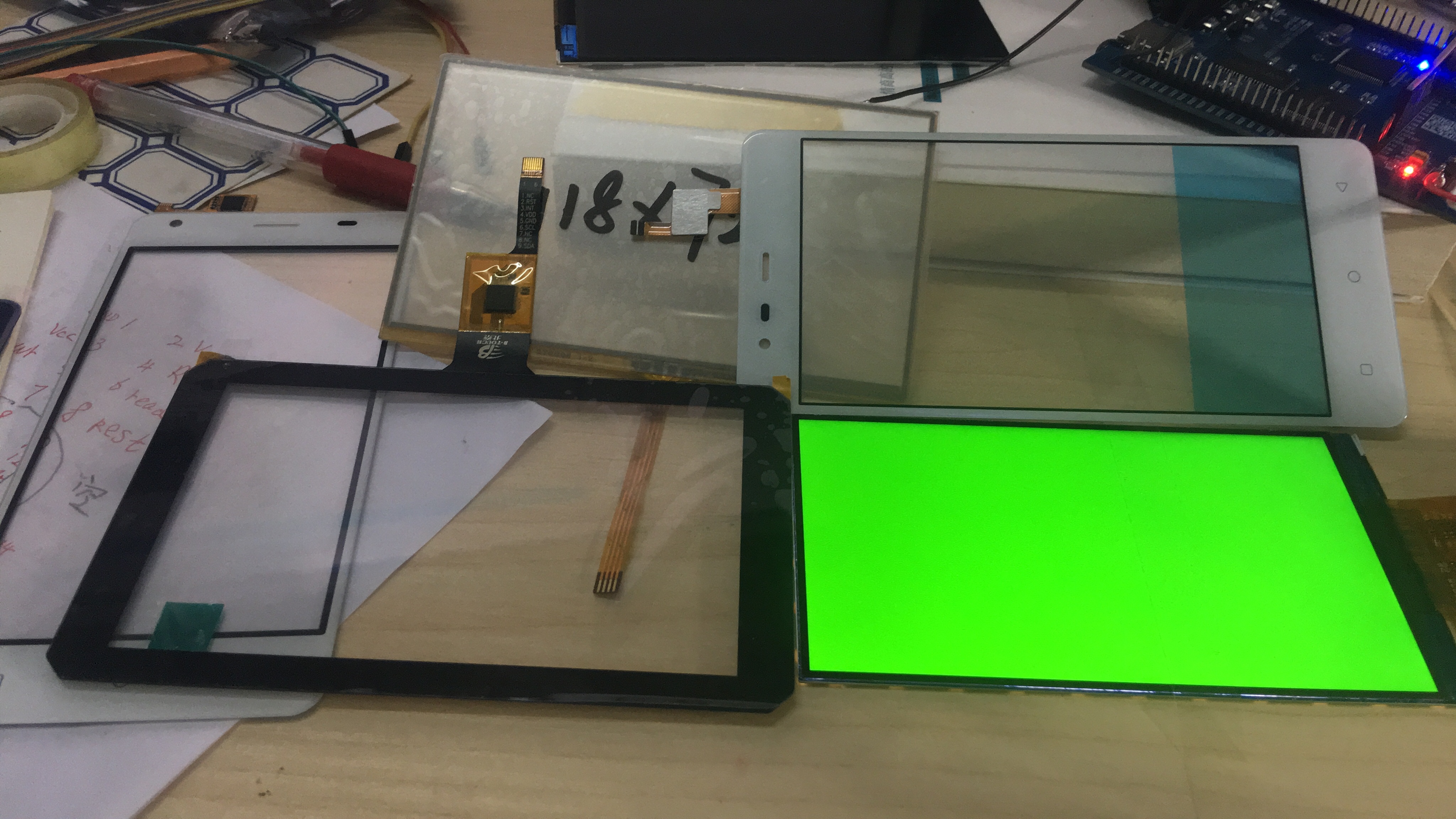- 首页
- » 搜索
- » xidaole 发表的帖子
页次: 1
#3 Re: 华芯微特 » 计划 50元 得5寸IPS SWM320VE 开发板 可行? » 2020-03-13 11:45:12
应该是说这个吧: https://whycan.cn/t_3844.html
我语文没有学好,以为是DEMO板。
#9 Re: 华芯微特 » 画了一个带sram的swm320的板子 » 2020-03-03 12:46:06
#10 Re: 华芯微特 » 计划 50元 得5寸IPS SWM320VE 开发板 可行? » 2020-03-03 12:33:58
#11 Re: 华芯微特 » 计划 50元 得5寸IPS SWM320VE 开发板 可行? » 2020-03-03 12:32:56
#12 Re: 华芯微特 » 计划 50元 得5寸IPS SWM320VE 开发板 可行? » 2020-03-01 16:13:50
#13 Re: 华芯微特 » 计划 50元 得5寸IPS SWM320VE 开发板 可行? » 2020-03-01 16:11:38
https://whycan.cn/files/members/2714/ 320板.png
我是认真的,不知道有图片显示不?
#15 Re: 华芯微特 » 华芯微特正式复工啦!!! » 2020-02-18 17:10:02
#16 Re: 全志 SOC » 试一试用MDK ARMCC 编译全志官方f1c100s sdk --- melis » 2020-02-07 19:13:56
貌似你的 cygwin64 find 命令和批处理里面的命令不兼容,
我的用的是git自带的msys shell和MDK编译的:https://git-scm.com/download/win
https://download.tortoisegit.org/tgit/2.9.0.0/TortoiseGit-2.9.0.0-32bit.msi
https://download.tortoisegit.org/tgit/2.9.0.0/TortoiseGit-2.9.0.0-64bit.msi
wind10 64bit
安装git, TortoiseGit 64bit
进入 MELIS100A 目录
bash here
make 后,
bash: make: command not found
不知道我是那里错了呢
#17 Re: 全志 SOC » F1C100S的Keil裸机USB+LCD+PWM+GPIO工程搞定,修复GNU工具链BUG » 2020-02-07 17:13:18
我也遇到了
*** Error: Failed to execute 'arm-none-eabi-gcc'
compiling fb-f1c100s.c...
*** Error: Failed to execute 'arm-none-eabi-gcc'
compiling irq_misc.c...
*** Error: Failed to execute 'arm-none-eabi-gcc'
linking...
--- Error: failed to execute 'arm-none-eabi-gcc'
".\Objects\f1c100s.elf" - 1 Error(s), 0 Warning(s).
Target not created.
Build Time Elapsed: 00:00:01
编译路径没选对,设定到项目下 Toolchain 文件夹
#22 Re: 全志 SOC » F1C100S的Keil裸机USB+LCD+PWM+GPIO工程搞定,修复GNU工具链BUG » 2020-02-04 22:20:08
.....
linking...
After Build - User command #1: Toolchain\bin\arm-none-eabi-objcopy -O binary Objects\f1c100s.elf Objects\f1c100s.bin
After Build - User command #2: Tools\mksunxi Objects\f1c100s.bin
".\Objects\f1c100s.elf" - 0 Error(s), 0 Warning(s).
Build Time Elapsed: 00:00:03
D:\ARM9\f1c100s_mdk\f1c100s_keil\flashtospi.bat
D:\ARM9\f1c100s_mdk\f1c100s_keil>.\Tools\sunxi-fel.exe -p spiflash-write 0 .\Objects\f1c100s.bin
usb_bulk_send() ERROR -9: Pipe error
#23 Re: 全志 SOC » F1C100S的Keil裸机USB+LCD+PWM+GPIO工程搞定,修复GNU工具链BUG » 2020-02-04 22:07:17
我重新设定了GCC设定为:...f1c100s_keil\Toolchain\; 然后编译通过
点下载时,出现一个检验失败。
........
compiling sys-copyself.c...
linking...
After Build - User command #1: Toolchain\bin\arm-none-eabi-objcopy -O binary Objects\f1c100s.elf Objects\f1c100s.bin
After Build - User command #2: Tools\mksunxi Objects\f1c100s.bin
".\Objects\f1c100s.elf" - 0 Error(s), 0 Warning(s).
Build Time Elapsed: 00:00:12
flashtoram.bat
D:\ARM9\f1c100s_mdk\f1c100s_keil>.\Tools\sunxi-fel.exe spl .\Objects\f1c100s.bin
SPL: checksum check failed
D:\ARM9\f1c100s_mdk\f1c100s_keil>.\Tools\sunxi-fel.exe -p write 0x80000000 .\Objects\f1c100s.bin
100% [================================================] 42 kB, 207.9 kB/s
D:\ARM9\f1c100s_mdk\f1c100s_keil>.\Tools\sunxi-fel.exe exec 0x80000000
#24 Re: 华芯微特 » 本来想找个pdf, 但是被网站绕晕了, 吐槽一下华芯微特的网站 » 2020-01-26 22:12:04
#26 Re: 全志 SOC » f1c100s/200s图形化烧录工具 » 2020-01-19 20:08:30
#27 Re: 全志 SOC » f1c100s/200s图形化烧录工具 » 2020-01-18 21:23:37
页次: 1
- 首页
- » 搜索
- » xidaole 发表的帖子
太原小智科技有限责任公司 - 东莞哇酷科技有限公司联合开发