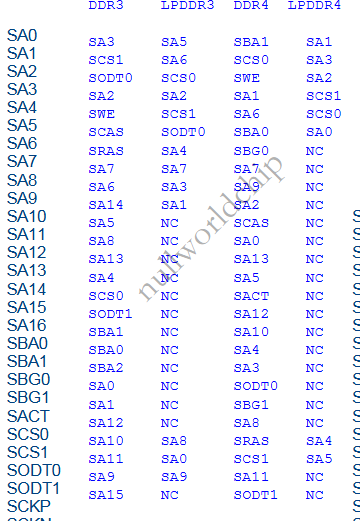- 首页
- » 搜索
- » ghosoft 发表的帖子
页次: 1
#1 Re: 全志 SOC » D1s调试lvds,求解? » 2024-08-12 10:26:45
@ghosoft
把正常的文件和不正常的文件都发上来看看
我试出来了, 是分辨率的问题.
下面是复制的uboot的设备树里lvds屏的例子改的
改动的地方只有
lcd_lvds_if=1
还有下面的pinctrl,
pinctrl-0 = <&lvds0_pins_a &lvds1_pins_a>;
pinctrl-1 = <&lvds0_pins_b &lvds1_pins_b>; lvds1的引脚就是我上面楼层发的.
如果只改这两个地方其他内容都不变, 至少uboot不报"Unhandled exception: Load access fault", 能进到命令行.
并且我拿示波器看lvds引脚波形, 双路引脚都能看到1V多的波形, 虽然我示波器不好, 看不清, 但引脚看起来工作了
如果一旦把lcd_x = <1280>;改到1920, 就会报上面错误
lcd_used = <1>;
lcd_driver_name = "default_lcd";
lcd_backlight = <150>;
lcd_if = <3>;
lcd_x = <1280>;
lcd_y = <800>;
lcd_width = <150>;
lcd_height = <94>;
lcd_dclk_freq = <71>;
lcd_rb_swap = <0>;
lcd_pwm_used = <1>;
lcd_pwm_ch = <7>;
lcd_pwm_freq = <50000>;
lcd_pwm_pol = <1>;
lcd_pwm_max_limit = <255>;
lcd_hbp = <20>;
lcd_ht = <1418>;
lcd_hspw = <10>;
lcd_vbp = <10>;
lcd_vt = <814>;
lcd_vspw = <5>;
/*lcd_lvds_if = <0>;*/
lcd_lvds_if = <1>;
lcd_lvds_colordepth = <1>;
lcd_lvds_mode = <0>;
lcd_frm = <1>;
lcd_io_phase = <0x0000>;
lcd_hv_clk_phase = <0>;
lcd_hv_sync_polarity = <0>;
lcd_gamma_en = <0>;
lcd_bright_curve_en = <0>;
lcd_cmap_en = <0>;
lcd_fsync_act_time = <1000>;
lcd_fsync_dis_time = <1000>;
deu_mode = <0>;
lcdgamma4iep = <22>;
smart_color = <90>;
/*pinctrl-0 = <&lvds0_pins_a>;
pinctrl-1 = <&lvds0_pins_b>;*/
pinctrl-0 = <&lvds0_pins_a &lvds1_pins_a>;
pinctrl-1 = <&lvds0_pins_b &lvds1_pins_b>;
lcd_bl_en = <&pio PE 8 GPIO_ACTIVE_HIGH>;#2 Re: 全志 SOC » D1s调试lvds,求解? » 2024-08-09 13:28:51
#3 Re: 全志 SOC » D1s调试lvds,求解? » 2024-08-08 15:36:28
@晕哥
晕哥, kernel好使了, 但是我今天想弄弄uboot, 照着改却不好使
uboot的报错
U-Boot 2018.05-g24521d6-dirty (Aug 08 2024 - 14:50:24 +0800) Allwinner Technology
[00.159]DRAM: 64 MiB
[00.161]Relocation Offset is: 01ee7000
[00.166]secure enable bit: 0
[00.168]CPU=1008 MHz,PLL6=600 Mhz,AHB=200 Mhz, APB1=100Mhz MBus=300Mhz
[00.174]flash init start
[00.177]workmode = 0,storage type = 3
individual lock is enable
[00.185]spi sunxi_slave->max_hz:100000000
SF: Detected w25q256fw with page size 256 Bytes, erase size 64 KiB, total 32 MiB
[00.196]sunxi flash init ok
[00.199]line:703 init_clocks
[00.202]drv_disp_init
[00.214]drv_disp_init finish
[00.216]boot_gui_init:start
[00.219]set disp.dev2_output_type fail. using defval=0
[00.226]boot_gui_init:finish
partno erro : can't find partition bootloader
54 bytes read in 0 ms
[00.235]bmp_name=bootlogo.bmp size 38454
38454 bytes read in 1 ms (36.7 MiB/s)
[00.251]Loading Environment from SUNXI_FLASH... OK
[00.265]out of usb burn from boot: not need burn key
[00.270]get secure storage map err
partno erro : can't find partition private
root_partition is rootfs
set root to /dev/mtdblock5
[00.281]update part info
[00.284]update bootcmd
[00.286]change working_fdt 0x42aa6da0 to 0x42a86da0
No reserved memory region found in source FDT
[00.312]update dts
noncached_alloc(): addr = 0x432bc080
noncached_alloc(): addr = 0x432bc0c0
noncached_alloc(): addr = 0x432bc100
noncached_alloc(): addr = 0x432bc940
geth_sys_init:634: get node 'gmac0' error
geth_sys_init fail!
[00.332]Board Net Initialization Failed
[00.336]No ethernet found.
Hit any key to stop autoboot: 0
[00.406]LCD open finish
Unhandled exception: Load access fault
EPC: 0000000043ef8804 TVAL: 000000c0c412c0e8
### ERROR ### Please RESET the board ###uboot-board.dts
lcd_used = <1>;
lcd_driver_name = "default_lcd";
lcd_if = <3>;
lcd_lvds_if = <1>;
lcd_x = <1920>;
lcd_y = <1080>;
lcd_width = <476>;
lcd_height = <268>;
lcd_dclk_freq = <150>;
lcd_hbp = <40>;
lcd_ht = <2200>;
lcd_hspw = <20>;
lcd_vbp = <16>;
lcd_vt = <1125>;
lcd_vspw = <16>;
lcd_lvds_colordepth = <0>;
lcd_lvds_mode = <0>;
lcd_frm = <0>;
lcd_hv_clk_phase = <3>;
lcd_hv_sync_polarity= <0>;
lcd_gamma_en = <0>;
lcd_cmap_en = <0>;
/*lcd_power = "vcc-lcd";*/
pinctrl-0 = <&lvds0_pins_a &lvds1_pins_a>;
pinctrl-1 = <&lvds0_pins_b &lvds1_pins_b>;然后我注意到uboot-board.dts里面并没有引用到上级dtsi
我看/tina-d1-h/lichee/brandy-2.0/u-boot-2018/arch/riscv/dts/sun20iw1p1-soc-system.dts这个文件参与编译了, 我改的他
lvds1_pins_a: lvds1@0 {
allwinner,pins = "PD10", "PD11", "PD12", "PD13", "PD14", "PD15", "PD16", "PD17", "PD18", "PD19";
allwinner,pname = "PD10", "PD11", "PD12", "PD13", "PD14", "PD15", "PD16", "PD17", "PD18", "PD19";
allwinner,function = "lvds1";
allwinner,muxsel = <3>;
allwinner,drive = <3>;
allwinner,pull = <0>;
};
lvds1_pins_b: lvds1@1 {
allwinner,pins = "PD10", "PD11", "PD12", "PD13", "PD14", "PD15", "PD16", "PD17", "PD18", "PD19";
allwinner,pname = "PD10", "PD11", "PD12", "PD13", "PD14", "PD15", "PD16", "PD17", "PD18", "PD19";
allwinner,function = "io_disabled";
allwinner,muxsel = <15>;
allwinner,drive = <3>;
allwinner,pull = <0>;
};#4 Re: 全志 SOC » D1S 怎么缩短开机时间? » 2024-08-05 08:07:59
启用SSH了吗?看看是不是在等随机数发生器产生足够的种子
是不是sshd, 看起来没有
root@TinaLinux:/# ps
PID USER VSZ STAT COMMAND
1 root 2080 S /sbin/procd
2 root 0 SW [kthreadd]
3 root 0 IW< [rcu_gp]
4 root 0 IW< [rcu_par_gp]
5 root 0 IW [kworker/0:0-mm_]
6 root 0 IW< [kworker/0:0H-kb]
7 root 0 IW [kworker/u2:0-ev]
8 root 0 IW< [mm_percpu_wq]
9 root 0 SW [ksoftirqd/0]
10 root 0 IW [rcu_preempt]
11 root 0 SW [kdevtmpfs]
12 root 0 SW [rcu_tasks_kthre]
13 root 0 IW [kworker/0:1-pm]
14 root 0 SW [oom_reaper]
15 root 0 IW< [writeback]
16 root 0 SW [kcompactd0]
46 root 0 IW< [kblockd]
47 root 0 SW [ion_system_heap]
48 root 0 SW [spi0]
49 root 0 SW [kswapd0]
51 root 0 SW [vsync proc 0]
52 root 0 SW [vsync proc 1]
53 root 0 IW [kworker/u2:1]
55 root 0 SW [irq/56-mmc0]
56 root 0 SW [irq/176-4020000]
57 root 0 SW [irq/57-mmc1]
58 root 0 IW [kworker/0:2-eve]
59 root 0 IW< [mmc_complete]
60 root 0 IW< [kworker/0:1H-kb]
61 root 0 IW< [ipv6_addrconf]
66 root 0 IW< [kworker/0:2H-kb]
91 root 0 SWN [jffs2_gcd_mtd6]
101 root 1660 S /sbin/ubusd
109 root 2672 S /bin/ash --login
110 root 1624 S /sbin/askfirst /bin/ash --login
116 root 2608 S {S94exit_sign} /bin/sh /etc/rc.common /etc/rc.d/S94e
213 root 217m S /bin/adbd -D
281 root 1760 S /sbin/netifd
344 root 1472 S /mnt/SDCARD/exit_sign
360 root 2696 S< /usr/sbin/ntpd -n -N -S /usr/sbin/ntpd-hotplug -p nt
382 root 285m S dfbshow /mnt/SDCARD/0.png
419 root 2672 R ps#5 全志 SOC » D1S 怎么缩短开机时间? » 2024-08-01 11:15:25
- ghosoft
- 回复: 3
系统存在nor, 我现在作的是开机自启动脚本运行sd卡里面的程序, 那个程序用dfbshow显示一张图, 现在启动时间是30s左右
启动的log如下. 9s到30多秒之间也不知道在干嘛, 没有啥输出. 请问怎么优化启动时间
BusyBox v1.27.2 () built-in shell (ash)
_____ _ __ _
|_ _||_| ___ _ _ | | |_| ___ _ _ _ _
| | _ | || | | |__ | || || | ||_'_|
| | | || | || _ | |_____||_||_|_||___||_,_|
|_| |_||_|_||_|_| Tina is Based on OpenWrt!
----------------------------------------------
Tina Linux (Neptune, 61CC0487)
----------------------------------------------
root@TinaLinux:/# ** 15 printk messages dropped **
/bin/ash: bin: not found
root@TinaLinux:/# [ 0.000000] pcpu-alloc: [0] 0
ash: missing ]
root@TinaLinux:/# [ 0.000000] Built 1 zonelists, mobility grouping on. Total
pages: 16160
ash: missing ]
root@TinaLinux:/# [ 0.000000] Kernel command line: earlyprintk=sunxi-uart,0x0
2500000 clk_ignore_unused initcall_debug=0 console=ttyS0,115200 loglevel=8 root=
/dev/mtdblock5 rootfstype=squashfs init=/sbin/init partitions=boot-resource@mtdb
lock1:env@mtdblock2:env-redund@mtdblock3:boot@mtdblock4:rootfs@mtdblock5:UDISK@m
tdblock6 cma=8M snum= mac_addr= wifi_mac= bt_mac= specialstr= gpt=1 androidboot.
hardware=sun20iw1p1 boot_type=3 androidboot.boot_type=3 gpt=1 uboot_message=2018
.05-g24521d6(02/11/2022-08:52:39) mbr_offset=155
/bin/ash: syntax error: unexpected "("
root@TinaLinux:/# [ 0.000000] Dentry cache hash table entries: 8192 (order: 4
, 65536 bytes, linear)
/bin/ash: syntax error: unexpected "("
root@TinaLinux:/# [ 0.000000] Inode-cache hash table entries: 4096 (order: 3,
32768 bytes, linear)
/bin/ash: syntax error: unexpected "("
root@TinaLinux:/# [ 0.000000] Sorting __ex_table...
ash: missing ]
root@TinaLinux:/# [ 0.000000] mem auto-init: stack:off, heap alloc:off, heap
free:off
ash: missing ]
root@TinaLinux:/# [ 0.000000] Memory: 48876K/65536K available (4380K kernel c
ode, 418K rwdata, 1740K rodata, 144K init, 235K bss, 8468K reserved, 8192K cma-r
eserved)
/bin/ash: syntax error: unexpected "("
root@TinaLinux:/# [ 0.000000] SLUB: HWalign=64, Order=0-3, MinObjects=0, CPUs
=1, Nodes=1
ash: missing ]
root@TinaLinux:/# [ 0.000000] rcu: Preemptible hierarchical RCU implementatio
n.
ash: missing ]
root@TinaLinux:/# [ 0.000000] Tasks RCU enabled.
ash: missing ]
root@TinaLinux:/# [ 0.000000] rcu: RCU calculated value of scheduler-enlistme
nt delay is 10 jiffies.
ash: missing ]
root@TinaLinux:/# [ 0.000000] NR_IRQS: 0, nr_irqs: 0, preallocated irqs: 0
ash: missing ]
root@TinaLinux:/# [ 0.000000] plic: mapped 200 interrupts with 1 handlers for
2 contexts.
ash: missing ]
root@TinaLinux:/# [ 0.000000] riscv_timer_init_dt: Registering clocksource cp
uid [0] hartid [0]
ash: missing ]
root@TinaLinux:/# [ 0.000000] clocksource: riscv_clocksource: mask: 0xfffffff
fffffffff max_cycles: 0x588fe9dc0, max_idle_ns: 440795202592 ns
ash: missing ]
root@TinaLinux:/# [ 0.000007] sched_clock: 64 bits at 24MHz, resolution 41ns,
wraps every 4398046511097ns
ash: missing ]
root@TinaLinux:/# [ 0.000025] riscv_timer_clockevent depends on broadcast, bu
t no broadcast function available
ash: missing ]
root@TinaLinux:/# [ 0.000365] clocksource: timer: mask: 0xffffffff max_cycles
: 0xffffffff, max_idle_ns: 79635851949 ns
ash: missing ]
root@TinaLinux:/# [ 0.001051] Console: colour dummy device 80x25
ash: missing ]
root@TinaLinux:/# [ 0.001098] Calibrating delay loop (skipped), value calcula
ted using timer frequency.. 48.00 BogoMIPS (lpj=240000)
/bin/ash: syntax error: unexpected "("
root@TinaLinux:/# [ 0.001115] pid_max: default: 32768 minimum: 301
ash: missing ]
root@TinaLinux:/# [ 0.001306] Mount-cache hash table entries: 512 (order: 0,
4096 bytes, linear)
/bin/ash: syntax error: unexpected "("
root@TinaLinux:/# [ 0.001325] Mountpoint-cache hash table entries: 512 (order
: 0, 4096 bytes, linear)
/bin/ash: syntax error: unexpected "("
root@TinaLinux:/# [ 0.003447] ASID allocator initialised with 65536 entries
ash: missing ]
root@TinaLinux:/# [ 0.003646] rcu: Hierarchical SRCU implementation.
ash: missing ]
root@TinaLinux:/# [ 0.004385] devtmpfs: initialized
ash: missing ]
root@TinaLinux:/# [ 0.018608] random: get_random_u32 called from bucket_table
_alloc.isra.27+0xfe/0x120 with crng_init=0
ash: missing ]
root@TinaLinux:/# [ 0.019555] clocksource: jiffies: mask: 0xffffffff max_cycl
es: 0xffffffff, max_idle_ns: 19112604462750000 ns
ash: missing ]
root@TinaLinux:/# [ 0.019589] futex hash table entries: 256 (order: 0, 6144 b
ytes, linear)
/bin/ash: syntax error: unexpected "("
root@TinaLinux:/# [ 0.020233] pinctrl core: initialized pinctrl subsystem
ash: missing ]
root@TinaLinux:/# [ 0.021697] NET: Registered protocol family 16
ash: missing ]
root@TinaLinux:/# [ 0.023753] DMA: preallocated 256 KiB pool for atomic alloc
ations
ash: missing ]
root@TinaLinux:/# [ 0.024470] cpuidle: using governor menu
ash: missing ]
root@TinaLinux:/# [ 0.070414] rtc_ccu: sunxi ccu init OK
ash: missing ]
root@TinaLinux:/# [ 0.078251] clock: sunxi ccu init OK
ash: missing ]
root@TinaLinux:/# [ 0.079314] clock: sunxi ccu init OK
ash: missing ]
root@TinaLinux:/# [ 0.115356] iommu: Default domain type: Translated
ash: missing ]
root@TinaLinux:/# [ 0.115574] sunxi iommu: irq = 4
ash: missing ]
root@TinaLinux:/# [ 0.116823] SCSI subsystem initialized
ash: missing ]
root@TinaLinux:/# [ 0.117053] usbcore: registered new interface driver usbfs
ash: missing ]
root@TinaLinux:/# [ 0.117144] usbcore: registered new interface driver hub
ash: missing ]
root@TinaLinux:/# [ 0.117265] usbcore: registered new device driver usb
ash: missing ]
root@TinaLinux:/# [ 0.117435] videodev: Linux video capture interface: v2.00
ash: missing ]
root@TinaLinux:/# [ 0.118434] Advanced Linux Sound Architecture Driver Initia
lized.
ash: missing ]
root@TinaLinux:/# [ 0.119111] Bluetooth: Core ver 2.22
ash: missing ]
root@TinaLinux:/# [ 0.119201] NET: Registered protocol family 31
ash: missing ]
root@TinaLinux:/# [ 0.119212] Bluetooth: HCI device and connection manager in
itialized
ash: missing ]
root@TinaLinux:/# [ 0.119236] Bluetooth: HCI socket layer initialized
ash: missing ]
root@TinaLinux:/# [ 0.119258] Bluetooth: L2CAP socket layer initialized
ash: missing ]
root@TinaLinux:/# [ 0.119290] pwm module init!
ash: missing ]
root@TinaLinux:/# [ 0.121143] g2d 5410000.g2d: Adding to iommu group 0
ash: missing ]
root@TinaLinux:/# [ 0.121722] G2D: rcq version initialized.major:252
ash: missing ]
root@TinaLinux:/# [ 0.122635] clocksource: Switched to clocksource riscv_cloc
ksource
ash: missing ]
root@TinaLinux:/# [ 0.136605] sun8iw20-pinctrl 2000000.pinctrl: initialized s
unXi PIO driver
ash: missing ]
root@TinaLinux:/# [ 0.155365] NET: Registered protocol family 2
ash: missing ]
root@TinaLinux:/# [ 0.156283] tcp_listen_portaddr_hash hash table entries: 25
6 (order: 0, 4096 bytes, linear)
/bin/ash: syntax error: unexpected "("
root@TinaLinux:/# [ 0.156330] TCP established hash table entries: 512 (order:
0, 4096 bytes, linear)
/bin/ash: syntax error: unexpected "("
root@TinaLinux:/# [ 0.156352] TCP bind hash table entries: 512 (order: 0, 409
6 bytes, linear)
/bin/ash: syntax error: unexpected "("
root@TinaLinux:/# [ 0.156366] TCP: Hash tables configured (established 512 bi
nd 512)
/bin/ash: syntax error: unexpected "("
root@TinaLinux:/# [ 0.156534] UDP hash table entries: 256 (order: 1, 8192 byt
es, linear)
/bin/ash: syntax error: unexpected "("
root@TinaLinux:/# [ 0.156579] UDP-Lite hash table entries: 256 (order: 1, 819
2 bytes, linear)
/bin/ash: syntax error: unexpected "("
root@TinaLinux:/# [ 0.156852] NET: Registered protocol family 1
ash: missing ]
root@TinaLinux:/# [ 0.158173] sun8iw20-pinctrl 2000000.pinctrl: 2000000.pinct
rl supply vcc-pc not found, using dummy regulator
ash: missing ]
root@TinaLinux:/# [ 0.158783] spi spi0: spi0 supply spi not found, using dumm
y regulator
ash: missing ]
root@TinaLinux:/# [ 0.159118] sunxi_spi_resource_get()2151 - [spi0] SPI MASTE
R MODE
/bin/ash: syntax error: unexpected "("
root@TinaLinux:/# [ 0.159188] sunxi_spi_resource_get()2189 - Failed to get sa
mple mode
/bin/ash: syntax error: unexpected "("
root@TinaLinux:/# [ 0.159197] sunxi_spi_resource_get()2194 - Failed to get sa
mple delay
/bin/ash: syntax error: unexpected "("
root@TinaLinux:/# [ 0.159206] sunxi_spi_resource_get()2198 - sample_mode:-143
1633921 sample_delay:-1431633921
/bin/ash: syntax error: unexpected "("
root@TinaLinux:/# [ 0.159333] sunxi_spi_clk_init()2240 - [spi0] mclk 80000000
/bin/ash: syntax error: unexpected "("
root@TinaLinux:/# [ 0.160140] sunxi_spi_probe()2653 - [spi0]: driver probe su
cceed, base ffffffd004058000, irq 31
/bin/ash: syntax error: unexpected "("
root@TinaLinux:/# [ 0.162388] workingset: timestamp_bits=62 max_order=14 buck
et_order=0
ash: missing ]
root@TinaLinux:/# [ 0.168490] squashfs: version 4.0 (2009/01/31) Phillip Loug
her
/bin/ash: syntax error: unexpected "("
root@TinaLinux:/# [ 0.168734] ntfs: driver 2.1.32 [Flags: R/W].
ash: missing ]
root@TinaLinux:/# [ 0.169046] jffs2: version 2.2. (NAND) (SUMMARY) © 2001-2
006 Red Hat, Inc.
/bin/ash: syntax error: unexpected "("
root@TinaLinux:/# [ 0.189521] io scheduler mq-deadline registered
ash: missing ]
root@TinaLinux:/# [ 0.189536] io scheduler kyber registered
ash: missing ]
root@TinaLinux:/# [ 0.190755] [DISP]disp_module_init
ash: missing ]
root@TinaLinux:/# [ 0.191371] disp 5000000.disp: Adding to iommu group 0
ash: missing ]
root@TinaLinux:/# [ 0.220439] disp 5000000.disp: 5000000.disp supply vcc-lcd
not found, using dummy regulator
ash: missing ]
root@TinaLinux:/# [ 0.233995] display_fb_request,fb_id:0
ash: missing ]
root@TinaLinux:/# [ 0.308338] [DISP] Fb_copy_boot_fb,line:1443:
ash: missing ]
root@TinaLinux:/# [ 0.308342] no boot_fb0
ash: missing ]
root@TinaLinux:/# [ 0.308844] disp_al_manager_apply ouput_type:0
ash: missing ]
root@TinaLinux:/# [ 0.309105] [DISP] lcd_clk_config,line:732:
ash: missing ]
root@TinaLinux:/# [ 0.309118] disp 0, clk: pll(1050000000),clk(1050000000),dc
lk(150000000) dsi_rate(1050000000)
/bin/ash: syntax error: unexpected "("
root@TinaLinux:/# [ 0.309118] clk real:pll(1044000000),clk(1044000000),d
clk(149142857) dsi_rate(0)
/bin/ash: syntax error: unexpected "("
root@TinaLinux:/# [ 0.309151] [DISP] disp_sys_pwm_config,line:509:
ash: missing ]
root@TinaLinux:/# [ 0.309154] disp_sys_pwm_Config, handle is NULL!
ash: missing ]
root@TinaLinux:/# [ 0.309163] [DISP] disp_sys_pwm_set_polarity,line:528:
ash: missing ]
root@TinaLinux:/# [ 0.309167] disp_sys_pwm_Set_Polarity, handle is NULL!
ash: missing ]
root@TinaLinux:/# [ 0.310565] sun8iw20-pinctrl 2000000.pinctrl: 2000000.pinct
rl supply vcc-pd not found, using dummy regulator
ash: missing ]
root@TinaLinux:/# [ 0.311375] [DISP]disp_module_init finish
ash: missing ]
root@TinaLinux:/# [ 0.312328] sunxi_sid_init()551 - insmod ok
/bin/ash: syntax error: unexpected "("
root@TinaLinux:/# [ 0.313010] pwm-regulator: supplied by regulator-dummy
ash: missing ]
root@TinaLinux:/# [ 0.314919] sun8iw20-pinctrl 2000000.pinctrl: 2000000.pinct
rl supply vcc-pe not found, using dummy regulator
ash: missing ]
root@TinaLinux:/# [ 0.315411] uart uart0: get regulator failed
ash: missing ]
root@TinaLinux:/# [ 0.315441] uart uart0: uart0 supply uart not found, using
dummy regulator
ash: missing ]
root@TinaLinux:/# [ 0.315808] uart0: ttyS0 at MMIO 0x2500000 (irq = 18, base_
baud = 1500000) is a SUNXI
/bin/ash: syntax error: unexpected "("
root@TinaLinux:/# [ 0.315836] sw_console_setup()1808 - console setup baud 115
200 parity n bits 8, flow n
/bin/ash: syntax error: unexpected "("
root@TinaLinux:/# [ 0.557508] [DISP] disp_lcd_pwm_enable,line:1231:
ash: missing ]
root@TinaLinux:/# [ 0.557513] pwm device hdl is NULL
ash: missing ]
root@TinaLinux:/# [ 0.557522] [DISP] disp_device_attached_and_enable,line:233
:
ash: missing ]
root@TinaLinux:/# [ 0.557526] attached ok, mgr0<-->dev0
/bin/ash: can't open --: no such file
root@TinaLinux:/# [ 0.557528] [DISP] disp_device_attached_and_enable,line:236
:
ash: missing ]
root@TinaLinux:/# [ 0.557538] type:1,mode:0,fmt:rgb,bits:8bits,eotf:4,cs:0 dv
i_hdmi:2, range:2 scan:0 ratio:8
ash: missing ]
root@TinaLinux:/# [ 1.069681] printk: console [ttyS0] enabled
ash: missing ]
root@TinaLinux:/# [ 1.075339] sun8iw20-pinctrl 2000000.pinctrl: 2000000.pinct
rl supply vcc-pg not found, using dummy regulator
ash: missing ]
root@TinaLinux:/# [ 1.086986] uart uart1: get regulator failed
ash: missing ]
root@TinaLinux:/# [ 1.091765] uart uart1: uart1 supply uart not found, using
dummy regulator
ash: missing ]
root@TinaLinux:/# [ 1.099927] uart1: ttyS1 at MMIO 0x2500400 (irq = 19, base_
baud = 1500000) is a SUNXI
/bin/ash: syntax error: unexpected "("
root@TinaLinux:/# [ 1.109830] uart uart5: get regulator failed
ash: missing ]
root@TinaLinux:/# [ 1.114669] uart uart5: uart5 supply uart not found, using
dummy regulator
ash: missing ]
root@TinaLinux:/# [ 1.122871] uart5: ttyS5 at MMIO 0x2501400 (irq = 23, base_
baud = 1500000) is a SUNXI
/bin/ash: syntax error: unexpected "("
root@TinaLinux:/# [ 1.133045] misc dump reg init
ash: missing ]
root@TinaLinux:/# [ 1.137835] [ADDR_MGT] addr_mgt_probe: module version: v1.0
.10
ash: missing ]
root@TinaLinux:/# [ 1.145710] [ADDR_MGT] addr_mgt_probe: success.
ash: missing ]
root@TinaLinux:/# [ 1.153035] spi-nor spi0.0: w25q256jweiq (32768 Kbytes)
/bin/ash: syntax error: unexpected "("
root@TinaLinux:/# [ 1.160279] 7 sunxipart partitions found on MTD device spi0
.0
ash: missing ]
root@TinaLinux:/# [ 1.166833] Creating 7 MTD partitions on "spi0.0":
ash: missing ]
root@TinaLinux:/# [ 1.172190] 0x000000000000-0x000000180000 : "uboot"
ash: missing ]
root@TinaLinux:/# [ 1.183605] 0x000000180000-0x0000001a0000 : "boot-resource"
ash: missing ]
root@TinaLinux:/# [ 1.203550] 0x0000001a0000-0x0000001c0000 : "env"
ash: missing ]
root@TinaLinux:/# [ 1.223531] 0x0000001c0000-0x0000001e0000 : "env-redund"
ash: missing ]
root@TinaLinux:/# [ 1.243560] 0x0000001e0000-0x000000960000 : "boot"
ash: missing ]
root@TinaLinux:/# [ 1.263551] 0x000000960000-0x000001400000 : "rootfs"
ash: missing ]
root@TinaLinux:/# [ 1.283540] 0x000001400000-0x000002000000 : "UDISK"
ash: missing ]
root@TinaLinux:/# [ 1.303734] ehci_hcd: USB 2.0 'Enhanced' Host Controller (E
HCI) Driver
/bin/ash: syntax error: unexpected "("
root@TinaLinux:/# [ 1.311016] sunxi-ehci: EHCI SUNXI driver
ash: missing ]
root@TinaLinux:/# [ 1.316293] get ehci1-controller wakeup-source is fail.
ash: missing ]
root@TinaLinux:/# [ 1.322240] sunxi ehci1-controller don't init wakeup source
> [ 1.328514] [sunxi-ehci1]: probe, pdev->name: 4200000.ehci1-controller, sun
xi_ehci: 0xffffffe0006b30d0, 0x:ffffffd004078000, irq_no:31
> [ 1.342107] sunxi-ehci 4200000.ehci1-controller: 4200000.ehci1-controller s
upply drvvbus not found, using dummy regulator
> [ 1.354774] sunxi-ehci 4200000.ehci1-controller: 4200000.ehci1-controller s
upply hci not found, using dummy regulator
> [ 1.367130] sunxi-ehci 4200000.ehci1-controller: EHCI Host Controller
> [ 1.374423] sunxi-ehci 4200000.ehci1-controller: new USB bus registered, as
signed bus number 1
> [ 1.384383] sunxi-ehci 4200000.ehci1-controller: irq 49, io mem 0x04200000
> [ 1.412701] sunxi-ehci 4200000.ehci1-controller: USB 2.0 started, EHCI 1.00
> [ 1.421736] hub 1-0:1.0: USB hub found
> [ 1.426100] hub 1-0:1.0: 1 port detected
> [ 1.431528] ohci_hcd: USB 1.1 'Open' Host Controller (OHCI) Driver
> [ 1.438556] sunxi-ohci: OHCI SUNXI driver
> [ 1.443786] get ohci1-controller wakeup-source is fail.
> [ 1.449783] sunxi ohci1-controller don't init wakeup source
ash: missing ]
root@TinaLinux:/# [ 1.456057] [sunxi-ohci1]: probe, pdev->name: 4200400.ohci1
-controller, sunxi_ohci: 0xffffffe0006b3498
ash: missing ]
root@TinaLinux:/# [ 1.466560] sunxi-ohci 4200400.ohci1-controller: 4200400.oh
ci1-controller supply drvvbus not found, using dummy regulator
ash: missing ]
root@TinaLinux:/# [ 1.479154] sunxi-ohci 4200400.ohci1-controller: 4200400.oh
ci1-controller supply hci not found, using dummy regulator
ash: missing ]
root@TinaLinux:/# [ 1.491519] sunxi-ohci 4200400.ohci1-controller: OHCI Host
Controller
ash: missing ]
root@TinaLinux:/# [ 1.498866] sunxi-ohci 4200400.ohci1-controller: new USB bu
s registered, assigned bus number 2
ash: missing ]
root@TinaLinux:/# [ 1.508704] sunxi-ohci 4200400.ohci1-controller: irq 50, io
mem 0x04200400
ash: missing ]
root@TinaLinux:/# [ 1.587879] hub 2-0:1.0: USB hub found
ash: missing ]
root@TinaLinux:/# [ 1.592135] hub 2-0:1.0: 1 port detected
ash: missing ]
root@TinaLinux:/# [ 1.598404] sunxi-rtc 7090000.rtc: errata__fix_alarm_day_re
g_default_value(): ALARM0_DAY_REG=0, set it to 1
/bin/ash: syntax error: unexpected "("
root@TinaLinux:/# [ 1.610915] sunxi-rtc 7090000.rtc: registered as rtc0
ash: missing ]
root@TinaLinux:/# [ 1.616816] sunxi-rtc 7090000.rtc: setting system clock to
1970-01-01T00:00:03 UTC (3)
/bin/ash: syntax error: unexpected "("
root@TinaLinux:/# [ 1.625717] sunxi-rtc 7090000.rtc: sunxi rtc probed
ash: missing ]
root@TinaLinux:/# [ 1.631719] i2c /dev entries driver
ash: missing ]
root@TinaLinux:/# [ 1.635727] IR NEC protocol handler initialized
ash: missing ]
root@TinaLinux:/# [ 1.644083] usbcore: registered new interface driver uvcvid
eo
ash: missing ]
root@TinaLinux:/# [ 1.650522] USB Video Class driver (1.1.1)
/bin/ash: syntax error: unexpected "("
root@TinaLinux:/# [ 1.655136] sunxi cedar version 1.1
ash: missing ]
root@TinaLinux:/# [ 1.659376] sunxi-cedar 1c0e000.ve: Adding to iommu group 0
ash: missing ]
root@TinaLinux:/# [ 1.665749] VE: install start!!!
ash: missing ]
root@TinaLinux:/# [ 1.665749]
ash: missing ]
root@TinaLinux:/# [ 1.671372] VE: cedar-ve the get irq is 6
ash: missing ]
root@TinaLinux:/# [ 1.671372]
ash: missing ]
root@TinaLinux:/# [ 1.677834] VE: ve_debug_proc_info:(____ptrval____), data:(
____ptrval____), lock:(____ptrval____)
/bin/ash: syntax error: unexpected "("
root@TinaLinux:/# [ 1.677834]
ash: missing ]
root@TinaLinux:/# [ 1.689477] VE: install end!!!
ash: missing ]
root@TinaLinux:/# [ 1.689477]
ash: missing ]
root@TinaLinux:/# [ 1.694548] VE: sunxi_cedar_probe
ash: missing ]
root@TinaLinux:/# [ 1.698558] Bluetooth: HCI UART driver ver 2.3
ash: missing ]
root@TinaLinux:/# [ 1.703770] Bluetooth: HCI UART protocol H4 registered
ash: missing ]
root@TinaLinux:/# [ 1.709497] Bluetooth: HCI UART protocol BCSP registered
ash: missing ]
root@TinaLinux:/# [ 1.715516] Bluetooth: XRadio Bluetooth LPM Mode Driver Ver
1.0.10
ash: missing ]
root@TinaLinux:/# [ 1.722919] [XR_BT_LPM] bluesleep_probe: bt_wake polarity:
1
ash: missing ]
root@TinaLinux:/# [ 1.729330] [XR_BT_LPM] bluesleep_probe: host_wake polarity
: 1
ash: missing ]
root@TinaLinux:/# [ 1.735923] [XR_BT_LPM] bluesleep_probe: wakeup source is d
isabled!
ash: missing ]
root@TinaLinux:/# [ 1.735923]
ash: missing ]
root@TinaLinux:/# [ 1.744592] [XR_BT_LPM] bluesleep_probe: uart_index(1)
/bin/ash: syntax error: unexpected "("
root@TinaLinux:/# [ 1.753667] sunxi-mmc 4020000.sdmmc: SD/MMC/SDIO Host Contr
oller Driver(v4.21 2021-11-18 10:02)
/bin/ash: syntax error: unexpected "("
root@TinaLinux:/# [ 1.763781] sunxi-mmc 4020000.sdmmc: ***ctl-spec-caps*** 8
ash: missing ]
root@TinaLinux:/# [ 1.769949] sunxi-mmc 4020000.sdmmc: No vmmc regulator foun
d
ash: missing ]
root@TinaLinux:/# [ 1.776304] sunxi-mmc 4020000.sdmmc: No vqmmc regulator fou
nd
ash: missing ]
root@TinaLinux:/# [ 1.782793] sunxi-mmc 4020000.sdmmc: No vdmmc regulator fou
nd
ash: missing ]
root@TinaLinux:/# [ 1.789199] sunxi-mmc 4020000.sdmmc: No vd33sw regulator fo
und
ash: missing ]
root@TinaLinux:/# [ 1.795764] sunxi-mmc 4020000.sdmmc: No vd18sw regulator fo
und
ash: missing ]
root@TinaLinux:/# [ 1.802264] sunxi-mmc 4020000.sdmmc: No vq33sw regulator fo
und
ash: missing ]
root@TinaLinux:/# [ 1.808787] sunxi-mmc 4020000.sdmmc: No vq18sw regulator fo
und
ash: missing ]
root@TinaLinux:/# [ 1.815954] sunxi-mmc 4020000.sdmmc: Got CD GPIO
ash: missing ]
root@TinaLinux:/# [ 1.821449] sunxi-mmc 4020000.sdmmc: set cd-gpios as 24M fa
il
ash: missing ]
root@TinaLinux:/# [ 1.828189] sunxi-mmc 4020000.sdmmc: sdc set ios:clk 0Hz bm
PP pm UP vdd 21 width 1 timing LEGACY(SDR12) dt B
/bin/ash: syntax error: unexpected "("
root@TinaLinux:/# [ 1.839396] sunxi-mmc 4020000.sdmmc: no vqmmc,Check if ther
e is regulator
ash: missing ]
root@TinaLinux:/# [ 1.859593] sunxi-mmc 4020000.sdmmc: sdc set ios:clk 400000
Hz bm PP pm ON vdd 21 width 1 timing LEGACY(SDR12) dt B
/bin/ash: syntax error: unexpected "("
root@TinaLinux:/# [ 1.884113] sunxi-mmc 4020000.sdmmc: detmode:gpio irq
ash: missing ]
root@TinaLinux:/# [ 1.889789] sunxi-mmc 4020000.sdmmc: sdc set ios:clk 400000
Hz bm PP pm ON vdd 21 width 1 timing LEGACY(SDR12) dt B
/bin/ash: syntax error: unexpected "("
root@TinaLinux:/# [ 1.902262] sunxi-mmc 4021000.sdmmc: SD/MMC/SDIO Host Contr
oller Driver(v4.21 2021-11-18 10:02)
/bin/ash: syntax error: unexpected "("
root@TinaLinux:/# [ 1.912389] sunxi-mmc 4021000.sdmmc: ***ctl-spec-caps*** 8
ash: missing ]
root@TinaLinux:/# [ 1.918758] sunxi-mmc 4021000.sdmmc: No vmmc regulator foun
d
ash: missing ]
root@TinaLinux:/# [ 1.925139] sunxi-mmc 4021000.sdmmc: No vqmmc regulator fou
nd
ash: missing ]
root@TinaLinux:/# [ 1.931623] sunxi-mmc 4021000.sdmmc: No vdmmc regulator fou
nd
ash: missing ]
root@TinaLinux:/# [ 1.938088] sunxi-mmc 4020000.sdmmc: sdc set ios:clk 400000
Hz bm PP pm ON vdd 21 width 1 timing LEGACY(SDR12) dt B
/bin/ash: syntax error: unexpected "("
root@TinaLinux:/# [ 1.949704] sunxi-mmc 4021000.sdmmc: No vd33sw regulator fo
und
ash: missing ]
root@TinaLinux:/# [ 1.956249] sunxi-mmc 4021000.sdmmc: No vd18sw regulator fo
und
ash: missing ]
root@TinaLinux:/# [ 1.962943] sunxi-mmc 4021000.sdmmc: No vq33sw regulator fo
und
ash: missing ]
root@TinaLinux:/# [ 1.969492] sunxi-mmc 4021000.sdmmc: No vq18sw regulator fo
und
ash: missing ]
root@TinaLinux:/# [ 1.976012] sunxi-mmc 4020000.sdmmc: smc 0 p0 err, cmd 8, R
TO !!
ash: missing ]
root@TinaLinux:/# [ 1.982888] sunxi-mmc 4021000.sdmmc: Cann't get pin bias hs
pinstate,check if needed
> [ 1.991921] sunxi-mmc 4020000.sdmmc: sdc set ios:clk 400000Hz bm PP pm ON v
dd 21 width 1 timing LEGACY(SDR12) dt B
> [ 2.004584] sunxi-mmc 4021000.sdmmc: sdc set ios:clk 0Hz bm PP pm UP vdd 21
width 1 timing LEGACY(SDR12) dt B
> [ 2.015842] sunxi-mmc 4021000.sdmmc: no vqmmc,Check if there is regulator
> [ 2.024793] sunxi-mmc 4020000.sdmmc: sdc set ios:clk 400000Hz bm PP pm ON v
dd 21 width 1 timing LEGACY(SDR12) dt B
> [ 2.036419] sunxi-mmc 4021000.sdmmc: sdc set ios:clk 400000Hz bm PP pm ON v
dd 21 width 1 timing LEGACY(SDR12) dt B
> [ 2.060802] sunxi-mmc 4021000.sdmmc: detmode:manually by software
> [ 2.068524] sunxi-mmc 4021000.sdmmc: smc 1 p1 err, cmd 52, RTO !!
> [ 2.075824] ashmem: initialized
> [ 2.079354] sunxi-mmc 4021000.sdmmc: smc 1 p1 err, cmd 52, RTO !!
> [ 2.086272] sunxi-mmc 4021000.sdmmc: sdc set ios:clk 400000Hz bm PP pm ON v
dd 21 width 1 timing LEGACY(SDR12) dt B
> [ 2.103245] sunxi-mmc 4021000.sdmmc: sdc set ios:clk 400000Hz bm PP pm ON v
dd 21 width 1 timing LEGACY(SDR12) dt B
> [ 2.115879] [AUDIOCODEC][sunxi_codec_parse_params][2412]:digital_vol:0, lin
eout_vol:26, mic1gain:31, mic2gain:31 pa_msleep:120, pa_level:1, pa_pwr_level:1
> [ 2.115879]
> [ 2.133072] mmc0: host does not support reading read-only switch, assuming
write-enable
> [ 2.142224] [AUDIOCODEC][sunxi_codec_parse_params][2448]:adcdrc_cfg:0, adch
pf_cfg:1, dacdrc_cfg:0, dachpf:0
> [ 2.153221] sunxi-mmc 4020000.sdmmc: sdc set ios:clk 400000Hz bm PP pm ON v
dd 21 width 1 timing SD-HS(SDR25) dt B
> [ 2.165374] [AUDIOCODEC][sunxi_internal_codec_probe][2609]:codec probe fini
shed
> [ 2.173549] sunxi-mmc 4021000.sdmmc: smc 1 p1 err, cmd 5, RTO !!
> [ 2.180496] sunxi-mmc 4020000.sdmmc: sdc set ios:clk 50000000Hz bm PP pm ON
vdd 21 width 1 timing SD-HS(SDR25) dt B
> [ 2.192147] sunxi-mmc 4021000.sdmmc: smc 1 p1 err, cmd 5, RTO !!
> [ 2.199803] sunxi-mmc 4021000.sdmmc: smc 1 p1 err, cmd 5, RTO !!
> [ 2.207406] sunxi-mmc 4021000.sdmmc: smc 1 p1 err, cmd 5, RTO !!
> [ 2.214223] sunxi-mmc 4021000.sdmmc: sdc set ios:clk 0Hz bm PP pm OFF vdd 0
width 1 timing LEGACY(SDR12) dt B
> [ 2.225539] sunxi-mmc 4020000.sdmmc: sdc set ios:clk 50000000Hz bm PP pm ON
vdd 21 width 4 timing SD-HS(SDR25) dt B
> [ 2.237353] debugfs: Directory '203034c.dummy_cpudai' with parent 'audiocod
ec' already present!
> [ 2.247378] mmc0: new high speed SD card at address 0001
> [ 2.253453] [SNDCODEC][sunxi_card_init][583]:card init finished
> [ 2.263646] sunxi-codec-machine 2030340.sound: 2030000.codec <-> 203034c.du
mmy_cpudai mapping ok
> [ 2.274782] mmcblk0: mmc0:0001 asdfg 480 MiB
> [ 2.284454] mmcblk0: p1
> [ 2.289150] input: audiocodec sunxi Audio Jack as /devices/platform/soc@300
0000/2030340.sound/sound/card0/input0
> [ 2.301544] [SNDCODEC][sunxi_card_dev_probe][836]:register card finished
> [ 2.311416] NET: Registered protocol family 10
> [ 2.318257] Segment Routing with IPv6
> [ 2.322566] NET: Registered protocol family 17
> [ 2.356565] sunxi-i2c sunxi-i2c2: sunxi-i2c2 supply twi not found, using du
mmy regulator
> [ 2.372623] sunxi-i2c sunxi-i2c2: probe success
> [ 2.379928] sun8iw20-pinctrl 2000000.pinctrl: 2000000.pinctrl supply vcc-pb
not found, using dummy regulator
> [ 2.394696] get ehci0-controller wakeup-source is fail.
> [ 2.400642] sunxi ehci0-controller don't init wakeup source
ash: missing ]
root@TinaLinux:/# [ 2.406922] [sunxi-ehci0]: probe, pdev->name: 4101000.ehci0
-controller, sunxi_ehci: 0xffffffe0006b2940, 0x:ffffffd0054dd000, irq_no:2e
ash: missing ]
root@TinaLinux:/# [ 2.420479] [sunxi-ehci0]: Not init ehci0
ash: missing ]
root@TinaLinux:/# [ 2.425588] get ohci0-controller wakeup-source is fail.
ash: missing ]
root@TinaLinux:/# [ 2.431584] sunxi ohci0-controller don't init wakeup source
> [ 2.437853] [sunxi-ohci0]: probe, pdev->name: 4101400.ohci0-controller, sun
xi_ohci: 0xffffffe0006b2d08
> [ 2.448301] [sunxi-ohci0]: Not init ohci0
> [ 2.457308] clk: Not disabling unused clocks
> [ 2.462113] ALSA device list:
> [ 2.466701] platform regulatory.0: Direct firmware load for regulatory.db f
ailed with error -2
> [ 2.476455] #0: audiocodec
> [ 2.479687] alloc_fd: slot 0 not NULL!
> [ 2.483952] cfg80211: failed to load regulatory.db
> [ 2.496513] VFS: Mounted root (squashfs filesystem) readonly on device 31:5
.
> [ 2.507642] random: fast init done
> [ 2.514432] devtmpfs: mounted
> [ 2.517972] Freeing unused kernel memory: 144K
> [ 2.522982] This architecture does not have kernel memory protection.
> [ 2.530191] Run /sbin/init as init process
> [ 2.989328] [SNDCODEC][sunxi_check_hs_detect_status][191]:plugin --> switch
:1
> [ 3.535825]
> [ 3.535825] insmod_device_driver
> [ 3.535825]
> [ 3.543181] sunxi_usb_udc 4100000.udc-controller: 4100000.udc-controller su
pply udc not found, using dummy regulator
> [ 3.555410] device_chose finished 139!
> [ 3.752493] init: Console is alive
> [ 3.756885] init: - preinit -
> [ 4.573392] random: crng init done
> /dev/by-name/UDISK already format by jffs2
> [ 5.263853] mount_root: mounting /dev/root
> [ 5.269036] mount_root: loading kmods from internal overlay
> [ 5.294166] mount_root: failed to launch kmodloader from internal overlay
> [ 5.709128] block: attempting to load /etc/config/fstab
> [ 5.752572] block: check_filesystem: jffs2 is not supported
> [ 5.865907] jffs2: notice: (91) jffs2_build_xattr_subsystem: complete build
ing xattr subsystem, 12 of xdatum (0 unchecked, 5 orphan) and 14 of xref (5 dead
, 0 orphan) found.
> [ 5.888459] block: extroot: UUID mismatch (root: 8f933688-d2c119ea-002e208d
-9edf26c6, overlay: 1ccd5518-66194c17-815fd60d-4a18e7ff), but continue
> [ 5.913102] overlayfs: upper fs does not support tmpfile.
> [ 5.925716] mount_root: switched to extroot
> [ 5.950979] procd: - early -
> [ 6.318265] procd: - ubus -
> [ 6.322333] procd (1): /proc/103/oom_adj is deprecated, please use /proc/10
3/oom_score_adj instead.
> [ 6.649761] procd: - init -
> Please press Enter to activate this console.
> kmodloader done
> [ 8.552007] file system registered
> [ 8.721315] configfs-gadget 4100000.udc-controller: failed to start g1: -19
> [ 9.042929] read descriptors
> [ 9.046153] read strings
> [ 9.231766] sunxi_set_cur_vol_work()397 WARN: get power supply failed
> [ 9.284081] android_work: sent uevent USB_STATE=CONNECTED
> [ 9.424529] sunxi_set_cur_vol_work()397 WARN: get power supply failed
> [ 9.487029] configfs-gadget gadget: high-speed config #1: c
> [ 9.503455] android_work: sent uevent USB_STATE=CONFIGURED
> [ 9.512808] sunxi_vbus_det_work()3356 WARN: get power supply failed
> [ 9.580048] android_work: sent uevent USB_STATE=DISCONNECTED
> [ 9.912864] FAT-fs (mmcblk0p1): Volume was not properly unmounted. Some dat
a may be corrupt. Please run fsck.
> [ 9.966408] android_work: sent uevent USB_STATE=CONNECTED
> [ 32.482712] usb1-vbus: disabling#7 Re: 全志 SOC » D1s调试lvds,求解? » 2024-07-08 14:04:48
#8 Re: 全志 SOC » D1s调试lvds,求解? » 2024-07-08 08:54:02
#9 Re: 全志 SOC » D1s调试lvds,求解? » 2024-06-27 16:05:25
找一下哪个文件参与编译 find . -name pinctrl-sun*.o
然后直接那个 .c 文件
找到了,
ao@ubuntu:~/DongshanNezhaSTU-TinaV2.0-SDK/tina-d1-h$ find . -name pinctrl-sun*.o
./lichee/linux-5.4/drivers/pinctrl/sunxi/pinctrl-sun8iw20.o
./lichee/linux-5.4/drivers/pinctrl/sunxi/pinctrl-sunxi.o这里没有lvds2link, 是不是这个芯片不可以双8
/* PD */
SUNXI_PIN(SUNXI_PINCTRL_PIN(D, 0),
SUNXI_FUNCTION(0x0, "gpio_in"),
SUNXI_FUNCTION(0x1, "gpio_out"),
SUNXI_FUNCTION(0x2, "lcd0"), /* D2 */
SUNXI_FUNCTION(0x3, "lvds0"), /* V0P */
SUNXI_FUNCTION(0x4, "dsi"), /* D0P */
SUNXI_FUNCTION(0x5, "twi0"), /* SCK */
SUNXI_FUNCTION_IRQ_BANK(0xE, 2, 0),
SUNXI_FUNCTION(0xF, "io_disabled")),
SUNXI_PIN(SUNXI_PINCTRL_PIN(D, 1),
SUNXI_FUNCTION(0x0, "gpio_in"),
SUNXI_FUNCTION(0x1, "gpio_out"),
SUNXI_FUNCTION(0x2, "lcd0"), /* D3 */
SUNXI_FUNCTION(0x3, "lvds0"), /* V0N */
SUNXI_FUNCTION(0x4, "dsi"), /* D0N */
SUNXI_FUNCTION(0x5, "uart2"), /* TX */
SUNXI_FUNCTION_IRQ_BANK(0xE, 2, 1),
SUNXI_FUNCTION(0xF, "io_disabled")),#10 Re: 全志 SOC » D1s调试lvds,求解? » 2024-06-27 15:37:22
#13 Re: 全志 SOC » D1s调试lvds,求解? » 2024-05-16 11:55:10
#15 Re: 全志 SOC » 全志D1芯片之终极探索 » 2022-06-21 11:20:58
#16 Re: 全志 SOC » 从全志获取D1s的SDK并应用到芒果派Nezha MQ » 2022-03-12 15:11:07
实验失败, ubuntu14
从这里下的虚拟机. https://d1.docs.aw-ol.com/study/study_3ubuntu/
allwinner@allwinner-VirtualBox:~$ sudo cp repo/repo /usr/bin/repo
allwinner@allwinner-VirtualBox:~$ chmod 777 /usr/bin/repo
chmod: changing permissions of ‘/usr/bin/repo’: Operation not permitted
allwinner@allwinner-VirtualBox:~$ sudo chmod 777 /usr/bin/repo
allwinner@allwinner-VirtualBox:~$ repo
The program 'repo' is currently not installed. You can install it by typing:
sudo apt-get install phablet-tools
allwinner@allwinner-VirtualBox:~$ repo init
The program 'repo' is currently not installed. You can install it by typing:
sudo apt-get install phablet-tools
allwinner@allwinner-VirtualBox:~$
#17 Re: 全志 SOC » 尝试从零构建F1C100s开发环境 » 2021-05-14 15:36:15
5 编译根文件系统
5.1 安装依赖
apt-get install linux-headers-$(uname -r)
5.2 使用buildroot编译根文件系统
(1)获取buildroot源码
wget https://buildroot.org/downloads/buildroot-2017.08.tar.gz
tar xvf buildroot-2017.08.tar.gz
cd buildroot-2017.08/
(2) 配置bulidroot
make menuconfig
-----------------------------------------------
Target options --->
Target Architecture Variant (arm926t) ---> // arm926ejs架构
Enable VFP extension support // Nano 没有 VFP单元,勾选会导致某些应用无法运行
Target ABI (EABI) --->
Floating point strategy (Soft float) ---> // 软浮点
(2)下载依赖工具包
https://pan.baidu.com/s/1_tBdX9K7fOkH9JdXZ_MdiQ
下载完之后,解压后复制到"buildroot-2017.08/dl/"下,没有dl文件夹可自行创建。也可以不下载此工具包,但是buildroot自动更具需求下载这些工具包也许很慢。
(3)编译
make
-----------------------------------------------
出现错误:
make[2]: g++: Command not found
安装G++工具:
sudo apt-get install g++
-----------------------------------------------
继续编译:
编译成功!
-----------------------------------------------(4)查看rootfs文件的大小
ls -l output/images/rootfs.tar
编译报错: 搜了搜也没看懂该怎么解决, 大神帮帮忙
make[2]: *** [build/genchecksum.o] Error 1
/home/username/f1c100s/buildroot/buildroot-2017.08/output/host/arm-buildroot-linux-uclibcgnueabi/bin/as: unrecognized option '--64'
Makefile:2497: recipe for target 'build/genconstants.o' failed
make[2]: *** [build/genconstants.o] Error 1
/home/username/f1c100s/buildroot/buildroot-2017.08/output/host/arm-buildroot-linux-uclibcgnueabi/bin/as: unrecognized option '--64'
Makefile:2497: recipe for target 'build/gengenrtl.o' failed
make[2]: *** [build/gengenrtl.o] Error 1
/home/username/f1c100s/buildroot/buildroot-2017.08/output/host/arm-buildroot-linux-uclibcgnueabi/bin/as: unrecognized option '--64'
Makefile:2497: recipe for target 'build/genhooks.o' failed
make[2]: *** [build/genhooks.o] Error 1
make[2]: Leaving directory '/home/username/f1c100s/buildroot/buildroot-2017.08/output/build/host-gcc-initial-6.4.0/build/gcc'
Makefile:4113: recipe for target 'all-gcc' failed
make[1]: *** [all-gcc] Error 2
make[1]: Leaving directory '/home/username/f1c100s/buildroot/buildroot-2017.08/output/build/host-gcc-initial-6.4.0/build'
package/pkg-generic.mk:227: recipe for target '/home/username/f1c100s/buildroot/buildroot-2017.08/output/build/host-gcc-initial-6.4.0/.stamp_built' failed
make: *** [/home/username/f1c100s/buildroot/buildroot-2017.08/output/build/host-gcc-initial-6.4.0/.stamp_built] Error 2
#18 Re: 全志 SOC » 跟风做板翻车了 » 2021-01-14 13:54:11
ghosoft 说:raspberryman 说:usb插入电脑,显示要安装驱动程序,就说明板子正常。
不需要前置固件,里面开机固化的ROM与电脑USB通讯可以完成烧写。
现在情况是连上电脑一点反应没有,
晶振起振了24MHz
ID脚是悬空的
复位C104+R103
还有什么地方要检查
能不能是供电不行? 我几路都是1117出的检查VAR 的电阻 是不是200K
破案了, 是这个问题, 用的10K的, 拆了就启动了
然后用FEL把镜像烧进了SPI FLASH, 启动时候报无法识别错误
CPU: Allwinner F Series (SUNIV)
Model: Lichee Pi Nano
DRAM: 32 MiB
Using default environment
Setting up a 800x480 lcd console (overscan 0x0)
In: serial@1c25000
Out: serial@1c25000
Err: serial@1c25000
Net: No ethernet found.
starting USB...
No controllers found
Hit any key to stop autoboot: 2 1 0
SF: unrecognized JEDEC id bytes: ef, 70, 18
Failed to initialize SPI flash at 0:0 (error -2)
No SPI flash selected. Please run `sf probe'
No SPI flash selected. Please run `sf probe'
=>
SPI FLASH还有厂家限制么?
#19 Re: 全志 SOC » 跟风做板翻车了 » 2021-01-14 08:17:16
#20 全志 SOC » 跟风做板翻车了 » 2021-01-14 08:07:13
#22 Re: 全志 SOC » 无意中找到的 github melis 源码, 还有log记录 » 2021-01-13 09:26:18
#25 Re: 全志 SOC » 请教F1C100S如何移植SPI+RGB显示屏 » 2020-03-07 18:55:45
#26 Re: 全志 SOC » F1C100S跑起MicroPython! » 2020-03-07 18:53:42
#27 Re: 全志 SOC » 终于搞好了荔枝派nano linux uboot瘦身 + usb gadget hid + gt911触控 + littlevgl demo » 2020-03-07 18:48:45
#28 Re: 全志 SOC » 尝试从零构建F1C100s开发环境 » 2020-02-26 22:11:32
5 编译根文件系统
5.1 安装依赖
apt-get install linux-headers-$(uname -r)
5.2 使用buildroot编译根文件系统
(1)获取buildroot源码
wget https://buildroot.org/downloads/buildroot-2017.08.tar.gz
tar xvf buildroot-2017.08.tar.gz
cd buildroot-2017.08/
(2) 配置bulidroot
make menuconfig
-----------------------------------------------
Target options --->
Target Architecture Variant (arm926t) ---> // arm926ejs架构
Enable VFP extension support // Nano 没有 VFP单元,勾选会导致某些应用无法运行
Target ABI (EABI) --->
Floating point strategy (Soft float) ---> // 软浮点
(2)下载依赖工具包
https://pan.baidu.com/s/1_tBdX9K7fOkH9JdXZ_MdiQ
下载完之后,解压后复制到"buildroot-2017.08/dl/"下,没有dl文件夹可自行创建。也可以不下载此工具包,但是buildroot自动更具需求下载这些工具包也许很慢。
(3)编译
make
-----------------------------------------------
出现错误:
make[2]: g++: Command not found
安装G++工具:
sudo apt-get install g++
-----------------------------------------------
继续编译:
编译成功!
-----------------------------------------------(4)查看rootfs文件的大小
ls -l output/images/rootfs.tar
编译根文件系统时候遇到问题了, 没想好怎么解决, 因为apt安装不了4.12版本的linux-header, 我是在ubuntu18.04的虚拟机中尝试编译的
zt@ubuntu:~/buildroot$ make
>>> linux-headers custom Installing to staging directory
(cd /home/zt/buildroot/output/build/linux-headers-custom; PATH="/home/zt/buildroot/output/host/bin:/home/zt/buildroot/output/host/sbin:/home/zt/.local/bin:/usr/local/sbin:/usr/local/bin:/usr/sbin:/usr/bin:/sbin:/bin:/usr/games:/usr/local/games:/snap/bin:/home/zt/crosstool-ng:/home/zt/LicheePi/gcc-linaro-7.2.1-2017.11-x86_64_arm-linux-gnueabi/bin" /usr/bin/make -j5 ARCH=arm HOSTCC="/usr/bin/gcc" HOSTCFLAGS="" HOSTCXX="/usr/bin/g++" INSTALL_HDR_PATH=/home/zt/buildroot/output/host/arm-buildroot-linux-uclibcgnueabi/sysroot/usr headers_install)
make[1]: Entering directory '/home/zt/buildroot/output/build/linux-headers-custom'
make[1]: Leaving directory '/home/zt/buildroot/output/build/linux-headers-custom'
if ! support/scripts/check-kernel-headers.sh /home/zt/buildroot/output/host/arm-buildroot-linux-uclibcgnueabi/sysroot 4.12; then exit 1; fi
Incorrect selection of kernel headers: expected 4.12.x, got 4.19.x
package/pkg-generic.mk:266: recipe for target '/home/zt/buildroot/output/build/linux-headers-custom/.stamp_staging_installed' failed
make: *** [/home/zt/buildroot/output/build/linux-headers-custom/.stamp_staging_installed] Error 1#30 Re: 全志 SOC » F1C100S裸奔framebuffer+PWM+GPIO驱动 » 2020-02-16 22:10:28
页次: 1
- 首页
- » 搜索
- » ghosoft 发表的帖子
太原小智科技有限责任公司 - 东莞哇酷科技有限公司联合开发