楼主 #1 2018-09-27 14:50:42 分享评论
- 晕哥
- 管理员
- 所在地: wechat: whycan_cn
- 注册时间: 2017-09-06
- 已发帖子: 9,434
- 积分: 9202
step by step 建立 RISC-V XBOOT 编译、运行、调试平台
1. 下载工具链
https://github.com/gnu-mcu-eclipse/riscv-none-gcc/releases
64bit下载: gnu-mcu-eclipse-riscv-none-gcc-7.2.0-4-20180606-1631-centos64.tgz
32bit下载: gnu-mcu-eclipse-riscv-none-gcc-7.2.0-4-20180606-1631-centos32.tgz
解压到 /usr/local 目录:
tar xvf gnu-mcu-eclipse-riscv-none-gcc-7.2.0-4-20180606-1631-centos64.tgz -C /usr/local/修改 ~/.bashrc 文件, 添加:
export PATH=/usr/local/gnu-mcu-eclipse/riscv-none-gcc/7.2.0-4-20180606-1631/bin/:$PATH
2. 编译qemu模拟器
sudo apt-get install libpixman-1-dev
git clone https://github.com/riscv/riscv-qemu.git
cd riscv-qemu/
git checkout riscv-qemu-3.0
./configure --target-list=riscv64-linux-user,riscv64-softmmu [--prefix=INSTALL_LOCATION]
make -j4
make install ###安装
3. 克隆 xboot 源码
git clone https://github.com/xboot/xboot.git
cd xboot
make CROSS_COMPILE=riscv-none-embed- PLATFORM=riscv64-virt -j4
4. 在 qemu 虚拟机平台运行 xboot
cd xboot
tools/qemu-system/linux/riscv64-virt-run.sh ###直接运行
tools/qemu-system/linux/riscv64-virt-dbg.sh ###调试运行
5. 开启 gdb 命令行调试.
riscv-none-embed-gdb
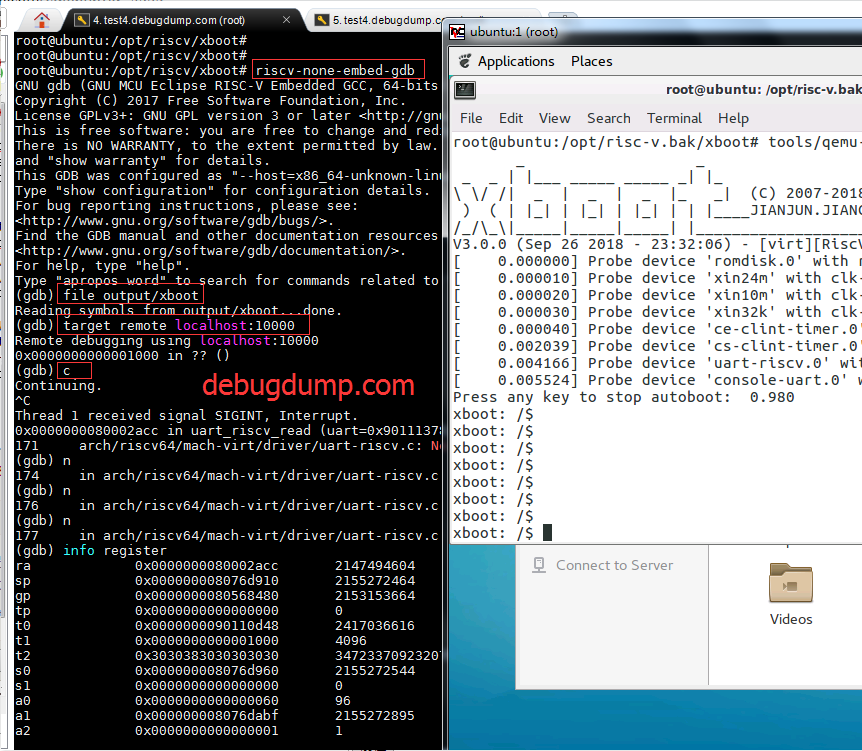
参考链接1: https://www.cnblogs.com/javaIOException/p/7525828.html
参考链接2: https://whycan.cn/t_1685.html
离线
#2 2018-09-28 08:39:38 分享评论
- bunny
- 会员
- 注册时间: 2020-05-23
- 已发帖子: 154
- 积分: 154
Re: step by step 建立 RISC-V XBOOT 编译、运行、调试平台
晕哥威武
离线
#3 2018-09-28 10:47:41 分享评论
- 小王子&木头人
- 会员
- 注册时间: 2018-05-08
- 已发帖子: 72
- 积分: 4
Re: step by step 建立 RISC-V XBOOT 编译、运行、调试平台
centos上运行么,可不可以搞到ubuntu或者macos上
离线
楼主 #4 2018-09-28 11:35:44 分享评论
楼主 #5 2018-09-30 11:01:15 分享评论
- 晕哥
- 管理员
- 所在地: wechat: whycan_cn
- 注册时间: 2017-09-06
- 已发帖子: 9,434
- 积分: 9202
Re: step by step 建立 RISC-V XBOOT 编译、运行、调试平台
编译成32/64bit版本:
riscv-none-embed-gcc -o test2 test2.S -g -nostdlib -march=rv64imafdc -mabi=lp64d
riscv-none-embed-gcc -o test2 test2.S -g -nostdlib -march=rv32imafdc -mabi=ilp32d
离线
#6 2018-09-30 11:51:36 分享评论
- 小王子&木头人
- 会员
- 注册时间: 2018-05-08
- 已发帖子: 72
- 积分: 4
Re: step by step 建立 RISC-V XBOOT 编译、运行、调试平台
小王子&木头人 说:centos上运行么,可不可以搞到ubuntu或者macos上
这个就是在 Ubuntu 上面跑的, 而且是搬瓦工的vps, 远程搞.
我也跑通了
离线
楼主 #7 2018-10-03 23:55:01 分享评论
#8 2019-10-03 12:59:20 分享评论
- 演技担当黄晓明
- 会员
- 注册时间: 2017-10-17
- 已发帖子: 189
- 积分: 112.5
Re: step by step 建立 RISC-V XBOOT 编译、运行、调试平台
晕哥威武
离线
太原小智科技有限责任公司 - 东莞哇酷科技有限公司联合开发