楼主 #1 2020-04-22 20:05:01 分享评论
楼主 #2 2020-04-22 20:06:28 分享评论
楼主 #3 2020-04-22 20:06:30 分享评论
楼主 #4 2020-04-22 20:17:02 分享评论
Re: 打造 HI3518 摄像头从入门到放弃最强帖
焊上串口线:
接上USB转TTL:
自带固件的 log:
System startup
U-Boot 2010.06 (Mar 10 2017 - 01:59:47)
Check Flash Memory Controller v100 ... Found
SPI Nor(cs 0) ID: 0xef 0x40 0x18
spi_general_qe_enable(294): Error: Disable Quad failed! reg: 0x2
Block:64KB Chip:16MB Name:"W25Q128(B/F)V"
SPI Nor total size: 16MB
MMC:
EMMC/MMC/SD controller initialization.
Card did not respond to voltage select!
No EMMC/MMC/SD device found !
In: serial
Out: serial
Err: serial
Auto Update.Compile at Mar 10 2017 02:00:31
No mmc storage device found!
Hit any key to stop autoboot: 0
16384 KiB hi_fmc at 0:0 is now current device
## Booting kernel from Legacy Image at 82000000 ...
Image Name: Linux-3.4.35
Image Type: ARM Linux Kernel Image (uncompressed)
Data Size: 2061104 Bytes = 2 MiB
Load Address: 80008000
Entry Point: 80008000
Loading Kernel Image ... OK
OK
Starting kernel ...
Uncompressing Linux... done, booting the kernel.
Booting Linux on physical CPU 0
Linux version 3.4.35 (test@ubuntu) (gcc version 4.8.3 20131202 (prerelease) (Hisilicon_v300) ) #38 Fri Jan 5 13:15:47 CST 2018
CPU: ARM926EJ-S [41069265] revision 5 (ARMv5TEJ), cr=00053177
CPU: VIVT data cache, VIVT instruction cache
Machine: hi3518ev200
Memory policy: ECC disabled, Data cache writeback
Built 1 zonelists in Zone order, mobility grouping on. Total pages: 11684
Kernel command line: mem=46M console=ttyAMA0,115200 root=/dev/mtdblock2 rootfstype=cramfs mtdparts=hi_sfc:512K(boot),2048K(kernel),2560K(romfs),4096K(user),4096K(user2),512K(web),1536K(custom),1024K(mtd)
PID hash table entries: 256 (order: -2, 1024 bytes)
Dentry cache hash table entries: 8192 (order: 3, 32768 bytes)
Inode-cache hash table entries: 4096 (order: 2, 16384 bytes)
Memory: 46MB = 46MB total
Memory: 42452k/42452k available, 4652k reserved, 0K highmem
Virtual kernel memory layout:
vector : 0xffff0000 - 0xffff1000 ( 4 kB)
fixmap : 0xfff00000 - 0xfffe0000 ( 896 kB)
vmalloc : 0xc3000000 - 0xff000000 ( 960 MB)
lowmem : 0xc0000000 - 0xc2e00000 ( 46 MB)
modules : 0xbf000000 - 0xc0000000 ( 16 MB)
.text : 0xc0008000 - 0xc0397000 (3644 kB)
.init : 0xc0397000 - 0xc03b529c ( 121 kB)
.data : 0xc03b6000 - 0xc03d6760 ( 130 kB)
.bss : 0xc03d6784 - 0xc0412878 ( 241 kB)
SLUB: Genslabs=13, HWalign=32, Order=0-3, MinObjects=0, CPUs=1, Nodes=1
NR_IRQS:32
VIC @fe0d0000: id 0x00641190, vendor 0x41
sched_clock: 32 bits at 49MHz, resolution 20ns, wraps every 86767ms
Calibrating delay loop... 269.10 BogoMIPS (lpj=1345536)
pid_max: default: 32768 minimum: 301
Mount-cache hash table entries: 512
Initializing cgroup subsys freezer
CPU: Testing write buffer coherency: ok
Setting up static identity map for 0x802b7b18 - 0x802b7b70
NET: Registered protocol family 16
Serial: AMBA PL011 UART driver
uart:0: ttyAMA0 at MMIO 0x20080000 (irq = 5) is a PL011 rev2
console [ttyAMA0] enabled
uart:1: ttyAMA1 at MMIO 0x20090000 (irq = 30) is a PL011 rev2
uart:2: ttyAMA2 at MMIO 0x200a0000 (irq = 25) is a PL011 rev2
bio: create slab <bio-0> at 0
SCSI subsystem initialized
hi-spi-master hi-spi-master.0: with 1 chip select slaves attached
hi-spi-master hi-spi-master.1: with 2 chip select slaves attached
usbcore: registered new interface driver usbfs
usbcore: registered new interface driver hub
usbcore: registered new device driver usb
Switching to clocksource timer0
NET: Registered protocol family 2
IP route cache hash table entries: 1024 (order: 0, 4096 bytes)
TCP established hash table entries: 2048 (order: 2, 16384 bytes)
TCP bind hash table entries: 2048 (order: 1, 8192 bytes)
TCP: Hash tables configured (established 2048 bind 2048)
TCP: reno registered
UDP hash table entries: 256 (order: 0, 4096 bytes)
UDP-Lite hash table entries: 256 (order: 0, 4096 bytes)
NET: Registered protocol family 1
RPC: Registered named UNIX socket transport module.
RPC: Registered udp transport module.
RPC: Registered tcp transport module.
RPC: Registered tcp NFSv4.1 backchannel transport module.
squashfs: version 4.0 (2009/01/31) Phillip Lougher
jffs2: version 2.2. (NAND) © 2001-2006 Red Hat, Inc.
fuse init (API version 7.18)
msgmni has been set to 82
Block layer SCSI generic (bsg) driver version 0.4 loaded (major 254)
io scheduler noop registered
io scheduler deadline registered (default)
io scheduler cfq registered
brd: module loaded
Check Flash Memory Controller v100 ... Found.
SPI Nor(cs 0) ID: 0xef 0x40 0x18
enter pps drivers/mtd/devices/hifmc100/hifmc100_spi_general.c spi_general_qe_enable 512
pps status2=2
pps status=0
pps will write nothing
pps will write 50 1 0
pps spi_clean_status2 status=2 op=0
pps spi_clean_status2 status=0
pps spi_clean_status2 after & ~0x40 status=0
pps will write 50 1 0 end
spi_general_qe_enable(604): Error: Disable Quad failed! reg: 0x2
Block:64KB Chip:16MB Name:"W25Q128(B/F)V"
SPI Nor total size: 16MB
8 cmdlinepart partitions found on MTD device hi_sfc
8 cmdlinepart partitions found on MTD device hi_sfc
Creating 8 MTD partitions on "hi_sfc":
0x000000000000-0x000000080000 : "boot"
0x000000080000-0x000000280000 : "kernel"
0x000000280000-0x000000500000 : "romfs"
0x000000500000-0x000000900000 : "user"
0x000000900000-0x000000d00000 : "user2"
0x000000d00000-0x000000d80000 : "web"
0x000000d80000-0x000000f00000 : "custom"
0x000000f00000-0x000001000000 : "mtd"
ehci_hcd: USB 2.0 'Enhanced' Host Controller (EHCI) Driver
hiusb-ehci hiusb-ehci.0: HIUSB EHCI
hiusb-ehci hiusb-ehci.0: new USB bus registered, assigned bus number 1
hiusb-ehci hiusb-ehci.0: irq 15, io mem 0x100b0000
hiusb-ehci hiusb-ehci.0: USB 0.0 started, EHCI 1.00
hub 1-0:1.0: USB hub found
hub 1-0:1.0: 1 port detected
ohci_hcd: USB 1.1 'Open' Host Controller (OHCI) Driver
hiusb-ohci hiusb-ohci.0: HIUSB OHCI
hiusb-ohci hiusb-ohci.0: new USB bus registered, assigned bus number 2
hiusb-ohci hiusb-ohci.0: irq 16, io mem 0x100a0000
hub 2-0:1.0: USB hub found
hub 2-0:1.0: 1 port detected
i2c /dev entries driver
hisi_i2c hisi_i2c.0: Hisilicon [i2c-0] probed!
hisi_i2c hisi_i2c.1: Hisilicon [i2c-1] probed!
hisi_i2c hisi_i2c.2: Hisilicon [i2c-2] probed!
TCP: cubic registered
Initializing XFRM netlink socket
NET: Registered protocol family 17
NET: Registered protocol family 15
VFS: Mounted root (cramfs filesystem) readonly on device 31:2.
Freeing init memory: 120K
usb 1-1: new high-speed USB device number 2 using hiusb-ehci
_ _ _ _ _ _ _ _ _ _ _ _
\ _ _ _ _ _ ___
/ /__/ \ |_/
/ __ / - _ ___
/ / / / / /
_ _ _ _/ / / \_/ \_ ______
___________\___\__________________
[RCS]: /etc/init.d/S00devs
[RCS]: /etc/init.d/S01udev
udevd (389): /proc/389/oom_adj is deprecated, please use /proc/389/oom_score_adj instead.
[RCS]: /etc/init.d/S80network
0
0
0
*** Board tools : ver0.0.1_20121120 ***
[debug]: {source/utils/cmdshell.c:166}cmdstr:himm
0x20180400: 0x00000000 --> 0x00000010
[END]
*** Board tools : ver0.0.1_20121120 ***
[debug]: {source/utils/cmdshell.c:166}cmdstr:himm
0x20180040: 0x00000000 --> 0x000000FF
[END]
RTL871X: module init start
RTL871X: rtl8188eu v4.3.0.8_13968.20150417
RTL871X: build time: Sep 30 2016 10:36:48
RTL871X:
usb_endpoint_descriptor(0):
RTL871X: bLength=7
RTL871X: bDescriptorType=5
RTL871X: bEndpointAddress=81
RTL871X: wMaxPacketSize=512
RTL871X: bInterval=0
RTL871X: RT_usb_endpoint_is_bulk_in = 1
RTL871X:
usb_endpoint_descriptor(1):
RTL871X: bLength=7
RTL871X: bDescriptorType=5
RTL871X: bEndpointAddress=2
RTL871X: wMaxPacketSize=512
RTL871X: bInterval=0
RTL871X: RT_usb_endpoint_is_bulk_out = 2
RTL871X:
usb_endpoint_descriptor(2):
RTL871X: bLength=7
RTL871X: bDescriptorType=5
RTL871X: bEndpointAddress=3
RTL871X: wMaxPacketSize=512
RTL871X: bInterval=0
RTL871X: RT_usb_endpoint_is_bulk_out = 3
RTL871X: nr_endpoint=3, in_num=1, out_num=2
RTL871X: USB_SPEED_HIGH
RTL871X: CHIP TYPE: RTL8188E
RTL871X: register rtw_netdev_ops to netdev_ops
RTL871X: Chip Version Info: CHIP_8188E_Normal_Chip_TSMC_D_CUT_1T1R_RomVer(0)
RTL871X: RF_Type is 3!!
RTL871X: _ConfigNormalChipOutEP_8188E OutEpQueueSel(0x05), OutEpNumber(2)
RTL871X: EEPROM type is E-FUSE
RTL871X: ====> _ReadAdapterInfo8188EU
RTL871X: Boot from EFUSE, Autoload OK !
RTL871X: SetHwReg8188EU: bMacPwrCtrlOn=1
bFWReady == _FALSE call reset 8051...
RTL871X: =====> _8051Reset88E(): 8051 reset success .
RTL871X: efuse_read_phymap_from_txpktbuf bcnhead:0
RTL871X: efuse_read_phymap_from_txpktbuf len:125, lenbak:125, aaa:125, aaabak:125
RTL871X: efuse_read_phymap_from_txpktbuf read count:123
RTL871X: EEPROM ID=0x8129
RTL871X: VID = 0x0BDA, PID = 0x0179
RTL871X: Customer ID: 0x00, SubCustomer ID: 0xCD
RTL871X: Hal_ReadPowerSavingMode88E...bHWPwrPindetect(0)-bHWPowerdown(0) ,bSupportRemoteWakeup(1)
RTL871X: ### PS params=> power_mgnt(1),usbss_enable(0) ###
RTL871X: ======= Path 0, Channel 1 =======
RTL871X: Index24G_CCK_Base[0][1] = 0x28
RTL871X: Index24G_BW40_Base[0][1] = 0x2d
RTL871X: ======= Path 0, Channel 2 =======
RTL871X: Index24G_CCK_Base[0][2] = 0x28
RTL871X: Index24G_BW40_Base[0][2] = 0x2d
RTL871X: ======= Path 0, Channel 3 =======
RTL871X: Index24G_CCK_Base[0][3] = 0x28
RTL871X: Index24G_BW40_Base[0][3] = 0x2d
RTL871X: ======= Path 0, Channel 4 =======
RTL871X: Index24G_CCK_Base[0][4] = 0x28
RTL871X: Index24G_BW40_Base[0][4] = 0x2d
RTL871X: ======= Path 0, Channel 5 =======
RTL871X: Index24G_CCK_Base[0][5] = 0x28
RTL871X: Index24G_BW40_Base[0][5] = 0x2d
RTL871X: ======= Path 0, Channel 6 =======
RTL871X: Index24G_CCK_Base[0][6] = 0x28
RTL871X: Index24G_BW40_Base[0][6] = 0x2d
RTL871X: ======= Path 0, Channel 7 =======
RTL871X: Index24G_CCK_Base[0][7] = 0x28
RTL871X: Index24G_BW40_Base[0][7] = 0x2d
RTL871X: ======= Path 0, Channel 8 =======
RTL871X: Index24G_CCK_Base[0][8] = 0x28
RTL871X: Index24G_BW40_Base[0][8] = 0x2d
RTL871X: ======= Path 0, Channel 9 =======
RTL871X: Index24G_CCK_Base[0][9] = 0x28
RTL871X: Index24G_BW40_Base[0][9] = 0x2d
RTL871X: ======= Path 0, Channel 10 =======
RTL871X: Index24G_CCK_Base[0][10] = 0x28
RTL871X: Index24G_BW40_Base[0][10] = 0x2d
RTL871X: ======= Path 0, Channel 11 =======
RTL871X: Index24G_CCK_Base[0][11] = 0x28
RTL871X: Index24G_BW40_Base[0][11] = 0x2d
RTL871X: ======= Path 0, Channel 12 =======
RTL871X: Index24G_CCK_Base[0][12] = 0x28
RTL871X: Index24G_BW40_Base[0][12] = 0x2d
RTL871X: ======= Path 0, Channel 13 =======
RTL871X: Index24G_CCK_Base[0][13] = 0x28
RTL871X: Index24G_BW40_Base[0][13] = 0x2d
RTL871X: ======= Path 0, Channel 14 =======
RTL871X: Index24G_CCK_Base[0][14] = 0x28
RTL871X: Index24G_BW40_Base[0][14] = 0x2d
RTL871X: ======= TxCount 0 =======
RTL871X: CCK_24G_Diff[0][0]= 0
RTL871X: OFDM_24G_Diff[0][0]= 0
RTL871X: BW20_24G_Diff[0][0]= 0
RTL871X: BW40_24G_Diff[0][0]= 0
RTL871X: EEPROMRegulatory = 0x0
RTL871X: mlmepriv.ChannelPlan = 0x20
RTL871X: CrystalCap: 0x32
RTL871X: EEPROM Customer ID: 0x 0
RTL871X: EEPROM : AntDivCfg = 0, TRxAntDivType = 3
RTL871X: Board Type: 0x 0
RTL871X: ThermalMeter = 0x1b
RTL871X: <==== _ReadAdapterInfo8188EU in 280 ms
RTL871X: init_channel_set ChannelPlan ID 20 Chan num:13
RTL871X: pwrctrlpriv.bSupportRemoteWakeup~~~~~~
RTL871X: pwrctrlpriv.bSupportRemoteWakeup~~~[1]~~~
RTL871X: rtw_macaddr_cfg MAC Address = ac:35:ee:90:8c:a3
RTL871X: bDriverStopped:1, bSurpriseRemoved:0, bup:0, hw_init_completed:0
RTL871X: rtw_ndev_init(ra0)
RTL871X: _rtw_drv_register_netdev, MAC Address (if1) = ac:35:ee:90:8c:a3
usbcore: registered new interface driver rtl8188eu
RTL871X: module init ret=0
Successfully initialized wpa_supplicant
RTL871X: +871x_drv - drv_open, bup=0
RTL871X: Set RF Chip ID to RF_6052 and RF type to 1T1R.
RTL871X: rtl8188e_FirmwareDownload fw:NIC, size: 13904
RTL871X: rtl8188e_FirmwareDownload: fw_ver=b fw_subver=0001 sig=0x88e1, Month=11, Date=27, Hour=30, Minute=36
RTL871X: polling_fwdl_chksum: Checksum report OK! (1, 0ms), REG_MCUFWDL:0x00030005
RTL871X: =====> _8051Reset88E(): 8051 reset success .
RTL871X: _FWFreeToGo: Polling FW ready OK! (1, 10ms), REG_MCUFWDL:0x000300c6
RTL871X: FWDL success. write_fw:1, 50ms
==> rtl8188e_iol_efuse_patch
RTL871X: pDM_Odm TxPowerTrackControl = 1
RTL871X: rtl8188eu_hal_init in 720ms
RTL871X: hw_var_set_opmode()-4042 mode = 2
RTL871X: MAC Address = ac:35:ee:90:8c:a3
RTL871X: -871x_drv - drv_open, bup=1
RTL871X: [rtw_wx_set_pmkid] IW_PMKSA_FLUSH!
RTL871X: set_mode = IW_MODE_INFRA
RTL871X: set bssid:00:00:00:00:00:00
ioctl[SIOCSIWAP]: Operation not permittedRTL871X: =>rtw_wx_set_essid
RTL871X: ssid=g▒isQ▒J▒)ͺ▒▒▒▒F|▒T▒▒vZ.c3▒ɚi2c-2, len=32
RTL871X: set ssid [g▒isQ▒J▒)ͺ▒▒▒▒F|▒T▒▒vZ.c3▒ɚ▒▒▒▒▒>▒▒.▒▒] fw_state=0x00000008
RTL871X: Set SSID under fw_state=0x00000008
RTL871X: <=rtw_wx_set_essid, ret 0
RTL871X: hw_var_set_opmode()-4042 mode = 2
ioctl[SIOCSIWENCODEEXT]: Invalid argumentRTL871X: [rtw_wx_set_pmkid] IW_PMKSA_FLUSH!
ioctl[SIOCSIWENCODEEXT]: Invalid argument
mmz_start: 0x82e00000, mmz_size: 18M
rmmod: can't unload 'tlv_320aic31': unknown symbol in module, or unknown parameter
rmmod: can't unload 'hi3518e_adec': unknown symbol in module, or unknown parameter
rmmod: can't unload 'hi3518e_aenc': unknown symbol in module, or unknown parameter
rmmod: can't unload 'hi3518e_ao': unknown symbol in module, or unknown parameter
rmmod: can't unload 'hi3518e_ai': unknown symbol in module, or unknown parameter
rmmod: can't unload 'hi3518e_aio': unknown symbol in module, or unknown parameter
rmmod: can't unload 'acodec': unknown symbol in module, or unknown parameter
remove audio
rmmod: can't unload 'pwm': unknown symbol in module, or unknown parameter
rmmod: can't unload 'hi3518e_ive': unknown symbol in module, or unknown parameter
rmmod: can't unload 'hi3518e_rc': unknown symbol in module, or unknown parameter
rmmod: can't unload 'hi3518e_jpege': unknown symbol in module, or unknown parameter
rmmod: can't unload 'hi3518e_h264e': unknown symbol in module, or unknown parameter
rmmod: can't unload 'hi3518e_chnl': unknown symbol in module, or unknown parameter
rmmod: can't unload 'hi3518e_venc': unknown symbol in module, or unknown parameter
rmmod: can't unload 'hifb': unknown symbol in module, or unknown parameter
rmmod: can't unload 'hi3518e_vou': unknown symbol in module, or unknown parameter
rmmod: can't unload 'hi3518e_vpss': unknown symbol in module, or unknown parameter
rmmod: can't unload 'hi3518e_viu': unknown symbol in module, or unknown parameter
rmmod: can't unload 'hi_mipi': unknown symbol in module, or unknown parameter
rmmod: can't unload 'hi3518e_vgs': unknown symbol in module, or unknown parameter
rmmod: can't unload 'hi3518e_region': unknown symbol in module, or unknown parameter
rmmod: can't unload 'hi3518e_tde': unknown symbol in module, or unknown parameter
rmmod: can't unload 'piris': unknown symbol in module, or unknown parameter
rmmod: can't unload 'hi3518e_isp': unknown symbol in module, or unknown parameter
rmmod: can't unload 'hi3518e_sys': unknown symbol in module, or unknown parameter
rmmod: can't unload 'hi3518e_base': unknown symbol in module, or unknown parameter
rmmod: can't unload 'hi_media': unknown symbol in module, or unknown parameter
rmmod: can't unload 'mmz': unknown symbol in module, or unknown parameter
==== Your input Sensor type is ov9732 ====
*** Board tools : ver0.0.1_20121120 ***
[debug]: {source/utils/cmdshell.c:166}cmdstr:himm
0x200f0040: 0x00000000 --> 0x00000002
[END]
*** Board tools : ver0.0.1_20121120 ***
[debug]: {source/utils/cmdshell.c:166}cmdstr:himm
0x200f0044: 0x00000000 --> 0x00000002
[END]
*** Board tools : ver0.0.1_20121120 ***
[debug]: {source/utils/cmdshell.c:166}cmdstr:himm
0x200f007c: 0x00000000 --> 0x00000001
[END]
*** Board tools : ver0.0.1_20121120 ***
[debug]: {source/utils/cmdshell.c:166}cmdstr:himm
0x200f0080: 0x00000000 --> 0x00000001
[END]
*** Board tools : ver0.0.1_20121120 ***
[debug]: {source/utils/cmdshell.c:166}cmdstr:himm
0x200f0084: 0x00000000 --> 0x00000001
[END]
*** Board tools : ver0.0.1_20121120 ***
[debug]: {source/utils/cmdshell.c:166}cmdstr:himm
0x200f0088: 0x00000000 --> 0x00000001
[END]
*** Board tools : ver0.0.1_20121120 ***
[debug]: {source/utils/cmdshell.c:166}cmdstr:himm
0x200f008c: 0x00000000 --> 0x00000002
[END]
*** Board tools : ver0.0.1_20121120 ***
[debug]: {source/utils/cmdshell.c:166}cmdstr:himm
0x200f0090: 0x00000000 --> 0x00000002
[END]
*** Board tools : ver0.0.1_20121120 ***
[debug]: {source/utils/cmdshell.c:166}cmdstr:himm
0x200f0094: 0x00000000 --> 0x00000001
[END]
*** Board tools : ver0.0.1_20121120 ***
[debug]: {source/utils/cmdshell.c:166}cmdstr:himm
0x2003002c: 0x000C4003 --> 0x000C4001
[END]
insert audio
==== Your input Sensor type is ov9732 ====
Sun Jan 1 00:00:00 CST 2017
Password: [loadProcesses]-90: Watchdog::loadProcesses 0 pName bycam startDelay 2000
[loadProcesses]-90: Watchdog::loadProcesses 1 pName smarthome startDelay 2000
[start]-115: Watchdog start ok
[respawnProcessList]-300: startProcess[bycam] success!
[respawnProcessList]-300: startProcess[smarthome] success!
*** Board tools : ver0.0.1_20121120 ***
[debug]: {source/utils/cmdshell.c:166}cmdstr:himm
0x200f00c0: 0x00000000 --> 0x00000003
[END]
*** Board tools : ver0.0.1_20121120 ***
[debug]: {source/utils/cmdshell.c:166}cmdstr:himm
0x200f00c8: 0x00000000 --> 0x00000003
[END]
*** Board tools : ver0.0.1_20121120 ***
[debug]: {source/utils/cmdshell.c:166}cmdstr:himm
0x200f00f4: 0x00000000 --> 0x00000001
[END]
*** Board tools : ver0.0.1_20121120 ***
[debug]: {source/utils/cmdshell.c:166}cmdstr:himm
0x201b0400: 0x00000010 --> 0x000000A8
[END]
*** Board tools : ver0.0.1_20121120 ***
[debug]: {source/utils/cmdshell.c:166}cmdstr:himm
0x201b0080: 0x00000020 --> 0x000000FF
[END]
cpu = HI3516C_TYPE
gpio_remap
pMuxCtrlVirtAddr 0x200f0000
gpio_init
BYUN set ircut io default(high)
bycam version=1.0.14.0 !
LIBDVR : NetSetDefaultEth SaveEthAttrInFile ethname[ra0] filename[/mnt/mtd/Config/default_netcard]
[2017-01-01 00:00:04.135][APP]:bycam: $Rev: 1053 $, Build in:Mar 20 2018, 16:52:25, 0 level=2
[startWatchDogClient]-186: WatchDogClient::startWatchDogClient start ok
LIBDVR : NetSetDefaultEth SaveEthAttrInFile ethname[ra0] filename[/mnt/mtd/Config/default_netcard]
Infra: $Rev: 921 $, Build in:Mar 20 2018, 16:50:42
CInfra::start()>>>>>>>>>>
[watchdogRegister]-497: Watchdog::watchdogRegister process[bycam] clearDogInterval[2000] register success
CThreadManager::CThreadManager()>>>>>>>>>
[2017-01-01 00:00:04.141][MANAGER]:CConfigManager::start()...
ThreadBody start success! threadId[768] threadName[TimerManager]
ThreadBody start success! threadId[769] threadName[EventManager]
[2017-01-01 00:00:04.280][MANAGER]:parse custom config:/mnt/custom/CustomConfig/Camera.custom failed!
[2017-01-01 00:00:04.285][MANAGER]:CVerifyConfig::Start()...
[2017-01-01 00:00:04.293][MANAGER]:CDefaultConfig::Start()...
[2017-01-01 00:00:04.352][MANAGER]:CConfigManager::setDefault config NetWork.RemoteDevice verify failed with ret:20!
MAC : <ac:35:ee:90:8c:a3>
[2017-01-01 00:00:04.504][MANAGER]:@CDevAbility::start()>>>>>>>>>>
[2017-01-01 00:00:04.504][MANAGER]:m_nVTotalChns: 1, m_nVCapChns: 1, m_nVPlayChns: 0, m_nDigDecChns: 0
Value::asCString:null
failed!
Value::asCString:null
failed!
Value::asCString:null
failed!
Value::asCString:null
failed!
[2017-01-01 00:00:04.508][MANAGER]:CConfigManager::setConfigInter(Ability.DeviceDesc, )
[2017-01-01 00:00:04.509][MANAGER]:CConfigManager::setConfigInter m_applyMap config .Ability.DeviceDesc verify failed with ret:120!
[2017-01-01 00:00:04.509][NETIP]:TFCardConfigUtil::TFCardConfigUtil called!!
[2017-01-01 00:00:04.511][NETIP]:[TFCardConfigUtil::ReadUIDFromFlash] uid=4ZXNAPP28352YK1Z111A!
[2017-01-01 00:00:04.511][NETIP]:TFCardConfigUtil::MountSD TF card not found or private file system found!
[2017-01-01 00:00:04.511][NETIP]:TFCardConfigUtil::LoadConfigFromTFCard MountSD failed!
[2017-01-01 00:00:04.512][NETIP]:TFCardConfigUtil::MountSD TF card not found or private file system found!
[2017-01-01 00:00:04.513][MANAGER]:
Manager: $Rev: 1008 $, Build in:Mar 20 2018, 16:52:14
[2017-01-01 00:00:04.513][MANAGER]:CManager::start()>>>>>>>>>>
[2017-01-01 00:00:04.513][MANAGER]:CConsole::start()...
[2017-01-01 00:00:04.514][MANAGER]:CMagicBox::start()...
[2017-01-01 00:00:04.516][MANAGER]:ProductDefinition:dir=/mnt/custom [buffer={
"Vendor":"BOYUN",
"Model":"BYH21C02",
"PackSize":8192
}
H]!
Log Manager starting....!
ThreadBody start success! threadId[771] threadName[Console]
[2017-01-01 00:00:04.524][MANAGER]:CAutoMaintain::Start()...
[2017-01-01 00:00:04.525][MANAGER]:CDaylight::start()...
Value::asCString:null
failed!
Value::asCString:null
failed!
Value::asCString:null
failed!
Value::asCString:null
failed!
Value::asCString:null
failed!
Value::asCString:null
failed!
Value::asCString:null
failed!
Value::asCString:null
failed!
[2017-01-01 00:00:04.531][MANAGER]:CUserManager::start......
ThreadBody start success! threadId[772] threadName[LogSaveFile]
[2017-01-01 00:00:04.559][MANAGER]:user:default password invalid
CPacketManagerImp::CPacketManagerImp()>>>>>>>>>
sm_packetBuf null use self heap memory!
Adjust Page!
Packet usage : 0K / 4095K, 0%
----------------------[01-01 00:00:04]
[2017-01-01 00:00:04.565][APP]:======= pre record buf 2048
Value::asCString:null
failed!
Value::asCString:null
failed!
Value::asCString:null
failed!
Value::asCString:null
failed!
Value::asCString:null
failed!
Value::asCString:null
failed!
Value::asCString:null
failed!
Value::asCString:null
failed!
GDI: $Rev: 923 $, Build in:Dec 7 2012, 14:04:54
CGDI::start()>>>>>>>>
@=================================
@mem = 0x00000000 0x00000000 0x00000000
@pitch = 0
@width = 0
@height = 0
@foramt = 0
@===================================
CLocales::CLocales()>>>>>>>>>
CFontManager::CFontManager()>>>>>>>>>
CFontManager::CFontManager Open FontSmallEn.bin File Failed!
SuportLang:English
SuportLang:SimpChinese
ThreadBody start success! threadId[773] threadName[DevMouse]
[2017-01-01 00:00:04.620][NETIP]:============TFCardConfigUtil=====storage start==!
============> ide_init 423
LIBDVR : create hotplug monitor thread!LIBDVR : ------ ide library : version 2.00, built at Mar 20 2018, 16:50:29 -----
============> InitStorageDev 118
============> InitStorageDev 121:devinfo[MMC_TYPE] 1
===> line major minor #blocks name
===> line
===> line 240 0 512 romblock0
===> line 31 0 512 mtdblock0
===> line 240 1 2048 romblock1
===> line 31 1 2048 mtdblock1
===> line 240 2 2560 romblock2
===> line 31 2 2560 mtdblock2
===> line 240 3 4096 romblock3
===> line 31 3 4096 mtdblock3
===> line 240 4 4096 romblock4
===> line 31 4 4096 mtdblock4
===> line 240 5 512 romblock5
===> line 31 5 512 mtdblock5
===> line 240 6 1536 romblock6
===> line 31 6 1536 mtdblock6
===> line 240 7 1024 romblock7
===> line 31 7 1024 mtdblock7
scan_mmc_info 496
scsi_num 0, mmc_num 0, cdrw_num 0
LIBDVR : FILE -> misc/scanbus.c, LINE -> 320: opendir /proc/scsi/usb-storage/
usb_num -1, disk_num 0
============> InitStorageDev 144:devnum 0
LIBDVR : Can't Find Any Sata Dev
============> InitStorageDev 259
wfs_file_sys_init() libWFS.a $Rev: 9 $, Build in:Sep 17 2012 11:03:47
disk_num = 0
ide_num:0
ide_port:1
ide_mask:0x0
ide_bad:0x0
cap:
ThreadBody start success! threadId[774] threadName[Backup]
wfs_file_sys_init() end============================
driver basic parameter:
----------------------------------------------------------------------------------------------------
| dev.part |type|total_clus | temp_off | index_off | dir_off | data_off | rev_clus | sec/clus |status|
|----------|----|-----------|----------|-----------|---------|----------|----------|----------|------|
------------------------------------------------------------------------------------------------
driver operation parameter:
-------------------------------------------------------------------------------------------------------------------------
| dev.part | F| S| curr | start1 | end1 | start2 | end2 |
| | | | |MM-DD HH:MM:SS| clus |MM-DD HH:MM:SS| clus |MM-DD HH:MM:SS| clus |MM-DD HH:MM:SS| clus |
|----------|--|--|--------|--------------|--------|--------------|--------|--------------|--------|--------------|--------|
--------------------------------------------------------------------------------------------------------------------------
driver time chart:
--------------------------------------------------------------------------
|dev.part | period of time |
|---------|----------------------------------------------------------------|
------------------------------------------------------------------------
driver time sections:
------------------------------------------------------------------------
|dev part |start_clus| end_clus | start_time | end_time |
------------------------------------------------------------------------
smSetDebugLevel debug_level = 0xffffffff
************************************** 系统是小端模式! *******************************************
************************************ Mar 15 2018 08:44:02 build **********************************
************************************ 20161231 16:00:04 run ***************************************
[2017-01-01 00:00:04.984][MANAGER]:CVerifyConfig::onVerifyEncode Extra iResolution > main iResolution
[2017-01-01 00:00:04.984][MANAGER]:CConfigManager::setDefault config AVEnc.Encode verify failed with ret:20!
ThreadBody start success! threadId[778] threadName[DriverManager]
[2017-01-01 00:00:05.020][MANAGER]:CConfigManager::setDefault config fVideo.Play verify failed with ret:20!
AAAAAA
AAAAAA
AAAAAA
AAAAAA
ChainCreate
CreateLinkEngOver = 0
AAAAAA
AAAAAA
AAAAAA
AAAAAA
NNNNNN
NNNNNN
NNNNNN
NNNNNN
AddNode( bAxiZUp=0; bSupportMinusTilt=0; lHeight=200 )
AddNodeOver = 0
NNNNNN
NNNNNN
NNNNNN
NNNNNN
PPPPPP
PPPPPP
PPPPPP
PPPPPP
ChainSetPanoAttr( g_pEngineHandle=38924608; pPanoAttr=-1093684988; )
AddBaseNode(lNodeTilt=90; lPanoType=8704; )
Elli.Center=(0.000000, 0.000000)
Elli.Para=(0.000000, 0.000000, 0.000000, 0.000000, 0.000000, 0.000000)
AddBaseNodeOver = 0
PPPPPP
PPPPPP
PPPPPP
PPPPPP
TTTTTT
TTTTTT
TTTTTT
TTTTTT
ChainSetPtzAttr( g_pEngineHandle=38924608; PtzNo=0 ; pPtzAttr=38884776; )
pPtzAttrInfo( PtzNo=0; PitchAngleDir=0; NegAngle=1; FixHeight=0 )
SetNode( PtzNo=0; bAxiZUp=0; bSupportMinusTilt=1; lHeight=0 )
SetNodeOver = 0
TTTTTT
TTTTTT
TTTTTT
TTTTTT
Value::asCString:null
failed!
Value::asCString:null
failed!
Value::asCString:null
failed!
Value::asCString:null
failed!
================reset sensor====================
=============SAMPLE_COMM_VI_SetMipiAttr enWDRMode: 0
cmos_get_awb_default called!
linear mode
=========================================================
===ominivision ov9732 sensor 720P30fps(Parallel port) init success!=====
=========================================================
cmos_get_awb_default called!
HI_MPI_VI_SetLDCAttr set success!!!!
[1483200005.669] StartVideoEncodeAndBindToVpss success vencChn1[], vpssGrp[0], vpssChn[1],!
[1483200005.670] StartVideoEncodeAndBindToVpss success vencChn2[], vpssGrp[0], vpssChn[2],!
37: ACODEC_SET_INPUT_VOL set
8: ACODEC_GET_GAIN_MIC set
To OPEN Audio Module LibName:(libhive_AEC.so)
To OPEN Audio Module LibName:(libhive_HPF.so)
To OPEN Audio Module LibName:(libhive_ANR.so)
To OPEN Audio Module LibName:(libhive_AGC.so)
[1483200005.802] CapDev_StartStreamProc start video encode thread [-1340058448]
===============start mpp finished!====================
ThreadBody start success! threadId[783] threadName[CaptureManager]
sched set 98, 2
==============> SysIRCClose
[1483200005.850] CameraSetAEAttr start!
[1483200005.894] CameraSetAEAttr stop!
[2017-01-01 00:00:05.896][PLAY]:CPlayer::start()......
CPacketBuffer::CPacketBuffer size = 2047 KB
Value::asCString:null
failed!
Value::asCString:null
failed!
Value::asCString:null
failed!
Value::asCString:null
failed!
[2017-01-01 00:00:05.950][PLAY]:CLocalPlayer::start()........
Value::asCString:null
failed!
Value::asCString:null
failed!
Value::asCString:null
failed!
Value::asCString:null
failed!
[2017-01-01 00:00:05.962][MANAGER]:CConfigManager::setConfigInter(General.SystemState, )
SetStaticVeAttr called! VeChn[1] ImgSize[23] Norm[0] width[640] height[360] maxwidth[640] maxheight[360] fr32DstFrmRate[10] u32SrcFrmRate[25] u32MinQp[32] u32MaxQp[41] IsStarted[0]
[1483200006.020] CapDev_SetCodecAttr failed! stream[1] not supported
[1483200006.021] CapDev_SetCodecAttr failed! stream[2] not supported
[1483200006.025] CapDev_SetTitle called but OSD is disabled Chn[0] StrmId[0]
[1483200006.064] CapDev_SetTitle called but OSD is disabled Chn[0] StrmId[0]
[2017-01-01 00:00:06.080][SNAP]:CSnapManager::start()...
Cap(CaptureStart , 466):CaptureStart channel 0, dwType 0
ThreadBody start success! threadId[785] threadName[RecordManager]
[2017-01-01 00:00:06.150][COMM]:CFrontBoardProtocol::start()......
[2017-01-01 00:00:06.153][COMM]:KeyMap OK .............
ThreadBody start success! threadId[786] threadName[DevFrontboard]
[2017-01-01 00:00:06.751][COMM]:CNutParser::Init()>>>>>>>>>
[2017-01-01 00:00:06.761][COMM]:CComm::start()>>>>>>>>>
[2017-01-01 00:00:06.761][COMM]:CDevComm::open failed!
[2017-01-01 00:00:06.765][COMM]:CPtz::CPtz()>>>>>>>>>
[2017-01-01 00:00:06.855][COMM]:CPtz::Init()>>>>>>>>>
[2017-01-01 00:00:06.902][COMM]:CNutParser::Init()>>>>>>>>>
ThreadBody start success! threadId[787] threadName[DevPtz]
[2017-01-01 00:00:06.956][COMM]:CRS485Protocol start...
[LocalClient::DoWork] Ready m_bLoop=1 m_CliConn=-1!
[LocalClient::DoWork] start create m_CliConn
[LocalClient::Create] connect failed: : No such file or directory
[LocalClient::DoWork] Create failed! try again aftet 1 second! m_CliConn=-1
*** Board tools : ver0.0.1_20121120 ***
[debug]: {source/utils/cmdshell.c:166}cmdstr:himm
0x20090034: 0x00000012 --> 0x00000000
[END]
[1483200007.377] =====MDSetParameter enable block end enabled 1 level 3=====
[1483200007.377] MDSetParameter VeChn[0] MDSense[280] MDThreshold[300] enable[1]
ThreadBody start success! threadId[798] threadName[Alarm]
MAC : <ac:35:ee:90:8c:a3>
[2017-01-01 00:00:07.423][APP]:ethMac:ac:35:ee:90:8c:a3
[2017-01-01 00:00:07.423][APP]:enmac=ac35ee908ca3 uid=4ZXNAPP28352YK1Z111A!
killall: udhcpc: no process killed
[2017-01-01 00:00:07.513][MANAGER]:CConfigManager::setConfigInter(General.TFInfo, )
CNetClientWireless::Start strNetType[Infra]
killall: hostapd: no process killed
killall: udhcpd: no process killed
killall: udhcpc: no process killed
[LocalClient::DoWork] start create m_CliConn
[LocalClient::Create] connect failed: : No such file or directory
[LocalClient::DoWork] Create failed! try again aftet 1 second! m_CliConn=-1
ThreadBody start success! threadId[808] threadName[NoName]
LIBDVR : Monitor thread recv:remove@/devices/platform/hiusb-ehci.0/usb1/1-1/1-1:1.0/net/ra0/queues/tx-3
LIBDVR : Monitor thread recv:remove@/devices/platform/hiusb-ehci.0/usb1/1-1/1-1:1.0/net/ra0/queues/tx-2
LIBDVR : Monitor thread recv:remove@/devices/platform/hiusb-ehci.0/usb1/1-1/1-1:1.0/net/ra0/queues/tx-1
LIBDVR : Monitor thread recv:remove@/devices/platform/hiusb-ehci.0/usb1/1-1/1-1:1.0/net/ra0/queues/tx-0
LIBDVR : Monitor thread recv:remove@/devices/platform/hiusb-ehci.0/usb1/1-1/1-1:1.0/net/ra0
open adc sucess i=0
open adc sucess i=1
LIBDVR : Monitor thread recv:remove@/bus/usb/drivers/rtl8188eu
LIBDVR : Monitor thread recv:remove@/module/8188eu
[LocalClient::DoWork] start create m_CliConn
[LocalClient::Create] connect failed: : No such file or directory
[LocalClient::DoWork] Create failed! try again aftet 1 second! m_CliConn=-1
LIBDVR : Monitor thread recv:add@/module/8188eu
LIBDVR : Monitor thread recv:add@/devices/platform/hiusb-ehci.0/usb1/1-1/1-1:1.0/net/ra0
LIBDVR : Monitor thread recv:add@/devices/platform/hiusb-ehci.0/usb1/1-1/1-1:1.0/net/ra0/queues/tx-0
LIBDVR : Monitor thread recv:add@/devices/platform/hiusb-ehci.0/usb1/1-1/1-1:1.0/net/ra0/queues/tx-1
LIBDVR : Monitor thread recv:add@/devices/platform/hiusb-ehci.0/usb1/1-1/1-1:1.0/net/ra0/queues/tx-2
LIBDVR : Monitor thread recv:add@/devices/platform/hiusb-ehci.0/usb1/1-1/1-1:1.0/net/ra0/queues/tx-3
LIBDVR : Monitor thread recv:add@/bus/usb/drivers/rtl8188eu
[LocalClient::Init] OK b=1!
[startWatchDogClient]-186: WatchDogClient::startWatchDogClient start ok
LocalClient::SendRequest send failed!! m_CliConn is invalid m_CliConn
[watchdogRegister]-497: Watchdog::watchdogRegister process[smarthome] clearDogInterval[2000] register success
[LocalClient::DoWork] start create m_CliConn
[LocalClient::Create] connect failed: : No such file or directory
[LocalClient::DoWork] Create failed! try again aftet 1 second! m_CliConn=-1
==>CPacketManagerImp: allocate buffer:0x02673B70 size:167936
LocalClient::SendRequest send failed!! m_CliConn is invalid m_CliConn
[LocalClient::DoWork] start create m_CliConn
[LocalClient::Create] connect failed: : No such file or directory
[LocalClient::DoWork] Create failed! try again aftet 1 second! m_CliConn=-1
LocalClient::SendRequest send failed!! m_CliConn is invalid m_CliConn
[LocalClient::DoWork] start create m_CliConn
[LocalClient::Create] connect failed: : No such file or directory
[LocalClient::DoWork] Create failed! try again aftet 1 second! m_CliConn=-1
LocalClient::SendRequest send failed!! m_CliConn is invalid m_CliConn
[LocalClient::DoWork] start create m_CliConn
[LocalClient::Create] connect failed: : No such file or directory
[LocalClient::DoWork] Create failed! try again aftet 1 second! m_CliConn=-1
==============> SysIRCOpen
LocalClient::SendRequest send failed!! m_CliConn is invalid m_CliConn
ioctl[SIOCSIWAP]: Operation not permitted
ioctl[SIOCSIWENCODEEXT]: Invalid argument
ioctl[SIOCSIWENCODEEXT]: Invalid argument
[LocalClient::DoWork] start create m_CliConn
[LocalClient::Create] connect failed: : No such file or directory
[LocalClient::DoWork] Create failed! try again aftet 1 second! m_CliConn=-1
LocalClient::SendRequest send failed!! m_CliConn is invalid m_CliConn
enter InitWpaCtlInterFace
ctrl->local.sun_path=/tmp/wpa_ctrl_754-1
int wpa_cli socket interface /mnt/mtd/Config/ sucess!!!!!!!!!!
ra0 unassociated Nickname:"<WIFI@REALTEK>"
Mode:Managed Frequency=-2.50749e-116 ▒ Access Point: Not-Associated
Sensitivity:0/0
Retry:off RTS thr:off Fragment thr:off
Encryption key:off
Power Management:off
Link Quality:0 Signal level:0 Noise level:0
Rx invalid nwid:0 Rx invalid crypt:0 Rx invalid frag:0
Tx excessive retries:0 Invalid misc:0 Missed beacon:0
WLanOpen sucesss
[2017-01-01 00:00:15.183][NETSERVICE]:NetIP: $Rev: 1055 $Build in:Mar 20 2018, 16:52:07
[2017-01-01 00:00:15.184][NETSERVICE]:CNetService::start()>>>>>>>>>>
Value::asCString:null
failed!
Value::asCString:null
failed!
Value::asCString:null
failed!
Value::asCString:null
failed!
Value::asCString:null
failed!
[LocalClient::DoWork] start create m_CliConn
[LocalClient::Create] connect failed: : No such file or directory
[LocalClient::DoWork] Create failed! try again aftet 1 second! m_CliConn=-1
Value::asCString:null
failed!
[2017-01-01 00:00:15.296][NETSERVICE]:DHCPD: start ...
MAC : <ac:35:ee:90:8c:a3>
[2017-01-01 00:00:15.318][NETSERVICE]:NETSTATED: start ...
ThreadBody start success! threadId[858] threadName[CNetStateReport]
open file[/mnt/mtd/Config/RT2870STA.dat] fail, creat default file
[2017-01-01 00:00:15.357][NETSERVICE]:[CNtpCli::config] enable=1 name=time.nist.gov ip=0 time=30!
[2017-01-01 00:00:15.357][NETSERVICE]:NTPD: Start OK enable=1...
CAutoSearchDevice sMac=FF:00:00:00:00:00 ip=0x7B01A8C0!
[2017-01-01 00:00:15.359][NETSERVICE]:[CNtpCli::AdjustTimeWithNTP] ntp server=time-nw.nist.gov time=30!
gethostbyname error, iError=Network is unreachable time-nw.nist.gov
[2017-01-01 00:00:15.365][NETSERVICE]:AUTOSEARCH: tp_setsockopt init success No such file or directory!
ThreadBody start success! threadId[860] threadName[FTP]
[2017-01-01 00:00:15.367][NETSERVICE]:AUTOSEARCH: start ...
[2017-01-01 00:00:15.375][NETSERVICE]:AlarmCenter: Start ....
****************************************************************************httpd 1.00 Mar 20 2018, Status: NOK
***** http port = 80, tcp port = 34567, language = 1, file name:
****************************************************************************[2017-01-01 00:00:15.378][NETSERVICE]:ARSP: Start ....
ThreadBody start success! threadId[861] threadName[CAutoSearchDevice]
ThreadBody start success! threadId[862] threadName[NetAlarmCenter]
[2017-01-01 00:00:15.390][NETSERVICE]:CArspCli Init Config First
[2017-01-01 00:00:15.391][NETIP]:NetIP: $Rev: 1055 $, $Author: chencb $, Build in:Mar 20 2018, 16:51:54
[2017-01-01 00:00:15.392][NETIP]:CNetIP::start()>>>>>>>>>>
[2017-01-01 00:00:15.393][MEDIA]:CTalk::PlayVoice voice config onoff 1
ThreadBody start success! threadId[865] threadName[ARSP]
Value::asCString:null
failed!
Value::asCString:null
failed!
Value::asCString:null
failed!
Value::asCString:null
failed!
cp: can't stat '/usr/etc/Wireless/wireless.cfg': No such file or directory
cp: can't stat '/usr/etc/Wireless/RT2870STA.dat': No such file or directory
open file [/mnt/mtd/Config/RT2870STA.dat] failed
37: ACODEC_SET_INPUT_VOL set
8: ACODEC_GET_GAIN_MIC set
To OPEN Audio Module LibName:(libhive_HPF.so)
To OPEN Audio Module LibName:(libhive_ANR.so)
To OPEN Audio Module LibName:(libhive_AGC.so)
To OPEN Audio Module LibName:(libhive_EQ.so)
==========ACODEC_SET_OUTPUT_VOL = 2
LocalClient::SendRequest send failed!! m_CliConn is invalid m_CliConn
[LocalClient::DoWork] start create m_CliConn
[LocalClient::Create] connect failed: : No such file or directory
[LocalClient::DoWork] Create failed! try again aftet 1 second! m_CliConn=-1
LocalClient::SendRequest send failed!! m_CliConn is invalid m_CliConn
[LocalClient::DoWork] start create m_CliConn
[LocalClient::Create] connect failed: : No such file or directory
[LocalClient::DoWork] Create failed! try again aftet 1 second! m_CliConn=-1
[2017-01-01 00:00:17.368][NETSERVICE]:[CNtpCli::AdjustTimeWithNTP] ntp server=time-a.nist.gov time=30!
gethostbyname error, iError=Network is unreachable time-a.nist.gov
LocalClient::SendRequest send failed!! m_CliConn is invalid m_CliConn
[LocalClient::DoWork] start create m_CliConn
[LocalClient::Create] connect failed: : No such file or directory
[LocalClient::DoWork] Create failed! try again aftet 1 second! m_CliConn=-1
[2017-01-01 00:00:18.848][COMM]:CCamera::onConfigIRCut unkonw ircut mode!
Transport: CServerIOThread start OK
CNetIPManage::Start()==>cfgNetCommon.TCPPort=[34567]
Transport: CServerIOThread start OK
cfgNetCommon.UDPPort=[34568]
MAC : <ac:35:ee:90:8c:a3>
s_DeviceMac=[FE2F26345CFAFA11]
-----------OnEncode----------->
<-----------OnEncode-----------
[2017-01-01 00:00:19.167][NETIP]:CNetManager start ok
ThreadBody start success! threadId[875] threadName[UDP_Server]
LocalClient::SendRequest send failed!! m_CliConn is invalid m_CliConn
ThreadBody start success! threadId[874] threadName[TCP_Server]
ThreadBody start success! threadId[876] threadName[CNetIPManage]
<3>CTRL-EVENT-BSS-ADDED 0 d4:ee:07:55:e6:b4
<3>CTRL-EVENT-BSS-ADDED 1 08:10:77:c6:e3:80
<3>CTRL-EVENT-BSS-ADDED 2 f4:bf:80:71:60:fc
<3>CTRL-EVENT-BSS-ADDED 3 fe:7c:02:df:e1:cf
<3>CTRL-EVENT-BSS-ADDED 4 f4:bf:80:71:61:01
<3>CTRL-EVENT-BSS-ADDED 5 98:bb:99:55:1b:3d
<3>CTRL-EVENT-BSS-ADDED 6 f4:bf:80:71:60:fd
<3>CTRL-EVENT-BSS-ADDED 7 46:d1:fa:73:9c:1f
<3>CTRL-EVENT-BSS-ADDED 8 9c:a6:15:51:86:50
<3>CTRL-EVENT-BSS-ADDED 9 80:8f:1d:25:c8:40
<3>CTRL-EVENT-BSS-ADDED 10 6c:38:45:67:1c:dd
<3>CTRL-EVENT-BSS-ADDED 11 34:96:72:68:c6:a0
<3>CTRL-EVENT-BSS-ADDED 12 98:bb:99:58:d1:8d
<3>CTRL-EVENT-BSS-ADDED 13 88:11:96:1b:ec:1d
<3>CTRL-EVENT-BSS-ADDED 14 88:11:96:1b:ec:19
<3>CTRL-EVENT-BSS-ADDED 15 70:85:40:7f:7a:fa
<3>CTRL-EVENT-BSS-ADDED 16 86:0d:8e:84:4f:39
<3>CTRL-EVENT-BSS-ADDED 17 8e:53:c3:2c:e2:87
<3>CTRL-EVENT-SCAN-RESULTS
[LocalClient::DoWork] start create m_CliConn
[LocalClient::Create] connect failed: : No such file or directory
[LocalClient::DoWork] Create failed! try again aftet 1 second! m_CliConn=-1
[2017-01-01 00:00:19.379][NETSERVICE]:[CNtpCli::AdjustTimeWithNTP] ntp server=ntp.sjtu.edu.cn time=30!
gethostbyname error, iError=Network is unreachable ntp.sjtu.edu.cn
func:WLanGetLinkStatus, status:wpa_state=INACTIVE
address=ac:35:ee:90:8c:a3
[2017-01-01 00:00:19.747][PLATFORM]:[CLocalSDKManager::Init] attach ok!
[2017-01-01 00:00:19.756][PLATFORM]:CLocalSDKManager start ok
Transport: CServerIOThread start OK
-----------OnEncode----------->
<-----------OnEncode-----------
CNetManager start ok
ThreadBody start success! threadId[877] threadName[LocalSDK]
ThreadBody start success! threadId[878] threadName[TCP_Server]
ThreadBody start success! threadId[879] threadName[NetIPManager]
ThreadBody start success! threadId[880] threadName[CAutoSearchIP]
ThreadBody start success! threadId[881] threadName[plugplay]
iotcl error
get_mac error
[2017-01-01 00:00:19.795][P2P]:[CNetP2PManage::Start] start ok
Value::asCString:null
failed!
Value::asCString:null
failed!
ThreadBody start success! threadId[888] threadName[CNetP2PManage]
[2017-01-01 00:00:19.796][P2P]:[CNetP2PManage::ThreadProc IOTC_Listen] IOTC_ER_EXCEED_MAX_SESSION n=0 sid=-12
[2017-01-01 00:00:19.796][P2P]:[CNetP2PManage::ThreadProc IOTC_Listen] IOTC_ER_EXCEED_MAX_SESSION n=0 sid=-12
[2017-01-01 00:00:19.797][P2P]:[CNetP2PManage::ThreadProc IOTC_Listen] IOTC_ER_EXCEED_MAX_SESSION n=0 sid=-12
[2017-01-01 00:00:19.797][P2P]:[CNetP2PManage::ThreadProc IOTC_Listen] IOTC_ER_EXCEED_MAX_SESSION n=0 sid=-12
[2017-01-01 00:00:19.797][P2P]:[CNetP2PManage::ThreadProc IOTC_Listen] IOTC_ER_EXCEED_MAX_SESSION n=0 sid=-12
[2017-01-01 00:00:19.798][P2P]:[CNetP2PManage::ThreadProc IOTC_Listen] IOTC_ER_EXCEED_MAX_SESSION n=0 sid=-12
[2017-01-01 00:00:19.803][P2P]:[CNetP2PManage::Init] IOTCAPI version[3.1.4.55] AVAPI version[3.1.4.55]!
ThreadBody start success! threadId[886] threadName[AudioSender]
LocalClient::SendRequest send failed!! m_CliConn is invalid m_CliConn
[LocalClient::DoWork] start create m_CliConn
=======LocalClient::Create success 7
[LocalClient::DoWork] Create m_CliConn=7!
open file[/mnt/mtd/Config/RT2870STA.dat] fail, creat default file
cp: can't stat '/usr/etc/Wireless/wireless.cfg': No such file or directory
cp: can't stat '/usr/etc/Wireless/RT2870STA.dat': No such file or directory
open file [/mnt/mtd/Config/RT2870STA.dat] failed
CNetClientWireless::Start strNetType[Infra]
Value::asCString:null
failed!
Value::asCString:null
failed!
Value::asCString:null
failed!
sched set 98, 2
ThreadBody start success! threadId[897] threadName[CNetClientAcoustic]
[2017-01-01 00:00:20.811][UPGRADE]:[ManualUpgrade::Check] DeviceModel=BYH21C02!
[2017-01-01 00:00:21.029][MEDIA]:CTalk::PlayVoice voice config onoff 1
Value::asCString:null
failed!
Value::asCString:null
failed!
Value::asCString:null
failed!
Value::asCString:null
failed!
Threads:
Name PID Prior State
_______________________________________________________
Main 754 64 Normal
Console 771 50 Normal
TimerManager 768 50 Normal
Pooled 769 50 Normal
DevFrontboard 786 50 Normal
Pooled 772 50 Normal
DevMouse 773 50 Normal
Backup 774 50 Normal
DriverManager 778 50 Normal
CaptureManager 783 98 Timeout
RecordManager 785 50 Normal
DevPtz 787 50 Normal
Pooled 808 50 Normal
NetAlarmCenter 862 50 Normal
CAutoSearchIP 880 50 Normal
TCP_Server 878 50 Normal
TCP_Server 874 50 Normal
plugplay 881 50 Normal
ARSP 865 50 Normal
CNetStateReport 858 50 Normal
CNetP2PManage 888 50 Normal
AudioSender 886 50 Normal
CNetClientAcoustic 897 98 Normal
CNetIPManage 876 50 Normal
UDP_Server 875 50 Normal
CAutoSearchDevice 861 50 Timeout
FTP 860 50 Normal
LocalSDK 877 50 Normal
Alarm 798 50 Normal
_________________________________________
TPtzLink 4294699426 Idel
NoName 4294699436 Idel
DetectTimer 4294699456 Idel
EventManager 4294699476 Idel
NoName 4294699506 Idel
NoName 4294699566 Idel
ntp 4294699726 Idel
SaveTime 4294699856 Idel
LockUser 4294699906 Idel
CLocalSDK 4294700086 Idel
StorageAlarm 4294700146 Idel
Encode 4294700406 Idel
BitrateStat 4294702156 Idel
IRCutCfg 4294702186 Idel
NetBitrateCal 4294702246 Idel
AutoMaintain 4294702866 Idel
LogSaveFile 4294712866 Idel
WdrAttrCfg 4294804186 Idel
Console 15560 Idel
[2017-01-01 00:00:21.094][APP]:AutoSearchIP:/mnt/mtd/AutoSearchIP is same,nothing to be done!!!
[2017-01-01 00:00:21.095][APP]:===================1==================================================
[2017-01-01 00:00:21.097][APP]:create_one_bitmap: [0]=> xy(100,100)lt(168,24),pStr[IP:192.168.1.123
]
[2017-01-01 00:00:21.102][APP]:create_one_bitmap: [1]=> xy(100,124)lt(240,24),pStr[Submask:255.255.255.0
]
[2017-01-01 00:00:21.105][APP]:create_one_bitmap: [2]=> xy(100,148)lt(216,24),pStr[GateWay:192.168.1.1
]
[2017-01-01 00:00:21.112][APP]:create_one_bitmap: [3]=> xy(100,172)lt(216,24),pStr[Mac:[ac35ee908ca3]
]
MAC : <ac:35:ee:90:8c:a3>
[2017-01-01 00:00:21.121][APP]:create_one_bitmap: [4]=> xy(100,196)lt(288,24),pStr[Serial:[FE2F26345CFAFA11]
]
[2017-01-01 00:00:21.181][APP]:===================2==================================================
[MsgManager::SetRequest] seq=0 cmd=1597!
[LocalClient::Send] success 20
[2017-01-01 00:00:21.199][PLATFORM]:CLocalSDKManager::OnData recv msg to proc [1597]
[2017-01-01 00:00:21.205][NETIP]:[P2PConfig::Read] uid=4ZXNAPP28352YK1Z111A OnOff=1!
[LocalClient::GetUID] uid=4ZXNAPP28352YK1Z111A!
[2017-01-01 00:00:21.398][NETSERVICE]:[CNtpCli::AdjustTimeWithNTP] ntp server=time-b.nist.gov time=30!
gethostbyname error, iError=Network is unreachable time-b.nist.gov
*** Board tools : ver0.0.1_20121120 ***
[debug]: {source/utils/cmdshell.c:166}cmdstr:himm
0x201b0080: 0x00000020 --> 0x00000000
[END]
37: ACODEC_SET_INPUT_VOL set
8: ACODEC_GET_GAIN_MIC set
To OPEN Audio Module LibName:(libhive_HPF.so)
To OPEN Audio Module LibName:(libhive_ANR.so)
To OPEN Audio Module LibName:(libhive_AGC.so)
To OPEN Audio Module LibName:(libhive_EQ.so)
==========ACODEC_SET_OUTPUT_VOL = 2
rm: can't remove '/mnt/mtd/Upgrade.stz': No such file or directory
rm: can't remove '/mnt/mtd/Zigbee.Hex': No such file or directory
rm: can't remove '/mnt/mtd/Zigbee2.Hex': No such file or directory
rm: can't remove '/mnt/mtd/Zigbee2.md5': No such file or directory
[2017-01-01 00:00:23.148][NETIP]:[P2PConfig::GetAlarmOnOff] bOnOff=1!
S_Time_Sync = 0
[2017-01-01 00:00:23.409][NETSERVICE]:[CNtpCli::AdjustTimeWithNTP] ntp server=time.nist.gov time=30!
gethostbyname error, iError=Network is unreachable time.nist.gov
[2017-01-01 00:00:23.849][COMM]:CCamera::onConfigIRCut unkonw ircut mode!
Login incorrect
LocalHost login: Cap(CaptureStop , 480):CaptureStop channel 0, dwType 0
Cap(CaptureStop , 480):CaptureStop channel 0, dwType 4
Cap(CaptureDestroy , 162):CaptureDestroy called 0
56: ACODEC_SET_INPUT_VOL set
8: ACODEC_GET_GAIN_MIC set
[2017-01-01 00:00:24.908][NETIP]:[P2PConfig::GetAlarmOnOff] bOnOff=1!
[2017-01-01 00:00:25.423][NETSERVICE]:[CNtpCli::AdjustTimeWithNTP] ntp server=time.windows.com time=30!
gethostbyname error, iError=Network is unreachable time.windows.com
open file[/mnt/mtd/Config/RT2870STA.dat] fail, creat default file
cp: can't stat '/usr/etc/Wireless/wireless.cfg': No such file or directory
cp: can't stat '/usr/etc/Wireless/RT2870STA.dat': No such file or directory
open file [/mnt/mtd/Config/RT2870STA.dat] failed根据小伙伴们爆破结果, 得到原厂固件的 root 的密码了: boyuniot
登录进去看 mtd 分区:
# cat /proc/mtd
dev: size erasesize name
mtd0: 00080000 00010000 "boot"
mtd1: 00200000 00010000 "kernel"
mtd2: 00280000 00010000 "romfs"
mtd3: 00400000 00010000 "user"
mtd4: 00400000 00010000 "user2"
mtd5: 00080000 00010000 "web"
mtd6: 00180000 00010000 "custom"
mtd7: 00100000 00010000 "mtd"刚刚从大神 @mybays 那里偷学来的爆破流程:
1. 提取原厂固件,用binwalk解包
2. 提取 /etc/passwd 文件
3. 用john爆破密码文件
离线
#5 2020-04-22 20:18:31 分享评论
- 微凉VeiLiang
- 会员

- 所在地: 深圳
- 注册时间: 2018-10-28
- 已发帖子: 649
- 积分: 539
- 个人网站
Re: 打造 HI3518 摄像头从入门到放弃最强帖
前排占位,支持楼主分享教程。感谢感谢
离线
楼主 #6 2020-04-22 20:24:59 分享评论
Re: 打造 HI3518 摄像头从入门到放弃最强帖
根据上面的log, 可以看到分区起始位置与大小:
Creating 8 MTD partitions on "hi_sfc":
0x000000000000-0x000000080000 : "boot"
0x000000080000-0x000000280000 : "kernel"
0x000000280000-0x000000500000 : "romfs"
0x000000500000-0x000000900000 : "user"
0x000000900000-0x000000d00000 : "user2"
0x000000d00000-0x000000d80000 : "web"
0x000000d80000-0x000000f00000 : "custom"
0x000000f00000-0x000001000000 : "mtd"
一步一步操作:
#导出romfs
dd if=boyun博云摄像头出厂固件备份.bin of=romfs.bin bs=1 skip=$((0x280000)) count=$((0x500000-0x280000))
#创建挂载目录
mkdir /tmp/romfs -p
#挂载romfs.bin到该目录
sudo mount -o loop romfs.bin /tmp/romfs/显示正常:
$ ls /tmp/romfs/ -l
total 9
drwxr-xr-x 1 1003 235 2064 Jan 1 1970 bin
drwxr-xr-x 1 1003 235 0 Jan 1 1970 boot
-rwxr-xr-x 1 1003 235 456 Jan 1 1970 boot.sh
drwxr-xr-x 1 1003 235 0 Jan 1 1970 dev
drwxr-xr-x 1 1003 235 436 Jan 1 1970 etc
drwxr-xr-x 1 1003 235 0 Jan 1 1970 home
lrwxrwxrwx 1 1003 235 9 Jan 1 1970 init -> sbin/init
drwxr-xr-x 1 1003 235 836 Jan 1 1970 lib
lrwxrwxrwx 1 1003 235 11 Jan 1 1970 linuxrc -> bin/busybox
drwxr-xr-x 1 1003 235 0 Jan 1 1970 lost+found
drwxr-xr-x 1 1003 235 120 Jan 1 1970 mnt
drwxr-xr-x 1 1003 235 0 Jan 1 1970 nfsroot
drwxr-xr-x 1 1003 235 0 Jan 1 1970 opt
drwxr-xr-x 1 1003 235 0 Jan 1 1970 proc
drwxr-xr-x 1 1003 235 0 Jan 1 1970 root
drwxr-xr-x 1 1003 235 1200 Jan 1 1970 sbin
drwxr-xr-x 1 1003 235 0 Jan 1 1970 share
drwxr-xr-x 1 1003 235 0 Jan 1 1970 sys
drwxr-xr-x 1 1003 235 0 Jan 1 1970 tmp
drwxr-xr-x 1 1003 235 68 Jan 1 1970 usr
drwxr-xr-x 1 1003 235 32 Jan 1 1970 var获取密文:
$ cat /tmp/romfs/etc/passwd
root:$1$nRKDu.re$OSqz0AcP.6jOEEvNYGTIX1:0:0::/root:/bin/sh
离线
楼主 #7 2020-04-22 20:25:02 分享评论
楼主 #8 2020-04-22 20:25:04 分享评论
楼主 #9 2020-04-22 20:27:04 分享评论
楼主 #10 2020-04-22 20:27:06 分享评论
楼主 #11 2020-04-22 20:27:07 分享评论
楼主 #12 2020-04-22 20:27:09 分享评论
楼主 #13 2020-04-22 20:27:15 分享评论
楼主 #14 2020-04-22 20:27:17 分享评论
楼主 #15 2020-04-22 20:27:19 分享评论
楼主 #16 2020-04-22 20:27:21 分享评论
楼主 #17 2020-04-22 20:27:22 分享评论
楼主 #18 2020-04-22 20:27:24 分享评论
楼主 #19 2020-04-22 20:27:26 分享评论
楼主 #20 2020-04-22 20:27:28 分享评论
#21 2020-04-22 21:54:16 分享评论
- sea18c
- 会员
- 注册时间: 2019-08-05
- 已发帖子: 230
- 积分: 222.5
Re: 打造 HI3518 摄像头从入门到放弃最强帖
这个绝对是牛B plus,学习了,感谢感谢
离线
#22 2020-04-22 22:31:07 分享评论
- xyyangkun
- 会员
- 注册时间: 2018-03-14
- 已发帖子: 18
- 积分: 17
Re: 打造 HI3518 摄像头从入门到放弃最强帖
这个zigbee模块有什么有?有搞过这方面开发的不?
看里面的固件与雄迈的有点像,是不是雄迈OEM的?
离线
#23 2020-04-23 08:13:08 分享评论
- illusion
- 会员

- 注册时间: 2018-05-09
- 已发帖子: 81
- 积分: 368
Re: 打造 HI3518 摄像头从入门到放弃最强帖
厉害了,有了原厂的密码,可以干很多事情,至少能扒下来一些配置文件了,还是比较期待原厂固件。
离线
#24 2020-04-23 08:51:03 分享评论
- Jmhh247
- 会员
- 注册时间: 2018-12-21
- 已发帖子: 262
- 积分: 262
Re: 打造 HI3518 摄像头从入门到放弃最强帖
厉害了,等楼主更新编译固件的教程。
离线
#25 2020-04-23 09:24:15 分享评论
- wujique
- 会员
- 注册时间: 2018-10-30
- 已发帖子: 178
- 积分: 172
Re: 打造 HI3518 摄像头从入门到放弃最强帖
顶礼膜拜
离线
#26 2020-04-23 12:47:18 分享评论
- jake2020
- 会员
- 注册时间: 2020-04-09
- 已发帖子: 8
- 积分: 3
Re: 打造 HI3518 摄像头从入门到放弃最强帖
厉害了,等楼主更新编译固件的教程。
离线
#27 2020-04-23 13:27:48 分享评论
- neriq
- 会员
- 注册时间: 2019-07-01
- 已发帖子: 5
- 积分: 0
Re: 打造 HI3518 摄像头从入门到放弃最强帖
已经买了,跟着大佬一起折腾折腾
离线
#28 2020-04-23 14:03:57 分享评论
- KingJin
- 会员
- 注册时间: 2018-04-12
- 已发帖子: 106
- 积分: 101
Re: 打造 HI3518 摄像头从入门到放弃最强帖
厉害
离线
#29 2020-04-24 13:56:16 分享评论
- Jmhh247
- 会员
- 注册时间: 2018-12-21
- 已发帖子: 262
- 积分: 262
Re: 打造 HI3518 摄像头从入门到放弃最强帖
"提取原厂固件,用binwalk解包"---大神,怎么提取
离线
楼主 #30 2020-04-24 14:21:37 分享评论
#31 2020-04-24 14:36:21 分享评论
- skycover
- 会员
- 注册时间: 2020-04-24
- 已发帖子: 1
- 积分: 1
Re: 打造 HI3518 摄像头从入门到放弃最强帖
买一个玩一玩啊
离线
#32 2020-04-24 14:54:41 分享评论
- 小智
- 会员
- 注册时间: 2019-10-16
- 已发帖子: 112
- 积分: 79
Re: 打造 HI3518 摄像头从入门到放弃最强帖
qq群被封了
离线
楼主 #33 2020-04-24 14:58:14 分享评论
#34 2020-04-24 15:35:03 分享评论
- metro
- 会员
- 注册时间: 2019-03-09
- 已发帖子: 445
- 积分: 489
Re: 打造 HI3518 摄像头从入门到放弃最强帖
补充一下6楼:在WSL下无法直接使用mount命令挂载,此时可以使用fsck.cramfs命令进行解压(压缩应使用mkfs.cramfs),用法为:
fsck.cramfs --extract=解压目录 文件路径离线
楼主 #35 2020-04-24 15:45:10 分享评论
离线
#36 2020-04-24 15:57:45 分享评论
- JZH1996
- 会员
- 注册时间: 2019-09-25
- 已发帖子: 9
- 积分: 15
Re: 打造 HI3518 摄像头从入门到放弃最强帖
说起来我有点好奇那个空焊盘本来设计的是什么芯片来着
离线
#37 2020-04-24 16:05:39 分享评论
- 有梦的地方
- 会员
- 注册时间: 2020-03-17
- 已发帖子: 284
- 积分: 284
Re: 打造 HI3518 摄像头从入门到放弃最强帖
说起来我有点好奇那个空焊盘本来设计的是什么芯片来着
十有八九是模拟cvbs接入的,一个adc芯片。
离线
#38 2020-04-26 11:17:55 分享评论
- Jmhh247
- 会员
- 注册时间: 2018-12-21
- 已发帖子: 262
- 积分: 262
Re: 打造 HI3518 摄像头从入门到放弃最强帖
水一下:
#### 编译hello world
##### 测试前提
- ubuntu18 (用ubuntu16提示glibc库版本不合适,直接用18不折腾)
- 已刷 固件包firmware-20200420.tar.gz
- Q群获得arm-openwrt-linux-gcc.tar.gz
1. 安装工具链
sudo tar zxvf arm-openwrt-linux-gcc.tar.gz -C /opt
echo "export PATH=$PATH:/opt/arm-openwrt-linux-gcc/bin" >> ~/.bashrc
source ~/.bashrc2. hello-openwrt-app.c:
#include <stdio.h>
int main(int argc, char const *argv[])
{
printf("hello openwrt!\r\n");
return 0;
}3. 在ubuntu18编译并复制到开发板 (看log更直观)
embedtest@linux-hostgs:~/work/boyuniot/code-build/hello-test$ arm-openwrt-linux-gcc -o hello-openwrt-app hello-openwrt-app.c
arm-openwrt-linux-gcc: warning: environment variable 'STAGING_DIR' not defined
arm-openwrt-linux-gcc: warning: environment variable 'STAGING_DIR' not defined
arm-openwrt-linux-gcc: warning: environment variable 'STAGING_DIR' not defined
embedtest@linux-hostgs:~/work/boyuniot/code-build/hello-test$ ls
a.out hello-openwrt-app hello-openwrt-app.c
embedtest@linux-hostgs:~/work/boyuniot/code-build/hello-test$ scp hello-openwrt-app root@192.168.0.100:~
hello-openwrt-app 100% 7056 180.0KB/s 00:00
embedtest@linux-hostgs:~/work/boyuniot/code-build/hello-test$ 4. 在开发板上运行app
root@ByunHawkeye:/# cd
root@ByunHawkeye:~# ls
hello-openwrt-app minihttp minihttp.ini
root@ByunHawkeye:~# ./hello-openwrt-app
hello openwrt!
root@ByunHawkeye:~#---
编译时有个警告,加下这句可以消除:
export STAGING_DIR=/opt/arm-openwrt-linux-gcc/bin/:$STAGING_DIRenjoy it!
最近编辑记录 Jmhh247 (2020-04-26 11:18:34)
离线
#39 2020-04-30 11:44:52 分享评论
- Jmhh247
- 会员
- 注册时间: 2018-12-21
- 已发帖子: 262
- 积分: 262
Re: 打造 HI3518 摄像头从入门到放弃最强帖
#### 刷回原厂固件
复制BoYun.bin到TF卡,把TF卡插到摄像头,进入uboot命令行:
sf probe 0
sf lock 0
fatload mmc 0 0x82000000 BoYun.bin
sf erase 0x0 0x1000000
sf write 0x82000000 0x0 $(filesize)
reset账户:root
密码:boyuniot
离线
#40 2020-04-30 11:53:12 分享评论
- 歌以咏志
- 会员
- 注册时间: 2019-09-21
- 已发帖子: 219
- 积分: 210
Re: 打造 HI3518 摄像头从入门到放弃最强帖
@Jmhh247 为什么 sf lock 之后还能 sf erase?
离线
#41 2020-04-30 13:12:09 分享评论
- Jmhh247
- 会员
- 注册时间: 2018-12-21
- 已发帖子: 262
- 积分: 262
Re: 打造 HI3518 摄像头从入门到放弃最强帖
这个问题我也有疑惑,实际上这条指令是解锁的:
bad MBR sector signature 0x584d
Unable to use mmc for fatls
Hit any key to stop autoboot: 0
hisilicon #
hisilicon # sf probe 0
16384 KiB hi_fmc at 0:0 is now current device
hisilicon # sf lock 0
unlock all block.
hisilicon #@Jmhh247 为什么 sf lock 之后还能 sf erase?
离线
#42 2020-04-30 13:41:50 分享评论
- 歌以咏志
- 会员
- 注册时间: 2019-09-21
- 已发帖子: 219
- 积分: 210
Re: 打造 HI3518 摄像头从入门到放弃最强帖
那是不是 sf unlock 就是加锁呢?
记得 spi flash 没有锁定的指令, 我去翻翻看。
离线
#43 2020-04-30 13:49:46 分享评论
- Jmhh247
- 会员
- 注册时间: 2018-12-21
- 已发帖子: 262
- 积分: 262
Re: 打造 HI3518 摄像头从入门到放弃最强帖
这个我就不清楚了,我试过 不加解锁那句,照样可以擦除成功。
那是不是 sf unlock 就是加锁呢?
记得 spi flash 没有锁定的指令, 我去翻翻看。
离线
#44 2020-05-01 18:37:04 分享评论
- gddddd
- 会员

- 注册时间: 2020-03-27
- 已发帖子: 30
- 积分: 30
Re: 打造 HI3518 摄像头从入门到放弃最强帖
那是不是 sf unlock 就是加锁呢?
记得 spi flash 没有锁定的指令, 我去翻翻看。
加锁命令是sf lock [1~7],不过好像这个命令没啥实际用处了,一般用用就不用特意加锁吧
最近编辑记录 gddddd (2020-05-01 18:38:03)
离线
#45 2020-05-11 16:36:47 分享评论
- gimmychen
- 会员
- 注册时间: 2020-05-11
- 已发帖子: 7
- 积分: 7
Re: 打造 HI3518 摄像头从入门到放弃最强帖
看起来很厉害的样子,收藏先
离线
#46 2020-05-17 13:01:56 分享评论
- traff07
- 会员
- 注册时间: 2019-06-07
- 已发帖子: 1
- 积分: 1
Re: 打造 HI3518 摄像头从入门到放弃最强帖
很厉害的样子,收藏先
离线
#47 2020-05-26 16:16:01 分享评论
- beijingjiufang
- 会员
- 注册时间: 2020-05-26
- 已发帖子: 7
- 积分: 7
Re: 打造 HI3518 摄像头从入门到放弃最强帖
强烈关注,积极支持
离线
#48 2020-06-03 21:46:44 分享评论
- bitter
- 会员
- 注册时间: 2019-01-19
- 已发帖子: 22
- 积分: 20.5
Re: 打造 HI3518 摄像头从入门到放弃最强帖
积极关注,强烈支持
离线
#49 2020-06-09 17:13:48 分享评论
- lzr325
- 会员
- 注册时间: 2020-02-29
- 已发帖子: 5
- 积分: 5
Re: 打造 HI3518 摄像头从入门到放弃最强帖
向大佬致敬,买了一块3516的模块,准备搞起来
离线
#50 2020-06-10 22:43:30 分享评论
- whyabc666
- 封禁
- 注册时间: 2019-12-12
- 已发帖子: 378
- 积分: 365
Re: 打造 HI3518 摄像头从入门到放弃最强帖
怎么知道大家会放弃的?这种过家家的玩法看来是注定失败的?
离线
#51 2020-06-14 18:09:47 分享评论
- 狼狼
- 会员
- 注册时间: 2020-06-14
- 已发帖子: 103
- 积分: 142
Re: 打造 HI3518 摄像头从入门到放弃最强帖
怎么知道大家会放弃的?这种过家家的玩法看来是注定失败的?
应该只是一种调侃,不是针真的让大家放弃,类似于《MySQL从删库到跑路》一样,娱乐性质的。
离线
#52 2020-06-14 19:33:43 分享评论
- touchey
- 会员
- 注册时间: 2020-05-18
- 已发帖子: 143
- 积分: 16
Re: 打造 HI3518 摄像头从入门到放弃最强帖
这个太强了,
不用开发板了
拆个摄像头完事
应该只是一种调侃,不是针真的让大家放弃,类似于《MySQL从删库到跑路》一样,娱乐性质的。
离线
#53 2020-06-14 19:44:10 分享评论
- 狼狼
- 会员
- 注册时间: 2020-06-14
- 已发帖子: 103
- 积分: 142
Re: 打造 HI3518 摄像头从入门到放弃最强帖
这个太强了,
不用开发板了
拆个摄像头完事
逆向果然有意思。另外学过Hi3518,这比f1c100s容易上手多了。
这是 Hi3518EV200R001C01SPC040 SDK:
链接: https://pan.baidu.com/s/17KQv6kHNEwzWBjGi36HcZg
提取码:7zuw
离线
#54 2020-06-16 00:46:13 分享评论
- naveedakhter01@gmail.com
- 会员
- 注册时间: 2020-06-16
- 已发帖子: 1
- 积分: 1
Re: 打造 HI3518 摄像头从入门到放弃最强帖
3518 PCB files?
离线
#55 2020-07-06 23:45:30 分享评论
- 狼狼
- 会员
- 注册时间: 2020-06-14
- 已发帖子: 103
- 积分: 142
Re: 打造 HI3518 摄像头从入门到放弃最强帖
请问这个板各部分引脚连接信息,有人知道么
离线
#56 2020-07-06 23:47:21 分享评论
- 狼狼
- 会员
- 注册时间: 2020-06-14
- 已发帖子: 103
- 积分: 142
Re: 打造 HI3518 摄像头从入门到放弃最强帖
我照着群文件里给出的信息,用himm写寄存器它没反应,比如文件里说GPIO8_0控制绿色LED,然而我做以下操作的时候,寄存器能修改,但是灯一直亮:
绿色LED:GPIO8_0
--引脚复用
himm 0x200f0100 0x01
--GPIO8_0-方向输出
himm 0x201C0400 0x01
--GPIO8_0-输出高电平
himm 0x201C0004 0x01
--GPIO8_0-输出低电平
himm 0x201C0004 0x0
修改===原来这个是红色灯,,,改之后被耀眼的绿色给盖住了
最近编辑记录 狼狼 (2020-07-06 23:57:33)
离线
#57 2020-07-07 10:47:31 分享评论
- 狼狼
- 会员
- 注册时间: 2020-06-14
- 已发帖子: 103
- 积分: 142
Re: 打造 HI3518 摄像头从入门到放弃最强帖
根据群里提供的引脚信息,已经可以独立控制这些器件啦~!
红色LED:GPIO8_0
--引脚复用
himm 0x200f0100 0x01
--GPIO8_0-方向输出
himm 0x201C0400 0x01
--GPIO8_0-输出高电平=灭
himm 0x201C0004 0x01
--GPIO8_0-输出低电平=亮
himm 0x201C0004 0x0
绿色LED:GPIO7_4
--引脚复用
himm 0x200f00f0 0x01
--GPIO7_4-方向输出
himm 0x201B0400 0x10
--GPIO7_4-输出高电平=灭
himm 0x201B0040 0x10
--GPIO7_4-输出低电平=亮
himm 0x201B0040 0x0
红外LED:GPIO7_7
--引脚复用
himm 0x200f00fc 0x01
--GPIO7_7-方向输出
himm 0x201B0400 0x80
--GPIO7_7-输出高电平=亮
himm 0x201B0200 0x80
--GPIO7_7-输出低电平=灭
himm 0x201B0200 0x0
红外接收管:GPIO7_6
--引脚复用
himm 0x200f00f8 0x1
--GPIO7_6-方向输入
himm 0x201B0400 0x00
周围光线亮时读值为1,周围光线暗(夜晚)时读值为0,可以通过写1查看当前寄存器值(该操作不影响输入电平):
himm 0x201B0100 0x40
IRCUT经IC(AE1511)受控于GPIO0_1
+---------AE1511----------+
| Input | Output |
+---------+-----------------+
| FBC | OUT1 | OUT2 |
+-------+--------+--------+
| 上升沿 | 脉冲 | 低电平 |--->开启IRCUT
+-------+--------+--------+
| 下降沿 | 低电平 | 脉冲 |--->关闭IRCUT
+-------+--------+--------+
--引脚复用
himm 0x200f0074 0x0
--驱动能力4mA(可以不用)
himm 0x200f0884 0x30
--GPIO0_1-方向输出
himm 0x20140400 0x02
--GPIO0_1-输出高电平
himm 0x20140008 0x02
--GPIO0_1-输出低电平
himm 0x20140008 0x0
离线
#58 2020-07-07 12:14:31 分享评论
- 狼狼
- 会员
- 注册时间: 2020-06-14
- 已发帖子: 103
- 积分: 142
Re: 打造 HI3518 摄像头从入门到放弃最强帖
把LED和IRCUT操作写到sh里,操作会方便一些。
先运行Pins_Init.sh初始化相关引脚方向和复用,然后再执行控制sh。
红外接收和Zigbee没写(买的不带CC2530的版本)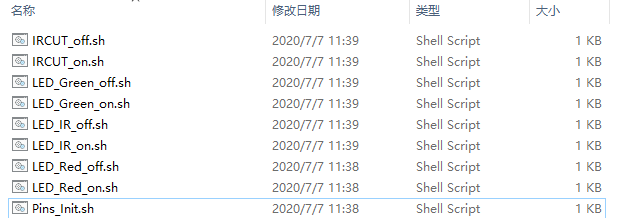
pincontrol.zip
离线
#59 2020-07-07 12:25:31 分享评论
- 狼狼
- 会员
- 注册时间: 2020-06-14
- 已发帖子: 103
- 积分: 142
Re: 打造 HI3518 摄像头从入门到放弃最强帖
如果运行海思例程,OV9732的VI掩码要从0xFFC0000改为0x3FF0000。也就是说此成品板的OV9732(10bit)连接在VI_DATA[9:0]。
离线
#60 2020-07-07 14:21:34 分享评论
- whyabc666
- 封禁
- 注册时间: 2019-12-12
- 已发帖子: 378
- 积分: 365
Re: 打造 HI3518 摄像头从入门到放弃最强帖
以为有新玩法了!话说谁移植onvif了吗?
离线
#61 2020-07-07 15:52:51 分享评论
- 狼狼
- 会员
- 注册时间: 2020-06-14
- 已发帖子: 103
- 积分: 142
Re: 打造 HI3518 摄像头从入门到放弃最强帖
如果运行海思例程,OV9732的VI掩码要从0xFFC0000改为0x3FF0000。也就是说此成品板的OV9732(10bit)连接在VI_DATA[9:0]。
掩码是0x3FF00000,上面少打了一个0...刚上手学习,玩不出太深的东西,权当交流了哈~
离线
楼主 #62 2020-07-14 13:48:19 分享评论
Re: 打造 HI3518 摄像头从入门到放弃最强帖
狼狼 说:如果运行海思例程,OV9732的VI掩码要从0xFFC0000改为0x3FF0000。也就是说此成品板的OV9732(10bit)连接在VI_DATA[9:0]。
掩码是0x3FF00000,上面少打了一个0...刚上手学习,玩不出太深的东西,权当交流了哈~
这是 @狼狼 给我发的私信:
我是作者,这条消息是错误的,掩码0x3FF0000是正确的,我发上来的时候参照了错误版本的测试程序,等发现已经不能自己删除了,请管理员帮忙删除以免误导他人,谢谢,给你们添麻烦了。
离线
#63 2020-07-14 15:41:43 分享评论
- JasonWoo
- 会员
- 注册时间: 2019-06-04
- 已发帖子: 84
- 积分: 55.5
Re: 打造 HI3518 摄像头从入门到放弃最强帖
我只感兴趣怎么爆破原厂密码 -_-!
离线
#64 2020-07-14 15:43:12 分享评论
- JasonWoo
- 会员
- 注册时间: 2019-06-04
- 已发帖子: 84
- 积分: 55.5
Re: 打造 HI3518 摄像头从入门到放弃最强帖
1. 提取原厂固件,用binwalk解包
2. 提取 /etc/passwd 文件
3. 用john爆破密码文件
--
这个谁清楚啊
离线
#65 2021-05-10 11:08:57 分享评论
- pqpqme
- 会员
- 注册时间: 2019-12-15
- 已发帖子: 3
- 积分: 2.5
Re: 打造 HI3518 摄像头从入门到放弃最强帖
现在网上有这款,但要五六十元了。但是比这个老一代的38包邮两个。性能差不多,都是720p
你这个是3518ev200,linux内核3.4.5,38包邮两个的是3518cv100,内核3.0.8
折腾出来几乎没区别
离线
#66 2023-09-09 17:18:05 分享评论
- joeydeng
- 会员
- 注册时间: 2022-09-12
- 已发帖子: 9
- 积分: 84
Re: 打造 HI3518 摄像头从入门到放弃最强帖
太强了,所以sdk有大佬开源吗😀😀
离线
#67 2023-09-09 17:19:37 分享评论
- joeydeng
- 会员
- 注册时间: 2022-09-12
- 已发帖子: 9
- 积分: 84
Re: 打造 HI3518 摄像头从入门到放弃最强帖
太强了,所以sdk有大佬开源吗😀😀
说错了🤣是hdk
离线
#68 2024-08-23 09:43:01 分享评论
- dgtg
- 会员
- 注册时间: 2017-11-08
- 已发帖子: 274
- 积分: 228.5
Re: 打造 HI3518 摄像头从入门到放弃最强帖
Hi3518,我有一批板子,数量大概200,有没有人收啊?
离线
太原小智科技有限责任公司 - 东莞哇酷科技有限公司联合开发
