楼主 # 2021-11-01 17:41:21 分享评论
- xboot
- 会员
- 注册时间: 2019-10-15
- 已发帖子: 715
- 积分: 448
XFEL已支持spi nand flash烧写
xfel工具很早就支持了spi nor flash的读写,但spi nand flash的支持一直没提上日程,考虑到F133,D1s的玩家越来越多,这个spi nand flash的支持就迫在眉睫了。经过几天的开发设计,spi nand flash的支持基本完成了。下面是支持的spi nand芯片列表,已经算是尽我所能,找到最全的芯片列表了。当然现在仅测试过MX35LF2GE4AD这颗,其他芯片的验证在遇到具体问题后,再进行调试了。
/* Gigadevice */
{ "GD5F1GQ4UAWxx", 0xc810, 2048, 64, 64, 1024, 1, 1 },
{ "GD5F1GQ4UExIG", 0xc8d1, 2048, 128, 64, 1024, 1, 1 },
{ "GD5F1GQ4UExxH", 0xc8d9, 2048, 64, 64, 1024, 1, 1 },
{ "GD5F1GQ4xAYIG", 0xc8f1, 2048, 64, 64, 1024, 1, 1 },
{ "GD5F2GQ4UExIG", 0xc8d2, 2048, 128, 64, 2048, 1, 1 },
{ "GD5F2GQ5UExxH", 0xc832, 2048, 64, 64, 2048, 1, 1 },
{ "GD5F2GQ4xAYIG", 0xc8f2, 2048, 64, 64, 2048, 1, 1 },
{ "GD5F4GQ4UBxIG", 0xc8d4, 4096, 256, 64, 2048, 1, 1 },
{ "GD5F4GQ4xAYIG", 0xc8f4, 2048, 64, 64, 4096, 1, 1 },
{ "GD5F2GQ5UExxG", 0xc852, 2048, 128, 64, 2048, 1, 1 },
{ "GD5F4GQ4UCxIG", 0xc8b4, 4096, 256, 64, 2048, 1, 1 },
/* Macronix */
{ "MX35LF1GE4AB", 0xc212, 2048, 64, 64, 1024, 1, 1 },
{ "MX35LF1G24AD", 0xc214, 2048, 128, 64, 1024, 1, 1 },
{ "MX31LF1GE4BC", 0xc21e, 2048, 64, 64, 1024, 1, 1 },
{ "MX35LF2GE4AB", 0xc222, 2048, 64, 64, 2048, 1, 1 },
{ "MX35LF2G24AD", 0xc224, 2048, 128, 64, 2048, 1, 1 },
{ "MX35LF2GE4AD", 0xc226, 2048, 128, 64, 2048, 1, 1 },
{ "MX35LF2G14AC", 0xc220, 2048, 64, 64, 2048, 1, 1 },
{ "MX35LF4G24AD", 0xc235, 4096, 256, 64, 2048, 1, 1 },
{ "MX35LF4GE4AD", 0xc237, 4096, 256, 64, 2048, 1, 1 },
/* Micron */
{ "MT29F1G01AAADD", 0x2c12, 2048, 64, 64, 1024, 1, 1 },
{ "MT29F1G01ABAFD", 0x2c14, 2048, 128, 64, 1024, 1, 1 },
{ "MT29F2G01AAAED", 0x2c9f, 2048, 64, 64, 2048, 2, 1 },
{ "MT29F2G01ABAGD", 0x2c24, 2048, 128, 64, 2048, 2, 1 },
{ "MT29F4G01AAADD", 0x2c32, 2048, 64, 64, 4096, 2, 1 },
{ "MT29F4G01ABAFD", 0x2c34, 4096, 256, 64, 2048, 1, 1 },
{ "MT29F4G01ADAGD", 0x2c36, 2048, 128, 64, 2048, 2, 2 },
{ "MT29F8G01ADAFD", 0x2c46, 4096, 256, 64, 2048, 1, 2 },
/* Toshiba */
{ "TC58CVG0S3HRAIG", 0x98c2, 2048, 128, 64, 1024, 1, 1 },
{ "TC58CVG1S3HRAIG", 0x98cb, 2048, 128, 64, 2048, 1, 1 },
{ "TC58CVG2S0HRAIG", 0x98cd, 4096, 256, 64, 2048, 1, 1 },
{ "TC58CVG0S3HRAIJ", 0x98e2, 2048, 128, 64, 1024, 1, 1 },
{ "TC58CVG1S3HRAIJ", 0x98eb, 2048, 128, 64, 2048, 1, 1 },
{ "TC58CVG2S0HRAIJ", 0x98ed, 4096, 256, 64, 2048, 1, 1 },
{ "TH58CVG3S0HRAIJ", 0x98e4, 4096, 256, 64, 4096, 1, 1 },
/* Esmt */
{ "F50L512M41A", 0xc820, 2048, 64, 64, 512, 1, 1 },
{ "F50L1G41A", 0xc821, 2048, 64, 64, 1024, 1, 1 },
{ "F50L1G41LB", 0xc801, 2048, 64, 64, 1024, 1, 1 },
{ "F50L2G41LB", 0xc80a, 2048, 64, 64, 1024, 1, 2 },
/* Fison */
{ "CS11G0T0A0AA", 0x6b00, 2048, 128, 64, 1024, 1, 1 },
{ "CS11G0G0A0AA", 0x6b10, 2048, 128, 64, 1024, 1, 1 },
{ "CS11G0S0A0AA", 0x6b20, 2048, 64, 64, 1024, 1, 1 },
{ "CS11G1T0A0AA", 0x6b01, 2048, 128, 64, 2048, 1, 1 },
{ "CS11G1S0A0AA", 0x6b21, 2048, 64, 64, 2048, 1, 1 },
{ "CS11G2T0A0AA", 0x6b02, 2048, 128, 64, 4096, 1, 1 },
{ "CS11G2S0A0AA", 0x6b22, 2048, 64, 64, 4096, 1, 1 },
/* Etron */
{ "EM73B044VCA", 0xd501, 2048, 64, 64, 512, 1, 1 },
{ "EM73C044SNB", 0xd511, 2048, 120, 64, 1024, 1, 1 },
{ "EM73C044SNF", 0xd509, 2048, 128, 64, 1024, 1, 1 },
{ "EM73C044VCA", 0xd518, 2048, 64, 64, 1024, 1, 1 },
{ "EM73C044SNA", 0xd519, 2048, 64, 128, 512, 1, 1 },
{ "EM73C044VCD", 0xd51c, 2048, 64, 64, 1024, 1, 1 },
{ "EM73C044SND", 0xd51d, 2048, 64, 64, 1024, 1, 1 },
{ "EM73D044SND", 0xd51e, 2048, 64, 64, 2048, 1, 1 },
{ "EM73C044VCC", 0xd522, 2048, 64, 64, 1024, 1, 1 },
{ "EM73C044VCF", 0xd525, 2048, 64, 64, 1024, 1, 1 },
{ "EM73C044SNC", 0xd531, 2048, 128, 64, 1024, 1, 1 },
{ "EM73D044SNC", 0xd50a, 2048, 120, 64, 2048, 1, 1 },
{ "EM73D044SNA", 0xd512, 2048, 128, 64, 2048, 1, 1 },
{ "EM73D044SNF", 0xd510, 2048, 128, 64, 2048, 1, 1 },
{ "EM73D044VCA", 0xd513, 2048, 128, 64, 2048, 1, 1 },
{ "EM73D044VCB", 0xd514, 2048, 64, 64, 2048, 1, 1 },
{ "EM73D044VCD", 0xd517, 2048, 128, 64, 2048, 1, 1 },
{ "EM73D044VCH", 0xd51b, 2048, 64, 64, 2048, 1, 1 },
{ "EM73D044SND", 0xd51d, 2048, 64, 64, 2048, 1, 1 },
{ "EM73D044VCG", 0xd51f, 2048, 64, 64, 2048, 1, 1 },
{ "EM73D044VCE", 0xd520, 2048, 64, 64, 2048, 1, 1 },
{ "EM73D044VCL", 0xd52e, 2048, 128, 64, 2048, 1, 1 },
{ "EM73D044SNB", 0xd532, 2048, 128, 64, 2048, 1, 1 },
{ "EM73E044SNA", 0xd503, 4096, 256, 64, 2048, 1, 1 },
{ "EM73E044SND", 0xd50b, 4096, 240, 64, 2048, 1, 1 },
{ "EM73E044SNB", 0xd523, 4096, 256, 64, 2048, 1, 1 },
{ "EM73E044VCA", 0xd52c, 4096, 256, 64, 2048, 1, 1 },
{ "EM73E044VCB", 0xd52f, 2048, 128, 64, 4096, 1, 1 },
{ "EM73F044SNA", 0xd524, 4096, 256, 64, 4096, 1, 1 },
{ "EM73F044VCA", 0xd52d, 4096, 256, 64, 4096, 1, 1 },
{ "EM73E044SNE", 0xd50e, 4096, 256, 64, 4096, 1, 1 },
{ "EM73C044SNG", 0xd50c, 2048, 120, 64, 1024, 1, 1 },
{ "EM73D044VCN", 0xd50f, 2048, 64, 64, 2048, 1, 1 },
/* Elnec */
{ "FM35Q1GA", 0xe571, 2048, 64, 64, 1024, 1, 1 },
/* Paragon */
{ "PN26G01A", 0xa1e1, 2048, 128, 64, 1024, 1, 1 },
{ "PN26G02A", 0xa1e2, 2048, 128, 64, 2048, 1, 1 },
/* Ato */
{ "ATO25D1GA", 0x9b12, 2048, 64, 64, 1024, 1, 1 },
/* Heyang */
{ "HYF1GQ4U", 0xc951, 2048, 128, 64, 1024, 1, 1 },
{ "HYF2GQ4U", 0xc952, 2048, 128, 64, 2048, 1, 1 },离线
#1 2021-11-01 21:23:10 分享评论
- mango
- 会员
- 所在地: 芒果派1
- 注册时间: 2017-12-02
- 已发帖子: 781
- 积分: 727
离线
#2 2021-11-02 09:21:19 分享评论
- 微凉VeiLiang
- 会员

- 所在地: 深圳
- 注册时间: 2018-10-28
- 已发帖子: 649
- 积分: 539
- 个人网站
Re: XFEL已支持spi nand flash烧写
感谢大佬又解决了一个问题,越来越方便了
离线
#3 2021-11-02 09:50:24 分享评论
- armstrong
- 会员

- 注册时间: 2019-04-10
- 已发帖子: 294
- 积分: 188.5
Re: XFEL已支持spi nand flash烧写
感谢xman
离线
#5 2021-11-03 10:09:20 分享评论
- 小王子&木头人
- 会员
- 注册时间: 2018-05-08
- 已发帖子: 72
- 积分: 4
Re: XFEL已支持spi nand flash烧写
支持一个 再做一回spi nand伸手党
离线
#6 2021-11-03 10:54:59 分享评论
- armstrong
- 会员

- 注册时间: 2019-04-10
- 已发帖子: 294
- 积分: 188.5
Re: XFEL已支持spi nand flash烧写
大佬一个人顶一个团队!
想让xfel支持SD卡读写,可行不?从哪下手?想尝试下!
从xfel源码入手,是电脑和MCU沟通的桥梁。
离线
楼主 #7 2021-11-03 11:07:16 分享评论
- xboot
- 会员
- 注册时间: 2019-10-15
- 已发帖子: 715
- 积分: 448
Re: XFEL已支持spi nand flash烧写
写sd卡,貌似直接用读卡器插在电脑上更方便点。如果是Emmc的话,那还是有意义的,思路就是写个sdio的payload,然后通过xfel传输到ram中执行,有了sdio的读写,你就可以基于读写接口操作EMMC了,具体例子可以查看xfel的payload目录,参考里面的spi payload实现,模仿就可以了。
离线
楼主 #9 2021-11-03 13:51:13 分享评论
- xboot
- 会员
- 注册时间: 2019-10-15
- 已发帖子: 715
- 积分: 448
Re: XFEL已支持spi nand flash烧写
对于贴在板子上的SD卡,还有一种方案,就是用xfel运行一个小系统,可以是uboot或者linux之类的,然后在里面开启ums功能,这样PC上就可以刷SD卡了,而且速度还快。
最近编辑记录 xboot (2021-11-03 13:51:26)
离线
#10 2021-11-03 22:59:08 分享评论
离线
#11 2021-11-08 16:45:43 分享评论
- memory
- 会员
- 注册时间: 2021-08-11
- 已发帖子: 702
- 积分: 677
Re: XFEL已支持spi nand flash烧写
测试了一下, 目前还不支持A33 FLASH 读写?
离线
楼主 #12 2021-11-08 18:32:41 分享评论
- xboot
- 会员
- 注册时间: 2019-10-15
- 已发帖子: 715
- 积分: 448
Re: XFEL已支持spi nand flash烧写
A33还没有payload代码,如果有硬件的话,模仿个V3S的payload就差不多了。
离线
楼主 #13 2021-11-08 18:33:00 分享评论
- xboot
- 会员
- 注册时间: 2019-10-15
- 已发帖子: 715
- 积分: 448
Re: XFEL已支持spi nand flash烧写
A33应该就是R16
离线
#14 2021-11-08 18:36:23 分享评论
- memory
- 会员
- 注册时间: 2021-08-11
- 已发帖子: 702
- 积分: 677
Re: XFEL已支持spi nand flash烧写
A33应该就是R16
对,A33 == R16 == X3(SIP 128M)
离线
楼主 #15 2021-11-09 09:23:36 分享评论
- xboot
- 会员
- 注册时间: 2019-10-15
- 已发帖子: 715
- 积分: 448
Re: XFEL已支持spi nand flash烧写
因为华邦的spi nand id是3个字节,而绝大部分spi nand id是两个字节,这里扩展了ID的匹配策略,现在支持华邦的spi nand flash了,最新的支持列表如下:
/* Winbond */
{ "W25N512GV", SPINAND_ID(0xef, 0xaa, 0x20), 2048, 64, 64, 512, 1, 1 },
{ "W25N01GV", SPINAND_ID(0xef, 0xaa, 0x21), 2048, 64, 64, 1024, 1, 1 },
{ "W25M02GV", SPINAND_ID(0xef, 0xab, 0x21), 2048, 64, 64, 1024, 1, 2 },
{ "W25N02KV", SPINAND_ID(0xef, 0xaa, 0x22), 2048, 128, 64, 2048, 1, 1 },
/* Gigadevice */
{ "GD5F1GQ4UAWxx", SPINAND_ID(0xc8, 0x10), 2048, 64, 64, 1024, 1, 1 },
{ "GD5F1GQ4UExIG", SPINAND_ID(0xc8, 0xd1), 2048, 128, 64, 1024, 1, 1 },
{ "GD5F1GQ4UExxH", SPINAND_ID(0xc8, 0xd9), 2048, 64, 64, 1024, 1, 1 },
{ "GD5F1GQ4xAYIG", SPINAND_ID(0xc8, 0xf1), 2048, 64, 64, 1024, 1, 1 },
{ "GD5F2GQ4UExIG", SPINAND_ID(0xc8, 0xd2), 2048, 128, 64, 2048, 1, 1 },
{ "GD5F2GQ5UExxH", SPINAND_ID(0xc8, 0x32), 2048, 64, 64, 2048, 1, 1 },
{ "GD5F2GQ4xAYIG", SPINAND_ID(0xc8, 0xf2), 2048, 64, 64, 2048, 1, 1 },
{ "GD5F4GQ4UBxIG", SPINAND_ID(0xc8, 0xd4), 4096, 256, 64, 2048, 1, 1 },
{ "GD5F4GQ4xAYIG", SPINAND_ID(0xc8, 0xf4), 2048, 64, 64, 4096, 1, 1 },
{ "GD5F2GQ5UExxG", SPINAND_ID(0xc8, 0x52), 2048, 128, 64, 2048, 1, 1 },
{ "GD5F4GQ4UCxIG", SPINAND_ID(0xc8, 0xb4), 4096, 256, 64, 2048, 1, 1 },
/* Macronix */
{ "MX35LF1GE4AB", SPINAND_ID(0xc2, 0x12), 2048, 64, 64, 1024, 1, 1 },
{ "MX35LF1G24AD", SPINAND_ID(0xc2, 0x14), 2048, 128, 64, 1024, 1, 1 },
{ "MX31LF1GE4BC", SPINAND_ID(0xc2, 0x1e), 2048, 64, 64, 1024, 1, 1 },
{ "MX35LF2GE4AB", SPINAND_ID(0xc2, 0x22), 2048, 64, 64, 2048, 1, 1 },
{ "MX35LF2G24AD", SPINAND_ID(0xc2, 0x24), 2048, 128, 64, 2048, 1, 1 },
{ "MX35LF2GE4AD", SPINAND_ID(0xc2, 0x26), 2048, 128, 64, 2048, 1, 1 },
{ "MX35LF2G14AC", SPINAND_ID(0xc2, 0x20), 2048, 64, 64, 2048, 1, 1 },
{ "MX35LF4G24AD", SPINAND_ID(0xc2, 0x35), 4096, 256, 64, 2048, 1, 1 },
{ "MX35LF4GE4AD", SPINAND_ID(0xc2, 0x37), 4096, 256, 64, 2048, 1, 1 },
/* Micron */
{ "MT29F1G01AAADD", SPINAND_ID(0x2c, 0x12), 2048, 64, 64, 1024, 1, 1 },
{ "MT29F1G01ABAFD", SPINAND_ID(0x2c, 0x14), 2048, 128, 64, 1024, 1, 1 },
{ "MT29F2G01AAAED", SPINAND_ID(0x2c, 0x9f), 2048, 64, 64, 2048, 2, 1 },
{ "MT29F2G01ABAGD", SPINAND_ID(0x2c, 0x24), 2048, 128, 64, 2048, 2, 1 },
{ "MT29F4G01AAADD", SPINAND_ID(0x2c, 0x32), 2048, 64, 64, 4096, 2, 1 },
{ "MT29F4G01ABAFD", SPINAND_ID(0x2c, 0x34), 4096, 256, 64, 2048, 1, 1 },
{ "MT29F4G01ADAGD", SPINAND_ID(0x2c, 0x36), 2048, 128, 64, 2048, 2, 2 },
{ "MT29F8G01ADAFD", SPINAND_ID(0x2c, 0x46), 4096, 256, 64, 2048, 1, 2 },
/* Toshiba */
{ "TC58CVG0S3HRAIG", SPINAND_ID(0x98, 0xc2), 2048, 128, 64, 1024, 1, 1 },
{ "TC58CVG1S3HRAIG", SPINAND_ID(0x98, 0xcb), 2048, 128, 64, 2048, 1, 1 },
{ "TC58CVG2S0HRAIG", SPINAND_ID(0x98, 0xcd), 4096, 256, 64, 2048, 1, 1 },
{ "TC58CVG0S3HRAIJ", SPINAND_ID(0x98, 0xe2), 2048, 128, 64, 1024, 1, 1 },
{ "TC58CVG1S3HRAIJ", SPINAND_ID(0x98, 0xeb), 2048, 128, 64, 2048, 1, 1 },
{ "TC58CVG2S0HRAIJ", SPINAND_ID(0x98, 0xed), 4096, 256, 64, 2048, 1, 1 },
{ "TH58CVG3S0HRAIJ", SPINAND_ID(0x98, 0xe4), 4096, 256, 64, 4096, 1, 1 },
/* Esmt */
{ "F50L512M41A", SPINAND_ID(0xc8, 0x20), 2048, 64, 64, 512, 1, 1 },
{ "F50L1G41A", SPINAND_ID(0xc8, 0x21), 2048, 64, 64, 1024, 1, 1 },
{ "F50L1G41LB", SPINAND_ID(0xc8, 0x01), 2048, 64, 64, 1024, 1, 1 },
{ "F50L2G41LB", SPINAND_ID(0xc8, 0x0a), 2048, 64, 64, 1024, 1, 2 },
/* Fison */
{ "CS11G0T0A0AA", SPINAND_ID(0x6b, 0x00), 2048, 128, 64, 1024, 1, 1 },
{ "CS11G0G0A0AA", SPINAND_ID(0x6b, 0x10), 2048, 128, 64, 1024, 1, 1 },
{ "CS11G0S0A0AA", SPINAND_ID(0x6b, 0x20), 2048, 64, 64, 1024, 1, 1 },
{ "CS11G1T0A0AA", SPINAND_ID(0x6b, 0x01), 2048, 128, 64, 2048, 1, 1 },
{ "CS11G1S0A0AA", SPINAND_ID(0x6b, 0x21), 2048, 64, 64, 2048, 1, 1 },
{ "CS11G2T0A0AA", SPINAND_ID(0x6b, 0x02), 2048, 128, 64, 4096, 1, 1 },
{ "CS11G2S0A0AA", SPINAND_ID(0x6b, 0x22), 2048, 64, 64, 4096, 1, 1 },
/* Etron */
{ "EM73B044VCA", SPINAND_ID(0xd5, 0x01), 2048, 64, 64, 512, 1, 1 },
{ "EM73C044SNB", SPINAND_ID(0xd5, 0x11), 2048, 120, 64, 1024, 1, 1 },
{ "EM73C044SNF", SPINAND_ID(0xd5, 0x09), 2048, 128, 64, 1024, 1, 1 },
{ "EM73C044VCA", SPINAND_ID(0xd5, 0x18), 2048, 64, 64, 1024, 1, 1 },
{ "EM73C044SNA", SPINAND_ID(0xd5, 0x19), 2048, 64, 128, 512, 1, 1 },
{ "EM73C044VCD", SPINAND_ID(0xd5, 0x1c), 2048, 64, 64, 1024, 1, 1 },
{ "EM73C044SND", SPINAND_ID(0xd5, 0x1d), 2048, 64, 64, 1024, 1, 1 },
{ "EM73D044SND", SPINAND_ID(0xd5, 0x1e), 2048, 64, 64, 2048, 1, 1 },
{ "EM73C044VCC", SPINAND_ID(0xd5, 0x22), 2048, 64, 64, 1024, 1, 1 },
{ "EM73C044VCF", SPINAND_ID(0xd5, 0x25), 2048, 64, 64, 1024, 1, 1 },
{ "EM73C044SNC", SPINAND_ID(0xd5, 0x31), 2048, 128, 64, 1024, 1, 1 },
{ "EM73D044SNC", SPINAND_ID(0xd5, 0x0a), 2048, 120, 64, 2048, 1, 1 },
{ "EM73D044SNA", SPINAND_ID(0xd5, 0x12), 2048, 128, 64, 2048, 1, 1 },
{ "EM73D044SNF", SPINAND_ID(0xd5, 0x10), 2048, 128, 64, 2048, 1, 1 },
{ "EM73D044VCA", SPINAND_ID(0xd5, 0x13), 2048, 128, 64, 2048, 1, 1 },
{ "EM73D044VCB", SPINAND_ID(0xd5, 0x14), 2048, 64, 64, 2048, 1, 1 },
{ "EM73D044VCD", SPINAND_ID(0xd5, 0x17), 2048, 128, 64, 2048, 1, 1 },
{ "EM73D044VCH", SPINAND_ID(0xd5, 0x1b), 2048, 64, 64, 2048, 1, 1 },
{ "EM73D044SND", SPINAND_ID(0xd5, 0x1d), 2048, 64, 64, 2048, 1, 1 },
{ "EM73D044VCG", SPINAND_ID(0xd5, 0x1f), 2048, 64, 64, 2048, 1, 1 },
{ "EM73D044VCE", SPINAND_ID(0xd5, 0x20), 2048, 64, 64, 2048, 1, 1 },
{ "EM73D044VCL", SPINAND_ID(0xd5, 0x2e), 2048, 128, 64, 2048, 1, 1 },
{ "EM73D044SNB", SPINAND_ID(0xd5, 0x32), 2048, 128, 64, 2048, 1, 1 },
{ "EM73E044SNA", SPINAND_ID(0xd5, 0x03), 4096, 256, 64, 2048, 1, 1 },
{ "EM73E044SND", SPINAND_ID(0xd5, 0x0b), 4096, 240, 64, 2048, 1, 1 },
{ "EM73E044SNB", SPINAND_ID(0xd5, 0x23), 4096, 256, 64, 2048, 1, 1 },
{ "EM73E044VCA", SPINAND_ID(0xd5, 0x2c), 4096, 256, 64, 2048, 1, 1 },
{ "EM73E044VCB", SPINAND_ID(0xd5, 0x2f), 2048, 128, 64, 4096, 1, 1 },
{ "EM73F044SNA", SPINAND_ID(0xd5, 0x24), 4096, 256, 64, 4096, 1, 1 },
{ "EM73F044VCA", SPINAND_ID(0xd5, 0x2d), 4096, 256, 64, 4096, 1, 1 },
{ "EM73E044SNE", SPINAND_ID(0xd5, 0x0e), 4096, 256, 64, 4096, 1, 1 },
{ "EM73C044SNG", SPINAND_ID(0xd5, 0x0c), 2048, 120, 64, 1024, 1, 1 },
{ "EM73D044VCN", SPINAND_ID(0xd5, 0x0f), 2048, 64, 64, 2048, 1, 1 },
/* Elnec */
{ "FM35Q1GA", SPINAND_ID(0xe5, 0x71), 2048, 64, 64, 1024, 1, 1 },
/* Paragon */
{ "PN26G01A", SPINAND_ID(0xa1, 0xe1), 2048, 128, 64, 1024, 1, 1 },
{ "PN26G02A", SPINAND_ID(0xa1, 0xe2), 2048, 128, 64, 2048, 1, 1 },
/* Ato */
{ "ATO25D1GA", SPINAND_ID(0x9b, 0x12), 2048, 64, 64, 1024, 1, 1 },
/* Heyang */
{ "HYF1GQ4U", SPINAND_ID(0xc9, 0x51), 2048, 128, 64, 1024, 1, 1 },
{ "HYF2GQ4U", SPINAND_ID(0xc9, 0x52), 2048, 128, 64, 2048, 1, 1 },离线
#16 2021-11-14 04:24:49 分享评论
- sunxiang
- 会员
- 注册时间: 2021-05-05
- 已发帖子: 222
- 积分: 116
Re: XFEL已支持spi nand flash烧写
@xboot
大佬,我在使用F1C200S烧写SPI-NAND-FLASH的过程中出现了,一开始是2MB的速度烧写,到百分之一百的时候突然就又跳到百分之0,这个时候烧写速度就变成了33.33kb/s,后面显示需要大约60分钟。
出现这个问题的原因大概是什么,好困惑。
离线
#17 2021-11-14 04:29:44 分享评论
- sunxiang
- 会员
- 注册时间: 2021-05-05
- 已发帖子: 222
- 积分: 116
Re: XFEL已支持spi nand flash烧写
一开始是
2MB/s ETA 0:32
然后烧到100%就又回到0%
33.33KB/s ETA 62:03
离线
楼主 #18 2021-11-14 08:34:27 分享评论
- xboot
- 会员
- 注册时间: 2019-10-15
- 已发帖子: 715
- 积分: 448
Re: XFEL已支持spi nand flash烧写
flash 写入时现在分为两个部分,第一个进度条是擦除进度条,第二个进度条是写入进度条,做了分离处理。注意擦除区域会按最小擦除块来擦,会覆盖到所有待写区域。
离线
楼主 #19 2021-11-14 08:40:16 分享评论
- xboot
- 会员
- 注册时间: 2019-10-15
- 已发帖子: 715
- 积分: 448
Re: XFEL已支持spi nand flash烧写
你通过spi 直接写入128M,按照33KB/s,差不多就是一个小时,现象都是正常的。
离线
#20 2021-11-14 09:36:28 分享评论
- sunxiang
- 会员
- 注册时间: 2021-05-05
- 已发帖子: 222
- 积分: 116
Re: XFEL已支持spi nand flash烧写
你通过spi 直接写入128M,按照33KB/s,差不多就是一个小时,现象都是正常的。
我知道了,大佬。那个全志官方的烧写,就是那个phoenixSuit烧V3S的BSP,和xfel都是usb,不知道官方那个为什么那么快,还是说官方有什么捷径没有告诉我们,嘻嘻?
离线
#21 2021-11-14 09:44:48 分享评论
- tigger
- Moderator
- 注册时间: 2021-06-18
- 已发帖子: 172
- 积分: 111
Re: XFEL已支持spi nand flash烧写
@sunxiang
官方那个是先下载一个uboot进去烧吧,可以利用整片DDR?
离线
楼主 #22 2021-11-14 11:35:57 分享评论
- xboot
- 会员
- 注册时间: 2019-10-15
- 已发帖子: 715
- 积分: 448
Re: XFEL已支持spi nand flash烧写
phoenixSuit具体有没有使用整片DDR,这个是不清楚的,但可以肯定phoenixSuit一定是加载了一个小loader,可能就是利用uboot,然后再去烧录的,肯定不是纯粹的fel模式烧录的,这个跟你在uboot里启动一个fastboot,然后用fastboot来烧录是类似的。效率肯定高很多。
离线
#23 2021-12-19 08:54:58 分享评论
- yang_AE86
- 会员
- 注册时间: 2021-10-19
- 已发帖子: 18
- 积分: 14
Re: XFEL已支持spi nand flash烧写
@xboot
xboot大佬,请问有xfel支持贴片TF卡烧写的计划吗
离线
楼主 #24 2021-12-20 12:14:40 分享评论
- xboot
- 会员
- 注册时间: 2019-10-15
- 已发帖子: 715
- 积分: 448
Re: XFEL已支持spi nand flash烧写
烧录tf这个就没有计划支持了,主要原因还是通过fel协议写入大镜像效率不会太高,很有可能是无法忍受的,所以意义也不大。当然真有这种需求也是可以通过用xfel烧录一个特制的uboot到ram中来实现,比如ums,fastoot,dfu等,这个难度不大,基本研究一下uboot就能搞出来.
离线
#25 2021-12-28 19:23:14 分享评论
- byron1784
- 会员
- 注册时间: 2021-12-27
- 已发帖子: 4
- 积分: 4
Re: XFEL已支持spi nand flash烧写
V3s SPI-NAND 两个问题:
1. 烧入失败率极高,5次,只有一次成功
usb bulk send error================= ] 49.975 KB/s, ETA 03:56
2. 烧入后运行不起来。
U-BOOT 2021版的
设置了SPI-NAND Boot
bootcmd 用过 mtd sf nand 都不行
有大佬救命么
离线
#26 2021-12-28 20:59:00 分享评论
- 忘忘大礼包
- 会员
- 注册时间: 2021-12-27
- 已发帖子: 8
- 积分: 66
Re: XFEL已支持spi nand flash烧写
离线
- 不通过:其他
楼主 #27 2021-12-29 09:05:07 分享评论
- xboot
- 会员
- 注册时间: 2019-10-15
- 已发帖子: 715
- 积分: 448
Re: XFEL已支持spi nand flash烧写
@byron1784
估计是你USB线缆相关问题,换好点的线材。
spi nand flash 引导对于xboot用如下命令:
烧写普通镜像到SPI Nand Flash
sudo xfel spinand splwrite 2048 1048576 xboot.bin烧写压缩镜像到SPI Nand Flash
sudo xfel spinand splwrite 2048 1048576 xboot.bin.z离线
楼主 #29 2022-01-12 11:37:13 分享评论
- xboot
- 会员
- 注册时间: 2019-10-15
- 已发帖子: 715
- 积分: 448
Re: XFEL已支持spi nand flash烧写
看到pull request了,统筹考虑一下,再合并进去。再探讨一个问题,xfel是否需要增加一个命令,在fel模式下,通过otg口,将芯片变成一个U盘呢,就是xfel内置U盘Payload,这种需求有必要考虑吗?
离线
#30 2022-01-12 12:10:29 分享评论
Re: XFEL已支持spi nand flash烧写
>xfel内置U盘Payload
可以啊,有这个好像SD命令可以不要了。
最好能支持高速USB,现在USB只跑12M太慢了。
FLASH因写写入擦除速度的原因,12M是够用了,但用来接SD或EMMC就不够用了。
或也可以保留。
因为win下面无法访问物理扇区,用win32diskimage,在没分区的时候,是可以访问物理0地址的。
但分了区,就会因分区的原因,无法访问高地址的内容。把分区删除掉,就能又访问物理0地址了。
还是linux dd爽。
最近编辑记录 aozima (2022-01-12 12:11:54)
离线
楼主 #31 2022-01-12 13:37:06 分享评论
- xboot
- 会员
- 注册时间: 2019-10-15
- 已发帖子: 715
- 积分: 448
Re: XFEL已支持spi nand flash烧写
我先研究下ums功能,看带宽能有多快,对于45KB的SD命令,总觉得是个残缺,实用性有限。
离线
楼主 #32 2022-01-12 16:54:22 分享评论
- xboot
- 会员
- 注册时间: 2019-10-15
- 已发帖子: 715
- 积分: 448
Re: XFEL已支持spi nand flash烧写
发现了一个机关,全志烧录工具,本质上是利用FES模式,FES模式是uboot提供的一个命令,叫做sprite_test,当你手动执行这个命令时,就可以进入FES模式,或者改变get_boot_work_mode函数的返回值为WORK_MODE_USB_PRODUCT,则uboot启动时会自动运行sprite_test命令进入FES模式。FES模式下的USB传输协议与FEL基本一致,一些命令的ID做了改变,并扩展了FLASH相关的指令,也就是说,XFEL仅需增加对FES模式的支持后,就可以实现实现flash烧写了。而且,FES模式下FES_PLATFORM_HW_ID永远是0x00161000,不管是哪种芯片。
FES,FEL模式公共命令:
#define APP_LAYER_COMMEN_CMD_VERIFY_DEV 0x0001
#define APP_LAYER_COMMEN_CMD_SWITCH_ROLE 0x0002
#define APP_LAYER_COMMEN_CMD_IS_READY 0x0003
#define APP_LAYER_COMMEN_CMD_GET_CMD_SET_VER 0x0004
#define APP_LAYER_COMMEN_CMD_DISCONNECT 0x0010FES模式特有的命令:
#define FEX_CMD_fes_trans 0x0201
#define FEX_CMD_fes_run 0x0202
#define FEX_CMD_fes_down 0x0206
#define FEX_CMD_fes_up 0x0207
#define FEX_CMD_fes_verify 0x0208
#define FEX_CMD_fes_query_storage 0x0209
#define FEX_CMD_fes_probe_hardware 0x020A
#define FEX_CMD_fes_flash_set_on 0x020A
#define FEX_CMD_fes_flash_set_off 0x020B
#define FEX_CMD_fes_verify_value 0x020C
#define FEX_CMD_fes_verify_status 0x020D
#define FEX_CMD_fes_flash_size_probe 0x020E
#define FEX_CMD_fes_tool_mode 0x020F
#define FEX_CMD_fes_memset 0x0210
#define FEX_CMD_fes_pmu 0x0211
#define FEX_CMD_fes_unseqmem_read 0x0212
#define FEX_CMD_fes_unseqmem_write 0x0213
#define FEX_CMD_fes_force_erase 0x0220
#define FEX_CMD_fes_force_erase_key 0x0221
#define FEX_CMD_fes_reset_cpu 0x0214
#define FEX_CMD_fes_low_power_manger 0x0215
#define FEX_CMD_fes_query_secure 0x0230
#define FEX_CMD_fes_query_info 0x0231理论上是可以实现用xfel来烧录全志image的,也就是说可以代替全志的PhoenixSuit工具的,但这个工作有多大意义就得打个问号了。
离线
楼主 #33 2022-01-12 19:51:14 分享评论
- xboot
- 会员
- 注册时间: 2019-10-15
- 已发帖子: 715
- 积分: 448
Re: XFEL已支持spi nand flash烧写
UMS功能在D1上实验失败,不管是官方uboot还是社区的uboot,都没有能支持ums功能,也就是说,要想用uboot来让全志的芯片支持ums功能,还需要大量工作。看来引入uboot是不靠谱的,需要用tinyusb自己写个U盘的payload? 这工作量就大多了,还有一种思路,加载linux内核,由linux内核来实现UMS功能。
离线
#35 2022-01-14 17:14:40 分享评论
- 岁月快快快
- 会员
- 注册时间: 2021-12-25
- 已发帖子: 61
- 积分: 67
Re: XFEL已支持spi nand flash烧写
@xboot
大佬,用sudo xfel spinand write 0 xboot.bin命令和sudo xfel spinand splwrite 2048 1048576 xboot.bin烧程序进nand flash,
烧成功了,但是都没有启动起来,都是直接进了fel下载模式,用sunxi-fel -p spiflash-write 0 xboot.bin命令也是一样的;用xfel spinand命令也检测到了nand flash的型号和容量,读bin数据出来对比也是完全一样,是还有哪里没操作对吗?
用的nand是华邦的W25N01GV,soc是f1c100s;
最近编辑记录 岁月快快快 (2022-01-14 20:06:16)
离线
#36 2022-01-14 17:17:29 分享评论
- 岁月快快快
- 会员
- 注册时间: 2021-12-25
- 已发帖子: 61
- 积分: 67
Re: XFEL已支持spi nand flash烧写
编译bin文件出来的log提示:The bootloader head has been fixed, spl size is 16384 bytes, 我把split-size改成16384也还是不行:
sudo xfel spinand splwrite 16384 1048576 xboot.bin
离线
#37 2022-01-14 20:27:45 分享评论
- 岁月快快快
- 会员
- 注册时间: 2021-12-25
- 已发帖子: 61
- 积分: 67
Re: XFEL已支持spi nand flash烧写
f1c100s目录里面没有sys-spinand.c,感觉可能跟这个有关,加上去再试一下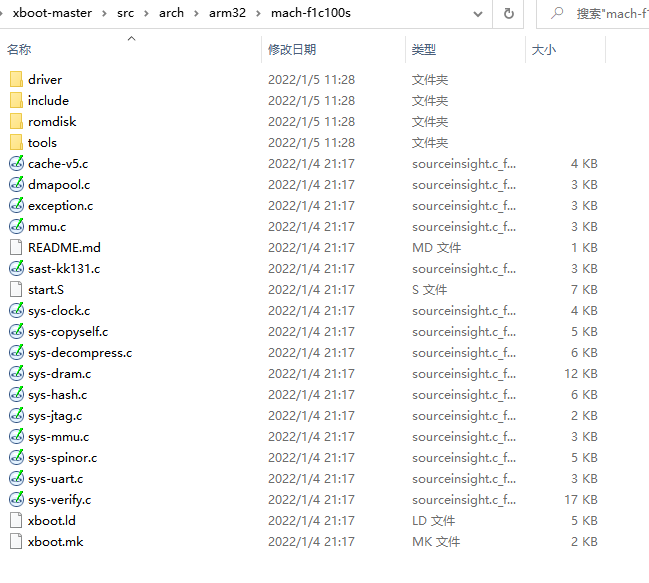
离线
#38 2022-01-15 11:37:11 分享评论
- 岁月快快快
- 会员
- 注册时间: 2021-12-25
- 已发帖子: 61
- 积分: 67
Re: XFEL已支持spi nand flash烧写
修改了sys-copyself.c
/*
* sys-copyself.c
*
* Copyright(c) 2007-2022 Jianjun Jiang <8192542@qq.com>
* Official site: http://xboot.org
* Mobile phone: +86-18665388956
* QQ: 8192542
*
* Permission is hereby granted, free of charge, to any person obtaining a copy
* of this software and associated documentation files (the "Software"), to deal
* in the Software without restriction, including without limitation the rights
* to use, copy, modify, merge, publish, distribute, sublicense, and/or sell
* copies of the Software, and to permit persons to whom the Software is
* furnished to do so, subject to the following conditions:
*
* The above copyright notice and this permission notice shall be included in all
* copies or substantial portions of the Software.
*
* THE SOFTWARE IS PROVIDED "AS IS", WITHOUT WARRANTY OF ANY KIND, EXPRESS OR
* IMPLIED, INCLUDING BUT NOT LIMITED TO THE WARRANTIES OF MERCHANTABILITY,
* FITNESS FOR A PARTICULAR PURPOSE AND NONINFRINGEMENT. IN NO EVENT SHALL THE
* AUTHORS OR COPYRIGHT HOLDERS BE LIABLE FOR ANY CLAIM, DAMAGES OR OTHER
* LIABILITY, WHETHER IN AN ACTION OF CONTRACT, TORT OR OTHERWISE, ARISING FROM,
* OUT OF OR IN CONNECTION WITH THE SOFTWARE OR THE USE OR OTHER DEALINGS IN THE
* SOFTWARE.
*
*/
#include <xboot.h>
extern unsigned char __image_start[];
extern unsigned char __image_end[];
extern unsigned char __heap_start[];
extern void return_to_fel(void);
extern void sys_mmu_init(void);
extern void sys_uart_putc(char c);
extern void sys_decompress(char * src, int slen, char * dst, int dlen);
extern int sys_hash(char * buf, int len, char * sha256);
extern int sys_verify(char * public, char * sha256, char * signature);
extern void sys_spinor_init(void);
extern void sys_spinor_exit(void);
extern void sys_spinor_read(int addr, void * buf, int count);
extern void sys_spinand_init(void);
extern void sys_spinand_exit(void);
extern void sys_spinand_read(int addr, void * buf, int count);
struct zdesc_t { /* Total 256 bytes */
uint8_t magic[4]; /* ZBL! */
uint8_t signature[64]; /* Ecdsa256 signature of sha256 */
uint8_t sha256[32]; /* Sha256 hash */
uint8_t majoy; /* Majoy version */
uint8_t minior; /* Minior version */
uint8_t patch; /* Patch version */
uint8_t csize[4]; /* Compress size of image */
uint8_t dsize[4]; /* Decompress size of image */
uint8_t pubkey[33]; /* Ecdsa256 public key */
uint8_t message[112]; /* Message additionally */
};
enum {
BOOT_DEVICE_FEL = 0,
BOOT_DEVICE_SPINOR,
BOOT_DEVICE_SPINAND,
BOOT_DEVICE_SDCARD,
};
static int get_boot_device(void)
{
u32_t * t = (void *)0x00000058;
if(t[0] == 0x3)
return BOOT_DEVICE_SPINOR;
else if(t[0] == 0x4)
return BOOT_DEVICE_SPINAND;
else if(t[0] == 0x0)
return BOOT_DEVICE_SDCARD;
else if(t[0] == 0x1)
return BOOT_DEVICE_FEL;
return BOOT_DEVICE_SPINOR;
}
void sys_copyself(void)
{
int d = get_boot_device();
if(d == BOOT_DEVICE_FEL)
{
sys_uart_putc('B');
sys_uart_putc('o');
sys_uart_putc('o');
sys_uart_putc('t');
sys_uart_putc(' ');
sys_uart_putc('t');
sys_uart_putc('o');
sys_uart_putc(' ');
sys_uart_putc('F');
sys_uart_putc('E');
sys_uart_putc('L');
sys_uart_putc(' ');
sys_uart_putc('m');
sys_uart_putc('o');
sys_uart_putc('d');
sys_uart_putc('e');
sys_uart_putc('\r');
sys_uart_putc('\n');
return_to_fel();
}
else if(d == BOOT_DEVICE_SPINOR)
{
struct zdesc_t * z = (struct zdesc_t *)__heap_start;
void * mem = (void *)__image_start;
void * tmp = (void *)z + sizeof(struct zdesc_t);
uint32_t size = __image_end - __image_start;
sys_mmu_init();
sys_spinor_init();
sys_spinor_read(24576, z, sizeof(struct zdesc_t));
sys_spinor_exit();
if((z->magic[0] == 'Z') && (z->magic[1] == 'B') && (z->magic[2] == 'L') && (z->magic[3] == '!'))
{
//if(sys_verify((char *)z->pubkey, (char *)z->sha256, (char *)z->signature))
{
uint32_t csize = (z->csize[0] << 24) | (z->csize[1] << 16) | (z->csize[2] << 8) | (z->csize[3] << 0);
uint32_t dsize = (z->dsize[0] << 24) | (z->dsize[1] << 16) | (z->dsize[2] << 8) | (z->dsize[3] << 0);
sys_spinor_init();
sys_spinor_read(24576 + sizeof(struct zdesc_t), tmp, csize);
sys_spinor_exit();
//if(sys_hash((char *)(&z->majoy), (sizeof(struct zdesc_t) - 100) + csize, (char *)z->sha256))
{
sys_decompress(tmp, csize, mem, dsize);
}
}
}
else
{
sys_spinor_init();
sys_spinor_read(0, mem, size);
sys_spinor_exit();
}
}
else if(d == BOOT_DEVICE_SPINAND)
{
struct zdesc_t * z = (struct zdesc_t *)__heap_start;
void * mem = (void *)__image_start;
void * tmp = (void *)z + sizeof(struct zdesc_t);
uint32_t size = __image_end - __image_start;
sys_spinand_init();
sys_spinand_read(1048576 + 65536, z, sizeof(struct zdesc_t));
sys_spinand_exit();
if((z->magic[0] == 'Z') && (z->magic[1] == 'B') && (z->magic[2] == 'L') && (z->magic[3] == '!'))
{
//if(sys_verify((char *)z->pubkey, (char *)z->sha256, (char *)z->signature))
{
uint32_t csize = (z->csize[0] << 24) | (z->csize[1] << 16) | (z->csize[2] << 8) | (z->csize[3] << 0);
uint32_t dsize = (z->dsize[0] << 24) | (z->dsize[1] << 16) | (z->dsize[2] << 8) | (z->dsize[3] << 0);
sys_spinand_init();
sys_spinand_read(1048576 + 65536 + sizeof(struct zdesc_t), tmp, csize);
sys_spinand_exit();
//if(sys_hash((char *)(&z->majoy), (sizeof(struct zdesc_t) - 100) + csize, (char *)z->sha256))
{
sys_decompress(tmp, csize, mem, dsize);
}
}
}
else
{
sys_spinand_init();
sys_spinand_read(1048576, mem, size);
sys_spinand_exit();
}
}
else if(d == BOOT_DEVICE_SDCARD)
{
}
}修改并加入sys-spinand.c
/*
* sys-spinand.c
*
* Copyright(c) 2007-2022 Jianjun Jiang <8192542@qq.com>
* Official site: http://xboot.org
* Mobile phone: +86-18665388956
* QQ: 8192542
*
* Permission is hereby granted, free of charge, to any person obtaining a copy
* of this software and associated documentation files (the "Software"), to deal
* in the Software without restriction, including without limitation the rights
* to use, copy, modify, merge, publish, distribute, sublicense, and/or sell
* copies of the Software, and to permit persons to whom the Software is
* furnished to do so, subject to the following conditions:
*
* The above copyright notice and this permission notice shall be included in all
* copies or substantial portions of the Software.
*
* THE SOFTWARE IS PROVIDED "AS IS", WITHOUT WARRANTY OF ANY KIND, EXPRESS OR
* IMPLIED, INCLUDING BUT NOT LIMITED TO THE WARRANTIES OF MERCHANTABILITY,
* FITNESS FOR A PARTICULAR PURPOSE AND NONINFRINGEMENT. IN NO EVENT SHALL THE
* AUTHORS OR COPYRIGHT HOLDERS BE LIABLE FOR ANY CLAIM, DAMAGES OR OTHER
* LIABILITY, WHETHER IN AN ACTION OF CONTRACT, TORT OR OTHERWISE, ARISING FROM,
* OUT OF OR IN CONNECTION WITH THE SOFTWARE OR THE USE OR OTHER DEALINGS IN THE
* SOFTWARE.
*
*/
#include <xboot.h>
/*
* Default spi nand page size: 2048(11), 4096(12)
*/
#define SPINAND_PAGE_BITS (11)
#define SPINAND_PAGE_MASK ((1 << SPINAND_PAGE_BITS) - 1)
#define SPINAND_PAGE_SIZE (1 << SPINAND_PAGE_BITS)
enum {
SPI_GCR = 0x04,
SPI_TCR = 0x08,
SPI_IER = 0x10,
SPI_ISR = 0x14,
SPI_FCR = 0x18,
SPI_FSR = 0x1c,
SPI_WCR = 0x20,
SPI_CCR = 0x24,
SPI_MBC = 0x30,
SPI_MTC = 0x34,
SPI_BCC = 0x38,
SPI_TXD = 0x200,
SPI_RXD = 0x300,
};
void sys_spinand_init(void)
{
virtual_addr_t addr;
u32_t val;
/* Config GPIOC0, GPIOC1, GPIOC2 and GPIOC3 */
addr = 0x01c20848 + 0x00;
val = read32(addr);
val &= ~(0xf << ((0 & 0x7) << 2));
val |= ((0x2 & 0x7) << ((0 & 0x7) << 2));
write32(addr, val);
val = read32(addr);
val &= ~(0xf << ((1 & 0x7) << 2));
val |= ((0x2 & 0x7) << ((1 & 0x7) << 2));
write32(addr, val);
val = read32(addr);
val &= ~(0xf << ((2 & 0x7) << 2));
val |= ((0x2 & 0x7) << ((2 & 0x7) << 2));
write32(addr, val);
val = read32(addr);
val &= ~(0xf << ((3 & 0x7) << 2));
val |= ((0x2 & 0x7) << ((3 & 0x7) << 2));
write32(addr, val);
/* Deassert spi0 reset */
addr = 0x01c202c0;
val = read32(addr);
val |= (1 << 20);
write32(addr, val);
/* Open the spi0 bus gate */
addr = 0x01c20000 + 0x60;
val = read32(addr);
val |= (1 << 20);
write32(addr, val);
/* Set spi clock rate control register, divided by 4 */
addr = 0x01c05000;
write32(addr + SPI_CCR, 0x00001001);
/* Enable spi0 and do a soft reset */
addr = 0x01c05000;
val = read32(addr + SPI_GCR);
val |= (1 << 31) | (1 << 7) | (1 << 1) | (1 << 0);
write32(addr + SPI_GCR, val);
while(read32(addr + SPI_GCR) & (1 << 31));
val = read32(addr + SPI_TCR);
val &= ~(0x3 << 0);
val |= (1 << 6) | (1 << 2);
write32(addr + SPI_TCR, val);
val = read32(addr + SPI_FCR);
val |= (1 << 31) | (1 << 15);
write32(addr + SPI_FCR, val);
}
void sys_spinand_exit(void)
{
virtual_addr_t addr = 0x01c05000;
u32_t val;
/* Disable the spi0 controller */
val = read32(addr + SPI_GCR);
val &= ~((1 << 1) | (1 << 0));
write32(addr + SPI_GCR, val);
}
static void sys_spi_select(void)
{
virtual_addr_t addr = 0x01c05000;
u32_t val;
val = read32(addr + SPI_TCR);
val &= ~((0x3 << 4) | (0x1 << 7));
val |= ((0 & 0x3) << 4) | (0x0 << 7);
write32(addr + SPI_TCR, val);
}
static void sys_spi_deselect(void)
{
virtual_addr_t addr = 0x01c05000;
u32_t val;
val = read32(addr + SPI_TCR);
val &= ~((0x3 << 4) | (0x1 << 7));
val |= ((0 & 0x3) << 4) | (0x1 << 7);
write32(addr + SPI_TCR, val);
}
static void sys_spi_write_txbuf(u8_t * buf, int len)
{
virtual_addr_t addr = 0x01c05000;
int i;
write32(addr + SPI_MTC, len & 0xffffff);
write32(addr + SPI_BCC, len & 0xffffff);
if(buf)
{
for(i = 0; i < len; i++)
write8(addr + SPI_TXD, *buf++);
}
else
{
for(i = 0; i < len; i++)
write8(addr + SPI_TXD, 0xff);
}
}
static int sys_spi_transfer(void * txbuf, void * rxbuf, int len)
{
virtual_addr_t addr = 0x01c05000;
int count = len;
u8_t * tx = txbuf;
u8_t * rx = rxbuf;
u8_t val;
int n, i;
while(count > 0)
{
n = (count <= 64) ? count : 64;
write32(addr + SPI_MBC, n);
sys_spi_write_txbuf(tx, n);
write32(addr + SPI_TCR, read32(addr + SPI_TCR) | (1 << 31));
while((read32(addr + SPI_FSR) & 0xff) < n);
for(i = 0; i < n; i++)
{
val = read8(addr + SPI_RXD);
if(rx)
*rx++ = val;
}
if(tx)
tx += n;
count -= n;
}
return len;
}
static int sys_spi_write_then_read(void * txbuf, int txlen, void * rxbuf, int rxlen)
{
if(sys_spi_transfer(txbuf, NULL, txlen) != txlen)
return -1;
if(sys_spi_transfer(NULL, rxbuf, rxlen) != rxlen)
return -1;
return 0;
}
static void sys_spinand_wait(void)
{
u8_t tx[2];
u8_t rx[1];
tx[0] = 0x0f;
tx[1] = 0xc0;
do {
sys_spi_select();
sys_spi_write_then_read(tx, 2, rx, 1);
sys_spi_deselect();
} while((rx[0] & 0x1) == 0x1);
}
void sys_spinand_read(int addr, void * buf, int count)
{
u8_t tx[4];
u32_t pa, ca;
int n;
while(count > 0)
{
pa = addr >> SPINAND_PAGE_BITS;
ca = addr & SPINAND_PAGE_MASK;
n = count > (SPINAND_PAGE_SIZE - ca) ? (SPINAND_PAGE_SIZE - ca) : count;
tx[0] = 0x13;
tx[1] = (u8_t)(pa >> 16);
tx[2] = (u8_t)(pa >> 8);
tx[3] = (u8_t)(pa >> 0);
sys_spi_select();
sys_spi_write_then_read(tx, 4, 0, 0);
sys_spi_deselect();
sys_spinand_wait();
tx[0] = 0x03;
tx[1] = (u8_t)(ca >> 8);
tx[2] = (u8_t)(ca >> 0);
tx[3] = 0x0;
sys_spi_select();
sys_spi_write_then_read(tx, 4, buf, n);
sys_spi_deselect();
sys_spinand_wait();
addr += n;
buf += n;
count -= n;
}
}还是起不来,start.S也要改么,还是漏掉了哪个文件没修改![]()
离线
楼主 #39 2022-01-15 17:31:37 分享评论
- xboot
- 会员
- 注册时间: 2019-10-15
- 已发帖子: 715
- 积分: 448
Re: XFEL已支持spi nand flash烧写
你指令参数错误了,参考f133的烧录指令
sudo xfel spinand splwrite 2048 1048576 xboot.bin这个意思是spi nand 每个扇区仅使用2KB,如果多余的话,就留空,然后完整镜像放置在1MB位置,splwrite,会在1MB之前复制尽可能多的spl备份,包括0地址也会放一个,存在多份,每个扇区使用2KB还是1KB这个由芯片的brom决定
离线
楼主 #40 2022-01-15 17:35:39 分享评论
- xboot
- 会员
- 注册时间: 2019-10-15
- 已发帖子: 715
- 积分: 448
Re: XFEL已支持spi nand flash烧写
F1C100S的话,貌似每个page仅使用1kB,还有一个细节需要注意,就是你spinand的page大小,sys-spinand.c文件里面有个define
/*
* Default spi nand page size: 2048(11), 4096(12)
*/
#define SPINAND_PAGE_BITS (11)
#define SPINAND_PAGE_MASK ((1 << SPINAND_PAGE_BITS) - 1)
#define SPINAND_PAGE_SIZE (1 << SPINAND_PAGE_BITS)离线
楼主 #41 2022-01-15 17:39:32 分享评论
- xboot
- 会员
- 注册时间: 2019-10-15
- 已发帖子: 715
- 积分: 448
Re: XFEL已支持spi nand flash烧写
还有一个需要注意的地方自拷贝完整镜像放在1MB偏移的地方,只要注意这些细节,spi nand 就可以引导了。
else if(d == BOOT_DEVICE_SPINAND)
{
struct zdesc_t * z = (struct zdesc_t *)__heap_start;
void * mem = (void *)__image_start;
void * tmp = (void *)z + sizeof(struct zdesc_t);
uint32_t size = __image_end - __image_start;
sys_spinand_init();
sys_spinand_read(1048576 + 65536, z, sizeof(struct zdesc_t));
sys_spinand_exit();
if((z->magic[0] == 'Z') && (z->magic[1] == 'B') && (z->magic[2] == 'L') && (z->magic[3] == '!'))
{
//if(sys_verify((char *)z->pubkey, (char *)z->sha256, (char *)z->signature))
{
uint32_t csize = (z->csize[0] << 24) | (z->csize[1] << 16) | (z->csize[2] << 8) | (z->csize[3] << 0);
uint32_t dsize = (z->dsize[0] << 24) | (z->dsize[1] << 16) | (z->dsize[2] << 8) | (z->dsize[3] << 0);
sys_spinand_init();
sys_spinand_read(1048576 + 65536 + sizeof(struct zdesc_t), tmp, csize);
sys_spinand_exit();
//if(sys_hash((char *)(&z->majoy), (sizeof(struct zdesc_t) - 100) + csize, (char *)z->sha256))
{
sys_decompress(tmp, csize, mem, dsize);
}
}
}
else
{
sys_spinand_init();
sys_spinand_read(1048576, mem, size);
sys_spinand_exit();
}
}离线
#42 2022-01-17 15:14:54 分享评论
- HongSang
- 会员
- 注册时间: 2021-08-12
- 已发帖子: 42
- 积分: 11.5
Re: XFEL已支持spi nand flash烧写
您好请问我如何使用xfel在f1c200s上烧写nand镜像 这里有u-boot.bin zImage dtb和rootfs
离线
#43 2022-01-17 16:06:38 分享评论
- 岁月快快快
- 会员
- 注册时间: 2021-12-25
- 已发帖子: 61
- 积分: 67
Re: XFEL已支持spi nand flash烧写
2048 改成1024,就不进fel下载模式了,但是遇到了个奇怪的问题:
sys-copyself.c:
void test(void)
{
sys_uart_putc('t');
sys_uart_putc('e');
sys_uart_putc('s');
sys_uart_putc('t');
sys_uart_putc(' ');
}
...
else if(d == BOOT_DEVICE_SPINAND)
{
struct zdesc_t * z = (struct zdesc_t *)__heap_start;
void * mem = (void *)__image_start;
void * tmp = (void *)z + sizeof(struct zdesc_t);
uint32_t size = __image_end - __image_start;
//mprintf("enter BOOT_DEVICE_SPINAND !");
sys_uart_putc('1');
sys_uart_putc('6');
sys_uart_putc('6');
sys_uart_putc(' ');
#if 0
sys_spinand_init();
sys_spinand_read(1048576 + 65536, z, sizeof(struct zdesc_t));
sys_spinand_exit();
if((z->magic[0] == 'Z') && (z->magic[1] == 'B') && (z->magic[2] == 'L') && (z->magic[3] == '!'))
{
//if(sys_verify((char *)z->pubkey, (char *)z->sha256, (char *)z->signature))
{
uint32_t csize = (z->csize[0] << 24) | (z->csize[1] << 16) | (z->csize[2] << 8) | (z->csize[3] << 0);
uint32_t dsize = (z->dsize[0] << 24) | (z->dsize[1] << 16) | (z->dsize[2] << 8) | (z->dsize[3] << 0);
sys_spinand_init();
sys_spinand_read(1048576 + 65536 + sizeof(struct zdesc_t), tmp, csize);
sys_spinand_exit();
//if(sys_hash((char *)(&z->majoy), (sizeof(struct zdesc_t) - 100) + csize, (char *)z->sha256))
{
sys_decompress(tmp, csize, mem, dsize);
}
}
}
else
#endif
{
//mprintf("enter line180 !");
test();
nandTest();
sys_uart_putc('1');
sys_uart_putc('9');
sys_uart_putc('4');
sys_uart_putc(' ');
nandTest();
sys_spinand_init();
spinand_read(1048576, mem, size);
spinand_exit();
}
}
else if(d == BOOT_DEVICE_SDCARD)
{
}
...
sys-spinand.c:
void nandTest(void)
{
}sys-copyself.c自拷贝函数中如果调用了sys-spinand.c中的函数就会导致程序像挂掉一样;
测试代码中test()函数之后调用sys-spinand.c中的空函数nandTest(),后面的打印信息“194”就打不出来了,如果不调用nandTest(),就可以正常的打印出
“194”;把测试代码去掉,在sys_spinand_init()函数最开始的地方加上的打印信息,也没有打印出来,所以我推断调了sys-spinand.c中的函数之后程序就挂掉了,没有拷贝成功;
打印信息:
把spi部分的代码全部搬到sys-copyself.c中,就可以正常启动了![]()
不过启动速度有点慢,用了将近5秒才起来,有什么优化办法吗,还是说nand启动就是这么慢的
最近编辑记录 岁月快快快 (2022-01-17 17:05:14)
离线
#44 2022-01-17 16:30:24 分享评论
- HongSang
- 会员
- 注册时间: 2021-08-12
- 已发帖子: 42
- 积分: 11.5
Re: XFEL已支持spi nand flash烧写
@岁月快快快
您好 烧写完能启动吗 可以分享下这两个文件吗
离线
#45 2022-01-17 16:55:43 分享评论
- 岁月快快快
- 会员
- 注册时间: 2021-12-25
- 已发帖子: 61
- 积分: 67
Re: XFEL已支持spi nand flash烧写
@岁月快快快
您好 烧写完能启动吗 可以分享下这两个文件吗
离线
#46 2022-01-17 17:23:24 分享评论
- HongSang
- 会员
- 注册时间: 2021-08-12
- 已发帖子: 42
- 积分: 11.5
Re: XFEL已支持spi nand flash烧写
HongSang 说:@岁月快快快
您好 烧写完能启动吗 可以分享下这两个文件吗
thank you very much
离线
楼主 #47 2022-01-17 18:11:50 分享评论
- xboot
- 会员
- 注册时间: 2019-10-15
- 已发帖子: 715
- 积分: 448
Re: XFEL已支持spi nand flash烧写
贴一段之前的总结:
不是对齐问题,这种sys-开头的文件,是需要用特别的编程手段的,因为这些程序的链接地址都是在DDR中,而实际运行地址是在SRAM中,需要实现成地址无关的程序,而系统刚启动,什么环境都不具备,C执行环境,更是不完整的,所以只能用特别编程手段。
一般有一下注意点:
1,不要使用已初始化数据段
2,不要使用未初始化数据段
3,不要使用switch case语句,可以用if elseif 代替
4,不要使用全局变量,仅使用局部变量
5,局部变量的初始化,用代码实现,会编译成立即数赋值
6,只能使用栈空间,其他什么都不可以使用
7,不要调用任何外部库,比如工具链里的C库等。
只要按这种要求,编程,编译出来的代码,都是地址无关的,SPL代码是很特殊的,谨记运行地址不是链接地址,就明白为何需要这样处理了。
当然,这种限制,也导致编程要求较高,如果不想挑战自己,就链接两次,做两个程序吧,BL1->BL2,这种,你看某些芯片的引导链,那么长,就是因为这种原因。
独立的一个程序,支持引导,自举,换到DDR空间,要求是很高的。这种编程技巧,算挑战性编程。
离线
楼主 #48 2022-01-17 18:17:20 分享评论
- xboot
- 会员
- 注册时间: 2019-10-15
- 已发帖子: 715
- 积分: 448
Re: XFEL已支持spi nand flash烧写
你的代码需要拷贝到sys-copyself.c里,大概率是链接脚本没修改正确。添加一下就可以解决你的问题了。
.text :
{
PROVIDE(__image_start = .);
PROVIDE(__text_start = .);
PROVIDE(__spl_start = .);
.obj/arch/arm32/mach-f1c100s/start.o (.text*)
.obj/arch/arm32/lib/memcpy.o (.text*)
.obj/arch/arm32/lib/memset.o (.text*)
.obj/arch/arm32/mach-f1c100s/sys-jtag.o (.text*)
.obj/arch/arm32/mach-f1c100s/sys-uart.o (.text*)
.obj/arch/arm32/mach-f1c100s/sys-clock.o (.text*)
.obj/arch/arm32/mach-f1c100s/sys-dram.o (.text*)
.obj/arch/arm32/mach-f1c100s/sys-mmu.o (.text*)
.obj/arch/arm32/mach-f1c100s/sys-decompress.o (.text*)
.obj/arch/arm32/mach-f1c100s/sys-hash.o (.text*)
.obj/arch/arm32/mach-f1c100s/sys-verify.o (.text*)
.obj/arch/arm32/mach-f1c100s/sys-spinor.o (.text*)
.obj/arch/arm32/mach-f1c100s/sys-copyself.o (.text*)
PROVIDE(__spl_end = .);
*(.text*)
*(.init.text)
*(.exit.text)
*(.glue*)
*(.note.gnu.build-id)
PROVIDE(__text_end = .);
} > ram离线
#49 2022-01-17 21:04:32 分享评论
- 岁月快快快
- 会员
- 注册时间: 2021-12-25
- 已发帖子: 61
- 积分: 67
Re: XFEL已支持spi nand flash烧写
get 多谢大佬![]()
离线
#50 2022-01-19 23:48:00 分享评论
- grantho
- 会员
- 注册时间: 2020-03-21
- 已发帖子: 71
- 积分: 2.5
Re: XFEL已支持spi nand flash烧写
厉害,剩下的就是f133相关的驱动了,裸机,rtt如果完善点就完美了
离线
#51 2022-01-25 05:06:17 分享评论
- Zaboy
- 会员
- 注册时间: 2021-12-16
- 已发帖子: 2
- 积分: 3
Re: XFEL已支持spi nand flash烧写
Hello. It was possible to fill in the firmware with nand memory. Moreover, spi nand page size: 2048, and flashed with the xfel spinand splwrite 1024 1048576 xboot.bin command. Everything started!!! But now the image does not fit on the screen. Where in the code can I adjust the screen resolution?
最近编辑记录 Zaboy (2022-01-25 05:07:53)
离线
楼主 #52 2022-01-25 12:48:17 分享评论
- xboot
- 会员
- 注册时间: 2019-10-15
- 已发帖子: 715
- 积分: 448
Re: XFEL已支持spi nand flash烧写
https://gitee.com/xboot/xboot/blob/master/src/arch/riscv64/mach-f133/romdisk/boot/mangopi.json
modify json device tree.
"fb-f133-rgb@0x05000000": {
"clock-name-de": "link-de",
"clock-name-tconlcd": "link-tconlcd",
"reset-de": 16,
"reset-tconlcd": 912,
"width": 800,
"height": 480,
"physical-width": 216,
"physical-height": 135,
"bits-per-pixel": 18,
"clock-frequency": 33000000,
"hfront-porch": 40,
"hback-porch": 87,
"hsync-len": 1,
"vfront-porch": 13,
"vback-porch": 31,
"vsync-len": 1,
"hsync-active": false,
"vsync-active": false,
"den-active": true,
"clk-active": true,
"backlight": null
},离线
#53 2022-01-25 12:52:43 分享评论
- xiongxinjian
- 会员
- 注册时间: 2019-01-13
- 已发帖子: 43
- 积分: 13
Re: XFEL已支持spi nand flash烧写
离线
- 不通过:其他
#54 2022-01-26 13:48:13 分享评论
- wangyw_swxk
- 会员
- 注册时间: 2022-01-26
- 已发帖子: 4
- 积分: 4
Re: XFEL已支持spi nand flash烧写
还是用SD卡,更新程序文件。
离线
#55 2022-01-26 15:31:57 分享评论
- Zaboy
- 会员
- 注册时间: 2021-12-16
- 已发帖子: 2
- 积分: 3
Re: XFEL已支持spi nand flash烧写
@xboot
Thanks! Now the logo fits on the screen!!!
But now the interface does not fit
JSON -
"fb-f1c200s@0": {
"clock-name-defe": "link-defe",
"clock-name-debe": "link-debe",
"clock-name-tcon": "link-tcon",
"reset-defe": 46,
"reset-debe": 44,
"reset-tcon": 36,
"width": 480,
"height": 272,
"physical-width": 216,
"physical-height": 135,
"clock-frequency": 33000000,
"hfront-porch": 40,
"hback-porch": 87,
"hsync-len": 1,
"vfront-porch": 13,
"vback-porch": 31,
"vsync-len": 1,
"hsync-active": false,
"vsync-active": false,
"den-active": true,
"clk-active": true,
"backlight": "led-pwm-bl.0"
},
最近编辑记录 Zaboy (2022-01-26 19:25:14)
离线
#56 2022-03-21 00:40:18 分享评论
- xmadc
- 会员
- 注册时间: 2022-03-19
- 已发帖子: 1
- 积分: 1
Re: XFEL已支持spi nand flash烧写
MQ f133 用xfel 烧写xboot 到spinand,重新启动只有下面的信息:
xfel spinand splwrite 2048 1048576 output/xboot.bin
ZQ value = 0x30***********
get_pmu_exist() = 4294967295
ddr_efuse_type: 0xa
[AUTO DEBUG] single rank and full DQ!
ddr_efuse_type: 0xa
[AUTO DEBUG] rank 0 row = 13
[AUTO DEBUG] rank 0 bank = 4
[AUTO DEBUG] rank 0 page size = 2 KB
DRAM BOOT DRIVE INFO: %s
DRAM CLK = 528 MHz
DRAM Type = 2 (2:DDR2,3:DDR3)
DRAMC read ODT off.
DRAM ODT off.
ddr_efuse_type: 0xa
DRAM SIZE =64 M
DRAM simple test OK.但是烧写进DRAM是可以正常启动的,改了下json还打印出了nand 信息。
_ _
_ _ | |___ _____ _____ _| |_
\ \/ /| _ | _ | _ |_ _| (C) 2007-2022
) ( | |_| | |_| | |_| | | |____JIANJUN.JIANG__
/_/\_\|_____|_____|_____| |_____________________|
V3.0.0 (Mar 21 2022 - 00:01:49) - [mangopi][MangoPi-MQ Based On Allwinner F133 SOC]
[ 0.000020]Probe device 'blk-romdisk.0' with blk-romdisk
[ 0.000800]Probe device 'ext-32k' with clk-fixed
[ 0.000810]Probe device 'rc-16m' with clk-fixed
[ 0.000820]Probe device 'dcxo24m' with clk-fixed
[ 0.000830]Probe device 'ext32k-gate' with clk-gate
[ 0.000840]Probe device 'iosc' with clk-gate
[ 0.000850]Probe device 'iosc-div32k' with clk-fixed-factor
[ 0.000860]Probe device 'osc32k' with clk-mux
[ 0.000870]Probe device 'dcxo24m-div32k-gate' with clk-gate
[ 0.000880]Probe device 'dcxo24m-div32k' with clk-fixed-factor
[ 0.000890]Probe device 'rtc32k' with clk-mux
[ 0.000900]Probe device 'rtc-1k' with clk-fixed-factor
[ 0.000910]Probe device 'pll-cpux' with clk-f133-pll
[ 0.000920]Probe device 'pll-ddr0' with clk-f133-pll
[ 0.000930]Probe device 'pll-periph0-parent' with clk-f133-pll
[ 0.000940]Probe device 'pll-video0' with clk-f133-pll
[ 0.000950]Probe device 'pll-video1' with clk-f133-pll
[ 0.000960]Probe device 'pll-ve' with clk-f133-pll
[ 0.000970]Probe device 'pll-audio0-4x' with clk-f133-pll
[ 0.000980]Probe device 'pll-audio1' with clk-f133-pll
[ 0.000990]Probe device 'pll-cpux-div' with clk-ratio
[ 0.001000]Probe device 'pll-periph0-2x' with clk-divider
[ 0.001010]Probe device 'pll-periph0-800m' with clk-divider
[ 0.001020]Probe device 'pll-periph0' with clk-fixed-factor
[ 0.001030]Probe device 'pll-periph0-div3' with clk-fixed-factor
[ 0.001040]Probe device 'pll-video0-4x' with clk-fixed-factor
[ 0.001050]Probe device 'pll-video0-2x' with clk-fixed-factor
[ 0.001060]Probe device 'pll-video1-4x' with clk-fixed-factor
[ 0.001070]Probe device 'pll-video1-2x' with clk-fixed-factor
[ 0.001080]Probe device 'pll-audio0-2x' with clk-fixed-factor
[ 0.001090]Probe device 'pll-audio0' with clk-fixed-factor
[ 0.001100]Probe device 'pll-audio1-div5' with clk-divider
[ 0.001110]Probe device 'pll-audio1-div2' with clk-divider
[ 0.001120]Probe device 'mux-psi' with clk-mux
[ 0.001130]Probe device 'div-psi' with clk-divider
[ 0.001140]Probe device 'psi-ahb' with clk-ratio
[ 0.001150]Probe device 'mux-apb0' with clk-mux
[ 0.001160]Probe device 'div-apb0' with clk-divider
[ 0.001170]Probe device 'apb0' with clk-ratio
[ 0.001180]Probe device 'mux-apb1' with clk-mux
[ 0.001190]Probe device 'div-apb1' with clk-divider
[ 0.001200]Probe device 'apb1' with clk-ratio
[ 0.001210]Probe device 'mux-riscv' with clk-mux
[ 0.001220]Probe device 'riscv' with clk-divider
[ 0.001230]Probe device 'riscv-axi' with clk-divider
[ 0.001240]Probe device 'mux-timer0' with clk-mux
[ 0.001250]Probe device 'timer0' with clk-ratio
[ 0.001260]Probe device 'mux-timer1' with clk-mux
[ 0.001270]Probe device 'timer1' with clk-ratio
[ 0.001280]Probe device 'mux-spi0' with clk-mux
[ 0.001290]Probe device 'div-spi0' with clk-divider
[ 0.001300]Probe device 'radio-spi0' with clk-ratio
[ 0.001310]Probe device 'gate-spi0' with clk-gate
[ 0.001320]Probe device 'spi0' with clk-gate
[ 0.001330]Probe device 'mux-spi1' with clk-mux
[ 0.001340]Probe device 'div-spi1' with clk-divider
[ 0.001350]Probe device 'radio-spi1' with clk-ratio
[ 0.001360]Probe device 'gate-spi1' with clk-gate
[ 0.001370]Probe device 'spi1' with clk-gate
[ 0.001380]Probe device 'mux-sdmmc0' with clk-mux
[ 0.001390]Probe device 'div-sdmmc0' with clk-divider
[ 0.001400]Probe device 'radio-sdmmc0' with clk-ratio
[ 0.001410]Probe device 'gate-sdmmc0' with clk-gate
[ 0.001420]Probe device 'mux-sdmmc1' with clk-mux
[ 0.001430]Probe device 'div-sdmmc1' with clk-divider
[ 0.001440]Probe device 'radio-sdmmc1' with clk-ratio
[ 0.001450]Probe device 'gate-sdmmc1' with clk-gate
[ 0.001460]Probe device 'mux-sdmmc2' with clk-mux
[ 0.001470]Probe device 'div-sdmmc2' with clk-divider
[ 0.001480]Probe device 'radio-sdmmc2' with clk-ratio
[ 0.001490]Probe device 'gate-sdmmc2' with clk-gate
[ 0.001500]Probe device 'mux-ledc' with clk-mux
[ 0.001510]Probe device 'div-ledc' with clk-divider
[ 0.001520]Probe device 'radio-ledc' with clk-ratio
[ 0.001530]Probe device 'ledc' with clk-gate
[ 0.001540]Probe device 'mux-tpadc' with clk-mux
[ 0.001550]Probe device 'gate-tpadc' with clk-gate
[ 0.001560]Probe device 'link-tpadc' with clk-link
[ 0.001570]Probe device 'mux-de' with clk-mux
[ 0.001580]Probe device 'div-de' with clk-divider
[ 0.001590]Probe device 'gate-de' with clk-gate
[ 0.001600]Probe device 'link-de' with clk-link
[ 0.001610]Probe device 'mux-tconlcd' with clk-mux
[ 0.001620]Probe device 'div-tconlcd' with clk-divider
[ 0.001630]Probe device 'ratio-tconlcd' with clk-ratio
[ 0.001640]Probe device 'gate-tconlcd' with clk-gate
[ 0.001650]Probe device 'link-tconlcd' with clk-link
[ 0.001660]Probe device 'bus-pwm' with clk-gate
[ 0.001670]Probe device 'bus-iommu' with clk-gate
[ 0.001680]Probe device 'bus-ir-tx' with clk-gate
[ 0.001690]Probe device 'bus-gpadc' with clk-gate
[ 0.001700]Probe device 'bus-ths' with clk-gate
[ 0.001710]Probe device 'bus-spdif' with clk-gate
[ 0.001720]Probe device 'bus-dmic' with clk-gate
[ 0.001730]Probe device 'bus-audio-codec' with clk-gate
[ 0.001740]Probe device 'bus-tpadc' with clk-gate
[ 0.001750]Probe device 'bus-tzma' with clk-gate
[ 0.001760]Probe device 'bus-uart0' with clk-gate
[ 0.001770]Probe device 'bus-uart1' with clk-gate
[ 0.001780]Probe device 'bus-uart2' with clk-gate
[ 0.001790]Probe device 'bus-uart3' with clk-gate
[ 0.001800]Probe device 'bus-uart4' with clk-gate
[ 0.001810]Probe device 'bus-uart5' with clk-gate
[ 0.001820]Probe device 'bus-i2c0' with clk-gate
[ 0.001830]Probe device 'bus-i2c1' with clk-gate
[ 0.001840]Probe device 'bus-i2c2' with clk-gate
[ 0.001850]Probe device 'bus-i2c3' with clk-gate
[ 0.001860]Probe device 'bus-can0' with clk-gate
[ 0.001870]Probe device 'bus-can1' with clk-gate
[ 0.001880]Probe device 'bus-i2s0' with clk-gate
[ 0.001890]Probe device 'bus-i2s1' with clk-gate
[ 0.001900]Probe device 'bus-i2s2' with clk-gate
[ 0.001910]Probe device 'bus-de' with clk-gate
[ 0.001920]Probe device 'bus-di' with clk-gate
[ 0.001930]Probe device 'bus-g2d' with clk-gate
[ 0.001940]Probe device 'bus-ce' with clk-gate
[ 0.001950]Probe device 'bus-ve' with clk-gate
[ 0.001960]Probe device 'bus-dma' with clk-gate
[ 0.001970]Probe device 'bus-msgbox0' with clk-gate
[ 0.001980]Probe device 'bus-msgbox1' with clk-gate
[ 0.001990]Probe device 'bus-msgbox2' with clk-gate
[ 0.002000]Probe device 'bus-spinlock' with clk-gate
[ 0.002010]Probe device 'bus-hstimer' with clk-gate
[ 0.002020]Probe device 'bus-dbg' with clk-gate
[ 0.002030]Probe device 'bus-dram' with clk-gate
[ 0.002040]Probe device 'bus-mmc0' with clk-gate
[ 0.002050]Probe device 'bus-mmc1' with clk-gate
[ 0.002060]Probe device 'bus-mmc2' with clk-gate
[ 0.002070]Probe device 'bus-emac0' with clk-gate
[ 0.002080]Probe device 'bus-ohci0' with clk-gate
[ 0.002090]Probe device 'bus-ohci1' with clk-gate
[ 0.002100]Probe device 'bus-ehci0' with clk-gate
[ 0.002110]Probe device 'bus-ehci1' with clk-gate
[ 0.002120]Probe device 'bus-otg' with clk-gate
[ 0.002130]Probe device 'bus-lradc' with clk-gate
[ 0.002140]Probe device 'bus-dpss-top' with clk-gate
[ 0.002150]Probe device 'bus-hdmi' with clk-gate
[ 0.002160]Probe device 'bus-mipi-dsi' with clk-gate
[ 0.002170]Probe device 'bus-tcon-lcd' with clk-gate
[ 0.002180]Probe device 'bus-tcon-tv' with clk-gate
[ 0.002190]Probe device 'bus-tve-top' with clk-gate
[ 0.002200]Probe device 'bus-tve' with clk-gate
[ 0.002210]Probe device 'bus-tvd-top' with clk-gate
[ 0.002220]Probe device 'bus-tvd' with clk-gate
[ 0.002230]Probe device 'bus-ledc' with clk-gate
[ 0.002240]Probe device 'bus-csi' with clk-gate
[ 0.002250]Probe device 'bus-dsp-cfg' with clk-gate
[ 0.002260]Probe device 'bus-riscv-cfg' with clk-gate
[ 0.002270]Probe device 'wdg' with clk-link
[ 0.002280]Probe device 'reset-f133.0' with reset-f133
[ 0.002290]Probe device 'reset-f133.1' with reset-f133
[ 0.002300]Probe device 'reset-f133.2' with reset-f133
[ 0.002310]Probe device 'reset-f133.3' with reset-f133
[ 0.002320]Probe device 'reset-f133.4' with reset-f133
[ 0.002330]Probe device 'reset-f133.5' with reset-f133
[ 0.002340]Probe device 'reset-f133.6' with reset-f133
[ 0.002350]Probe device 'reset-f133.7' with reset-f133
[ 0.002360]Probe device 'reset-f133.8' with reset-f133
[ 0.002370]Probe device 'reset-f133.9' with reset-f133
[ 0.002380]Probe device 'reset-f133.10' with reset-f133
[ 0.002390]Probe device 'reset-f133.11' with reset-f133
[ 0.002400]Probe device 'reset-f133.12' with reset-f133
[ 0.002410]Probe device 'reset-f133.13' with reset-f133
[ 0.002420]Probe device 'reset-f133.14' with reset-f133
[ 0.002430]Probe device 'reset-f133.15' with reset-f133
[ 0.002440]Probe device 'reset-f133.16' with reset-f133
[ 0.002450]Probe device 'reset-f133.17' with reset-f133
[ 0.002460]Probe device 'reset-f133.18' with reset-f133
[ 0.002470]Probe device 'reset-f133.19' with reset-f133
[ 0.002480]Probe device 'reset-f133.20' with reset-f133
[ 0.002490]Probe device 'reset-f133.21' with reset-f133
[ 0.002500]Probe device 'reset-f133.22' with reset-f133
[ 0.002510]Probe device 'reset-f133.23' with reset-f133
[ 0.002520]Probe device 'reset-f133.24' with reset-f133
[ 0.002530]Probe device 'reset-f133.25' with reset-f133
[ 0.002540]Probe device 'reset-f133.26' with reset-f133
[ 0.002550]Probe device 'reset-f133.27' with reset-f133
[ 0.002560]Probe device 'reset-f133.28' with reset-f133
[ 0.002570]Probe device 'reset-f133.29' with reset-f133
[ 0.002580]Probe device 'reset-f133.30' with reset-f133
[ 0.002590]Probe device 'reset-f133.31' with reset-f133
[ 0.002600]Probe device 'reset-f133.32' with reset-f133
[ 0.002610]Probe device 'reset-f133.33' with reset-f133
[ 0.002620]Probe device 'reset-f133.34' with reset-f133
[ 0.002630]Probe device 'reset-f133.35' with reset-f133
[ 0.002640]Probe device 'reset-f133.36' with reset-f133
[ 0.002650]Probe device 'reset-f133.37' with reset-f133
[ 0.002660]Probe device 'irq-f133.0' with irq-f133
[ 0.002670]Probe device 'irq-f133-gpio.0' with irq-f133-gpio
[ 0.002680]Probe device 'irq-f133-gpio.1' with irq-f133-gpio
[ 0.002690]Probe device 'irq-f133-gpio.2' with irq-f133-gpio
[ 0.002700]Probe device 'irq-f133-gpio.3' with irq-f133-gpio
[ 0.002710]Probe device 'irq-f133-gpio.4' with irq-f133-gpio
[ 0.002720]Probe device 'irq-f133-gpio.5' with irq-f133-gpio
[ 0.002730]Probe device 'gpio-f133.0' with gpio-f133
[ 0.002740]Probe device 'gpio-f133.1' with gpio-f133
[ 0.002750]Probe device 'gpio-f133.2' with gpio-f133
[ 0.002760]Probe device 'gpio-f133.3' with gpio-f133
[ 0.002770]Probe device 'gpio-f133.4' with gpio-f133
[ 0.002780]Probe device 'gpio-f133.5' with gpio-f133
[ 0.002830]Probe device 'dma-f133.0' with dma-f133
[ 0.002880]Probe device 'adc-f133.0' with adc-f133
[ 0.002890]Probe device 'ce-f133-timer.0' with ce-f133-timer
[ 0.000027]Probe device 'cs-f133-timer.0' with cs-f133-timer
[ 0.005681]Probe device 'uart-16550.0' with uart-16550
[ 0.011122]Probe device 'uart-16550.1' with uart-16550
[ 0.016491]Probe device 'uart-16550.2' with uart-16550
[ 0.021606]Probe device 'uart-16550.3' with uart-16550
[ 0.026976]Probe device 'uart-16550.4' with uart-16550
[ 0.032098]Probe device 'uart-16550.5' with uart-16550
[ 0.037196]Probe device 'i2c-f133.0' with i2c-f133
[ 0.041958]Probe device 'i2c-f133.1' with i2c-f133
[ 0.046729]Probe device 'i2c-f133.2' with i2c-f133
[ 0.051729]Probe device 'i2c-f133.3' with i2c-f133
[ 0.056521]Probe device 'spi-f133.0' with spi-f133
[ 0.161552]Found spi nand flash 'MX35LF2G14AC' with 256.000MB
[ 0.167466]Found partition:
[ 0.170387] 0x0000000000000000 ~ 0x000000000fffffff 256.000MB - blk-spinand.0
[ 0.177596] 0x0000000000000000 ~ 0x00000000003fffff 4.000MB - blk-spinand.0.xboot
[ 0.185309] 0x0000000000400000 ~ 0x000000000fffffff 252.000MB - blk-spinand.0.private
[ 0.193570]Probe device 'blk-spinand.0' with blk-spinand
[ 0.303537]Probe device 'sdhci-f133.0' with sdhci-f133
[ 0.308815]Probe device 'rtc-f133.0' with rtc-f133
[ 0.313573]Probe device 'wdg-f133.0' with wdg-f133
[ 0.318299]Probe device 'ldoa' with regulator-f133-ldo
[ 0.323657]Probe device 'ldob' with regulator-f133-ldo
[ 0.344906]Fail to probe device with ts-gt911
[ 0.351045]Probe device 'fb-f133-rgb.0' with fb-f133-rgb
[ 0.356539]Probe device 'console-uart.0' with console-uart
[ 0.363816]mount /private with 'ram' filesystem
Press any key to stop auto boot: 0.000
xboot: /# 编译命令
make CROSS_COMPILE=~/bin/Xuantie-900-gcc-elf-newlib-x86_64-V2.2.4/bin/riscv64-unknown-elf- PLATFORM=riscv64-f133串口打印了下,应该是没有进xboot_main(), 大佬看下这可能是什么原因?
离线
楼主 #57 2022-03-21 17:24:35 分享评论
- xboot
- 会员
- 注册时间: 2019-10-15
- 已发帖子: 715
- 积分: 448
Re: XFEL已支持spi nand flash烧写
看具体操作没看出啥问题,难道spi nand坏块了?
离线
#58 2022-04-14 15:36:04 分享评论
- yang_max007
- 会员
- 注册时间: 2022-04-14
- 已发帖子: 3
- 积分: 3
Re: XFEL已支持spi nand flash烧写
@xboot
大神,能支持一下S3 的 spi nand flash 改型号吗
离线
楼主 #59 2022-04-15 15:19:34 分享评论
- xboot
- 会员
- 注册时间: 2019-10-15
- 已发帖子: 715
- 积分: 448
Re: XFEL已支持spi nand flash烧写
S3是完整支持的
离线
#60 2022-06-26 15:41:00 分享评论
- jlzheng
- 会员
- 注册时间: 2022-03-02
- 已发帖子: 4
- 积分: 5
Re: XFEL已支持spi nand flash烧写
@xboot 感谢提供xfel工具。我用的是一块V3s+MX35LF1GE4AB spinand, 碰到个奇怪的问题。用xfel 直接写入或擦除后写入都会读不出来,但是擦除后下电再上电,然后写入就能成功读出。请教下这是什么原因?谢谢。
离线
楼主 #61 2022-06-27 09:58:57 分享评论
- xboot
- 会员
- 注册时间: 2019-10-15
- 已发帖子: 715
- 积分: 448
Re: XFEL已支持spi nand flash烧写
@xboot 感谢提供xfel工具。我用的是一块V3s+MX35LF1GE4AB spinand, 碰到个奇怪的问题。用xfel 直接写入或擦除后写入都会读不出来,但是擦除后下电再上电,然后写入就能成功读出。请教下这是什么原因?谢谢。
你的意思是写入后,需要掉电下,才能正常读出来?否则,读不出来?
用最新的xfel了吗?
离线
#62 2022-06-27 15:10:21 分享评论
- jlzheng
- 会员
- 注册时间: 2022-03-02
- 已发帖子: 4
- 积分: 5
Re: XFEL已支持spi nand flash烧写
@xboot 谢谢回复。是需要全片擦除后重新上电,才能写入成功并正常读出。如果直接写入(也会自动擦除)或先擦除后写入都不能正常读出(应该是写入虽然报了100%成功但实际没有成功)。使用了最新版本,芯片检测正常,不管是否断电,写入过程都会显示擦除100%完成,写入100%完成。
最近编辑记录 jlzheng (2022-06-27 15:21:19)
离线
#63 2022-06-27 15:50:30 分享评论
- jlzheng
- 会员
- 注册时间: 2022-03-02
- 已发帖子: 4
- 积分: 5
Re: XFEL已支持spi nand flash烧写
C:\xfel-windows-v1.2.9>xfel spinand
Found spi nand flash 'MX35LF1GE4AB' with 134217728 bytes
C:\xfel-windows-v1.2.9>xfel spinand splwrite 1024 0 sunxi-spl.bin
100% [================================================] 128.000 KB, 98.663 KB/s
C:\xfel-windows-v1.2.9>xfel spinand write 0x20000 u-boot.img
100% [================================================] 427.879 KB, 96.931 KB/s
C:\xfel-windows-v1.2.9>xfel spinand write 0x100000 sun8i-v3s-licheepi-zero-dock.dtb
100% [================================================] 12.109 KB, 109.700 KB/s
C:\xfel-windows-v1.2.9>xfel spinand write 0x120000 zImage
100% [================================================] 4.875 MB, 96.847 KB/s
启动时读出会失败:
NAND read: device 0 offset 0x100000, size 0x10000
NAND read from offset 100000 failed -74
0 bytes read: ERROR
NAND read: device 0 offset 0x120000, size 0x800000
NAND read from offset 120000 failed -74
0 bytes read: ERROR
但如果整片擦除:
C:\xfel-windows-v1.2.9>xfel spinand erase 0 0x8000000
100% [================================================] 128.000 MB, 17.756 MB/s
然后重新上电再写入,启动时就能正常读出:
NAND read: device 0 offset 0x100000, size 0x10000
65536 bytes read: OK
NAND read: device 0 offset 0x120000, size 0x800000
8388608 bytes read: OK
最近编辑记录 jlzheng (2022-06-27 15:54:43)
离线
楼主 #64 2022-06-27 19:10:20 分享评论
- xboot
- 会员
- 注册时间: 2019-10-15
- 已发帖子: 715
- 积分: 448
Re: XFEL已支持spi nand flash烧写
有其他spi nand吗?是否也是同样的现象,还是仅仅是个别spi nand有这种问题?
离线
#65 2022-06-27 22:48:39 分享评论
- jlzheng
- 会员
- 注册时间: 2022-03-02
- 已发帖子: 4
- 积分: 5
Re: XFEL已支持spi nand flash烧写
同型号的试过3块,都这样。
我查了一下,-74是ecc错误。这个ecc要擦除后下电才能真正擦除?
最近编辑记录 jlzheng (2022-06-27 23:14:16)
离线
楼主 #66 2022-06-28 11:23:11 分享评论
- xboot
- 会员
- 注册时间: 2019-10-15
- 已发帖子: 715
- 积分: 448
Re: XFEL已支持spi nand flash烧写
估计还是某些型号的spi nand在操作上有些特殊,可以对照手册研究下,看是否能解决这个问题。
离线
#67 2023-05-24 16:46:55 分享评论
- qiujian2021
- 会员
- 注册时间: 2023-05-18
- 已发帖子: 3
- 积分: 3
Re: XFEL已支持spi nand flash烧写
@Zaboy ,
How to define : "led-pwm-bl.0" ?
JSON -
"fb-f1c200s@0": {
"clock-name-defe": "link-defe",
"clock-name-debe": "link-debe",
"clock-name-tcon": "link-tcon",
"reset-defe": 46,
"reset-debe": 44,
"reset-tcon": 36,
"width": 480,
"height": 272,
"physical-width": 216,
"physical-height": 135,
"clock-frequency": 33000000,
"hfront-porch": 40,
"hback-porch": 87,
"hsync-len": 1,
"vfront-porch": 13,
"vback-porch": 31,
"vsync-len": 1,
"hsync-active": false,
"vsync-active": false,
"den-active": true,
"clk-active": true,
"backlight": "led-pwm-bl.0"
},
最近编辑记录 qiujian2021 (2023-05-24 16:48:00)
离线
#68 2023-06-07 16:33:58 分享评论
- tangloong
- 会员
- 注册时间: 2023-04-11
- 已发帖子: 213
- 积分: 192
Re: XFEL已支持spi nand flash烧写
很奇怪 我用
xfel spinand splwrite 1024 0x00000000 boot.bin
xfel spinand write 0x00010000 rtthread.bin
每次都清空了 例如 两条命名都执行的话 0-1M空间就全是FF了,要是再单独执行写入boot,1M之后的空间就成FF了
咋样才能执行前不擦除呢?或者同事写入两个文件 nand Flash是 GD5F1GQ4UAYIG
离线
#69 2024-03-12 18:41:51 分享评论
Re: XFEL已支持spi nand flash烧写
@tangloong
很奇怪 我用
xfel spinand splwrite 1024 0x00000000 boot.bin
xfel spinand write 0x00010000 rtthread.bin
每次都清空了 例如 两条命名都执行的话 0-1M空间就全是FF了,要是再单独执行写入boot,1M之后的空间就成FF了
咋样才能执行前不擦除呢?或者同事写入两个文件 nand Flash是 GD5F1GQ4UAYIG
1. 先要将 boot.bin 的跳转改到 0x00020000;
2. 再将 rtthread.bin 写到 0x00020000;
因单独执行写入boot.bin 会自动先擦128K,然后再写入的
xfel spinand splwrite 0x00000000 boot.bin
xfel spinand write 0x00020000 rtthread.bin
这样写入的和读出的数据一致了,但不知为什么还是跑不起来?
离线
#70 2024-04-23 21:54:24 分享评论
- oneofzero
- 会员
- 注册时间: 2022-10-18
- 已发帖子: 7
- 积分: 7
Re: XFEL已支持spi nand flash烧写
xboot t113 怎么从sd卡启动?测试在内存运行ok。我这个板子没有flash。只有sd卡。。。
离线
#72 2025-02-17 10:29:34 分享评论
- KoGu
- 会员
- 注册时间: 2024-08-15
- 已发帖子: 5
- 积分: 5
Re: XFEL已支持spi nand flash烧写
请问一下,我在linux下clone了源码,然后我添加里的自己板子上的flash型号,我要怎么编译出win10下使用的exe呢?
离线
#73 2025-02-17 10:54:04 分享评论
- 晕哥
- 管理员
- 所在地: wechat: whycan_cn
- 注册时间: 2017-09-06
- 已发帖子: 9,436
- 积分: 9202
Re: XFEL已支持spi nand flash烧写
请问一下,我在linux下clone了源码,然后我添加里的自己板子上的flash型号,我要怎么编译出win10下使用的exe呢?
用 MSVC2017 编译 XFEL 项目
https://whycan.com/t_6660.html
在线
#74 2025-03-13 09:14:51 分享评论
- liubuf
- 会员
- 注册时间: 2024-10-22
- 已发帖子: 16
- 积分: 6
Re: XFEL已支持spi nand flash烧写
这个支持emmc烧写么
离线
#75 2025-05-08 20:54:43 分享评论
- ShadChen
- 会员
- 注册时间: 2025-01-02
- 已发帖子: 5
- 积分: 4
Re: XFEL已支持spi nand flash烧写
请问目前有计划支持T536和T527吗?
离线
#76 2026-01-14 10:39:40 分享评论
- Kaelon
- 会员
- 注册时间: 2026-01-14
- 已发帖子: 1
- 积分: 1
Re: XFEL已支持spi nand flash烧写
佬,怎么生成烧录v3s所需要的bin文件呢?
离线
#77 2026-01-14 11:47:16 分享评论
- 晕哥
- 管理员
- 所在地: wechat: whycan_cn
- 注册时间: 2017-09-06
- 已发帖子: 9,436
- 积分: 9202
Re: XFEL已支持spi nand flash烧写
佬,怎么生成烧录v3s所需要的bin文件呢?
(V3s/V3x/S3/S3L/R11通吃)小智V3s开发板smallwitpi lite u-boot/linux/buildroot测试
https://whycan.com/t_7248.html
在线
太原小智科技有限责任公司 - 东莞哇酷科技有限公司联合开发