楼主 #1 2020-09-04 19:13:37 分享评论
- aodzip
- 会员
- 注册时间: 2019-10-15
- 已发帖子: 130
- 积分: 100

buildroot-tiny200 (F1C100/200s) 开发包近期更新内容 * 已支持DVP摄像头 *,支持SPI NAND
主要更新
- 新增了OV2640和OV5640摄像头的支持,不妨体验一下
其他更新
- 调整了默认的Linux内核config
- 修复了F1C100s无法启动Kernel的问题
- USB外设默认工作在MTP模式,USB连接到电脑后可直接访问根目录
- U-Boot多处优化
开发包地址
- https://github.com/aodzip/buildroot-tiny200
请注意,从老版本pull到最新的版本需要
make clean
make widora_tiny200_defconfig
make -j8才能应用上最新的更改,此操作会清空编译目录和镜像目录,注意备份重要文件。
以下由 @哇酷小二 2020-09-27 添加:
--------------------------------
tiny200 购买地址: https://item.taobao.com/item.htm?id=587925184119
以下由 @哇酷小二 2020-09-30 添加:
-------------------------------
楼主的带完整log的git仓库下载: buildroot-tiny200-20200924.tgz
需要执行 git reset --hard
仅作记录用,建议从楼主仓库拉取最新版本
离线
楼主 #2 2020-09-04 19:28:34 分享评论
- aodzip
- 会员
- 注册时间: 2019-10-15
- 已发帖子: 130
- 积分: 100
Re: buildroot-tiny200 (F1C100/200s) 开发包近期更新内容 * 已支持DVP摄像头 *,支持SPI NAND
# 目前开发包对芯片驱动的支持情况
## 正常工作 && 已验证
### 启动项:
- SPI NOR Flash
- SPI NAND Flash
- MMC 0
- MMC 1
### U-Boot 驱动:
- Basic LCD
- GPIO Backlight
- USB Peripheral
- MTD Devices
### Linux 驱动:
- Simple Peripheral: GPIO, SPI, UART, IIC, SDIO, PWM
- DMA Controller
- Audio Codec: Playback, Mic-IN
- USB: Peripheral Mode, Host Mode
- DVP Camera: OV2640, OV5640
- Display Engine: Frontend, Backend, TCON
## 应该正常工作但是没有经过测试
### U-Boot 驱动:
- PWM Backlight
### Linux 驱动:
- Audio Codec: FM-IN, Line-IN
- USB: OTG Mode
- IR Receiver
- Keypad ADC
## 正在开发中且部分功能可用
### Linux 驱动:
- TV(CVBS) Encoder
- Touchscreen Sensor
- Cedar Video Engine
## 暂无计划支持
... 下方和其他没有提到的外设
### Linux 驱动:
- TV(CVBS) Decoder
- Digital Audio
- DE-interlace
- RSB Bus
- OWA Bus
最近编辑记录 aodzip (2020-09-04 19:30:45)
离线
#3 2020-09-04 20:06:33 分享评论
- ITOP
- 会员
- 注册时间: 2020-08-28
- 已发帖子: 2
- 积分: 2
Re: buildroot-tiny200 (F1C100/200s) 开发包近期更新内容 * 已支持DVP摄像头 *,支持SPI NAND
漂亮,这个F1C200S可以用吗?
离线
#4 2020-09-04 20:08:43 分享评论
- 马前卒
- 会员
- 注册时间: 2020-08-08
- 已发帖子: 60
- 积分: 57
Re: buildroot-tiny200 (F1C100/200s) 开发包近期更新内容 * 已支持DVP摄像头 *,支持SPI NAND
漂亮,这个F1C200S可以用吗?
这个本来不就是F1C200s的SDK嘛.
楼主v587!
离线
#5 2020-09-04 22:34:20 分享评论
- netwp
- 会员
- 注册时间: 2018-08-19
- 已发帖子: 31
- 积分: 5
Re: buildroot-tiny200 (F1C100/200s) 开发包近期更新内容 * 已支持DVP摄像头 *,支持SPI NAND
请问这次更新,默认是800*480的LCD吗
离线
#6 2020-09-05 11:12:48 分享评论
- jkl
- 会员
- 注册时间: 2019-11-18
- 已发帖子: 269
- 积分: 152.5
Re: buildroot-tiny200 (F1C100/200s) 开发包近期更新内容 * 已支持DVP摄像头 *,支持SPI NAND
收藏一下,感谢楼主共享
离线
#7 2020-09-06 16:31:24 分享评论
- codetez
- 会员
- 注册时间: 2020-05-23
- 已发帖子: 72
- 积分: 47
Re: buildroot-tiny200 (F1C100/200s) 开发包近期更新内容 * 已支持DVP摄像头 *,支持SPI NAND
紧跟大佬学习
离线
#8 2020-09-09 20:33:10 分享评论
- bitter
- 会员
- 注册时间: 2019-01-19
- 已发帖子: 22
- 积分: 20.5
Re: buildroot-tiny200 (F1C100/200s) 开发包近期更新内容 * 已支持DVP摄像头 *,支持SPI NAND
今天刚入手。学习中。还送了两个 1bit SDIO的PCB.难道还要买SD NAND?
最近编辑记录 bitter (2020-09-09 20:34:55)
离线
#9 2020-09-09 21:23:24 分享评论
- xiaohe669
- 会员
- 注册时间: 2019-02-12
- 已发帖子: 1
- 积分: 1
Re: buildroot-tiny200 (F1C100/200s) 开发包近期更新内容 * 已支持DVP摄像头 *,支持SPI NAND
好东西,点赞!! 学习
离线
#10 2020-09-11 22:07:18 分享评论
- mango
- 会员
- 所在地: 芒果派1
- 注册时间: 2017-12-02
- 已发帖子: 781
- 积分: 727
Re: buildroot-tiny200 (F1C100/200s) 开发包近期更新内容 * 已支持DVP摄像头 *,支持SPI NAND
今天刚入手。学习中。还送了两个 1bit SDIO的PCB.难道还要买SD NAND?
那个小PCB是给SD芯片准备的。
过几天上架一批,16M NOR和128M NAND都有,也有FLASH位置部分留空的
歪朵拉开源硬件: https://widora.cn
淘宝: https://widora.taobao.com/
离线
#11 2020-09-14 12:41:05 分享评论
- dgtg
- 会员
- 注册时间: 2017-11-08
- 已发帖子: 272
- 积分: 226.5
Re: buildroot-tiny200 (F1C100/200s) 开发包近期更新内容 * 已支持DVP摄像头 *,支持SPI NAND
支持楼主!
离线
#13 2020-09-25 09:19:20 分享评论
- only_you
- 会员
- 注册时间: 2020-09-25
- 已发帖子: 2
- 积分: 2
Re: buildroot-tiny200 (F1C100/200s) 开发包近期更新内容 * 已支持DVP摄像头 *,支持SPI NAND
楼主今天有重大更新,可以关注一下。
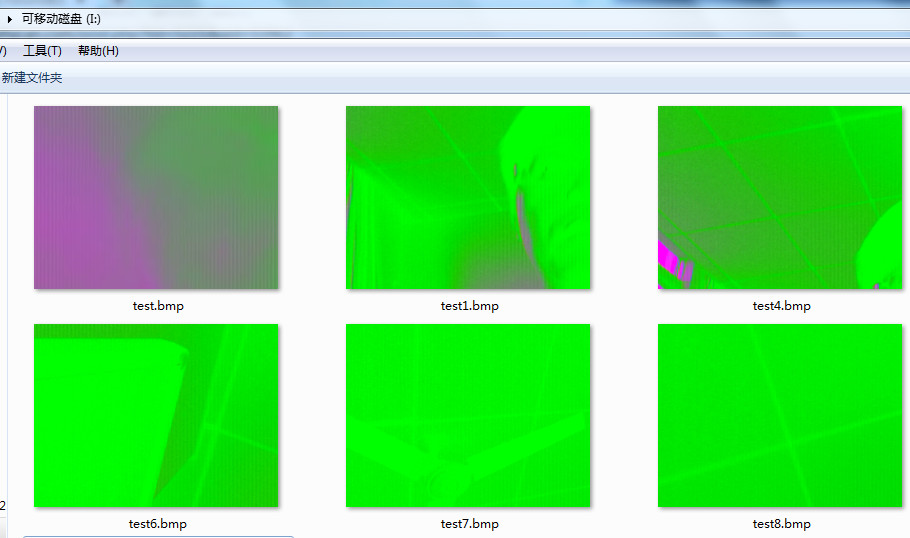
fswebcam -d /dev/video0 -S 3 test1.bmp
发现颜色有点不对劲 : (
离线
#14 2020-09-25 09:28:55 分享评论
Re: buildroot-tiny200 (F1C100/200s) 开发包近期更新内容 * 已支持DVP摄像头 *,支持SPI NAND
哇酷小二 说:楼主今天有重大更新,可以关注一下。
https://whycan.com/files/members/5231/2020-09-25_091849.jpg
fswebcam -d /dev/video0 -S 3 test1.bmp
发现颜色有点不对劲 : (
我记得fswebcam要加一个-p UYVY参数
离线
#15 2020-09-25 09:43:30 分享评论
- only_you
- 会员
- 注册时间: 2020-09-25
- 已发帖子: 2
- 积分: 2
Re: buildroot-tiny200 (F1C100/200s) 开发包近期更新内容 * 已支持DVP摄像头 *,支持SPI NAND
only_you 说:https://whycan.com/files/members/5231/2020-09-25_091849.jpg
fswebcam -d /dev/video0 -S 3 test1.bmp
发现颜色有点不对劲 : (
我记得fswebcam要加一个-p UYVY参数
fswebcam -d /dev/video0 -S 3 -p UYVY test19.bmp
谢谢大佬, 搞定, 非常好用。
离线
#16 2020-09-25 11:27:46 分享评论
- only_you
- 会员
- 注册时间: 2020-09-25
- 已发帖子: 2
- 积分: 2
Re: buildroot-tiny200 (F1C100/200s) 开发包近期更新内容 * 已支持DVP摄像头 *,支持SPI NAND
分析了一下 mtp 的实现:
buildroot board/widora/mangopi/r3/widora_mangopi_r3_defconfig 勾选了 BR2_PACKAGE_UMTPRD
根文件系统生成 /usr/sbin/umtprd
系统启动文件 /etc/init.d/S98uMTPrd:
#!/bin/sh
#
# Start uMTPrd....
#
start() {
printf "Starting uMTPrd: "
mount none /sys/kernel/config -t configfs
mkdir /sys/kernel/config/usb_gadget/g1
cd /sys/kernel/config/usb_gadget/g1
mkdir configs/c.1
mkdir functions/ffs.mtp
mkdir strings/0x409
mkdir configs/c.1/strings/0x409
echo 0x0100 > idProduct
echo 0x1D6B > idVendor
echo "Widora" > strings/0x409/manufacturer
echo "MangoPi R3" > strings/0x409/product
echo "Conf 1" > configs/c.1/strings/0x409/configuration
echo 120 > configs/c.1/MaxPower
ln -s functions/ffs.mtp configs/c.1
mkdir /dev/ffs-mtp
mount -t functionfs mtp /dev/ffs-mtp
start-stop-daemon -S -q -m -b -p /var/run/umtprd.pid -x /usr/sbin/umtprd
sleep 1
ls /sys/class/udc/ > /sys/kernel/config/usb_gadget/g1/UDC
[ $? = 0 ] && echo "OK" || echo "FAIL"
}
stop() {
printf "Stopping uMTPrd: "
echo > /sys/kernel/config/usb_gadget/g1/UDC
start-stop-daemon -K -q -p /var/run/umtprd.pid -x /usr/sbin/umtprd
[ $? = 0 ] && echo "OK" || echo "FAIL"
}
case "$1" in
start)
start
;;
stop)
stop
;;
restart|reload)
stop
sleep 1
start
;;
*)
echo "Usage: $0 {start|stop|restart}"
exit 1
esac
exit $?离线
#17 2020-09-25 11:55:44 分享评论
- 路人甲
- 会员
- 注册时间: 2017-09-07
- 已发帖子: 202
- 积分: 199.5
Re: buildroot-tiny200 (F1C100/200s) 开发包近期更新内容 * 已支持DVP摄像头 *,支持SPI NAND
请问楼主MTP 是 FunctionFS模拟的吗?
离线
#18 2020-09-29 14:51:41 分享评论
- 孤星泪
- 会员
- 注册时间: 2020-03-18
- 已发帖子: 235
- 积分: 231
Re: buildroot-tiny200 (F1C100/200s) 开发包近期更新内容 * 已支持DVP摄像头 *,支持SPI NAND
几天没关注,发现楼主居然更新了dfu刷 spi nand/nor flash,大伙有空可以试一试。
离线
#19 2020-09-30 14:34:13 分享评论
- 湘楚浪子
- 会员
- 注册时间: 2019-12-22
- 已发帖子: 40
- 积分: 39.5
Re: buildroot-tiny200 (F1C100/200s) 开发包近期更新内容 * 已支持DVP摄像头 *,支持SPI NAND
请问楼主MTP 是 FunctionFS模拟的吗?
楼主66666。
现在只有我一个人发现mtp插入之后文件不一致,不能同步的问题吗?
离线
#20 2020-09-30 14:39:27 分享评论
- 小王子&木头人
- 会员
- 注册时间: 2018-05-08
- 已发帖子: 72
- 积分: 4
Re: buildroot-tiny200 (F1C100/200s) 开发包近期更新内容 * 已支持DVP摄像头 *,支持SPI NAND
楼主的代码总是强制更新,fork之后没法合并修改
离线
#21 2020-09-30 14:40:15 分享评论
- 歌以咏志
- 会员
- 注册时间: 2019-09-21
- 已发帖子: 219
- 积分: 210
Re: buildroot-tiny200 (F1C100/200s) 开发包近期更新内容 * 已支持DVP摄像头 *,支持SPI NAND
路人甲 说:请问楼主MTP 是 FunctionFS模拟的吗?
楼主66666。
现在只有我一个人发现mtp插入之后文件不一致,不能同步的问题吗?
我也发现了,重新拔插USB才行。
https://dj9399.github.io/post/解决MTP%20USB连接电脑文件或文件夹不同步的问题/
解决MTP USB连接电脑文件或文件夹不同步的问题
发表于 2018-10-31
用手机缓存1080视频文件,然后到电脑上拷贝,却看不到文件
因为MTP机制的设定,当机器内存储新增或变化了文件或文件夹,会有一个同步时间,如果在机器内部索引没有自动更新前,就插入电脑用MTP的方式访问手机内文件的话,会发现看到的文件与手机实际文件不一致的情况。解决方法:
试过重启,无效。一般要等上半天,手机才会更新缓存
安装media scanner 或者 sd scanner,任选其一安装之。
每次发现存在这个情况,就用这两应用的手动扫描功能执行一遍,即可
离线
#22 2020-09-30 14:44:52 分享评论
- 流氓兔
- 会员
- 注册时间: 2020-02-01
- 已发帖子: 121
- 积分: 109.5
Re: buildroot-tiny200 (F1C100/200s) 开发包近期更新内容 * 已支持DVP摄像头 *,支持SPI NAND
mtp不同步问题, 居然被水了一份专利 ![]()
https://patents.google.com/patent/CN105356989A/zh
Description 一种基于MTP模式的数据同步方法、系统和设备 技术领域
[0001] 本发明涉及数据处理领域,更具体地说,涉及一种基于MTP模式的数据同步方法、系统和设备。
Inventor 胡专门 朱少杰 周佳 杜国楹
Worldwide applications
2014 CN Application CN201410406663.3A events
2014-08-18 Application filed by 北京壹人壹本信息科技有限公司
2014-08-18 Priority to CN201410406663.3A
2016-02-24 Publication of CN105356989A
离线
#23 2020-10-03 17:53:55 分享评论
- 听风识雨
- 会员
- 注册时间: 2020-08-15
- 已发帖子: 72
- 积分: 70
Re: buildroot-tiny200 (F1C100/200s) 开发包近期更新内容 * 已支持DVP摄像头 *,支持SPI NAND
https://github.com/wlhe/uvc-gadget
请问楼主这个项目加到 buildroot 应该怎么修改呢?
离线
#24 2020-10-06 23:27:59 分享评论
Re: buildroot-tiny200 (F1C100/200s) 开发包近期更新内容 * 已支持DVP摄像头 *,支持SPI NAND
我直接使用晕哥网站的离线包 buildroot-tiny200-20200924.tgz,检出git资源,然后执行了以下操作:
(1)make widora_mangopi_r3_defconfig
(2)make
最终,出现以下错误信息,请问是我这里环境出现问题,还是作者的buildroot资源问题呢?
YACC scripts/dtc/dtc-parser.tab.[ch]
HOSTCC scripts/dtc/dtc-lexer.lex.o
HOSTCC scripts/dtc/dtc-parser.tab.o
HOSTLD scripts/dtc/dtc
HOSTCC scripts/kallsyms
UPD include/generated/utsrelease.h
HOSTCC scripts/conmakehash
HOSTCC scripts/sortextable
DTC arch/arm/boot/dts/suniv-f1c100s-licheepi-nano.dtb
arch/arm/boot/dts/suniv-f1c100s.dtsi:501.21-512.5: ERROR (phandle_references): /soc/i2c@1c27000: Reference to non-existent node or label "i2c0_pins"
ERROR: Input tree has errors, aborting (use -f to force output)
scripts/Makefile.lib:285: recipe for target 'arch/arm/boot/dts/suniv-f1c100s-licheepi-nano.dtb' failed
make[3]: *** [arch/arm/boot/dts/suniv-f1c100s-licheepi-nano.dtb] Error 2
Makefile:1269: recipe for target 'dtbs' failed
make[2]: *** [dtbs] Error 2
make[2]: *** 正在等待未完成的任务....
HOSTCC scripts/asn1_compiler
HOSTCC scripts/extract-cert
package/pkg-generic.mk:266: recipe for target '/home/book/HDD/Disk0/Document/StudyData/F1C100s/tiny200s-buildroot/output/build/linux-5.4.66/.stamp_built' failed
make[1]: *** [/home/book/HDD/Disk0/Document/StudyData/F1C100s/tiny200s-buildroot/output/build/linux-5.4.66/.stamp_built] Error 2
Makefile:84: recipe for target '_all' failed
make: *** [_all] Error 2最近编辑记录 LinjieGuo (2020-10-06 23:31:35)
离线
楼主 #25 2020-10-07 01:18:09 分享评论
- aodzip
- 会员
- 注册时间: 2019-10-15
- 已发帖子: 130
- 积分: 100
Re: buildroot-tiny200 (F1C100/200s) 开发包近期更新内容 * 已支持DVP摄像头 *,支持SPI NAND
我直接使用晕哥网站的离线包 buildroot-tiny200-20200924.tgz,检出git资源,然后执行了以下操作:
(1)make widora_mangopi_r3_defconfig
(2)make
最终,出现以下错误信息,请问是我这里环境出现问题,还是作者的buildroot资源问题呢?YACC scripts/dtc/dtc-parser.tab.[ch] HOSTCC scripts/dtc/dtc-lexer.lex.o HOSTCC scripts/dtc/dtc-parser.tab.o HOSTLD scripts/dtc/dtc HOSTCC scripts/kallsyms UPD include/generated/utsrelease.h HOSTCC scripts/conmakehash HOSTCC scripts/sortextable DTC arch/arm/boot/dts/suniv-f1c100s-licheepi-nano.dtb arch/arm/boot/dts/suniv-f1c100s.dtsi:501.21-512.5: ERROR (phandle_references): /soc/i2c@1c27000: Reference to non-existent node or label "i2c0_pins" ERROR: Input tree has errors, aborting (use -f to force output) scripts/Makefile.lib:285: recipe for target 'arch/arm/boot/dts/suniv-f1c100s-licheepi-nano.dtb' failed make[3]: *** [arch/arm/boot/dts/suniv-f1c100s-licheepi-nano.dtb] Error 2 Makefile:1269: recipe for target 'dtbs' failed make[2]: *** [dtbs] Error 2 make[2]: *** 正在等待未完成的任务.... HOSTCC scripts/asn1_compiler HOSTCC scripts/extract-cert package/pkg-generic.mk:266: recipe for target '/home/book/HDD/Disk0/Document/StudyData/F1C100s/tiny200s-buildroot/output/build/linux-5.4.66/.stamp_built' failed make[1]: *** [/home/book/HDD/Disk0/Document/StudyData/F1C100s/tiny200s-buildroot/output/build/linux-5.4.66/.stamp_built] Error 2 Makefile:84: recipe for target '_all' failed make: *** [_all] Error 2
亲,这边建议直接拉取一个新鲜的呢
离线
#26 2020-10-08 22:19:35 分享评论
Re: buildroot-tiny200 (F1C100/200s) 开发包近期更新内容 * 已支持DVP摄像头 *,支持SPI NAND
亲,这边建议直接拉取一个新鲜的呢
拉取了新鲜的buildroot,果然ok了,准备下载进去看看。
INFO: vfat(flasher.vfat): cmd: "MTOOLS_SKIP_CHECK=1 mcopy -bsp -i '/home/book/HDD/Disk0/Document/StudyData/F1C100s/tiny200s/buildroot-tiny200/output/images/flasher.vfat' '/home/book/HDD/Disk0/Document/StudyData/F1C100s/tiny200s/buildroot-tiny200/output/images/sysimage-nor.img' '::'" (stderr):
INFO: vfat(flasher.vfat): adding file 'sysimage-nand.img' as 'sysimage-nand.img' ...
INFO: vfat(flasher.vfat): cmd: "MTOOLS_SKIP_CHECK=1 mcopy -bsp -i '/home/book/HDD/Disk0/Document/StudyData/F1C100s/tiny200s/buildroot-tiny200/output/images/flasher.vfat' '/home/book/HDD/Disk0/Document/StudyData/F1C100s/tiny200s/buildroot-tiny200/output/images/sysimage-nand.img' '::'" (stderr):
INFO: hdimage(sysimage-flasher.img): adding partition 'u-boot' (in MBR) from 'u-boot-sunxi-with-spl.bin' ...
INFO: hdimage(sysimage-flasher.img): adding partition 'boot' (in MBR) from 'flasher.vfat' ...
INFO: hdimage(sysimage-flasher.img): writing MBR最近编辑记录 LinjieGuo (2020-10-08 22:20:16)
离线
#27 2020-10-09 09:23:39 分享评论
Re: buildroot-tiny200 (F1C100/200s) 开发包近期更新内容 * 已支持DVP摄像头 *,支持SPI NAND
从./output/image/文件夹里看到了很多个img/bin文件:
output/images$ ls
bootfs.vfat rootfs.ext2 sysimage-nor.img
devicetree.dtb rootfs.ext4 sysimage-sdcard.img
flasher.vfat rootfs.squashfs u-boot.bin
rootfs.cpio rootfs.tar u-boot-sunxi-with-nand-spl.bin
rootfs.cpio.gz sysimage-flasher.img u-boot-sunxi-with-spl.bin
rootfs.cpio.uboot sysimage-nand.img zImage请问可以描述一下各个文件是何作用吗?我应该如何烧写spi nand呢?应该不用上编程烧录器吧!/手动笑!
最近编辑记录 LinjieGuo (2020-10-09 09:24:53)
离线
#28 2020-10-09 11:02:59 分享评论
- vip888888
- 会员
- 注册时间: 2020-07-16
- 已发帖子: 141
- 积分: 138
Re: buildroot-tiny200 (F1C100/200s) 开发包近期更新内容 * 已支持DVP摄像头 *,支持SPI NAND
我直接使用晕哥网站的离线包 buildroot-tiny200-20200924.tgz,检出git资源,然后执行了以下操作:
(1)make widora_mangopi_r3_defconfig
(2)make
最终,出现以下错误信息,请问是我这里环境出现问题,还是作者的buildroot资源问题呢?
真巧,我也出现了相同的问题。不知道啥情况,不过我下载的时候没有把需要的包装完。不知道和这个有没有关系,现在删了重新git一下不知道香不香。
离线
#29 2020-10-10 11:24:01 分享评论
- 起个名字好难
- 会员
- 注册时间: 2020-04-16
- 已发帖子: 2
- 积分: 2
Re: buildroot-tiny200 (F1C100/200s) 开发包近期更新内容 * 已支持DVP摄像头 *,支持SPI NAND
d:\>dfu-util-static.exe -R -a all -D sysimage-nand.img
dfu-util 0.9
Copyright 2005-2009 Weston Schmidt, Harald Welte and OpenMoko Inc.
Copyright 2010-2016 Tormod Volden and Stefan Schmidt
This program is Free Software and has ABSOLUTELY NO WARRANTY
Please report bugs to http://sourceforge.net/p/dfu-util/tickets/
Opening DFU capable USB device...
ID 1f3a:1010
Run-time device DFU version 0110
Claiming USB DFU Interface...
Setting Alternate Setting #0 ...
Determining device status: state = dfuIDLE, status = 0
dfuIDLE, continuing
DFU mode device DFU version 0110
Device returned transfer size 4096
Copying data from PC to DFU device
Download [======================== ] 99% 133693440 bytes failed!
state(10) = dfuERROR, status(14) = Something went wrong, but the device does not know what it was
Resetting USB to switch back to runtime mode
Invalid DFU suffix signature
A valid DFU suffix will be required in a future dfu-util release!!!
can't detachU-Boot SPL 2020.07 (Oct 10 2020 - 08:45:42 +0800)
DRAM: 64 MiB
Trying to boot from MMC1
Card did not respond to voltage select!
spl: mmc init failed with error: -95
Trying to boot from MMC2
Card did not respond to voltage select!
spl: mmc init failed with error: -95
Trying to boot from sunxi SPI
SPI-NAND: GigaDevice GD5F1GQ4UAxxG
SPI-NAND: U-Boot address: 53248
U-Boot 2020.07 (Oct 10 2020 - 08:45:42 +0800) Allwinner Technology
CPU: Allwinner F Series (SUNIV)
Model: Allwinner F1C100s Generic Device
DRAM: 64 MiB
MMC: mmc@1c0f000: 0, mmc@1c10000: 1
Setting up a 800x480 lcd console (overscan 0x0)
In: serial
Out: vga
Err: vga
Allwinner mUSB OTG (Peripheral)
Hit any key to stop autoboot: 0
Booting from FEL...
List of MTD devices:
* spi-nand0
- device: spi-nand@1
- parent: spi@1c05000
- driver: spi_nand
- type: NAND flash
- block size: 0x20000 bytes
- min I/O: 0x800 bytes
- OOB size: 64 bytes
- OOB available: 31 bytes
- 0x000000000000-0x000008000000 : "spi-nand0"
DFU waiting on SPI-NAND...
unrecognized JEDEC id bytes: 00, c8, f1
Failed to initialize SPI flash at 0:0 (error -2)
Card did not respond to voltage select!
Card did not respond to voltage select!
Card did not respond to voltage select!
List of MTD devices:
* spi-nand0
- device: spi-nand@1
- parent: spi@1c05000
- driver: spi_nand
- type: NAND flash
- block size: 0x20000 bytes
- min I/O: 0x800 bytes
- OOB size: 64 bytes
- OOB available: 31 bytes
- 0x000000000000-0x000008000000 : "spi-nand0"
Booting from SPI-NAND...
Reading 16384 byte(s) (8 page(s)) at offset 0x00080000
Reading 7340032 byte(s) (3584 page(s)) at offset 0x00100000
## Flattened Device Tree blob at 80700000
Booting using the fdt blob at 0x80700000
Loading Device Tree to 816f9000, end 816ffc6c ... OK
Cannot setup simplefb: node not found
Starting kernel ...
[ 0.000000] Booting Linux on physical CPU 0x0
[ 0.000000] Linux version 5.4.66 (whycan@ubuntu) (gcc version 8.4.0 (Buildroot 2020.02.4-00002-g2e2c3d224a)) #1 Fri Oct 9 10:45:59 CST 2020
[ 0.000000] CPU: ARM926EJ-S [41069265] revision 5 (ARMv5TEJ), cr=0005317f
[ 0.000000] CPU: VIVT data cache, VIVT instruction cache
[ 0.000000] OF: fdt: Machine model: Widora MangoPi R3
[ 0.000000] Memory policy: Data cache writeback
[ 0.000000] cma: Reserved 16 MiB at 0x83000000
[ 0.000000] Built 1 zonelists, mobility grouping on. Total pages: 16256
[ 0.000000] Kernel command line: console=ttyS0,115200 earlyprintk rootwait consoleblank=0 net.ifnames=0 biosdevname=0 root=/dev/mtdblock3 overlayfsdev=/dev/mtdblock4
[ 0.000000] Dentry cache hash table entries: 8192 (order: 3, 32768 bytes, linear)
[ 0.000000] Inode-cache hash table entries: 4096 (order: 2, 16384 bytes, linear)
[ 0.000000] mem auto-init: stack:off, heap alloc:off, heap free:off
[ 0.000000] Memory: 38736K/65536K available (6144K kernel code, 248K rwdata, 1680K rodata, 1024K init, 225K bss, 10416K reserved, 16384K cma-reserved)
[ 0.000000] SLUB: HWalign=32, Order=0-3, MinObjects=0, CPUs=1, Nodes=1
[ 0.000000] NR_IRQS: 16, nr_irqs: 16, preallocated irqs: 16
[ 0.000000] random: get_random_bytes called from start_kernel+0x254/0x444 with crng_init=0
[ 0.000052] sched_clock: 32 bits at 24MHz, resolution 41ns, wraps every 89478484971ns
[ 0.000138] clocksource: timer: mask: 0xffffffff max_cycles: 0xffffffff, max_idle_ns: 79635851949 ns
[ 0.000904] Console: colour dummy device 80x30
[ 0.001006] Calibrating delay loop... 203.16 BogoMIPS (lpj=1015808)
[ 0.070261] pid_max: default: 32768 minimum: 301
[ 0.070791] Mount-cache hash table entries: 1024 (order: 0, 4096 bytes, linear)
[ 0.070833] Mountpoint-cache hash table entries: 1024 (order: 0, 4096 bytes, linear)
[ 0.072774] CPU: Testing write buffer coherency: ok
[ 0.074876] Setting up static identity map for 0x80100000 - 0x80100058
[ 0.076195] devtmpfs: initialized
[ 0.088182] clocksource: jiffies: mask: 0xffffffff max_cycles: 0xffffffff, max_idle_ns: 19112604462750000 ns
[ 0.088246] futex hash table entries: 256 (order: -1, 3072 bytes, linear)
[ 0.092545] pinctrl core: initialized pinctrl subsystem
[ 0.095282] NET: Registered protocol family 16
[ 0.099034] DMA: preallocated 256 KiB pool for atomic coherent allocations
[ 0.101417] cpuidle: using governor menu
[ 0.146192] SCSI subsystem initialized
[ 0.146575] usbcore: registered new interface driver usbfs
[ 0.146781] usbcore: registered new interface driver hub
[ 0.146984] usbcore: registered new device driver usb
[ 0.147492] mc: Linux media interface: v0.10
[ 0.147646] videodev: Linux video capture interface: v2.00
[ 0.147776] pps_core: LinuxPPS API ver. 1 registered
[ 0.147797] pps_core: Software ver. 5.3.6 - Copyright 2005-2007 Rodolfo Giometti <giometti@linux.it>
[ 0.147861] PTP clock support registered
[ 0.148959] ion_parse_dt_heap_common: id 4 type 4 name cma align 1000
[ 0.149989] Advanced Linux Sound Architecture Driver Initialized.
[ 0.152597] clocksource: Switched to clocksource timer
[ 0.184288] thermal_sys: Registered thermal governor 'step_wise'
[ 0.185058] NET: Registered protocol family 2
[ 0.186655] tcp_listen_portaddr_hash hash table entries: 512 (order: 0, 4096 bytes, linear)
[ 0.186738] TCP established hash table entries: 1024 (order: 0, 4096 bytes, linear)
[ 0.186793] TCP bind hash table entries: 1024 (order: 0, 4096 bytes, linear)
[ 0.186842] TCP: Hash tables configured (established 1024 bind 1024)
[ 0.187169] UDP hash table entries: 256 (order: 0, 4096 bytes, linear)
[ 0.187230] UDP-Lite hash table entries: 256 (order: 0, 4096 bytes, linear)
[ 0.187758] NET: Registered protocol family 1
[ 0.190475] NetWinder Floating Point Emulator V0.97 (double precision)
[ 0.192343] Initialise system trusted keyrings
[ 0.193159] workingset: timestamp_bits=30 max_order=14 bucket_order=0
[ 0.215078] squashfs: version 4.0 (2009/01/31) Phillip Lougher
[ 0.215702] jffs2: version 2.2. (NAND) (SUMMARY) © 2001-2006 Red Hat, Inc.
[ 0.334265] Key type asymmetric registered
[ 0.334307] Asymmetric key parser 'x509' registered
[ 0.334491] Block layer SCSI generic (bsg) driver version 0.4 loaded (major 249)
[ 0.334522] io scheduler mq-deadline registered
[ 0.334539] io scheduler kyber registered
[ 0.349955] suniv-f1c100s-pinctrl 1c20800.pinctrl: initialized sunXi PIO driver
[ 0.374670] Serial: 8250/16550 driver, 8 ports, IRQ sharing disabled
[ 0.380631] suniv-f1c100s-pinctrl 1c20800.pinctrl: 1c20800.pinctrl supply vcc-pa not found, using dummy regulator
[ 0.381980] printk: console [ttyS0] disabled
[ 0.402311] 1c25400.serial: ttyS0 at MMIO 0x1c25400 (irq = 28, base_baud = 6250000) is a 16550A
[ 0.834890] printk: console [ttyS0] enabled
[ 0.844783] suniv-f1c100s-pinctrl 1c20800.pinctrl: 1c20800.pinctrl supply vcc-pd not found, using dummy regulator
[ 0.866124] panel-simple panel: panel supply power not found, using dummy regulator
[ 0.875817] SCSI Media Changer driver v0.25
[ 0.881561] suniv-f1c100s-pinctrl 1c20800.pinctrl: 1c20800.pinctrl supply vcc-pc not found, using dummy regulator
[ 0.894551] spi-nor spi0.0: unrecognized JEDEC id bytes: 00 c8 f1 c8 f1 c8
[ 0.902039] ehci_hcd: USB 2.0 'Enhanced' Host Controller (EHCI) Driver
[ 0.908689] ehci-platform: EHCI generic platform driver
[ 0.914390] ohci_hcd: USB 1.1 'Open' Host Controller (OHCI) Driver
[ 0.920620] ohci-platform: OHCI generic platform driver
[ 0.926446] usbcore: registered new interface driver usb-storage
[ 0.933634] usb_phy_generic usb_phy_generic.0.auto: usb_phy_generic.0.auto supply vcc not found, using dummy regulator
[ 0.947257] i2c /dev entries driver
[ 0.951389] suniv-f1c100s-pinctrl 1c20800.pinctrl: 1c20800.pinctrl supply vcc-pd not found, using dummy regulator
[ 0.965290] suniv-f1c100s-pinctrl 1c20800.pinctrl: 1c20800.pinctrl supply vcc-pe not found, using dummy regulator
[ 0.976295] sun4i-csi 1cb0000.csi: Packed (RAW) format enabled.
[ 0.984155] sunxi-wdt 1c20ca0.watchdog: Watchdog enabled (timeout=16 sec, nowayout=0)
[ 0.994230] suniv-f1c100s-pinctrl 1c20800.pinctrl: 1c20800.pinctrl supply vcc-pf not found, using dummy regulator
[ 1.032278] sunxi-mmc 1c0f000.mmc: initialized, max. request size: 16384 KB
[ 1.041773] usbcore: registered new interface driver usbhid
[ 1.047467] usbhid: USB HID core driver
[ 1.051641] sunxi-cedar 1c0e000.video-codec: sunxi cedar version 0.01alpha
[ 1.058946] sunxi-cedar 1c0e000.video-codec: cedar-ve the get irq is 20
[ 1.070701] debugfs: Directory '1c23c00.codec' with parent 'F1C100s Audio Codec' already present!
[ 1.084690] sun4i-codec 1c23c00.codec: Codec <-> 1c23c00.codec mapping ok
[ 1.101020] NET: Registered protocol family 17
[ 1.105724] Key type dns_resolver registered
[ 1.111145] Loading compiled-in X.509 certificates
[ 1.129773] sun4i-drm soc:display-engine: bound 1e00000.display-frontend (ops 0xc073b3d8)
[ 1.138826] sun4i-drm soc:display-engine: bound 1e60000.display-backend (ops 0xc073ac18)
[ 1.148455] sun4i-drm soc:display-engine: bound 1c0c000.lcd-controller (ops 0xc07397b8)
[ 1.157047] sun4i-drm soc:display-engine: bound 1c0a000.tv-encoder (ops 0xc073a4d8)
[ 1.164830] [drm] Supports vblank timestamp caching Rev 2 (21.10.2013).
[ 1.171433] [drm] No driver support for vblank timestamp query.
[ 1.179132] [drm] Initialized sun4i-drm 1.0.0 20150629 for soc:display-engine on minor 0
[ 1.188155] [drm] kms: can't enable cloning when we probably wanted to.
[ 1.260030] Console: switching to colour frame buffer device 100x30
[ 1.298895] sun4i-drm soc:display-engine: fb0: sun4i-drmdrmfb frame buffer device
[ 1.307504] cfg80211: Loading compiled-in X.509 certificates for regulatory database
[ 1.325350] cfg80211: Loaded X.509 cert 'sforshee: 00b28ddf47aef9cea7'
[ 1.332106] ALSA device list:
[ 1.335215] #0: F1C100s Audio Codec
[ 1.339474] platform regulatory.0: Direct firmware load for regulatory.db failed with error -2
[ 1.348199] cfg80211: failed to load regulatory.db
[ 1.353779] Waiting for root device /dev/mtdblock3...
[ 2.192602] random: fast init done
[ 31.842658] vcc3v0: disabling
[ 31.845659] vcc3v3: disabling
[ 31.848629] vcc5v0: disabling
[ 182.492753] random: crng init donespi nand 没烧成功,系统也不能启动到shell, 请问楼主这是什么问题呢?
离线
楼主 #30 2020-10-10 12:58:12 分享评论
- aodzip
- 会员
- 注册时间: 2019-10-15
- 已发帖子: 130
- 积分: 100
Re: buildroot-tiny200 (F1C100/200s) 开发包近期更新内容 * 已支持DVP摄像头 *,支持SPI NAND
spi nand 没烧成功,系统也不能启动到shell, 请问楼主这是什么问题呢?
SPI NAND的ALL烧录是会报一个错,这个不影响正常使用。
进不去shell的原因是你没有修改linux的devicetree,默认dts里面是屏蔽了nand启用了nor,你要改称启用nand屏蔽nor
离线
#31 2020-10-10 15:12:40 分享评论
- 起个名字好难
- 会员
- 注册时间: 2020-04-16
- 已发帖子: 2
- 积分: 2
Re: buildroot-tiny200 (F1C100/200s) 开发包近期更新内容 * 已支持DVP摄像头 *,支持SPI NAND
改完 dts, spi nand 启动OK, 露出对楼主深深崇拜的眼神.gif
离线
#32 2020-10-19 10:54:09 分享评论
- 明月照我沟渠
- 会员
- 注册时间: 2020-07-09
- 已发帖子: 121
- 积分: 115
Re: buildroot-tiny200 (F1C100/200s) 开发包近期更新内容 * 已支持DVP摄像头 *,支持SPI NAND
楼主太神奇了, 一个make搞定所有的固件!
至今为止发现最好用的SDK, 比全志官方出的辣鸡不知道好多少倍。
不过, make 之前记得安装软件包:
sudo apt install g++ libpython3-dev python3-distutils gcc-arm-linux-gnueabihf device-tree-compiler libncurses-dev libfdt-dev swig libssl-dev flex bison -y
离线
#33 2020-10-19 13:56:27 分享评论
- 异乡是故乡
- 会员
- 注册时间: 2019-11-15
- 已发帖子: 74
- 积分: 73.5
Re: buildroot-tiny200 (F1C100/200s) 开发包近期更新内容 * 已支持DVP摄像头 *,支持SPI NAND
请问如果我添加了一个开机画面文件: board/widora/mangopi/r3/splash.png
应该如何拷贝到 output/images 呢?
修改 board/allwinner/suniv-f1c100s/scripts/genimage.sh 这个文件吗?
离线
#34 2020-10-19 14:18:04 分享评论
- 路人甲
- 会员
- 注册时间: 2017-09-07
- 已发帖子: 202
- 积分: 199.5
Re: buildroot-tiny200 (F1C100/200s) 开发包近期更新内容 * 已支持DVP摄像头 *,支持SPI NAND
请问如果我添加了一个开机画面文件: board/widora/mangopi/r3/splash.png
应该如何拷贝到 output/images 呢?
修改 board/allwinner/suniv-f1c100s/scripts/genimage.sh 这个文件吗?
可以的, 我就是这么干的
修改 board/allwinner/suniv-f1c100s/scripts/genimage.sh:
#!/bin/bash
set -e
SELFDIR=`dirname \`realpath ${0}\``
[ $# -eq 2 ] || {
echo "SYNTAX: $0 <u-boot-with-spl image> <genimage.cfg>"
echo "Given: $@"
exit 1
}
cp ${SELFDIR}/../splash/splash.bmp ${1}/ -rf
${SELFDIR}/mknanduboot.sh ${1}/${2} ${1}/u-boot-sunxi-with-nand-spl.bin
support/scripts/genimage.sh ${1} -c board/allwinner/sun8i-v3s/genimage-sdcard.cfg
support/scripts/genimage.sh ${1} -c board/allwinner/sun8i-v3s/genimage-nor.cfg
support/scripts/genimage.sh ${1} -c board/allwinner/sun8i-v3s/genimage-nand.cfg
support/scripts/genimage.sh ${1} -c board/allwinner/sun8i-v3s/genimage-flasher.cfg添加这一行: cp ${SELFDIR}/../splash/splash.bmp ${1}/ -rf
然后 board/allwinner/sun8i-v3s/genimage-sdcard.cfg 添加一行 splash.bmp 就可以了。
离线
#35 2020-10-21 07:15:30 分享评论
- gubaoyl
- 会员
- 注册时间: 2020-10-17
- 已发帖子: 20
- 积分: 20
Re: buildroot-tiny200 (F1C100/200s) 开发包近期更新内容 * 已支持DVP摄像头 *,支持SPI NAND
buildroot-tiny200$ ls output/images/
bootfs.vfat rootfs.cpio rootfs.ext2 rootfs.tar sysimage-nor.img u-boot-sunxi-with-nand-spl.bin
devicetree.dtb rootfs.cpio.gz rootfs.ext4 sysimage-flasher.img sysimage-sdcard.img u-boot-sunxi-with-spl.bin
flasher.vfat rootfs.cpio.uboot rootfs.squashfs sysimage-nand.img u-boot.bin zImage这个sdk的使用介绍在哪儿可以找到?比如我需要配置为其他显示分辨率,改内核或者uboot的配置?都在out下的这个么?
root@1a97dcdad25b:/opt/lichee/buildroot-tiny200/output/build# cd uboot-2020.07/^C
root@1a97dcdad25b:/opt/lichee/buildroot-tiny200/output/build# cd linux-5.4.66/用了tiny200的sdk,这个目录下的文件在最终打包是用什么方式打包成spi或者tf的镜像?镜像需要跑在100s,需要改点配置吧?
最近编辑记录 gubaoyl (2020-10-21 07:22:40)
离线
#36 2020-10-21 08:24:03 分享评论
- 向天笑
- 会员
- 注册时间: 2020-10-21
- 已发帖子: 2
- 积分: 2
Re: buildroot-tiny200 (F1C100/200s) 开发包近期更新内容 * 已支持DVP摄像头 *,支持SPI NAND
1. 修改u-boot lcd 的分辨率
直接改这个文件: "board/widora/mangopi/r3/uboot.defconfig", 然后执行 ./rebuild-uboot.sh & make
2. 打包是这个文件 board/allwinner/suniv-f1c100s/scripts/genimage.sh
配置文件:
board/allwinner/sun8i-v3s/genimage-sdcard.cfg
board/allwinner/sun8i-v3s/genimage-nor.cfg
board/allwinner/sun8i-v3s/genimage-nand.cfg
board/allwinner/sun8i-v3s/genimage-flasher.cfg离线
#37 2020-10-21 11:11:14 分享评论
- zhang235hai
- 会员
- 注册时间: 2020-04-06
- 已发帖子: 212
- 积分: 165
Re: buildroot-tiny200 (F1C100/200s) 开发包近期更新内容 * 已支持DVP摄像头 *,支持SPI NAND
勾选QT选项以及tslib
运行tx_test提示ts_open: No such file or directory
在/dev/文件下也找不到input文件夹
运行make menuconfig 找不到device driver这个选项
离线
#38 2020-10-21 11:36:34 分享评论
- 九重天
- 会员
- 注册时间: 2020-10-06
- 已发帖子: 26
- 积分: 18.5
Re: buildroot-tiny200 (F1C100/200s) 开发包近期更新内容 * 已支持DVP摄像头 *,支持SPI NAND
勾选QT选项以及tslib
运行tx_test提示ts_open: No such file or directory
在/dev/文件下也找不到input文件夹
运行make menuconfig 找不到device driver这个选项
插了触摸屏没有?
log有没有啥i2c错误:
[ 4.562931] Goodix-TS 0-005d: i2c test failed attempt 1: -6
[ 4.602516] Goodix-TS 0-005d: i2c test failed attempt 2: -6
没有找到gt911就不能生成设备。
离线
#39 2020-10-21 13:50:33 分享评论
- zhang235hai
- 会员
- 注册时间: 2020-04-06
- 已发帖子: 212
- 积分: 165
Re: buildroot-tiny200 (F1C100/200s) 开发包近期更新内容 * 已支持DVP摄像头 *,支持SPI NAND
zhang235hai 说:勾选QT选项以及tslib
运行tx_test提示ts_open: No such file or directory
在/dev/文件下也找不到input文件夹
运行make menuconfig 找不到device driver这个选项插了触摸屏没有?
log有没有啥i2c错误:[ 4.562931] Goodix-TS 0-005d: i2c test failed attempt 1: -6
[ 4.602516] Goodix-TS 0-005d: i2c test failed attempt 2: -6没有找到gt911就不能生成设备。
接了触摸屏,触摸芯片是NS2009
一下是启动信息
U-Boot SPL 2020.07 (Oct 20 2020 - 08:39:54 +0800)
DRAM: 64 MiB
Trying to boot from MMC1
U-Boot 2020.07 (Oct 20 2020 - 08:39:54 +0800) Allwinner Technology
CPU: Allwinner F Series (SUNIV)
Model: Allwinner F1C100s Generic Device
DRAM: 64 MiB
MMC: mmc@1c0f000: 0, mmc@1c10000: 1
Setting up a 480x272 lcd console (overscan 0x0)
In: serial
Out: vga
Err: vga
Allwinner mUSB OTG (Peripheral)
Hit any key to stop autoboot: 0
switch to partitions #0, OK
mmc0 is current device
Card did not respond to voltage select!
unrecognized JEDEC id bytes: ff, c8, f1
Failed to initialize SPI flash at 0:0 (error -2)
List of MTD devices:
* spi-nand0
- device: spi-nand@1
- parent: spi@1c05000
- driver: spi_nand
- type: NAND flash
- block size: 0x20000 bytes
- min I/O: 0x800 bytes
- OOB size: 64 bytes
- OOB available: 31 bytes
- 0x000000000000-0x000008000000 : "spi-nand0"
=========================
Boot Device: mmc0
Boot Slot 0: mmc0
Boot Slot 1: spi-nand
=========================
switch to partitions #0, OK
mmc0 is current device
Booting from MMC0...
4317520 bytes read in 736 ms (5.6 MiB/s)
15533 bytes read in 6 ms (2.5 MiB/s)
## Flattened Device Tree blob at 80700000
Booting using the fdt blob at 0x80700000
Loading Device Tree to 816f9000, end 816ffcac ... OK
Cannot setup simplefb: node not found
Starting kernel ...
[ 0.000000] Booting Linux on physical CPU 0x0
[ 0.000000] Linux version 5.4.66 (zhang@ubuntu) (gcc version 8.4.0 (Buildroot 2020.02.4)) #1 Tue Oct 20 08:41:05 CST 2020
[ 0.000000] CPU: ARM926EJ-S [41069265] revision 5 (ARMv5TEJ), cr=0005317f
[ 0.000000] CPU: VIVT data cache, VIVT instruction cache
[ 0.000000] OF: fdt: Machine model: Widora MangoPi R3
[ 0.000000] Memory policy: Data cache writeback
[ 0.000000] cma: Reserved 16 MiB at 0x83000000
[ 0.000000] Built 1 zonelists, mobility grouping on. Total pages: 16256
[ 0.000000] Kernel command line: console=ttyS0,115200 earlyprintk rootwait consoleblank=0 net.ifnames=0 biosdevname=0 root=/dev/mmcblk0p3
[ 0.000000] Dentry cache hash table entries: 8192 (order: 3, 32768 bytes, linear)
[ 0.000000] Inode-cache hash table entries: 4096 (order: 2, 16384 bytes, linear)
[ 0.000000] mem auto-init: stack:off, heap alloc:off, heap free:off
[ 0.000000] Memory: 38736K/65536K available (6144K kernel code, 248K rwdata, 1680K rodata, 1024K init, 225K bss, 10416K reserved, 16384K cma-reserved)
[ 0.000000] SLUB: HWalign=32, Order=0-3, MinObjects=0, CPUs=1, Nodes=1
[ 0.000000] NR_IRQS: 16, nr_irqs: 16, preallocated irqs: 16
[ 0.000000] random: get_random_bytes called from start_kernel+0x254/0x444 with crng_init=0
[ 0.000045] sched_clock: 32 bits at 24MHz, resolution 41ns, wraps every 89478484971ns
[ 0.000130] clocksource: timer: mask: 0xffffffff max_cycles: 0xffffffff, max_idle_ns: 79635851949 ns
[ 0.000882] Console: colour dummy device 80x30
[ 0.000985] Calibrating delay loop... 203.16 BogoMIPS (lpj=1015808)
[ 0.070253] pid_max: default: 32768 minimum: 301
[ 0.070774] Mount-cache hash table entries: 1024 (order: 0, 4096 bytes, linear)
[ 0.070826] Mountpoint-cache hash table entries: 1024 (order: 0, 4096 bytes, linear)
[ 0.072770] CPU: Testing write buffer coherency: ok
[ 0.074844] Setting up static identity map for 0x80100000 - 0x80100058
[ 0.076136] devtmpfs: initialized
[ 0.087898] clocksource: jiffies: mask: 0xffffffff max_cycles: 0xffffffff, max_idle_ns: 19112604462750000 ns
[ 0.087960] futex hash table entries: 256 (order: -1, 3072 bytes, linear)
[ 0.092239] pinctrl core: initialized pinctrl subsystem
[ 0.094862] NET: Registered protocol family 16
[ 0.098477] DMA: preallocated 256 KiB pool for atomic coherent allocations
[ 0.100782] cpuidle: using governor menu
[ 0.144671] SCSI subsystem initialized
[ 0.145075] usbcore: registered new interface driver usbfs
[ 0.145268] usbcore: registered new interface driver hub
[ 0.145473] usbcore: registered new device driver usb
[ 0.145971] mc: Linux media interface: v0.10
[ 0.146124] videodev: Linux video capture interface: v2.00
[ 0.146250] pps_core: LinuxPPS API ver. 1 registered
[ 0.146272] pps_core: Software ver. 5.3.6 - Copyright 2005-2007 Rodolfo Giometti <giometti@linux.it>
[ 0.146344] PTP clock support registered
[ 0.147343] ion_parse_dt_heap_common: id 4 type 4 name cma align 1000
[ 0.148320] Advanced Linux Sound Architecture Driver Initialized.
[ 0.150820] clocksource: Switched to clocksource timer
[ 0.181939] thermal_sys: Registered thermal governor 'step_wise'
[ 0.182709] NET: Registered protocol family 2
[ 0.184296] tcp_listen_portaddr_hash hash table entries: 512 (order: 0, 4096 bytes, linear)
[ 0.184383] TCP established hash table entries: 1024 (order: 0, 4096 bytes, linear)
[ 0.184441] TCP bind hash table entries: 1024 (order: 0, 4096 bytes, linear)
[ 0.184492] TCP: Hash tables configured (established 1024 bind 1024)
[ 0.184816] UDP hash table entries: 256 (order: 0, 4096 bytes, linear)
[ 0.184882] UDP-Lite hash table entries: 256 (order: 0, 4096 bytes, linear)
[ 0.185386] NET: Registered protocol family 1
[ 0.187932] NetWinder Floating Point Emulator V0.97 (double precision)
[ 0.189769] Initialise system trusted keyrings
[ 0.190402] workingset: timestamp_bits=30 max_order=14 bucket_order=0
[ 0.212290] squashfs: version 4.0 (2009/01/31) Phillip Lougher
[ 0.212912] jffs2: version 2.2. (NAND) (SUMMARY) © 2001-2006 Red Hat, Inc.
[ 0.322968] Key type asymmetric registered
[ 0.323006] Asymmetric key parser 'x509' registered
[ 0.323179] Block layer SCSI generic (bsg) driver version 0.4 loaded (major 249)
[ 0.323208] io scheduler mq-deadline registered
[ 0.323224] io scheduler kyber registered
[ 0.338541] suniv-f1c100s-pinctrl 1c20800.pinctrl: initialized sunXi PIO driver
[ 0.362827] Serial: 8250/16550 driver, 8 ports, IRQ sharing disabled
[ 0.368789] suniv-f1c100s-pinctrl 1c20800.pinctrl: 1c20800.pinctrl supply vcc-pa not found, using dummy regulator
[ 0.370109] printk: console [ttyS0] disabled
[ 0.390438] 1c25400.serial: ttyS0 at MMIO 0x1c25400 (irq = 28, base_baud = 6250000) is a 16550A
[ 0.819022] printk: console [ttyS0] enabled
[ 0.828800] suniv-f1c100s-pinctrl 1c20800.pinctrl: 1c20800.pinctrl supply vcc-pd not found, using dummy regulator
[ 0.850082] panel-simple panel: panel supply power not found, using dummy regulator
[ 0.859804] SCSI Media Changer driver v0.25
[ 0.865707] suniv-f1c100s-pinctrl 1c20800.pinctrl: 1c20800.pinctrl supply vcc-pc not found, using dummy regulator
[ 0.878583] spi-nor spi0.0: unrecognized JEDEC id bytes: 00 c8 f1 c8 f1 c8
[ 0.886190] ehci_hcd: USB 2.0 'Enhanced' Host Controller (EHCI) Driver
[ 0.892825] ehci-platform: EHCI generic platform driver
[ 0.898471] ohci_hcd: USB 1.1 'Open' Host Controller (OHCI) Driver
[ 0.904786] ohci-platform: OHCI generic platform driver
[ 0.910575] usbcore: registered new interface driver usb-storage
[ 0.917712] usb_phy_generic usb_phy_generic.0.auto: usb_phy_generic.0.auto supply vcc not found, using dummy regulator
[ 0.931513] i2c /dev entries driver
[ 0.935636] suniv-f1c100s-pinctrl 1c20800.pinctrl: 1c20800.pinctrl supply vcc-pd not found, using dummy regulator
[ 0.949401] suniv-f1c100s-pinctrl 1c20800.pinctrl: 1c20800.pinctrl supply vcc-pe not found, using dummy regulator
[ 0.960407] sun4i-csi 1cb0000.csi: Packed (RAW) format enabled.
[ 0.968277] sunxi-wdt 1c20ca0.watchdog: Watchdog enabled (timeout=16 sec, nowayout=0)
[ 0.978339] suniv-f1c100s-pinctrl 1c20800.pinctrl: 1c20800.pinctrl supply vcc-pf not found, using dummy regulator
[ 1.016476] sunxi-mmc 1c0f000.mmc: initialized, max. request size: 16384 KB
[ 1.025940] usbcore: registered new interface driver usbhid
[ 1.031631] usbhid: USB HID core driver
[ 1.035800] sunxi-cedar 1c0e000.video-codec: sunxi cedar version 0.01alpha
[ 1.043104] sunxi-cedar 1c0e000.video-codec: cedar-ve the get irq is 20
[ 1.054849] debugfs: Directory '1c23c00.codec' with parent 'F1C100s Audio Codec' already present!
[ 1.068721] sun4i-codec 1c23c00.codec: Codec <-> 1c23c00.codec mapping ok
[ 1.085110] NET: Registered protocol family 17
[ 1.089661] Key type dns_resolver registered
[ 1.095183] Loading compiled-in X.509 certificates
[ 1.113789] sun4i-drm soc:display-engine: bound 1e00000.display-frontend (ops 0xc073b3b8)
[ 1.122850] sun4i-drm soc:display-engine: bound 1e60000.display-backend (ops 0xc073abf8)
[ 1.132481] sun4i-drm soc:display-engine: bound 1c0c000.lcd-controller (ops 0xc0739798)
[ 1.141076] sun4i-drm soc:display-engine: bound 1c0a000.tv-encoder (ops 0xc073a4b8)
[ 1.148738] [drm] Supports vblank timestamp caching Rev 2 (21.10.2013).
[ 1.155422] [drm] No driver support for vblank timestamp query.
[ 1.163097] [drm] Initialized sun4i-drm 1.0.0 20150629 for soc:display-engine on minor 0
[ 1.172118] [drm] kms: can't enable cloning when we probably wanted to.
[ 1.217394] mmc0: host does not support reading read-only switch, assuming write-enable
[ 1.220039] mmc0: new high speed SD card at address b368
[ 1.222496] mmcblk0: mmc0:b368 NCard 961 MiB
[ 1.245551] Console: switching to colour frame buffer device 100x30
[ 1.248764] mmcblk0: p1 p2 p3
[ 1.303557] sun4i-drm soc:display-engine: fb0: sun4i-drmdrmfb frame buffer device
[ 1.312038] cfg80211: Loading compiled-in X.509 certificates for regulatory database
[ 1.329726] cfg80211: Loaded X.509 cert 'sforshee: 00b28ddf47aef9cea7'
[ 1.336606] ALSA device list:
[ 1.339660] #0: F1C100s Audio Codec
[ 1.343954] platform regulatory.0: Direct firmware load for regulatory.db failed with error -2
[ 1.352682] cfg80211: failed to load regulatory.db
[ 1.368820] EXT4-fs (mmcblk0p3): INFO: recovery required on readonly filesystem
[ 1.376308] EXT4-fs (mmcblk0p3): write access will be enabled during recovery
[ 1.556059] random: fast init done
[ 1.784153] EXT4-fs (mmcblk0p3): recovery complete
[ 1.800963] EXT4-fs (mmcblk0p3): mounted filesystem with ordered data mode. Opts: (null)
[ 1.809252] VFS: Mounted root (ext4 filesystem) readonly on device 179:3.
[ 1.817651] devtmpfs: mounted
[ 1.826541] Freeing unused kernel memory: 1024K
[ 1.831286] Run /sbin/init as init process
[ 2.101598] EXT4-fs (mmcblk0p3): re-mounted. Opts: (null)
Mounting OverlayFS: Skip
Starting syslogd: OK
Starting klogd: OK
Running sysctl: OK
Populating /dev using udev: [ 2.727095] udevd[86]: starting version 3.2.9
[ 2.762738] random: udevd: uninitialized urandom read (16 bytes read)
[ 2.773663] random: udevd: uninitialized urandom read (16 bytes read)
[ 2.780510] random: udevd: uninitialized urandom read (16 bytes read)
[ 2.873732] udevd[87]: starting eudev-3.2.9
[ 4.528736] Goodix-TS 0-005d: 0-005d supply AVDD28 not found, using dummy regulator
[ 4.536843] Goodix-TS 0-005d: 0-005d supply VDDIO not found, using dummy regulator
[ 4.552258] ov2640 0-0030: Product ID error fa:fa
[ 4.761381] Goodix-TS 0-005d: i2c test failed attempt 1: -6
[ 4.801397] Goodix-TS 0-005d: i2c test failed attempt 2: -6
[ 4.841090] Goodix-TS 0-005d: I2C communication failure: -6
done
Initializing random number generator: OK
Saving random seed: [ 5.470369] random: dd: uninitialized urandom read (512 bytes read)
OK
Starting network: OK
Starting uMTPrd: [ 5.918448] file system registered
[ 6.070514] read descriptors
[ 6.073827] read strings
OK
Welcome to Widora MangoPi R3
mangopi-r3 login: [ 31.840927] vcc3v0: disabling
[ 31.843937] vcc5v0: disabling离线
#40 2020-10-21 14:08:16 分享评论
- 路人甲
- 会员
- 注册时间: 2017-09-07
- 已发帖子: 202
- 积分: 199.5
Re: buildroot-tiny200 (F1C100/200s) 开发包近期更新内容 * 已支持DVP摄像头 *,支持SPI NAND
把这个文件 board/widora/mangopi/r3/devicetree/linux/devicetree.dts
rtp@48 {
compatible = "ti,tsc2007";
reg = <0x48>;
interrupt-parent = <&pio>;
interrupts = <4 12 IRQ_TYPE_EDGE_FALLING>;
gpios = <&pio 4 12 GPIO_ACTIVE_LOW>;
pendown-gpio = <&pio 4 12 GPIO_ACTIVE_LOW>;
ti,x-plate-ohms = <660>;
wakeup-source;
status = "disabled";
};改为
status = "okay";
就可以了。
离线
#41 2020-10-21 14:27:02 分享评论
- zhang235hai
- 会员
- 注册时间: 2020-04-06
- 已发帖子: 212
- 积分: 165
Re: buildroot-tiny200 (F1C100/200s) 开发包近期更新内容 * 已支持DVP摄像头 *,支持SPI NAND
把这个文件 board/widora/mangopi/r3/devicetree/linux/devicetree.dts
rtp@48 { compatible = "ti,tsc2007"; reg = <0x48>; interrupt-parent = <&pio>; interrupts = <4 12 IRQ_TYPE_EDGE_FALLING>; gpios = <&pio 4 12 GPIO_ACTIVE_LOW>; pendown-gpio = <&pio 4 12 GPIO_ACTIVE_LOW>; ti,x-plate-ohms = <660>; wakeup-source; status = "disabled"; };改为
status = "okay";
就可以了。
按照您的提示重新编译后
i2cdetect -l
i2c-0 i2c mv64xxx_i2c adapter I2C adapter
export TSLIB_TSDEVICE=/dev/input/event1
# ts_test
ts_open: No such file or directory
# ts_calibrate
ts_setup: No such file or directory
还是同样的问题
离线
#42 2020-10-21 14:43:43 分享评论
- 明月照我沟渠
- 会员
- 注册时间: 2020-07-09
- 已发帖子: 121
- 积分: 115
Re: buildroot-tiny200 (F1C100/200s) 开发包近期更新内容 * 已支持DVP摄像头 *,支持SPI NAND
日志有没有出现 tsc2007 设备? 是不是 /dev/input/event1 ?
离线
#43 2020-10-21 14:50:31 分享评论
- zhang235hai
- 会员
- 注册时间: 2020-04-06
- 已发帖子: 212
- 积分: 165
Re: buildroot-tiny200 (F1C100/200s) 开发包近期更新内容 * 已支持DVP摄像头 *,支持SPI NAND
日志有没有出现 tsc2007 设备? 是不是 /dev/input/event1 ?
是的,启动日志没有tsc2007,在/dev/下也没有input
离线
#44 2020-10-21 15:51:33 分享评论
- 明月照我沟渠
- 会员
- 注册时间: 2020-07-09
- 已发帖子: 121
- 积分: 115
Re: buildroot-tiny200 (F1C100/200s) 开发包近期更新内容 * 已支持DVP摄像头 *,支持SPI NAND
明月照我沟渠 说:日志有没有出现 tsc2007 设备? 是不是 /dev/input/event1 ?
是的,启动日志没有tsc2007,在/dev/下也没有input
检查 "board/allwinner/suniv-f1c100s/linux.defconfig"
有没有勾选
CONFIG_TOUCHSCREEN_TSC2007
这个文件是否存在:
output/target/lib/modules/5.4.66/kernel/drivers/input/touchscreen/tsc2007.ko
再执行 ./rebuild-kernel.sh & make
离线
#45 2020-10-21 16:03:53 分享评论
- zhang235hai
- 会员
- 注册时间: 2020-04-06
- 已发帖子: 212
- 积分: 165
Re: buildroot-tiny200 (F1C100/200s) 开发包近期更新内容 * 已支持DVP摄像头 *,支持SPI NAND
zhang235hai 说:明月照我沟渠 说:日志有没有出现 tsc2007 设备? 是不是 /dev/input/event1 ?
是的,启动日志没有tsc2007,在/dev/下也没有input
检查 "board/allwinner/suniv-f1c100s/linux.defconfig"
有没有勾选
CONFIG_TOUCHSCREEN_TSC2007
这个文件是否存在:
output/target/lib/modules/5.4.66/kernel/drivers/input/touchscreen/tsc2007.ko再执行 ./rebuild-kernel.sh & make
检查board/allwinner/suniv-f1c100s/linux.defconfig
CONFIG_TOUCHSCREEN_TSC2007=m
存在output/target/lib/modules/5.4.66/kernel/drivers/input/touchscreen/tsc2007.ko
tiny200上的是NS2009触摸芯片,是不是应该检查ns2009驱动呢?
最近编辑记录 zhang235hai (2020-10-21 16:05:11)
离线
#46 2020-10-21 16:09:17 分享评论
- 明月照我沟渠
- 会员
- 注册时间: 2020-07-09
- 已发帖子: 121
- 积分: 115
Re: buildroot-tiny200 (F1C100/200s) 开发包近期更新内容 * 已支持DVP摄像头 *,支持SPI NAND
ns2009指令与tsc2003/tsc2007兼容, 很可能就是逆(po)向(jie)设计的。
离线
#47 2020-10-21 16:49:47 分享评论
- zhang235hai
- 会员
- 注册时间: 2020-04-06
- 已发帖子: 212
- 积分: 165
Re: buildroot-tiny200 (F1C100/200s) 开发包近期更新内容 * 已支持DVP摄像头 *,支持SPI NAND
ns2009指令与tsc2003/tsc2007兼容, 很可能就是逆(po)向(jie)设计的。
执行如下命令还是出现错误
# ts_test
ts_open: No such file or directory
# ts_calibrate
ts_setup: No such file or directory
离线
#48 2020-10-21 17:12:03 分享评论
- 孤星泪
- 会员
- 注册时间: 2020-03-18
- 已发帖子: 235
- 积分: 231
Re: buildroot-tiny200 (F1C100/200s) 开发包近期更新内容 * 已支持DVP摄像头 *,支持SPI NAND
检查驱动/设备树/硬件等,log都没出现tsc2007,你在应用层再努力有什么用呢?
离线
#49 2020-10-21 20:41:52 分享评论
- gubaoyl
- 会员
- 注册时间: 2020-10-17
- 已发帖子: 20
- 积分: 20
Re: buildroot-tiny200 (F1C100/200s) 开发包近期更新内容 * 已支持DVP摄像头 *,支持SPI NAND
看了一下,还是不知道如何调用脚本打包。这个sdk是否有个介绍文档,至少能让我编译跑起来的那种就好。
谢谢。
或者分享几个你常用的的使用命令吧。我希望能用起来。
命令包括:
修改常用配置
编译打包
烧录
1. 修改u-boot lcd 的分辨率
直接改这个文件: "board/widora/mangopi/r3/uboot.defconfig", 然后执行 ./rebuild-uboot.sh & make2. 打包是这个文件 board/allwinner/suniv-f1c100s/scripts/genimage.sh
配置文件:
board/allwinner/sun8i-v3s/genimage-sdcard.cfg board/allwinner/sun8i-v3s/genimage-nor.cfg board/allwinner/sun8i-v3s/genimage-nand.cfg board/allwinner/sun8i-v3s/genimage-flasher.cfg
离线
#50 2020-10-22 11:06:04 分享评论
- redstar
- 会员
- 注册时间: 2020-08-30
- 已发帖子: 2
- 积分: 2
Re: buildroot-tiny200 (F1C100/200s) 开发包近期更新内容 * 已支持DVP摄像头 *,支持SPI NAND
你现在想完成什么功能?
离线
#51 2020-10-22 15:47:07 分享评论
- 狼狼
- 会员
- 注册时间: 2020-06-14
- 已发帖子: 102
- 积分: 141
Re: buildroot-tiny200 (F1C100/200s) 开发包近期更新内容 * 已支持DVP摄像头 *,支持SPI NAND
请问这个开发板从OV2640获取JPEG(1600*1200)帧率能达到多少呢?项目需要在UXGA下达到10帧并且从USB WIFI传输出去...
离线
#52 2020-10-22 16:19:35 分享评论
- 孤星泪
- 会员
- 注册时间: 2020-03-18
- 已发帖子: 235
- 积分: 231
Re: buildroot-tiny200 (F1C100/200s) 开发包近期更新内容 * 已支持DVP摄像头 *,支持SPI NAND
请问这个开发板从OV2640获取JPEG(1600*1200)帧率能达到多少呢?项目需要在UXGA下达到10帧并且从USB WIFI传输出去...
硬件上没有问题,软件要慢慢调
离线
#53 2020-10-22 16:20:37 分享评论
- 狼狼
- 会员
- 注册时间: 2020-06-14
- 已发帖子: 102
- 积分: 141
Re: buildroot-tiny200 (F1C100/200s) 开发包近期更新内容 * 已支持DVP摄像头 *,支持SPI NAND
狼狼 说:请问这个开发板从OV2640获取JPEG(1600*1200)帧率能达到多少呢?项目需要在UXGA下达到10帧并且从USB WIFI传输出去...
硬件上没有问题,软件要慢慢调
哦哦,好的,非常感谢~
离线
#54 2020-10-22 16:44:51 分享评论
- 孤星泪
- 会员
- 注册时间: 2020-03-18
- 已发帖子: 235
- 积分: 231
Re: buildroot-tiny200 (F1C100/200s) 开发包近期更新内容 * 已支持DVP摄像头 *,支持SPI NAND
孤星泪 说:狼狼 说:请问这个开发板从OV2640获取JPEG(1600*1200)帧率能达到多少呢?项目需要在UXGA下达到10帧并且从USB WIFI传输出去...
硬件上没有问题,软件要慢慢调
哦哦,好的,非常感谢~
个人还是建议用sdio的wifi模块, usb总是感觉不能调得很合适。
离线
#55 2020-10-22 19:56:59 分享评论
- 狼狼
- 会员
- 注册时间: 2020-06-14
- 已发帖子: 102
- 积分: 141
Re: buildroot-tiny200 (F1C100/200s) 开发包近期更新内容 * 已支持DVP摄像头 *,支持SPI NAND
狼狼 说:孤星泪 说:硬件上没有问题,软件要慢慢调
哦哦,好的,非常感谢~
个人还是建议用sdio的wifi模块, usb总是感觉不能调得很合适。
多谢多谢!我再考虑考虑吧,8188的话最大电流120mA,这个最大能干到215mA,有点伤不起...
离线
#56 2020-10-22 23:42:22 分享评论
- franco_dai
- 会员
- 注册时间: 2020-10-19
- 已发帖子: 2
- 积分: 2
Re: buildroot-tiny200 (F1C100/200s) 开发包近期更新内容 * 已支持DVP摄像头 *,支持SPI NAND
已买,刚入手就把背光驱动给烧冒烟了:rolleyes
离线
#57 2020-10-23 21:47:06 分享评论
- tang6397
- 会员
- 注册时间: 2020-06-27
- 已发帖子: 95
- 积分: 94.5
Re: buildroot-tiny200 (F1C100/200s) 开发包近期更新内容 * 已支持DVP摄像头 *,支持SPI NAND
#24楼说: 从buildroot-tiny200-20200924.tgz,检出git资源
我想知道如何操作<检出git资源>, 具体命令......
离线
#58 2020-10-24 15:02:33 分享评论
- pythinker
- 会员
- 注册时间: 2019-02-12
- 已发帖子: 215
- 积分: 215
Re: buildroot-tiny200 (F1C100/200s) 开发包近期更新内容 * 已支持DVP摄像头 *,支持SPI NAND
#24楼说: 从buildroot-tiny200-20200924.tgz,检出git资源
我想知道如何操作<检出git资源>, 具体命令......
老铁,本站已经和百度达成战略合作,有事没事都可以测试一下。
离线
#59 2020-10-24 22:07:45 分享评论
- gubaoyl
- 会员
- 注册时间: 2020-10-17
- 已发帖子: 20
- 积分: 20
Re: buildroot-tiny200 (F1C100/200s) 开发包近期更新内容 * 已支持DVP摄像头 *,支持SPI NAND
编译打包
烧录
第一步,想这么用起来。
你现在想完成什么功能?
离线
#60 2020-10-25 22:02:22 分享评论
离线
#61 2020-10-25 22:34:31 分享评论
- gubaoyl
- 会员
- 注册时间: 2020-10-17
- 已发帖子: 20
- 积分: 20
Re: buildroot-tiny200 (F1C100/200s) 开发包近期更新内容 * 已支持DVP摄像头 *,支持SPI NAND
谢谢,原来最终包都生成好了。
这个上有mtp,看到芒果派3了,U1是终端
1. adb貌似没有出来,是要主动操作什么么?
2. 这个包是否支持视频播放?我看到mpv在里头,但是播放视频的vo是否是没增加呢?
3. kenel中应也要对应修改分辨率,请问是哪儿有说明么?芒果派dts对应是啥
谢谢楼主
gubaoyl 说:编译打包
烧录
第一步,想这么用起来。redstar 说:你现在想完成什么功能?
①windows平台用win32diskimager, ②linux平台用dd命令把 output/images/sysimage-sdcard.img 烧到tf卡即可.
最近编辑记录 gubaoyl (2020-10-25 22:43:46)
离线
#62 2020-10-25 23:12:25 分享评论
Re: buildroot-tiny200 (F1C100/200s) 开发包近期更新内容 * 已支持DVP摄像头 *,支持SPI NAND
1. adb参考这个帖子:
分享个licheepi nano镜像,支持adb调试
http://whycan.com/t_2794.html
(出处:哇酷开发者社区【全志 V3S/F1C100s/X3】)
2. 软解码可以使用mplayer等,硬解码参考本站其他帖子
3. 改uboot的分辨率就可以了,linux分辨率修改dts panel的相关参数。
离线
#63 2020-10-25 23:49:05 分享评论
- 九重天
- 会员
- 注册时间: 2020-10-06
- 已发帖子: 26
- 积分: 18.5
Re: buildroot-tiny200 (F1C100/200s) 开发包近期更新内容 * 已支持DVP摄像头 *,支持SPI NAND
output/build/linux-5.4.66/drivers/gpu/drm/panel/panel-simple.c
panel: panel {
compatible = "bananapi,s070wv20-ct16", "simple-panel";
#address-cells = <1>;
#size-cells = <0>;
port@0 {
reg = <0>;
#address-cells = <1>;
#size-cells = <0>;
panel_input: endpoint@0 {
reg = <0>;
remote-endpoint = <&tcon0_out_lcd>;
};
};
};board/widora/mangopi/r3/devicetree/linux/devicetree.dts
static const struct drm_display_mode bananapi_s070wv20_ct16_mode = {
.clock = 30000,
.hdisplay = 800,
.hsync_start = 800 + 40,
.hsync_end = 800 + 40 + 48,
.htotal = 800 + 40 + 48 + 40,
.vdisplay = 480,
.vsync_start = 480 + 13,
.vsync_end = 480 + 13 + 3,
.vtotal = 480 + 13 + 3 + 29,
};
static const struct panel_desc bananapi_s070wv20_ct16 = {
.modes = &bananapi_s070wv20_ct16_mode,
.num_modes = 1,
.bpc = 6,
.size = {
.width = 154,
.height = 86,
},
};
static const struct of_device_id platform_of_match[] = {
{
}, {
.compatible = "bananapi,s070wv20-ct16",
.data = &bananapi_s070wv20_ct16,
}, {关于linux的lcd初始化, 看相关驱动代码和dts
离线
#64 2020-10-27 17:41:26 分享评论
- tang6397
- 会员
- 注册时间: 2020-06-27
- 已发帖子: 95
- 积分: 94.5
Re: buildroot-tiny200 (F1C100/200s) 开发包近期更新内容 * 已支持DVP摄像头 *,支持SPI NAND
渴望管理员指教
configure: error: /bin/bash ../config.sub PATH:/opt/gcc-linaro-7.2.1-2017.11-x86_64_arm-linux-gnueabi/bin failed
make[1]: *** [/home/tlh/buildroot-tiny200-master/output/build/host-gcc-initial-7.5.0/.stamp_configured] Error 1
请教: 1. make <buildroot-tiny200>之前是否要在ubuntu里先安装QT
2. 为QT安装交义编译噐gcc那个版本合适, 安装路径, 配置文件里填写的格式.
离线
#65 2020-10-27 17:52:00 分享评论
- tang6397
- 会员
- 注册时间: 2020-06-27
- 已发帖子: 95
- 积分: 94.5
Re: buildroot-tiny200 (F1C100/200s) 开发包近期更新内容 * 已支持DVP摄像头 *,支持SPI NAND
make ARCH=arm CROSS_COMPILE=arm-linux-gnueabi- -j8
make 6分鈡之后报錯, 我把报錯的二条全考下来了,
难道还要考下正确的部分, 不明白
离线
#66 2020-10-27 19:20:58 分享评论
- tang6397
- 会员
- 注册时间: 2020-06-27
- 已发帖子: 95
- 积分: 94.5
Re: buildroot-tiny200 (F1C100/200s) 开发包近期更新内容 * 已支持DVP摄像头 *,支持SPI NAND
-threads --with-newlib --disable-largefile \PATH:/opt/gcc-linaro-7.2.1-2017.11-x86_64_arm-linux-gnueabi/bin\ )
configure: WARNING: you should use --build, --host, --target
configure: WARNING: invalid host type: PATH:/opt/gcc-linaro-7.2.1-2017.11-x86_64_arm-linux-gnueabi/bin
configure: loading site script /dev/null
checking build system type... Invalid configuration `PATH:/opt/gcc-linaro-7.2.1-2017.11-x86_64_arm-linux-gnueabi/bin': more than four components
configure: error: /bin/bash ../config.sub PATH:/opt/gcc-linaro-7.2.1-2017.11-x86_64_arm-linux-gnueabi/bin failed
make[1]: *** [/home/tlh/buildroot-tiny200-master/output/build/host-gcc-initial-7.5.0/.stamp_configured] Error 1
离线
#67 2020-10-28 20:10:23 分享评论
- tang6397
- 会员
- 注册时间: 2020-06-27
- 已发帖子: 95
- 积分: 94.5
Re: buildroot-tiny200 (F1C100/200s) 开发包近期更新内容 * 已支持DVP摄像头 *,支持SPI NAND
make ARCH=arm CROSS_COMPILE=arm-linux-gnueabi- defconfig
make ARCH=arm menuconfig
make clean
make ARCH=arm CROSS_COMPILE=arm-linux-gnueabi- -j8
我用缺省配置, 未修改, 编译就报錯, 如何介决?
checking if mkdir takes one argument... no
*** Configuration arm-buildroot-linux-uclibc not supported
make[2]: *** [configure-gcc] Error 1
make[1]: *** [/home/tlh/buildroot-tiny200-master/output/build/host-gcc-initial-8.4.0/.stamp_built] Error 2
离线
#68 2020-10-28 20:32:24 分享评论
- 梁上君子
- 会员
- 注册时间: 2020-10-11
- 已发帖子: 7
- 积分: 6
Re: buildroot-tiny200 (F1C100/200s) 开发包近期更新内容 * 已支持DVP摄像头 *,支持SPI NAND
make ARCH=arm CROSS_COMPILE=arm-linux-gnueabi- defconfig
make ARCH=arm menuconfig
make clean
make ARCH=arm CROSS_COMPILE=arm-linux-gnueabi- -j8
我用缺省配置, 未修改, 编译就报錯, 如何介决?
checking if mkdir takes one argument... no
*** Configuration arm-buildroot-linux-uclibc not supported
make[2]: *** [configure-gcc] Error 1
make[1]: *** [/home/tlh/buildroot-tiny200-master/output/build/host-gcc-initial-8.4.0/.stamp_built] Error 2
不要想当然,
一楼作者已经说得很清楚了:
make widora_tiny200_defconfig
make
离线
#69 2020-10-28 21:18:11 分享评论
- xpf170702031
- 会员
- 注册时间: 2020-10-28
- 已发帖子: 11
- 积分: 11
Re: buildroot-tiny200 (F1C100/200s) 开发包近期更新内容 * 已支持DVP摄像头 *,支持SPI NAND
@aodzip 大神,我的板子使用buildroot-tiny200编译的镜像,flash-mmc-all.sh 烧写到SD卡,然后插上SD卡(对应MMC0)上电,系统没有反应,必须插上USB_DEVICE线,系统才能启动,请问是什么原因啊?
离线
#70 2020-10-28 21:31:20 分享评论
- 农夫三拳
- 会员
- 注册时间: 2020-10-09
- 已发帖子: 3
- 积分: 3
Re: buildroot-tiny200 (F1C100/200s) 开发包近期更新内容 * 已支持DVP摄像头 *,支持SPI NAND
@aodzip 大神,我的板子使用buildroot-tiny200编译的镜像,flash-mmc-all.sh 烧写到SD卡,然后插上SD卡(对应MMC0)上电,系统没有反应,必须插上USB_DEVICE线,系统才能启动,请问是什么原因啊?
电源有问题?
离线
#71 2020-11-02 17:06:12 分享评论
- tang6397
- 会员
- 注册时间: 2020-06-27
- 已发帖子: 95
- 积分: 94.5
Re: buildroot-tiny200 (F1C100/200s) 开发包近期更新内容 * 已支持DVP摄像头 *,支持SPI NAND
我计算机 ubuntu 14.04 安#32楼make 之前记得安装软件包: 报错
Note, selecting 'libncurses5-dev' instead of 'libncurses-dev'
E: Unable to locate package python3-distutils
我自己折腾好久介决不了, 请求邦忙介决, 万分感谢!
sudo apt install python3-distutils
离线
#72 2020-11-04 16:16:20 分享评论
- tang6397
- 会员
- 注册时间: 2020-06-27
- 已发帖子: 95
- 积分: 94.5
Re: buildroot-tiny200 (F1C100/200s) 开发包近期更新内容 * 已支持DVP摄像头 *,支持SPI NAND
管理员求救: 我死活都安装不上, 求助!
sudo apt install python3.6-distutils
sudo apt install python3.9-distutils
离线
#73 2020-11-06 22:27:06 分享评论
- b7376811
- 会员
- 注册时间: 2019-09-12
- 已发帖子: 27
- 积分: 27
Re: buildroot-tiny200 (F1C100/200s) 开发包近期更新内容 * 已支持DVP摄像头 *,支持SPI NAND
大佬,摩拜一下
离线
#74 2020-11-12 13:38:44 分享评论
- 秃头进行中
- 会员
- 注册时间: 2020-09-16
- 已发帖子: 3
- 积分: 3
Re: buildroot-tiny200 (F1C100/200s) 开发包近期更新内容 * 已支持DVP摄像头 *,支持SPI NAND
这个问题是怎么回事呢?
小白求解
chmod: changing permissions of `/home/gpc/git_project/tiny200/buildroot-tiny200/output/build/host-m4-1.4.18': Operation not permitted
chmod: changing permissions of `/home/gpc/git_project/tiny200/buildroot-tiny200/output/build/host-m4-1.4.18/.stamp_downloaded': Operation not permitted
make[1]: *** [/home/gpc/git_project/tiny200/buildroot-tiny200/output/build/host-m4-1.4.18/.stamp_extracted] Error 1
make: *** [_all] Error 2
离线
#75 2020-11-12 13:50:27 分享评论
- 秃头进行中
- 会员
- 注册时间: 2020-09-16
- 已发帖子: 3
- 积分: 3
Re: buildroot-tiny200 (F1C100/200s) 开发包近期更新内容 * 已支持DVP摄像头 *,支持SPI NAND
请问,在buildroot编译时,超级用户权限这里感觉好晕啊,加上sudo提示不能以编译,不加sudo提示权限问题?是我的电脑的问题吗
离线
#76 2020-11-12 14:54:48 分享评论
- 孤星泪
- 会员
- 注册时间: 2020-03-18
- 已发帖子: 235
- 积分: 231
Re: buildroot-tiny200 (F1C100/200s) 开发包近期更新内容 * 已支持DVP摄像头 *,支持SPI NAND
请问,在buildroot编译时,超级用户权限这里感觉好晕啊,加上sudo提示不能以编译,不加sudo提示权限问题?是我的电脑的问题吗
不需要特别的权限,应该是你操作的问题。
离线
#77 2020-11-14 14:38:39 分享评论
- qwert1213131
- 会员
- 注册时间: 2018-01-08
- 已发帖子: 57
- 积分: 50.5
Re: buildroot-tiny200 (F1C100/200s) 开发包近期更新内容 * 已支持DVP摄像头 *,支持SPI NAND
m@m:~/buildroot-tiny200$ make widora_mangopi_r3_defconfig
#
# configuration written to /home/m/buildroot-tiny200/.config
#
m@m:~/buildroot-tiny200$ make
/usr/bin/make -j1 O=/home/m/buildroot-tiny200/output HOSTCC="/usr/bin/gcc" HOSTCXX="/usr/bin/g++" syncconfig
>>> glibc 2.30-73-gd59630f9959b0bb8991964758ab854ff4378b20d Configuring
mkdir -p /home/m/buildroot-tiny200/output/build/glibc-2.30-73-gd59630f9959b0bb8991964758ab854ff4378b20d/build
# Do the configuration
(cd /home/m/buildroot-tiny200/output/build/glibc-2.30-73-gd59630f9959b0bb8991964758ab854ff4378b20d/build; PATH="/home/m/buildroot-tiny200/output/host/bin:/home/m/buildroot-tiny200/output/host/sbin:/home/m/.local/bin:/usr/local/sbin:/usr/local/bin:/usr/sbin:/usr/bin:/sbin:/bin:/usr/games:/usr/local/games:/snap/bin" AR="/home/m/buildroot-tiny200/output/host/bin/arm-buildroot-linux-gnueabi-ar" AS="/home/m/buildroot-tiny200/output/host/bin/arm-buildroot-linux-gnueabi-as" LD="/home/m/buildroot-tiny200/output/host/bin/arm-buildroot-linux-gnueabi-ld" NM="/home/m/buildroot-tiny200/output/host/bin/arm-buildroot-linux-gnueabi-nm" CC="/home/m/buildroot-tiny200/output/host/bin/arm-buildroot-linux-gnueabi-gcc" GCC="/home/m/buildroot-tiny200/output/host/bin/arm-buildroot-linux-gnueabi-gcc" CPP="/home/m/buildroot-tiny200/output/host/bin/arm-buildroot-linux-gnueabi-cpp" CXX="/home/m/buildroot-tiny200/output/host/bin/arm-buildroot-linux-gnueabi-g++" FC="/home/m/buildroot-tiny200/output/host/bin/arm-buildroot-linux-gnueabi-gfortran" F77="/home/m/buildroot-tiny200/output/host/bin/arm-buildroot-linux-gnueabi-gfortran" RANLIB="/home/m/buildroot-tiny200/output/host/bin/arm-buildroot-linux-gnueabi-ranlib" READELF="/home/m/buildroot-tiny200/output/host/bin/arm-buildroot-linux-gnueabi-readelf" STRIP="/home/m/buildroot-tiny200/output/host/bin/arm-buildroot-linux-gnueabi-strip" OBJCOPY="/home/m/buildroot-tiny200/output/host/bin/arm-buildroot-linux-gnueabi-objcopy" OBJDUMP="/home/m/buildroot-tiny200/output/host/bin/arm-buildroot-linux-gnueabi-objdump" AR_FOR_BUILD="/usr/bin/ar" AS_FOR_BUILD="/usr/bin/as" CC_FOR_BUILD="/usr/bin/gcc" GCC_FOR_BUILD="/usr/bin/gcc" CXX_FOR_BUILD="/usr/bin/g++" LD_FOR_BUILD="/usr/bin/ld" CPPFLAGS_FOR_BUILD="-I/home/m/buildroot-tiny200/output/host/include" CFLAGS_FOR_BUILD="-O2 -I/home/m/buildroot-tiny200/output/host/include" CXXFLAGS_FOR_BUILD="-O2 -I/home/m/buildroot-tiny200/output/host/include" LDFLAGS_FOR_BUILD="-L/home/m/buildroot-tiny200/output/host/lib -Wl,-rpath,/home/m/buildroot-tiny200/output/host/lib" FCFLAGS_FOR_BUILD="" DEFAULT_ASSEMBLER="/home/m/buildroot-tiny200/output/host/bin/arm-buildroot-linux-gnueabi-as" DEFAULT_LINKER="/home/m/buildroot-tiny200/output/host/bin/arm-buildroot-linux-gnueabi-ld" CPPFLAGS="-D_LARGEFILE_SOURCE -D_LARGEFILE64_SOURCE -D_FILE_OFFSET_BITS=64" CFLAGS="-D_LARGEFILE_SOURCE -D_LARGEFILE64_SOURCE -D_FILE_OFFSET_BITS=64 -Os " CXXFLAGS="-D_LARGEFILE_SOURCE -D_LARGEFILE64_SOURCE -D_FILE_OFFSET_BITS=64 -Os " LDFLAGS="" FCFLAGS=" -Os " FFLAGS=" -Os " PKG_CONFIG="/home/m/buildroot-tiny200/output/host/bin/pkg-config" STAGING_DIR="/home/m/buildroot-tiny200/output/host/arm-buildroot-linux-gnueabi/sysroot" INTLTOOL_PERL=/usr/bin/perl CFLAGS="-O2 " CPPFLAGS="" CXXFLAGS="-O2 " ac_cv_path_BASH_SHELL=/bin/sh libc_cv_forced_unwind=yes libc_cv_ssp=no ac_cv_prog_MAKE="/usr/bin/make -j5" /bin/bash /home/m/buildroot-tiny200/output/build/glibc-2.30-73-gd59630f9959b0bb8991964758ab854ff4378b20d/configure --target=arm-buildroot-linux-gnueabi --host=arm-buildroot-linux-gnueabi --build=x86_64-pc-linux-gnu --prefix=/usr --enable-shared --with-pkgversion="Buildroot" --without-cvs --disable-profile --without-gd --enable-obsolete-rpc --enable-kernel=5.4 --with-headers=/home/m/buildroot-tiny200/output/host/arm-buildroot-linux-gnueabi/sysroot/usr/include)
checking build system type... x86_64-pc-linux-gnu
checking host system type... arm-buildroot-linux-gnueabi
checking for arm-buildroot-linux-gnueabi-gcc... /home/m/buildroot-tiny200/output/host/bin/arm-buildroot-linux-gnueabi-gcc
checking for suffix of object files... configure: error: in `/home/m/buildroot-tiny200/output/build/glibc-2.30-73-gd59630f9959b0bb8991964758ab854ff4378b20d/build':
configure: error: cannot compute suffix of object files: cannot compile
See `config.log' for more details
make[1]: *** [package/pkg-generic.mk:259:/home/m/buildroot-tiny200/output/build/glibc-2.30-73-gd59630f9959b0bb8991964758ab854ff4378b20d/.stamp_configured] 错误 1
make: *** [Makefile:84:_all] 错误 2请问提示这个错误如何解决呢?谢谢。
离线
#78 2020-11-14 23:11:37 分享评论
- unturned3
- 会员
- 注册时间: 2020-07-01
- 已发帖子: 272
- 积分: 301
Re: buildroot-tiny200 (F1C100/200s) 开发包近期更新内容 * 已支持DVP摄像头 *,支持SPI NAND
... configure: error: cannot compute suffix of object files: cannot compile See `config.log' for more details ...请问提示这个错误如何解决呢?谢谢。
你看看 config.log 文件里有没有给出更多的错误信息,这里没说到底什么东西出错了。
最近编辑记录 unturned3 (2020-11-14 23:12:37)
离线
#79 2020-11-14 23:19:30 分享评论
- unturned3
- 会员
- 注册时间: 2020-07-01
- 已发帖子: 272
- 积分: 301
Re: buildroot-tiny200 (F1C100/200s) 开发包近期更新内容 * 已支持DVP摄像头 *,支持SPI NAND
我在buildroot 配置界面里的 target packages ---> Graphic libraries and applications (graphic/text) 勾选了 fbterm 这个包,但是编译fontconfig (fbterm 的一个依赖项)的时候buildroot 报错,说找不到 uuid。这是怎么回事呢?我把 libuuid, util-linux 之类的包在系统里都安装了,还是不行。
...
>>> fontconfig 2.13.1 Configuring
...
checking for FT_Done_MM_Var... yes
checking for UUID... no
checking where uuid functions comes from... configure: error:
*** uuid is required. install util-linux.
package/pkg-generic.mk:254: recipe for target '/home/ubuntu/hardware/buildroot-tiny200/output/build/fontconfig-2.13.1/.stamp_configured' failed
make[1]: *** [/home/ubuntu/hardware/buildroot-tiny200/output/build/fontconfig-2.13.1/.stamp_configured] Error 1
Makefile:84: recipe for target '_all' failed
make: *** [_all] Error 2最近编辑记录 unturned3 (2020-11-14 23:20:20)
离线
#80 2020-11-15 14:27:23 分享评论
- rick lou
- 会员
- 所在地: 中国北京海淀
- 注册时间: 2019-09-12
- 已发帖子: 230
- 积分: 219.5
Re: buildroot-tiny200 (F1C100/200s) 开发包近期更新内容 * 已支持DVP摄像头 *,支持SPI NAND
希望有jlink mdk下载的代码,
离线
#81 2020-11-15 23:52:31 分享评论
- 孤星泪
- 会员
- 注册时间: 2020-03-18
- 已发帖子: 235
- 积分: 231
Re: buildroot-tiny200 (F1C100/200s) 开发包近期更新内容 * 已支持DVP摄像头 *,支持SPI NAND
@unturned3 uiid命令可以执行吗?我遇到过,但是忘记怎么解决了
离线
#82 2020-11-16 08:25:34 分享评论
- unturned3
- 会员
- 注册时间: 2020-07-01
- 已发帖子: 272
- 积分: 301
Re: buildroot-tiny200 (F1C100/200s) 开发包近期更新内容 * 已支持DVP摄像头 *,支持SPI NAND
@unturned3 uiid命令可以执行吗?我遇到过,但是忘记怎么解决了
uuid 命令可以执行啊,我已经安装了uuid 包了,但还是编译出错
离线
#83 2020-11-16 08:34:59 分享评论
- 九重天
- 会员
- 注册时间: 2020-10-06
- 已发帖子: 26
- 积分: 18.5
Re: buildroot-tiny200 (F1C100/200s) 开发包近期更新内容 * 已支持DVP摄像头 *,支持SPI NAND
孤星泪 说:@unturned3 uiid命令可以执行吗?我遇到过,但是忘记怎么解决了
uuid 命令可以执行啊,我已经安装了uuid 包了,但还是编译出错
我当时也没解决这个问题,我把fontconfig 禁止编译了
离线
楼主 #84 2020-11-17 22:50:38 分享评论
- aodzip
- 会员
- 注册时间: 2019-10-15
- 已发帖子: 130
- 积分: 100
Re: buildroot-tiny200 (F1C100/200s) 开发包近期更新内容 * 已支持DVP摄像头 *,支持SPI NAND
unturned3 说:孤星泪 说:@unturned3 uiid命令可以执行吗?我遇到过,但是忘记怎么解决了
uuid 命令可以执行啊,我已经安装了uuid 包了,但还是编译出错
我当时也没解决这个问题,我把fontconfig 禁止编译了
最新版帮你们在defconfig层面正确的解决了这个问题
离线
#85 2020-11-19 16:45:59 分享评论
- unturned3
- 会员
- 注册时间: 2020-07-01
- 已发帖子: 272
- 积分: 301
Re: buildroot-tiny200 (F1C100/200s) 开发包近期更新内容 * 已支持DVP摄像头 *,支持SPI NAND
最新版帮你们在defconfig层面正确的解决了这个问题
多谢大佬 ![]()
离线
#86 2020-11-20 13:39:35 分享评论
- zhang235hai
- 会员
- 注册时间: 2020-04-06
- 已发帖子: 212
- 积分: 165
Re: buildroot-tiny200 (F1C100/200s) 开发包近期更新内容 * 已支持DVP摄像头 *,支持SPI NAND
把sysimage-flasher.img 通过Win32DiskImager烧录到SD卡,
然后自动执行了一些程序以后,
可以通过SPI NAND启动了
但是卡启动内核之后卡住了
停留在 Waiting for root device /dev/mtdblock3...
我的启动信息如下
U-Boot SPL 2020.07 (Oct 20 2020 - 08:39:54 +0800)
DRAM: 64 MiB
Trying to boot from MMC1
Card did not respond to voltage select!
spl: mmc init failed with error: -95
Trying to boot from MMC2
Card did not respond to voltage select!
spl: mmc init failed with error: -95
Trying to boot from sunxi SPI
SPI-NAND: GigaDevice GD5F1GQ4UAxxG
SPI-NAND: U-Boot address: 53248
U-Boot 2020.07 (Oct 20 2020 - 08:39:54 +0800) Allwinner Technology
CPU: Allwinner F Series (SUNIV)
Model: Allwinner F1C100s Generic Device
DRAM: 64 MiB
MMC: mmc@1c0f000: 0, mmc@1c10000: 1
Setting up a 480x272 lcd console (overscan 0x0)
In: serial
Out: vga
Err: vga
Allwinner mUSB OTG (Peripheral)
Hit any key to stop autoboot: 0
Card did not respond to voltage select!
Card did not respond to voltage select!
unrecognized JEDEC id bytes: ff, c8, f1
Failed to initialize SPI flash at 0:0 (error -2)
List of MTD devices:
* spi-nand0
- device: spi-nand@1
- parent: spi@1c05000
- driver: spi_nand
- type: NAND flash
- block size: 0x20000 bytes
- min I/O: 0x800 bytes
- OOB size: 64 bytes
- OOB available: 31 bytes
- 0x000000000000-0x000008000000 : "spi-nand0"
=========================
Boot Device: spi
Boot Slot 0: empty
Boot Slot 1: spi-nand
=========================
DFU waiting on SPI-NAND...
Booting from SPI-NAND...
Reading 16384 byte(s) (8 page(s)) at offset 0x00080000
Reading 7340032 byte(s) (3584 page(s)) at offset 0x00100000
## Flattened Device Tree blob at 80700000
Booting using the fdt blob at 0x80700000
Loading Device Tree to 816f9000, end 816ffcac ... OK
Cannot setup simplefb: node not found
Starting kernel ...
[ 0.000000] Booting Linux on physical CPU 0x0
[ 0.000000] Linux version 5.4.66 (zhang@ubuntu) (gcc version 8.4.0 (Buildroot 2020.02.4)) #1 Tue Oct 20 08:41:05 CST 2020
[ 0.000000] CPU: ARM926EJ-S [41069265] revision 5 (ARMv5TEJ), cr=0005317f
[ 0.000000] CPU: VIVT data cache, VIVT instruction cache
[ 0.000000] OF: fdt: Machine model: Widora MangoPi R3
[ 0.000000] Memory policy: Data cache writeback
[ 0.000000] cma: Reserved 16 MiB at 0x83000000
[ 0.000000] Built 1 zonelists, mobility grouping on. Total pages: 16256
[ 0.000000] Kernel command line: console=ttyS0,115200 earlyprintk rootwait consoleblank=0 net.ifnames=0 biosdevname=0 root=/dev/mtdblock3 overlayfsdev=/dev/mtdblock4
[ 0.000000] Dentry cache hash table entries: 8192 (order: 3, 32768 bytes, linear)
[ 0.000000] Inode-cache hash table entries: 4096 (order: 2, 16384 bytes, linear)
[ 0.000000] mem auto-init: stack:off, heap alloc:off, heap free:off
[ 0.000000] Memory: 38736K/65536K available (6144K kernel code, 248K rwdata, 1680K rodata, 1024K init, 225K bss, 10416K reserved, 16384K cma-reserved)
[ 0.000000] SLUB: HWalign=32, Order=0-3, MinObjects=0, CPUs=1, Nodes=1
[ 0.000000] NR_IRQS: 16, nr_irqs: 16, preallocated irqs: 16
[ 0.000000] random: get_random_bytes called from start_kernel+0x254/0x444 with crng_init=0
[ 0.000049] sched_clock: 32 bits at 24MHz, resolution 41ns, wraps every 89478484971ns
[ 0.000139] clocksource: timer: mask: 0xffffffff max_cycles: 0xffffffff, max_idle_ns: 79635851949 ns
[ 0.000879] Console: colour dummy device 80x30
[ 0.000979] Calibrating delay loop... 203.16 BogoMIPS (lpj=1015808)
[ 0.070258] pid_max: default: 32768 minimum: 301
[ 0.070790] Mount-cache hash table entries: 1024 (order: 0, 4096 bytes, linear)
[ 0.070837] Mountpoint-cache hash table entries: 1024 (order: 0, 4096 bytes, linear)
[ 0.072774] CPU: Testing write buffer coherency: ok
[ 0.074762] Setting up static identity map for 0x80100000 - 0x80100058
[ 0.076007] devtmpfs: initialized
[ 0.087969] clocksource: jiffies: mask: 0xffffffff max_cycles: 0xffffffff, max_idle_ns: 19112604462750000 ns
[ 0.088031] futex hash table entries: 256 (order: -1, 3072 bytes, linear)
[ 0.092229] pinctrl core: initialized pinctrl subsystem
[ 0.094911] NET: Registered protocol family 16
[ 0.098363] DMA: preallocated 256 KiB pool for atomic coherent allocations
[ 0.100709] cpuidle: using governor menu
[ 0.144803] SCSI subsystem initialized
[ 0.145167] usbcore: registered new interface driver usbfs
[ 0.145366] usbcore: registered new interface driver hub
[ 0.145571] usbcore: registered new device driver usb
[ 0.146069] mc: Linux media interface: v0.10
[ 0.146219] videodev: Linux video capture interface: v2.00
[ 0.146342] pps_core: LinuxPPS API ver. 1 registered
[ 0.146363] pps_core: Software ver. 5.3.6 - Copyright 2005-2007 Rodolfo Giometti <giometti@linux.it>
[ 0.146437] PTP clock support registered
[ 0.147510] ion_parse_dt_heap_common: id 4 type 4 name cma align 1000
[ 0.148518] Advanced Linux Sound Architecture Driver Initialized.
[ 0.151077] clocksource: Switched to clocksource timer
[ 0.182351] thermal_sys: Registered thermal governor 'step_wise'
[ 0.183097] NET: Registered protocol family 2
[ 0.184647] tcp_listen_portaddr_hash hash table entries: 512 (order: 0, 4096 bytes, linear)
[ 0.184730] TCP established hash table entries: 1024 (order: 0, 4096 bytes, linear)
[ 0.184788] TCP bind hash table entries: 1024 (order: 0, 4096 bytes, linear)
[ 0.184838] TCP: Hash tables configured (established 1024 bind 1024)
[ 0.185153] UDP hash table entries: 256 (order: 0, 4096 bytes, linear)
[ 0.185217] UDP-Lite hash table entries: 256 (order: 0, 4096 bytes, linear)
[ 0.185740] NET: Registered protocol family 1
[ 0.188436] NetWinder Floating Point Emulator V0.97 (double precision)
[ 0.190284] Initialise system trusted keyrings
[ 0.190895] workingset: timestamp_bits=30 max_order=14 bucket_order=0
[ 0.212783] squashfs: version 4.0 (2009/01/31) Phillip Lougher
[ 0.213401] jffs2: version 2.2. (NAND) (SUMMARY) © 2001-2006 Red Hat, Inc.
[ 0.325718] Key type asymmetric registered
[ 0.325757] Asymmetric key parser 'x509' registered
[ 0.325941] Block layer SCSI generic (bsg) driver version 0.4 loaded (major 249)
[ 0.325970] io scheduler mq-deadline registered
[ 0.325988] io scheduler kyber registered
[ 0.341380] suniv-f1c100s-pinctrl 1c20800.pinctrl: initialized sunXi PIO driver
[ 0.365582] Serial: 8250/16550 driver, 8 ports, IRQ sharing disabled
[ 0.371672] suniv-f1c100s-pinctrl 1c20800.pinctrl: 1c20800.pinctrl supply vcc-pa not found, using dummy regulator
[ 0.373002] printk: console [ttyS0] disabled
[ 0.393315] 1c25400.serial: ttyS0 at MMIO 0x1c25400 (irq = 28, base_baud = 6250000) is a 16550A
[ 0.824301] printk: console [ttyS0] enabled
[ 0.834206] suniv-f1c100s-pinctrl 1c20800.pinctrl: 1c20800.pinctrl supply vcc-pd not found, using dummy regulator
[ 0.855552] panel-simple panel: panel supply power not found, using dummy regulator
[ 0.865260] SCSI Media Changer driver v0.25
[ 0.871003] suniv-f1c100s-pinctrl 1c20800.pinctrl: 1c20800.pinctrl supply vcc-pc not found, using dummy regulator
[ 0.883897] spi-nor spi0.0: unrecognized JEDEC id bytes: 00 c8 f1 c8 f1 c8
[ 0.891512] ehci_hcd: USB 2.0 'Enhanced' Host Controller (EHCI) Driver
[ 0.898040] ehci-platform: EHCI generic platform driver
[ 0.903768] ohci_hcd: USB 1.1 'Open' Host Controller (OHCI) Driver
[ 0.909999] ohci-platform: OHCI generic platform driver
[ 0.915866] usbcore: registered new interface driver usb-storage
[ 0.922989] usb_phy_generic usb_phy_generic.0.auto: usb_phy_generic.0.auto supply vcc not found, using dummy regulator
[ 0.936634] i2c /dev entries driver
[ 0.940758] suniv-f1c100s-pinctrl 1c20800.pinctrl: 1c20800.pinctrl supply vcc-pd not found, using dummy regulator
[ 0.954561] suniv-f1c100s-pinctrl 1c20800.pinctrl: 1c20800.pinctrl supply vcc-pe not found, using dummy regulator
[ 0.965571] sun4i-csi 1cb0000.csi: Packed (RAW) format enabled.
[ 0.973431] sunxi-wdt 1c20ca0.watchdog: Watchdog enabled (timeout=16 sec, nowayout=0)
[ 0.983508] suniv-f1c100s-pinctrl 1c20800.pinctrl: 1c20800.pinctrl supply vcc-pf not found, using dummy regulator
[ 1.021538] sunxi-mmc 1c0f000.mmc: initialized, max. request size: 16384 KB
[ 1.030929] usbcore: registered new interface driver usbhid
[ 1.036630] usbhid: USB HID core driver
[ 1.040803] sunxi-cedar 1c0e000.video-codec: sunxi cedar version 0.01alpha
[ 1.048101] sunxi-cedar 1c0e000.video-codec: cedar-ve the get irq is 20
[ 1.059867] debugfs: Directory '1c23c00.codec' with parent 'F1C100s Audio Codec' already present!
[ 1.073800] sun4i-codec 1c23c00.codec: Codec <-> 1c23c00.codec mapping ok
[ 1.090108] NET: Registered protocol family 17
[ 1.094787] Key type dns_resolver registered
[ 1.100245] Loading compiled-in X.509 certificates
[ 1.118879] sun4i-drm soc:display-engine: bound 1e00000.display-frontend (ops 0xc073b3b8)
[ 1.127930] sun4i-drm soc:display-engine: bound 1e60000.display-backend (ops 0xc073abf8)
[ 1.137556] sun4i-drm soc:display-engine: bound 1c0c000.lcd-controller (ops 0xc0739798)
[ 1.146144] sun4i-drm soc:display-engine: bound 1c0a000.tv-encoder (ops 0xc073a4b8)
[ 1.153926] [drm] Supports vblank timestamp caching Rev 2 (21.10.2013).
[ 1.160528] [drm] No driver support for vblank timestamp query.
[ 1.168203] [drm] Initialized sun4i-drm 1.0.0 20150629 for soc:display-engine on minor 0
[ 1.177235] [drm] kms: can't enable cloning when we probably wanted to.
[ 1.249115] Console: switching to colour frame buffer device 100x30
[ 1.287963] sun4i-drm soc:display-engine: fb0: sun4i-drmdrmfb frame buffer device
[ 1.296580] cfg80211: Loading compiled-in X.509 certificates for regulatory database
[ 1.314446] cfg80211: Loaded X.509 cert 'sforshee: 00b28ddf47aef9cea7'
[ 1.321311] ALSA device list:
[ 1.324302] #0: F1C100s Audio Codec
[ 1.328567] platform regulatory.0: Direct firmware load for regulatory.db failed with error -2
[ 1.337298] cfg80211: failed to load regulatory.db
[ 1.342879] Waiting for root device /dev/mtdblock3...
[ 2.218996] random: fast init done
[ 31.841151] vcc3v0: disabling
[ 31.844152] vcc3v3: disabling
[ 31.847120] vcc5v0: disabling
[ 182.481242] random: crng init done离线
#87 2020-11-23 11:42:23 分享评论
- zhang235hai
- 会员
- 注册时间: 2020-04-06
- 已发帖子: 212
- 积分: 165
Re: buildroot-tiny200 (F1C100/200s) 开发包近期更新内容 * 已支持DVP摄像头 *,支持SPI NAND
把sysimage-flasher.img 通过Win32DiskImager烧录到SD卡,
然后自动执行了一些程序以后,
可以通过SPI NAND启动了
但是卡启动内核之后卡住了
停留在 Waiting for root device /dev/mtdblock3...
我的启动信息如下U-Boot SPL 2020.07 (Oct 20 2020 - 08:39:54 +0800) DRAM: 64 MiB Trying to boot from MMC1 Card did not respond to voltage select! spl: mmc init failed with error: -95 Trying to boot from MMC2 Card did not respond to voltage select! spl: mmc init failed with error: -95 Trying to boot from sunxi SPI SPI-NAND: GigaDevice GD5F1GQ4UAxxG SPI-NAND: U-Boot address: 53248 U-Boot 2020.07 (Oct 20 2020 - 08:39:54 +0800) Allwinner Technology CPU: Allwinner F Series (SUNIV) Model: Allwinner F1C100s Generic Device DRAM: 64 MiB MMC: mmc@1c0f000: 0, mmc@1c10000: 1 Setting up a 480x272 lcd console (overscan 0x0) In: serial Out: vga Err: vga Allwinner mUSB OTG (Peripheral) Hit any key to stop autoboot: 0 Card did not respond to voltage select! Card did not respond to voltage select! unrecognized JEDEC id bytes: ff, c8, f1 Failed to initialize SPI flash at 0:0 (error -2) List of MTD devices: * spi-nand0 - device: spi-nand@1 - parent: spi@1c05000 - driver: spi_nand - type: NAND flash - block size: 0x20000 bytes - min I/O: 0x800 bytes - OOB size: 64 bytes - OOB available: 31 bytes - 0x000000000000-0x000008000000 : "spi-nand0" ========================= Boot Device: spi Boot Slot 0: empty Boot Slot 1: spi-nand ========================= DFU waiting on SPI-NAND... Booting from SPI-NAND... Reading 16384 byte(s) (8 page(s)) at offset 0x00080000 Reading 7340032 byte(s) (3584 page(s)) at offset 0x00100000 ## Flattened Device Tree blob at 80700000 Booting using the fdt blob at 0x80700000 Loading Device Tree to 816f9000, end 816ffcac ... OK Cannot setup simplefb: node not found Starting kernel ... [ 0.000000] Booting Linux on physical CPU 0x0 [ 0.000000] Linux version 5.4.66 (zhang@ubuntu) (gcc version 8.4.0 (Buildroot 2020.02.4)) #1 Tue Oct 20 08:41:05 CST 2020 [ 0.000000] CPU: ARM926EJ-S [41069265] revision 5 (ARMv5TEJ), cr=0005317f [ 0.000000] CPU: VIVT data cache, VIVT instruction cache [ 0.000000] OF: fdt: Machine model: Widora MangoPi R3 [ 0.000000] Memory policy: Data cache writeback [ 0.000000] cma: Reserved 16 MiB at 0x83000000 [ 0.000000] Built 1 zonelists, mobility grouping on. Total pages: 16256 [ 0.000000] Kernel command line: console=ttyS0,115200 earlyprintk rootwait consoleblank=0 net.ifnames=0 biosdevname=0 root=/dev/mtdblock3 overlayfsdev=/dev/mtdblock4 [ 0.000000] Dentry cache hash table entries: 8192 (order: 3, 32768 bytes, linear) [ 0.000000] Inode-cache hash table entries: 4096 (order: 2, 16384 bytes, linear) [ 0.000000] mem auto-init: stack:off, heap alloc:off, heap free:off [ 0.000000] Memory: 38736K/65536K available (6144K kernel code, 248K rwdata, 1680K rodata, 1024K init, 225K bss, 10416K reserved, 16384K cma-reserved) [ 0.000000] SLUB: HWalign=32, Order=0-3, MinObjects=0, CPUs=1, Nodes=1 [ 0.000000] NR_IRQS: 16, nr_irqs: 16, preallocated irqs: 16 [ 0.000000] random: get_random_bytes called from start_kernel+0x254/0x444 with crng_init=0 [ 0.000049] sched_clock: 32 bits at 24MHz, resolution 41ns, wraps every 89478484971ns [ 0.000139] clocksource: timer: mask: 0xffffffff max_cycles: 0xffffffff, max_idle_ns: 79635851949 ns [ 0.000879] Console: colour dummy device 80x30 [ 0.000979] Calibrating delay loop... 203.16 BogoMIPS (lpj=1015808) [ 0.070258] pid_max: default: 32768 minimum: 301 [ 0.070790] Mount-cache hash table entries: 1024 (order: 0, 4096 bytes, linear) [ 0.070837] Mountpoint-cache hash table entries: 1024 (order: 0, 4096 bytes, linear) [ 0.072774] CPU: Testing write buffer coherency: ok [ 0.074762] Setting up static identity map for 0x80100000 - 0x80100058 [ 0.076007] devtmpfs: initialized [ 0.087969] clocksource: jiffies: mask: 0xffffffff max_cycles: 0xffffffff, max_idle_ns: 19112604462750000 ns [ 0.088031] futex hash table entries: 256 (order: -1, 3072 bytes, linear) [ 0.092229] pinctrl core: initialized pinctrl subsystem [ 0.094911] NET: Registered protocol family 16 [ 0.098363] DMA: preallocated 256 KiB pool for atomic coherent allocations [ 0.100709] cpuidle: using governor menu [ 0.144803] SCSI subsystem initialized [ 0.145167] usbcore: registered new interface driver usbfs [ 0.145366] usbcore: registered new interface driver hub [ 0.145571] usbcore: registered new device driver usb [ 0.146069] mc: Linux media interface: v0.10 [ 0.146219] videodev: Linux video capture interface: v2.00 [ 0.146342] pps_core: LinuxPPS API ver. 1 registered [ 0.146363] pps_core: Software ver. 5.3.6 - Copyright 2005-2007 Rodolfo Giometti <giometti@linux.it> [ 0.146437] PTP clock support registered [ 0.147510] ion_parse_dt_heap_common: id 4 type 4 name cma align 1000 [ 0.148518] Advanced Linux Sound Architecture Driver Initialized. [ 0.151077] clocksource: Switched to clocksource timer [ 0.182351] thermal_sys: Registered thermal governor 'step_wise' [ 0.183097] NET: Registered protocol family 2 [ 0.184647] tcp_listen_portaddr_hash hash table entries: 512 (order: 0, 4096 bytes, linear) [ 0.184730] TCP established hash table entries: 1024 (order: 0, 4096 bytes, linear) [ 0.184788] TCP bind hash table entries: 1024 (order: 0, 4096 bytes, linear) [ 0.184838] TCP: Hash tables configured (established 1024 bind 1024) [ 0.185153] UDP hash table entries: 256 (order: 0, 4096 bytes, linear) [ 0.185217] UDP-Lite hash table entries: 256 (order: 0, 4096 bytes, linear) [ 0.185740] NET: Registered protocol family 1 [ 0.188436] NetWinder Floating Point Emulator V0.97 (double precision) [ 0.190284] Initialise system trusted keyrings [ 0.190895] workingset: timestamp_bits=30 max_order=14 bucket_order=0 [ 0.212783] squashfs: version 4.0 (2009/01/31) Phillip Lougher [ 0.213401] jffs2: version 2.2. (NAND) (SUMMARY) © 2001-2006 Red Hat, Inc. [ 0.325718] Key type asymmetric registered [ 0.325757] Asymmetric key parser 'x509' registered [ 0.325941] Block layer SCSI generic (bsg) driver version 0.4 loaded (major 249) [ 0.325970] io scheduler mq-deadline registered [ 0.325988] io scheduler kyber registered [ 0.341380] suniv-f1c100s-pinctrl 1c20800.pinctrl: initialized sunXi PIO driver [ 0.365582] Serial: 8250/16550 driver, 8 ports, IRQ sharing disabled [ 0.371672] suniv-f1c100s-pinctrl 1c20800.pinctrl: 1c20800.pinctrl supply vcc-pa not found, using dummy regulator [ 0.373002] printk: console [ttyS0] disabled [ 0.393315] 1c25400.serial: ttyS0 at MMIO 0x1c25400 (irq = 28, base_baud = 6250000) is a 16550A [ 0.824301] printk: console [ttyS0] enabled [ 0.834206] suniv-f1c100s-pinctrl 1c20800.pinctrl: 1c20800.pinctrl supply vcc-pd not found, using dummy regulator [ 0.855552] panel-simple panel: panel supply power not found, using dummy regulator [ 0.865260] SCSI Media Changer driver v0.25 [ 0.871003] suniv-f1c100s-pinctrl 1c20800.pinctrl: 1c20800.pinctrl supply vcc-pc not found, using dummy regulator [ 0.883897] spi-nor spi0.0: unrecognized JEDEC id bytes: 00 c8 f1 c8 f1 c8 [ 0.891512] ehci_hcd: USB 2.0 'Enhanced' Host Controller (EHCI) Driver [ 0.898040] ehci-platform: EHCI generic platform driver [ 0.903768] ohci_hcd: USB 1.1 'Open' Host Controller (OHCI) Driver [ 0.909999] ohci-platform: OHCI generic platform driver [ 0.915866] usbcore: registered new interface driver usb-storage [ 0.922989] usb_phy_generic usb_phy_generic.0.auto: usb_phy_generic.0.auto supply vcc not found, using dummy regulator [ 0.936634] i2c /dev entries driver [ 0.940758] suniv-f1c100s-pinctrl 1c20800.pinctrl: 1c20800.pinctrl supply vcc-pd not found, using dummy regulator [ 0.954561] suniv-f1c100s-pinctrl 1c20800.pinctrl: 1c20800.pinctrl supply vcc-pe not found, using dummy regulator [ 0.965571] sun4i-csi 1cb0000.csi: Packed (RAW) format enabled. [ 0.973431] sunxi-wdt 1c20ca0.watchdog: Watchdog enabled (timeout=16 sec, nowayout=0) [ 0.983508] suniv-f1c100s-pinctrl 1c20800.pinctrl: 1c20800.pinctrl supply vcc-pf not found, using dummy regulator [ 1.021538] sunxi-mmc 1c0f000.mmc: initialized, max. request size: 16384 KB [ 1.030929] usbcore: registered new interface driver usbhid [ 1.036630] usbhid: USB HID core driver [ 1.040803] sunxi-cedar 1c0e000.video-codec: sunxi cedar version 0.01alpha [ 1.048101] sunxi-cedar 1c0e000.video-codec: cedar-ve the get irq is 20 [ 1.059867] debugfs: Directory '1c23c00.codec' with parent 'F1C100s Audio Codec' already present! [ 1.073800] sun4i-codec 1c23c00.codec: Codec <-> 1c23c00.codec mapping ok [ 1.090108] NET: Registered protocol family 17 [ 1.094787] Key type dns_resolver registered [ 1.100245] Loading compiled-in X.509 certificates [ 1.118879] sun4i-drm soc:display-engine: bound 1e00000.display-frontend (ops 0xc073b3b8) [ 1.127930] sun4i-drm soc:display-engine: bound 1e60000.display-backend (ops 0xc073abf8) [ 1.137556] sun4i-drm soc:display-engine: bound 1c0c000.lcd-controller (ops 0xc0739798) [ 1.146144] sun4i-drm soc:display-engine: bound 1c0a000.tv-encoder (ops 0xc073a4b8) [ 1.153926] [drm] Supports vblank timestamp caching Rev 2 (21.10.2013). [ 1.160528] [drm] No driver support for vblank timestamp query. [ 1.168203] [drm] Initialized sun4i-drm 1.0.0 20150629 for soc:display-engine on minor 0 [ 1.177235] [drm] kms: can't enable cloning when we probably wanted to. [ 1.249115] Console: switching to colour frame buffer device 100x30 [ 1.287963] sun4i-drm soc:display-engine: fb0: sun4i-drmdrmfb frame buffer device [ 1.296580] cfg80211: Loading compiled-in X.509 certificates for regulatory database [ 1.314446] cfg80211: Loaded X.509 cert 'sforshee: 00b28ddf47aef9cea7' [ 1.321311] ALSA device list: [ 1.324302] #0: F1C100s Audio Codec [ 1.328567] platform regulatory.0: Direct firmware load for regulatory.db failed with error -2 [ 1.337298] cfg80211: failed to load regulatory.db [ 1.342879] Waiting for root device /dev/mtdblock3... [ 2.218996] random: fast init done [ 31.841151] vcc3v0: disabling [ 31.844152] vcc3v3: disabling [ 31.847120] vcc5v0: disabling [ 182.481242] random: crng init done
顶一下 希望有人回复
离线
#88 2020-11-23 13:48:03 分享评论
- raspberryman
- 会员
- 注册时间: 2019-12-27
- 已发帖子: 503
- 积分: 465
Re: buildroot-tiny200 (F1C100/200s) 开发包近期更新内容 * 已支持DVP摄像头 *,支持SPI NAND
可能用的是spi nor的设备树,看日志都没有生成分区。
离线
#89 2020-11-24 15:03:49 分享评论
- zhang235hai
- 会员
- 注册时间: 2020-04-06
- 已发帖子: 212
- 积分: 165
Re: buildroot-tiny200 (F1C100/200s) 开发包近期更新内容 * 已支持DVP摄像头 *,支持SPI NAND
把sysimage-flasher.img 通过Win32DiskImager烧录到SD卡,
然后自动执行了一些程序以后,
可以通过SPI NAND启动了
但是卡启动内核之后卡住了
停留在 Waiting for root device /dev/mtdblock3...
我的启动信息如下U-Boot SPL 2020.07 (Oct 20 2020 - 08:39:54 +0800) DRAM: 64 MiB Trying to boot from MMC1 Card did not respond to voltage select! spl: mmc init failed with error: -95 Trying to boot from MMC2 Card did not respond to voltage select! spl: mmc init failed with error: -95 Trying to boot from sunxi SPI SPI-NAND: GigaDevice GD5F1GQ4UAxxG SPI-NAND: U-Boot address: 53248 已经搞定了 需要把设备树中的spi-nor注释掉 spi-nand注释掉status = "disabled" 重新编译就可以了 U-Boot 2020.07 (Oct 20 2020 - 08:39:54 +0800) Allwinner Technology CPU: Allwinner F Series (SUNIV) Model: Allwinner F1C100s Generic Device DRAM: 64 MiB MMC: mmc@1c0f000: 0, mmc@1c10000: 1 Setting up a 480x272 lcd console (overscan 0x0) In: serial Out: vga Err: vga Allwinner mUSB OTG (Peripheral) Hit any key to stop autoboot: 0 Card did not respond to voltage select! Card did not respond to voltage select! unrecognized JEDEC id bytes: ff, c8, f1 Failed to initialize SPI flash at 0:0 (error -2) List of MTD devices: * spi-nand0 - device: spi-nand@1 - parent: spi@1c05000 - driver: spi_nand - type: NAND flash - block size: 0x20000 bytes - min I/O: 0x800 bytes - OOB size: 64 bytes - OOB available: 31 bytes - 0x000000000000-0x000008000000 : "spi-nand0" ========================= Boot Device: spi Boot Slot 0: empty Boot Slot 1: spi-nand ========================= DFU waiting on SPI-NAND... Booting from SPI-NAND... Reading 16384 byte(s) (8 page(s)) at offset 0x00080000 Reading 7340032 byte(s) (3584 page(s)) at offset 0x00100000 ## Flattened Device Tree blob at 80700000 Booting using the fdt blob at 0x80700000 Loading Device Tree to 816f9000, end 816ffcac ... OK Cannot setup simplefb: node not found Starting kernel ... [ 0.000000] Booting Linux on physical CPU 0x0 [ 0.000000] Linux version 5.4.66 (zhang@ubuntu) (gcc version 8.4.0 (Buildroot 2020.02.4)) #1 Tue Oct 20 08:41:05 CST 2020 [ 0.000000] CPU: ARM926EJ-S [41069265] revision 5 (ARMv5TEJ), cr=0005317f [ 0.000000] CPU: VIVT data cache, VIVT instruction cache [ 0.000000] OF: fdt: Machine model: Widora MangoPi R3 [ 0.000000] Memory policy: Data cache writeback [ 0.000000] cma: Reserved 16 MiB at 0x83000000 [ 0.000000] Built 1 zonelists, mobility grouping on. Total pages: 16256 [ 0.000000] Kernel command line: console=ttyS0,115200 earlyprintk rootwait consoleblank=0 net.ifnames=0 biosdevname=0 root=/dev/mtdblock3 overlayfsdev=/dev/mtdblock4 [ 0.000000] Dentry cache hash table entries: 8192 (order: 3, 32768 bytes, linear) [ 0.000000] Inode-cache hash table entries: 4096 (order: 2, 16384 bytes, linear) [ 0.000000] mem auto-init: stack:off, heap alloc:off, heap free:off [ 0.000000] Memory: 38736K/65536K available (6144K kernel code, 248K rwdata, 1680K rodata, 1024K init, 225K bss, 10416K reserved, 16384K cma-reserved) [ 0.000000] SLUB: HWalign=32, Order=0-3, MinObjects=0, CPUs=1, Nodes=1 [ 0.000000] NR_IRQS: 16, nr_irqs: 16, preallocated irqs: 16 [ 0.000000] random: get_random_bytes called from start_kernel+0x254/0x444 with crng_init=0 [ 0.000049] sched_clock: 32 bits at 24MHz, resolution 41ns, wraps every 89478484971ns [ 0.000139] clocksource: timer: mask: 0xffffffff max_cycles: 0xffffffff, max_idle_ns: 79635851949 ns [ 0.000879] Console: colour dummy device 80x30 [ 0.000979] Calibrating delay loop... 203.16 BogoMIPS (lpj=1015808) [ 0.070258] pid_max: default: 32768 minimum: 301 [ 0.070790] Mount-cache hash table entries: 1024 (order: 0, 4096 bytes, linear) [ 0.070837] Mountpoint-cache hash table entries: 1024 (order: 0, 4096 bytes, linear) [ 0.072774] CPU: Testing write buffer coherency: ok [ 0.074762] Setting up static identity map for 0x80100000 - 0x80100058 [ 0.076007] devtmpfs: initialized [ 0.087969] clocksource: jiffies: mask: 0xffffffff max_cycles: 0xffffffff, max_idle_ns: 19112604462750000 ns [ 0.088031] futex hash table entries: 256 (order: -1, 3072 bytes, linear) [ 0.092229] pinctrl core: initialized pinctrl subsystem [ 0.094911] NET: Registered protocol family 16 [ 0.098363] DMA: preallocated 256 KiB pool for atomic coherent allocations [ 0.100709] cpuidle: using governor menu [ 0.144803] SCSI subsystem initialized [ 0.145167] usbcore: registered new interface driver usbfs [ 0.145366] usbcore: registered new interface driver hub [ 0.145571] usbcore: registered new device driver usb [ 0.146069] mc: Linux media interface: v0.10 [ 0.146219] videodev: Linux video capture interface: v2.00 [ 0.146342] pps_core: LinuxPPS API ver. 1 registered [ 0.146363] pps_core: Software ver. 5.3.6 - Copyright 2005-2007 Rodolfo Giometti <giometti@linux.it> [ 0.146437] PTP clock support registered [ 0.147510] ion_parse_dt_heap_common: id 4 type 4 name cma align 1000 [ 0.148518] Advanced Linux Sound Architecture Driver Initialized. [ 0.151077] clocksource: Switched to clocksource timer [ 0.182351] thermal_sys: Registered thermal governor 'step_wise' [ 0.183097] NET: Registered protocol family 2 [ 0.184647] tcp_listen_portaddr_hash hash table entries: 512 (order: 0, 4096 bytes, linear) [ 0.184730] TCP established hash table entries: 1024 (order: 0, 4096 bytes, linear) [ 0.184788] TCP bind hash table entries: 1024 (order: 0, 4096 bytes, linear) [ 0.184838] TCP: Hash tables configured (established 1024 bind 1024) [ 0.185153] UDP hash table entries: 256 (order: 0, 4096 bytes, linear) [ 0.185217] UDP-Lite hash table entries: 256 (order: 0, 4096 bytes, linear) [ 0.185740] NET: Registered protocol family 1 [ 0.188436] NetWinder Floating Point Emulator V0.97 (double precision) [ 0.190284] Initialise system trusted keyrings [ 0.190895] workingset: timestamp_bits=30 max_order=14 bucket_order=0 [ 0.212783] squashfs: version 4.0 (2009/01/31) Phillip Lougher [ 0.213401] jffs2: version 2.2. (NAND) (SUMMARY) © 2001-2006 Red Hat, Inc. [ 0.325718] Key type asymmetric registered [ 0.325757] Asymmetric key parser 'x509' registered [ 0.325941] Block layer SCSI generic (bsg) driver version 0.4 loaded (major 249) [ 0.325970] io scheduler mq-deadline registered [ 0.325988] io scheduler kyber registered [ 0.341380] suniv-f1c100s-pinctrl 1c20800.pinctrl: initialized sunXi PIO driver [ 0.365582] Serial: 8250/16550 driver, 8 ports, IRQ sharing disabled [ 0.371672] suniv-f1c100s-pinctrl 1c20800.pinctrl: 1c20800.pinctrl supply vcc-pa not found, using dummy regulator [ 0.373002] printk: console [ttyS0] disabled [ 0.393315] 1c25400.serial: ttyS0 at MMIO 0x1c25400 (irq = 28, base_baud = 6250000) is a 16550A [ 0.824301] printk: console [ttyS0] enabled [ 0.834206] suniv-f1c100s-pinctrl 1c20800.pinctrl: 1c20800.pinctrl supply vcc-pd not found, using dummy regulator [ 0.855552] panel-simple panel: panel supply power not found, using dummy regulator [ 0.865260] SCSI Media Changer driver v0.25 [ 0.871003] suniv-f1c100s-pinctrl 1c20800.pinctrl: 1c20800.pinctrl supply vcc-pc not found, using dummy regulator [ 0.883897] spi-nor spi0.0: unrecognized JEDEC id bytes: 00 c8 f1 c8 f1 c8 [ 0.891512] ehci_hcd: USB 2.0 'Enhanced' Host Controller (EHCI) Driver [ 0.898040] ehci-platform: EHCI generic platform driver [ 0.903768] ohci_hcd: USB 1.1 'Open' Host Controller (OHCI) Driver [ 0.909999] ohci-platform: OHCI generic platform driver [ 0.915866] usbcore: registered new interface driver usb-storage [ 0.922989] usb_phy_generic usb_phy_generic.0.auto: usb_phy_generic.0.auto supply vcc not found, using dummy regulator [ 0.936634] i2c /dev entries driver [ 0.940758] suniv-f1c100s-pinctrl 1c20800.pinctrl: 1c20800.pinctrl supply vcc-pd not found, using dummy regulator [ 0.954561] suniv-f1c100s-pinctrl 1c20800.pinctrl: 1c20800.pinctrl supply vcc-pe not found, using dummy regulator [ 0.965571] sun4i-csi 1cb0000.csi: Packed (RAW) format enabled. [ 0.973431] sunxi-wdt 1c20ca0.watchdog: Watchdog enabled (timeout=16 sec, nowayout=0) [ 0.983508] suniv-f1c100s-pinctrl 1c20800.pinctrl: 1c20800.pinctrl supply vcc-pf not found, using dummy regulator [ 1.021538] sunxi-mmc 1c0f000.mmc: initialized, max. request size: 16384 KB [ 1.030929] usbcore: registered new interface driver usbhid [ 1.036630] usbhid: USB HID core driver [ 1.040803] sunxi-cedar 1c0e000.video-codec: sunxi cedar version 0.01alpha [ 1.048101] sunxi-cedar 1c0e000.video-codec: cedar-ve the get irq is 20 [ 1.059867] debugfs: Directory '1c23c00.codec' with parent 'F1C100s Audio Codec' already present! [ 1.073800] sun4i-codec 1c23c00.codec: Codec <-> 1c23c00.codec mapping ok [ 1.090108] NET: Registered protocol family 17 [ 1.094787] Key type dns_resolver registered [ 1.100245] Loading compiled-in X.509 certificates [ 1.118879] sun4i-drm soc:display-engine: bound 1e00000.display-frontend (ops 0xc073b3b8) [ 1.127930] sun4i-drm soc:display-engine: bound 1e60000.display-backend (ops 0xc073abf8) [ 1.137556] sun4i-drm soc:display-engine: bound 1c0c000.lcd-controller (ops 0xc0739798) [ 1.146144] sun4i-drm soc:display-engine: bound 1c0a000.tv-encoder (ops 0xc073a4b8) [ 1.153926] [drm] Supports vblank timestamp caching Rev 2 (21.10.2013). [ 1.160528] [drm] No driver support for vblank timestamp query. [ 1.168203] [drm] Initialized sun4i-drm 1.0.0 20150629 for soc:display-engine on minor 0 [ 1.177235] [drm] kms: can't enable cloning when we probably wanted to. [ 1.249115] Console: switching to colour frame buffer device 100x30 [ 1.287963] sun4i-drm soc:display-engine: fb0: sun4i-drmdrmfb frame buffer device [ 1.296580] cfg80211: Loading compiled-in X.509 certificates for regulatory database [ 1.314446] cfg80211: Loaded X.509 cert 'sforshee: 00b28ddf47aef9cea7' [ 1.321311] ALSA device list: [ 1.324302] #0: F1C100s Audio Codec [ 1.328567] platform regulatory.0: Direct firmware load for regulatory.db failed with error -2 [ 1.337298] cfg80211: failed to load regulatory.db [ 1.342879] Waiting for root device /dev/mtdblock3... [ 2.218996] random: fast init done [ 31.841151] vcc3v0: disabling [ 31.844152] vcc3v3: disabling [ 31.847120] vcc5v0: disabling [ 182.481242] random: crng init done
离线
#90 2020-11-24 15:05:53 分享评论
- zhang235hai
- 会员
- 注册时间: 2020-04-06
- 已发帖子: 212
- 积分: 165
Re: buildroot-tiny200 (F1C100/200s) 开发包近期更新内容 * 已支持DVP摄像头 *,支持SPI NAND
把sysimage-flasher.img 通过Win32DiskImager烧录到SD卡,
然后自动执行了一些程序以后,
可以通过SPI NAND启动了
但是卡启动内核之后卡住了
停留在 Waiting for root device /dev/mtdblock3...
我的启动信息如下U-Boot SPL 2020.07 (Oct 20 2020 - 08:39:54 +0800) DRAM: 64 MiB Trying to boot from MMC1 Card did not respond to voltage select! spl: mmc init failed with error: -95 Trying to boot from MMC2 Card did not respond to voltage select! spl: mmc init failed with error: -95 Trying to boot from sunxi SPI SPI-NAND: GigaDevice GD5F1GQ4UAxxG SPI-NAND: U-Boot address: 53248 U-Boot 2020.07 (Oct 20 2020 - 08:39:54 +0800) Allwinner Technology CPU: Allwinner F Series (SUNIV) Model: Allwinner F1C100s Generic Device DRAM: 64 MiB MMC: mmc@1c0f000: 0, mmc@1c10000: 1 Setting up a 480x272 lcd console (overscan 0x0) In: serial Out: vga Err: vga Allwinner mUSB OTG (Peripheral) Hit any key to stop autoboot: 0 Card did not respond to voltage select! Card did not respond to voltage select! unrecognized JEDEC id bytes: ff, c8, f1 Failed to initialize SPI flash at 0:0 (error -2) List of MTD devices: * spi-nand0 - device: spi-nand@1 - parent: spi@1c05000 - driver: spi_nand - type: NAND flash - block size: 0x20000 bytes - min I/O: 0x800 bytes - OOB size: 64 bytes - OOB available: 31 bytes - 0x000000000000-0x000008000000 : "spi-nand0" ========================= Boot Device: spi Boot Slot 0: empty Boot Slot 1: spi-nand ========================= DFU waiting on SPI-NAND... Booting from SPI-NAND... Reading 16384 byte(s) (8 page(s)) at offset 0x00080000 Reading 7340032 byte(s) (3584 page(s)) at offset 0x00100000 ## Flattened Device Tree blob at 80700000 Booting using the fdt blob at 0x80700000 Loading Device Tree to 816f9000, end 816ffcac ... OK Cannot setup simplefb: node not found Starting kernel ... [ 0.000000] Booting Linux on physical CPU 0x0 [ 0.000000] Linux version 5.4.66 (zhang@ubuntu) (gcc version 8.4.0 (Buildroot 2020.02.4)) #1 Tue Oct 20 08:41:05 CST 2020 [ 0.000000] CPU: ARM926EJ-S [41069265] revision 5 (ARMv5TEJ), cr=0005317f [ 0.000000] CPU: VIVT data cache, VIVT instruction cache [ 0.000000] OF: fdt: Machine model: Widora MangoPi R3 [ 0.000000] Memory policy: Data cache writeback [ 0.000000] cma: Reserved 16 MiB at 0x83000000 [ 0.000000] Built 1 zonelists, mobility grouping on. Total pages: 16256 [ 0.000000] Kernel command line: console=ttyS0,115200 earlyprintk rootwait consoleblank=0 net.ifnames=0 biosdevname=0 root=/dev/mtdblock3 overlayfsdev=/dev/mtdblock4 [ 0.000000] Dentry cache hash table entries: 8192 (order: 3, 32768 bytes, linear) [ 0.000000] Inode-cache hash table entries: 4096 (order: 2, 16384 bytes, linear) [ 0.000000] mem auto-init: stack:off, heap alloc:off, heap free:off [ 0.000000] Memory: 38736K/65536K available (6144K kernel code, 248K rwdata, 1680K rodata, 1024K init, 225K bss, 10416K reserved, 16384K cma-reserved) [ 0.000000] SLUB: HWalign=32, Order=0-3, MinObjects=0, CPUs=1, Nodes=1 [ 0.000000] NR_IRQS: 16, nr_irqs: 16, preallocated irqs: 16 [ 0.000000] random: get_random_bytes called from start_kernel+0x254/0x444 with crng_init=0 [ 0.000049] sched_clock: 32 bits at 24MHz, resolution 41ns, wraps every 89478484971ns [ 0.000139] clocksource: timer: mask: 0xffffffff max_cycles: 0xffffffff, max_idle_ns: 79635851949 ns [ 0.000879] Console: colour dummy device 80x30 [ 0.000979] Calibrating delay loop... 203.16 BogoMIPS (lpj=1015808) [ 0.070258] pid_max: default: 32768 minimum: 301 [ 0.070790] Mount-cache hash table entries: 1024 (order: 0, 4096 bytes, linear) [ 0.070837] Mountpoint-cache hash table entries: 1024 (order: 0, 4096 bytes, linear) [ 0.072774] CPU: Testing write buffer coherency: ok [ 0.074762] Setting up static identity map for 0x80100000 - 0x80100058 [ 0.076007] devtmpfs: initialized [ 0.087969] clocksource: jiffies: mask: 0xffffffff max_cycles: 0xffffffff, max_idle_ns: 19112604462750000 ns [ 0.088031] futex hash table entries: 256 (order: -1, 3072 bytes, linear) [ 0.092229] pinctrl core: initialized pinctrl subsystem [ 0.094911] NET: Registered protocol family 16 [ 0.098363] DMA: preallocated 256 KiB pool for atomic coherent allocations [ 0.100709] cpuidle: using governor menu [ 0.144803] SCSI subsystem initialized [ 0.145167] usbcore: registered new interface driver usbfs [ 0.145366] usbcore: registered new interface driver hub [ 0.145571] usbcore: registered new device driver usb [ 0.146069] mc: Linux media interface: v0.10 [ 0.146219] videodev: Linux video capture interface: v2.00 [ 0.146342] pps_core: LinuxPPS API ver. 1 registered [ 0.146363] pps_core: Software ver. 5.3.6 - Copyright 2005-2007 Rodolfo Giometti <giometti@linux.it> [ 0.146437] PTP clock support registered [ 0.147510] ion_parse_dt_heap_common: id 4 type 4 name cma align 1000 [ 0.148518] Advanced Linux Sound Architecture Driver Initialized. [ 0.151077] clocksource: Switched to clocksource timer [ 0.182351] thermal_sys: Registered thermal governor 'step_wise' [ 0.183097] NET: Registered protocol family 2 [ 0.184647] tcp_listen_portaddr_hash hash table entries: 512 (order: 0, 4096 bytes, linear) [ 0.184730] TCP established hash table entries: 1024 (order: 0, 4096 bytes, linear) [ 0.184788] TCP bind hash table entries: 1024 (order: 0, 4096 bytes, linear) [ 0.184838] TCP: Hash tables configured (established 1024 bind 1024) [ 0.185153] UDP hash table entries: 256 (order: 0, 4096 bytes, linear) [ 0.185217] UDP-Lite hash table entries: 256 (order: 0, 4096 bytes, linear) [ 0.185740] NET: Registered protocol family 1 [ 0.188436] NetWinder Floating Point Emulator V0.97 (double precision) [ 0.190284] Initialise system trusted keyrings [ 0.190895] workingset: timestamp_bits=30 max_order=14 bucket_order=0 [ 0.212783] squashfs: version 4.0 (2009/01/31) Phillip Lougher [ 0.213401] jffs2: version 2.2. (NAND) (SUMMARY) © 2001-2006 Red Hat, Inc. [ 0.325718] Key type asymmetric registered [ 0.325757] Asymmetric key parser 'x509' registered [ 0.325941] Block layer SCSI generic (bsg) driver version 0.4 loaded (major 249) [ 0.325970] io scheduler mq-deadline registered [ 0.325988] io scheduler kyber registered [ 0.341380] suniv-f1c100s-pinctrl 1c20800.pinctrl: initialized sunXi PIO driver [ 0.365582] Serial: 8250/16550 driver, 8 ports, IRQ sharing disabled [ 0.371672] suniv-f1c100s-pinctrl 1c20800.pinctrl: 1c20800.pinctrl supply vcc-pa not found, using dummy regulator [ 0.373002] printk: console [ttyS0] disabled [ 0.393315] 1c25400.serial: ttyS0 at MMIO 0x1c25400 (irq = 28, base_baud = 6250000) is a 16550A [ 0.824301] printk: console [ttyS0] enabled [ 0.834206] suniv-f1c100s-pinctrl 1c20800.pinctrl: 1c20800.pinctrl supply vcc-pd not found, using dummy regulator [ 0.855552] panel-simple panel: panel supply power not found, using dummy regulator [ 0.865260] SCSI Media Changer driver v0.25 [ 0.871003] suniv-f1c100s-pinctrl 1c20800.pinctrl: 1c20800.pinctrl supply vcc-pc not found, using dummy regulator [ 0.883897] spi-nor spi0.0: unrecognized JEDEC id bytes: 00 c8 f1 c8 f1 c8 [ 0.891512] ehci_hcd: USB 2.0 'Enhanced' Host Controller (EHCI) Driver [ 0.898040] ehci-platform: EHCI generic platform driver [ 0.903768] ohci_hcd: USB 1.1 'Open' Host Controller (OHCI) Driver [ 0.909999] ohci-platform: OHCI generic platform driver [ 0.915866] usbcore: registered new interface driver usb-storage [ 0.922989] usb_phy_generic usb_phy_generic.0.auto: usb_phy_generic.0.auto supply vcc not found, using dummy regulator [ 0.936634] i2c /dev entries driver [ 0.940758] suniv-f1c100s-pinctrl 1c20800.pinctrl: 1c20800.pinctrl supply vcc-pd not found, using dummy regulator [ 0.954561] suniv-f1c100s-pinctrl 1c20800.pinctrl: 1c20800.pinctrl supply vcc-pe not found, using dummy regulator [ 0.965571] sun4i-csi 1cb0000.csi: Packed (RAW) format enabled. [ 0.973431] sunxi-wdt 1c20ca0.watchdog: Watchdog enabled (timeout=16 sec, nowayout=0) [ 0.983508] suniv-f1c100s-pinctrl 1c20800.pinctrl: 1c20800.pinctrl supply vcc-pf not found, using dummy regulator [ 1.021538] sunxi-mmc 1c0f000.mmc: initialized, max. request size: 16384 KB [ 1.030929] usbcore: registered new interface driver usbhid [ 1.036630] usbhid: USB HID core driver [ 1.040803] sunxi-cedar 1c0e000.video-codec: sunxi cedar version 0.01alpha [ 1.048101] sunxi-cedar 1c0e000.video-codec: cedar-ve the get irq is 20 [ 1.059867] debugfs: Directory '1c23c00.codec' with parent 'F1C100s Audio Codec' already present! [ 1.073800] sun4i-codec 1c23c00.codec: Codec <-> 1c23c00.codec mapping ok [ 1.090108] NET: Registered protocol family 17 [ 1.094787] Key type dns_resolver registered [ 1.100245] Loading compiled-in X.509 certificates [ 1.118879] sun4i-drm soc:display-engine: bound 1e00000.display-frontend (ops 0xc073b3b8) [ 1.127930] sun4i-drm soc:display-engine: bound 1e60000.display-backend (ops 0xc073abf8) [ 1.137556] sun4i-drm soc:display-engine: bound 1c0c000.lcd-controller (ops 0xc0739798) [ 1.146144] sun4i-drm soc:display-engine: bound 1c0a000.tv-encoder (ops 0xc073a4b8) [ 1.153926] [drm] Supports vblank timestamp caching Rev 2 (21.10.2013). [ 1.160528] [drm] No driver support for vblank timestamp query. [ 1.168203] [drm] Initialized sun4i-drm 1.0.0 20150629 for soc:display-engine on minor 0 [ 1.177235] [drm] kms: can't enable cloning when we probably wanted to. [ 1.249115] Console: switching to colour frame buffer device 100x30 [ 1.287963] sun4i-drm soc:display-engine: fb0: sun4i-drmdrmfb frame buffer device [ 1.296580] cfg80211: Loading compiled-in X.509 certificates for regulatory database [ 1.314446] cfg80211: Loaded X.509 cert 'sforshee: 00b28ddf47aef9cea7' [ 1.321311] ALSA device list: [ 1.324302] #0: F1C100s Audio Codec [ 1.328567] platform regulatory.0: Direct firmware load for regulatory.db failed with error -2 [ 1.337298] cfg80211: failed to load regulatory.db [ 1.342879] Waiting for root device /dev/mtdblock3... [ 2.218996] random: fast init done [ 31.841151] vcc3v0: disabling [ 31.844152] vcc3v3: disabling [ 31.847120] vcc5v0: disabling [ 182.481242] random: crng init done
已经搞定了
需要修改设备树
&spi0 {
status = "okay";
spi-nor@0 {
#address-cells = <1>;
#size-cells = <1>;
compatible = "winbond,w25q128", "jedec,spi-nor";
reg = <0>;
spi-max-frequency = <50000000>;
status = "disabled";
partitions {
compatible = "fixed-partitions";
#address-cells = <1>;
#size-cells = <1>;
partition@0 {
label = "u-boot";
reg = <0x000000 0x70000>;
read-only;
};
partition@1 {
label = "dtb";
reg = <0x70000 0x10000>;
read-only;
};
partition@2 {
label = "kernel";
reg = <0x80000 0x580000>;
read-only;
};
partition@3 {
label = "rom";
reg = <0x600000 0x700000>;
read-only;
};
partition@4 {
label = "overlay";
reg = <0xd00000 0x300000>;
};
};
};
spi-nand@0 {
#address-cells = <1>;
#size-cells = <1>;
compatible = "spi-nand";
reg = <0>;
spi-max-frequency = <50000000>;
//status = "disabled";
partitions {
compatible = "fixed-partitions";
#address-cells = <1>;
#size-cells = <1>;
partition@0 {
label = "u-boot";
reg = <0x000000 0x80000>;
read-only;
};
partition@1 {
label = "dtb";
reg = <0x80000 0x20000>;
read-only;
};
partition@2 {
label = "kernel";
reg = <0x100000 0x700000>;
read-only;
};
partition@3 {
label = "rom";
reg = <0x800000 0x4000000>;
read-only;
};
partition@4 {
label = "overlay";
reg = <0x4800000 0x3000000>;
};
};
};
};离线
#91 2020-11-25 09:53:34 分享评论
- saub
- 会员
- 注册时间: 2020-01-28
- 已发帖子: 102
- 积分: 60
Re: buildroot-tiny200 (F1C100/200s) 开发包近期更新内容 * 已支持DVP摄像头 *,支持SPI NAND
linux小白请教大家,大家是怎么调试的?如果想安装一个自已编的图形界面进去该怎么搞?有没有办法移植一个FTP服务器上去,这样调试也方便一些
离线
#92 2020-11-25 10:22:37 分享评论
- raspberryman
- 会员
- 注册时间: 2019-12-27
- 已发帖子: 503
- 积分: 465
Re: buildroot-tiny200 (F1C100/200s) 开发包近期更新内容 * 已支持DVP摄像头 *,支持SPI NAND
如果只是传文件到开发板可以用adb,本站有资料,右上角搜一下就可以。
图形界面可以用Qt或者LVGL,本站也有资料。
离线
#93 2020-11-25 10:39:43 分享评论
- zhang235hai
- 会员
- 注册时间: 2020-04-06
- 已发帖子: 212
- 积分: 165
Re: buildroot-tiny200 (F1C100/200s) 开发包近期更新内容 * 已支持DVP摄像头 *,支持SPI NAND
使用OTG线接入鼠标键盘没有任何反应
不会提示已经接入USB设备
在QT中也不能使用鼠标和键盘
是没有驱动吗?
离线
#94 2020-12-10 17:24:59 分享评论
- raspberryman
- 会员
- 注册时间: 2019-12-27
- 已发帖子: 503
- 积分: 465
Re: buildroot-tiny200 (F1C100/200s) 开发包近期更新内容 * 已支持DVP摄像头 *,支持SPI NAND
unturned3 说:孤星泪 说:@unturned3 uiid命令可以执行吗?我遇到过,但是忘记怎么解决了
uuid 命令可以执行啊,我已经安装了uuid 包了,但还是编译出错
我当时也没解决这个问题,我把fontconfig 禁止编译了
make clean 之后重新 make,完美解决。
离线
#95 2020-12-10 17:26:08 分享评论
- raspberryman
- 会员
- 注册时间: 2019-12-27
- 已发帖子: 503
- 积分: 465
Re: buildroot-tiny200 (F1C100/200s) 开发包近期更新内容 * 已支持DVP摄像头 *,支持SPI NAND
linux小白请教大家,大家是怎么调试的?如果想安装一个自已编的图形界面进去该怎么搞?有没有办法移植一个FTP服务器上去,这样调试也方便一些
图形界面可以用Qt/LVGL/AWTK,
没必要弄ftp,太庞大了,adb不错,本站有帖子。
离线
#96 2020-12-13 22:10:53 分享评论
- saub
- 会员
- 注册时间: 2020-01-28
- 已发帖子: 102
- 积分: 60
Re: buildroot-tiny200 (F1C100/200s) 开发包近期更新内容 * 已支持DVP摄像头 *,支持SPI NAND
linux小白求助,DL文件夹已经下载好放入主目录了,但是编译到最后还是出现下载100多M的文件包是啥原因?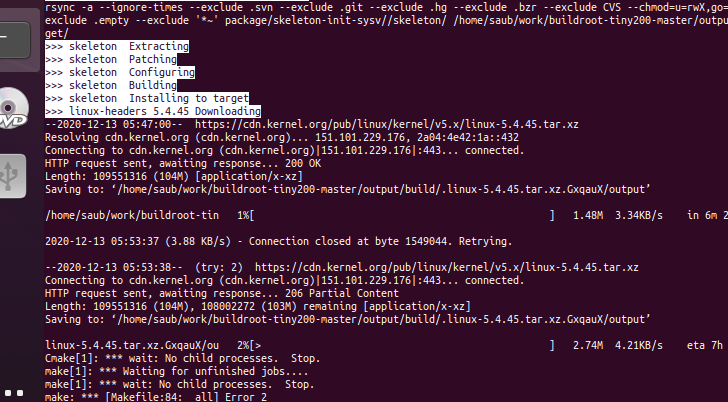
离线
#97 2021-04-07 03:04:06 分享评论
- mafei
- 会员
- 注册时间: 2021-04-07
- 已发帖子: 36
- 积分: 12.5
Re: buildroot-tiny200 (F1C100/200s) 开发包近期更新内容 * 已支持DVP摄像头 *,支持SPI NAND
能使用sT7701S 480*480 rgb方屏么
离线
#98 2021-04-07 07:10:25 分享评论
- webb_2002
- 会员
- 注册时间: 2021-01-25
- 已发帖子: 98
- 积分: 59
Re: buildroot-tiny200 (F1C100/200s) 开发包近期更新内容 * 已支持DVP摄像头 *,支持SPI NAND
能使用sT7701S 480*480 rgb方屏么
可以的
离线
#99 2021-04-29 16:22:15 分享评论
- cccsk
- 会员
- 注册时间: 2020-05-08
- 已发帖子: 10
- 积分: 4.5
Re: buildroot-tiny200 (F1C100/200s) 开发包近期更新内容 * 已支持DVP摄像头 *,支持SPI NAND
留个标志,下载了编译有点久,怀疑是不是哪个步骤错了
离线
#100 2022-02-22 18:50:22 分享评论
- taotieren
- 会员
- 注册时间: 2020-05-19
- 已发帖子: 117
- 积分: 152
Re: buildroot-tiny200 (F1C100/200s) 开发包近期更新内容 * 已支持DVP摄像头 *,支持SPI NAND
@only_you
建议改写成 systemd 的 services 文件,更便于系统管理调用
离线
#101 2022-03-04 16:15:34 分享评论
- 东方总败
- 会员
- 注册时间: 2022-02-28
- 已发帖子: 33
- 积分: 48
Re: buildroot-tiny200 (F1C100/200s) 开发包近期更新内容 * 已支持DVP摄像头 *,支持SPI NAND
uboot这玩意到底怎么移植,愁死了
离线
#102 2022-05-16 19:52:01 分享评论
- hlmpost
- 会员
- 注册时间: 2019-05-21
- 已发帖子: 2
- 积分: 2
Re: buildroot-tiny200 (F1C100/200s) 开发包近期更新内容 * 已支持DVP摄像头 *,支持SPI NAND
神奇,完全按楼主指导,最后output/image 只生成rootfs.tar,然后里面的busybox,我看了下,还是i386架构,不是arm的。
环境。ubuntu 18.04
离线
#103 2022-05-16 20:55:04 分享评论
- unturned3
- 会员
- 注册时间: 2020-07-01
- 已发帖子: 272
- 积分: 301
Re: buildroot-tiny200 (F1C100/200s) 开发包近期更新内容 * 已支持DVP摄像头 *,支持SPI NAND
神奇,完全按楼主指导,最后output/image 只生成rootfs.tar,然后里面的busybox,我看了下,还是i386架构,不是arm的。
环境。ubuntu 18.04
可能是不小心哪里泄露了个 arch=x86 的环境变量吧
离线
#104 2022-05-16 21:09:56 分享评论
- hlmpost
- 会员
- 注册时间: 2019-05-21
- 已发帖子: 2
- 积分: 2
Re: buildroot-tiny200 (F1C100/200s) 开发包近期更新内容 * 已支持DVP摄像头 *,支持SPI NAND
不知道,直接从github,下的,完全按步骤来的
离线
#105 2022-06-08 11:18:58 分享评论
- future
- 会员
- 注册时间: 2021-11-28
- 已发帖子: 49
- 积分: 26
Re: buildroot-tiny200 (F1C100/200s) 开发包近期更新内容 * 已支持DVP摄像头 *,支持SPI NAND
请教一下老哥,这个编译成功后在显示这些是什么意思,文件的下载地址吗?
INFO: cmd: "mkdir -p "/home/xiang/linux/buildroot-tiny200/output/images"" (stderr):
INFO: flash(sysimage-nor.img): writing image partition 'u-boot' (0x80000@0x0)
INFO: flash(sysimage-nor.img): writing image partition 'splash' (0x80000@0x80000)
INFO: flash(sysimage-nor.img): writing image partition 'kernel' (0x500000@0x100000)
INFO: flash(sysimage-nor.img): writing image partition 'rom' (0xa00000@0x600000)
board/allwinner/generic/genimage-nand.cfg:33: no sub-section title/index for 'config'
INFO: cmd: "mkdir -p "/home/xiang/linux/buildroot-tiny200/output/build/genimage.tmp"" (stderr):
INFO: cmd: "rm -rf "/home/xiang/linux/buildroot-tiny200/output/build/genimage.tmp"/*" (stderr):
INFO: cmd: "mkdir -p "/home/xiang/linux/buildroot-tiny200/output/build/genimage.tmp"" (stderr):
INFO: cmd: "cp -a "/tmp/tmp.tQn4VicX1u" "/home/xiang/linux/buildroot-tiny200/output/build/genimage.tmp/root"" (stderr):
INFO: cmd: "find '/home/xiang/linux/buildroot-tiny200/output/build/genimage.tmp/root' -depth -type d -printf '%P\0' | xargs -0 -I {} touch -r '/tmp/tmp.tQn4VicX1u/{}' '/home/xiang/linux/buildroot-tiny200/output/build/genimage.tmp/root/{}'" (stderr):
INFO: cmd: "mkdir -p "/home/xiang/linux/buildroot-tiny200/output/images"" (stderr):
INFO: flash(sysimage-nand.img): writing image partition 'u-boot' (0x80000@0x0)
INFO: flash(sysimage-nand.img): writing image partition 'splash' (0x80000@0x80000)
INFO: flash(sysimage-nand.img): writing image partition 'kernel' (0x500000@0x100000)
INFO: flash(sysimage-nand.img): writing image partition 'rom' (0x7a00000@0x600000)
然后在output\images\生成的文件是啥意思,咋使用。
我的板子是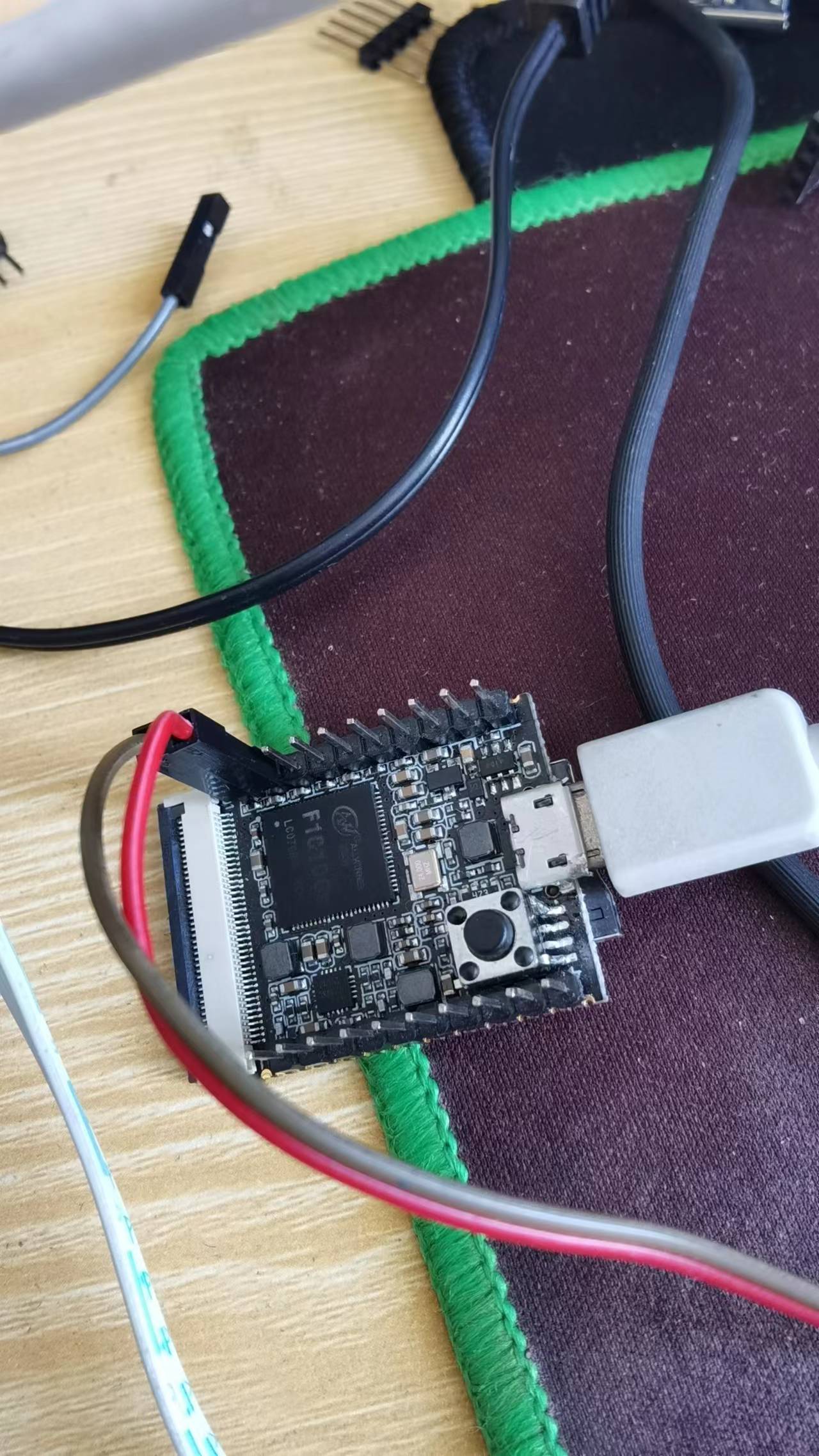
我烧录执行sudo sunxi-fel -p spiflash-write 0 ./output/images/u-boot.bin和sudo sunxi-fel -p spiflash-write 0 ./output/images/u-boot-sunxi-with-nand-spl.bin
后在串口上都没有输出
离线
#106 2022-06-08 11:27:25 分享评论
- future
- 会员
- 注册时间: 2021-11-28
- 已发帖子: 49
- 积分: 26
Re: buildroot-tiny200 (F1C100/200s) 开发包近期更新内容 * 已支持DVP摄像头 *,支持SPI NAND
@only_you
老哥,你是怎么跑起来的,可以指导一下吗,讲下是怎么配置的,我i编译完成后下载进去,控制台都没有输出?
离线
#108 2022-06-09 10:21:20 分享评论
- hameyou
- 会员
- 注册时间: 2018-04-15
- 已发帖子: 242
- 积分: 23.5
Re: buildroot-tiny200 (F1C100/200s) 开发包近期更新内容 * 已支持DVP摄像头 *,支持SPI NAND
@future
这个按钮加的好,方便了烧录哈
离线
#109 2022-06-09 11:58:01 分享评论
- future
- 会员
- 注册时间: 2021-11-28
- 已发帖子: 49
- 积分: 26
Re: buildroot-tiny200 (F1C100/200s) 开发包近期更新内容 * 已支持DVP摄像头 *,支持SPI NAND
@future
这个按钮加的好,方便了烧录哈
太麻烦了,刚好引脚和flash刚好对上,一点违和感都没有,老哥,你玩过这个sdk吗?
离线
#110 2022-06-09 12:04:23 分享评论
- future
- 会员
- 注册时间: 2021-11-28
- 已发帖子: 49
- 积分: 26
Re: buildroot-tiny200 (F1C100/200s) 开发包近期更新内容 * 已支持DVP摄像头 *,支持SPI NAND
@only_you
老哥,你是怎么跑起来的,可以指导一下吗,讲下是怎么配置的,我i编译完成后下载进去,控制台都没有输出?
通过Win32DiskImager将编译出来的sysimage-sdcard.img写入sd卡后插上启动,不短接flash报错如下: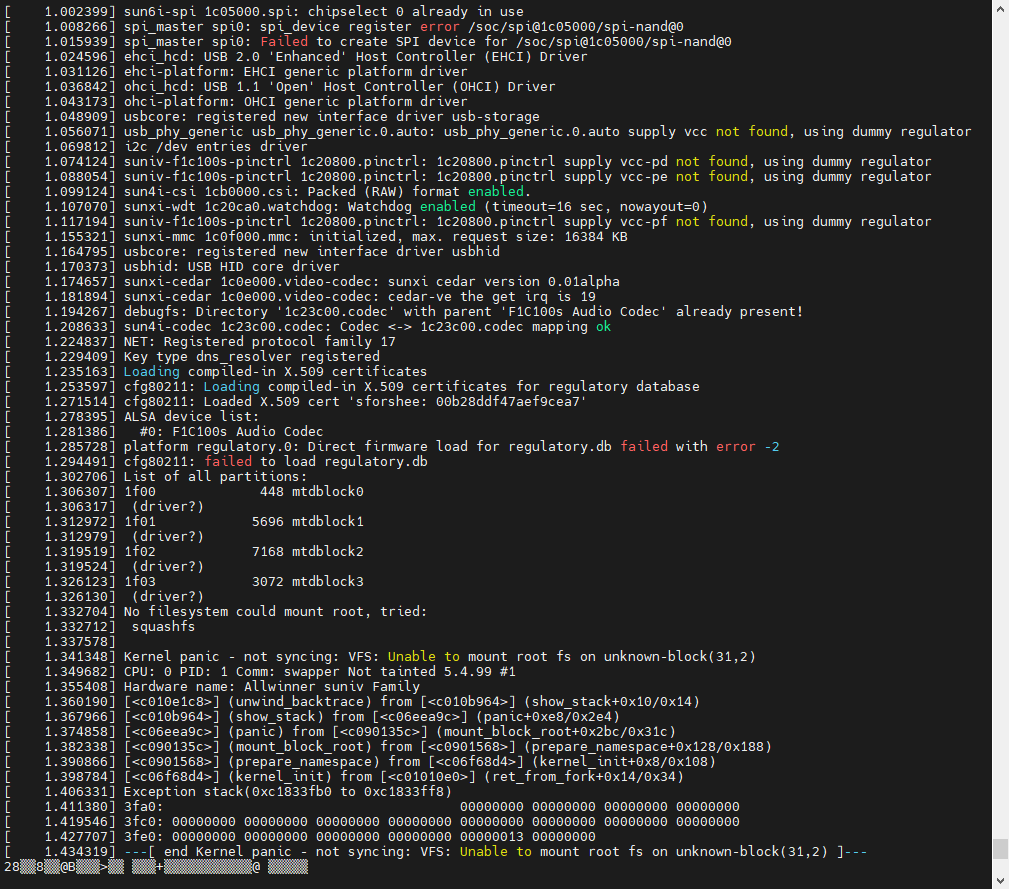
短接flash会卡在这里: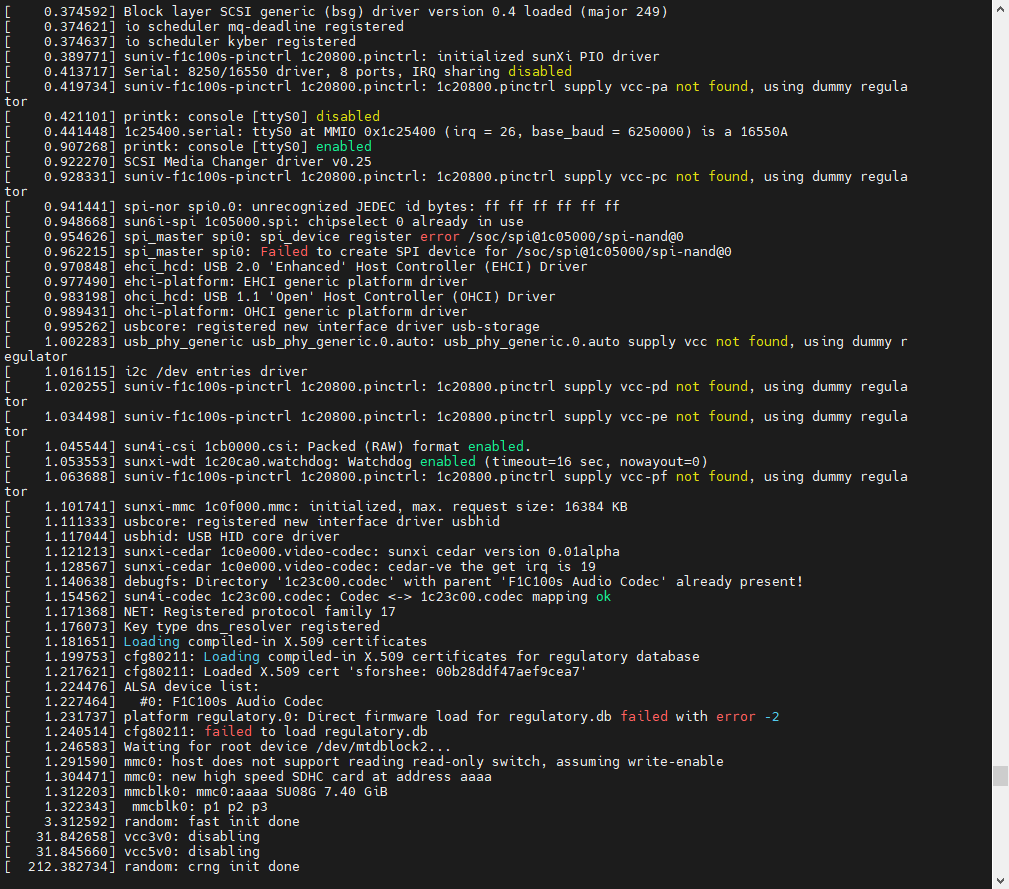
有大哥帮忙看看吗,从flash启动我已经放弃了,不知道咋下载,太难了
离线
#111 2022-07-01 22:25:40 分享评论
- future
- 会员
- 注册时间: 2021-11-28
- 已发帖子: 49
- 积分: 26
Re: buildroot-tiny200 (F1C100/200s) 开发包近期更新内容 * 已支持DVP摄像头 *,支持SPI NAND
@only_you
老哥,我使用你上面说的命令生成bmp图像直接打不开阿,成jpg打开是花的,这是什么情况阿。是我那里需要修改一下吗.图片传不上来,我是这样执行的。
# fswebcam -d /dev/video0 -S 3 -p UYVY test.bmp
--- Opening /dev/video0...
Trying source module v4l2...
/dev/video0 opened.
No input was specified, using the first.
--- Capturing frame...
Skipping 3 frames...
Capturing 1 frames...
Captured 4 frames in 0.12 seconds. (34 fps)
--- Processing captured image...
Unable to load font 'sans': Could not find/open font
Disabling the the banner.
Writing JPEG image to 'test.bmp'.
# [ 588.638546] configfs-gadget gadget: high-speed config #1: c
# fswebcam -d /dev/video0 -S 3 -p UYVY test.jpg
--- Opening /dev/video0...
Trying source module v4l2...
/dev/video0 opened.
No input was specified, using the first.
--- Capturing frame...
Skipping 3 frames...
Capturing 1 frames...
Captured 4 frames in 0.21 seconds. (19 fps)
--- Processing captured image...
Unable to load font 'sans': Could not find/open font
Disabling the the banner.
Writing JPEG image to 'test.jpg'.
# [ 623.712339] configfs-gadget gadget: high-speed config #1: c
最近编辑记录 future (2022-07-01 22:29:40)
离线
#112 2022-07-13 15:34:34 分享评论
- 隆哥
- 会员
- 注册时间: 2021-11-02
- 已发帖子: 7
- 积分: 2
Re: buildroot-tiny200 (F1C100/200s) 开发包近期更新内容 * 已支持DVP摄像头 *,支持SPI NAND
大佬你好,我用芒果派发现usbhost有点问题,直接启动后是识别不到我的usbhub设备,启动日志如下
U-Boot 2020.07 (Jul 12 2022 - 17:24:06 +0800) Allwinner Technology
CPU: Allwinner F Series (SUNIV)
Model: Allwinner F1C100s Generic Device
DRAM: 64 MiB
MMC: mmc@1c0f000: 0, mmc@1c10000: 1
Setting up a 800x480 lcd console (overscan 0x0)
In: serial
Out: serial
Err: serial
Allwinner mUSB OTG (Peripheral)
Hit any key to stop autoboot: 0
Card did not respond to voltage select!
Card did not respond to voltage select!
List of MTD devices:
* spi-nand0
- device: spi-nand@1
- parent: spi@1c05000
- driver: spi_nand
- type: NAND flash
- block size: 0x20000 bytes
- min I/O: 0x800 bytes
- OOB size: 64 bytes
- OOB available: 24 bytes
- 0x000000000000-0x000008000000 : "spi-nand0"
=========================
Boot Device: spi
Boot Slot 0: empty
Boot Slot 1: spi-nand
=========================
Reading 524288 byte(s) (256 page(s)) at offset 0x00080000
Unknown command 'bmp' - try 'help'
gpio: pin 134 (gpio 134) value is 1
DFU waiting on SPI-NAND...
Booting from SPI-NAND...
Reading 5242880 byte(s) (2560 page(s)) at offset 0x00100000
## Loading kernel from FIT Image at 81000000 ...
Using 'conf@0' configuration
Trying 'kernel@0' kernel subimage
Description: Linux kernel
Type: Kernel Image
Compression: uncompressed
Data Start: 0x810000cc
Data Size: 3688864 Bytes = 3.5 MiB
Architecture: ARM
OS: Linux
Load Address: 0x80000000
Entry Point: 0x80000000
Hash algo: crc32
Hash value: 1009cb68
Verifying Hash Integrity ... crc32+ OK
## Loading fdt from FIT Image at 81000000 ...
Using 'conf@0' configuration
Trying 'fdt@0' fdt subimage
Description: Flattened Device Tree blob
Type: Flat Device Tree
Compression: uncompressed
Data Start: 0x81384b50
Data Size: 14682 Bytes = 14.3 KiB
Architecture: ARM
Hash algo: crc32
Hash value: 256ede24
Verifying Hash Integrity ... crc32+ OK
Booting using the fdt blob at 0x81384b50
Loading Kernel Image
Loading Device Tree to 817f9000, end 817ff959 ... OK
Starting kernel ...
[ 0.000000] Booting Linux on physical CPU 0x0
[ 0.000000] Linux version 5.4.99 (harry@ubuntu) (gcc version 8.4.0 (Buildroot -g21de572-dirty)) #30 Wed Jul 13 10:20:48 CST 2022
[ 0.000000] CPU: ARM926EJ-S [41069265] revision 5 (ARMv5TEJ), cr=0005317f
[ 0.000000] CPU: VIVT data cache, VIVT instruction cache
[ 0.000000] OF: fdt: Machine model: Widora MangoPi R3
[ 0.000000] Memory policy: Data cache writeback
[ 0.000000] cma: Reserved 16 MiB at 0x82c00000
[ 0.000000] On node 0 totalpages: 16009
[ 0.000000] Normal zone: 126 pages used for memmap
[ 0.000000] Normal zone: 0 pages reserved
[ 0.000000] Normal zone: 16009 pages, LIFO batch:3
[ 0.000000] pcpu-alloc: s0 r0 d32768 u32768 alloc=1*32768
[ 0.000000] pcpu-alloc: [0] 0
[ 0.000000] Built 1 zonelists, mobility grouping on. Total pages: 15883
[ 0.000000] Kernel command line: console=ttyS0,115200 rootwait init=/preinit root=/dev/mtdblock2 rootfstype=jffs2 net.ifnames=0 vt.global_cursor_default=0
[ 0.000000] Dentry cache hash table entries: 8192 (order: 3, 32768 bytes, linear)
[ 0.000000] Inode-cache hash table entries: 4096 (order: 2, 16384 bytes, linear)
[ 0.000000] mem auto-init: stack:off, heap alloc:off, heap free:off
[ 0.000000] Memory: 37268K/64036K available (6144K kernel code, 222K rwdata, 1484K rodata, 1024K init, 218K bss, 10384K reserved, 16384K cma-reserved)
[ 0.000000] SLUB: HWalign=32, Order=0-3, MinObjects=0, CPUs=1, Nodes=1
[ 0.000000] NR_IRQS: 16, nr_irqs: 16, preallocated irqs: 16
[ 0.000000] random: get_random_bytes called from start_kernel+0x254/0x3e4 with crng_init=0
[ 0.000051] sched_clock: 32 bits at 24MHz, resolution 41ns, wraps every 89478484971ns
[ 0.000145] clocksource: timer: mask: 0xffffffff max_cycles: 0xffffffff, max_idle_ns: 79635851949 ns
[ 0.000866] Console: colour dummy device 80x30
[ 0.000974] Calibrating delay loop... 203.16 BogoMIPS (lpj=1015808)
[ 0.070271] pid_max: default: 32768 minimum: 301
[ 0.070798] Mount-cache hash table entries: 1024 (order: 0, 4096 bytes, linear)
[ 0.070844] Mountpoint-cache hash table entries: 1024 (order: 0, 4096 bytes, linear)
[ 0.072795] CPU: Testing write buffer coherency: ok
[ 0.074896] Setting up static identity map for 0x80100000 - 0x80100058
[ 0.076205] devtmpfs: initialized
[ 0.087335] clocksource: jiffies: mask: 0xffffffff max_cycles: 0xffffffff, max_idle_ns: 19112604462750000 ns
[ 0.087401] futex hash table entries: 256 (order: -1, 3072 bytes, linear)
[ 0.091664] pinctrl core: initialized pinctrl subsystem
[ 0.094350] NET: Registered protocol family 16
[ 0.097708] DMA: preallocated 256 KiB pool for atomic coherent allocations
[ 0.099943] cpuidle: using governor menu
[ 0.137689] SCSI subsystem initialized
[ 0.138373] usbcore: registered new interface driver usbfs
[ 0.138584] usbcore: registered new interface driver hub
[ 0.138750] usbcore: registered new device driver usb
[ 0.139191] pps_core: LinuxPPS API ver. 1 registered
[ 0.139218] pps_core: Software ver. 5.3.6 - Copyright 2005-2007 Rodolfo Giometti <giometti@linux.it>
[ 0.139313] PTP clock support registered
[ 0.142121] clocksource: Switched to clocksource timer
[ 0.143904] simple-framebuffer 83e89000.framebuffer: framebuffer at 0x83e89000, 0x177000 bytes, mapped to 0x(ptrval)
[ 0.143966] simple-framebuffer 83e89000.framebuffer: format=x8r8g8b8, mode=800x480x32, linelength=3200
[ 0.170825] Console: switching to colour frame buffer device 100x30
[ 0.196153] simple-framebuffer 83e89000.framebuffer: fb0: simplefb registered!
[ 0.226162] thermal_sys: Registered thermal governor 'step_wise'
[ 0.226907] NET: Registered protocol family 2
[ 0.228474] tcp_listen_portaddr_hash hash table entries: 512 (order: 0, 4096 bytes, linear)
[ 0.228558] TCP established hash table entries: 1024 (order: 0, 4096 bytes, linear)
[ 0.228613] TCP bind hash table entries: 1024 (order: 0, 4096 bytes, linear)
[ 0.228662] TCP: Hash tables configured (established 1024 bind 1024)
[ 0.228980] UDP hash table entries: 256 (order: 0, 4096 bytes, linear)
[ 0.229049] UDP-Lite hash table entries: 256 (order: 0, 4096 bytes, linear)
[ 0.229634] NET: Registered protocol family 1
[ 0.231721] NetWinder Floating Point Emulator V0.97 (double precision)
[ 0.233786] Initialise system trusted keyrings
[ 0.234389] workingset: timestamp_bits=30 max_order=14 bucket_order=0
[ 0.253247] jffs2: version 2.2. (NAND) (SUMMARY) © 2001-2006 Red Hat, Inc.
[ 0.368365] Key type asymmetric registered
[ 0.368405] Asymmetric key parser 'x509' registered
[ 0.368592] Block layer SCSI generic (bsg) driver version 0.4 loaded (major 250)
[ 0.368620] io scheduler mq-deadline registered
[ 0.368639] io scheduler kyber registered
[ 0.384438] suniv-f1c100s-pinctrl 1c20800.pinctrl: initialized sunXi PIO driver
[ 0.408053] Serial: 8250/16550 driver, 8 ports, IRQ sharing disabled
[ 0.414212] suniv-f1c100s-pinctrl 1c20800.pinctrl: 1c20800.pinctrl supply vcc-pe not found, using dummy regulator
[ 0.415671] printk: console [ttyS0] disabled
[ 0.436009] 1c25000.serial: ttyS0 at MMIO 0x1c25000 (irq = 25, base_baud = 6250000) is a 16550A
[ 0.898436] printk: console [ttyS0] enabled
[ 0.911765] SCSI Media Changer driver v0.25
[ 0.917813] suniv-f1c100s-pinctrl 1c20800.pinctrl: 1c20800.pinctrl supply vcc-pc not found, using dummy regulator
[ 0.930884] spi-nand spi0.0: Winbond SPI NAND was found.
[ 0.936344] spi-nand spi0.0: 128 MiB, block size: 128 KiB, page size: 2048, OOB size: 64
[ 0.945941] 3 fixed-partitions partitions found on MTD device spi0.0
[ 0.952424] Creating 3 MTD partitions on "spi0.0":
[ 0.957237] 0x000000000000-0x000000080000 : "u-boot"
[ 0.967986] 0x000000100000-0x000000600000 : "kernel"
[ 0.976557] random: fast init done
[ 0.998379] 0x000000600000-0x000007f00000 : "rom"
[ 1.433936] libphy: Fixed MDIO Bus: probed
[ 1.438302] usbcore: registered new interface driver r8152
[ 1.444048] usbcore: registered new interface driver cdc_ether
[ 1.449983] usbcore: registered new interface driver rndis_host
[ 1.456082] GobiNet: Quectel_Linux_GobiNet_SR01A02V15
[ 1.461286] usbcore: registered new interface driver GobiNet
[ 1.468595] usbcore: registered new interface driver usb-storage
[ 1.475045] usbcore: registered new interface driver option
[ 1.480707] usbserial: USB Serial support registered for GSM modem (1-port)
[ 1.488823] usb_phy_generic usb_phy_generic.0.auto: usb_phy_generic.0.auto supply vcc not found, using dummy regulator
[ 1.500821] musb-hdrc musb-hdrc.1.auto: MUSB HDRC host driver
[ 1.506826] musb-hdrc musb-hdrc.1.auto: new USB bus registered, assigned bus number 1
[ 1.517230] hub 1-0:1.0: USB hub found
[ 1.521139] hub 1-0:1.0: 1 port detected
[ 1.527239] i2c /dev entries driver
[ 1.532730] sunxi-wdt 1c20ca0.watchdog: Watchdog enabled (timeout=16 sec, nowayout=0)
[ 1.542728] suniv-f1c100s-pinctrl 1c20800.pinctrl: 1c20800.pinctrl supply vcc-pf not found, using dummy regulator
[ 1.580980] sunxi-mmc 1c0f000.mmc: initialized, max. request size: 16384 KB
[ 1.590415] usbcore: registered new interface driver usbhid
[ 1.596116] usbhid: USB HID core driver
[ 1.600650] NET: Registered protocol family 17
[ 1.605337] Key type dns_resolver registered
[ 1.611141] Loading compiled-in X.509 certificates
[ 1.629365] cfg80211: Loading compiled-in X.509 certificates for regulatory database
[ 1.647798] cfg80211: Loaded X.509 cert 'sforshee: 00b28ddf47aef9cea7'
[ 1.655269] platform regulatory.0: Direct firmware load for regulatory.db failed with error -2
[ 1.664032] cfg80211: failed to load regulatory.db
[ 1.669695] sunxi-mmc 1c0f000.mmc: card claims to support voltages below defined range
[ 1.680274] random: crng init done
[ 1.698515] mmc0: new high speed SDIO card at address 0001
[ 9.738196] VFS: Mounted root (jffs2 filesystem) readonly on device 31:2.
[ 9.753904] devtmpfs: mounted
[ 9.762834] Freeing unused kernel memory: 1024K
[ 9.767477] Run /preinit as init process
Starting syslogd: OK
Starting klogd: OK
Running sysctl: OK
Populating /dev using udev: [ 12.495430] udevd[83]: starting version 3.2.9
[ 16.026628] udevd[84]: starting eudev-3.2.9
[ 21.474572] jffs2: warning: (56) jffs2_do_read_inode_internal: Truncating ino #401 to 95688 bytes failed because it only had 24576 bytes to start with!
[ 21.532929] 8189fs: module is from the staging directory, the quality is unknown, you have been warned.
done
Initializing random number generator: OK
Saving random seed: OK
Starting haveged: haveged: listening socket at 3
OK
Starting network: OK
/etc/init.d/rcS: line 23: /etc/init.d/S50sshd: Permission denied
/etc/init.d/rcS: line 23: /etc/init.d/S98uMTPrd: Permission denied
Welcome to Widora MangoPi R3
mangopi-r3 login: 但是如果在uboot里面直接输入nand_boot启动就正常的,日志如下
U-Boot 2020.07 (Jul 12 2022 - 17:24:06 +0800) Allwinner Technology
CPU: Allwinner F Series (SUNIV)
Model: Allwinner F1C100s Generic Device
DRAM: 64 MiB
MMC: mmc@1c0f000: 0, mmc@1c10000: 1
Setting up a 800x480 lcd console (overscan 0x0)
In: serial
Out: serial
Err: serial
Allwinner mUSB OTG (Peripheral)
Hit any key to stop autoboot: 0
=>
=>
=> run nand_boot
Booting from SPI-NAND...
Reading 5242880 byte(s) (2560 page(s)) at offset 0x00100000
## Loading kernel from FIT Image at 81000000 ...
Using 'conf@0' configuration
Trying 'kernel@0' kernel subimage
Description: Linux kernel
Type: Kernel Image
Compression: uncompressed
Data Start: 0x810000cc
Data Size: 3688864 Bytes = 3.5 MiB
Architecture: ARM
OS: Linux
Load Address: 0x80000000
Entry Point: 0x80000000
Hash algo: crc32
Hash value: 1009cb68
Verifying Hash Integrity ... crc32+ OK
## Loading fdt from FIT Image at 81000000 ...
Using 'conf@0' configuration
Trying 'fdt@0' fdt subimage
Description: Flattened Device Tree blob
Type: Flat Device Tree
Compression: uncompressed
Data Start: 0x81384b50
Data Size: 14682 Bytes = 14.3 KiB
Architecture: ARM
Hash algo: crc32
Hash value: 256ede24
Verifying Hash Integrity ... crc32+ OK
Booting using the fdt blob at 0x81384b50
Loading Kernel Image
Loading Device Tree to 817f9000, end 817ff959 ... OK
Starting kernel ...
[ 0.000000] Booting Linux on physical CPU 0x0
[ 0.000000] Linux version 5.4.99 (harry@ubuntu) (gcc version 8.4.0 (Buildroot -g21de572-dirty)) #30 Wed Jul 13 10:20:48 CST 2022
[ 0.000000] CPU: ARM926EJ-S [41069265] revision 5 (ARMv5TEJ), cr=0005317f
[ 0.000000] CPU: VIVT data cache, VIVT instruction cache
[ 0.000000] OF: fdt: Machine model: Widora MangoPi R3
[ 0.000000] Memory policy: Data cache writeback
[ 0.000000] cma: Reserved 16 MiB at 0x82c00000
[ 0.000000] On node 0 totalpages: 16009
[ 0.000000] Normal zone: 126 pages used for memmap
[ 0.000000] Normal zone: 0 pages reserved
[ 0.000000] Normal zone: 16009 pages, LIFO batch:3
[ 0.000000] pcpu-alloc: s0 r0 d32768 u32768 alloc=1*32768
[ 0.000000] pcpu-alloc: [0] 0
[ 0.000000] Built 1 zonelists, mobility grouping on. Total pages: 15883
[ 0.000000] Kernel command line: console=ttyS0,115200 rootwait init=/preinit root=/dev/mtdblock2 rootfstype=jffs2 net.ifnames=0 vt.global_cursor_default=0
[ 0.000000] Dentry cache hash table entries: 8192 (order: 3, 32768 bytes, linear)
[ 0.000000] Inode-cache hash table entries: 4096 (order: 2, 16384 bytes, linear)
[ 0.000000] mem auto-init: stack:off, heap alloc:off, heap free:off
[ 0.000000] Memory: 37268K/64036K available (6144K kernel code, 222K rwdata, 1484K rodata, 1024K init, 218K bss, 10384K reserved, 16384K cma-reserved)
[ 0.000000] SLUB: HWalign=32, Order=0-3, MinObjects=0, CPUs=1, Nodes=1
[ 0.000000] NR_IRQS: 16, nr_irqs: 16, preallocated irqs: 16
[ 0.000000] random: get_random_bytes called from start_kernel+0x254/0x3e4 with crng_init=0
[ 0.000050] sched_clock: 32 bits at 24MHz, resolution 41ns, wraps every 89478484971ns
[ 0.000143] clocksource: timer: mask: 0xffffffff max_cycles: 0xffffffff, max_idle_ns: 79635851949 ns
[ 0.000860] Console: colour dummy device 80x30
[ 0.000968] Calibrating delay loop... 203.16 BogoMIPS (lpj=1015808)
[ 0.070270] pid_max: default: 32768 minimum: 301
[ 0.070809] Mount-cache hash table entries: 1024 (order: 0, 4096 bytes, linear)
[ 0.070859] Mountpoint-cache hash table entries: 1024 (order: 0, 4096 bytes, linear)
[ 0.072729] CPU: Testing write buffer coherency: ok
[ 0.074787] Setting up static identity map for 0x80100000 - 0x80100058
[ 0.076110] devtmpfs: initialized
[ 0.087326] clocksource: jiffies: mask: 0xffffffff max_cycles: 0xffffffff, max_idle_ns: 19112604462750000 ns
[ 0.087394] futex hash table entries: 256 (order: -1, 3072 bytes, linear)
[ 0.091507] pinctrl core: initialized pinctrl subsystem
[ 0.094195] NET: Registered protocol family 16
[ 0.097802] DMA: preallocated 256 KiB pool for atomic coherent allocations
[ 0.100036] cpuidle: using governor menu
[ 0.137634] SCSI subsystem initialized
[ 0.138322] usbcore: registered new interface driver usbfs
[ 0.138529] usbcore: registered new interface driver hub
[ 0.138697] usbcore: registered new device driver usb
[ 0.139122] pps_core: LinuxPPS API ver. 1 registered
[ 0.139146] pps_core: Software ver. 5.3.6 - Copyright 2005-2007 Rodolfo Giometti <giometti@linux.it>
[ 0.139238] PTP clock support registered
[ 0.142063] clocksource: Switched to clocksource timer
[ 0.143867] simple-framebuffer 83e89000.framebuffer: framebuffer at 0x83e89000, 0x177000 bytes, mapped to 0x(ptrval)
[ 0.143925] simple-framebuffer 83e89000.framebuffer: format=x8r8g8b8, mode=800x480x32, linelength=3200
[ 0.170760] Console: switching to colour frame buffer device 100x30
[ 0.196105] simple-framebuffer 83e89000.framebuffer: fb0: simplefb registered!
[ 0.226030] thermal_sys: Registered thermal governor 'step_wise'
[ 0.226809] NET: Registered protocol family 2
[ 0.228379] tcp_listen_portaddr_hash hash table entries: 512 (order: 0, 4096 bytes, linear)
[ 0.228469] TCP established hash table entries: 1024 (order: 0, 4096 bytes, linear)
[ 0.228527] TCP bind hash table entries: 1024 (order: 0, 4096 bytes, linear)
[ 0.228575] TCP: Hash tables configured (established 1024 bind 1024)
[ 0.228901] UDP hash table entries: 256 (order: 0, 4096 bytes, linear)
[ 0.228967] UDP-Lite hash table entries: 256 (order: 0, 4096 bytes, linear)
[ 0.229564] NET: Registered protocol family 1
[ 0.231679] NetWinder Floating Point Emulator V0.97 (double precision)
[ 0.233732] Initialise system trusted keyrings
[ 0.234338] workingset: timestamp_bits=30 max_order=14 bucket_order=0
[ 0.253191] jffs2: version 2.2. (NAND) (SUMMARY) © 2001-2006 Red Hat, Inc.
[ 0.369375] Key type asymmetric registered
[ 0.369417] Asymmetric key parser 'x509' registered
[ 0.369598] Block layer SCSI generic (bsg) driver version 0.4 loaded (major 250)
[ 0.369626] io scheduler mq-deadline registered
[ 0.369643] io scheduler kyber registered
[ 0.385527] suniv-f1c100s-pinctrl 1c20800.pinctrl: initialized sunXi PIO driver
[ 0.409163] Serial: 8250/16550 driver, 8 ports, IRQ sharing disabled
[ 0.415429] suniv-f1c100s-pinctrl 1c20800.pinctrl: 1c20800.pinctrl supply vcc-pe not found, using dummy regulator
[ 0.416870] printk: console [ttyS0] disabled
[ 0.437212] 1c25000.serial: ttyS0 at MMIO 0x1c25000 (irq = 25, base_baud = 6250000) is a 16550A
[ 0.899623] printk: console [ttyS0] enabled
[ 0.913104] SCSI Media Changer driver v0.25
[ 0.918977] suniv-f1c100s-pinctrl 1c20800.pinctrl: 1c20800.pinctrl supply vcc-pc not found, using dummy regulator
[ 0.932193] spi-nand spi0.0: Winbond SPI NAND was found.
[ 0.937538] spi-nand spi0.0: 128 MiB, block size: 128 KiB, page size: 2048, OOB size: 64
[ 0.947261] 3 fixed-partitions partitions found on MTD device spi0.0
[ 0.953752] Creating 3 MTD partitions on "spi0.0":
[ 0.958563] 0x000000000000-0x000000080000 : "u-boot"
[ 0.969451] 0x000000100000-0x000000600000 : "kernel"
[ 0.977862] random: fast init done
[ 0.999775] 0x000000600000-0x000007f00000 : "rom"
[ 1.435162] libphy: Fixed MDIO Bus: probed
[ 1.439539] usbcore: registered new interface driver r8152
[ 1.445312] usbcore: registered new interface driver cdc_ether
[ 1.451256] usbcore: registered new interface driver rndis_host
[ 1.457342] GobiNet: Quectel_Linux_GobiNet_SR01A02V15
[ 1.462632] usbcore: registered new interface driver GobiNet
[ 1.469839] usbcore: registered new interface driver usb-storage
[ 1.476263] usbcore: registered new interface driver option
[ 1.481929] usbserial: USB Serial support registered for GSM modem (1-port)
[ 1.490038] usb_phy_generic usb_phy_generic.0.auto: usb_phy_generic.0.auto supply vcc not found, using dummy regulator
[ 1.502269] musb-hdrc musb-hdrc.1.auto: MUSB HDRC host driver
[ 1.508129] musb-hdrc musb-hdrc.1.auto: new USB bus registered, assigned bus number 1
[ 1.518541] hub 1-0:1.0: USB hub found
[ 1.522591] hub 1-0:1.0: 1 port detected
[ 1.528564] i2c /dev entries driver
[ 1.534069] sunxi-wdt 1c20ca0.watchdog: Watchdog enabled (timeout=16 sec, nowayout=0)
[ 1.544081] suniv-f1c100s-pinctrl 1c20800.pinctrl: 1c20800.pinctrl supply vcc-pf not found, using dummy regulator
[ 1.582490] sunxi-mmc 1c0f000.mmc: initialized, max. request size: 16384 KB
[ 1.591834] usbcore: registered new interface driver usbhid
[ 1.597551] usbhid: USB HID core driver
[ 1.602204] NET: Registered protocol family 17
[ 1.606786] Key type dns_resolver registered
[ 1.612941] Loading compiled-in X.509 certificates
[ 1.630879] cfg80211: Loading compiled-in X.509 certificates for regulatory database
[ 1.649149] cfg80211: Loaded X.509 cert 'sforshee: 00b28ddf47aef9cea7'
[ 1.656615] platform regulatory.0: Direct firmware load for regulatory.db failed with error -2
[ 1.665375] cfg80211: failed to load regulatory.db
[ 1.671044] sunxi-mmc 1c0f000.mmc: card claims to support voltages below defined range
[ 1.681750] random: crng init done
[ 1.700527] mmc0: new high speed SDIO card at address 0001
[ 1.962513] usb 1-1: new high-speed USB device number 2 using musb-hdrc
[ 2.154376] hub 1-1:1.0: USB hub found
[ 2.161497] hub 1-1:1.0: 4 ports detected
[ 2.592482] usb 1-1.2: new high-speed USB device number 3 using musb-hdrc
[ 3.042308] usb 1-1.2: reset high-speed USB device number 3 using musb-hdrc
[ 3.325366] r8152 1-1.2:1.0 (unnamed net_device) (uninitialized): Invalid ether addr 00:00:00:00:00:00
[ 3.334823] r8152 1-1.2:1.0 (unnamed net_device) (uninitialized): Random ether addr 1e:90:87:7e:8b:22
[ 3.384847] r8152 1-1.2:1.0 eth0: v1.10.11
[ 6.283114] jffs2: Empty flash at 0x00aa6b28 ends at 0x00aa7000
[ 9.766198] VFS: Mounted root (jffs2 filesystem) readonly on device 31:2.
[ 9.781666] devtmpfs: mounted
[ 9.790641] Freeing unused kernel memory: 1024K
[ 9.795368] Run /preinit as init process测试了发现是应该dfu下载的时候usb切换的问题,这个有什么解决办法吗
离线
#113 2022-08-15 15:23:45 分享评论
- liangbofu
- 会员
- 注册时间: 2022-08-11
- 已发帖子: 7
- 积分: 7
Re: buildroot-tiny200 (F1C100/200s) 开发包近期更新内容 * 已支持DVP摄像头 *,支持SPI NAND
小白准备入坑, 刚 git clone 下来的代码,执行make 就提示如下错误, 请问哪位大神知道是什么原因? 系统为 ubuntu 14.04
lbf@ubuntu:~/dev/f1c100s/buildroot-tiny200$ make widora_mangopi_r3_defconfig
/bin/bash: /home/lbf/dev/f1c100s/buildroot-tiny200/support/scripts/setlocalversion: /bin/sh^M: bad interpreter: No such file or directory
: No such file or directory
Makefile:192: /home/lbf/dev/f1c100s/buildroot-tiny200/output/.br2-external.mk: No such file or directory
'none>:0:warning: ignoring unsupported character '
'onfig.in:3:warning: ignoring unsupported character '
'onfig.in:3:warning: ignoring unsupported character '
'onfig.in:5:warning: ignoring unsupported character '
'onfig.in:6:warning: ignoring unsupported character '
'onfig.in:7:warning: ignoring unsupported character '
'onfig.in:7:warning: ignoring unsupported character '
'onfig.in:9:warning: ignoring unsupported character '
'onfig.in:10:warning: ignoring unsupported character '
'onfig.in:11:warning: ignoring unsupported character '
'onfig.in:11:warning: ignoring unsupported character '
'onfig.in:13:warning: ignoring unsupported character '
'onfig.in:14:warning: ignoring unsupported character '
'onfig.in:15:warning: ignoring unsupported character '
'onfig.in:15:warning: ignoring unsupported character '
'onfig.in:17:warning: ignoring unsupported character '
'onfig.in:18:warning: ignoring unsupported character '
'onfig.in:19:warning: ignoring unsupported character '
'onfig.in:19:warning: ignoring unsupported character '
'onfig.in:22:warning: ignoring unsupported character '
Config.in:22: can't open file "/home/lbf/dev/f1c100s/buildroot-tiny200/output/.br2-external.in.paths"
make[1]: *** [widora_mangopi_r3_defconfig] Error 1
make: *** [_all] Error 2离线
#114 2022-08-15 16:37:38 分享评论
#115 2022-08-15 18:22:09 分享评论
- liangbofu
- 会员
- 注册时间: 2022-08-11
- 已发帖子: 7
- 积分: 7
Re: buildroot-tiny200 (F1C100/200s) 开发包近期更新内容 * 已支持DVP摄像头 *,支持SPI NAND
@liangbofu
你的文件里面的字符有问题,是不是从windows里面拷过来的?
是从windows 拷的, 我试一下从ubuntu直接git
离线
#116 2022-08-15 18:33:10 分享评论
- liangbofu
- 会员
- 注册时间: 2022-08-11
- 已发帖子: 7
- 积分: 7
Re: buildroot-tiny200 (F1C100/200s) 开发包近期更新内容 * 已支持DVP摄像头 *,支持SPI NAND
哇酷小二 说:@liangbofu
你的文件里面的字符有问题,是不是从windows里面拷过来的?是从windows 拷的, 我试一下从ubuntu直接git
在linux下git clone 到 23% 就卡着不动, 通过windows下载zip压缩包,然后在linux下解压,现在可以编译了。
谢谢 @哇酷小二
离线
#117 2022-08-16 10:41:38 分享评论
- liangbofu
- 会员
- 注册时间: 2022-08-11
- 已发帖子: 7
- 积分: 7
Re: buildroot-tiny200 (F1C100/200s) 开发包近期更新内容 * 已支持DVP摄像头 *,支持SPI NAND
编译到最后提示出现如下错误,不知又是什么原因? 看output目录里面已经有一些生成的文件,有zImage,但没有uImage
>>> Executing post-image script board/allwinner/generic/scripts/genimage.sh
kernel.its:8.18-21.11: Warning (unit_address_vs_reg): /images/kernel@0: node has a unit name, but no reg property
kernel.its:18.20-20.15: Warning (unit_address_vs_reg): /images/kernel@0/hash@0: node has a unit name, but no reg property
kernel.its:23.15-33.11: Warning (unit_address_vs_reg): /images/fdt@0: node has a unit name, but no reg property
kernel.its:30.20-32.15: Warning (unit_address_vs_reg): /images/fdt@0/hash@0: node has a unit name, but no reg property
kernel.its:38.16-46.11: Warning (unit_address_vs_reg): /configurations/conf@0: node has a unit name, but no reg property
kernel.its:43.20-45.15: Warning (unit_address_vs_reg): /configurations/conf@0/hash@0: node has a unit name, but no reg property
FIT description: Generic Allwinner FIT Image
Created: Mon Aug 15 18:52:16 2022
Image 0 (kernel@0)
Description: Linux kernel
Created: Mon Aug 15 18:52:16 2022
Type: Kernel Image
Compression: uncompressed
Data Size: 4309480 Bytes = 4208.48 KiB = 4.11 MiB
Architecture: ARM
OS: Linux
Load Address: 0x80000000
Entry Point: 0x80000000
Hash algo: crc32
Hash value: 2ccb5dcb
Image 1 (fdt@0)
Description: Flattened Device Tree blob
Created: Mon Aug 15 18:52:16 2022
Type: Flat Device Tree
Compression: uncompressed
Data Size: 15666 Bytes = 15.30 KiB = 0.01 MiB
Architecture: ARM
Hash algo: crc32
Hash value: 61472816
Default Configuration: 'conf@0'
Configuration 0 (conf@0)
Description: Kernel, DeviceTree
Kernel: kernel@0
FDT: fdt@0
Hash algo: crc32
Hash value: unavailable
make[1]: *** [target-post-image] Error 1
make: *** [_all] Error 2output目录下的文件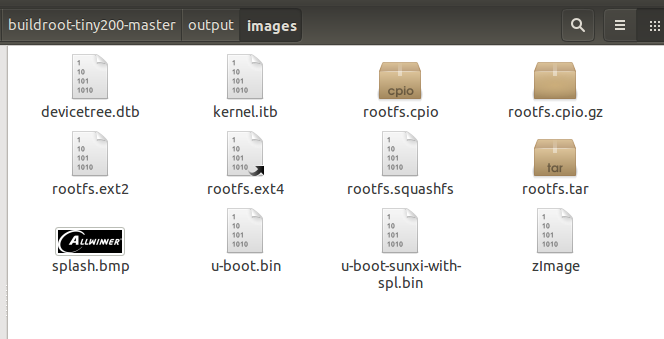
离线
#118 2022-08-16 14:48:46 分享评论
- liangbofu
- 会员
- 注册时间: 2022-08-11
- 已发帖子: 7
- 积分: 7
Re: buildroot-tiny200 (F1C100/200s) 开发包近期更新内容 * 已支持DVP摄像头 *,支持SPI NAND
把 \buildroot-tiny200\board\allwinner\generic\scripts\genimage.sh 中生成 u-boot-sunxi-with-nand-spl.bin 的调用屏蔽掉后,
重新运行make,就能生成 sysimage-nor.img 和 sysimage-sdcard.img 文件,
虽然生成sysimage-nand.img还是提示失败,但板子没有用到nand,所以先不关心这个。
genimage.sh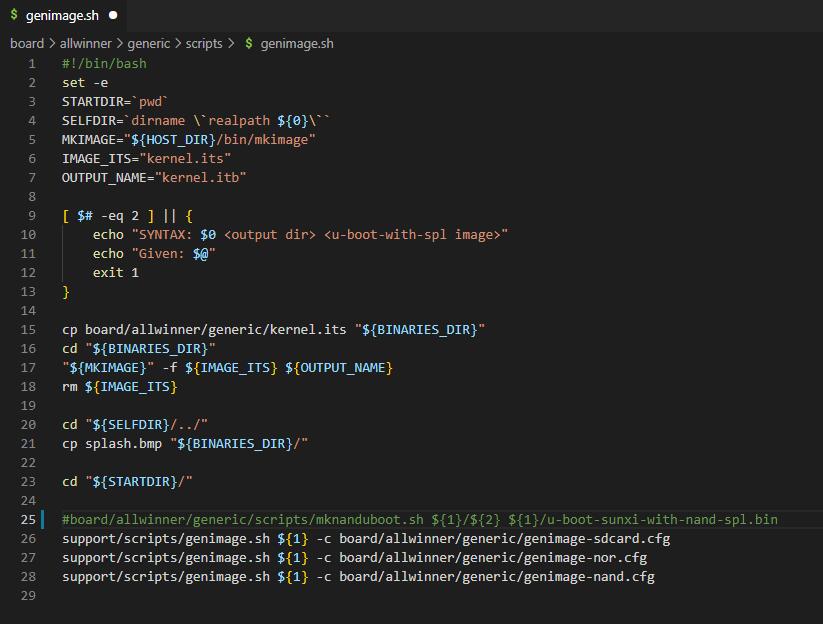
生成文件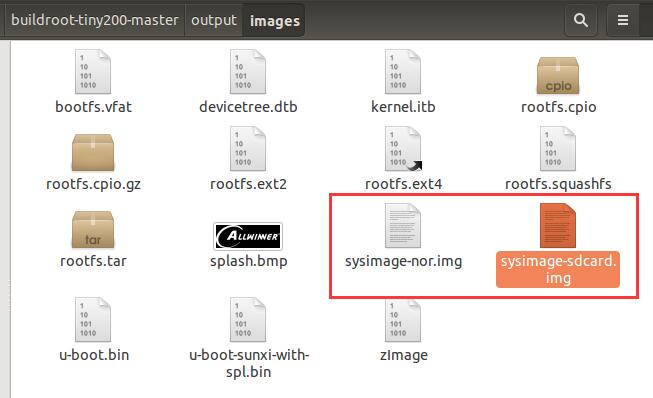
离线
#119 2022-08-16 15:39:52 分享评论
- liangbofu
- 会员
- 注册时间: 2022-08-11
- 已发帖子: 7
- 积分: 7
Re: buildroot-tiny200 (F1C100/200s) 开发包近期更新内容 * 已支持DVP摄像头 *,支持SPI NAND
问题又来了, 用 dd 命令把 sysimage-sdcard.img 写到TF卡中,插到之前在淘宝买的老人唱戏机,感觉没什么反应。
UART0 和 SD卡 有部分端口共用, 所以也看不了串口是否有输出。
具体 dd 命令
sudo dd if=sysimage-sdcard.img of=/dev/sdb 老人唱戏机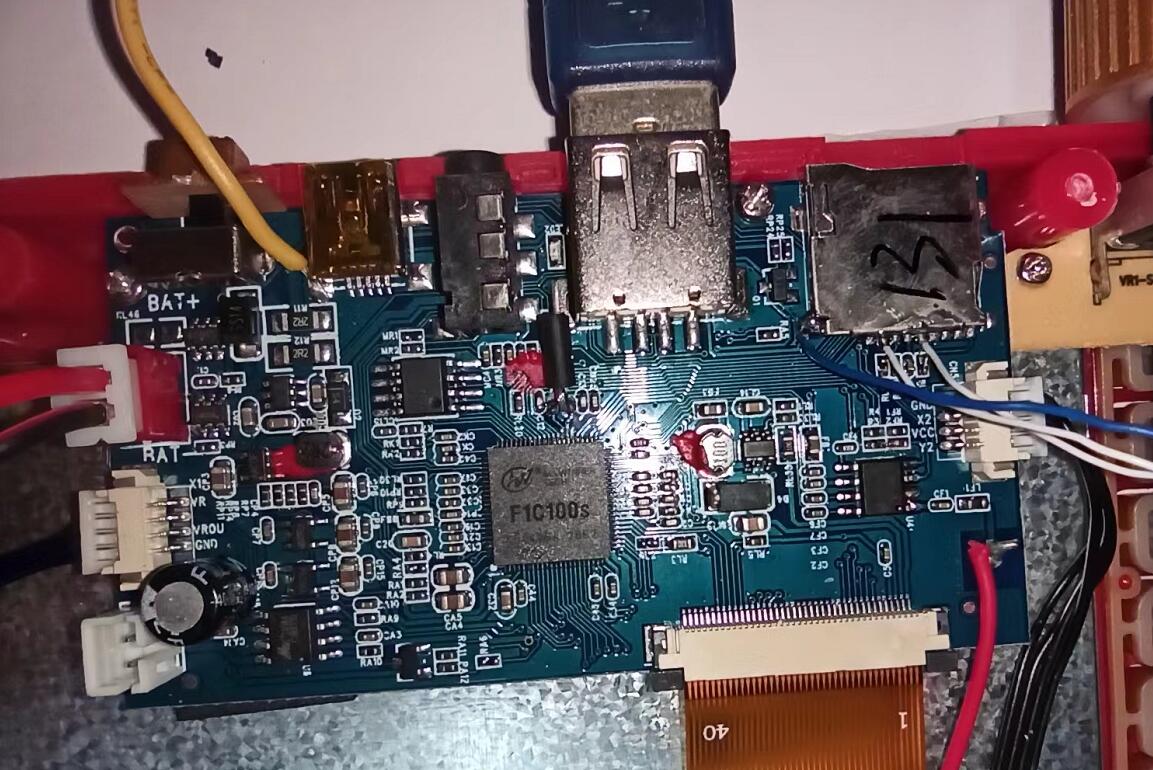
想着把 sysimage-nor.img 写到板子的SPI FLASH中,看是否有反应,谁知 LiveSuit 直接提示文件格式无效, 选择 sysimage-sdcard.img 也是同样提示,
不知道生成的文件是否有问题?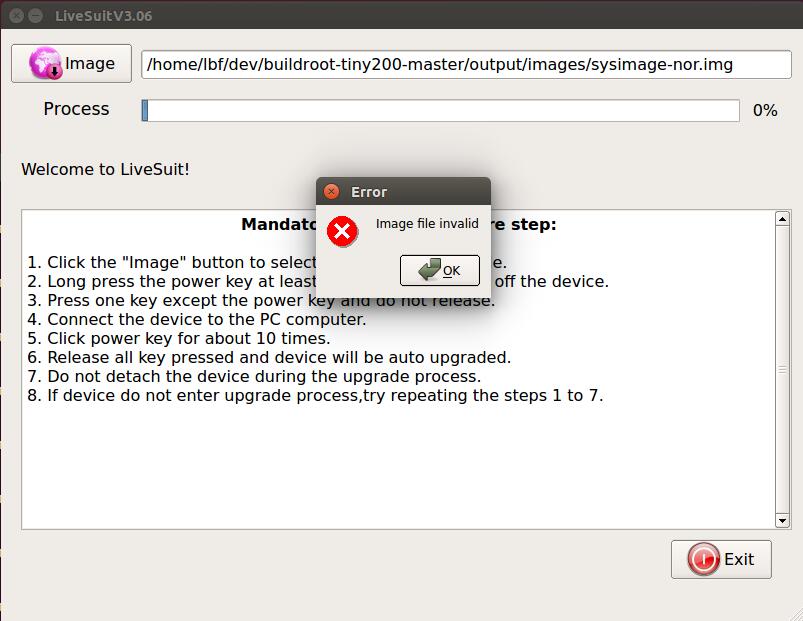
离线
#120 2022-08-16 15:52:41 分享评论
- liangbofu
- 会员
- 注册时间: 2022-08-11
- 已发帖子: 7
- 积分: 7
Re: buildroot-tiny200 (F1C100/200s) 开发包近期更新内容 * 已支持DVP摄像头 *,支持SPI NAND
接上面,不插TF卡, 插入USB接到电脑,设备管理是能检测到新增的USB设备的,但是PhoenixSuit会自动弹出错误框。
大虾们,接下来该如何弄呢?脑瓜痛!

PhoenixSuit 提示错误
离线
#122 2022-10-10 13:12:19 分享评论
- Chin
- 会员
- 注册时间: 2020-10-19
- 已发帖子: 61
- 积分: 39
Re: buildroot-tiny200 (F1C100/200s) 开发包近期更新内容 * 已支持DVP摄像头 *,支持SPI NAND
@liangbofu
这玩意还能用凤凰刷机?
离线
#123 2022-11-22 14:25:06 分享评论
- wuyu
- 会员
- 注册时间: 2021-10-10
- 已发帖子: 54
- 积分: 167
Re: buildroot-tiny200 (F1C100/200s) 开发包近期更新内容 * 已支持DVP摄像头 *,支持SPI NAND
@aodzip 感谢楼主的贡献,让我们能够站在前人的肩膀上工作而不要重新造轮子。
从楼主的git库,取最新的版本,build了一个sysimage-sdcard.img,烧到sd卡,在tiny200 R3上电启动,加载rootfs时出错。
[
[ 1.776903] Kernel panic - not syncing: VFS: Unable to mount root fs on unkno wn-block(31,2)
[ 1.785238] CPU: 0 PID: 1 Comm: swapper Not tainted 5.4.99 #1
[ 1.790965] Hardware name: Allwinner suniv Family
[ 1.795734] [<c010e1c8>] (unwind_backtrace) from [<c010b964>] (show_stack+0x1 0/0x14)
[ 1.803513] [<c010b964>] (show_stack) from [<c06eea9c>] (panic+0xe8/0x2e4)
[ 1.810403] [<c06eea9c>] (panic) from [<c090135c>] (mount_block_root+0x2bc/0x 31c)
[ 1.817882] [<c090135c>] (mount_block_root) from [<c0901568>] (prepare_namesp ace+0x128/0x188)
[ 1.826412] [<c0901568>] (prepare_namespace) from [<c06f68d4>] (kernel_init+0 x8/0x108)
[ 1.834326] [<c06f68d4>] (kernel_init) from [<c01010e0>] (ret_from_fork+0x14/ 0x34)
[ 1.841873] Exception stack(0xc2839fb0 to 0xc2839ff8)
]似乎kernel使用的bootargs参数错了,这个bootargs是从spi flash上加载rootfs,而我们是从tf卡启动的,rootfs也在tf卡上。
[
Starting kernel ...
[ 0.000000] Booting Linux on physical CPU 0x0
[ 0.000000] Linux version 5.4.99 (yocto@85-159-213-31) (gcc version 8.4.0 (Buildroot -g21de572)) #1 Sun Nov 20 09:53:48 UTC 2022
[ 0.000000] CPU: ARM926EJ-S [41069265] revision 5 (ARMv5TEJ), cr=0005317f
[ 0.000000] CPU: VIVT data cache, VIVT instruction cache
[ 0.000000] OF: fdt: Machine model: Widora MangoPi R3
[ 0.000000] Memory policy: Data cache writeback
[ 0.000000] cma: Reserved 16 MiB at 0x82c00000
[ 0.000000] Built 1 zonelists, mobility grouping on. Total pages: 15883
[ 0.000000] Kernel command line: console=ttyS0,115200 rootwait init=/preinit root=/dev/mtdblock2 rootfstype=squashfs overlayfsdev=/dev/mtdblock3 net.ifnames=0 vt.global_cursor_default=0
[ 0.000000] Dentry cache hash table entries: 8192 (order: 3, 32768 bytes, lin ear)
[ 0.000000] Inode-cache hash table entries: 4096 (order: 2, 16384 bytes, line ar)
]我进去uboot的命令行,bootcmd变量打印出来看了,似乎uboot没有设置bootargs环境变量?那么kernel启动的bootargs从哪里来的?是kernel编译时候的缺省参数?
[
boot_device=mmc0
boot_slot_0=empty
boot_slot_1=empty
boot_targets=fel dfu mmc0 mmc1 spi loopdfu
bootcmd=setenv lcd_bl_pin 134; run distro_bootcmd;
bootcmd_dfu=if test "${boot_device}" != "mmc0" || test "${boot_slot_1}" = "empty"; then run dfu_boot; fi;
bootcmd_fel=if test "${boot_device}" = "fel"; then run fel_boot; fi;
bootcmd_loopdfu=setenv dfu_wait_timeout; run bootcmd_dfu;
bootcmd_mmc0=if test "${boot_device}" = "mmc0"; then devnum=0; run mmc_boot; fi;
bootcmd_mmc1=if test "${boot_device}" = "mmc1"; then devnum=1; run mmc_boot; fi;
bootcmd_spi=if test "${boot_device}" = "spi"; then run nor_nand_boot; fi;
bootm_size=0x1800000
dfu_boot=if test "${boot_slot_1}" = "spi-nand"; then echo "DFU waiting on SPI-NAND..."; run dfu_nand; fi; if test "${boot_slot_1}" = "spi-nor"; then echo "DFU waiting on SPI-NOR..."; run dfu_nor; fi; if test "${boot_slot_1}" = "mmc1"; then echo "DFU waiting on MMC1..."; setenv dfu_mmc_dev 1; run dfu_mmc; fi; if test "${boot_slot_1}" = "empty" && test "${boot_slot_0}" = "mmc0"; then echo "DFU waiting on MMC0..."; setenv dfu_mmc_dev 0; run dfu_mmc; fi;
dfu_mmc=mmc dev ${dfu_mmc_dev}; run mmc_dfu_info; dfu 0 mmc ${dfu_mmc_dev} ${dfu_wait_timeout};
dfu_nand=run nand_dfu_info; dfu 0 mtd spi-nand0 ${dfu_wait_timeout};
dfu_nor=run nor_dfu_info; dfu 0 sf 0:0 ${dfu_wait_timeout};
dfu_wait_timeout=3
distro_bootcmd=run scan_boot_slot; run show_splash; for target in ${boot_targets}; do run bootcmd_${target}; done
fdtcontroladdr=82e5f9b0
fel_boot=echo "Booting from FEL..."; bootm ${kernel_addr_r};
kernel_addr_r=0x81000000
mmc_boot=mmc dev ${devnum}; echo "Booting from MMC${devnum}..."; load mmc ${devnum}:${mmc_bootpart} $kernel_addr_r ${mmc_kernel}; bootm ${kernel_addr_r};
mmc_bootdev=0
mmc_bootpart=2
mmc_dfu_info=setenv dfu_alt_info "all raw 0x0 0x37000;u-boot raw 0x10 0x7f0;boot part ${dfu_mmc_dev} ${mmc_bootpart};rom part ${dfu_mmc_dev} ${mmc_rootpart};kernel fat ${dfu_mmc_dev} ${mmc_bootpart}"
mmc_kernel=kernel.itb
mmc_rootpart=3
mmc_splash=splash.bmp
mmc_ubootpart=1
nand_boot=echo "Booting from SPI-NAND..."; mtd read spi-nand0 ${kernel_addr_r} ${nand_kernel_offset} ${nand_kernel_length}; bootm ${kernel_addr_r};
nand_dfu_info=setenv dfu_alt_info "all raw 0x0 ${nand_size};u-boot raw 0x0 0x80000;kernel raw ${nand_kernel_offset} ${nand_kernel_length};rom raw 0x600000 0x2a00000;vendor raw 0x3000000 0x1000000"
nand_kernel_length=0x500000
nand_kernel_offset=0x100000
nand_size=0x8000000
nand_splash_offset=0x80000
nor_boot=echo "Booting from SPI-NOR..."; sf probe; sf read ${kernel_addr_r} ${sf_kernel_offset} ${sf_kernel_length}; bootm ${kernel_addr_r};
nor_dfu_info=setenv dfu_alt_info "all raw 0x0 ${sf_size};u-boot raw 0x0 0x80000;kernel raw ${sf_kernel_offset} ${sf_kernel_length};rom raw 0x600000 0x700000"
nor_nand_boot=if test "${boot_slot_1}" = "spi-nor"; then run nor_boot; fi; if test "${boot_slot_1}" = "spi-nand"; then run nand_boot; fi;
scan_boot_slot=run scan_boot_slot_0; run scan_boot_slot_1; echo "========================="; echo "Boot Device: ${boot_device}"; echo "Boot Slot 0: ${boot_slot_0}"; echo "Boot Slot 1: ${boot_slot_1}"; echo "=========================";
scan_boot_slot_0=if mmc dev 0; then setenv boot_slot_0 mmc0; fi;
scan_boot_slot_1=if mmc dev 1; then setenv boot_slot_1 mmc1; else if sf probe; then setenv boot_slot_1 spi-nor; else if mtd list; then setenv boot_slot_1 spi-nand; fi; fi; fi;
sf_kernel_length=0x500000
sf_kernel_offset=0x100000
sf_size=0x1000000
sf_splash_offset=0x80000
show_splash=run splash_${boot_device}; bmp display ${splash_addr}; gpio set ${lcd_bl_pin};
splash_addr=0x80000000
splash_length=0x80000
splash_mmc=load mmc ${devnum}:${mmc_bootpart} ${splash_addr} ${mmc_splash};
splash_nand=mtd read spi-nand0 ${splash_addr} ${nand_splash_offset} ${splash_length};
splash_nor=sf probe; sf read ${splash_addr} ${sf_splash_offset} ${splash_length};
splash_spi=if test "${boot_slot_1}" = "spi-nor"; then run splash_nor; fi; if test "${boot_slot_1}" = "spi-nand"; then run splash_nand; fi;
stderr=serial
stdin=serial
stdout=serial
]最后手动加了一个bootargs环境变量
[console=ttyS0,115200 rootwait init=/preinit root=/dev/mmcblk0p3 rw net.ifnames=0 vt.global_cursor_default=0]这次成功启动了
[[ 1.735975] Waiting for root device /dev/mmcblk0p3...
[ 1.764950] mmc0: host does not support reading read-only switch, assuming write-enable
[ 1.775198] mmc0: new high speed SDHC card at address 1234
[ 1.782943] mmcblk0: mmc0:1234 SA32G 29.1 GiB
[ 1.793292] mmcblk0: p1 p2 p3
[ 1.966257] EXT4-fs (mmcblk0p3): mounted filesystem with ordered data mode. Opts: (null)
[ 1.974644] VFS: Mounted root (ext4 filesystem) on device 179:3.
[ 1.982569] devtmpfs: mounted
[ 1.991513] Freeing unused kernel memory: 1024K
[ 1.996158] Run /preinit as init process
[ 2.495549] EXT4-fs (mmcblk0p3): re-mounted. Opts: (null)
Starting syslogd: OK
Starting klogd: OK
Running sysctl: OK
Populating /dev using udev: [ 3.168942] udevd[88]: starting version 3.2.9
[ 3.314178] udevd[89]: starting eudev-3.2.9
[ 5.142050] Goodix-TS 0-005d: 0-005d supply AVDD28 not found, using dummy regulator
[ 5.150141] Goodix-TS 0-005d: 0-005d supply VDDIO not found, using dummy regulator
[ 5.178156] ov2640 0-0030: Product ID error fa:fa
[ 5.363941] Goodix-TS 0-005d: i2c test failed attempt 1: -6
[ 5.408790] Goodix-TS 0-005d: i2c test failed attempt 2: -6
[ 5.448939] Goodix-TS 0-005d: I2C communication failure: -6
done
Saving random seed: OK
Starting haveged: haveged: listening socket at 3
OK
Starting system message bus: done
Starting network: OK
Starting ofono ... done.
Starting uMTPrd: [ 8.085344] file system registered
[ 8.424268] read descriptors
[ 8.427221] read strings
OK
Welcome to Widora MangoPi R3
]结论:
楼主的u-boot里面bootargs环境变量没有设置,kernel启动缺省从spi flash里面加载rootfs,如果是从tf卡启动的用户,需要增加这个环境变量,否则加载rootfs失败。
另外由于u-boot映像中没有包含saveenv命令,所以添加的bootargs变量无法保存,下次启动就又丢失了。要想解决问题,必须重新编译u-boot。
后记:
无意中发现,kernel 采用的bootargs来自dtb文件
[ chosen {
#address-cells = <1>;
#size-cells = <1>;
ranges;
bootargs = "console=ttyS0,115200 rootwait init=/preinit root=/dev/mtdblock2 rootfstype=squashfs overlayfsdev=/dev/mtdblock3";
simplefb_lcd: framebuffer-lcd0 {
compatible = "allwinner,simple-framebuffer",
"simple-framebuffer";
allwinner,pipeline = "de_be0-lcd0";
clocks = <&ccu CLK_BUS_DE_BE>, <&ccu CLK_DE_BE>,
<&ccu CLK_DRAM_DE_BE>, <&ccu CLK_BUS_LCD>,
<&ccu CLK_TCON>;
status = "disabled";
};
};]感觉有点乱。。。所以,不想修改u-boot源代码,那就修改dts文件吧。
最近编辑记录 wuyu (2022-11-22 16:06:20)
离线
#124 2023-01-05 21:16:00 分享评论
- dyyxp
- 会员
- 注册时间: 2022-04-20
- 已发帖子: 11
- 积分: 1
Re: buildroot-tiny200 (F1C100/200s) 开发包近期更新内容 * 已支持DVP摄像头 *,支持SPI NAND
@aodzip,你好!我用你的buildroot-tiny200,出现问题,能帮我解答一下吗?谢谢!(ubuntu20.04)
$git clone [url]https://github.com/aodzip/buildroot-tiny200.git[/url]
$cd buildroot-tiny200
$make widora_mangopi_r3_defconfig
$make
........
libc.texinfo:21: @include: could not find dir-add.texi
libc.texinfo:23: @include: could not find pkgvers.texi
libc.texinfo:38: @include: could not find version.texi
libc.texinfo:53: warning: undefined flag: VERSION
libc.texinfo:53: warning: undefined flag: PKGVERSION
libc.texinfo:87: warning: undefined flag: VERSION
libc.texinfo:90: warning: undefined flag: PKGVERSION
libc.texinfo:117: warning: undefined flag: VERSION
libc.texinfo:119: warning: undefined flag: PKGVERSION
libc.texinfo:124: @include: could not find top-menu.texi
libc.texinfo:125: @include: could not find chapters.texi
libc.texinfo:112: Next reference to nonexistent `Introduction'
libc.texinfo:127: Prev reference to nonexistent `Contributors'
make[4]: *** [Makefile:142: /home/zxc/桌面/buildroot-tiny200/output/build/glibc-2.30-73-gd59630f9959b0bb8991964758ab854ff4378b20d/build/manual/libc.info] Error 1
make[3]: *** [Makefile:259: manual/subdir_install] Error 2
make[2]: *** [Makefile:12:install] 错误 2
make[1]: *** [package/pkg-generic.mk:310:/home/zxc/桌面/buildroot-tiny200/output/build/glibc-2.30-73-gd59630f9959b0bb8991964758ab854ff4378b20d/.stamp_staging_installed] 错误 2
make: *** [Makefile:84:_all] 错误 2最近编辑记录 dyyxp (2023-01-05 21:25:55)
离线
#125 2023-01-06 07:53:56 分享评论
- dyyxp
- 会员
- 注册时间: 2022-04-20
- 已发帖子: 11
- 积分: 1
Re: buildroot-tiny200 (F1C100/200s) 开发包近期更新内容 * 已支持DVP摄像头 *,支持SPI NAND
仔细看了本帖前面的部分,发现git clone后还需要pull操作,于是如下操作:
$cd buildroot-tiny200
$git remote -v
origin https://github.com/aodzip/buildroot-tiny200.git (fetch)
origin https://github.com/aodzip/buildroot-tiny200.git (push)
$git pull origin master
来自 https://github.com/aodzip/buildroot-tiny200
* branch master -> FETCH_HEAD
已经是最新的。
$make clean
$make widora_mangopi_r3_defconfig
$make
......
故障现象和前面一模一样,于是我这初学者蒙了......,有哪个高手能指点一下吗,谢了!!!
离线
#126 2023-01-06 17:30:50 分享评论
- dyyxp
- 会员
- 注册时间: 2022-04-20
- 已发帖子: 11
- 积分: 1
Re: buildroot-tiny200 (F1C100/200s) 开发包近期更新内容 * 已支持DVP摄像头 *,支持SPI NAND
仔细研究上面的故障信息,发现:libc.texinfo文件路径为buildroot-tiny200/output/build/glibc-2.30-73-gd59630f9959b0bb8991964758ab854ff4378b20d/manual,在这个目录下确实没有故障信息中提示的dir-add.texi、pkgvers.texi、version.texi、top-menu.texi和chapters.texi,
这些文件都在buildroot-tiny200/output/build/glibc-2.30-73-gd59630f9959b0bb8991964758ab854ff4378b20d/build/manual目录下,于是将这个目录下的全部文件都拷贝到buildroot-tiny200/output/build/glibc-2.30-73-gd59630f9959b0bb8991964758ab854ff4378b20d/manual目录下,
重新make,编译没有在报同样错误。猜测在那个Makefile文件中缺少了拷贝这个动作。
在后续编译过程中,依然报错如下:
Traceback (most recent call last):
File "./setup.py", line 2443, in <module>
main()
File "./setup.py", line 2414, in main
setup(# PyPI Metadata (PEP 301)
File "/home/zxc/桌面/buildroot-tiny200/output/build/host-python3-3.8.6/Lib/distutils/core.py", line 148, in setup
dist.run_commands()
File "/home/zxc/桌面/buildroot-tiny200/output/build/host-python3-3.8.6/Lib/distutils/dist.py", line 966, in run_commands
self.run_command(cmd)
File "/home/zxc/桌面/buildroot-tiny200/output/build/host-python3-3.8.6/Lib/distutils/dist.py", line 985, in run_command
cmd_obj.run()
File "/home/zxc/桌面/buildroot-tiny200/output/build/host-python3-3.8.6/Lib/distutils/command/build.py", line 135, in run
self.run_command(cmd_name)
File "/home/zxc/桌面/buildroot-tiny200/output/build/host-python3-3.8.6/Lib/distutils/cmd.py", line 313, in run_command
self.distribution.run_command(command)
File "/home/zxc/桌面/buildroot-tiny200/output/build/host-python3-3.8.6/Lib/distutils/dist.py", line 985, in run_command
cmd_obj.run()
File "/home/zxc/桌面/buildroot-tiny200/output/build/host-python3-3.8.6/Lib/distutils/command/build_ext.py", line 343, in run
self.build_extensions()
File "./setup.py", line 323, in build_extensions
self.detect_modules()
File "./setup.py", line 1710, in detect_modules
self.detect_ctypes()
File "./setup.py", line 2059, in detect_ctypes
print('Header file {} does not exist'.format(ffi_h))
UnicodeEncodeError: 'utf-8' codec can't encode character '\udce6' in position 23: surrogates not allowed
make[2]: *** [Makefile:616:sharedmods] 错误 1
make[1]: *** [package/pkg-generic.mk:269:/home/zxc/桌面/buildroot-tiny200/output/build/host-python3-3.8.6/.stamp_built] 错误 2
make: *** [Makefile:84:_all] 错误 2在网上查找了半天,也没找到解决办法,干脆如下操作:
在make menuconfig中取消以下选项:
Host utilities --->
(*) host python3
重新make,顺利完成整个编译过程
离线
#127 2023-02-04 15:06:44 分享评论
- pldjn_V3S
- 会员
- 注册时间: 2021-04-09
- 已发帖子: 110
- 积分: 118
Re: buildroot-tiny200 (F1C100/200s) 开发包近期更新内容 * 已支持DVP摄像头 *,支持SPI NAND
用这这个SDK编译会报错,感觉是版本问题,不知道怎么拉取正确的版本。
我是按github上的步骤进行的操作。git clone https://github.com/aodzip/buildroot-tiny200.git 以后,先make widora_mangopi_r3_defconfig,然后再make,他会直接去下载dl文件夹等相关的环境。
然后就是报下面这个错,
In file included from /usr/include/signal.h:328,
from ./signal.h:52,
from c-stack.c:49:
c-stack.c:55:26: error: missing binary operator before token "("
55 | #elif HAVE_LIBSIGSEGV && SIGSTKSZ < 16384
| ^~~~~~~~
make[5]: *** [Makefile:1915: c-stack.o] Error 1
make[5]: *** Waiting for unfinished jobs....
make[4]: *** [Makefile:1674: all] Error 2
make[3]: *** [Makefile:1572: all-recursive] Error 1
make[2]: *** [Makefile:1528: all] Error 2我把c-stack.c的这部分代码注掉,又会出新的错误。所以感觉是版本问题。
#elif HAVE_LIBSIGSEGV && SIGSTKSZ < 16384
/* libsigsegv 2.6 through 2.8 have a bug where some architectures use
more than the Linux default of an 8k alternate stack when deciding
if a fault was caused by stack overflow. */
# undef SIGSTKSZ
# define SIGSTKSZ 16384新的错误是一堆的_STAT_VER相关
libfakeroot.c: In function ‘chown’:
libfakeroot.c:99:40: error: ‘_STAT_VER’ undeclared (first use in this function)
99 | #define INT_NEXT_STAT(a,b) NEXT_STAT64(_STAT_VER,a,b)最近编辑记录 pldjn_V3S (2023-02-04 15:13:42)
离线
#128 2023-02-04 16:06:52 分享评论
#129 2023-02-05 00:12:01 分享评论
- pldjn_V3S
- 会员
- 注册时间: 2021-04-09
- 已发帖子: 110
- 积分: 118
Re: buildroot-tiny200 (F1C100/200s) 开发包近期更新内容 * 已支持DVP摄像头 *,支持SPI NAND
我现在使用的是ubuntu 22.04,编译遇到了自己能力解决不了的问题,狗也搜不到,不知道详细的log存在哪个文件里,从目前打印出来的信息,我找不到原因,不知道为什么mknod 没有权限。
正在服务器上装ubuntu 18.04,搞一回开发环境太麻烦了,我对Linux还不太熟。
目前报错是
table='/home/zl/buildroot-tiny200/output/build/buildroot-fs/full_devices_table.txt'
mknod: /home/zl/buildroot-tiny200/output/build/buildroot-fs/cpio/target/dev/console: Operation not permitted
make[1]: *** [fs/cpio/cpio.mk:72: /home/zl/buildroot-tiny200/output/images/rootfs.cpio] Error 1
make: *** [Makefile:84: _all] Error 2在output/image/文件夹里面已经生成了4个文件,
$ ls
devicetree.dtb u-boot.bin u-boot-sunxi-with-spl.bin zImage慢慢研究了,是不是可以直接把这4个文件打包或直接烧录到SpiFlash去测试,好像之前编译的时候,就是这几个文件用buildroot打一下包。
最近编辑记录 pldjn_V3S (2023-02-05 00:14:55)
离线
#130 2023-02-05 09:32:42 分享评论
- pldjn_V3S
- 会员
- 注册时间: 2021-04-09
- 已发帖子: 110
- 积分: 118
Re: buildroot-tiny200 (F1C100/200s) 开发包近期更新内容 * 已支持DVP摄像头 *,支持SPI NAND
来汇报一下,在服务器上安装了ubuntu 18.04 server版http://cdimage.ubuntu.com/releases/18.04/release/ubuntu-18.04.6-server-amd64.iso,安装以下包
sudo apt install wget unzip build-essential git bc swig libncurses-dev libpython3-dev libssl-dev
sudo apt install python3-distutils拉取源码
git clone https://github.com/aodzip/buildroot-tiny200.git编译
cd buildroot-tiny200
make widora_mangopi_r3_defconfig
make没有其他环境的安装操作,dl文件夹是自己下载的,没有复制进去。经过一夜的编译,正确的生成了目标文件。环境很重要,不能使用ubuntu 22.04。
zl@ubuntu:~/f1c200s/buildroot-tiny200/output/images$ ls -l
total 260912
-rw-r--r-- 1 zl zl 8388608 Feb 4 19:59 bootfs.vfat
-rw-r--r-- 1 zl zl 15666 Feb 4 19:35 devicetree.dtb
-rw-r--r-- 1 zl zl 4326936 Feb 4 19:59 kernel.itb
-rw-r--r-- 1 zl zl 18583040 Feb 4 19:59 rootfs.cpio
-rw-r--r-- 1 zl zl 5970377 Feb 4 19:59 rootfs.cpio.gz
-rw-r--r-- 1 zl zl 104857600 Feb 4 19:59 rootfs.ext2
lrwxrwxrwx 1 zl zl 11 Feb 4 19:59 rootfs.ext4 -> rootfs.ext2
-rw-r--r-- 1 zl zl 6021120 Feb 4 19:59 rootfs.squashfs
-rw-r--r-- 1 zl zl 19671040 Feb 4 19:59 rootfs.tar
-rw-r--r-- 1 zl zl 94514 Feb 4 19:59 splash.bmp
-rw-r--r-- 1 zl zl 134217728 Feb 4 19:59 sysimage-nand.img
-rw-r--r-- 1 zl zl 16777216 Feb 4 19:59 sysimage-nor.img
-rw-r--r-- 1 zl zl 114294784 Feb 4 19:59 sysimage-sdcard.img
-rw-r--r-- 1 zl zl 451858 Feb 4 19:59 u-boot-sunxi-with-nand-spl.bin
-rw-r--r-- 1 zl zl 431378 Feb 4 19:19 u-boot-sunxi-with-spl.bin
-rw-r--r-- 1 zl zl 398546 Feb 4 19:19 u-boot.bin
-rw-r--r-- 1 zl zl 4309472 Feb 4 19:35 zImage最近编辑记录 pldjn_V3S (2023-02-05 09:38:55)
离线
#131 2023-02-06 10:56:43 分享评论
- pldjn_V3S
- 会员
- 注册时间: 2021-04-09
- 已发帖子: 110
- 积分: 118
Re: buildroot-tiny200 (F1C100/200s) 开发包近期更新内容 * 已支持DVP摄像头 *,支持SPI NAND
今天对F1c200S进行了烧录,PCB上是焊接的W25Q128,写进去的是下面这个sysimage-nor.img文件,结果芯片上电串口没有输出任何字符,说明u-boot没有启动,这是为什么。是我烧写的文件不对吗?我自己编译的那个固件是可以启动linux进入shell的。不知道如何解决。我看自己编译的固件与sysimage-nor.img是同样大小的。
-rw-r--r-- 1 zl zl 16777216 Feb 4 19:59 sysimage-nor.img -rw-r--r-- 1 zl zl 16777216 2月 3 17:04 f1c100s_spiflash_16M.bin更新一下,
烧进sysimage-nor.img以后,串口没有输出,但是F1C200S 已经不是跑在FEL了,应该还是跑了uboot了。
最近编辑记录 pldjn_V3S (2023-02-06 13:42:21)
离线
#133 2023-02-06 21:32:41 分享评论
- pldjn_V3S
- 会员
- 注册时间: 2021-04-09
- 已发帖子: 110
- 积分: 118
Re: buildroot-tiny200 (F1C100/200s) 开发包近期更新内容 * 已支持DVP摄像头 *,支持SPI NAND
这个SDK的u-boot,linux的配置在哪个文件里,我纯新手找不着配置的地,这个SDK的资料太少了,需要一定的基础。期望哪位给讲讲怎么用起来。
离线
#134 2023-02-06 22:30:52 分享评论
Re: buildroot-tiny200 (F1C100/200s) 开发包近期更新内容 * 已支持DVP摄像头 *,支持SPI NAND
这个SDK的u-boot,linux的配置在哪个文件里,我纯新手找不着配置的地,这个SDK的资料太少了,需要一定的基础。期望哪位给讲讲怎么用起来。
buildroot 用熟之后会觉得越来越好用,
所有的配置文件都在这个文件里面配置好了: board/widora/mangopi/r3/widora_mangopi_r3_defconfig
BR2_TARGET_UBOOT_CUSTOM_CONFIG_FILE="board/widora/mangopi/r3/uboot.defconfig"
BR2_TARGET_UBOOT_NEEDS_DTC=y
BR2_TARGET_UBOOT_FORMAT_BIN=y
BR2_TARGET_UBOOT_SPL=y
BR2_TARGET_UBOOT_SPL_NAME="u-boot-sunxi-with-spl.bin"
BR2_TARGET_UBOOT_PATCH="board/allwinner/suniv-f1c100s/patch/u-boot"
BR2_TARGET_UBOOT_CUSTOM_DTS_PATH="board/allwinner/suniv-f1c100s/devicetree/uboot/suniv-f1c100s.dtsi board/widora/mangopi/r3/devicetree/uboot/suniv-f1c100s-generic.dts"BR2_LINUX_KERNEL_CUSTOM_CONFIG_FILE="board/allwinner/suniv-f1c100s/linux.defconfig"
BR2_LINUX_KERNEL_DTS_SUPPORT=y
BR2_LINUX_KERNEL_PATCH="board/allwinner/suniv-f1c100s/patch/linux"
BR2_LINUX_KERNEL_CUSTOM_DTS_PATH="board/allwinner/suniv-f1c100s/devicetree/linux/suniv-f1c100s.dtsi board/widora/mangopi/r3/devicetree/linux/devicetree.dts"离线
#135 2023-02-08 00:06:02 分享评论
- pldjn_V3S
- 会员
- 注册时间: 2021-04-09
- 已发帖子: 110
- 积分: 118
Re: buildroot-tiny200 (F1C100/200s) 开发包近期更新内容 * 已支持DVP摄像头 *,支持SPI NAND
@哇酷小二
我现在用不起来,主要是烧写到16M的SPI Flash,串口没有输出信息,不知道SD卡或NAND Flash那些能不能工作,我现在还没有试到那一步。
最近编辑记录 pldjn_V3S (2023-02-08 00:06:19)
离线
#136 2023-02-08 14:31:59 分享评论
Re: buildroot-tiny200 (F1C100/200s) 开发包近期更新内容 * 已支持DVP摄像头 *,支持SPI NAND
@哇酷小二
我现在用不起来,主要是烧写到16M的SPI Flash,串口没有输出信息,不知道SD卡或NAND Flash那些能不能工作,我现在还没有试到那一步。
sunxi-fel 不检查flash是否存在,也不检测flash id,所以你得用命令把flash数据读出来比较一下,看烧录进去的数据是否准确。
离线
#137 2023-02-10 17:26:32 分享评论
- pldjn_V3S
- 会员
- 注册时间: 2021-04-09
- 已发帖子: 110
- 积分: 118
Re: buildroot-tiny200 (F1C100/200s) 开发包近期更新内容 * 已支持DVP摄像头 *,支持SPI NAND
@哇酷小二
我今天试着读了一下写到芯片内的u-boot进行了对比,发现写进去与读出的是一样的,但这个bin文件并没有正常的串口信息输出,看不到uboot是否运行。
不知道有哪个设置会影响uboot的运行,按说设置了ARM及内核926,uboot就应该会在芯片上跑起来。
make widora_mangopi_r3_defconfig
应该会把基本配置写到.config文件里面去吧。
我看了一下mangopi r3的原理,console的串口应该也是uart0,实在不知道是哪里出了问题,还有哪里会影响uboot。
-rw-r--r-- 1 root root 431378 2月 10 16:44 uboo-read.bin
-rw-r--r-- 1 zl zl 431378 2月 10 16:38 u-boot-sunxi-with-spl.bin
zl@zl-System-Product-Name:~/buildroot-image$ diff uboo-read.bin u-boot-sunxi-with-spl.bin
zl@zl-System-Product-Name:~/buildroot-image$ 离线
#138 2023-02-10 17:47:23 分享评论
- pldjn_V3S
- 会员
- 注册时间: 2021-04-09
- 已发帖子: 110
- 积分: 118
Re: buildroot-tiny200 (F1C100/200s) 开发包近期更新内容 * 已支持DVP摄像头 *,支持SPI NAND
@哇酷小二
问一下晕哥:
board/widora/mangopi/r3/devicetree/uboot/suniv-f1c100s-generic.dts里的这段serial0 = &uart1;会影响到串口0的输出吗?
/dts-v1/;
#include "suniv-f1c100s.dtsi"
#include <dt-bindings/gpio/gpio.h>
/ {
model = "Allwinner F1C100s Generic Device";
compatible = "allwinner,suniv-f1c100s",
"allwinner,suniv";
aliases {
serial0 = &uart1;
spi0 = &spi0;
};
chosen {
stdout-path = "serial0:115200n8";
};
};离线
#139 2023-05-15 07:53:41 分享评论
- dyyxp
- 会员
- 注册时间: 2022-04-20
- 已发帖子: 11
- 积分: 1
Re: buildroot-tiny200 (F1C100/200s) 开发包近期更新内容 * 已支持DVP摄像头 *,支持SPI NAND
请教各位,ov2640的工作方式有Preview和Capture,这个Preview预览只是拍张照片还是连续捕捉影像?谢谢。
离线
#140 2023-05-23 14:46:00 分享评论
- nikoal
- 会员
- 注册时间: 2022-12-10
- 已发帖子: 7
- 积分: 2
Re: buildroot-tiny200 (F1C100/200s) 开发包近期更新内容 * 已支持DVP摄像头 *,支持SPI NAND
怎么找不到,widora_tiny200_defconfig是改成了widora_mangopi_r3_defconfig?
离线
#141 2023-05-23 14:57:35 分享评论
- nikoal
- 会员
- 注册时间: 2022-12-10
- 已发帖子: 7
- 积分: 2
Re: buildroot-tiny200 (F1C100/200s) 开发包近期更新内容 * 已支持DVP摄像头 *,支持SPI NAND
怎么找不到,widora_tiny200_defconfig是改成了widora_mangopi_r3_defconfig?
离线
#144 2023-07-20 22:35:27 分享评论
- 资本家大善人
- 会员
- 注册时间: 2021-03-26
- 已发帖子: 193
- 积分: 133.5
Re: buildroot-tiny200 (F1C100/200s) 开发包近期更新内容 * 已支持DVP摄像头 *,支持SPI NAND
@pldjn_V3S
In file included from /usr/include/signal.h:328,
from ./signal.h:52,
from c-stack.c:49:
c-stack.c:55:26: error: missing binary operator before token "("
55 | #elif HAVE_LIBSIGSEGV && SIGSTKSZ < 16384
| ^~~~~~~~
make[5]: *** [Makefile:1915: c-stack.o] Error 1
make[5]: *** Waiting for unfinished jobs....
make[4]: *** [Makefile:1674: all] Error 2
make[3]: *** [Makefile:1572: all-recursive] Error 1
make[2]: *** [Makefile:1528: all] Error 2
我把c-stack.c的这部分代码注掉,又会出新的错误。所以感觉是版本问题。
#elif HAVE_LIBSIGSEGV && SIGSTKSZ < 16384
/* libsigsegv 2.6 through 2.8 have a bug where some architectures use
more than the Linux default of an 8k alternate stack when deciding
if a fault was caused by stack overflow. */
# undef SIGSTKSZ
# define SIGSTKSZ 16384
新的错误是一堆的_STAT_VER相关
libfakeroot.c: In function ‘chown’:
libfakeroot.c:99:40: error: ‘_STAT_VER’ undeclared (first use in this function)
99 | #define INT_NEXT_STAT(a,b) NEXT_STAT64(_STAT_VER,a,b)c-stack.c:55:26: error: missing binary operator before token "("
使用如下m4文件夹===>
https://github.com/buildroot/buildroot/tree/master/package/m4
libfakeroot.c: In function ‘chown’:
libfakeroot.c:99:40: error: ‘_STAT_VER’ undeclared (first use in this function)
下载替换整个fakeroot
https://blog.csdn.net/weixin_41489977/article/details/119962326
离线
#145 2024-02-04 14:49:21 分享评论
- yzch198385
- 会员
- 注册时间: 2020-06-01
- 已发帖子: 26
- 积分: 1
Re: buildroot-tiny200 (F1C100/200s) 开发包近期更新内容 * 已支持DVP摄像头 *,支持SPI NAND
@LinjieGuo
拉取最新的是哪个?有压缩包没?git 的好难下载……谢谢!!
离线
#146 2024-02-04 16:02:29 分享评论
Re: buildroot-tiny200 (F1C100/200s) 开发包近期更新内容 * 已支持DVP摄像头 *,支持SPI NAND
参考这个帖子 https://whycan.com/t_10597.html,解决DNS污染。实测github的clone速率为170.00 KiB/s左右,还可以接受。
最近编辑记录 海石生风 (2024-02-04 16:03:37)
离线
#147 2024-03-13 16:02:48 分享评论
- aaayao
- 会员
- 注册时间: 2019-10-30
- 已发帖子: 85
- 积分: 55
Re: buildroot-tiny200 (F1C100/200s) 开发包近期更新内容 * 已支持DVP摄像头 *,支持SPI NAND
请问楼主,这个是用什么版本的ubuntu编译的?
离线
#148 2024-03-13 16:04:35 分享评论
#149 2024-03-13 16:16:43 分享评论
- aaayao
- 会员
- 注册时间: 2019-10-30
- 已发帖子: 85
- 积分: 55
Re: buildroot-tiny200 (F1C100/200s) 开发包近期更新内容 * 已支持DVP摄像头 *,支持SPI NAND
aaayao 说:请问楼主,这个是用什么版本的ubuntu编译的?
16.04,18.04,20.04都可以,其他没有验证。
好的,谢谢!目前用14.0.6编译老是出错,看来要换个系统试试了。
离线
#150 2024-03-13 16:42:48 分享评论
- 晕哥
- 管理员
- 所在地: wechat: whycan_cn
- 注册时间: 2017-09-06
- 已发帖子: 9,423
- 积分: 9202
离线
#151 2025-03-10 10:52:15 分享评论
- piaoxuebingfeng
- 会员
- 注册时间: 2023-03-01
- 已发帖子: 15
- 积分: 166
Re: buildroot-tiny200 (F1C100/200s) 开发包近期更新内容 * 已支持DVP摄像头 *,支持SPI NAND
使用这个 buildroot编译出来的固件支持 h.264硬解码么?
离线
#152 2025-10-14 23:25:21 分享评论
- ooppuyg
- 会员
- 注册时间: 2025-03-25
- 已发帖子: 11
- 积分: 1
Re: buildroot-tiny200 (F1C100/200s) 开发包近期更新内容 * 已支持DVP摄像头 *,支持SPI NAND
不知道可不可以用来创建一个快速启动的buildroot
离线
太原小智科技有限责任公司 - 东莞哇酷科技有限公司联合开发