- 首页
- » 搜索
- » lonerwolf 发表的帖子
页次: 1
#1 Re: 全志 SOC » V3S FLASH无法识别 » 2022-05-15 22:39:35
#2 Re: 全志 SOC » V3S FLASH无法识别 » 2022-05-14 22:02:54
那用逻辑分析仪看看
https://e2e.ti.com/support/processors-group/processors/f/processors-forum/908864/am3357-spi-nor-not-recognized
跟这个很像,还没用逻辑仪。。但是把SPI CS脚放根多邦线上去悬空就能识别,应该是走线有问题。
#3 Re: 全志 SOC » V3S FLASH无法识别 » 2022-05-14 21:32:48
#5 Re: 全志 SOC » V3S FLASH无法识别 » 2022-05-14 13:02:16
#6 全志 SOC » V3S FLASH无法识别 » 2022-05-14 12:41:05
- lonerwolf
- 回复: 7
RT,同样的原理图,两种板子,其中一种板子FLASH kernel无法识别。spi-nor spi0.0: unrecognized JEDEC id bytes: 00 00 00 00 00 00
1.尝试的flash型号W25Q128 W25Q256 MX25L256,其中MX25L256可以识别,而另外的UBOOT能启动,但是内核无法识别
2.把同一个FLASH放到另外一个板子全部是好的。
3.SPI频率已经试过25M 40M 50M都不行。
U-Boot SPL 2022.01-OpenWrt-r0-f201dfbb (May 13 2022 - 16:09:16 +0000)
DRAM: 64 MiB
Trying to boot from sunxi SPI
U-Boot 2022.01-OpenWrt-r0-f201dfbb (May 13 2022 - 16:09:16 +0000) Allwinner Technology
CPU: Allwinner V3s (SUN8I 1681)
Model: zgtech v3s
DRAM: 64 MiB
WDT: Not starting watchdog@1c20ca0
MMC:
Loading Environment from nowhere... OK
In: serial@1c28000
Out: serial@1c28000
Err: serial@1c28000
Hit any key to stop autoboot: 0
Booting from SPI-NOR...
SF: Detected w25q256 with page size 256 Bytes, erase size 4 KiB, total 32 MiB
device 0 offset 0x100000, size 0x400000
SF: 4194304 bytes @ 0x100000 Read: OK
## Loading kernel from FIT Image at 41000000 ...
Using 'config-1' configuration
Trying 'kernel-1' kernel subimage
Description: ARM OpenWrt Linux-5.10.111
Type: Kernel Image
Compression: uncompressed
Data Start: 0x410000e4
Data Size: 3505768 Bytes = 3.3 MiB
Architecture: ARM
OS: Linux
Load Address: 0x40000000
Entry Point: 0x40000000
Hash algo: crc32
Hash value: 3188eb99
Hash algo: sha1
Hash value: ba73dee42f40bfe2157e04c0a021cad58d862236
Verifying Hash Integrity ... crc32+ sha1+ OK
## Loading fdt from FIT Image at 41000000 ...
Using 'config-1' configuration
Trying 'fdt-1' fdt subimage
Description: ARM OpenWrt zgtech_GW002 device tree blob
Type: Flat Device Tree
Compression: uncompressed
Data Start: 0x41358084
Data Size: 12782 Bytes = 12.5 KiB
Architecture: ARM
Hash algo: crc32
Hash value: d8371ee9
Hash algo: sha1
Hash value: ac1927fde9d0928f3cc0be5a55aa22efb546f76b
Verifying Hash Integrity ... crc32+ sha1+ OK
Booting using the fdt blob at 0x41358084
Loading Kernel Image
Loading Device Tree to 43d6f000, end 43d751ed ... OK
Starting kernel ...
[ 0.000000] Booting Linux on physical CPU 0x0
[ 0.000000] Linux version 5.10.111 (root@3e341d49ae32) (arm-openwrt-linux-muslgnueabi-gcc (OpenWrt GCC 11.2.0 r0-880aca15) 11.2.0, GNU ld (GNU Binutils) 2.37) #0 Fri May 13 17:55:50 2022
[ 0.000000] CPU: ARMv7 Processor [410fc075] revision 5 (ARMv7), cr=10c53c7d
[ 0.000000] CPU: div instructions available: patching division code
[ 0.000000] CPU: PIPT / VIPT nonaliasing data cache, VIPT aliasing instruction cache
[ 0.000000] OF: fdt: Machine model: zgtech GW002
[ 0.000000] Memory policy: Data cache writeback
[ 0.000000] cma: Reserved 16 MiB at 0x42c00000
[ 0.000000] Zone ranges:
[ 0.000000] Normal [mem 0x0000000040000000-0x0000000043ffffff]
[ 0.000000] HighMem empty
[ 0.000000] Movable zone start for each node
[ 0.000000] Early memory node ranges
[ 0.000000] node 0: [mem 0x0000000040000000-0x0000000043ffffff]
[ 0.000000] Initmem setup node 0 [mem 0x0000000040000000-0x0000000043ffffff]
[ 0.000000] On node 0 totalpages: 16384
[ 0.000000] Normal zone: 144 pages used for memmap
[ 0.000000] Normal zone: 0 pages reserved
[ 0.000000] Normal zone: 16384 pages, LIFO batch:3
[ 0.000000] psci: probing for conduit method from DT.
[ 0.000000] psci: Using PSCI v0.1 Function IDs from DT
[ 0.000000] CPU: All CPU(s) started in HYP mode.
[ 0.000000] CPU: Virtualization extensions available.
[ 0.000000] pcpu-alloc: s0 r0 d32768 u32768 alloc=1*32768
[ 0.000000] pcpu-alloc: [0] 0
[ 0.000000] Built 1 zonelists, mobility grouping on. Total pages: 16240
[ 0.000000] Kernel command line: console=ttyS0,115200 earlyprintk rootwait
[ 0.000000] Dentry cache hash table entries: 8192 (order: 3, 32768 bytes, linear)
[ 0.000000] Inode-cache hash table entries: 4096 (order: 2, 16384 bytes, linear)
[ 0.000000] mem auto-init: stack:off, heap alloc:off, heap free:off
[ 0.000000] Memory: 35420K/65536K available (8192K kernel code, 463K rwdata, 2200K rodata, 1024K init, 181K bss, 13732K reserved, 16384K cma-reserved, 0K highmem)
[ 0.000000] SLUB: HWalign=64, Order=0-3, MinObjects=0, CPUs=1, Nodes=1
[ 0.000000] NR_IRQS: 16, nr_irqs: 16, preallocated irqs: 16
[ 0.000000] GIC: Using split EOI/Deactivate mode
[ 0.000000] random: get_random_bytes called from start_kernel+0x358/0x500 with crng_init=0
[ 0.000000] arch_timer: cp15 timer(s) running at 24.00MHz (phys).
[ 0.000000] clocksource: arch_sys_counter: mask: 0xffffffffffffff max_cycles: 0x588fe9dc0, max_idle_ns: 440795202592 ns
[ 0.000008] sched_clock: 56 bits at 24MHz, resolution 41ns, wraps every 4398046511097ns
[ 0.000021] Switching to timer-based delay loop, resolution 41ns
[ 0.000252] clocksource: timer: mask: 0xffffffff max_cycles: 0xffffffff, max_idle_ns: 79635851949 ns
[ 0.000512] Console: colour dummy device 80x30
[ 0.000568] Calibrating delay loop (skipped), value calculated using timer frequency.. 48.00 BogoMIPS (lpj=240000)
[ 0.000589] pid_max: default: 32768 minimum: 301
[ 0.000779] Mount-cache hash table entries: 1024 (order: 0, 4096 bytes, linear)
[ 0.000798] Mountpoint-cache hash table entries: 1024 (order: 0, 4096 bytes, linear)
[ 0.001747] CPU: Testing write buffer coherency: ok
[ 0.002539] Setting up static identity map for 0x40100000 - 0x40100060
[ 0.002672] dyndbg: Ignore empty _ddebug table in a CONFIG_DYNAMIC_DEBUG_CORE build
[ 0.005832] VFP support v0.3: implementor 41 architecture 2 part 30 variant 7 rev 5
[ 0.006150] clocksource: jiffies: mask: 0xffffffff max_cycles: 0xffffffff, max_idle_ns: 19112604462750000 ns
[ 0.006184] futex hash table entries: 256 (order: -1, 3072 bytes, linear)
[ 0.006886] pinctrl core: initialized pinctrl subsystem
[ 0.008524] NET: Registered protocol family 16
[ 0.010329] DMA: preallocated 256 KiB pool for atomic coherent allocations
[ 0.011484] thermal_sys: Registered thermal governor 'step_wise'
[ 0.011617] cpuidle: using governor menu
[ 0.011716] No ATAGs?
[ 0.079008] SCSI subsystem initialized
[ 0.079343] usbcore: registered new interface driver usbfs
[ 0.079407] usbcore: registered new interface driver hub
[ 0.079479] usbcore: registered new device driver usb
[ 0.079837] pps_core: LinuxPPS API ver. 1 registered
[ 0.079855] pps_core: Software ver. 5.3.6 - Copyright 2005-2007 Rodolfo Giometti <giometti@linux.it>
[ 0.079906] PTP clock support registered
[ 0.091783] clocksource: Switched to clocksource arch_sys_counter
[ 0.097416] NET: Registered protocol family 2
[ 0.097609] IP idents hash table entries: 2048 (order: 2, 16384 bytes, linear)
[ 0.098220] tcp_listen_portaddr_hash hash table entries: 512 (order: 0, 4096 bytes, linear)
[ 0.098275] TCP established hash table entries: 1024 (order: 0, 4096 bytes, linear)
[ 0.098297] TCP bind hash table entries: 1024 (order: 0, 4096 bytes, linear)
[ 0.098315] TCP: Hash tables configured (established 1024 bind 1024)
[ 0.098460] UDP hash table entries: 256 (order: 0, 4096 bytes, linear)
[ 0.098489] UDP-Lite hash table entries: 256 (order: 0, 4096 bytes, linear)
[ 0.098702] NET: Registered protocol family 1
[ 0.120800] workingset: timestamp_bits=14 max_order=14 bucket_order=0
[ 0.126412] squashfs: version 4.0 (2009/01/31) Phillip Lougher
[ 0.126443] jffs2: version 2.2 (NAND) (ZLIB) (LZMA) (RTIME) (CMODE_PRIORITY) (c) 2001-2006 Red Hat, Inc.
[ 0.219703] io scheduler mq-deadline registered
[ 0.219737] io scheduler kyber registered
[ 0.220636] sun4i-usb-phy 1c19400.phy: Couldn't request ID GPIO
[ 0.223811] sun8i-v3s-pinctrl 1c20800.pinctrl: initialized sunXi PIO driver
[ 0.260851] Serial: 8250/16550 driver, 8 ports, IRQ sharing disabled
[ 0.262775] sun8i-v3s-pinctrl 1c20800.pinctrl: supply vcc-pb not found, using dummy regulator
[ 0.263727] printk: console [ttyS0] disabled
[ 0.283994] 1c28000.serial: ttyS0 at MMIO 0x1c28000 (irq = 30, base_baud = 1500000) is a U6_16550A
[ 0.937473] printk: console [ttyS0] enabled
[ 0.942278] sun8i-v3s-pinctrl 1c20800.pinctrl: supply vcc-pe not found, using dummy regulator
[ 0.971878] 1c28400.serial: ttyS1 at MMIO 0x1c28400 (irq = 31, base_baud = 1500000) is a U6_16550A
[ 1.002231] 1c28800.serial: ttyS2 at MMIO 0x1c28800 (irq = 32, base_baud = 1500000) is a U6_16550A
[ 1.037864] loop: module loaded
[ 1.042125] sun8i-v3s-pinctrl 1c20800.pinctrl: supply vcc-pc not found, using dummy regulator
[ 1.056068] spi-nor spi0.0: unrecognized JEDEC id bytes: 00 00 00 00 00 00
[ 1.063056] spi-nor: probe of spi0.0 failed with error -2
[ 1.070068] dwmac-sun8i 1c30000.ethernet: IRQ eth_wake_irq not found
[ 1.076525] dwmac-sun8i 1c30000.ethernet: IRQ eth_lpi not found
[ 1.082562] dwmac-sun8i 1c30000.ethernet: No regulator found
[ 1.088309] dwmac-sun8i 1c30000.ethernet: PTP uses main clock
[ 1.096931] dwmac-sun8i 1c30000.ethernet: No HW DMA feature register supported
[ 1.104249] dwmac-sun8i 1c30000.ethernet: RX Checksum Offload Engine supported
[ 1.111465] dwmac-sun8i 1c30000.ethernet: COE Type 2
[ 1.116451] dwmac-sun8i 1c30000.ethernet: TX Checksum insertion supported
[ 1.123243] dwmac-sun8i 1c30000.ethernet: Normal descriptors
[ 1.128894] dwmac-sun8i 1c30000.ethernet: Chain mode enabled
[ 1.134570] dwmac-sun8i 1c30000.ethernet: device MAC address 96:2c:e6:aa:4e:43
[ 1.143356] dwmac-sun8i 1c30000.ethernet: Found internal PHY node
[ 1.149993] dwmac-sun8i 1c30000.ethernet: Switch mux to internal PHY
[ 1.156437] dwmac-sun8i 1c30000.ethernet: Powering internal PHY
[ 1.167007] ehci_hcd: USB 2.0 'Enhanced' Host Controller (EHCI) Driver
[ 1.173619] ehci-platform: EHCI generic platform driver
[ 1.179156] ehci-platform 1c1a000.usb: EHCI Host Controller
[ 1.184834] ehci-platform 1c1a000.usb: new USB bus registered, assigned bus number 1
[ 1.194348] ehci-platform 1c1a000.usb: irq 35, io mem 0x01c1a000
[ 1.221794] ehci-platform 1c1a000.usb: USB 2.0 started, EHCI 1.00
[ 1.228849] hub 1-0:1.0: USB hub found
[ 1.233500] hub 1-0:1.0: 1 port detected
[ 1.238118] ohci_hcd: USB 1.1 'Open' Host Controller (OHCI) Driver
[ 1.244416] ohci-platform: OHCI generic platform driver
[ 1.249978] ohci-platform 1c1a400.usb: Generic Platform OHCI controller
[ 1.256701] ohci-platform 1c1a400.usb: new USB bus registered, assigned bus number 2
[ 1.268529] ohci-platform 1c1a400.usb: irq 36, io mem 0x01c1a400
[ 1.346771] hub 2-0:1.0: USB hub found
[ 1.351349] hub 2-0:1.0: 1 port detected
[ 1.356050] ohci-atmel: OHCI Atmel driver
[ 1.360329] usbcore: registered new interface driver usb-storage
[ 1.367525] i2c /dev entries driver
[ 1.372304] sunxi-wdt 1c20ca0.watchdog: Watchdog enabled (timeout=16 sec, nowayout=0)
[ 1.380507] softdog: initialized. soft_noboot=0 soft_margin=60 sec soft_panic=0 (nowayout=0)
[ 1.389004] softdog: soft_reboot_cmd=<not set> soft_active_on_boot=0
[ 1.397234] sun8i-v3s-pinctrl 1c20800.pinctrl: supply vcc-pg not found, using dummy regulator
[ 1.406658] ledtrig-cpu: registered to indicate activity on CPUs
[ 1.413245] sun4i-ss 1c15000.crypto: Die ID 7
[ 1.419440] sun8i-v3s-pinctrl 1c20800.pinctrl: supply vcc-pf not found, using dummy regulator
[ 1.441716] usbcore: registered new interface driver usbhid
[ 1.447374] usbhid: USB HID core driver
[ 1.451830] ipip: IPv4 and MPLS over IPv4 tunneling driver
[ 1.457988] IPv4 over IPsec tunneling driver
[ 1.463480] NET: Registered protocol family 10
[ 1.472960] Segment Routing with IPv6
[ 1.476742] sit: IPv6, IPv4 and MPLS over IPv4 tunneling driver
[ 1.483551] NET: Registered protocol family 17
[ 1.488151] Bridge firewalling registered
[ 1.492386] sunxi-mmc 1c0f000.mmc: initialized, max. request size: 16384 KB
[ 1.501542] 8021q: 802.1Q VLAN Support v1.8
[ 1.514152] usb_phy_generic usb_phy_generic.0.auto: supply vcc not found, using dummy regulator
[ 1.524286] musb-hdrc musb-hdrc.1.auto: MUSB HDRC host driver
[ 1.530075] musb-hdrc musb-hdrc.1.auto: new USB bus registered, assigned bus number 3
[ 1.539294] sunxi-mmc 1c0f000.mmc: card claims to support voltages below defined range
[ 1.550507] hub 3-0:1.0: USB hub found
[ 1.555302] hub 3-0:1.0: 1 port detected
[ 1.562336] input: gpio_keys as /devices/platform/gpio_keys/input/input0
[ 1.574709] Waiting for root device ...
[ 1.581991] mmc0: new high speed SDIO card at address 0001
[ 2.021912] usb 1-1: new high-speed USB device number 2 using ehci-platform
[ 2.222480] usb 1-1: config 1 interface 0 altsetting 0 endpoint 0x81 has an invalid bInterval 32, changing to 9
[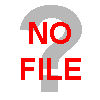.png)
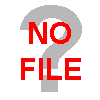.png)
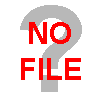.png)
#7 Re: 全志 SOC » 有人熟悉OPENWRT WIFI和局域网吗? » 2022-05-12 01:25:18
#8 Re: 全志 SOC » 有人熟悉OPENWRT WIFI和局域网吗? » 2022-05-10 21:14:25
#9 Re: 全志 SOC » 有人熟悉OPENWRT WIFI和局域网吗? » 2022-05-10 13:01:47
#11 Re: 全志 SOC » 有人了解openwrt wifi配置吗? » 2022-04-15 14:46:44
#12 全志 SOC » 有人了解openwrt wifi配置吗? » 2022-04-15 11:11:48
- lonerwolf
- 回复: 1
RT,V3S,使用了openwrt,使能了网口和wifi。(RTL8189ES RTL8723DS)
问题:在系统启动后,没插网线状态,wifi wlan0接口只能在混杂监听模式,无法启动为ap模式。只有eth0插网线使能后wifi才能用。(把wifi接口换个新的就没问题,不和eth0在同一虚拟桥接网络下就行)
希望达到目标:网线没插,wifi照样能作为ap,手机等可以接入,作为lan网络一部分
网络配置/etc/config/network wireless
config device
option name 'br-lan'
option type 'bridge'
list ports 'eth0'
config interface 'lan'
option device 'br-lan'
option proto 'static'
option ipaddr '192.168.1.1'
option netmask '255.255.255.0'
option ip6assign '60'config wifi-device 'radio0'
option type 'mac80211'
option path 'platform/soc/1c0f000.mmc/mmc_host/mmc0/mmc0:0001/mmc0:0001:1'
option channel '1'
option band '2g'
option htmode 'NOHT'
option disabled '0'
config wifi-iface 'default_radio0'
option device 'radio0'
option network 'lan'
option mode 'ap'
option ssid 'test'
option encryption 'psk-mixed'
option key '12345678'[ 53.821408] br-lan: port 1(eth0) entered blocking state
[ 53.826705] br-lan: port 1(eth0) entered disabled state
[ 53.832347] device eth0 entered promiscuous mode
[ 57.993295] br-lan: port 2(wlan0) entered blocking state
[ 57.998634] br-lan: port 2(wlan0) entered disabled state
[ 58.004419] device wlan0 entered promiscuous mode
[ 58.328699] IPv6: ADDRCONF(NETDEV_CHANGE): wlan0: link becomes ready
[ 58.335429] br-lan: port 2(wlan0) entered blocking state
[ 58.340781] br-lan: port 2(wlan0) entered forwarding state
[ 58.407922] IPv6: ADDRCONF(NETDEV_CHANGE): br-lan: link becomes ready#14 Re: 全志 SOC » 不雷同开源送两片,可选 D1/ D1s/ V3x/XR806/XR829/XR32/R11【长期有效】, F1C200s/V3s暂停 » 2022-03-05 00:27:06
上面的原理图和PCB有错误,一个电源脚弄错。发个验证完的
V3S开发板-哇酷活动-已验证.zip
固件使用小智的 https://whycan.com/t_7248.html
后续准备弄个openwrt到上面
U-Boot SPL 2022.01 (Mar 04 2022 - 19:40:53 +0800)
DRAM: 64 MiB
Trying to boot from sunxi SPI
U-Boot 2022.01 (Mar 04 2022 - 19:40:53 +0800) Allwinner Technology
CPU: Allwinner V3s (SUN8I 1681)
Model: zgtech v3s
DRAM: 64 MiB
WDT: Not starting watchdog@1c20ca0
MMC:
Loading Environment from nowhere... OK
In: serial@1c28000
Out: serial@1c28000
Err: serial@1c28000
Hit any key to stop autoboot: 0
Booting from SPI-NOR...
SF: Detected mx25l25635e with page size 256 Bytes, erase size 64 KiB, total 32 MiB
device 0 offset 0x100000, size 0x400000
SF: 4194304 bytes @ 0x100000 Read: OK
## Loading kernel from FIT Image at 41000000 ...
Using 'conf@0' configuration
Trying 'kernel@0' kernel subimage
Description: Linux kernel
Type: Kernel Image
Compression: uncompressed
Data Start: 0x410000cc
Data Size: 2581688 Bytes = 2.5 MiB
Architecture: ARM
OS: Linux
Load Address: 0x40000000
Entry Point: 0x40000000
Hash algo: crc32
Hash value: 288559c3
Verifying Hash Integrity ... crc32+ OK
## Loading fdt from FIT Image at 41000000 ...
Using 'conf@0' configuration
Trying 'fdt@0' fdt subimage
Description: Flattened Device Tree blob
Type: Flat Device Tree
Compression: uncompressed
Data Start: 0x41276668
Data Size: 12422 Bytes = 12.1 KiB
Architecture: ARM
Hash algo: crc32
Hash value: ede9cbe1
Verifying Hash Integrity ... crc32+ OK
Booting using the fdt blob at 0x41276668
Loading Kernel Image
Loading Device Tree to 43d6e000, end 43d74085 ... OK
Starting kernel ...
Booting Linux on physical CPU 0x0
Linux version 5.4.154 (root@3947f5fc0bff) (gcc version 9.4.0 (Buildroot 2021.02.8)) #1 Sat Mar 5 00:03:17 CST 2022
CPU: ARMv7 Processor [410fc075] revision 5 (ARMv7), cr=10c53c7d
CPU: div instructions available: patching division code
CPU: PIPT / VIPT nonaliasing data cache, VIPT aliasing instruction cache
OF: fdt: Machine model: zgtech v3s-dev
Memory policy: Data cache writeback
CPU: All CPU(s) started in HYP mode.
CPU: Virtualization extensions available.
Built 1 zonelists, mobility grouping on. Total pages: 16256
Kernel command line: console=ttyS0,115200 earlyprintk rootwait init=/etc/preinit root=/dev/mtdblock2 rootfstype=squashfs overlayfsdev=/dev/mtdblock3
Dentry cache hash table entries: 8192 (order: 3, 32768 bytes, linear)
Inode-cache hash table entries: 4096 (order: 2, 16384 bytes, linear)
mem auto-init: stack:off, heap alloc:off, heap free:off
Memory: 54984K/65536K available (6144K kernel code, 468K rwdata, 1356K rodata, 1024K init, 170K bss, 10552K reserved, 0K cma-reserved, 0K highmem)
SLUB: HWalign=64, Order=0-3, MinObjects=0, CPUs=1, Nodes=1
NR_IRQS: 16, nr_irqs: 16, preallocated irqs: 16
GIC: Using split EOI/Deactivate mode
random: get_random_bytes called from start_kernel+0x308/0x4b4 with crng_init=0
clocksource: timer: mask: 0xffffffff max_cycles: 0xffffffff, max_idle_ns: 79635851949 ns
Console: colour dummy device 80x30
sched_clock: 32 bits at 100 Hz, resolution 10000000ns, wraps every 21474836475000000ns
Calibrating delay loop... 2013.59 BogoMIPS (lpj=10067968)
pid_max: default: 32768 minimum: 301
Mount-cache hash table entries: 1024 (order: 0, 4096 bytes, linear)
Mountpoint-cache hash table entries: 1024 (order: 0, 4096 bytes, linear)
CPU: Testing write buffer coherency: ok
Setting up static identity map for 0x40100000 - 0x40100060
devtmpfs: initialized
VFP support v0.3: implementor 41 architecture 2 part 30 variant 7 rev 5
clocksource: jiffies: mask: 0xffffffff max_cycles: 0xffffffff, max_idle_ns: 19112604462750000 ns
futex hash table entries: 256 (order: -1, 3072 bytes, linear)
pinctrl core: initialized pinctrl subsystem
NET: Registered protocol family 16
DMA: preallocated 256 KiB pool for atomic coherent allocations
cpuidle: using governor menu
hw-breakpoint: found 5 (+1 reserved) breakpoint and 4 watchpoint registers.
hw-breakpoint: maximum watchpoint size is 8 bytes.
pps_core: LinuxPPS API ver. 1 registered
pps_core: Software ver. 5.3.6 - Copyright 2005-2007 Rodolfo Giometti <giometti@linux.it>
PTP clock support registered
clocksource: Switched to clocksource timer
NET: Registered protocol family 2
IP idents hash table entries: 2048 (order: 2, 16384 bytes, linear)
tcp_listen_portaddr_hash hash table entries: 512 (order: 0, 4096 bytes, linear)
TCP established hash table entries: 1024 (order: 0, 4096 bytes, linear)
TCP bind hash table entries: 1024 (order: 0, 4096 bytes, linear)
TCP: Hash tables configured (established 1024 bind 1024)
UDP hash table entries: 256 (order: 0, 4096 bytes, linear)
UDP-Lite hash table entries: 256 (order: 0, 4096 bytes, linear)
NET: Registered protocol family 1
workingset: timestamp_bits=30 max_order=14 bucket_order=0
squashfs: version 4.0 (2009/01/31) Phillip Lougher
jffs2: version 2.2. (NAND) © 2001-2006 Red Hat, Inc.
Block layer SCSI generic (bsg) driver version 0.4 loaded (major 249)
io scheduler mq-deadline registered
io scheduler kyber registered
sun8i-v3s-pinctrl 1c20800.pinctrl: initialized sunXi PIO driver
Serial: 8250/16550 driver, 8 ports, IRQ sharing disabled
sun8i-v3s-pinctrl 1c20800.pinctrl: 1c20800.pinctrl supply vcc-pb not found, using dummy regulator
printk: console [ttyS0] disabled
1c28000.serial: ttyS0 at MMIO 0x1c28000 (irq = 29, base_baud = 1500000) is a U6_16550A
printk: console [ttyS0] enabled
loop: module loaded
sun8i-v3s-pinctrl 1c20800.pinctrl: 1c20800.pinctrl supply vcc-pc not found, using dummy regulator
spi-nor spi0.0: mx25l25635e (32768 Kbytes)
9 fixed-partitions partitions found on MTD device spi0.0
Creating 9 MTD partitions on "spi0.0":
0x000000000000-0x000000080000 : "u-boot"
0x000000100000-0x000000500000 : "kernel"
0x000000500000-0x000001000000 : "rom"
0x000001000000-0x000002000000 : "overlay"
0x000000000000-0x000000080000 : "dummy-u-boot"
0x000000080000-0x000000100000 : "dummy-splash"
0x000000100000-0x000000500000 : "dummy-kernel"
0x000000500000-0x000001000000 : "dummy-rom"
0x000000000000-0x000002000000 : "dummy-image"
sun6i-spi 1c68000.spi: chipselect 0 already in use
spi_master spi0: spi_device register error /soc/spi@1c68000/spi-nand@0
spi_master spi0: Failed to create SPI device for /soc/spi@1c68000/spi-nand@0
libphy: Fixed MDIO Bus: probed
dwmac-sun8i 1c30000.ethernet: IRQ eth_wake_irq not found
dwmac-sun8i 1c30000.ethernet: IRQ eth_lpi not found
dwmac-sun8i 1c30000.ethernet: PTP uses main clock
dwmac-sun8i 1c30000.ethernet: No regulator found
dwmac-sun8i 1c30000.ethernet: No HW DMA feature register supported
dwmac-sun8i 1c30000.ethernet: RX Checksum Offload Engine supported
dwmac-sun8i 1c30000.ethernet: COE Type 2
dwmac-sun8i 1c30000.ethernet: TX Checksum insertion supported
dwmac-sun8i 1c30000.ethernet: Normal descriptors
dwmac-sun8i 1c30000.ethernet: Chain mode enabled
dwmac-sun8i 1c30000.ethernet: device MAC address e2:a2:f6:fe:fd:6d
libphy: stmmac: probed
dwmac-sun8i 1c30000.ethernet: Found internal PHY node
libphy: mdio_mux: probed
dwmac-sun8i 1c30000.ethernet: Switch mux to internal PHY
dwmac-sun8i 1c30000.ethernet: Powering internal PHY
sunxi-wdt 1c20ca0.watchdog: Watchdog enabled (timeout=16 sec, nowayout=0)
sun8i-v3s-pinctrl 1c20800.pinctrl: 1c20800.pinctrl supply vcc-pf not found, using dummy regulator
sunxi-mmc 1c0f000.mmc: initialized, max. request size: 16384 KB
ipip: IPv4 and MPLS over IPv4 tunneling driver
IPv4 over IPsec tunneling driver
NET: Registered protocol family 10
Segment Routing with IPv6
sit: IPv6, IPv4 and MPLS over IPv4 tunneling driver
NET: Registered protocol family 17
hctosys: unable to open rtc device (rtc0)
random: fast init done
VFS: Mounted root (squashfs filesystem) readonly on device 31:2.
devtmpfs: mounted
Freeing unused kernel memory: 1024K
Run /etc/preinit as init process
random: crng init done
Mounting OverlayFS: overlayfs: upper fs does not support tmpfile.
overlayfs: upper fs does not support xattr, falling back to index=off and metacopy=off.
OK
Starting zg-procd: OK
/etc/init.d/S01procd: line 5: zg_procd: not found
Starting syslogd: OK
Starting klogd: OK
Running sysctl: OK
Starting watchdog: /etc/init.d/S02watchdog: line 7: zg_read_config: not found
FAIL
no enable_watchdog
Populating /dev using udev: udevd[91]: starting version 3.2.9
udevd[92]: starting eudev-3.2.9
done
Saving random seed: OK
Starting network: OK
Starting timesync: /usr/bin/feed_dog: line 5: zg_read_config: not found
/usr/bin/feed_dog: line 6: zg_read_config: not found
/usr/bin/feed_dog: line 7: zg_read_config: not found
ntpd: bad address 'ntp.aliyun.com'
ntpd: bad address 'time1.cloud.tencent.com'
ntpd: bad address 'ntp.ntsc.ac.cn'
ntpd: bad address 'ntp.zgtech.ltd'
ntpd: bad address 'ntp.zgtech.ltd'
ntpd: bad address 'ntp.ntsc.ac.cn'
ntpd: bad address 'time1.cloud.tencent.com'
ntpd: bad address 'ntp.aliyun.com'
Alarm clock
OK
/usr/bin/feed_dog: line 5: zg_read_config: not found
/usr/bin/feed_dog: line 6: zg_read_config: not found
/usr/bin/feed_dog: line 7: zg_read_config: not found
Starting cron: OK
Welcome to zgtech
zgtech login:#15 Re: 全志 SOC » V3S有人遇到过能启动FEL但是检测不到FLASH的情况吗? » 2022-03-04 11:35:21
#16 Re: 全志 SOC » V3S有人遇到过能启动FEL但是检测不到FLASH的情况吗? » 2022-03-04 10:28:30
#17 Re: 全志 SOC » V3S有人遇到过能启动FEL但是检测不到FLASH的情况吗? » 2022-03-04 10:19:24
#20 Re: 全志 SOC » F1C200S带SDIO的WIFI的问题 » 2022-02-07 15:10:04
#21 Re: 全志 SOC » 不雷同开源送两片,可选 D1/ D1s/ V3x/XR806/XR829/XR32/R11【长期有效】, F1C200s/V3s暂停 » 2022-02-07 13:48:06
打板路上,4层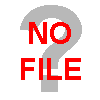.png) V3S开发板-哇酷活动.zip
V3S开发板-哇酷活动.zip
#22 Re: 全志 SOC » SQUASHFS分区如何更新 » 2021-12-28 15:38:25
#23 Re: 全志 SOC » 不雷同开源送两片,可选 D1/ D1s/ V3x/XR806/XR829/XR32/R11【长期有效】, F1C200s/V3s暂停 » 2021-12-28 12:18:07
已验证,嘉立创4层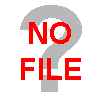.png)
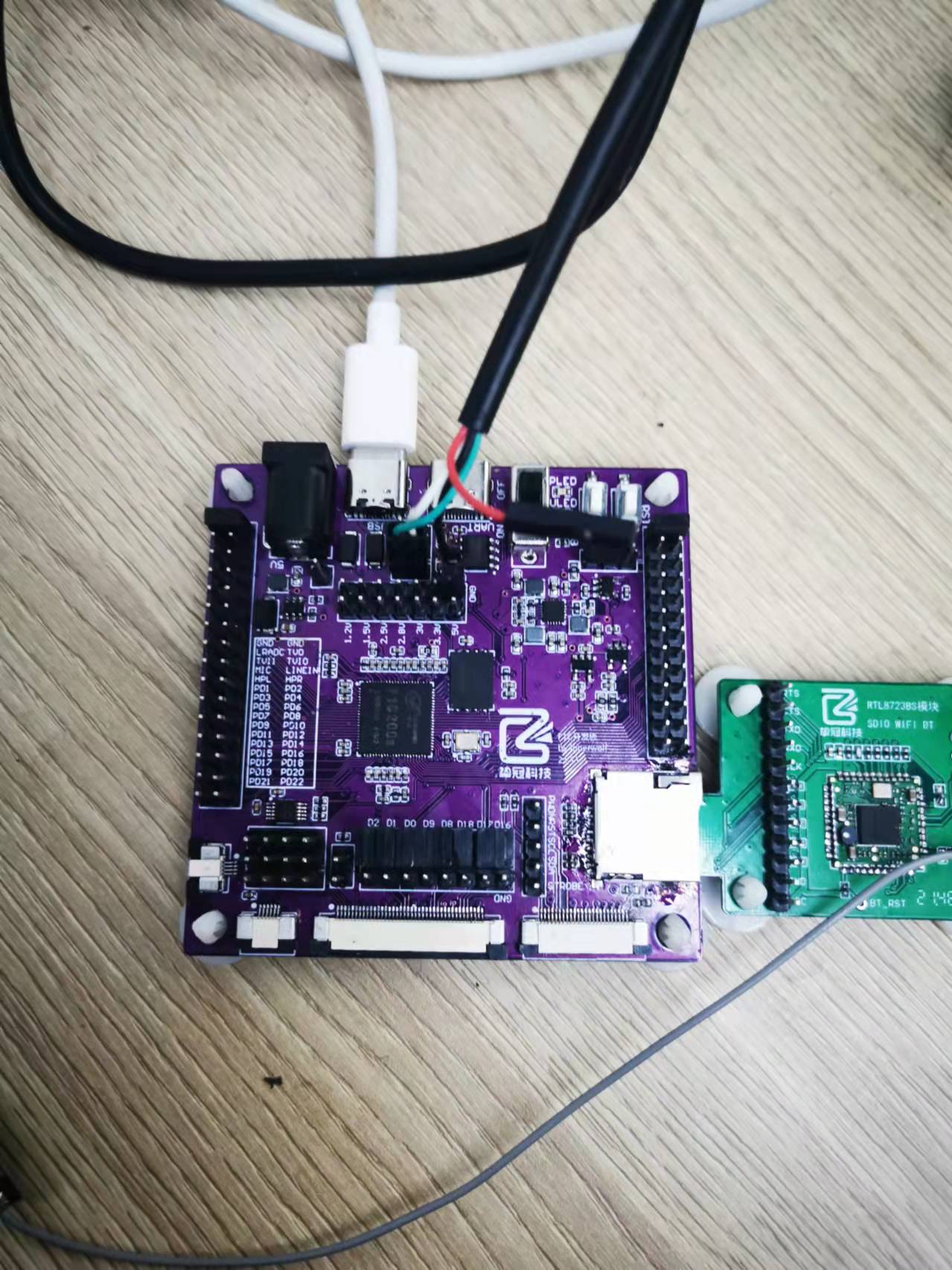
F1C200S开发板-哇酷活动.zip
#24 Re: 全志 SOC » SQUASHFS分区如何更新 » 2021-12-28 11:40:44
#25 Re: 全志 SOC » SQUASHFS分区如何更新 » 2021-12-28 11:40:29
#26 全志 SOC » SQUASHFS分区如何更新 » 2021-12-28 11:25:28
#27 Re: 全志 SOC » F1C200S看门狗死机 » 2021-06-10 01:34:02
#28 Re: 全志 SOC » F1C200S看门狗死机 » 2021-06-08 22:44:27
#29 Re: 全志 SOC » F1C200S看门狗死机 » 2021-06-08 22:07:07
你在串口终端执行 reboot 看能否重启
你可以在看门狗驱动的restart那里加调试语句。
今天确定了一件事情, linux的reboot命令到最后会调用看门狗的restart函数重启
https://whycan.com/t_5521.html
(出处:哇酷开发者社区)
死机的时候串口是没法发送命令的
#30 Re: 全志 SOC » F1C200S看门狗死机 » 2021-06-08 16:59:42
这里有一个大区别,我按RST脚可以复位,他那个不行
#31 Re: 全志 SOC » F1C200S看门狗死机 » 2021-06-08 16:51:26
另外芯片,淘宝买的,感觉应该是原装。。。。。。不用看门狗没什么问题,一开始做产品觉得看门狗这些细节放最后,没想到最后出事故了。。。。。。。想过外部看门狗,但是想想消费类的没这么恐怖,。。。ARM独立看门狗应该算成熟,准备工业类的加个外部看门狗,但是看到上面的帖子又有点慌。。。。因为做工作高压的,周边都是15KV环境,还有一个板载4G模块,感觉这料铁定吃不消
#32 Re: 全志 SOC » F1C200S看门狗死机 » 2021-06-08 16:48:28
这几天看到过,我板子上也有USB连着4G模块,但是测试的时候我已经把他断开。而且我拿自己最小的开发板试过,就是EAXXXX电源接F1C200S,然后IO口全部拉出,之前在论坛发过图片 https://whycan.com/t_5636.html 。用这个板子一样,我基本确定不是外部干扰,最小系统因为没有灯所以连着串口线,而串口线的TX不接的话,就是F1C200S的RX不接(为了串口线的TX电流不流入F1C200),然后启动看门狗测试,过一段时间再接上TX,发送命令已经发送不了,说明已经死机。唯一的外部接线就是串口线的RX了。其他干扰都弄开了。主要还没找到关键点。
#33 Re: 全志 SOC » F1C200S看门狗死机 » 2021-06-08 16:23:54
#34 Re: 全志 SOC » F1C200S看门狗死机 » 2021-06-08 16:22:07
#35 Re: 全志 SOC » F1C200S看门狗死机 » 2021-06-08 16:20:43
#36 Re: 全志 SOC » F1C200S看门狗死机 » 2021-06-08 16:10:33
日志里面没有看到 开启看门狗, 喂狗?
[ 0.986113] Run /etc/preinit as init process
[ 1.277227] random: crng init done
[ 1.786305] watchdog: watchdog0: watchdog did not stop!
这里开启看门狗
PREINIT里面是watchdog -t 16000 /dev/watchdog
好几句
can't create /dev/watchdog: Resource busy
这个是echo 0 > /dev/watchdog
busybox的watchdog好像是独占的,用LINUX自带的watchdog才不会后台锁死这个文件,但是一样会死机
#37 Re: 全志 SOC » F1C200S看门狗死机 » 2021-06-08 15:41:24
#38 Re: 全志 SOC » F1C200S看门狗死机 » 2021-06-08 15:40:58
有没有串口终端日志?
U-Boot SPL 2020.07 (Jun 08 2021 - 15:14:56 +0800)
DRAM: 64 MiB
Trying to boot from MMC1
Card did not respond to voltage select!
spl: mmc init failed with error: -95
Trying to boot from MMC2
Card did not respond to voltage select!
spl: mmc init failed with error: -95
Trying to boot from sunxi SPI
U-Boot 2020.07 (Jun 08 2021 - 15:14:56 +0800) Allwinner Technology
CPU: Allwinner F Series (SUNIV)
Model: Allwinner F1C100s Generic Device
DRAM: 64 MiB
MMC:
In: serial
Out: serial
Err: serial
No USB gadget device found
Hit any key to stop autoboot: 0
Booting from SPI-NOR...
SF: Detected w25q128 with page size 256 Bytes, erase size 4 KiB, total 16 MiB
device 0 offset 0x70000, size 0x240000
SF: 2359296 bytes @ 0x70000 Read: OK
## Loading kernel from FIT Image at 81000000 ...
Using 'conf@0' configuration
Trying 'kernel@0' kernel subimage
Description: Linux kernel
Type: Kernel Image
Compression: uncompressed
Data Start: 0x810000cc
Data Size: 2116800 Bytes = 2 MiB
Architecture: ARM
OS: Linux
Load Address: 0x80000000
Entry Point: 0x80000000
Hash algo: crc32
Hash value: 9f741519
Verifying Hash Integrity ... crc32+ OK
## Loading fdt from FIT Image at 81000000 ...
Using 'conf@0' configuration
Trying 'fdt@0' fdt subimage
Description: Flattened Device Tree blob
Type: Flat Device Tree
Compression: uncompressed
Data Start: 0x81204e70
Data Size: 14485 Bytes = 14.1 KiB
Architecture: ARM
Hash algo: crc32
Hash value: 44e7638e
Verifying Hash Integrity ... crc32+ OK
Booting using the fdt blob at 0x81204e70
Loading Kernel Image
Loading Device Tree to 817f9000, end 817ff894 ... OK
Starting kernel ...
[ 0.000000] Booting Linux on physical CPU 0x0
[ 0.000000] Linux version 5.4.110 (root@5129cc159053) (gcc version 9.3.0 (Buildroot -gb2f76347)) #1 Tue Jun 8 15:15:38 CST 2021
[ 0.000000] CPU: ARM926EJ-S [41069265] revision 5 (ARMv5TEJ), cr=0005317f
[ 0.000000] CPU: VIVT data cache, VIVT instruction cache
[ 0.000000] OF: fdt: Machine model: zgtech GW-001
[ 0.000000] Memory policy: Data cache writeback
[ 0.000000] cma: Reserved 16 MiB at 0x83000000
[ 0.000000] Built 1 zonelists, mobility grouping on. Total pages: 16256
[ 0.000000] Kernel command line: console=ttyS0,115200 rootwait init=/etc/preinit root=/dev/mtdblock2 rootfstype=squashfs overlayfsdev=/dev/mtdblock3
[ 0.000000] Dentry cache hash table entries: 8192 (order: 3, 32768 bytes, linear)
[ 0.000000] Inode-cache hash table entries: 4096 (order: 2, 16384 bytes, linear)
[ 0.000000] mem auto-init: stack:off, heap alloc:off, heap free:off
[ 0.000000] Memory: 39936K/65536K available (5120K kernel code, 161K rwdata, 1044K rodata, 1024K init, 142K bss, 9216K reserved, 16384K cma-reserved)
[ 0.000000] SLUB: HWalign=32, Order=0-3, MinObjects=0, CPUs=1, Nodes=1
[ 0.000000] NR_IRQS: 16, nr_irqs: 16, preallocated irqs: 16
[ 0.000000] random: get_random_bytes called from start_kernel+0x240/0x3a4 with crng_init=0
[ 0.000042] sched_clock: 32 bits at 24MHz, resolution 41ns, wraps every 89478484971ns
[ 0.000119] clocksource: timer: mask: 0xffffffff max_cycles: 0xffffffff, max_idle_ns: 79635851949 ns
[ 0.000644] Console: colour dummy device 80x30
[ 0.000728] Calibrating delay loop... 298.59 BogoMIPS (lpj=1492992)
[ 0.070153] pid_max: default: 32768 minimum: 301
[ 0.070539] Mount-cache hash table entries: 1024 (order: 0, 4096 bytes, linear)
[ 0.070576] Mountpoint-cache hash table entries: 1024 (order: 0, 4096 bytes, linear)
[ 0.071827] CPU: Testing write buffer coherency: ok
[ 0.073458] Setting up static identity map for 0x80100000 - 0x80100058
[ 0.074525] devtmpfs: initialized
[ 0.081287] clocksource: jiffies: mask: 0xffffffff max_cycles: 0xffffffff, max_idle_ns: 19112604462750000 ns
[ 0.081345] futex hash table entries: 256 (order: -1, 3072 bytes, linear)
[ 0.084681] pinctrl core: initialized pinctrl subsystem
[ 0.085664] NET: Registered protocol family 16
[ 0.088158] DMA: preallocated 256 KiB pool for atomic coherent allocations
[ 0.089751] cpuidle: using governor menu
[ 0.112134] usbcore: registered new interface driver usbfs
[ 0.112268] usbcore: registered new interface driver hub
[ 0.112388] usbcore: registered new device driver usb
[ 0.114595] clocksource: Switched to clocksource timer
[ 0.138501] NET: Registered protocol family 2
[ 0.139641] tcp_listen_portaddr_hash hash table entries: 512 (order: 0, 4096 bytes, linear)
[ 0.139701] TCP established hash table entries: 1024 (order: 0, 4096 bytes, linear)
[ 0.139742] TCP bind hash table entries: 1024 (order: 0, 4096 bytes, linear)
[ 0.139775] TCP: Hash tables configured (established 1024 bind 1024)
[ 0.140028] UDP hash table entries: 256 (order: 0, 4096 bytes, linear)
[ 0.140082] UDP-Lite hash table entries: 256 (order: 0, 4096 bytes, linear)
[ 0.140525] NET: Registered protocol family 1
[ 0.140883] NetWinder Floating Point Emulator V0.97 (double precision)
[ 0.142547] workingset: timestamp_bits=30 max_order=14 bucket_order=0
[ 0.157513] squashfs: version 4.0 (2009/01/31) Phillip Lougher
[ 0.157545] jffs2: version 2.2. (NAND) © 2001-2006 Red Hat, Inc.
[ 0.231808] Block layer SCSI generic (bsg) driver version 0.4 loaded (major 252)
[ 0.231840] io scheduler mq-deadline registered
[ 0.231855] io scheduler kyber registered
[ 0.241793] suniv-f1c100s-pinctrl 1c20800.pinctrl: initialized sunXi PIO driver
[ 0.257622] Serial: 8250/16550 driver, 8 ports, IRQ sharing disabled
[ 0.263030] printk: console [ttyS0] disabled
[ 0.283280] 1c25000.serial: ttyS0 at MMIO 0x1c25000 (irq = 24, base_baud = 6250000) is a 16550A
[ 0.638106] printk: console [ttyS0] enabled
[ 0.664191] 1c25400.serial: ttyS1 at MMIO 0x1c25400 (irq = 25, base_baud = 6250000) is a 16550A
[ 0.695049] 1c25800.serial: ttyS2 at MMIO 0x1c25800 (irq = 26, base_baud = 6250000) is a 16550A
[ 0.718225] loop: module loaded
[ 0.724470] spi-nor spi0.0: w25q128 (16384 Kbytes)
[ 0.730382] 4 fixed-partitions partitions found on MTD device spi0.0
[ 0.736833] Creating 4 MTD partitions on "spi0.0":
[ 0.741639] 0x000000000000-0x000000070000 : "u-boot"
[ 0.749127] 0x000000070000-0x0000002b0000 : "kernel"
[ 0.756534] 0x0000002b0000-0x000000530000 : "rom"
[ 0.763563] 0x000000530000-0x000001000000 : "overlay"
[ 0.771626] usbcore: registered new interface driver cdc_ether
[ 0.777673] usbcore: registered new interface driver rndis_host
[ 0.783662] usbcore: registered new interface driver cdc_subset
[ 0.789645] ehci_hcd: USB 2.0 'Enhanced' Host Controller (EHCI) Driver
[ 0.796190] ehci-platform: EHCI generic platform driver
[ 0.801682] ohci_hcd: USB 1.1 'Open' Host Controller (OHCI) Driver
[ 0.807971] ohci-platform: OHCI generic platform driver
[ 0.813612] usbcore: registered new interface driver usbserial_generic
[ 0.820320] usbserial: USB Serial support registered for generic
[ 0.826463] usbcore: registered new interface driver option
[ 0.832087] usbserial: USB Serial support registered for GSM modem (1-port)
[ 0.840560] musb-hdrc musb-hdrc.1.auto: MUSB HDRC host driver
[ 0.846494] musb-hdrc musb-hdrc.1.auto: new USB bus registered, assigned bus number 1
[ 0.856353] hub 1-0:1.0: USB hub found
[ 0.860240] hub 1-0:1.0: 1 port detected
[ 0.866114] i2c /dev entries driver
[ 0.871036] sunxi-wdt 1c20ca0.watchdog: Watchdog enabled (timeout=16 sec, nowayout=0)
[ 0.914704] sunxi-mmc 1c0f000.mmc: initialized, max. request size: 16384 KB
[ 0.924127] NET: Registered protocol family 17
[ 0.939553] input: gpio_keys as /devices/platform/gpio_keys/input/input0
[ 0.951625] random: fast init done
[ 0.959379] VFS: Mounted root (squashfs filesystem) readonly on device 31:2.
[ 0.974369] devtmpfs: mounted
[ 0.981132] Freeing unused kernel memory: 1024K
[ 0.986113] Run /etc/preinit as init process
[ 1.277227] random: crng init done
[ 1.786305] watchdog: watchdog0: watchdog did not stop!
Mounting OverlayFS: [ 1.964920] overlayfs: upper fs does not support tmpfile.
[ 1.970338] overlayfs: upper fs does not support xattr, falling back to index=off and metacopy=off.
OK
Starting syslogd: OK
Starting klogd: OK
Running sysctl: OK
Populating /dev using udev: [ 2.834555] udevd[85]: starting version 3.2.9
[ 3.244454] udevd[86]: starting eudev-3.2.9
done
Saving random seed: OK
Starting network: OK
APP Check:OK
Starting APP Start: /etc/init.d/S99-App: line 8: can't create /dev/watchdog: Resource busy
app/
app/start.sh
app/app
/etc/init.d/S99-App: line 8: can't create /dev/watchdog: Resource busy
Starting SQL init:
256+0 records in
256+0 records out
mke2fs 1.45.6 (20-Mar-2020)
Filesystem too small for a journal
Creating filesystem with 256 1k blocks and 32 inodes
Allocating group tables: done
Writing inode tables: done
Writing superblocks and filesystem accounting information: done
mk sql.img OK
[ 8.150982] EXT4-fs (loop0): mounted filesystem without journal. Opts: (null)
mount sql.img OK
SQL init end
OK
Welcome to zgtech
zgtech login:#39 Re: 全志 SOC » F1C200S看门狗死机 » 2021-06-08 15:26:41
#40 Re: 全志 SOC » F1C200S看门狗死机 » 2021-06-08 15:15:47
#41 Re: 全志 SOC » F1C200S看门狗死机 » 2021-06-08 15:13:21
#42 Re: 全志 SOC » F1C200S看门狗死机 » 2021-06-08 13:21:48
#43 Re: 全志 SOC » F1C200S看门狗死机 » 2021-06-08 02:10:59
#44 全志 SOC » F1C200S看门狗死机 » 2021-06-08 01:48:49
- lonerwolf
- 回复: 26
RT,使用TINY200主线LINUX,修改linux自带的看门狗工具将V去掉( 退出程序不会关闭看门狗),然后在preinit里watchdog-utils -t 16 -e设置看门狗时间16S,系统启动后echo 0>/dev/watchdog不断喂狗然后停止喂狗,然后就死机了。。。。出现过好几次,大部分时间能正常重启,但是偶尔整个系统就死掉。串口也没反应,系统的heartbeat灯也没了。通过RST脚能够复位。
心里好慌!!!!!都要小批产品了。。。。。
看了看门狗驱动,有个reset function寄存器设置为2,不知道有没解释,难道不是时间到,强制复位ARM吗?难道还不是强制复位,软中断什么的处理balabala???
#46 Re: 全志 SOC » 开源自己画的H3四层板打板只要50块 » 2021-01-05 01:11:18
#47 Re: 全志 SOC » 200百左右DIY一个安卓板 » 2020-12-26 00:42:46
#48 Re: 全志 SOC » 200百左右DIY一个安卓板 » 2020-12-26 00:22:35
#51 Re: 全志 SOC » RTL8723BS蓝牙错误有人遇上吗? » 2020-12-20 03:10:08
#52 全志 SOC » RTL8723BS蓝牙错误有人遇上吗? » 2020-12-20 02:33:42
- lonerwolf
- 回复: 7
F1C200S平台 WIFI用的LINUX 5.4.80主线的驱动,能用,但是AP切换一下就死机。主要还是蓝牙问题
蓝牙用的3线模式,没有用CTS RTS
rtk_hciattach -n -s 115200 ttyS1 rtk_h5
错误如下
Realtek Bluetooth :Init Process finished
Can't set device: Protocol not supported
Can't initialize device: Protocol not supported
详细日志
# ./rtk_hciattach -n -s 115200 /dev/ttyS1 rtk_h5
1111
22222
3333
Realtek Bluetooth init uart with init speed:115200, final_speed:115200, type:HCI UART H5
Realtek Bluetooth :Realtek hciattach version 2.5
Realtek Bluetooth :3-wire sync pattern resend : 1, len: 8
Realtek Bluetooth :Get SYNC Resp Pkt
Realtek Bluetooth :Get SYNC pkt-active mode
Realtek Bluetooth :3-wire config pattern resend : 1 , len: 10
Realtek Bluetooth :Get CONFG pkt-active mode
Realtek Bluetooth :Get CONFG resp pkt-active mode
Realtek Bluetooth :H5 init finished
Realtek Bluetooth :config offset(f4),length(8)
Realtek Bluetooth :config baud rate to :4928002, hwflowcontrol:5f, 1
Realtek Bluetooth :config offset(27),length(1)
Realtek Bluetooth :config offset(fe),length(1)
Realtek Bluetooth :config offset(15b),length(4)
Realtek Bluetooth :config offset(1e3),length(1)
Realtek Bluetooth :Get config baud rate from config file:4928002
Realtek Bluetooth :Load FW OK
Realtek Bluetooth :RTK send HCI_VENDOR_READ_RTK_ROM_VERISION_Command
Realtek Bluetooth :Received reliable seqno 0 from card
Realtek Bluetooth :receive hci command complete event with command:1001
Realtek Bluetooth :Read RTK LMP version with Status:0
Realtek Bluetooth :gLmpVersion = 0x8723
Realtek Bluetooth :RTK send HCI_VENDOR_READ_RTK_ROM_VERISION_Command
Realtek Bluetooth :Received reliable seqno 1 from card
Realtek Bluetooth :receive hci command complete event with command:fc6d
Realtek Bluetooth :Read RTK rom version with Status:0
Realtek Bluetooth :rtk_hw_cfg.eversion = 1
Realtek Bluetooth :rtk_get_fw_project_id: opcode 0, len 1, data 1
Realtek Bluetooth :fw_ver 0x1e3ee40e, patch_num 2
Realtek Bluetooth :patch length is 0x5e90
Realtek Bluetooth :start offset is 0x4f00
Realtek Bluetooth :fw: exists, config file: exists
Realtek Bluetooth :baudrate in change speed command: 0x2 0x80 0x92 0x4
Realtek Bluetooth :Received reliable seqno 2 from card
Realtek Bluetooth :receive hci command complete event with command:fc17
Realtek Bluetooth :Change BD Rate with status:0
Realtek Bluetooth :final_speed 1500000
Realtek Bluetooth :hw flow control enable
Realtek Bluetooth :iEndIndex:96 iLastPacketLen:71 iAdditionpkt:4
Realtek Bluetooth :hci_download_patch tx_index:0 rx_index: -1
Realtek Bluetooth :Received reliable seqno 3 from card
Realtek Bluetooth :rtk_hw_cfg.rx_index 0
Realtek Bluetooth :hci_download_patch tx_index:1 rx_index: 0
Realtek Bluetooth :Received reliable seqno 4 from card
Realtek Bluetooth :rtk_hw_cfg.rx_index 1
Realtek Bluetooth :hci_download_patch tx_index:2 rx_index: 1
Realtek Bluetooth :Received reliable seqno 5 from card
Realtek Bluetooth :rtk_hw_cfg.rx_index 2
Realtek Bluetooth :hci_download_patch tx_index:3 rx_index: 2
Realtek Bluetooth :Received reliable seqno 6 from card
Realtek Bluetooth :rtk_hw_cfg.rx_index 3
Realtek Bluetooth :hci_download_patch tx_index:4 rx_index: 3
Realtek Bluetooth :Received reliable seqno 7 from card
Realtek Bluetooth :rtk_hw_cfg.rx_index 4
Realtek Bluetooth :hci_download_patch tx_index:5 rx_index: 4
Realtek Bluetooth :Received reliable seqno 0 from card
Realtek Bluetooth :rtk_hw_cfg.rx_index 5
Realtek Bluetooth :hci_download_patch tx_index:6 rx_index: 5
Realtek Bluetooth :Received reliable seqno 1 from card
Realtek Bluetooth :rtk_hw_cfg.rx_index 6
Realtek Bluetooth :hci_download_patch tx_index:7 rx_index: 6
Realtek Bluetooth :Received reliable seqno 2 from card
Realtek Bluetooth :rtk_hw_cfg.rx_index 7
Realtek Bluetooth :hci_download_patch tx_index:8 rx_index: 7
Realtek Bluetooth :Received reliable seqno 3 from card
Realtek Bluetooth :rtk_hw_cfg.rx_index 8
Realtek Bluetooth :hci_download_patch tx_index:9 rx_index: 8
Realtek Bluetooth :Received reliable seqno 4 from card
Realtek Bluetooth :rtk_hw_cfg.rx_index 9
Realtek Bluetooth :hci_download_patch tx_index:10 rx_index: 9
Realtek Bluetooth :Received reliable seqno 5 from card
Realtek Bluetooth :rtk_hw_cfg.rx_index 10
Realtek Bluetooth :hci_download_patch tx_index:11 rx_index: 10
Realtek Bluetooth :Received reliable seqno 6 from card
Realtek Bluetooth :rtk_hw_cfg.rx_index 11
Realtek Bluetooth :hci_download_patch tx_index:12 rx_index: 11
Realtek Bluetooth :Received reliable seqno 7 from card
Realtek Bluetooth :rtk_hw_cfg.rx_index 12
Realtek Bluetooth :hci_download_patch tx_index:13 rx_index: 12
Realtek Bluetooth :Received reliable seqno 0 from card
Realtek Bluetooth :rtk_hw_cfg.rx_index 13
Realtek Bluetooth :hci_download_patch tx_index:14 rx_index: 13
Realtek Bluetooth :Received reliable seqno 1 from card
Realtek Bluetooth :rtk_hw_cfg.rx_index 14
Realtek Bluetooth :hci_download_patch tx_index:15 rx_index: 14
Realtek Bluetooth :Received reliable seqno 2 from card
Realtek Bluetooth :rtk_hw_cfg.rx_index 15
Realtek Bluetooth :hci_download_patch tx_index:16 rx_index: 15
Realtek Bluetooth :Received reliable seqno 3 from card
Realtek Bluetooth :rtk_hw_cfg.rx_index 16
Realtek Bluetooth :hci_download_patch tx_index:17 rx_index: 16
Realtek Bluetooth :Received reliable seqno 4 from card
Realtek Bluetooth :rtk_hw_cfg.rx_index 17
Realtek Bluetooth :hci_download_patch tx_index:18 rx_index: 17
Realtek Bluetooth :Received reliable seqno 5 from card
Realtek Bluetooth :rtk_hw_cfg.rx_index 18
Realtek Bluetooth :hci_download_patch tx_index:19 rx_index: 18
Realtek Bluetooth :Received reliable seqno 6 from card
Realtek Bluetooth :rtk_hw_cfg.rx_index 19
Realtek Bluetooth :hci_download_patch tx_index:20 rx_index: 19
Realtek Bluetooth :Received reliable seqno 7 from card
Realtek Bluetooth :rtk_hw_cfg.rx_index 20
Realtek Bluetooth :hci_download_patch tx_index:21 rx_index: 20
Realtek Bluetooth :Received reliable seqno 0 from card
Realtek Bluetooth :rtk_hw_cfg.rx_index 21
Realtek Bluetooth :hci_download_patch tx_index:22 rx_index: 21
Realtek Bluetooth :Received reliable seqno 1 from card
Realtek Bluetooth :rtk_hw_cfg.rx_index 22
Realtek Bluetooth :hci_download_patch tx_index:23 rx_index: 22
Realtek Bluetooth :Received reliable seqno 2 from card
Realtek Bluetooth :rtk_hw_cfg.rx_index 23
Realtek Bluetooth :hci_download_patch tx_index:24 rx_index: 23
Realtek Bluetooth :Received reliable seqno 3 from card
Realtek Bluetooth :rtk_hw_cfg.rx_index 24
Realtek Bluetooth :hci_download_patch tx_index:25 rx_index: 24
Realtek Bluetooth :Received reliable seqno 4 from card
Realtek Bluetooth :rtk_hw_cfg.rx_index 25
Realtek Bluetooth :hci_download_patch tx_index:26 rx_index: 25
Realtek Bluetooth :Received reliable seqno 5 from card
Realtek Bluetooth :rtk_hw_cfg.rx_index 26
Realtek Bluetooth :hci_download_patch tx_index:27 rx_index: 26
Realtek Bluetooth :Received reliable seqno 6 from card
Realtek Bluetooth :rtk_hw_cfg.rx_index 27
Realtek Bluetooth :hci_download_patch tx_index:28 rx_index: 27
Realtek Bluetooth :Received reliable seqno 7 from card
Realtek Bluetooth :rtk_hw_cfg.rx_index 28
Realtek Bluetooth :hci_download_patch tx_index:29 rx_index: 28
Realtek Bluetooth :Received reliable seqno 0 from card
Realtek Bluetooth :rtk_hw_cfg.rx_index 29
Realtek Bluetooth :hci_download_patch tx_index:30 rx_index: 29
Realtek Bluetooth :Received reliable seqno 1 from card
Realtek Bluetooth :rtk_hw_cfg.rx_index 30
Realtek Bluetooth :hci_download_patch tx_index:31 rx_index: 30
Realtek Bluetooth ERROR: Out-of-order packet arrived, got(1)expected(2)
Realtek Bluetooth ERROR: Out-of-order packet arrived, got(1)expected(2)
Realtek Bluetooth :Received reliable seqno 2 from card
Realtek Bluetooth :rtk_hw_cfg.rx_index 31
Realtek Bluetooth :hci_download_patch tx_index:32 rx_index: 31
Realtek Bluetooth :Received reliable seqno 3 from card
Realtek Bluetooth :rtk_hw_cfg.rx_index 32
Realtek Bluetooth :hci_download_patch tx_index:33 rx_index: 32
Realtek Bluetooth :Received reliable seqno 4 from card
Realtek Bluetooth :rtk_hw_cfg.rx_index 33
Realtek Bluetooth :hci_download_patch tx_index:34 rx_index: 33
Realtek Bluetooth :Received reliable seqno 5 from card
Realtek Bluetooth :rtk_hw_cfg.rx_index 34
Realtek Bluetooth :hci_download_patch tx_index:35 rx_index: 34
Realtek Bluetooth :Received reliable seqno 6 from card
Realtek Bluetooth :rtk_hw_cfg.rx_index 35
Realtek Bluetooth :hci_download_patch tx_index:36 rx_index: 35
Realtek Bluetooth :Received reliable seqno 7 from card
Realtek Bluetooth :rtk_hw_cfg.rx_index 36
Realtek Bluetooth :hci_download_patch tx_index:37 rx_index: 36
Realtek Bluetooth :Received reliable seqno 0 from card
Realtek Bluetooth :rtk_hw_cfg.rx_index 37
Realtek Bluetooth :hci_download_patch tx_index:38 rx_index: 37
Realtek Bluetooth :Received reliable seqno 1 from card
Realtek Bluetooth :rtk_hw_cfg.rx_index 38
Realtek Bluetooth :hci_download_patch tx_index:39 rx_index: 38
Realtek Bluetooth :Received reliable seqno 2 from card
Realtek Bluetooth :rtk_hw_cfg.rx_index 39
Realtek Bluetooth :hci_download_patch tx_index:40 rx_index: 39
Realtek Bluetooth :Received reliable seqno 3 from card
Realtek Bluetooth :rtk_hw_cfg.rx_index 40
Realtek Bluetooth :hci_download_patch tx_index:41 rx_index: 40
Realtek Bluetooth :Received reliable seqno 4 from card
Realtek Bluetooth :rtk_hw_cfg.rx_index 41
Realtek Bluetooth :hci_download_patch tx_index:42 rx_index: 41
Realtek Bluetooth :Received reliable seqno 5 from card
Realtek Bluetooth :rtk_hw_cfg.rx_index 42
Realtek Bluetooth :hci_download_patch tx_index:43 rx_index: 42
Realtek Bluetooth :Received reliable seqno 6 from card
Realtek Bluetooth :rtk_hw_cfg.rx_index 43
Realtek Bluetooth :hci_download_patch tx_index:44 rx_index: 43
Realtek Bluetooth :Received reliable seqno 7 from card
Realtek Bluetooth :rtk_hw_cfg.rx_index 44
Realtek Bluetooth :hci_download_patch tx_index:45 rx_index: 44
Realtek Bluetooth :Received reliable seqno 0 from card
Realtek Bluetooth :rtk_hw_cfg.rx_index 45
Realtek Bluetooth :hci_download_patch tx_index:46 rx_index: 45
Realtek Bluetooth :Received reliable seqno 1 from card
Realtek Bluetooth :rtk_hw_cfg.rx_index 46
Realtek Bluetooth :hci_download_patch tx_index:47 rx_index: 46
Realtek Bluetooth :Received reliable seqno 2 from card
Realtek Bluetooth :rtk_hw_cfg.rx_index 47
Realtek Bluetooth :hci_download_patch tx_index:48 rx_index: 47
Realtek Bluetooth :Received reliable seqno 3 from card
Realtek Bluetooth :rtk_hw_cfg.rx_index 48
Realtek Bluetooth :hci_download_patch tx_index:49 rx_index: 48
Realtek Bluetooth :Received reliable seqno 4 from card
Realtek Bluetooth :rtk_hw_cfg.rx_index 49
Realtek Bluetooth :hci_download_patch tx_index:50 rx_index: 49
Realtek Bluetooth :Received reliable seqno 5 from card
Realtek Bluetooth :rtk_hw_cfg.rx_index 50
Realtek Bluetooth :hci_download_pa[ 35.035542] configfs-gadget gadget: high-speed config #1: c
tch tx_index:51 rx_index: 50
Realtek Bluetooth :Received reliable seqno 6 from card
Realtek Bluetooth :rtk_hw_cfg.rx_index 51
Realtek Bluetooth :hci_download_patch tx_index:52 rx_index: 51
Realtek Bluetooth :Received reliable seqno 7 from card
Realtek Bluetooth :rtk_hw_cfg.rx_index 52
Realtek Bluetooth :hci_download_patch tx_index:53 rx_index: 52
Realtek Bluetooth :Received reliable seqno 0 from card
Realtek Bluetooth :rtk_hw_cfg.rx_index 53
Realtek Bluetooth :hci_download_patch tx_index:54 rx_index: 53
Realtek Bluetooth :Received reliable seqno 1 from card
Realtek Bluetooth :rtk_hw_cfg.rx_index 54
Realtek Bluetooth :hci_download_patch tx_index:55 rx_index: 54
Realtek Bluetooth :Received reliable seqno 2 from card
Realtek Bluetooth :rtk_hw_cfg.rx_index 55
Realtek Bluetooth :hci_download_patch tx_index:56 rx_index: 55
Realtek Bluetooth :Received reliable seqno 3 from card
Realtek Bluetooth :rtk_hw_cfg.rx_index 56
Realtek Bluetooth :hci_download_patch tx_index:57 rx_index: 56
Realtek Bluetooth :Received reliable seqno 4 from card
Realtek Bluetooth :rtk_hw_cfg.rx_index 57
Realtek Bluetooth :hci_download_patch tx_index:58 rx_index: 57
Realtek Bluetooth :Received reliable seqno 5 from card
Realtek Bluetooth :rtk_hw_cfg.rx_index 58
Realtek Bluetooth :hci_download_patch tx_index:59 rx_index: 58
Realtek Bluetooth :Received reliable seqno 6 from card
Realtek Bluetooth :rtk_hw_cfg.rx_index 59
Realtek Bluetooth ERROR: Out-of-order packet arrived, got(6)expected(7)
Realtek Bluetooth :hci_download_patch tx_index:60 rx_index: 59
Realtek Bluetooth ERROR: Out-of-order packet arrived, got(6)expected(7)
Realtek Bluetooth :Received reliable seqno 7 from card
Realtek Bluetooth :rtk_hw_cfg.rx_index 60
Realtek Bluetooth :hci_download_patch tx_index:61 rx_index: 60
Realtek Bluetooth :Received reliable seqno 0 from card
Realtek Bluetooth :rtk_hw_cfg.rx_index 61
Realtek Bluetooth :hci_download_patch tx_index:62 rx_index: 61
Realtek Bluetooth :Received reliable seqno 1 from card
Realtek Bluetooth :rtk_hw_cfg.rx_index 62
Realtek Bluetooth :hci_download_patch tx_index:63 rx_index: 62
Realtek Bluetooth :Received reliable seqno 2 from card
Realtek Bluetooth :rtk_hw_cfg.rx_index 63
Realtek Bluetooth :hci_download_patch tx_index:64 rx_index: 63
Realtek Bluetooth :Received reliable seqno 3 from card
Realtek Bluetooth :rtk_hw_cfg.rx_index 64
Realtek Bluetooth :hci_download_patch tx_index:65 rx_index: 64
Realtek Bluetooth :Received reliable seqno 4 from card
Realtek Bluetooth :rtk_hw_cfg.rx_index 65
Realtek Bluetooth :hci_download_patch tx_index:66 rx_index: 65
Realtek Bluetooth :Received reliable seqno 5 from card
Realtek Bluetooth :rtk_hw_cfg.rx_index 66
Realtek Bluetooth :hci_download_patch tx_index:67 rx_index: 66
Realtek Bluetooth :Received reliable seqno 6 from card
Realtek Bluetooth :rtk_hw_cfg.rx_index 67
Realtek Bluetooth :hci_download_patch tx_index:68 rx_index: 67
Realtek Bluetooth :Received reliable seqno 7 from card
Realtek Bluetooth :rtk_hw_cfg.rx_index 68
Realtek Bluetooth :hci_download_patch tx_index:69 rx_index: 68
Realtek Bluetooth :Received reliable seqno 0 from card
Realtek Bluetooth :rtk_hw_cfg.rx_index 69
Realtek Bluetooth :hci_download_patch tx_index:70 rx_index: 69
Realtek Bluetooth :Received reliable seqno 1 from card
Realtek Bluetooth :rtk_hw_cfg.rx_index 70
Realtek Bluetooth :hci_download_patch tx_index:71 rx_index: 70
Realtek Bluetooth :Received reliable seqno 2 from card
Realtek Bluetooth :rtk_hw_cfg.rx_index 71
Realtek Bluetooth :hci_download_patch tx_index:72 rx_index: 71
Realtek Bluetooth :Received reliable seqno 3 from card
Realtek Bluetooth :rtk_hw_cfg.rx_index 72
Realtek Bluetooth :hci_download_patch tx_index:73 rx_index: 72
Realtek Bluetooth :Received reliable seqno 4 from card
Realtek Bluetooth :rtk_hw_cfg.rx_index 73
Realtek Bluetooth :hci_download_patch tx_index:74 rx_index: 73
Realtek Bluetooth :Received reliable seqno 5 from card
Realtek Bluetooth :rtk_hw_cfg.rx_index 74
Realtek Bluetooth :hci_download_patch tx_index:75 rx_index: 74
Realtek Bluetooth :Received reliable seqno 6 from card
Realtek Bluetooth :rtk_hw_cfg.rx_index 75
Realtek Bluetooth :hci_download_patch tx_index:76 rx_index: 75
Realtek Bluetooth :Received reliable seqno 7 from card
Realtek Bluetooth :rtk_hw_cfg.rx_index 76
Realtek Bluetooth :hci_download_patch tx_index:77 rx_index: 76
Realtek Bluetooth :Received reliable seqno 0 from card
Realtek Bluetooth :rtk_hw_cfg.rx_index 77
Realtek Bluetooth :hci_download_patch tx_index:78 rx_index: 77
Realtek Bluetooth :Received reliable seqno 1 from card
Realtek Bluetooth :rtk_hw_cfg.rx_index 78
Realtek Bluetooth :hci_download_patch tx_index:79 rx_index: 78
Realtek Bluetooth :Received reliable seqno 2 from card
Realtek Bluetooth :rtk_hw_cfg.rx_index 79
Realtek Bluetooth :hci_download_patch tx_index:80 rx_index: 79
Realtek Bluetooth :Received reliable seqno 3 from card
Realtek Bluetooth :rtk_hw_cfg.rx_index 80
Realtek Bluetooth :hci_download_patch tx_index:81 rx_index: 80
Realtek Bluetooth :Received reliable seqno 4 from card
Realtek Bluetooth :rtk_hw_cfg.rx_index 81
Realtek Bluetooth :hci_download_patch tx_index:82 rx_index: 81
Realtek Bluetooth :Received reliable seqno 5 from card
Realtek Bluetooth :rtk_hw_cfg.rx_index 82
Realtek Bluetooth :hci_download_patch tx_index:83 rx_index: 82
Realtek Bluetooth :Received reliable seqno 6 from card
Realtek Bluetooth :rtk_hw_cfg.rx_index 83
Realtek Bluetooth :hci_download_patch tx_index:84 rx_index: 83
Realtek Bluetooth :Received reliable seqno 7 from card
Realtek Bluetooth :rtk_hw_cfg.rx_index 84
Realtek Bluetooth :hci_download_patch tx_index:85 rx_index: 84
Realtek Bluetooth :Received reliable seqno 0 from card
Realtek Bluetooth :rtk_hw_cfg.rx_index 85
Realtek Bluetooth :hci_download_patch tx_index:86 rx_index: 85
Realtek Bluetooth :Received reliable seqno 1 from card
Realtek Bluetooth :rtk_hw_cfg.rx_index 86
Realtek Bluetooth :hci_download_patch tx_index:87 rx_index: 86
Realtek Bluetooth :Received reliable seqno 2 from card
Realtek Bluetooth :rtk_hw_cfg.rx_index 87
Realtek Bluetooth ERROR: Out-of-order packet arrived, got(2)expected(3)
Realtek Bluetooth :hci_download_patch tx_index:88 rx_index: 87
Realtek Bluetooth ERROR: Out-of-order packet arrived, got(2)expected(3)
Realtek Bluetooth :Received reliable seqno 3 from card
Realtek Bluetooth :rtk_hw_cfg.rx_index 88
Realtek Bluetooth :hci_download_patch tx_index:89 rx_index: 88
Realtek Bluetooth :Received reliable seqno 4 from card
Realtek Bluetooth :rtk_hw_cfg.rx_index 89
Realtek Bluetooth :hci_download_patch tx_index:90 rx_index: 89
Realtek Bluetooth :Received reliable seqno 5 from card
Realtek Bluetooth :rtk_hw_cfg.rx_index 90
Realtek Bluetooth :hci_download_patch tx_index:91 rx_index: 90
Realtek Bluetooth :Received reliable seqno 6 from card
Realtek Bluetooth :rtk_hw_cfg.rx_index 91
Realtek Bluetooth :hci_download_patch tx_index:92 rx_index: 91
Realtek Bluetooth :Received reliable seqno 7 from card
Realtek Bluetooth :rtk_hw_cfg.rx_index 92
Realtek Bluetooth :hci_download_patch tx_index:93 rx_index: 92
Realtek Bluetooth :Received reliable seqno 0 from card
Realtek Bluetooth :rtk_hw_cfg.rx_index 93
Realtek Bluetooth :hci_download_patch tx_index:94 rx_index: 93
Realtek Bluetooth :Received reliable seqno 1 from card
Realtek Bluetooth :rtk_hw_cfg.rx_index 94
Realtek Bluetooth :hci_download_patch tx_index:95 rx_index: 94
Realtek Bluetooth :Received reliable seqno 2 from card
Realtek Bluetooth :rtk_hw_cfg.rx_index 95
Realtek Bluetooth :hci_download_patch tx_index:96 rx_index: 95
Realtek Bluetooth :Received reliable seqno 3 from card
Realtek Bluetooth :rtk_hw_cfg.rx_index 96
Realtek Bluetooth :hci_download_patch tx_index:97 rx_index: 96
Realtek Bluetooth :Received reliable seqno 4 from card
Realtek Bluetooth :rtk_hw_cfg.rx_index 97
Realtek Bluetooth :hci_download_patch tx_index:98 rx_index: 97
Realtek Bluetooth :Received reliable seqno 5 from card
Realtek Bluetooth :rtk_hw_cfg.rx_index 98
Realtek Bluetooth :hci_download_patch tx_index:99 rx_index: 98
Realtek Bluetooth :Received reliable seqno 6 from card
Realtek Bluetooth :rtk_hw_cfg.rx_index 99
Realtek Bluetooth :Send FW last command
Realtek Bluetooth :hci_download_patch tx_index:100 rx_index: 99
Realtek Bluetooth :Received reliable seqno 7 from card
Realtek Bluetooth :rtk_hw_cfg.rx_index 100
Realtek Bluetooth :Init Process finished
Can't set device: Protocol not supported
Can't initialize device: Protocol not supported#54 Re: 全志 SOC » 再次卑微地求助各位大神,关于USB无线网卡的事 » 2020-12-06 01:59:32
#55 Re: 全志 SOC » 自制全志H3核心板 » 2020-12-03 23:09:24
20201203
https://whycan.com/files/members/5522/005.png
DDR和CPU到位
等调试等开源-.-*
#56 Re: 全志 SOC » DIY F1C200S 想要做个精华帖,下点图-.- » 2020-12-03 17:31:46
#59 Re: 全志 SOC » F1C100S原理图PCB可直接打样 » 2020-09-02 20:58:09
页次: 1
- 首页
- » 搜索
- » lonerwolf 发表的帖子
太原小智科技有限责任公司 - 东莞哇酷科技有限公司联合开发

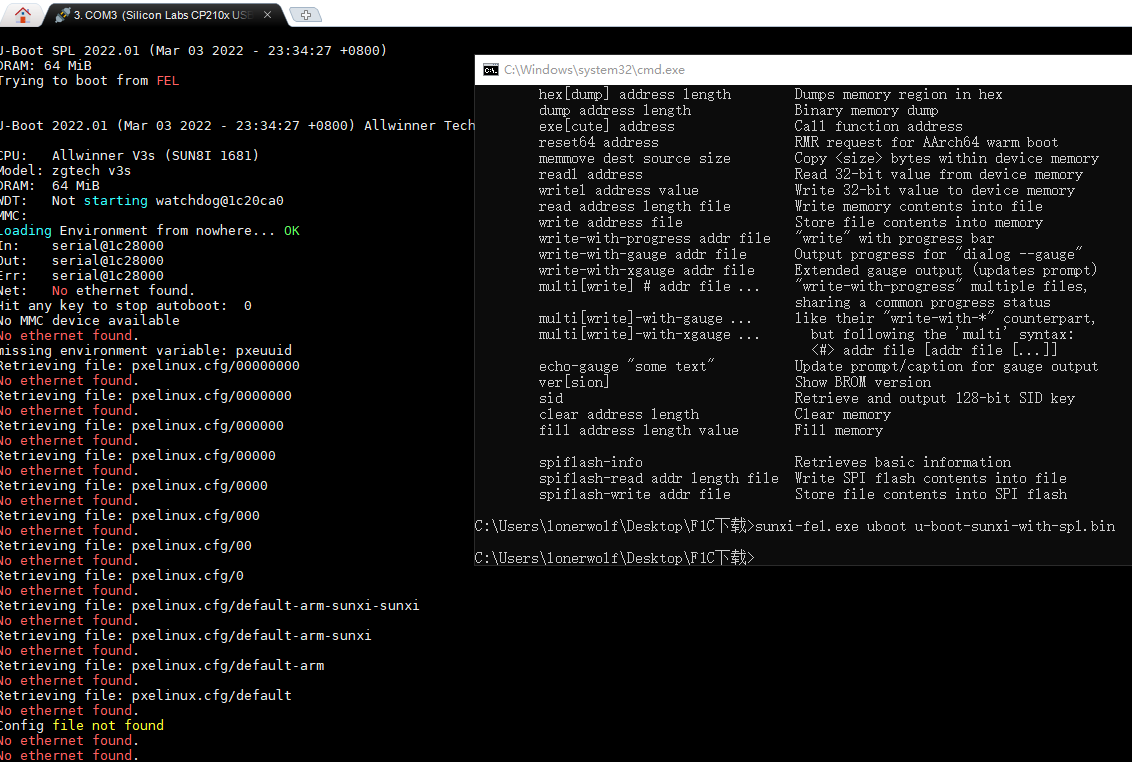
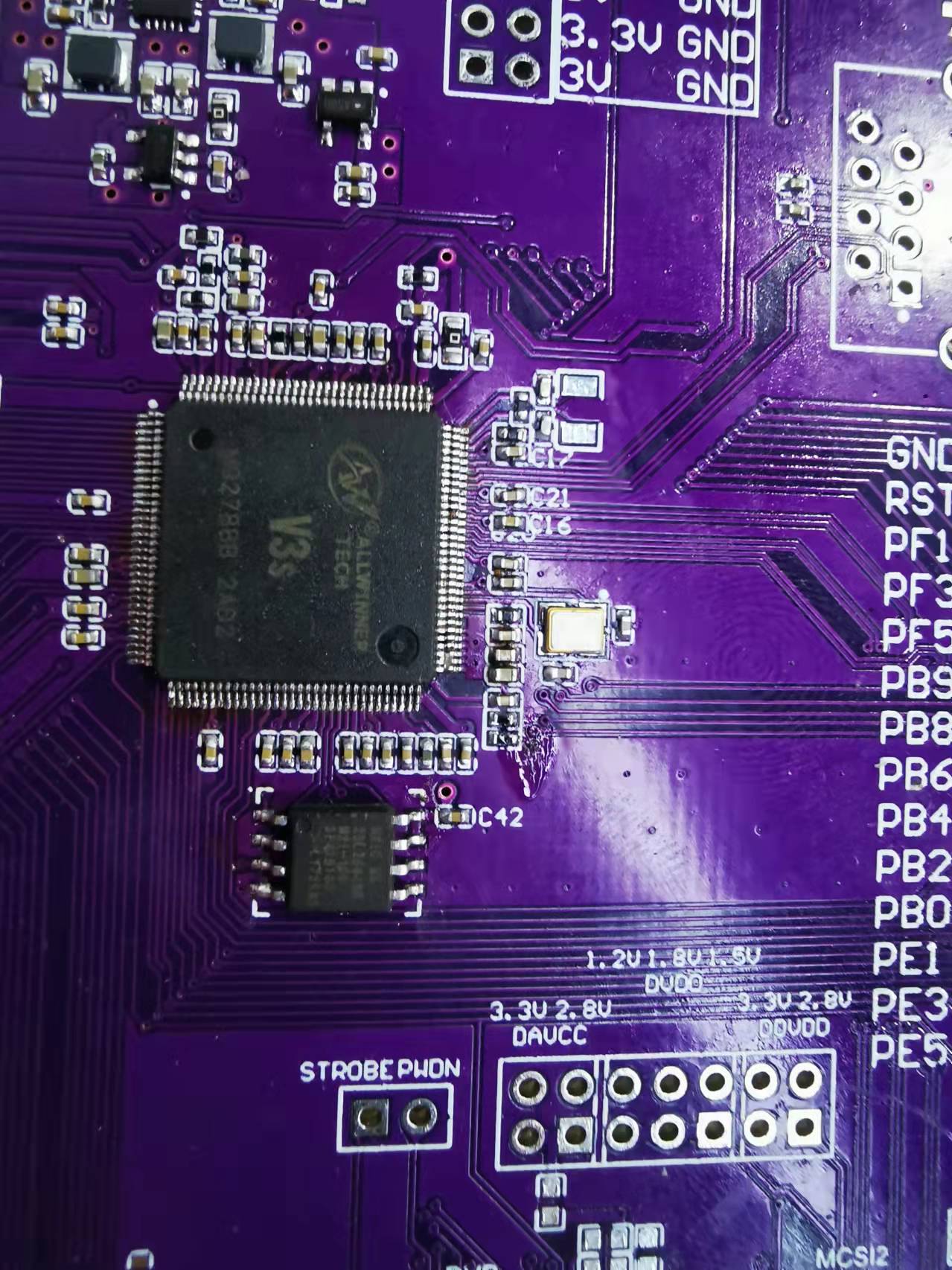
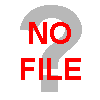.png)
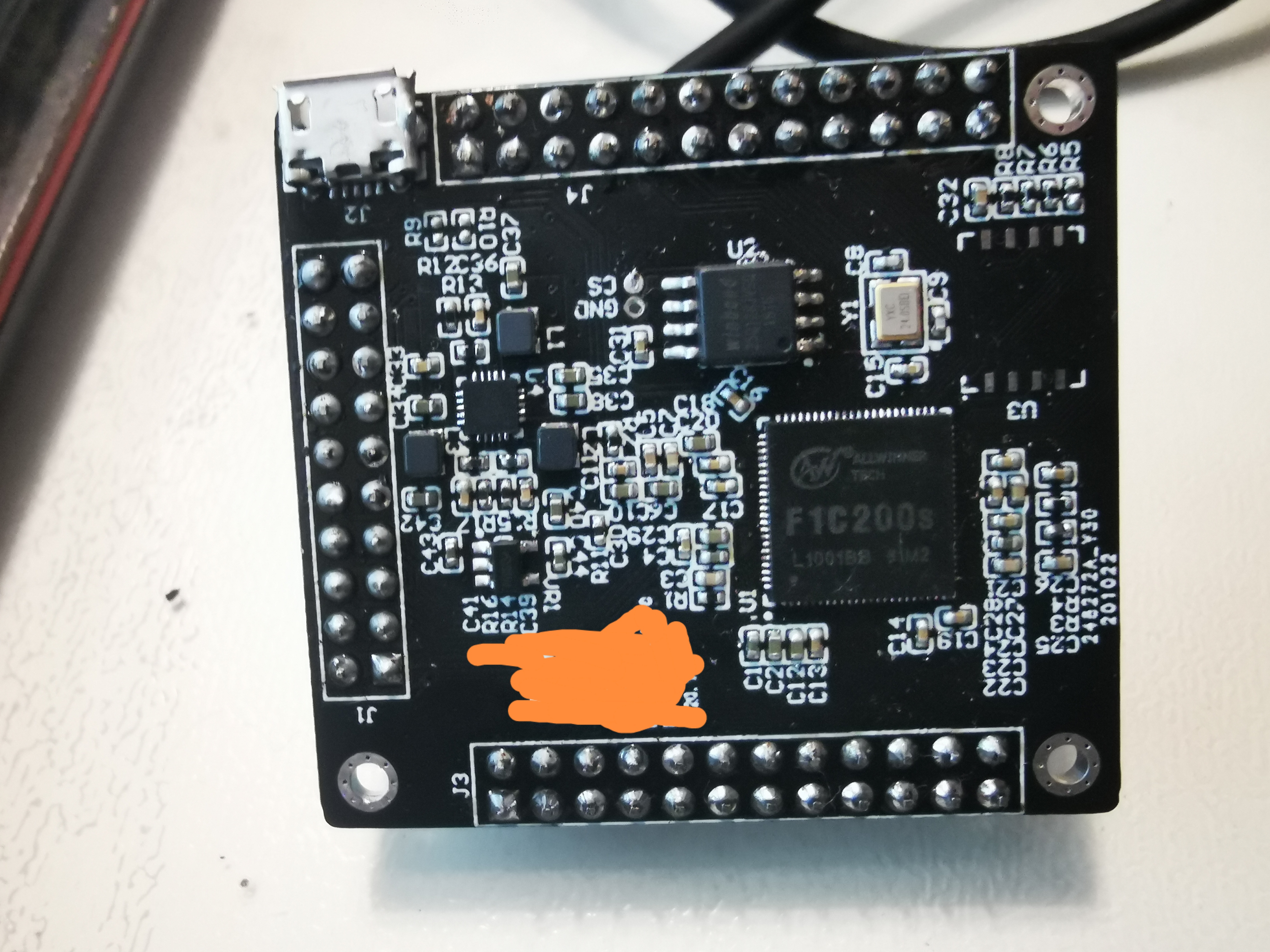
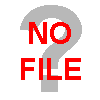.png)