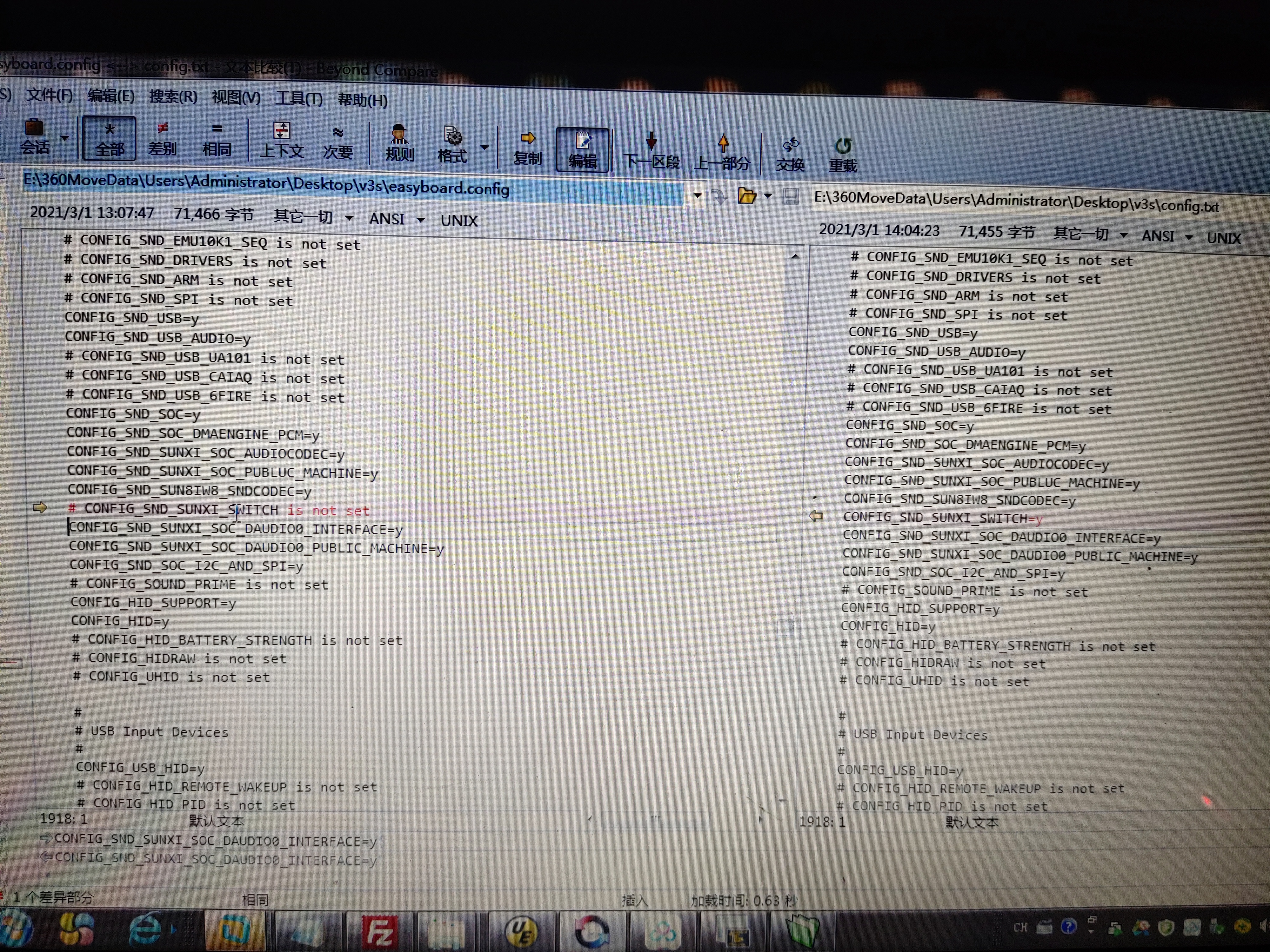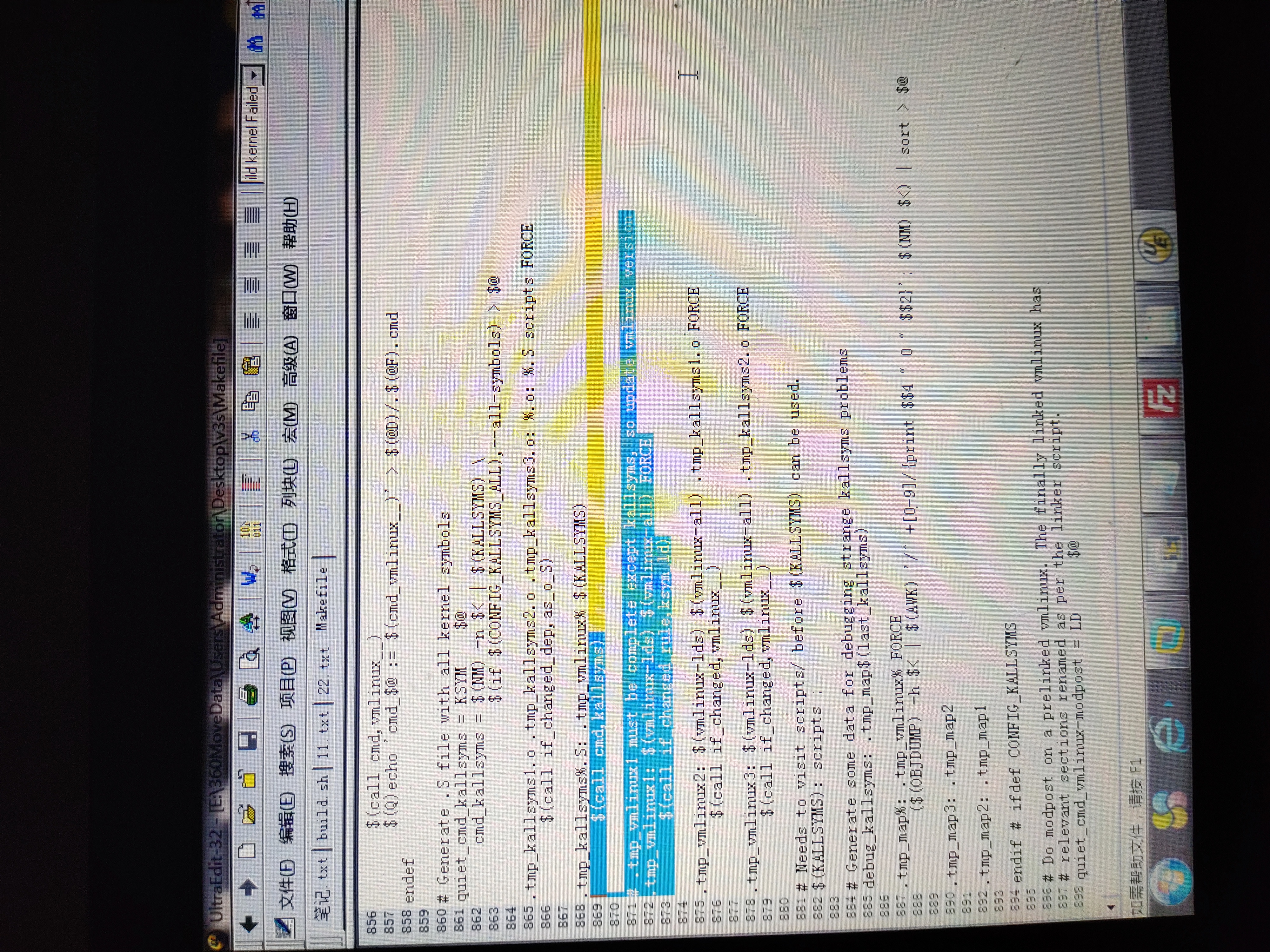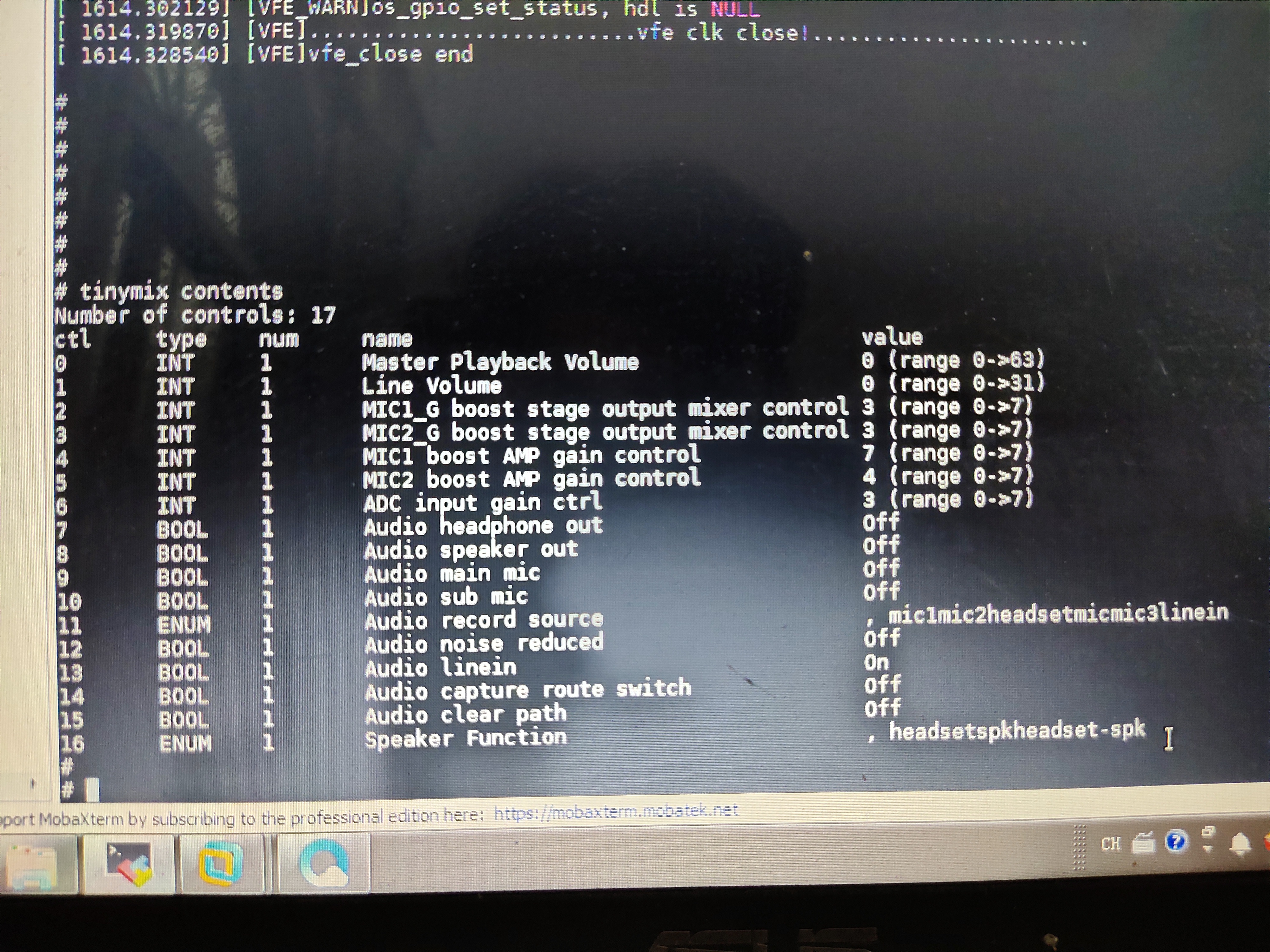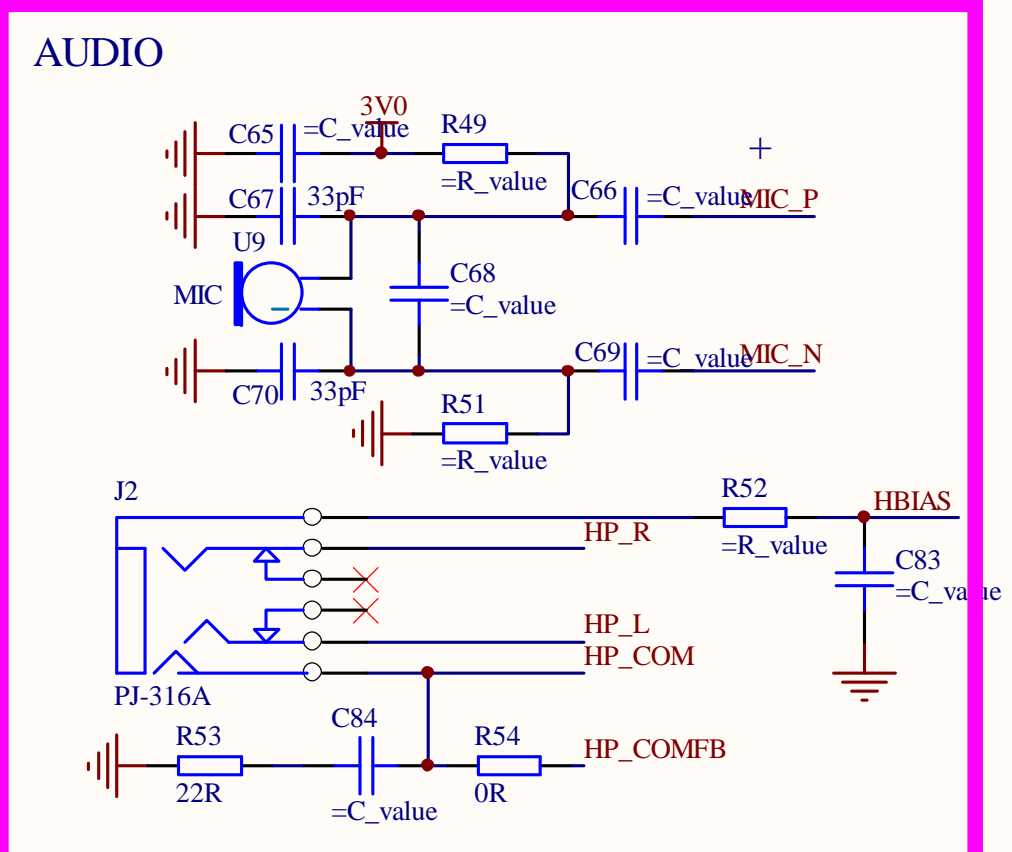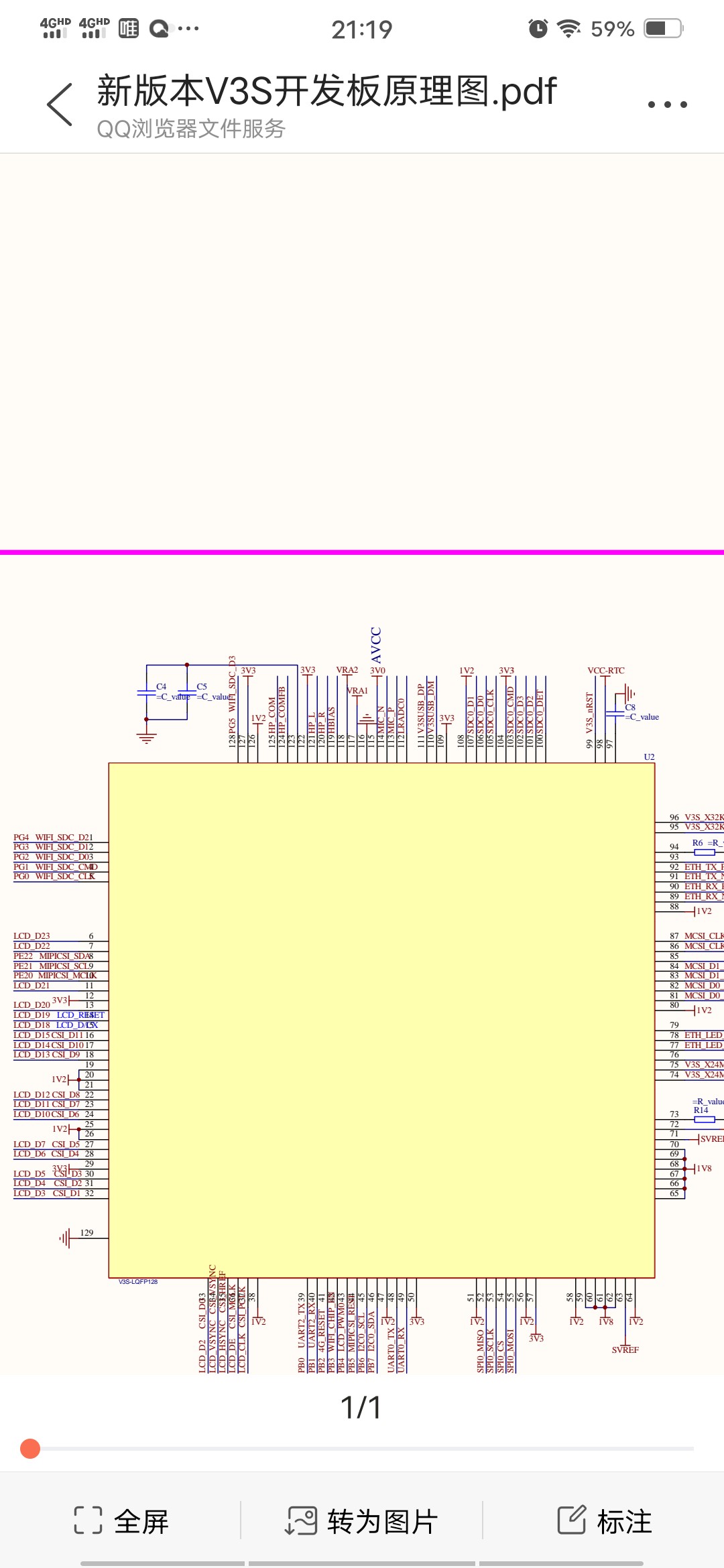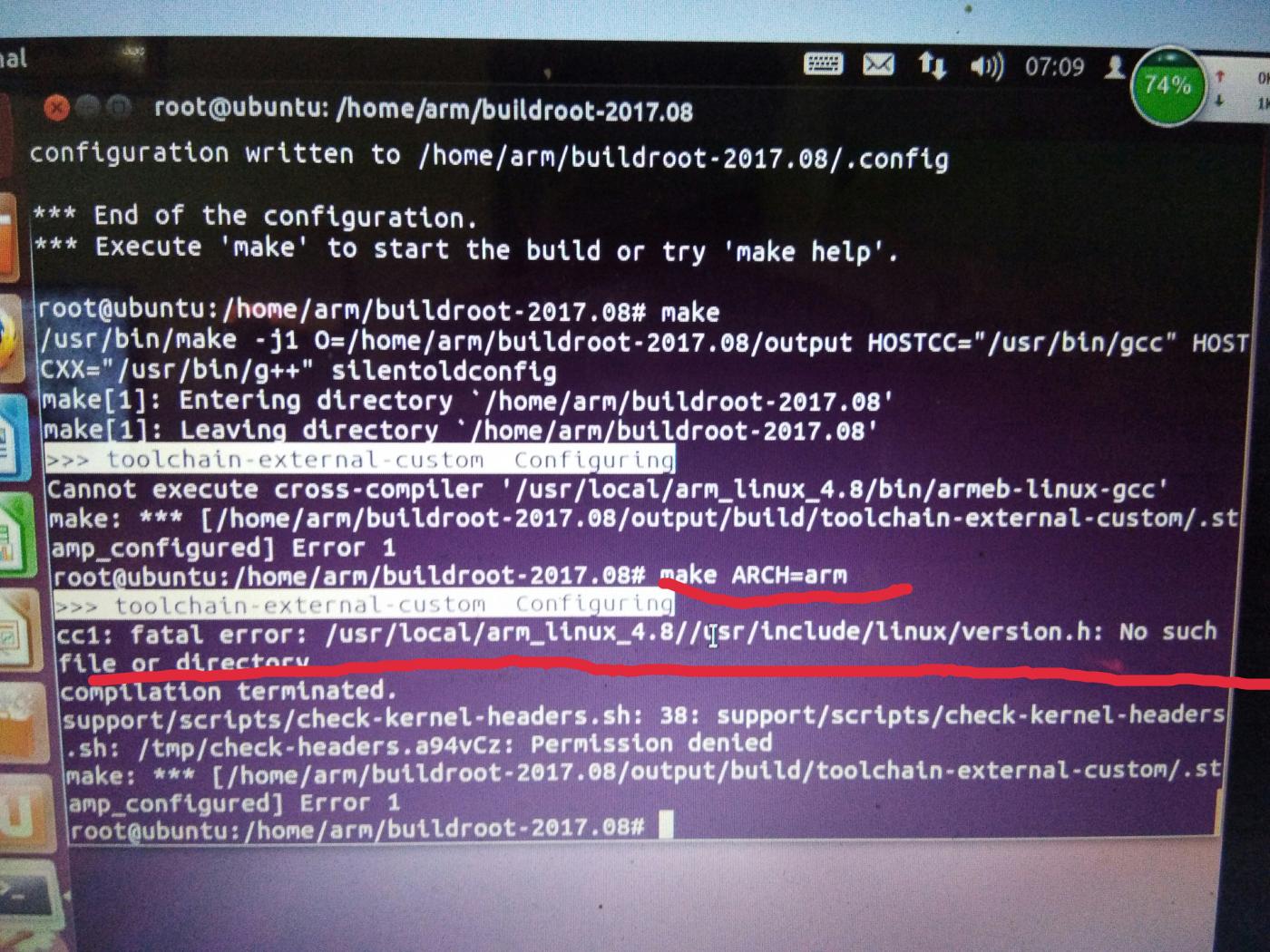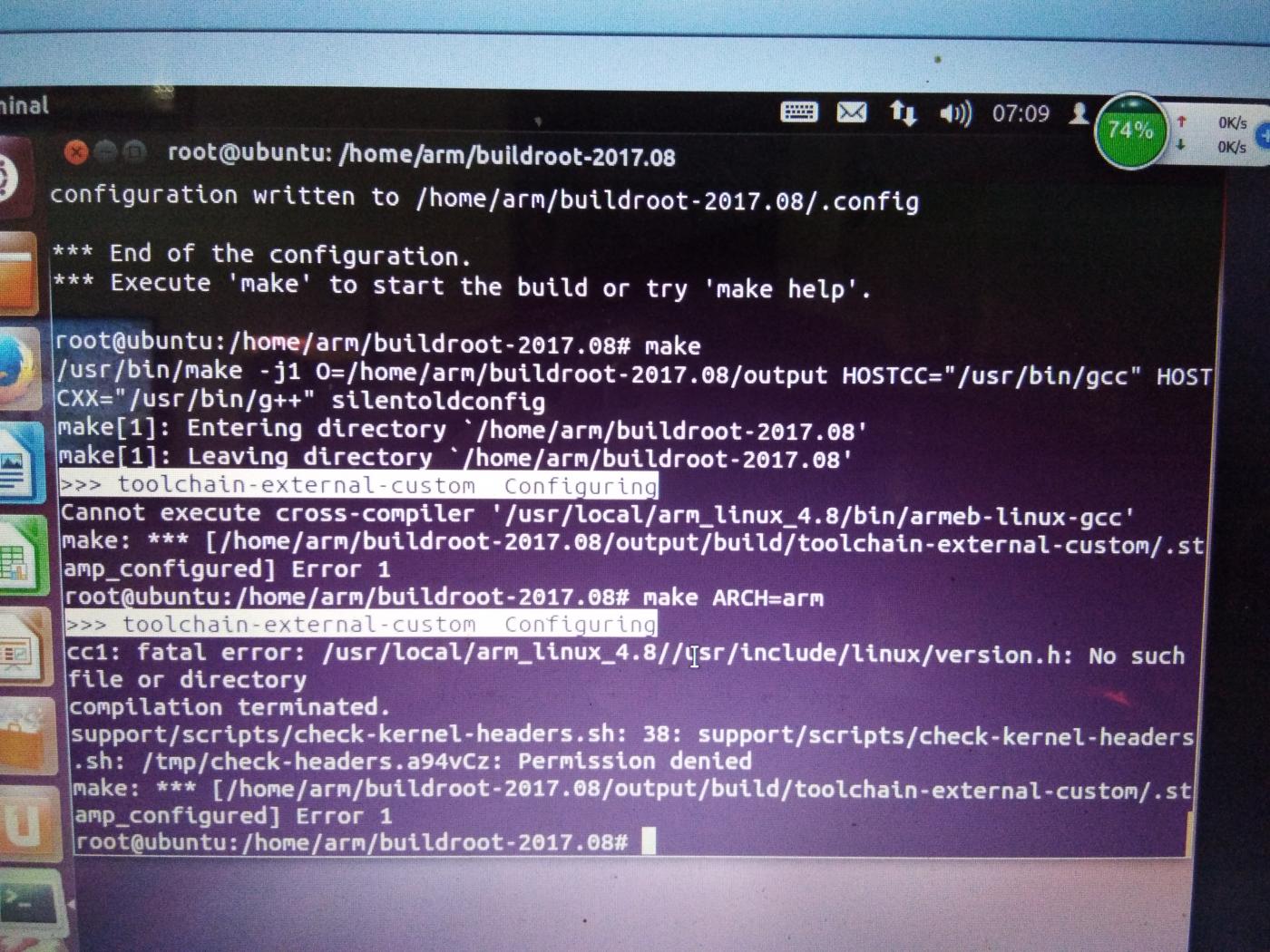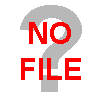- 首页
- » 搜索
- » zhuacai 发表的帖子
#6 Re: 全志 SOC » 全志v3s板 (开源) » 2021-03-31 08:46:53
#7 Re: 全志 SOC » 全志v3s板 (开源) » 2021-03-20 07:42:57
#11 Re: 全志 SOC » 全志v3s板 (开源) » 2021-03-19 14:33:54
#12 Re: 全志 SOC » 全志v3s板 (开源) » 2021-03-13 21:30:25
#13 Re: 全志 SOC » v3s bsp 内核能不能添加ns2009触摸芯片的驱动? » 2021-03-12 23:59:47
#14 Re: 全志 SOC » v3s bsp 内核能不能添加ns2009触摸芯片的驱动? » 2021-03-12 21:18:05
#15 Re: 全志 SOC » v3s bsp 内核能不能添加ns2009触摸芯片的驱动? » 2021-03-12 07:56:18
#20 Re: 全志 SOC » [慢更]小白探索如何使用V3s播放音乐 » 2021-03-03 23:20:06
#21 全志 SOC » v3s make uImage 报错recipe for target '.tmp_vmlinux1' failed,请问大家这个如何解决? » 2021-03-03 08:23:09
- zhuacai
- 回复: 1
LD .tmp_vmlinux1
sound/built-in.o: In function `gpio_switch_probe':
last.c:(.text+0x31084): undefined reference to `switch_dev_register'
last.c:(.text+0x311d4): undefined reference to `switch_dev_unregister'
last.c:(.text+0x311f0): undefined reference to `switch_dev_unregister'
sound/built-in.o: In function `earphone_switch_work':
last.c:(.text+0x31b84): undefined reference to `switch_set_state'
sound/built-in.o: In function `gpio_switch_remove':
last.c:(.devexit.text+0x78): undefined reference to `switch_dev_unregister'
Makefile:873: recipe for target '.tmp_vmlinux1' failed
make: *** [.tmp_vmlinux1] Error 1
#23 Re: 全志 SOC » 芯灵思SIN-V3s光盘资料 分享 (带SPI NAND启动以及QT) » 2021-03-02 11:53:29
链接: https://pan.baidu.com/s/1T2IkIf9Fb7xlxcHsclb61Q 提取码: jx2n
基本上也就source目录下的那几个包有点用,其它的都是什么centos的系统,ubuntu的系统,虚拟机等等。
主楼,网盘失效,能不能重新分享
#25 全志 SOC » 一款v3s的开发板,可以4g网卡,人脸识别,就是声卡没声音,卖家也说搞不了,有人填这个坑? » 2021-02-24 21:18:41
- zhuacai
- 回复: 4
V3S linux内核源码
1.打包版本tar.gz
2.虚拟机一键编译版本,由于已经编译过了所以文件很大。一键编译只要5分钟就可以编译完毕内核虚拟机版本链接:
https://pan.baidu.com/s/1LtUK5mbs1fyX7vdgiEjETw
提取码:20cl
注意:
编译方法看图片,文件很大 ,但是节省了2天的编译时间!
编译内核有错误build.sh加上这句话
apt-get update
注意:在内核文件里面加上这句话,如果更新系统没用的,要加入到docker里面去!
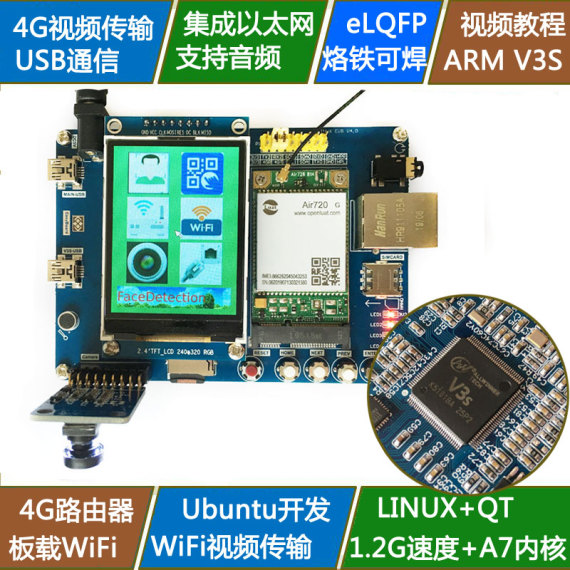
#26 Re: 全志 SOC » v3s bsp 声卡还没解决,大神们都没办法了 » 2021-02-24 09:10:27
应该需要在内核中使能驱动,v3s没搞过,我只能猜一猜。
底层用的什么,ALSA?然后你make menuconfig看看是不是打开了?
实在不行dmesg把内核错误信息贴一下,好让别的高手判断问题。
alsa在内核已打开了
下面是启动信息请大神帮忙看看是什么问题播放没有声音?
HELLO! BOOT0 is starting!
boot0 version : 4.0.0
boot0 commit : 84a94703bad64632614d7c383e4ed8fae32e1644
fel flag = 0x00000000
rtc[0] value = 0x00000000
rtc[1] value = 0x00000000
rtc[2] value = 0x00000000
rtc[3] value = 0x00000000
rtc[4] value = 0x00000000
rtc[5] value = 0x00000000
rtc[6] value = 0x80000000
rtc[7] value = 0x00000004
DRAM DRIVE INFO: V0.7
DRAM Type = 2 (2:DDR2,3:DDR3,6:LPDDR2,7:LPDDR3)
DRAM CLK = 360 MHz
DRAM zq value: 000039bb
DRAM size = 64 MB
dram size =64
card boot number = 0
card no is 0
sdcard 0 line count 4
[mmc]: mmc driver ver 2014-12-10 21:20:39
[mmc]: ***Try SD card 0***
[mmc]: SD/MMC Card: 4bit, capacity: 30728MB
[mmc]: vendor: Man 006f0303 Snr aa00334c
[mmc]: product: CBADS
[mmc]: revision: 1.0
[mmc]: ***SD/MMC 0 init OK!!!***
sdcard 0 init ok
The size of uboot is 000ac000.
sum=360afe50
src_sum=360afe50
Succeed in loading uboot from sdmmc flash.
Ready to disable icache.
Jump to secend Boot.
[ 0.310]
U-Boot 2011.09-rc1-00000-g84a9470-dirty (Apr 12 2020 - 09:03:08) Allwinner Technology
[ 0.319]version: 1.1.0
[ 0.322]uboot commit : 84a94703bad64632614d7c383e4ed8fae32e1644
[ 0.332]pmbus: ready
[url]http://www.csgsm.com[/url] 18144070918 [url]http://cstx.taobao.com[/url]
[url]http://www.csgsm.com[/url] 18144070918 [url]http://cstx.taobao.com[/url]
[url]http://www.csgsm.com[/url] 18144070918 [url]http://cstx.taobao.com[/url]
[url]http://www.csgsm.com[/url] 18144070918 [url]http://cstx.taobao.com[/url]
[url]http://www.csgsm.com[/url] 18144070918 [url]http://cstx.taobao.com[/url]
[url]http://www.csgsm.com[/url] 18144070918 [url]http://cstx.taobao.com[/url]
[url]http://www.csgsm.com[/url] 18144070918 [url]http://cstx.taobao.com[/url]
not set main pmu id
axp_probe error
[ 0.373]PMU: pll1 408 Mhz,PLL6=600 Mhz
AXI=204 Mhz,AHB=204 Mhz, APB1=102 Mhz
set power on vol to default
dcdc2_vol = 1200
axp set dcdc2_vol to 1200 failed
dcdc3_vol = 3300
axp set dcdc3_vol to 3300 failed
aldo2_vol = 2500
axp set aldo2_vol to 2500 failed
aldo3_vol = 3000
axp set aldo3_vol to 3000 failed
ldo1_vol = 3300
axp set ldo1_vol to 3300 failed
ldo2_vol = 3000
axp set ldo2_vol to 3000 failed
ldo3_vol = 3000
axp set ldo3_vol to 3000 failed
find power_sply to end
vbus exist
no battery, limit to dc
no key input
dram_para_set start
dram_para_set end
[ 0.504]DRAM: 64 MiB
relocation Offset is: 0309c000
save config for small mem_size
workmode = 0
storage type = 1
MMC: 0
[ 0.603][mmc]: mmc driver ver 2015-04-13 14:50:00
[ 0.608][mmc]: get sdc_phy_wipe fail.
[ 0.612][mmc]: get sdc0 sdc_erase fail.
[ 0.616][mmc]: get sdc_f_max fail,use default 50000000Hz
[ 0.621][mmc]: get sdc_ex_dly_used fail,use default dly
[ 0.626][mmc]: SUNXI SD/MMC: 0
[ 0.638][mmc]: *Try SD card 0*
[ 0.673][mmc]: CID 0x6f030343 0x42414453 0x10aa0033 0x4c012599
[ 0.678][mmc]: mmc clk 50000000
[ 0.682][mmc]: SD/MMC Card: 4bit, capacity: 30728MB
[ 0.687][mmc]: boot0 capacity: 0KB,boot1 capacity: 0KB
[ 0.692][mmc]: ***SD/MMC 0 init OK!!!***
[ 0.697][mmc]: erase_grp_size:0x1WrBlk * 0x200 = 0x200 Byte
[ 0.702][mmc]: secure_feature 0x0
[ 0.706][mmc]: secure_removal_type 0x0
[ 0.710]sunxi flash init ok
In: serial
Out: serial
Err: serial
--------fastboot partitions--------
-total partitions:5-
-name- -start- -size-
bootloader : 100000 800000
env : 900000 80000
boot : 980000 800000
system : 1180000 20000000
UDISK : 21180000 0
-----------------------------------
base bootcmd=run bootcmd_mmc_linux
bootcmd set setargs_mmc
key 0
cant find rcvy value
cant find fstbt value
no misc partition is found
to be run cmd=run bootcmd_mmc_linux
Net: eth0Warning: failed to set MAC address
WORK_MODE_BOOT
board_status_probe
adver not need show
sunxi_bmp_logo_display
** Unable to read "bootlogo.bmp" from sunxi_flash 0:1 **
sunxi bmp info error : unable to open logo file bootlogo.bmp
[ 0.792][mmc]: blkcnt should not be 0
read bootlogo partition fail,start_block=0x0,rblock=0x0 ,ret=0
Not a JPG file ?
parse_header failed
Use decode 2x1 sampling
sunxi_read_bootlogo: jpg convert argb
[ 0.810]Hit any key to stop autoboot: 0
## Booting kernel from Legacy Image at 40007800 ...
Image Name: Linux-3.4.39
Image Type: ARM Linux Kernel Image (uncompressed)
Data Size: 3842672 Bytes = 3.7 MiB
Load Address: 40008000
Entry Point: 40008000
Verifying Checksum ... OK
Loading Kernel Image ... OK
OK
para err in disp_ioctl, cmd = 0xa,screen id = 1
[ 2.269][mmc]: MMC Device 2 not found
[ 2.273][mmc]: mmc not find,so not exit
reload config to 0x43000000
[ 2.277]
Starting kernel ...
[ 0.000000] Booting Linux on physical CPU 0
[ 0.000000] Linux version 3.4.39 (root@f86a38b1f09d) (gcc version 4.6.3 20120201 (prerelease) (crosstool-NG linaro-1.13.1-2012.02-20120222 - Linaro GCC 2012.02) ) #68 Tue Feb 16 09:46:58 UTC 2021
[ 0.000000] CPU: ARMv7 Processor [410fc075] revision 5 (ARMv7), cr=10c5387d
[ 0.000000] CPU: PIPT / VIPT nonaliasing data cache, VIPT aliasing instruction cache
[ 0.000000] Machine: sun8i
[ 0.000000] ion_reserve_common: ion reserve: [0x42e00000, 0x44000000]!
[ 0.000000] Memory policy: ECC disabled, Data cache writeback
[ 0.000000] On node 0 totalpages: 16384
[ 0.000000] free_area_init_node: node 0, pgdat c078d928, node_mem_map c07cb000
[ 0.000000] Normal zone: 128 pages used for memmap
[ 0.000000] Normal zone: 0 pages reserved
[ 0.000000] Normal zone: 16256 pages, LIFO batch:3
[ 0.000000] script_init enter!
[ 0.000000] script_init exit!
[ 0.000000] pcpu-alloc: s0 r0 d32768 u32768 alloc=1*32768
[ 0.000000] pcpu-alloc: [0] 0
[ 0.000000] Built 1 zonelists in Zone order, mobility grouping on. Total pages: 16256
[ 0.000000] Kernel command line: console=ttyS0,115200 root=/dev/mmcblk0p7 init=/init loglevel=8 partitions=bootloader@mmcblk0p2:env@mmcblk0p5:boot@mmcblk0p6:system@mmcblk0p7:UDISK@mmcblk0p1 mac_addr= uid=8882f574-3e53-45 fb_base=0x43e80000
[ 0.000000] PID hash table entries: 256 (order: -2, 1024 bytes)
[ 0.000000] Dentry cache hash table entries: 8192 (order: 3, 32768 bytes)
[ 0.000000] Inode-cache hash table entries: 4096 (order: 2, 16384 bytes)
[ 0.000000] Memory: 64MB = 64MB total
[ 0.000000] Memory: 38340k/38340k available, 27196k reserved, 0K highmem
[ 0.000000] Virtual kernel memory layout:
[ 0.000000] vector : 0xffff0000 - 0xffff1000 ( 4 kB)
[ 0.000000] fixmap : 0xfff00000 - 0xfffe0000 ( 896 kB)
[ 0.000000] vmalloc : 0xc4800000 - 0xff000000 ( 936 MB)
[ 0.000000] lowmem : 0xc0000000 - 0xc4000000 ( 64 MB)
[ 0.000000] modules : 0xbf000000 - 0xc0000000 ( 16 MB)
[ 0.000000] .text : 0xc0008000 - 0xc06d9000 (6980 kB)
[ 0.000000] .init : 0xc06d9000 - 0xc0705000 ( 176 kB)
[ 0.000000] .data : 0xc0706000 - 0xc078e060 ( 545 kB)
[ 0.000000] .bss : 0xc078e084 - 0xc07ca1c0 ( 241 kB)
[ 0.000000] NR_IRQS:544
[ 0.000000] 524 ahb1 set parent pll_periph0d2
[ 0.000000] Architected local timer running at 24.00MHz.
[ 0.000000] Switching to timer-based delay loop
[ 0.000000] sched_clock: 32 bits at 24MHz, resolution 41ns, wraps every 178956ms
[ 0.000000] Console: colour dummy device 80x30
[ 0.000264] Calibrating delay loop (skipped), value calculated using timer frequency.. 4800.00 BogoMIPS (lpj=24000000)
[ 0.000312] pid_max: default: 32768 minimum: 301
[ 0.000573] Mount-cache hash table entries: 512
[ 0.001456] CPU: Testing write buffer coherency: ok
[ 0.001827] Setting up static identity map for 0x4050a550 - 0x4050a5a8
[ 0.002892] devtmpfs: initialized
[ 0.006560] VFP support v0.3: implementor 41 architecture 2 part 30 variant 7 rev 5
[ 0.006925] pinctrl core: initialized pinctrl subsystem
[ 0.007792] NET: Registered protocol family 16
[ 0.008570] DMA: preallocated 128 KiB pool for atomic coherent allocations
[ 0.008662] script_sysfs_init success
[ 0.008739] sunxi_dump_init success
[ 0.010398] gpiochip_add: registered GPIOs 0 to 223 on device: sunxi-pinctrl
[ 0.012148] sunxi-pinctrl sunxi-pinctrl: initialized sunXi PIO driver
[ 0.013527] tsc2003 device registered
[ 0.014101] [sunxi-module]: [sunxi-module.0] probe success
[ 0.014185] script config pll_isp to 360 Mhz
[ 0.014236] Not Found clk pll_video in script
[ 0.014265] script config pll_ve to 360 Mhz
[ 0.014303] Not Found clk pll_periph0 in script
[ 0.014323] Not Found clk pll_de in script
[ 0.014339] sunxi_default_clk_init
[ 0.014355] try to set pll6ahb1 to 200000000
[ 0.014377] Error not get clk pll6ahb1
[ 0.014404] Error not get clk pll6ahb1try to set ahb1 to 200000000
[ 0.014445] try to set apb1 to 100000000
[ 0.015117] ===fe3o4==== sunxi_root_procfs_attach ret:0
[ 0.029124] bio: create slab <bio-0> at 0
[ 0.029566] pwm module init!
[ 0.032647] ion_mem.size = 18874368
[ 0.033676] SCSI subsystem initialized
[ 0.034120] usbcore: registered new interface driver usbfs
[ 0.034283] usbcore: registered new interface driver hub
[ 0.034522] usbcore: registered new device driver usb
[ 0.034776] twi_chan_cfg()341 - [twi0] has no twi_speed!
[ 0.034801] twi_chan_cfg()352 - [twi0] has no twi_regulator.
[ 0.034828] twi_chan_cfg()341 - [twi1] has no twi_speed!
[ 0.034851] twi_chan_cfg()352 - [twi1] has no twi_regulator.
[ 0.035796] Linux video capture interface: v2.00
[ 0.036249] Advanced Linux Sound Architecture Driver Version 1.0.25.
[ 0.037874] cfg80211: Calling CRDA to update world regulatory domain
[ 0.040076] Switching to clocksource arch_sys_counter
[ 0.059339] NET: Registered protocol family 2
[ 0.059841] IP route cache hash table entries: 1024 (order: 0, 4096 bytes)
[ 0.060792] TCP established hash table entries: 2048 (order: 2, 16384 bytes)
[ 0.060902] TCP bind hash table entries: 2048 (order: 1, 8192 bytes)
[ 0.060969] TCP: Hash tables configured (established 2048 bind 2048)
[ 0.060993] TCP: reno registered
[ 0.061018] UDP hash table entries: 256 (order: 0, 4096 bytes)
[ 0.061063] UDP-Lite hash table entries: 256 (order: 0, 4096 bytes)
[ 0.061572] NET: Registered protocol family 1
[ 0.062147] RPC: Registered named UNIX socket transport module.
[ 0.062174] RPC: Registered udp transport module.
[ 0.062193] RPC: Registered tcp transport module.
[ 0.062212] RPC: Registered tcp NFSv4.1 backchannel transport module.
[ 0.062864] [pm]aw_pm_init!
[ 0.062890] standby_mode = 1.
[ 0.062908] wakeup src cnt is : 3.
[ 0.063008] sunxi_reg_init enter
[ 0.065602] VFS: Disk quotas dquot_6.5.2
[ 0.065723] Dquot-cache hash table entries: 1024 (order 0, 4096 bytes)
[ 0.066519] squashfs: version 4.0 (2009/01/31) Phillip Lougher
[ 0.067132] NTFS driver 2.1.30 [Flags: R/W].
[ 0.067314] jffs2: version 2.2. (NAND) © 2001-2006 Red Hat, Inc.
[ 0.067764] msgmni has been set to 74
[ 0.070338] io scheduler noop registered
[ 0.070366] io scheduler deadline registered
[ 0.070520] io scheduler cfq registered (default)
[ 0.070701] [DISP]disp_module_init
[ 0.071483] cmdline,disp=
[ 0.071790] rotation_sw module is config as no used
[ 0.071847] [DISP] disp_get_rotation_sw,line:78:disp 0 out of range? g_rot_sw=0
[ 0.071880] [DISP] disp_init_connections,line:289:NULL pointer: 0, 0
[ 0.072047] fb_para.width = 0,fb_para.height = 0,fb_para.buffer_num = 2
[ 0.072076] [DISP] display_fb_request,line:1142:invalid paras xres(0), yres(0) bpp(32)
[ 0.075910] [DISP] lcd_clk_config,line:888:disp 0, clk: pll(0),clk(0),dclk(0) dsi_rate(0)
[ 0.075956] clk real:pll(168000000),clk(42000000),dclk(4200000) dsi_rate(0)
[ 0.076253] Division by zero in kernel.
[ 0.076270] Backtrace:
[ 0.076337] [<c0013490>] (dump_backtrace+0x0/0x110) from [<c0503268>] (dump_stack+0x18/0x1c)
[ 0.076368] r6:c29a2178 r5:c29a2080 r4:00000000 r3:c0718480
[ 0.076432] [<c0503250>] (dump_stack+0x0/0x1c) from [<c00135b8>] (__div0+0x18/0x20)
[ 0.076482] [<c00135a0>] (__div0+0x0/0x20) from [<c01c7030>] (Ldiv0+0x8/0x10)
[ 0.076538] [<c0209748>] (disp_al_lcd_cfg+0x0/0x148) from [<c01fb71c>] (disp_lcd_enable+0x188/0x2bc)
[ 0.076567] r7:00000000 r6:00001630 r5:c2996400 r4:c29a2000
[ 0.076633] [<c01fb594>] (disp_lcd_enable+0x0/0x2bc) from [<c01f71fc>] (disp_device_attached_and_enable+0x120/0x20c)
[ 0.076664] r7:00000000 r6:00000000 r5:00000001 r4:c01fb594
[ 0.076724] [<c01f70dc>] (disp_device_attached_and_enable+0x0/0x20c) from [<c01f73d8>] (bsp_disp_device_switch+0x28/0x70)
[ 0.076780] [<c01f73b0>] (bsp_disp_device_switch+0x0/0x70) from [<c01eeeb4>] (start_work+0x16c/0x1f4)
[ 0.076836] [<c01eed48>] (start_work+0x0/0x1f4) from [<c0042264>] (process_one_work+0x1e0/0x338)
[ 0.076889] [<c0042084>] (process_one_work+0x0/0x338) from [<c0043044>] (worker_thread+0x1c0/0x2c8)
[ 0.076941] [<c0042e84>] (worker_thread+0x0/0x2c8) from [<c00468f4>] (kthread+0x94/0xa0)
[ 0.076987] [<c0046860>] (kthread+0x0/0xa0) from [<c0031bf8>] (do_exit+0x0/0x660)
[ 0.077013] r6:c0031bf8 r5:c0046860 r4:c2831ed8
[ 0.077043] Division by zero in kernel.
[ 0.077057] Backtrace:
[ 0.077101] [<c0013490>] (dump_backtrace+0x0/0x110) from [<c0503268>] (dump_stack+0x18/0x1c)
[ 0.077129] r6:c29a2178 r5:c29a2080 r4:00000000 r3:c0718480
[ 0.077191] [<c0503250>] (dump_stack+0x0/0x1c) from [<c00135b8>] (__div0+0x18/0x20)
[ 0.077238] [<c00135a0>] (__div0+0x0/0x20) from [<c01c7030>] (Ldiv0+0x8/0x10)
[ 0.077288] [<c0209748>] (disp_al_lcd_cfg+0x0/0x148) from [<c01fb71c>] (disp_lcd_enable+0x188/0x2bc)
[ 0.077318] r7:00000000 r6:00001630 r5:c2996400 r4:c29a2000
[ 0.077381] [<c01fb594>] (disp_lcd_enable+0x0/0x2bc) from [<c01f71fc>] (disp_device_attached_and_enable+0x120/0x20c)
[ 0.077412] r7:00000000 r6:00000000 r5:00000001 r4:c01fb594
[ 0.077472] [<c01f70dc>] (disp_device_attached_and_enable+0x0/0x20c) from [<c01f73d8>] (bsp_disp_device_switch+0x28/0x70)
[ 0.077526] [<c01f73b0>] (bsp_disp_device_switch+0x0/0x70) from [<c01eeeb4>] (start_work+0x16c/0x1f4)
[ 0.077579] [<c01eed48>] (start_work+0x0/0x1f4) from [<c0042264>] (process_one_work+0x1e0/0x338)
[ 0.077630] [<c0042084>] (process_one_work+0x0/0x338) from [<c0043044>] (worker_thread+0x1c0/0x2c8)
[ 0.077679] [<c0042e84>] (worker_thread+0x0/0x2c8) from [<c00468f4>] (kthread+0x94/0xa0)
[ 0.077723] [<c0046860>] (kthread+0x0/0xa0) from [<c0031bf8>] (do_exit+0x0/0x660)
[ 0.077750] r6:c0031bf8 r5:c0046860 r4:c2831ed8
[ 0.077817] [DISP] disp_sys_gpio_set_value,line:374:OSAL_GPIO_DevWRITE_ONEPIN_DATA, hdl is NULL
[ 0.078089] [DISP]disp_module_init finish
[ 0.078872] sw_uart_get_devinfo()1503 - uart0 has no uart_regulator.
[ 0.078915] sw_uart_get_devinfo()1503 - uart2 has no uart_regulator.
[ 0.079664] uart0: ttyS0 at MMIO 0x1c28000 (irq = 32) is a SUNXI
[ 0.079695] sw_uart_pm()890 - uart0 clk is already enable
[ 0.079736] sw_console_setup()1233 - console setup baud 115200 parity n bits 8, flow n
[ 0.176773] console [ttyS0] enabled
[ 1.115248] uart2: ttyS2 at MMIO 0x1c28800 (irq = 34) is a SUNXI
[ 1.124551] [NAND]nand init start, spinand_used_flag is 0
[ 1.130691] spinand_cache_level err! 0spinand_capacity_level err! 0
[ 1.137729] [NAND]spinand driver is disabled
[ 1.143092] sunxi_spi_chan_cfg()1376 - [spi-0] has no spi_regulator.
[ 1.151289] spi spi0: master is unqueued, this is deprecated
[ 1.159317] usbcore: registered new interface driver rtl8192cu
[ 1.166109] usbcore: registered new interface driver rndis_wlan
[ 1.172928] usbcore: registered new interface driver rt2500usb
[ 1.179603] usbcore: registered new interface driver rt73usb
[ 1.186138] usbcore: registered new interface driver rt2800usb
[ 1.192816] usbcore: registered new interface driver asix
[ 1.199018] usbcore: registered new interface driver qf9700
[ 1.205408] usbcore: registered new interface driver cdc_ether
[ 1.212049] [DISP] disp_lcd_pwm_enable,line:1023:pwm device hdl is NULL
[ 1.219608] usbcore: registered new interface driver net1080
[ 1.226087] usbcore: registered new interface driver rndis_host
[ 1.232864] usbcore: registered new interface driver cdc_subset
[ 1.239584] usbcore: registered new interface driver zaurus
[ 1.246031] usbcore: registered new interface driver cdc_ncm
[ 1.252437] ehci_hcd: USB 2.0 'Enhanced' Host Controller (EHCI) Driver
[ 1.279881] sunxi-ehci sunxi-ehci.1: SW USB2.0 'Enhanced' Host Controller (EHCI) Driver
[ 1.288922] sunxi-ehci sunxi-ehci.1: new USB bus registered, assigned bus number 1
[ 1.297604] sunxi-ehci sunxi-ehci.1: irq 104, io mem 0xf1c1a000
[ 1.320069] sunxi-ehci sunxi-ehci.1: USB 0.0 started, EHCI 1.00
[ 1.326715] ehci_irq: highspeed device connect
[ 1.333038] hub 1-0:1.0: USB hub found
[ 1.337278] hub 1-0:1.0: 1 port detected
[ 1.342553] sunxi-ehci sunxi-ehci.1: remove, state 1
[ 1.348143] usb usb1: USB disconnect, device number 1
[ 1.355398] sunxi-ehci sunxi-ehci.1: USB bus 1 deregistered
[ 1.371844] ohci_hcd: USB 1.1 'Open' Host Controller (OHCI) Driver
[ 1.398898] sunxi-ohci sunxi-ohci.1: SW USB2.0 'Open' Host Controller (OHCI) Driver
[ 1.407548] sunxi-ohci sunxi-ohci.1: new USB bus registered, assigned bus number 1
[ 1.416118] sunxi-ohci sunxi-ohci.1: irq 105, io mem 0xf1c1a400
[ 1.485218] hub 1-0:1.0: USB hub found
[ 1.489458] hub 1-0:1.0: 1 port detected
[ 1.494635] sunxi-ohci sunxi-ohci.1: remove, state 1
[ 1.500295] usb usb1: USB disconnect, device number 1
[ 1.507039] sunxi-ohci sunxi-ohci.1: USB bus 1 deregistered
[ 1.523470] Initializing USB Mass Storage driver...
[ 1.529125] usbcore: registered new interface driver usb-storage
[ 1.535924] USB Mass Storage support registered.
[ 1.541220] usbcore: registered new interface driver ums-cypress
[ 1.548031] usbcore: registered new interface driver ums_eneub6250
[ 1.555095] usbcore: registered new interface driver ums-freecom
[ 1.561960] usbcore: registered new interface driver ums-isd200
[ 1.568698] usbcore: registered new interface driver ums-jumpshot
[ 1.575686] usbcore: registered new interface driver ums-realtek
[ 1.582548] usbcore: registered new interface driver ums-sddr09
[ 1.589288] usbcore: registered new interface driver ums-sddr55
[ 1.596021] usbcore: registered new interface driver ums-usbat
[ 1.603257] file system registered
[ 1.610176] android_usb gadget: Mass Storage Function, version: 2009/09/11
[ 1.617901] android_usb gadget: Number of LUNs=1
[ 1.623114] lun0: LUN: removable file: (no medium)
[ 1.629516] android_usb gadget: android_usb ready
[ 1.635466] mousedev: PS/2 mouse device common for all mice
[ 1.641942] sunxikbd_script_init: key para not found, used default para.
[ 1.651353] sunxi-rtc sunxi-rtc: rtc core: registered sunxi-rtc as rtc0
[ 1.659121] uvcvideo: Adding mapping Brightness to control 00000000-0000-0000-0000-000000000101/2.
[ 1.669236] uvcvideo: Adding mapping Contrast to control 00000000-0000-0000-0000-000000000101/3.
[ 1.679115] uvcvideo: Adding mapping Hue to control 00000000-0000-0000-0000-000000000101/6.
[ 1.688504] uvcvideo: Adding mapping Saturation to control 00000000-0000-0000-0000-000000000101/7.
[ 1.698574] uvcvideo: Adding mapping Sharpness to control 00000000-0000-0000-0000-000000000101/8.
[ 1.708546] uvcvideo: Adding mapping Gamma to control 00000000-0000-0000-0000-000000000101/9.
[ 1.718130] uvcvideo: Adding mapping Backlight Compensation to control 00000000-0000-0000-0000-000000000101/1.
[ 1.729370] uvcvideo: Adding mapping Gain to control 00000000-0000-0000-0000-000000000101/4.
[ 1.738858] uvcvideo: Adding mapping Power Line Frequency to control 00000000-0000-0000-0000-000000000101/5.
[ 1.749904] uvcvideo: Adding mapping Hue, Auto to control 00000000-0000-0000-0000-000000000101/16.
[ 1.759979] uvcvideo: Adding mapping Exposure, Auto to control 00000000-0000-0000-0000-000000000001/2.
[ 1.770449] uvcvideo: Adding mapping Exposure, Auto Priority to control 00000000-0000-0000-0000-000000000001/3.
[ 1.781793] uvcvideo: Adding mapping Exposure (Absolute) to control 00000000-0000-0000-0000-000000000001/4.
[ 1.792743] uvcvideo: Adding mapping White Balance Temperature, Auto to control 00000000-0000-0000-0000-000000000101/11.
[ 1.804959] uvcvideo: Adding mapping White Balance Temperature to control 00000000-0000-0000-0000-000000000101/10.
[ 1.816591] uvcvideo: Adding mapping White Balance Component, Auto to control 00000000-0000-0000-0000-000000000101/13.
[ 1.828611] uvcvideo: Adding mapping White Balance Blue Component to control 00000000-0000-0000-0000-000000000101/12.
[ 1.840534] uvcvideo: Adding mapping White Balance Red Component to control 00000000-0000-0000-0000-000000000101/12.
[ 1.852365] uvcvideo: Adding mapping Focus (absolute) to control 00000000-0000-0000-0000-000000000001/6.
[ 1.863030] uvcvideo: Adding mapping Focus, Auto to control 00000000-0000-0000-0000-000000000001/8.
[ 1.873206] uvcvideo: Adding mapping Zoom, Absolute to control 00000000-0000-0000-0000-000000000001/11.
[ 1.883772] uvcvideo: Adding mapping Zoom, Continuous to control 00000000-0000-0000-0000-000000000001/12.
[ 1.894535] uvcvideo: Adding mapping Privacy to control 00000000-0000-0000-0000-000000000001/17.
[ 1.904572] usbcore: registered new interface driver uvcvideo
[ 1.911072] USB Video Class driver (v1.0.8_SONiX_v2.6.36.04)
[ 1.917654] sunxi cedar version 0.1
[ 1.921793] [cedar]: install start!!!
[ 1.926325] [cedar]: install end!!!
[ 1.930347] sunxi_wdt_init_module: sunxi WatchDog Timer Driver v1.0
[ 1.937684] sunxi_wdt_probe: devm_ioremap return wdt_reg 0xf1c20ca0, res->start 0x01c20ca0, res->end 0x01c20cbf
[ 1.949164] sunxi_wdt_probe: initialized (g_timeout=16s, g_nowayout=0)
[ 1.956763] wdt_enable, write reg 0xf1c20cb8 val 0x00000000
[ 1.963040] wdt_set_tmout, write 0x000000b0 to mode reg 0xf1c20cb8, actual timeout 16 sec
[ 1.972508] [mmc]: SD/MMC/SDIO Host Controller Driver(v1.114 2015-6-2 10:21) Compiled in Mar 18 2020 at 19:15:10
[ 1.984052] [mmc]: get mmc0's sdc_power failed
[ 1.989101] [mmc]: get mmc1's sdc_power failed
[ 1.994149] [mmc]: MMC host used card: 0x3, boot card: 0x1, io_card 2
[ 2.002783] [mmc]: sdc0 set ios: clk 0Hz bm OD pm OFF vdd 3.3V width 1 timing LEGACY(SDR12) dt B
[ 2.013941] [mmc]: sdc0 set ios: clk 0Hz bm PP pm UP vdd 3.3V width 1 timing LEGACY(SDR12) dt B
[ 2.024703] [mmc]: sdc1 set ios: clk 0Hz bm OD pm OFF vdd 3.3V width 1 timing LEGACY(SDR12) dt B
[ 2.034636] [mmc]: sdc0 power_supply is null
[ 2.044004] sunxi_leds_fetch_sysconfig_para leds is not used in config
[ 2.051402] =========script_get_err============
[ 2.056878] usbcore: registered new interface driver usbhid
[ 2.063209] usbhid: USB HID core driver
[ 2.067559] [mmc]: sdc0 set ios: clk 400000Hz bm PP pm ON vdd 3.3V width 1 timing LEGACY(SDR12) dt B
[ 2.078516] usbcore: registered new interface driver snd-usb-audio
[ 2.087189] [audiocodec] mic1_mic3_used type err!
[ 2.092666] script_get_item return type err, consider it no ldo
[ 2.099306] script_get_item return audio_pa_ctrl type err
[ 2.107165] asoc: sndcodec <-> sunxi-codec mapping ok
[ 2.114419] [DAUDIO]sunxi-daudio cannot find any using configuration for controllers, return directly!
[ 2.125399] [I2S]snddaudio cannot find any using configuration for controllers, return directly!
[ 2.135331] [mmc]: *** sunxi_mci_dump_errinfo(L826): smc 0 err, cmd 52, RTO !!
[ 2.143584] [DAUDIO0] driver not init,just return.
[ 2.149203] Netfilter messages via NETLINK v0.30.
[ 2.154533] [mmc]: *** sunxi_mci_dump_errinfo(L826): smc 0 err, cmd 52, RTO !!
[ 2.162801] [mmc]: sdc0 set ios: clk 400000Hz bm PP pm ON vdd 3.3V width 1 timing LEGACY(SDR12) dt B
[ 2.173097] nfnl_acct: registering with nfnetlink.
[ 2.178586] nf_conntrack version 0.5.0 (599 buckets, 2396 max)
[ 2.187867] [mmc]: sdc0 set ios: clk 400000Hz bm PP pm ON vdd 3.3V width 1 timing LEGACY(SDR12) dt B
[ 2.198651] ctnetlink v0.93: registering with nfnetlink.
[ 2.204781] NF_TPROXY: Transparent proxy support initialized, version 4.1.0
[ 2.212620] NF_TPROXY: Copyright (c) 2006-2007 BalaBit IT Ltd.
[ 2.220763] *******************Try sdio*******************
[ 2.227182] xt_time: kernel timezone is -0000
[ 2.232133] [mmc]: *** sunxi_mci_dump_errinfo(L826): smc 0 err, cmd 5, RTO !!
[ 2.240325] ip_set: protocol 6
[ 2.243760] [mmc]: *** sunxi_mci_dump_errinfo(L826): smc 0 err, cmd 5, RTO !!
[ 2.252739] [mmc]: *** sunxi_mci_dump_errinfo(L826): smc 0 err, cmd 5, RTO !!
[ 2.261093] ip_tables: (C) 2000-2006 Netfilter Core Team
[ 2.267070] [mmc]: *** sunxi_mci_dump_errinfo(L826): smc 0 err, cmd 5, RTO !!
[ 2.275241] *******************Try sd *******************
[ 2.281786] arp_tables: (C) 2002 David S. Miller
[ 2.287087] TCP: cubic registered
[ 2.291245] [mmc]: sdc0 set ios: clk 400000Hz bm PP pm ON vdd 3.3V width 1 timing LEGACY(SDR12) dt B
[ 2.301600] NET: Registered protocol family 10
[ 2.308298] IPv6 over IPv4 tunneling driver
[ 2.313367] [mmc]: sdc0 set ios: clk 400000Hz bm PP pm ON vdd 3.3V width 1 timing LEGACY(SDR12) dt B
[ 2.324943] NET: Registered protocol family 17
[ 2.330592] ThumbEE CPU extension supported.
[ 2.336700] Registering SWP/SWPB emulation handler
[ 2.343179] [mmc]: sdc0 set ios: clk 400000Hz bm PP pm ON vdd 3.3V width 1 timing LEGACY(SDR12) dt B
[ 2.355705] =====ctp_fetch_sysconfig_para=====.
[ 2.360980] ctp_fetch_sysconfig_para: ctp_unused.
[ 2.366355] =========script_get_item_err============
[ 2.371945] goodix_ts_init: ctp_fetch_sysconfig_para err.
[ 2.379359] sunxi-rtc sunxi-rtc: setting system clock to 1970-01-01 12:33:37 UTC (45217)
[ 2.391308] [rf_pm]: Did not config module_power0 in sys_config
[ 2.397969] [rf_pm]: Did not config module_power1 in sys_config
[ 2.404678] [rf_pm]: Did not config module_power2 in sys_config
[ 2.411344] [rf_pm]: Did not config module_power3 in sys_config
[ 2.417981] [rf_pm]: mod has no chip_en gpio
[ 2.422786] [rf_pm]: failed to fetch lpo_use_apclk
[ 2.428156] [rf_pm]: regulator on.
[ 2.431989] [wifi_pm]: no wifi used in configuration
[ 2.437564]
[ 2.437571] *****Mar 18 2020 19:15:26 EAGLE DRIVER VER:75be56bfbaf7*****
[ 2.437586]
[ 2.448685] @@@@@@@@@@@@@@@V3S LINUX @@@@@@@@@@@@@@@@@@@
[ 2.455019] struct PIO_Struct size : 36[mmc]: sdc0 set ios: clk 25000000Hz bm PP pm ON vdd 3.3V width 1 timing LEGACY(SDR12) dt B
[ 2.482412] [mmc]: sdc0 set ios: clk 25000000Hz bm PP pm ON vdd 3.3V width 1 timing SD-HS(SDR25) dt B
[ 2.492994] [mmc]: sdc0 set ios: clk 50000000Hz bm PP pm ON vdd 3.3V width 1 timing SD-HS(SDR25) dt B
[ 2.503611] [mmc]: sdc0 set ios: clk 50000000Hz bm PP pm ON vdd 3.3V width 4 timing SD-HS(SDR25) dt B
[ 2.514174] mmc0: new high speed SDHC card at address b368
[ 2.521012] mmcblk0: mmc0:b368 CBADS 30.0 GiB
[ 2.528175] mmcblk0: p1 p2 p3 < p5 p6 p7 >
[ 2.535630] mmcblk mmc0:b368: Card claimed for testing.
[ 2.541575] mmc0:b368: CBADS 30.0 GiB
[ 2.545865] *******************sd init ok*******************
[ 3.970061] ####################EASY BOARD####################
[ 3.976612] =======================================================
[ 3.983662] ==== Launching Wi-Fi driver! (Powered by Rockchip) ====
[ 3.990703] =======================================================
[ 3.997734] Espressif ESP8089 SDIO WiFi driver (Powered by Rockchip, Ver2.25(01/22/2016),Drv: 2.26) init.
[ 4.008488] [wifi_pm]: set wl_reg_on 1 !
[ 4.112994] [mmc]: sdc1 set ios: clk 0Hz bm PP pm UP vdd 3.3V width 1 timing LEGACY(SDR12) dt B
[ 4.124316] [mmc]: sdc1 power_supply is null
[ 4.150057] [mmc]: sdc1 set ios: clk 400000Hz bm PP pm ON vdd 3.3V width 1 timing LEGACY(SDR12) dt B
[ 4.182384] [mmc]: *** sunxi_mci_dump_errinfo(L826): smc 1 err, cmd 52, RTO !!
[ 4.191436] [mmc]: *** sunxi_mci_dump_errinfo(L826): smc 1 err, cmd 52, RTO !!
[ 4.199675] [mmc]: sdc1 set ios: clk 400000Hz bm PP pm ON vdd 3.3V width 1 timing LEGACY(SDR12) dt B
[ 4.212577] [mmc]: sdc1 set ios: clk 400000Hz bm PP pm ON vdd 3.3V width 1 timing LEGACY(SDR12) dt B
[ 4.224871] [mmc]: *** sunxi_mci_dump_errinfo(L826): smc 1 err, cmd 8, RTO !!
[ 4.233009] *******************Try sdio*******************
[ 4.239969] [mmc]: *** sunxi_mci_dump_errinfo(L826): smc 1 err, cmd 5, RTO !!
[ 4.248909] [mmc]: *** sunxi_mci_dump_errinfo(L826): smc 1 err, cmd 5, RTO !!
[ 4.257844] [mmc]: *** sunxi_mci_dump_errinfo(L826): smc 1 err, cmd 5, RTO !!
[ 4.266779] [mmc]: *** sunxi_mci_dump_errinfo(L826): smc 1 err, cmd 5, RTO !!
[ 4.274912] *******************Try sd *******************
[ 4.281797] [mmc]: *** sunxi_mci_dump_errinfo(L826): smc 1 err, cmd 55, RTO !!
[ 4.290834] [mmc]: *** sunxi_mci_dump_errinfo(L826): smc 1 err, cmd 55, RTO !!
[ 4.299866] [mmc]: *** sunxi_mci_dump_errinfo(L826): smc 1 err, cmd 55, RTO !!
[ 4.308904] [mmc]: *** sunxi_mci_dump_errinfo(L826): smc 1 err, cmd 55, RTO !!
[ 4.317134] *******************Try mmc*******************
[ 4.323217] [mmc]: sdc1 set ios: clk 400000Hz bm OD pm ON vdd 3.3V width 1 timing LEGACY(SDR12) dt B
[ 4.334504] [mmc]: *** sunxi_mci_dump_errinfo(L826): smc 1 err, cmd 1, RTO !!
[ 4.342656] [mmc]: sdc1 set ios: clk 0Hz bm OD pm OFF vdd 3.3V width 1 timing LEGACY(SDR12) dt B
[ 4.352872] [mmc]: sdc1 power_supply is null
[ 4.360369] [mmc]: sdc1 set ios: clk 0Hz bm PP pm UP vdd 3.3V width 1 timing LEGACY(SDR12) dt B
[ 4.371664] [mmc]: sdc1 power_supply is null
[ 4.390051] [mmc]: sdc1 set ios: clk 300000Hz bm PP pm ON vdd 3.3V width 1 timing LEGACY(SDR12) dt B
[ 4.422633] [mmc]: *** sunxi_mci_dump_errinfo(L826): smc 1 err, cmd 52, RTO !!
[ 4.431939] [mmc]: *** sunxi_mci_dump_errinfo(L826): smc 1 err, cmd 52, RTO !!
[ 4.440181] [mmc]: sdc1 set ios: clk 300000Hz bm PP pm ON vdd 3.3V width 1 timing LEGACY(SDR12) dt B
[ 4.453187] [mmc]: sdc1 set ios: clk 300000Hz bm PP pm ON vdd 3.3V width 1 timing LEGACY(SDR12) dt B
[ 4.465760] [mmc]: *** sunxi_mci_dump_errinfo(L826): smc 1 err, cmd 8, RTO !!
[ 4.473896] *******************Try sdio*******************
[ 4.481140] [mmc]: *** sunxi_mci_dump_errinfo(L826): smc 1 err, cmd 5, RTO !!
[ 4.490340] [mmc]: *** sunxi_mci_dump_errinfo(L826): smc 1 err, cmd 5, RTO !!
[ 4.499540] [mmc]: *** sunxi_mci_dump_errinfo(L826): smc 1 err, cmd 5, RTO !!
[ 4.508743] [mmc]: *** sunxi_mci_dump_errinfo(L826): smc 1 err, cmd 5, RTO !!
[ 4.516875] *******************Try sd *******************
[ 4.524024] [mmc]: *** sunxi_mci_dump_errinfo(L826): smc 1 err, cmd 55, RTO !!
[ 4.533330] [mmc]: *** sunxi_mci_dump_errinfo(L826): smc 1 err, cmd 55, RTO !!
[ 4.542633] [mmc]: *** sunxi_mci_dump_errinfo(L826): smc 1 err, cmd 55, RTO !!
[ 4.551937] [mmc]: *** sunxi_mci_dump_errinfo(L826): smc 1 err, cmd 55, RTO !!
[ 4.560167] *******************Try mmc*******************
[ 4.561905] [mmc]: sdc1 set ios: clk 300000Hz bm OD pm ON vdd 3.3V width 1 timing LEGACY(SDR12) dt B
[ 4.577797] [mmc]: *** sunxi_mci_dump_errinfo(L826): smc 1 err, cmd 1, RTO !!
[ 4.585944] [mmc]: sdc1 set ios: clk 0Hz bm OD pm OFF vdd 3.3V width 1 timing LEGACY(SDR12) dt B
[ 4.596151] [mmc]: sdc1 power_supply is null
[ 4.603662] [mmc]: sdc1 set ios: clk 0Hz bm PP pm UP vdd 3.3V width 1 timing LEGACY(SDR12) dt B
[ 4.614960] [mmc]: sdc1 power_supply is null
[ 4.640048] [mmc]: sdc1 set ios: clk 200000Hz bm PP pm ON vdd 3.3V width 1 timing LEGACY(SDR12) dt B
[ 4.673165] [mmc]: *** sunxi_mci_dump_errinfo(L826): smc 1 err, cmd 52, RTO !!
[ 4.683004] [mmc]: *** sunxi_mci_dump_errinfo(L826): smc 1 err, cmd 52, RTO !!
[ 4.691246] [mmc]: sdc1 set ios: clk 200000Hz bm PP pm ON vdd 3.3V width 1 timing LEGACY(SDR12) dt B
[ 4.704514] [mmc]: sdc1 set ios: clk 200000Hz bm PP pm ON vdd 3.3V width 1 timing LEGACY(SDR12) dt B
[ 4.717641] [mmc]: *** sunxi_mci_dump_errinfo(L826): smc 1 err, cmd 8, RTO !!
[ 4.725776] *******************Try sdio*******************
[ 4.733555] [mmc]: *** sunxi_mci_dump_errinfo(L826): smc 1 err, cmd 5, RTO !!
[ 4.743295] [mmc]: *** sunxi_mci_dump_errinfo(L826): smc 1 err, cmd 5, RTO !!
[ 4.753035] [mmc]: *** sunxi_mci_dump_errinfo(L826): smc 1 err, cmd 5, RTO !!
[ 4.762775] [mmc]: *** sunxi_mci_dump_errinfo(L826): smc 1 err, cmd 5, RTO !!
[ 4.770906] *******************Try sd *******************
[ 4.778570] [mmc]: *** sunxi_mci_dump_errinfo(L826): smc 1 err, cmd 55, RTO !!
[ 4.788405] [mmc]: *** sunxi_mci_dump_errinfo(L826): smc 1 err, cmd 55, RTO !!
[ 4.798245] [mmc]: *** sunxi_mci_dump_errinfo(L826): smc 1 err, cmd 55, RTO !!
[ 4.808080] [mmc]: *** sunxi_mci_dump_errinfo(L826): smc 1 err, cmd 55, RTO !!
[ 4.816310] *******************Try mmc*******************
[ 4.822393] [mmc]: sdc1 set ios: clk 200000Hz bm OD pm ON vdd 3.3V width 1 timing LEGACY(SDR12) dt B
[ 4.834515] [mmc]: *** sunxi_mci_dump_errinfo(L826): smc 1 err, cmd 1, RTO !!
[ 4.842663] [mmc]: sdc1 set ios: clk 0Hz bm OD pm OFF vdd 3.3V width 1 timing LEGACY(SDR12) dt B
[ 4.852869] [mmc]: sdc1 power_supply is null
[ 4.860362] [mmc]: sdc1 set ios: clk 0Hz bm PP pm UP vdd 3.3V width 1 timing LEGACY(SDR12) dt B
[ 4.871656] [mmc]: sdc1 power_supply is null
[ 4.890051] [mmc]: sdc1 set ios: clk 150000Hz bm PP pm ON vdd 3.3V width 1 timing LEGACY(SDR12) dt B
[ 4.922633] [mmc]: *** sunxi_mci_dump_errinfo(L826): smc 1 err, cmd 52, RTO !!
[ 4.931938] [mmc]: *** sunxi_mci_dump_errinfo(L826): smc 1 err, cmd 52, RTO !!
[ 4.940180] [mmc]: sdc1 set ios: clk 150000Hz bm PP pm ON vdd 3.3V width 1 timing LEGACY(SDR12) dt B
[ 4.953184] [mmc]: sdc1 set ios: clk 150000Hz bm PP pm ON vdd 3.3V width 1 timing LEGACY(SDR12) dt B
[ 4.965756] [mmc]: *** sunxi_mci_dump_errinfo(L826): smc 1 err, cmd 8, RTO !!
[ 4.973891] *******************Try sdio*******************
[ 4.981133] [mmc]: *** sunxi_mci_dump_errinfo(L826): smc 1 err, cmd 5, RTO !!
[ 4.990332] [mmc]: *** sunxi_mci_dump_errinfo(L826): smc 1 err, cmd 5, RTO !!
[ 4.999533] [mmc]: *** sunxi_mci_dump_errinfo(L826): smc 1 err, cmd 5, RTO !!
[ 5.008736] [mmc]: *** sunxi_mci_dump_errinfo(L826): smc 1 err, cmd 5, RTO !!
[ 5.016868] *******************Try sd *******************
[ 5.024013] [mmc]: *** sunxi_mci_dump_errinfo(L826): smc 1 err, cmd 55, RTO !!
[ 5.033319] [mmc]: *** sunxi_mci_dump_errinfo(L826): smc 1 err, cmd 55, RTO !!
[ 5.042622] [mmc]: *** sunxi_mci_dump_errinfo(L826): smc 1 err, cmd 55, RTO !!
[ 5.052213] [mmc]: *** sunxi_mci_dump_errinfo(L826): smc 1 err, cmd 55, RTO !!
[ 5.060463] *******************Try mmc*******************
[ 5.062180] [mmc]: sdc1 set ios: clk 150000Hz bm OD pm ON vdd 3.3V width 1 timing LEGACY(SDR12) dt B
[ 5.078122] [mmc]: *** sunxi_mci_dump_errinfo(L826): smc 1 err, cmd 1, RTO !!
[ 5.086277] [mmc]: sdc1 set ios: clk 0Hz bm OD pm OFF vdd 3.3V width 1 timing LEGACY(SDR12) dt B
[ 5.096493] [mmc]: sdc1 power_supply is null
[ 5.120074] esp_sdio_init ------ RETRY ------
[ 5.125155] =======================================================
[ 5.132212] ==== Dislaunching Wi-Fi driver! (Powered by Rockchip) ====
[ 5.139531] =======================================================
[ 5.146575] Espressif ESP8089 SDIO WiFi driver (Powered by Rockchip, Ver2.26(01/22/2016),Drv: 2.26) exit.
[ 5.157319] [wifi_pm]: set wl_reg_on 0 !
[ 5.261749] eagle sdio can not power up!
[ 5.266149] ALSA device list:
[ 5.269476] #0: audiocodec
[ 5.274532] EXT4-fs (mmcblk0p7): couldn't mount as ext3 due to feature incompatibilities
[ 5.284481] EXT4-fs (mmcblk0p7): couldn't mount as ext2 due to feature incompatibilities
[ 5.332112] EXT4-fs (mmcblk0p7): recovery complete
[ 5.339111] EXT4-fs (mmcblk0p7): mounted filesystem with ordered data mode. Opts: (null)
[ 5.348311] VFS: Mounted root (ext4 filesystem) on device 179:7.
[ 5.356296] devtmpfs: mounted
[ 5.360164] Freeing init memory: 176K
[ 5.364346] Failed to execute /init. Attempting defaults...
[ 5.522256] EXT4-fs (mmcblk0p7): re-mounted. Opts: data=ordered
Starting logging: OK
Starting mdev...
Initializing random number generator... done.
Starting sshd: OK
modprobe: FATAL: Module videobuf-core not found in directory /lib/modules/3.4.39
modprobe: FATAL: Module videobuf-dma-contig not found in directory /lib/modules/3.4.39
modprobe: FATAL: Module cci not found in directory /lib/modules/3.4.39
modprobe: FATAL: Module vfe_os not found in directory /lib/modules/3.4.39
modprobe: FATAL: Module vfe_subdev not found in directory /lib/modules/3.4.39
modprobe: FATAL: Module ar0330_mipi not found in directory /lib/modules/3.4.39
modprobe: FATAL: Module gc0308 not found in directory /lib/modules/3.4.39
modprobe: FATAL: Module vfe_v4l2 not found in directory /lib/modules/3.4.39
modprobe: FATAL: Module fbtft_device not found in directory /lib/modules/3.4.39
========= Run hwtest =========
LCD : Yes
ACM : No
NET : No
assert(fbdev.c:32): : No such file or directory
****************************************************
* *
* [url=http://www.csgsm.com]www.csgsm.com[/url] cstx.taobao.com *
* *
****************************************************
Support By cstx 2357481431@qq.com
V3S login: PageSize:4096,PageMask:0xFFFFF000
addr_start:01C20000,addr_offset:0x00000800
gpio_map:B6F11000
PIO:0xB6F11800
QScreenLinuxFb::connect: No such file or directory
Error opening framebuffer device /dev/fb0
: driver cannot connect
struct PIO_Struct size : 36#27 Re: 全志 SOC » v3s bsp 声卡还没解决,大神们都没办法了 » 2021-02-22 19:06:50
#28 Re: 全志 SOC » v3s bsp 声卡还没解决,大神们都没办法了 » 2021-02-22 10:36:35
这样试试
amixer cset numid=1,iface=MIXER,name='Master Playback Volume' 63
amixer cset numid=17,iface=MIXER,name='Speaker Function' 0
aplay /root/2.wav
没有amixer 只有tinymix
# tinymix contents
Number of controls: 17
ctl type num name value
0 INT 1 Master Playback Volume 0 (range 0->63)
1 INT 1 Line Volume 24 (range 0->31)
2 INT 1 MIC1_G boost stage output mixer control 3 (range 0->7)
3 INT 1 MIC2_G boost stage output mixer control 3 (range 0->7)
4 INT 1 MIC1 boost AMP gain control 4 (range 0->7)
5 INT 1 MIC2 boost AMP gain control 4 (range 0->7)
6 INT 1 ADC input gain ctrl 3 (range 0->7)
7 BOOL 1 Audio headphone out Off
8 BOOL 1 Audio speaker out Off
9 BOOL 1 Audio main mic Off
10 BOOL 1 Audio sub mic Off
11 ENUM 1 Audio record source , mic1mic2headsetmicmic3linein
12 BOOL 1 Audio noise reduced Off
13 BOOL 1 Audio linein Off
14 BOOL 1 Audio capture route switch Off
15 BOOL 1 Audio clear path Off
16 ENUM 1 Speaker Function headset, spkheadset-spk
#
# tinymix set 1 24;tinymix set 16 1;tinyplay 14_00.wav
failed to open for pcm 0,0failed to open for pcm 0,0是没有声卡驱吗?
#31 Re: 全志 SOC » 请问各位大神 v3s bsp 3.4内核如何录音,播放声音? » 2021-02-18 11:19:43
#32 Re: 全志 SOC » 海豚派V3s开发板 camdroid 完整入坑记录 » 2021-02-17 16:02:43
#33 Re: 全志 SOC » 请问全志V3s使用荔枝派最新的 linux 4.13-y 分支,如何支持声卡? » 2021-02-16 22:20:20
@晕哥,上电启动执行
# ./tinymix contents
Number of controls: 17
ctl type num name value
0 INT 1 Master Playback Volume 0 (range 0->63)
1 INT 1 Line Volume 0 (range 0->31)
2 INT 1 MIC1_G boost stage output mixer control 3 (range 0->7)
3 INT 1 MIC2_G boost stage output mixer control 3 (range 0->7)
4 INT 1 MIC1 boost AMP gain control 4 (range 0->7)
5 INT 1 MIC2 boost AMP gain control 4 (range 0->7)
6 INT 1 ADC input gain ctrl 3 (range 0->7)
7 BOOL 1 Audio headphone out Off
8 BOOL 1 Audio speaker out Off
9 BOOL 1 Audio main mic Off
10 BOOL 1 Audio sub mic Off
11 ENUM 1 Audio record source , mic1mic2headsetmicmic3linein
12 BOOL 1 Audio noise reduced Off
13 BOOL 1 Audio linein Off
14 BOOL 1 Audio capture route switch Off
15 BOOL 1 Audio clear path Off
16 ENUM 1 Speaker Function , headsetspkheadset-spk
按照你说的执行
tinymix 1 24;tinymix 16 1;
后面是这样
Number of controls: 17
ctl type num name value
0 INT 1 Master Playback Volume 0 (range 0->63)
1 INT 1 Line Volume 24 (range 0->31)
2 INT 1 MIC1_G boost stage output mixer control 3 (range 0->7)
3 INT 1 MIC2_G boost stage output mixer control 3 (range 0->7)
4 INT 1 MIC1 boost AMP gain control 4 (range 0->7)
5 INT 1 MIC2 boost AMP gain control 4 (range 0->7)
6 INT 1 ADC input gain ctrl 3 (range 0->7)
7 BOOL 1 Audio headphone out Off
8 BOOL 1 Audio speaker out Off
9 BOOL 1 Audio main mic Off
10 BOOL 1 Audio sub mic Off
11 ENUM 1 Audio record source , mic1mic2headsetmicmic3linein
12 BOOL 1 Audio noise reduced Off
13 BOOL 1 Audio linein Off
14 BOOL 1 Audio capture route switch Off
15 BOOL 1 Audio clear path Off
16 ENUM 1 Speaker Function headset, spkheadset-spk播放文件:
# ./tinyplay 78.wav
playing '78.wav': 2 ch, 48000 hz, 16 bit
耳机还是没有声音呢
这位兄弟问题解决了吗?我也遇和你一样的问题?大神们有办法吗
如何录音播放声音?
#34 全志 SOC » 请问各位大神 v3s bsp 3.4内核如何录音,播放声音? » 2021-02-16 21:30:50
- zhuacai
- 回复: 2
#35 全志 SOC » v3s 文件系统超150m报错,请问各位大神这个问题怎样解决? » 2021-02-15 08:03:36
- zhuacai
- 回复: 1
Creating regular file /home/easyboard/corelinux/v3ssdk/buildroot/out/images/rootfs.ext2
Creating filesystem with 153600 1k blocks and 38456 inodes
Filesystem UUID: 0ddf6474-cfbc-41f4-af33-ea68400c32a9
Superblock backups stored on blocks:
8193, 24577, 40961, 57345, 73729
Allocating group tables: done
Writing inode tables: done
Allocating group tables: done
Writing inode tables: done
Creating journal (4096 blocks): done
Copying files into the device: __populate_fs: Could not allocate block in ext2 filesystem while writing file "putty"
mkfs.ext4: Could not allocate block in ext2 filesystem while populating file system
*** Maybe you need to increase the filesystem size (BR2_TARGET_ROOTFS_EXT2_SIZE)
fs/ext2/ext2.mk:46: recipe for target '/home/easyboard/corelinux/v3ssdk/buildroot/out/images/rootfs.ext2' failed
#36 全志 SOC » v3s BSP内核 重新配置了buildroot,但是一键编译后没反应,请大神帮忙看看!! » 2021-02-12 20:47:33
- zhuacai
- 回复: 1
下面是BSP内核目录
easyboard@V3S:~/corelinux/v3ssdk$ ls
app buildroot linux-3.4 patch rootfs 执行linux_docker_build.sh
app-bke build.sh linux_docker_build.sh prebuilt tools
easyboard@V3S:~/corelinux/v3ssdk$运行linux_docker_build.sh一键编译
linux_docker_build.sh文件内容
TOP_DIR=`pwd`
echo "检查Docker......"
docker -v
if [ $? -eq 0 ]; then
echo "检查到Docker已安装!"
else
sudo apt-get install docker.io -y
fi
# 创建公用网络==bridge模式
#docker network create share_network
sudo
docker run -it -v $TOP_DIR:$TOP_DIR ld3003/v3s_env /bin/bash $TOP_DIR/build.sh $1build.sh文件内容
#!/bin/bash
physicalNumber=0
coreNumber=0
logicalNumber=0
HTNumber=0
logicalNumber=$(grep "processor" /proc/cpuinfo|sort -u|wc -l)
physicalNumber=$(grep "physical id" /proc/cpuinfo|sort -u|wc -l)
coreNumber=$(grep "cpu cores" /proc/cpuinfo|uniq|awk -F':' '{print $2}'|xargs)
HTNumber=$((logicalNumber / (physicalNumber * coreNumber)))
echo "****** CPU Information ******"
echo "Logical CPU Number : ${logicalNumber}"
echo "Physical CPU Number : ${physicalNumber}"
echo "CPU Core Number : ${coreNumber}"
echo "HT Number : ${HTNumber}"
echo "*****************************"
if [ -L $0 ]
then
BASE_DIR=`dirname $(readlink $0)`
else
BASE_DIR=`dirname $0`
fi
basepath=$(cd $BASE_DIR; pwd)
echo $basepath
set -e
LD_LIBRARY_PATH=
TOP_DIR=$basepath
cd $TOP_DIR
PATH=$TOP_DIR/buildroot/out/host/bin/:$PATH
CROSS_COMPILE=$TOP_DIR/tools/external-toolchain/bin/arm-linux-gnueabi-
UBOOT_DIR=$TOP_DIR/u-boot-2011.09
KERNEL_DIR=$TOP_DIR/linux-3.4
BUILDROOT_DIR=$TOP_DIR/buildroot
BUILDROOT_OUT_DIR=$TOP_DIR/buildroot/out
ROOTFS_DIR=$TOP_DIR/rootfs
HOSTTOOLS_DIR=$TOP_DIR/tools/bin
PACKTOOLS_DIR=$TOP_DIR/tools/pack
ROOTFS_OVERRIDE_DIR=$TOP_DIR/prebuilt/rootfs-override
APP_DIR=$TOP_DIR/app
BR_CROSS_COMPILE=$BUILDROOT_OUT_DIR/host/usr/bin/arm-buildroot-linux-gnueabihf-
copy_file_list=(
$ROOTFS_OVERRIDE_DIR/etc/inittab:$ROOTFS_DIR/etc/inittab
$ROOTFS_OVERRIDE_DIR/etc/profile:$ROOTFS_DIR/etc/profile
$ROOTFS_OVERRIDE_DIR/etc/wpa_supplicant.conf:$ROOTFS_DIR/etc/wpa_supplicant.conf
$ROOTFS_OVERRIDE_DIR/etc/hostapd.conf:$ROOTFS_DIR/etc/hostapd.conf
$ROOTFS_OVERRIDE_DIR/etc/udhcpd.conf:$ROOTFS_DIR/etc/udhcpd.conf
$ROOTFS_OVERRIDE_DIR/etc/mdev.conf:$ROOTFS_DIR/etc/mdev.conf
$ROOTFS_OVERRIDE_DIR/etc/init.d/S50sshd:$ROOTFS_DIR/etc/init.d/
$ROOTFS_OVERRIDE_DIR/etc/init.d/S90camera:$ROOTFS_DIR/etc/init.d/
$ROOTFS_OVERRIDE_DIR/etc/init.d/S90wifiap:$ROOTFS_DIR/etc/init.d/_S90wifiap
$ROOTFS_OVERRIDE_DIR/etc/init.d/S90wifista:$ROOTFS_DIR/etc/init.d/_S90wifista
$ROOTFS_OVERRIDE_DIR/etc/init.d/S99appstart:$ROOTFS_DIR/etc/init.d/
$ROOTFS_OVERRIDE_DIR/etc/ssh/sshd_config:$ROOTFS_DIR/etc/ssh/
$ROOTFS_OVERRIDE_DIR/root/*.sh:$ROOTFS_DIR/root/
$ROOTFS_OVERRIDE_DIR/root/demo-h264enc:$ROOTFS_DIR/usr/bin/
$APP_DIR/demo-camera/demo-camera:$ROOTFS_DIR/usr/bin/
#$APP_DIR/demo-qt/digitalclock:$ROOTFS_DIR/root/
#$PREBUILT_DIR/libs/*:$ROOTFS_DIR/lib/
)
function copy_patch()
{
echo "ADD PATCH"
}
function copy_file_to_rootfs()
{
for line in ${copy_file_list[@]} ; do
srcfile=`echo $line | awk -F: '{print $1}'`
dstfile=`echo $line | awk -F: '{print $2}'`
cp -drf $srcfile $dstfile
done
}
function build_uboot()
{
cd $UBOOT_DIR
make -j${logicalNumber} CROSS_COMPILE=${CROSS_COMPILE} sun8iw8p1_spinand_emmc && \
make -j${logicalNumber} CROSS_COMPILE=${CROSS_COMPILE} fes && \
make -j${logicalNumber} CROSS_COMPILE=${CROSS_COMPILE} boot0
[ $? -ne 0 ] && echo "build u-boot Failed"
}
function clean_uboot()
{
cd $UBOOT_DIR
make CROSS_COMPILE=${CROSS_COMPILE} distclean
}
function build_kernel()
{
apt-get update
apt-get install kmod -y
cd $KERNEL_DIR
make ARCH=arm -j${logicalNumber} CROSS_COMPILE=${CROSS_COMPILE} && \
make ARCH=arm -j${logicalNumber} CROSS_COMPILE=${CROSS_COMPILE} uImage modules && \
make ARCH=arm CROSS_COMPILE=${CROSS_COMPILE} INSTALL_MOD_PATH=${ROOTFS_DIR} modules_install
[ $? -ne 0 ] && echo "build kernel Failed"
cp -v ./arch/arm/boot/uImage ../tools/pack/chips/sun8iw8p1/boot-resource/boot-resource/
}
function clean_kernel()
{
cd $KERNEL_DIR
make ARCH=arm -j4 CROSS_COMPILE=${CROSS_COMPILE} distclean
}
function build_buildroot()
{
echo "Build buildroot"
cd $BUILDROOT_DIR
mkdir -p $BUILDROOT_OUT_DIR
#cp $BUILDROOT_OUT_DIR/.config configs/mangopi_defconfig
#cp configs/mangopi_defconfig $BUILDROOT_OUT_DIR/.config
make O=$BUILDROOT_OUT_DIR oldconfig
make O=$BUILDROOT_OUT_DIR
mkdir -p $ROOTFS_DIR
rm -r $ROOTFS_DIR
mkdir -p $ROOTFS_DIR
tar xvf $BUILDROOT_OUT_DIR/images/rootfs.tar.bz2 -C $ROOTFS_DIR
}
function clean_buildroot()
{
cd $BUILDROOT_DIR
make O=$BUILDROOT_OUT_DIR clean
rm -r $TOP_DIR/rootfs
}
function pack()
{
copy_file_to_rootfs
$HOSTTOOLS_DIR/make_ext4fs -s -l 200M /tmp/rootfs-ext4.img $ROOTFS_DIR
cd $PACKTOOLS_DIR
./pack -c sun8iw8p1 -p camdroid -b tiger-spinand-standard -e spinand
}
function build_library()
{
cd $APP_DIR/ncnn/
mkdir build
cd build
cmake -DCMAKE_TOOLCHAIN_FILE=../toolchains/arm-buildroot-gnueabihf.toolchain.cmake ..
make -j${logicalNumber}
cd $APP_DIR/libfacedetection/
mkdir build
cd build
cmake ../
make -j${logicalNumber}
}
function build_demos()
{
cd $APP_DIR/
bash buildapp.sh
cp -v $APP_DIR/sdcard/ $TOP_DIR/rootfs/root/bin/ -rf
}
function clean_demos()
{
cd $TOP_DIR
source env-qt
cd $APP_DIR/demo-camera/
make clean
cd $APP_DIR/demo-qt
./run_qmake.sh
make clean
}
if [ $# -eq 0 ] ; then
copy_patch
build_buildroot
#build_uboot
build_kernel
#build_library
build_demos
pack
else
case $1 in
clean)
clean_uboot
clean_kernel
clean_buildroot
clean_demos
;;
uboot)
build_uboot
;;
kernel)
build_kernel
;;
buildroot)
build_buildroot
;;
lib)
build_library
;;
app)
build_demos
;;
pack)
pack
;;
esac
fi因为要用mplayer重新配置了buildroot但没效果,是不是上面的编译和buildroot没关系啊!请大神帮忙看看怎么办。
#38 Re: 全志 SOC » 各侠大神,v3s BSP内核 如何测试音频驱动比如录音,播放声音? » 2021-02-11 17:52:40
小菜鸟又有新问题了, tinyalsa如何编译成arm-linux 静态链接版本
http://whycan.com/t_490.html
(出处:哇酷开发者社区)
按照上面http://whycan.com这页面操作出错,大神这是那里不对呢?
easyboard@V3S:~/corelinux/tools/tinyalsa/utils$ arm-linux-gcc -o tinypcminfo tinypcminfo.c -ltinyalsa -L../src -I../include -static
../src/libtinyalsa.a(snd_card_plugin.o):在函数‘snd_utils_close_dev_node’中:
snd_card_plugin.c:(.text+0x15c):对‘dlclose’未定义的引用
../src/libtinyalsa.a(snd_card_plugin.o):在函数‘snd_utils_resolve_symbols’中:
snd_card_plugin.c:(.text+0x230):对‘dlsym’未定义的引用
../src/libtinyalsa.a(snd_card_plugin.o):在函数‘snd_utils_open_dev_node’中:
snd_card_plugin.c:(.text+0x2c4):对‘dlopen’未定义的引用
snd_card_plugin.c:(.text+0x3e4):对‘dlclose’未定义的引用
collect2: 错误:ld 返回 1
#39 全志 SOC » v3s 编译tinyalsa 成arm-linux 静态链接版本,出错请大神帮忙看看!! » 2021-02-11 09:41:02
- zhuacai
- 回复: 0
easyboard@V3S:~/corelinux/tools$ git clone https://github.com/tinyalsa/tinyalsa.git
正克隆到 'tinyalsa'...
remote: Enumerating objects: 186, done.
remote: Counting objects: 100% (186/186), done.
remote: Compressing objects: 100% (106/106), done.
remote: Total 2722 (delta 106), reused 133 (delta 72), pack-reused 2536
接收对象中: 100% (2722/2722), 742.66 KiB | 1.02 MiB/s, 完成.
处理 delta 中: 100% (1419/1419), 完成.
easyboard@V3S:~/corelinux/tools$
easyboard@V3S:~/corelinux/tools$
easyboard@V3S:~/corelinux/tools$ ls
qt-opensource-linux-x64-5.13.1.run tinyalsa 笔记.txt
easyboard@V3S:~/corelinux/tools$ cd tinyalsa/
easyboard@V3S:~/corelinux/tools/tinyalsa$ ls
Android.bp examples meson_options.txt README.md WORKSPACE
BUILD include METADATA scripts
CMakeLists.txt LICENSE MODULE_LICENSE_BSD src
debian Makefile NOTICE tests
doxygen meson.build OWNERS utils
easyboard@V3S:~/corelinux/tools/tinyalsa$ vi Makefile
easyboard@V3S:~/corelinux/tools/tinyalsa$
easyboard@V3S:~/corelinux/tools/tinyalsa$
easyboard@V3S:~/corelinux/tools/tinyalsa$ CROSS_COMPILE=arm-linux- make
make -C src
make[1]: 进入目录“/home/easyboard/corelinux/tools/tinyalsa/src”
arm-linux-gcc -Wall -Wextra -Werror -Wfatal-errors -I ../include -fPIC -c -o limits.o limits.c
arm-linux-gcc -Wall -Wextra -Werror -Wfatal-errors -I ../include -fPIC -c -o mixer.o mixer.c
arm-linux-gcc -Wall -Wextra -Werror -Wfatal-errors -I ../include -fPIC -c -o pcm.o pcm.c
arm-linux-gcc -Wall -Wextra -Werror -Wfatal-errors -I ../include -fPIC -c -o pcm_plugin.o pcm_plugin.c
arm-linux-gcc -Wall -Wextra -Werror -Wfatal-errors -I ../include -fPIC -c -o pcm_hw.o pcm_hw.c
arm-linux-gcc -Wall -Wextra -Werror -Wfatal-errors -I ../include -fPIC -c -o snd_card_plugin.o snd_card_plugin.c
arm-linux-gcc -Wall -Wextra -Werror -Wfatal-errors -I ../include -fPIC -c -o mixer_plugin.o mixer_plugin.c
arm-linux-gcc -Wall -Wextra -Werror -Wfatal-errors -I ../include -fPIC -c -o mixer_hw.o mixer_hw.c
arm-linux-ar rv libtinyalsa.a limits.o mixer.o pcm.o pcm_plugin.o pcm_hw.o snd_card_plugin.o mixer_plugin.o mixer_hw.o
arm-linux-ar: 正在创建 libtinyalsa.a
a - limits.o
a - mixer.o
a - pcm.o
a - pcm_plugin.o
a - pcm_hw.o
a - snd_card_plugin.o
a - mixer_plugin.o
a - mixer_hw.o
arm-linux-gcc -shared -Wl,-soname,libtinyalsa.so.2 limits.o mixer.o pcm.o pcm_plugin.o pcm_hw.o snd_card_plugin.o mixer_plugin.o mixer_hw.o -o libtinyalsa.so.2.0.0
ln -sf libtinyalsa.so.2.0.0 libtinyalsa.so.2
ln -sf libtinyalsa.so.2 libtinyalsa.so
make[1]: 离开目录“/home/easyboard/corelinux/tools/tinyalsa/src”
make -C utils
make[1]: 进入目录“/home/easyboard/corelinux/tools/tinyalsa/utils”
arm-linux-gcc -Wall -Wextra -Werror -Wfatal-errors -I ../include -fPIC -O2 -c -o tinyplay.o tinyplay.c
arm-linux-gcc -L ../src -pie tinyplay.o ../src/libtinyalsa.a -ldl -o tinyplay
arm-linux-gcc -Wall -Wextra -Werror -Wfatal-errors -I ../include -fPIC -O2 -c -o tinycap.o tinycap.c
arm-linux-gcc -L ../src -pie tinycap.o ../src/libtinyalsa.a -ldl -o tinycap
arm-linux-gcc -Wall -Wextra -Werror -Wfatal-errors -I ../include -fPIC -O2 -c -o tinymix.o tinymix.c
arm-linux-gcc -L ../src -pie tinymix.o ../src/libtinyalsa.a -ldl -o tinymix
arm-linux-gcc -Wall -Wextra -Werror -Wfatal-errors -I ../include -fPIC -O2 -c -o tinypcminfo.o tinypcminfo.c
arm-linux-gcc -L ../src -pie tinypcminfo.o ../src/libtinyalsa.a -ldl -o tinypcminfo
make[1]: 离开目录“/home/easyboard/corelinux/tools/tinyalsa/utils”
make -C doxygen
make[1]: 进入目录“/home/easyboard/corelinux/tools/tinyalsa/doxygen”
Makefile:11: "doxygen is not available please install it"
make[1]: 对“all”无需做任何事。
make[1]: 离开目录“/home/easyboard/corelinux/tools/tinyalsa/doxygen”
make -C examples
make[1]: 进入目录“/home/easyboard/corelinux/tools/tinyalsa/examples”
arm-linux-gcc -Wall -Wextra -Werror -Wfatal-errors -I ../include pcm-readi.c ../src/libtinyalsa.so -ldl -o pcm-readi
arm-linux-gcc -Wall -Wextra -Werror -Wfatal-errors -I ../include pcm-writei.c ../src/libtinyalsa.so -ldl -o pcm-writei
make[1]: 离开目录“/home/easyboard/corelinux/tools/tinyalsa/examples”
easyboard@V3S:~/corelinux/tools/tinyalsa$ ls
Android.bp examples meson_options.txt README.md WORKSPACE
BUILD include METADATA scripts
CMakeLists.txt LICENSE MODULE_LICENSE_BSD src
debian Makefile NOTICE tests
doxygen meson.build OWNERS utils
easyboard@V3S:~/corelinux/tools/tinyalsa$ cd utils/
easyboard@V3S:~/corelinux/tools/tinyalsa/utils$ arm-linux-gcc -o tinypcminfo tinypcminfo.c -ltinyalsa -L../src -I../include -static
../src/libtinyalsa.a(snd_card_plugin.o):在函数‘snd_utils_close_dev_node’中:
snd_card_plugin.c:(.text+0x15c):对‘dlclose’未定义的引用
../src/libtinyalsa.a(snd_card_plugin.o):在函数‘snd_utils_resolve_symbols’中:
snd_card_plugin.c:(.text+0x230):对‘dlsym’未定义的引用
../src/libtinyalsa.a(snd_card_plugin.o):在函数‘snd_utils_open_dev_node’中:
snd_card_plugin.c:(.text+0x2c4):对‘dlopen’未定义的引用
snd_card_plugin.c:(.text+0x3e4):对‘dlclose’未定义的引用
collect2: 错误:ld 返回 1
easyboard@V3S:~/corelinux/tools/tinyalsa/utils$
git clone https://github.com/tinyalsa/tinyalsa.git
1. git clone https://github.com/tinyalsa/tinyalsa.git
2. 把所有Makefile的 CC行都改成这样: CC = $(CROSS_COMPILE)gcc
3. 执行 CROSS_COMPILE=arm-linux- make
cd tinyalsa/utils
arm-linux-gcc -o tinypcminfo tinypcminfo.c -ltinyalsa -L../src -I../include -static
arm-linux-gcc -o tinymix tinymix.c -ltinyalsa -L../src -I../include -static
arm-linux-gcc -o tinyplay tinyplay.c -ltinyalsa -L../src -I../include -static
按照小菜鸟又有新问题了, tinyalsa如何编译成arm-linux 静态链接版本
http://whycan.com/t_490.html
运行这一步时arm-linux-gcc -o tinypcminfo tinypcminfo.c -ltinyalsa -L../src -I../include -static出错,各位大神这是什么题问!!!!
easyboard@V3S:~/corelinux/tools/tinyalsa/utils$ arm-linux-gcc -o tinypcminfo tinypcminfo.c -ltinyalsa -L../src -I../include -static
../src/libtinyalsa.a(snd_card_plugin.o):在函数‘snd_utils_close_dev_node’中:
snd_card_plugin.c:(.text+0x15c):对‘dlclose’未定义的引用
../src/libtinyalsa.a(snd_card_plugin.o):在函数‘snd_utils_resolve_symbols’中:
snd_card_plugin.c:(.text+0x230):对‘dlsym’未定义的引用
../src/libtinyalsa.a(snd_card_plugin.o):在函数‘snd_utils_open_dev_node’中:
snd_card_plugin.c:(.text+0x2c4):对‘dlopen’未定义的引用
snd_card_plugin.c:(.text+0x3e4):对‘dlclose’未定义的引用
collect2: 错误:ld 返回 1
#40 Re: 全志 SOC » 各侠大神,v3s BSP内核 如何测试音频驱动比如录音,播放声音? » 2021-02-10 20:50:52
海豚派V3s开发板 camdroid 完整入坑记录
http://whycan.com/t_855.html
(出处:哇酷开发者社区)看看一楼最底下?
可是没有开板没tinmix,alsa,怎么弄?
# tinymux
-sh: tinymux: not found
#
#41 全志 SOC » 各侠大神,v3s BSP内核 如何测试音频驱动比如录音,播放声音? » 2021-02-10 18:26:08
- zhuacai
- 回复: 7
# arecord -l
**** List of CAPTURE Hardware Devices ****
card 0: audiocodec [audiocodec], device 0: SUNXI-CODEC sndcodec-0 []
Subdevices: 1/1
Subdevice #0: subdevice #0
#
#arecord -D "plughw:0,0" -f S16_LE -r 16000 -d 5 -t wav file.wav
#
# aplay file.wav
Playing WAVE 'file.wav' : Signed 16 bit Little Endian, Rate 16000 Hz, Mono
aplay: pcm_write:2051: write error: Input/output error
#
播放声音出错,是不是没有音频驱动,各侠大神,这个是什么问题?
aplay: pcm_write:2051: write error: Input/output error
#44 Re: 全志 SOC » v3s BSP内核 wifi可以用为AP,但不能sta连接路由器上网,大神帮忙。。 » 2021-02-10 13:54:33
运行:
wpa_supplicant -D wext -iwlan0 -c/etc/wpa_supplicant.conf &
udhcpc -iwlan0 &输出:
udhcpc: SIOCGIFINDEX: No such device
Successfully initialized wpa_supplicant
rfkill: Cannot get wiphy information
Could not read interface wlan0 flags: No such device
WEXT: Could not set interface 'wlan0' UP
wlan0: Failed to initialize driver interface
是内核不支持sta模式么?
#45 全志 SOC » v3s BSP内核 wifi可以用为AP,但不能sta连接路由器上网,大神帮忙。。 » 2021-02-10 13:52:39
- zhuacai
- 回复: 5
运行:
wpa_supplicant -D wext -iwlan0 -c/etc/wpa_supplicant.conf &
udhcpc -iwlan0 &
输出:
udhcpc: SIOCGIFINDEX: No such device
Successfully initialized wpa_supplicant
rfkill: Cannot get wiphy information
Could not read interface wlan0 flags: No such device
WEXT: Could not set interface 'wlan0' UP
wlan0: Failed to initialize driver interface
#46 DIY/综合/Arduino/写字机/3D打印机/智能小车/平衡车/四轴飞行/MQTT/物联网 » 大家好,想把webRTC的aec回声清除移植到RDA5981(m4架构)上,但到遇到架构不会设置,请各位大神帮忙!! » 2019-01-04 12:18:42
- zhuacai
- 回复: 1
typedefs.h文件
/*
* Copyright (c) 2012 The WebRTC project authors. All Rights Reserved.
*
* Use of this source code is governed by a BSD-style license
* that can be found in the LICENSE file in the root of the source
* tree. An additional intellectual property rights grant can be found
* in the file PATENTS. All contributing project authors may
* be found in the AUTHORS file in the root of the source tree.
*/
// This file contains platform-specific typedefs and defines.
// Much of it is derived from Chromium's build/build_config.h.
#ifndef WEBRTC_TYPEDEFS_H_
#define WEBRTC_TYPEDEFS_H_
// For access to standard POSIXish features, use WEBRTC_POSIX instead of a
// more specific macro.
#if defined(WEBRTC_MAC) || defined(WEBRTC_LINUX) || \
defined(WEBRTC_ANDROID)
#define WEBRTC_POSIX
#endif
// Processor architecture detection. For more info on what's defined, see:
// http://msdn.microsoft.com/en-us/library/b0084kay.aspx
// http://www.agner.org/optimize/calling_conventions.pdf
// or with gcc, run: "echo | gcc -E -dM -"
#if defined(_M_X64) || defined(__x86_64__)
#define WEBRTC_ARCH_X86_FAMILY
#define WEBRTC_ARCH_X86_64
#define WEBRTC_ARCH_64_BITS
#define WEBRTC_ARCH_LITTLE_ENDIAN
#elif defined(_M_IX86) || defined(__i386__)
#define WEBRTC_ARCH_X86_FAMILY
#define WEBRTC_ARCH_X86
#define WEBRTC_ARCH_32_BITS
#define WEBRTC_ARCH_LITTLE_ENDIAN
#elif defined(__ARMEL__)
// TODO(ajm): We'd prefer to control platform defines here, but this is
// currently provided by the Android makefiles. Commented to avoid duplicate
// definition warnings.
//#define WEBRTC_ARCH_ARM
// TODO(ajm): Chromium uses the following two defines. Should we switch?
//#define WEBRTC_ARCH_ARM_FAMILY
//#define WEBRTC_ARCH_ARMEL
#define WEBRTC_ARCH_32_BITS
#define WEBRTC_ARCH_LITTLE_ENDIAN
#elif defined(__MIPSEL__)
#define WEBRTC_ARCH_32_BITS
#define WEBRTC_ARCH_LITTLE_ENDIAN
#else
#error Please add support for your architecture in typedefs.h
#endif
#if !(defined(WEBRTC_ARCH_LITTLE_ENDIAN) ^ defined(WEBRTC_ARCH_BIG_ENDIAN))
#error Define either WEBRTC_ARCH_LITTLE_ENDIAN or WEBRTC_ARCH_BIG_ENDIAN
#endif
#if defined(__SSE2__) || defined(_MSC_VER)
#define WEBRTC_USE_SSE2
#endif
#if !defined(_MSC_VER)
#include <stdint.h>
#else
// Define C99 equivalent types, since MSVC doesn't provide stdint.h.
typedef signed char int8_t;
typedef signed short int16_t;
typedef signed int int32_t;
typedef __int64 int64_t;
typedef unsigned char uint8_t;
typedef unsigned short uint16_t;
typedef unsigned int uint32_t;
typedef unsigned __int64 uint64_t;
#endif
// Borrowed from Chromium's base/compiler_specific.h.
// Annotate a virtual method indicating it must be overriding a virtual
// method in the parent class.
// Use like:
// virtual void foo() OVERRIDE;
#if defined(_MSC_VER)
#define OVERRIDE override
#elif defined(__clang__)
// Clang defaults to C++03 and warns about using override. Squelch that.
// Intentionally no push/pop here so all users of OVERRIDE ignore the warning
// too. This is like passing -Wno-c++11-extensions, except that GCC won't die
// (because it won't see this pragma).
#pragma clang diagnostic ignored "-Wc++11-extensions"
#define OVERRIDE override
#elif defined(__GNUC__) && __cplusplus >= 201103 && \
(__GNUC__ * 10000 + __GNUC_MINOR__ * 100) >= 40700
// GCC 4.7 supports explicit virtual overrides when C++11 support is enabled.
#define OVERRIDE override
#else
#define OVERRIDE
#endif
// Annotate a function indicating the caller must examine the return value.
// Use like:
// int foo() WARN_UNUSED_RESULT;
// TODO(ajm): Hack to avoid multiple definitions until the base/ of webrtc and
// libjingle are merged.
#if !defined(WARN_UNUSED_RESULT)
#if defined(__GNUC__)
#define WARN_UNUSED_RESULT __attribute__((warn_unused_result))
#else
#define WARN_UNUSED_RESULT
#endif
#endif // WARN_UNUSED_RESULT
#endif // WEBRTC_TYPEDEFS_H_
报错信息:error Please add support for your architecture in typedefs.h
#47 Re: Qt/MSVC/MINGW/C++/MFC/GTK+/Delphi/BCB » 关于C++编译代码出错,不知道是怎么回事,请大神们帮帮忙....... » 2018-12-07 10:23:05
zhuacai 说:晕哥 说:Thread::start(Callback<void()> task)
很明显只能传一个参数, 你传那么多肯定会编译错误,你看下别的demo怎么传其他参数,比如pthread创建线程的时候可以传一个指针进去。
晕哥,demo没有看到有传其他参数,这是一个RDA5981的sdk,不知怎么搞个
指针进去传进去RDA5981 SDK 哪里有下载?有空我帮你看下.
先谢谢晕哥了,
链接:https://pan.baidu.com/s/1Ft6g4Z3FTFlckr7PIg-l2A 提取码:94m1 复制这段内容后打开百度网盘手机App,操作更方便哦
#48 Re: Qt/MSVC/MINGW/C++/MFC/GTK+/Delphi/BCB » 关于C++编译代码出错,不知道是怎么回事,请大神们帮帮忙....... » 2018-12-07 10:09:28
#49 Re: Qt/MSVC/MINGW/C++/MFC/GTK+/Delphi/BCB » 关于C++编译代码出错,不知道是怎么回事,请大神们帮帮忙....... » 2018-12-07 09:30:36
把 start 函数的定义贴出来,肯定是你传参数的类型不匹配。
晕哥,start 函数
osStatus Thread::start(Callback<void()> task) {
_mutex.lock();
if (_tid != 0) {
_mutex.unlock();
return osErrorParameter;
}
.start不能传有参数的函数么
以下是Thread类代码
#include "Thread.h"
#include "mbed.h"
#include "rtos_idle.h"
#undef NULL
#include "rt_TypeDef.h"
extern "C" P_TCB rt_tid2ptcb(osThreadId thread_id);
namespace rtos {
void Thread::constructor(osPriority priority,
uint32_t stack_size, unsigned char *stack_pointer) {
_tid = 0;
_dynamic_stack = (stack_pointer == NULL);
#if defined(__MBED_CMSIS_RTOS_CA9) || defined(__MBED_CMSIS_RTOS_CM)
_thread_def.tpriority = priority;
_thread_def.stacksize = stack_size;
_thread_def.stack_pointer = (uint32_t*)stack_pointer;
#endif
}
void Thread::constructor(Callback<void()> task,
osPriority priority, uint32_t stack_size, unsigned char *stack_pointer) {
constructor(priority, stack_size, stack_pointer);
switch (start(task)) {
case osErrorResource:
error("OS ran out of threads!");
break;
case osErrorParameter:
error("Thread already running!");
break;
case osErrorNoMemory:
error("Error allocating the stack memory");
default:
break;
}
}
osStatus Thread::start(Callback<void()> task) {
_mutex.lock();
if (_tid != 0) {
_mutex.unlock();
return osErrorParameter;
}
#if defined(__MBED_CMSIS_RTOS_CA9) || defined(__MBED_CMSIS_RTOS_CM)
_thread_def.pthread = Thread::_thunk;
if (_thread_def.stack_pointer == NULL) {
_thread_def.stack_pointer = new uint32_t[_thread_def.stacksize/sizeof(uint32_t)];
if (_thread_def.stack_pointer == NULL) {
_mutex.unlock();
return osErrorNoMemory;
}
}
for (uint32_t i = 0; i < (_thread_def.stacksize / sizeof(uint32_t)); i++) {
_thread_def.stack_pointer = 0xE25A2EA5;
}
#endif
_task = task;
_tid = osThreadCreate(&_thread_def, this);
if (_tid == NULL) {
if (_dynamic_stack) delete[] (_thread_def.stack_pointer);
_mutex.unlock();
return osErrorResource;
}
_mutex.unlock();
return osOK;
}
osStatus Thread::terminate() {
osStatus ret;
_mutex.lock();
osThreadId local_id = _tid;
_join_sem.release();
_tid = (osThreadId)NULL;
ret = osThreadTerminate(local_id);
_mutex.unlock();
return ret;
}
osStatus Thread::join() {
int32_t ret = _join_sem.wait();
if (ret < 0) {
return osErrorOS;
}
_mutex.lock();
MBED_ASSERT(NULL == _tid);
_mutex.unlock();
_join_sem.release();
return osOK;
}
osStatus Thread::set_priority(osPriority priority) {
osStatus ret;
_mutex.lock();
ret = osThreadSetPriority(_tid, priority);
_mutex.unlock();
return ret;
}
osPriority Thread::get_priority() {
osPriority ret;
_mutex.lock();
ret = osThreadGetPriority(_tid);
_mutex.unlock();
return ret;
}
int32_t Thread::signal_set(int32_t signals) {
return osSignalSet(_tid, signals);
}
int32_t Thread::signal_clr(int32_t signals) {
return osSignalClear(_tid, signals);
}
Thread::State Thread::get_state() {
#if !defined(__MBED_CMSIS_RTOS_CA9) && !defined(__MBED_CMSIS_RTOS_CM)
#ifdef CMSIS_OS_RTX
State status = Deleted;
_mutex.lock();
if (_tid != NULL) {
status = (State)_thread_def.tcb.state;
}
_mutex.unlock();
return status;
#endif
#else
State status = Deleted;
_mutex.lock();
if (_tid != NULL) {
status = (State)osThreadGetState(_tid);
}
_mutex.unlock();
return status;
#endif
}
uint32_t Thread::stack_size() {
#ifndef __MBED_CMSIS_RTOS_CA9
#if defined(CMSIS_OS_RTX) && !defined(__MBED_CMSIS_RTOS_CM)
uint32_t size = 0;
_mutex.lock();
if (_tid != NULL) {
size = _thread_def.tcb.priv_stack;
}
_mutex.unlock();
return size;
#else
uint32_t size = 0;
_mutex.lock();
if (_tid != NULL) {
P_TCB tcb = rt_tid2ptcb(_tid);
size = tcb->priv_stack;
}
_mutex.unlock();
return size;
#endif
#else
return 0;
#endif
}
uint32_t Thread::free_stack() {
#ifndef __MBED_CMSIS_RTOS_CA9
#if defined(CMSIS_OS_RTX) && !defined(__MBED_CMSIS_RTOS_CM)
uint32_t size = 0;
_mutex.lock();
if (_tid != NULL) {
uint32_t bottom = (uint32_t)_thread_def.tcb.stack;
size = _thread_def.tcb.tsk_stack - bottom;
}
_mutex.unlock();
return size;
#else
uint32_t size = 0;
_mutex.lock();
if (_tid != NULL) {
P_TCB tcb = rt_tid2ptcb(_tid);
uint32_t bottom = (uint32_t)tcb->stack;
size = tcb->tsk_stack - bottom;
}
_mutex.unlock();
return size;
#endif
#else
return 0;
#endif
}
uint32_t Thread::used_stack() {
#ifndef __MBED_CMSIS_RTOS_CA9
#if defined(CMSIS_OS_RTX) && !defined(__MBED_CMSIS_RTOS_CM)
uint32_t size = 0;
_mutex.lock();
if (_tid != NULL) {
uint32_t top = (uint32_t)_thread_def.tcb.stack + _thread_def.tcb.priv_stack;
size = top - _thread_def.tcb.tsk_stack;
}
_mutex.unlock();
return size;
#else
uint32_t size = 0;
_mutex.lock();
if (_tid != NULL) {
P_TCB tcb = rt_tid2ptcb(_tid);
uint32_t top = (uint32_t)tcb->stack + tcb->priv_stack;
size = top - tcb->tsk_stack;
}
_mutex.unlock();
return size;
#endif
#else
return 0;
#endif
}
uint32_t Thread::max_stack() {
#ifndef __MBED_CMSIS_RTOS_CA9
#if defined(CMSIS_OS_RTX) && !defined(__MBED_CMSIS_RTOS_CM)
uint32_t size = 0;
_mutex.lock();
if (_tid != NULL) {
uint32_t high_mark = 0;
while (_thread_def.tcb.stack[high_mark] == 0xE25A2EA5)
high_mark++;
size = _thread_def.tcb.priv_stack - (high_mark * 4);
}
_mutex.unlock();
return size;
#else
uint32_t size = 0;
_mutex.lock();
if (_tid != NULL) {
P_TCB tcb = rt_tid2ptcb(_tid);
uint32_t high_mark = 0;
while (tcb->stack[high_mark] == 0xE25A2EA5)
high_mark++;
size = tcb->priv_stack - (high_mark * 4);
}
_mutex.unlock();
return size;
#endif
#else
return 0;
#endif
}
osEvent Thread::signal_wait(int32_t signals, uint32_t millisec) {
return osSignalWait(signals, millisec);
}
osStatus Thread::wait(uint32_t millisec) {
return osDelay(millisec);
}
osStatus Thread::yield() {
return osThreadYield();
}
osThreadId Thread::gettid() {
return osThreadGetId();
}
void Thread::attach_idle_hook(void (*fptr)(void)) {
rtos_attach_idle_hook(fptr);
}
Thread::~Thread() {
terminate();
#ifdef __MBED_CMSIS_RTOS_CM
if (_dynamic_stack) {
delete[] (_thread_def.stack_pointer);
}
#endif
}
void Thread::_thunk(const void * thread_ptr)
{
Thread *t = (Thread*)thread_ptr;
t->_task();
t->_mutex.lock();
t->_tid = (osThreadId)NULL;
t->_join_sem.release();
}
}
#50 Re: Qt/MSVC/MINGW/C++/MFC/GTK+/Delphi/BCB » 关于C++编译代码出错,不知道是怎么回事,请大神们帮帮忙....... » 2018-12-06 17:04:53
#51 Qt/MSVC/MINGW/C++/MFC/GTK+/Delphi/BCB » 关于C++编译代码出错,不知道是怎么回事,请大神们帮帮忙....... » 2018-12-06 11:16:12
- zhuacai
- 回复: 8
char buffern[500];
TCPSocket *tcpsocketn;
rtos::Thread tcp_recv_thread,i2s_rx_thread;
void rx_thread(void)
{
while (true) {
printf("录音中..\r\n");
}
}
void tcp_recv(TCPSocket *tcpsockets,char *buffer, int Len)
{ uint16_t size=1;
int ret;
while(true){
do {
size = tcpsockets->recv(buffer,Len);
if (buffer <= 0) {
printf("ERROR: TCP recv erropr, len is %d !\r\n", size);
break;
}
printf("TCP send len is %s !\r\n",buffer);
}while (size > 0);
}
}
void tcp_connect(TCPSocket *tcpsockets,char *addressn, uint16_t port,NetworkInterface *net_iface)
{ int ret,size;
//tcpsocketn =new TCPSocket(net_iface);
SocketAddress address(addressn,port);
if (!address) {
printf("地址错误\r\n");
return;
}
ret = (int)tcpsockets->connect(address);
if(ret != 0){
printf("连接错误 = %d\r\n", ret);
return;
}
printf("连接成功!%d\r\n", ret);
}
void tcp_send(TCPSocket *tcpsockets,char *buffern,uint16_t Len)
{
int size=0;
size = tcpsockets->send("kkkkkkkkkkkkkkkkkkkkkkkkkkkkkkkkkkkkkkkkk",strlen("kkkkkkkkkkkkkkkkkkkkkkkkkkkkkkkkkkkkkkkkk"));// - 1
if (size <= 0) {
printf("ERROR: TCP send error, len is %d !\r\n", size);
//break;
}else{
printf("TCP send len is %d !\r\n", size);
}
}
int main()
{
tcpsocketn =new TCPSocket(&wifi);
tcp_connect(tcpsocketn,"192.168.1.104",8090,&wifi);
tcp_send(tcpsocketn,"hhhhhhhhhh",500);
i2s_rx_thread.start(rx_thread);
tcp_recv_thread.start(tcp_recv,tcpsocketn,buffern,500);
while (true) {
aplay_wav("/sdc/mydir/14_00.wav");
}
rtos::Thread::wait(osWaitForever);
}
以上
tcp_recv_thread.start(tcp_recv,tcpsocketn,buffern,500);这行代码出错
"TESTS/TARGET_RDA/tcp/main.cpp", line 207: Error: #304: no instance of overload
ed function "rtos::Thread::start" matches the argument list
argument types are: (void (TCPSocket *, char *, int), TCPSocket *, c
har [500], int)
object type is: rtos::Thread
"TESTS/TARGET_RDA/tcp/main.cpp", line 221: Warning: #111-D: statement is unreac
hable
TESTS/TARGET_RDA/tcp/main.cpp: 5 warnings, 1 error
如果这样就i2s_rx_thread.start(rx_thread);就没出错,大神们这个是什么问题,
#52 Re: ESP32/ESP8266 » 关于esp32录音传给http的问题? » 2018-10-01 13:48:56
楼主看下这个sdcard 录音demo,更简单一点,可以跟进源码看下
这个也一样,看不出来代码是怎么获得pcm数据,我说的是pcm数据,我说的是pcm数据
,我说的是pcm数据?录音的的数据放在什么变量里???
#53 Re: ESP32/ESP8266 » 关于esp32录音传给http的问题? » 2018-10-01 11:58:04
#54 Re: ESP32/ESP8266 » 关于esp32录音传给http的问题? » 2018-10-01 10:14:42
#55 ESP32/ESP8266 » 关于esp32录音传给http的问题? » 2018-10-01 08:03:25
- zhuacai
- 回复: 6
这个源码里面如何实现录音传给http的,代码中没有看到录音的数据缓存,不知道录音的数据是在哪里传到http的?
#include <string.h>
#include "freertos/FreeRTOS.h"
#include "freertos/task.h"
#include "esp_log.h"
#include "esp_wifi.h"
#include "nvs_flash.h"
#include "esp_http_client.h"
#include "sdkconfig.h"
#include "audio_element.h"
#include "audio_pipeline.h"
#include "audio_event_iface.h"
#include "audio_common.h"
#include "audio_hal.h"
#include "http_stream.h"
#include "i2s_stream.h"
#include "wav_encoder.h"
#include "esp_peripherals.h"
#include "periph_button.h"
#include "periph_wifi.h"
#include "filter_resample.h"
static const char *TAG = "REC_RAW_HTTP";
esp_err_t _http_stream_event_handle(http_stream_event_msg_t *msg)
{
esp_http_client_handle_t http = (esp_http_client_handle_t)msg->http_client;
char len_buf[16];
static int total_write = 0;
if (msg->event_id == HTTP_STREAM_PRE_REQUEST) {
// set header
ESP_LOGI(TAG, "[ + ] HTTP client HTTP_STREAM_PRE_REQUEST, lenght=%d", msg->buffer_len);
esp_http_client_set_header(http, "x-audio-sample-rates", "16000");
esp_http_client_set_header(http, "x-audio-bits", "16");
esp_http_client_set_header(http, "x-audio-channel", "2");
total_write = 0;
return ESP_OK;
}
if (msg->event_id == HTTP_STREAM_ON_REQUEST) {
// write data
int wlen = sprintf(len_buf, "%x\r\n", msg->buffer_len);
if (esp_http_client_write(http, len_buf, wlen) <= 0) {
return ESP_FAIL;
}
if (esp_http_client_write(http, msg->buffer, msg->buffer_len) <= 0) {
return ESP_FAIL;
}
if (esp_http_client_write(http, "\r\n", 2) <= 0) {
return ESP_FAIL;
}
total_write += msg->buffer_len;
printf("\033[A\33[2K\rTotal bytes written: %d\n", total_write);
return msg->buffer_len;
}
if (msg->event_id == HTTP_STREAM_POST_REQUEST) {
ESP_LOGI(TAG, "[ + ] HTTP client HTTP_STREAM_POST_REQUEST, write end chunked marker");
if (esp_http_client_write(http, "0\r\n\r\n", 5) <= 0) {
return ESP_FAIL;
}
return ESP_OK;
}
if (msg->event_id == HTTP_STREAM_FINISH_REQUEST) {
ESP_LOGI(TAG, "[ + ] HTTP client HTTP_STREAM_FINISH_REQUEST");
char *buf = calloc(1, 64);
assert(buf);
int read_len = esp_http_client_read(http, buf, 64);
if (read_len <= 0) {
free(buf);
return ESP_FAIL;
}
buf[read_len] = 0;
ESP_LOGI(TAG, "Got HTTP Response = %s", (char *)buf);
free(buf);
return ESP_OK;
}
return ESP_OK;
}
void app_main(void)
{
audio_pipeline_handle_t pipeline;
audio_element_handle_t http_stream_writer, i2s_stream_reader;
esp_log_level_set("*", ESP_LOG_WARN);
esp_log_level_set(TAG, ESP_LOG_INFO);
esp_err_t err = nvs_flash_init();
if (err == ESP_ERR_NVS_NO_FREE_PAGES) {
// NVS partition was truncated and needs to be erased
// Retry nvs_flash_init
ESP_ERROR_CHECK(nvs_flash_erase());
err = nvs_flash_init();
}
tcpip_adapter_init();
ESP_LOGI(TAG, "[ 1 ] Initialize Button Peripheral & Connect to wifi network");
// Initialize peripherals management
esp_periph_config_t periph_cfg = { 0 };
esp_periph_init(&periph_cfg);
periph_wifi_cfg_t wifi_cfg = {
.ssid = CONFIG_WIFI_SSID,
.password = CONFIG_WIFI_PASSWORD,
};
esp_periph_handle_t wifi_handle = periph_wifi_init(&wifi_cfg);
// Initialize Button peripheral
periph_button_cfg_t btn_cfg = {
.gpio_mask = GPIO_SEL_36 | GPIO_SEL_39, //REC BTN & MODE BTN
};
esp_periph_handle_t button_handle = periph_button_init(&btn_cfg);
// Start wifi & button peripheral
esp_periph_start(button_handle);
esp_periph_start(wifi_handle);
periph_wifi_wait_for_connected(wifi_handle, portMAX_DELAY);
ESP_LOGI(TAG, "[ 2 ] Start codec chip");
audio_hal_codec_config_t audio_hal_codec_cfg = AUDIO_HAL_ES8388_DEFAULT();
audio_hal_codec_cfg.i2s_iface.samples = AUDIO_HAL_16K_SAMPLES;
audio_hal_handle_t hal = audio_hal_init(&audio_hal_codec_cfg, 0);
audio_hal_ctrl_codec(hal, AUDIO_HAL_CODEC_MODE_ENCODE, AUDIO_HAL_CTRL_START);
ESP_LOGI(TAG, "[3.0] Create audio pipeline for recording");
audio_pipeline_cfg_t pipeline_cfg = DEFAULT_AUDIO_PIPELINE_CONFIG();
pipeline = audio_pipeline_init(&pipeline_cfg);
mem_assert(pipeline);
ESP_LOGI(TAG, "[3.1] Create http stream to post data to server");
http_stream_cfg_t http_cfg = HTTP_STREAM_CFG_DEFAULT();
http_cfg.type = AUDIO_STREAM_WRITER;
http_cfg.event_handle = _http_stream_event_handle;
http_stream_writer = http_stream_init(&http_cfg);
ESP_LOGI(TAG, "[3.2] Create i2s stream to read audio data from codec chip");
i2s_stream_cfg_t i2s_cfg = I2S_STREAM_CFG_DEFAULT();
i2s_cfg.type = AUDIO_STREAM_READER;
i2s_stream_reader = i2s_stream_init(&i2s_cfg);
ESP_LOGI(TAG, "[3.3] Register all elements to audio pipeline");
audio_pipeline_register(pipeline, i2s_stream_reader, "i2s");
audio_pipeline_register(pipeline, http_stream_writer, "http");
ESP_LOGI(TAG, "[3.4] Link it together [codec_chip]-->i2s_stream->http_stream-->[http_server]");
audio_pipeline_link(pipeline, (const char *[]) {"i2s", "http"}, 2);
ESP_LOGI(TAG, "[ 4 ] Setup event listener");
audio_event_iface_cfg_t evt_cfg = AUDIO_EVENT_IFACE_DEFAULT_CFG();
audio_event_iface_handle_t evt = audio_event_iface_init(&evt_cfg);
ESP_LOGI(TAG, "[4.1] Listening event from the pipeline");
audio_pipeline_set_listener(pipeline, evt);
ESP_LOGI(TAG, "[4.2] Listening event from peripherals");
audio_event_iface_set_listener(esp_periph_get_event_iface(), evt);
i2s_stream_set_clk(i2s_stream_reader, 16000, 16, 2);
ESP_LOGI(TAG, "[ 5 ] Listen for all pipeline events");
while (1) {
audio_event_iface_msg_t msg;
esp_err_t ret = audio_event_iface_listen(evt, &msg, portMAX_DELAY);
if (ret != ESP_OK) {
ESP_LOGE(TAG, "[ * ] Event interface error : %d", ret);
continue;
}
if (msg.source_type != PERIPH_ID_BUTTON) {
continue;
}
// It's not REC button
if ((int)msg.data == GPIO_NUM_39) {
break;
}
// It's not REC button
if ((int)msg.data != GPIO_NUM_36) {
continue;
}
if (msg.cmd == PERIPH_BUTTON_PRESSED) {
ESP_LOGI(TAG, "[ * ] Resuming pipeline");
audio_element_set_uri(http_stream_writer, CONFIG_SERVER_URI);
audio_pipeline_run(pipeline);
} else if (msg.cmd == PERIPH_BUTTON_RELEASE || msg.cmd == PERIPH_BUTTON_LONG_RELEASE) {
ESP_LOGI(TAG, "[ * ] Stop pipeline");
audio_pipeline_stop(pipeline);
audio_pipeline_wait_for_stop(pipeline);
audio_pipeline_terminate(pipeline);
}
}
ESP_LOGI(TAG, "[ 6 ] Stop audio_pipeline");
audio_pipeline_terminate(pipeline);
/* Terminal the pipeline before removing the listener */
audio_pipeline_remove_listener(pipeline);
/* Stop all periph before removing the listener */
esp_periph_stop_all();
audio_event_iface_remove_listener(esp_periph_get_event_iface(), evt);
/* Make sure audio_pipeline_remove_listener & audio_event_iface_remove_listener are called before destroying event_iface */
audio_event_iface_destroy(evt);
/* Release all resources */
audio_pipeline_deinit(pipeline);
audio_element_deinit(http_stream_writer);
audio_element_deinit(i2s_stream_reader);
esp_periph_destroy();
}
#56 Nuvoton N32905/N32926/NUC972/N9H20/N9H26/N9H30 » NUC972 开发板,如何才用摄像头扫描二维码,要移植什么程序? » 2018-08-05 07:58:19
#57 Re: 全志 SOC » 站长,什么时间入坑海豚派的纯linux支持摄像头的编译呀 » 2018-07-22 17:03:56
估计你的虚拟机是64bit 的,编译器是 32bit 的,参考上面的帖子。
试了上面的方法可以编译了,谢谢晕哥
#58 Re: 全志 SOC » 任性买了一片海豚派新的开发板和核心板 » 2018-07-22 12:08:36
https://whycan.cn/files/members/3/QQ20180717224459.jpeg
启动log:
HELLO! BOOT0 is starting! get_ifm reg_val=7 ===i2c gpio === 22777722 axp read fail, maybe no pmu set pmu vol failed,maybe no pmu DRAM DRIVE INFO: V0.7 DRAM Type = 2 (2:DDR2,3:DDR3,6:LPDDR2,7:LPDDR3) DRAM CLK = 408 MHz DRAM zq value: 000039bb DRAM size = 64 MB Succeed in reading Boot1 file head. Jump to secend Boot. [ 0.092] U-Boot 2011.09-rc1-00000-g79832e3-dirty (Jun 11 2018 - 23:00:05) Allwinner Technology [ 0.101]version: 1.1.0 [ 0.108]pmbus: ===i2c gpio === 22777722 ready axp read error probe axp20x failed axp_probe fail,run clock=912 set power on vol to default axp_set_power_supply_output dcdc2_vol = 1250 axp set dcdc2_vol to 1250 failed axp_set_power_supply_output dcdc3_vol = 3300 axp set dcdc3_vol to 3300 failed axp_set_power_supply_output aldo2_vol = 2500 axp set aldo2_vol to 2500 failed axp_set_power_supply_output aldo3_vol = 3000 axp set aldo3_vol to 3000 failed axp_set_power_supply_output ldo1_vol = 3300 axp set ldo1_vol to 3300 failed axp_set_power_supply_output ldo2_vol = 3000 axp set ldo2_vol to 3000 failed axp_set_power_supply_output ldo3_vol = 3000 axp set ldo3_vol to 3000 failed [ 0.175]DRAM: 64 MiB [debug_jaosn]:use the clock in sys_config OK [ 0.197]sunxi flash init ok hello @flash_speed=1 env_relocate_spec storage_type = 3 In: serial Out: serial Err: serial WORK_MODE_BOOT read bootlogo partition successful,start_block=0x75a0,rblock=0x100 ,ret=256 Use decode 2x2 sampling sunxi_read_bootlogo: jpg convert argb [ 0.320]Hit any key to stop autoboot: 0 read boot or recovery all try to read all [ 0.537]sunxi flash read :offset 4000, 3145728 bytes OK ## Booting kernel from Legacy Image at 40007fc0 ... Image Name: Linux-3.4.39 Image Type: ARM Linux Kernel Image (uncompressed) Data Size: 2533312 Bytes = 2.4 MiB Load Address: 40008000 Entry Point: 40008000 Verifying Checksum ... OK XIP Kernel Image ... OK OK [ 0.591] Starting kernel ... [ 0.000000] Booting Linux on physical CPU 0 [ 0.000000] Linux version 3.4.39 (harry@harry-virtual-machine) (gcc version 4.6.3 20120201 (prerelease) (crosstool-NG linaro-1.13.1-2012.02-20120222 - Linaro GCC 2012.02) ) #401 Sat Jul 14 21:31:19 CST 2018 [ 0.000000] CPU: ARMv7 Processor [410fc075] revision 5 (ARMv7), cr=10c5387d [ 0.000000] CPU: PIPT / VIPT nonaliasing data cache, VIPT aliasing instruction cache [ 0.000000] Machine: sun8i [ 0.000000] Memory policy: ECC disabled, Data cache writeback [ 0.000000] On node 0 totalpages: 16384 [ 0.000000] free_area_init_node: node 0, pgdat c04f5ee4, node_mem_map c052b000 [ 0.000000] Normal zone: 128 pages used for memmap [ 0.000000] Normal zone: 0 pages reserved [ 0.000000] Normal zone: 16256 pages, LIFO batch:3 [ 0.000000] script_init enter! [ 0.000000] script_init exit! [ 0.000000] pcpu-alloc: s0 r0 d32768 u32768 alloc=1*32768 [ 0.000000] pcpu-alloc: [0] 0 [ 0.000000] Built 1 zonelists in Zone order, mobility grouping on. Total pages: 16256 [ 0.000000] Kernel command line: console=ttyS0,115200 root=/dev/mtdblock2 init=/linuxrc loglevel=8 partitions= mac_addr= uid=1234567890 kmemleak=on rootfstype=jffs2 [ 0.000000] PID hash table entries: 256 (order: -2, 1024 bytes) [ 0.000000] Dentry cache hash table entries: 8192 (order: 3, 32768 bytes) [ 0.000000] Inode-cache hash table entries: 4096 (order: 2, 16384 bytes) [ 0.000000] Memory: 64MB = 64MB total [ 0.000000] Memory: 29892k/29892k available, 35644k reserved, 0K highmem [ 0.000000] Virtual kernel memory layout: [ 0.000000] vector : 0xffff0000 - 0xffff1000 ( 4 kB) [ 0.000000] fixmap : 0xfff00000 - 0xfffe0000 ( 896 kB) [ 0.000000] vmalloc : 0xc4800000 - 0xff000000 ( 936 MB) [ 0.000000] lowmem : 0xc0000000 - 0xc4000000 ( 64 MB) [ 0.000000] modules : 0xbf000000 - 0xc0000000 ( 16 MB) [ 0.000000] .text : 0xc0008000 - 0xc0466000 (4472 kB) [ 0.000000] .init : 0xc0466000 - 0xc0488000 ( 136 kB) [ 0.000000] .data : 0xc0488000 - 0xc04f6600 ( 442 kB) [ 0.000000] .bss : 0xc04f6624 - 0xc052ab24 ( 210 kB) [ 0.000000] NR_IRQS:544 [ 0.000000] 524 ahb1 set parent pll_periph0d2 [ 0.000000] Architected local timer running at 24.00MHz. [ 0.000000] Switching to timer-based delay loop [ 0.000000] sched_clock: 32 bits at 24MHz, resolution 41ns, wraps every 178956ms [ 0.000000] Console: colour dummy device 80x30 [ 0.000162] Calibrating delay loop (skipped), value calculated using timer frequency.. 4800.00 BogoMIPS (lpj=24000000) [ 0.000185] pid_max: default: 32768 minimum: 301 [ 0.000321] Mount-cache hash table entries: 512 [ 0.000844] CPU: Testing write buffer coherency: ok [ 0.001098] Setting up static identity map for 0x40349148 - 0x403491a0 [ 0.001748] devtmpfs: initialized [ 0.003646] pinctrl core: initialized pinctrl subsystem [ 0.003825] NET: Registered protocol family 16 [ 0.004190] DMA: preallocated 128 KiB pool for atomic coherent allocations [ 0.004248] script_sysfs_init success [ 0.004281] sunxi_dump_init success [ 0.005070] gpiochip_add: registered GPIOs 0 to 223 on device: sunxi-pinctrl [ 0.005980] sunxi-pinctrl sunxi-pinctrl: initialized sunXi PIO driver [ 0.006631] tsc2003 device registered [ 0.006913] [sunxi-module]: [sunxi-module.0] probe success [ 0.006959] script config pll_isp to 360 Mhz [ 0.006991] Not Found clk pll_video in script [ 0.007006] script config pll_ve to 360 Mhz [ 0.007027] Not Found clk pll_periph0 in script [ 0.007036] Not Found clk pll_de in script [ 0.007043] sunxi_default_clk_init [ 0.007052] try to set pll6ahb1 to 200000000 [ 0.007063] Error not get clk pll6ahb1 [ 0.007075] Error not get clk pll6ahb1try to set ahb1 to 200000000 [ 0.007097] try to set apb1 to 100000000 [ 0.007385] ===fe3o4==== sunxi_root_procfs_attach ret:0 [ 0.011054] bio: create slab <bio-0> at 0 [ 0.011320] pwm module init! [ 0.012855] ion_mem.size = 30408704 [ 0.013441] SCSI subsystem initialized [ 0.013669] usbcore: registered new interface driver usbfs [ 0.013742] usbcore: registered new interface driver hub [ 0.013889] usbcore: registered new device driver usb [ 0.014025] twi_chan_cfg()342 - [twi0] has no twi_speed! [ 0.014038] twi_chan_cfg()353 - [twi0] has no twi_regulator. [ 0.014050] twi_chan_cfg()342 - [twi1] has no twi_speed! [ 0.014060] twi_chan_cfg()353 - [twi1] has no twi_regulator. [ 0.014070] sunxi_i2c_adap_init()1563 - Sunxi I2C init channel 0 [ 0.014211] ++sunxi_i2c_probe [ 0.014263] twi_request_gpio()406 - Pinctrl init 0 ... [twi0] [ 0.014373] twi_clk_write_reg()241 - twi_clk_write_reg: clk_n = 0, clk_m = 5 [ 0.014514] sunxi_i2c_probe()1250 - I2C: i2c-0: sunxi I2C adapter [ 0.014533] sunxi_i2c_probe()1251 - TWI_CTL 0xf1c2ac0c: 0x00000040 [ 0.014547] sunxi_i2c_probe()1252 - TWI_STAT 0xf1c2ac10: 0x000000f8 [ 0.014561] sunxi_i2c_probe()1253 - TWI_CLK 0xf1c2ac14: 0x00000028 [ 0.014575] sunxi_i2c_probe()1254 - TWI_SRST 0xf1c2ac18: 0x00000000 [ 0.014588] sunxi_i2c_probe()1255 - TWI_EFR 0xf1c2ac1c: 0x00000000 [ 0.014629] Linux video capture interface: v2.00 [ 0.014817] Advanced Linux Sound Architecture Driver Version 1.0.25. [ 0.015715] cfg80211: Calling CRDA to update world regulatory domain [ 0.016700] Switching to clocksource arch_sys_counter [ 0.019959] NET: Registered protocol family 2 [ 0.019959] IP route cache hash table entries: 1024 (order: 0, 4096 bytes) [ 0.020116] TCP established hash table entries: 2048 (order: 2, 16384 bytes) [ 0.020167] TCP bind hash table entries: 2048 (order: 1, 8192 bytes) [ 0.020197] TCP: Hash tables configured (established 2048 bind 2048) [ 0.020209] TCP: reno registered [ 0.020221] UDP hash table entries: 256 (order: 0, 4096 bytes) [ 0.020243] UDP-Lite hash table entries: 256 (order: 0, 4096 bytes) [ 0.020511] NET: Registered protocol family 1 [ 0.020910] [pm]aw_pm_init! [ 0.020929] standby_mode = 1. [ 0.020937] wakeup src cnt is : 3. [ 0.020993] sunxi_reg_init enter [ 0.022681] squashfs: version 4.0 (2009/01/31) Phillip Lougher [ 0.022735] jffs2: version 2.2. (NAND) (SUMMARY) 漏 2001-2006 Red Hat, Inc. [ 0.022929] msgmni has been set to 58 [ 0.023826] io scheduler noop registered [ 0.023840] io scheduler deadline registered [ 0.023914] io scheduler cfq registered (default) [ 0.023926] [DISP]disp_module_init [ 0.024385] cmdline,disp= [ 0.024931] disp_init_rotation_sw [ 0.024961] @@@rot-degree=0, scn_size[480,272] [ 0.025017] disp_rot_sw_set_manager,1209 [ 0.025094] disp_fb_to_var:format = 0 [ 0.025110] fb_para.width = 480,fb_para.height = 272,fb_para.buffer_num = 2 [ 0.025126] gen_pool_alloc:nbits = 255,size = 1044480,order = 12 [ 0.025138] chunk->start_addr = 0x42300000,chunk->end_addr = 0x43ffffffchunk->avail = 30408704 [ 0.025152] end_bit = 7424 [ 0.028840] [DISP] disp_sys_gpio_set_value,line:374:OSAL_GPIO_DevWRITE_ONEPIN_DATA, hdl is NULL [ 0.029575] [DISP]disp_module_init finish [ 0.029869] sw_uart_get_devinfo()1503 - uart2 has no uart_regulator. [ 0.030279] uart2: ttyS0 at MMIO 0x1c28800 (irq = 34) is a SUNXI [ 0.030299] sw_uart_pm()890 - uart2 clk is already enable [ 0.030323] sw_console_setup()1233 - console setup baud 115200 parity n bits 8, flow n [ 0.222234] console [ttyS0] enabled [ 0.768842] sunxi_spi_chan_cfg()1376 - [spi-0] has no spi_regulator. [ 0.776591] spi spi0: master is unqueued, this is deprecated [ 0.783054] m25p_probe()969 - Use the Dual Mode Read. [ 0.788763] NorFlash ID: 0xc22018 - 0xc220 [ 0.793339] m25p80 spi0.0: found mx25l12805d, expected at25df641 [ 0.800026] m25p80 spi0.0: mx25l12805d (16384 Kbytes) [ 0.807122] @@@[debug_jaosn]: Invalid partitions count: 4 9 [ 0.813764] Creating 8 MTD partitions on "spi0.0": [ 0.819115] 0x000000000000-0x000000040000 : "uboot" [ 0.825691] 0x000000040000-0x000000340000 : "boot" [ 0.831928] 0x000000340000-0x000000e70000 : "system" [ 0.838300] 0x000000e70000-0x000000ef0000 : "cfg" [ 0.844447] 0x000000ef0000-0x000000f10000 : "boot_logo" [ 0.851210] 0x000000f10000-0x000000f30000 : "shutdown_logo" [ 0.858327] 0x000000f30000-0x000000f40000 : "env" [ 0.863624] [DISP] disp_lcd_pwm_enable,line:1022:pwm device hdl is NULL [ 0.871949] 0x000000f40000-0x000000f50000 : "private" [ 0.878824] priv->phy_ext = INT_PHY [ 0.883990] Failed to alloc md5 [ 0.887553] eth0: Use random mac address [ 0.892025] ehci_hcd: USB 2.0 'Enhanced' Host Controller (EHCI) Driver [ 0.919387] sunxi-ehci sunxi-ehci.1: SW USB2.0 'Enhanced' Host Controller (EHCI) Driver [ 0.928316] sunxi-ehci sunxi-ehci.1: new USB bus registered, assigned bus number 1 [ 0.936840] sunxi-ehci sunxi-ehci.1: irq 104, io mem 0xf1c1a000 [ 0.960032] sunxi-ehci sunxi-ehci.1: USB 0.0 started, EHCI 1.00 [ 0.967313] hub 1-0:1.0: USB hub found [ 0.971605] hub 1-0:1.0: 1 port detected [ 0.976376] sunxi-ehci sunxi-ehci.1: remove, state 1 [ 0.981934] usb usb1: USB disconnect, device number 1 [ 1.282348] sunxi-ehci sunxi-ehci.1: USB bus 1 deregistered [ 1.298657] ohci_hcd: USB 1.1 'Open' Host Controller (OHCI) Driver [ 1.325629] sunxi-ohci sunxi-ohci.1: SW USB2.0 'Open' Host Controller (OHCI) Driver [ 1.334171] sunxi-ohci sunxi-ohci.1: new USB bus registered, assigned bus number 1 [ 1.342637] sunxi-ohci sunxi-ohci.1: irq 105, io mem 0xf1c1a400 [ 1.404654] hub 1-0:1.0: USB hub found [ 1.408838] hub 1-0:1.0: 1 port detected [ 1.413673] sunxi-ohci sunxi-ohci.1: remove, state 1 [ 1.419197] usb usb1: USB disconnect, device number 1 [ 1.425430] sunxi-ohci sunxi-ohci.1: USB bus 1 deregistered [ 1.441752] Initializing USB Mass Storage driver... [ 1.447311] usbcore: registered new interface driver usb-storage [ 1.453999] USB Mass Storage support registered. [ 1.459430] file system registered [ 1.464827] android_usb gadget: Mass Storage Function, version: 2009/09/11 [ 1.472513] android_usb gadget: Number of LUNs=1 [ 1.477637] lun0: LUN: removable file: (no medium) [ 1.483562] android_usb gadget: android_usb ready [ 1.488898] sunxikbd_script_init: key para not found, used default para. [ 1.496975] tsc2003_ts_init [ 1.500129] =====ctp_fetch_sysconfig_para=====. [ 1.505261] ctp_fetch_sysconfig_para: ctp_power_ldo script_get_item err. [ 1.512806] ctp_fetch_sysconfig_para: ctp_power_ldo_vol script_get_item err. [ 1.520741] ctp_fetch_sysconfig_para: ctp_power_io script_get_item err. [ 1.528175] script_get_item ctp_wakeup err [ 1.532735] ctp_irq gpio number is 36 [ 1.536809] wakeup gpio_request is failed [ 1.541486] [RTC] WARNING: Rtc time will be wrong!! [ 1.547189] sunxi-rtc sunxi-rtc: rtc core: registered sunxi-rtc as rtc0 [ 1.554754] sunxi cedar version 0.1 [ 1.558754] [cedar]: install start!!! [ 1.563093] [cedar]: install end!!! [ 1.567017] sunxi_wdt_init_module: sunxi WatchDog Timer Driver v1.0 [ 1.574185] sunxi_wdt_probe: devm_ioremap return wdt_reg 0xf1c20ca0, res->start 0x01c20ca0, res->end 0x01c20cbf [ 1.585388] sunxi_wdt_probe: initialized (g_timeout=16s, g_nowayout=0) [ 1.592847] wdt_enable, write reg 0xf1c20cb8 val 0x00000000 [ 1.599033] wdt_set_tmout, write 0x000000b0 to mode reg 0xf1c20cb8, actual timeout 16 sec [ 1.608668] [mmc]: SD/MMC/SDIO Host Controller Driver(v1.114 2015-6-2 10:21) Compiled in Jul 14 2018 at 21:30:04 [ 1.620051] [mmc]: get mmc0's sdc_power failed [ 1.624998] [mmc]: get mmc1's sdc_power failed [ 1.629933] [mmc]: MMC host used card: 0x3, boot card: 0x0, io_card 2 [ 1.637946] [mmc]: sdc0 set ios: clk 0Hz bm OD pm OFF vdd 3.3V width 1 timing LEGACY(SDR12) dt B [ 1.651148] [mmc]: sdc1 set ios: clk 0Hz bm OD pm OFF vdd 3.3V width 1 timing LEGACY(SDR12) dt B [ 1.663994] usbcore: registered new interface driver usbhid [ 1.670224] usbhid: USB HID core driver [ 1.675897] script_get_item return audio_pa_ctrl type err [ 1.682734] asoc: sndcodec <-> sunxi-codec mapping ok [ 1.690548] TCP: cubic registered [ 1.694240] NET: Registered protocol family 17 [ 1.699380] VFP support v0.3: implementor 41 architecture 2 part 30 variant 7 rev 5 [ 1.707948] ThumbEE CPU extension supported. [ 1.712716] Registering SWP/SWPB emulation handler [ 1.719027] sunxi-rtc sunxi-rtc: hctosys: unable to read the hardware clock [ 1.728166] [wifi module_pm]: select module num is 6 [ 1.733739] [wifi module_pm]: step [0] failed to fetch module_power0 [ 1.740825] [wifi module_pm]: mod has no chip_en gpio [ 1.746428] [wifi module_pm]: failed to fetch lpo_use_apclk [ 1.753030] [wifi_pm]: wifi gpio init is OK !! [ 1.758028] [ 1.758032] *****Jul 14 2018 21:30:16 EAGLE DRIVER VER:75be56bfbaf7***** [ 1.758039] [ 1.768907] ======================================================= [ 1.775892] ==== Launching Wi-Fi driver! (Powered by Dophin-PI) ==== [ 1.782949] ======================================================= [ 1.789907] Espressif ESP8089 SDIO WiFi driver (Powered by Dophin-PI, Ver2.25(01/22/2016),Drv: 2.26) init. [ 1.800642] [wifi_pm]: set wl_reg_on 1 ! [ 1.905056] [mmc]: sdc1 set ios: clk 0Hz bm PP pm UP vdd 3.3V width 1 timing LEGACY(SDR12) dt B [ 1.916264] [mmc]: sdc1 power_supply is null [ 1.940030] [mmc]: sdc1 set ios: clk 400000Hz bm PP pm ON vdd 3.3V width 1 timing LEGACY(SDR12) dt B [ 1.972350] [mmc]: *** sunxi_mci_dump_errinfo(L826): smc 1 err, cmd 52, RTO !! [ 1.981297] [mmc]: *** sunxi_mci_dump_errinfo(L826): smc 1 err, cmd 52, RTO !! [ 1.989428] [mmc]: sdc1 set ios: clk 400000Hz bm PP pm ON vdd 3.3V width 1 timing LEGACY(SDR12) dt B [ 2.002092] [mmc]: sdc1 set ios: clk 400000Hz bm PP pm ON vdd 3.3V width 1 timing LEGACY(SDR12) dt B [ 2.014176] [mmc]: *** sunxi_mci_dump_errinfo(L826): smc 1 err, cmd 8, RTO !! [ 2.022210] *******************Try sdio******************* [ 2.028609] [mmc]: sdc1 set ios: clk 400000Hz bm PP pm ON vdd 3.3V width 1 timing LEGACY(SDR12) dt B [ 2.054626] mmc1: queuing unknown CIS tuple 0x01 (3 bytes) [ 2.067813] mmc1: queuing unknown CIS tuple 0x1a (5 bytes) [ 2.077014] mmc1: queuing unknown CIS tuple 0x1b (8 bytes) [ 2.084047] [mmc]: sdc1 set ios: clk 400000Hz bm PP pm ON vdd 3.3V width 1 timing SD-HS(SDR25) dt B [ 2.094236] [mmc]: sdc1 set ios: clk 50000000Hz bm PP pm ON vdd 3.3V width 1 timing SD-HS(SDR25) dt B [ 2.104667] [mmc]: sdc1 set ios: clk 50000000Hz bm PP pm ON vdd 3.3V width 4 timing SD-HS(SDR25) dt B [ 2.115848] mmc1: queuing unknown CIS tuple 0x80 (1 bytes) [ 2.121991] mmc1: queuing unknown CIS tuple 0x81 (1 bytes) [ 2.128127] mmc1: queuing unknown CIS tuple 0x82 (1 bytes) [ 2.134244] mmc1: new high speed SDIO card at address 0001 [ 2.140680] esp_sdio_dummy_probe enter [ 2.144997] *******************sdio init ok******************* [ 2.350024] esp_sdio_init power up OK [ 2.793594] esp_host:75be56bfbaf7 [ 2.793602] esp_target: 2cefb7b78636 77 18204 [ 2.793607] [ 2.803826] esp_readwrite_file: file /system/lib/modules/test_results filp_open error [ 2.812641] first normal exit [ 2.816028] esp_sdio_remove enter [ 2.819812] [mmc]: *** sunxi_mci_dump_errinfo(L826): smc 1 err, cmd 52, RTO !! [ 2.827980] sif_disable_irq release irq failed [ 2.833106] mmc1: card 0001 removed [ 2.837051] [mmc]: sdc1 set ios: clk 0Hz bm OD pm OFF vdd 3.3V width 1 timing LEGACY(SDR12) dt B [ 2.847030] [mmc]: sdc1 power_supply is null [ 2.940091] ALSA device list: [ 2.943397] #0: audiocodec [ 2.946791] [mmc]: sdc1 set ios: clk 0Hz bm PP pm UP vdd 3.3V width 1 timing LEGACY(SDR12) dt B [ 2.958106] [mmc]: sdc1 power_supply is null [ 2.980043] [mmc]: sdc1 set ios: clk 400000Hz bm PP pm ON vdd 3.3V width 1 timing LEGACY(SDR12) dt B [ 3.012377] [mmc]: *** sunxi_mci_dump_errinfo(L826): smc 1 err, cmd 52, RTO !! [ 3.021348] [mmc]: *** sunxi_mci_dump_errinfo(L826): smc 1 err, cmd 52, RTO !! [ 3.029495] [mmc]: sdc1 set ios: clk 400000Hz bm PP pm ON vdd 3.3V width 1 timing LEGACY(SDR12) dt B [ 3.042289] [mmc]: sdc1 set ios: clk 400000Hz bm PP pm ON vdd 3.3V width 1 timing LEGACY(SDR12) dt B [ 3.054461] [mmc]: *** sunxi_mci_dump_errinfo(L826): smc 1 err, cmd 8, RTO !! [ 3.062522] *******************Try sdio******************* [ 3.068922] [mmc]: sdc1 set ios: clk 400000Hz bm PP pm ON vdd 3.3V width 1 timing LEGACY(SDR12) dt B [ 3.094814] mmc1: queuing unknown CIS tuple 0x01 (3 bytes) [ 3.108403] mmc1: queuing unknown CIS tuple 0x1a (5 bytes) [ 3.117742] mmc1: queuing unknown CIS tuple 0x1b (8 bytes) [ 3.124805] [mmc]: sdc1 set ios: clk 400000Hz bm PP pm ON vdd 3.3V width 1 timing SD-HS(SDR25) dt B [ 3.135105] [mmc]: sdc1 set ios: clk 50000000Hz bm PP pm ON vdd 3.3V width 1 timing SD-HS(SDR25) dt B [ 3.145656] [mmc]: sdc1 set ios: clk 50000000Hz bm PP pm ON vdd 3.3V width 4 timing SD-HS(SDR25) dt B [ 3.157308] mmc1: queuing unknown CIS tuple 0x80 (1 bytes) [ 3.163625] mmc1: queuing unknown CIS tuple 0x81 (1 bytes) [ 3.169857] mmc1: queuing unknown CIS tuple 0x82 (1 bytes) [ 3.176071] mmc1: new high speed SDIO card at address 0001 [ 3.561906] Wifi Efuse Mac => 18:fe:34:11:61:50 [ 3.567016] esp_host:75be56bfbaf7 [ 3.567022] esp_target: 2cefb7b78636 77 18204 [ 3.567027] [ 3.579683] esp_sdio: initializing netlink [ 3.584502] *******************sdio init ok******************* [ 3.899575] VFS: Mounted root (jffs2 filesystem) on device 31:2. [ 3.906678] devtmpfs: mounted [ 3.910188] Freeing init memory: 136K XXXXX XXX XXX XX XXXXXX XXXX XX XX XX XX XX XX XX XX XX XXXXX XX XX XXX XX XX XXX XX XXX XX XX XX XX XX XX XX XX XX XX XXX XX XX XX XX XXXXX XX XX XX XX XX XX XX XX XX XX XX XX XX XX XX XX XX XX XX XX XXXXX XX XX XX XX XX XX XX XXXXX XXXXX XXXX XX XXX XX XXXX XX XX XXXX XXXX XXXX [ 4.384689] misc fatfs initialized [ 4.414655] [VFE]cci probe start cci_sel = 0! [ 4.419535] [VFE]cci probe end cci_sel = 0! [ 4.424398] [VFE]cci_init end [ 4.451131] [VFE_DEV_CCI_DBG]cci init device [ 4.455915] [VFE_DEV_CCI_DBG]cci_subdev_init! [ 4.460799] [VFE_DEV_CCI_DBG]cci_dev_num_id = 1, name = ov2710_mipi, cci_subdev_init,sd pt=c19f31c0! [ 4.648448] [VFE]Welcome to Video Front End driver [ 4.654207] [VFE]pdev->id = 0 [ 4.657501] [VFE]dev->mipi_sel = 0 [ 4.661332] [VFE]dev->vip_sel = 0 [ 4.665005] [VFE]dev->isp_sel = 0 [ 4.674801] [VFE_WARN]vfe vpu clock is null [ 4.679474] gen_pool_alloc:nbits = 1,size = 4096,order = 12 [ 4.685678] chunk->start_addr = 0x42300000,chunk->end_addr = 0x43ffffffchunk->avail = 29364224 [ 4.695296] end_bit = 7424 [ 4.699618] gen_pool_alloc:nbits = 1,size = 4096,order = 12 [ 4.705832] chunk->start_addr = 0x42300000,chunk->end_addr = 0x43ffffffchunk->avail = 29360128 [ 4.715413] end_bit = 7424 [ 4.735134] [ISP] isp platform_id = 6! [ 4.739437] [VFE]vfe_init end [ 4.742782] [VFE]probe_work_handle start! [ 4.747251] [VFE]..........................vfe clk open!....................... [ 4.766268] dev->dev_qty = 1 [ 4.769472] [VFE]v4l2 subdev register input_num = 0 [ 4.774931] [VFE]vfe sensor detect start! input_num = 0 [ 4.780766] [VFE]Find sensor name is "ov2710_mipi", i2c address is 6c, type is "RAW" ! [ 4.789553] [VFE]Sub device register "ov2710_mipi" i2c_addr = 0x6c start! [ 4.797101] [VFE_DEV_CCI_DBG]try cci dev name =ov2710_mipi! [ 4.803293] [VFE_DEV_CCI_DBG]cci_drv->name = ov2710_mipi, check name = ov2710_mipi [ 4.811730] [VFE_DEV_CCI_DBG]cci_bus_match name matched! [ 4.817631] [VFE_DEV_CCI_DBG]sd = c19f31c0, cci_drv pt = bf0b02d0,id = 0,saddr = 36, name = ov2710_mipi [ 4.828067] [VFE]v4l2_device_register_subdev return 0 [ 4.833682] [VFE]registered sensor subdev is OK! [ 4.838800] [VFE]Check sensor! [ 4.842191] [VFE]Sub device register "ov2710_mipi" is OK! [ 4.853858] [VFE]Check open /system/etc/hawkview/ov2710_mipi/isp_test_param.ini failed! [ 4.853875] Match isp cfg start! [ 4.866567] [VFE]Match isp cfg ok [ 4.874209] [VFE]V4L2 device registered as video0 [ 4.880084] [VFE]..........................vfe clk close!....................... [ 4.888810] [VFE]probe_work_handle end! mknod: /dev/console: File exists mknod: /dev/null: File exists Processing /etc/profile... Done / # ++Camera test[ 5.341070] [DISP] ready enter pm_runtime_get_sync, device0 [ 5.374221] [VFE]vfe_open [ 5.377144] [VFE]..........................vfe clk open!....................... [ 5.385831] gen_pool_alloc:nbits = 1,size = 3584,order = 12 [ 5.392068] chunk->start_addr = 0x42300000,chunk->end_addr = 0x43ffffffchunk->avail = 29356032 [ 5.401639] end_bit = 7424 [ 5.404779] gen_pool_alloc:nbits = 1,size = 1536,order = 12 [ 5.410999] chunk->start_addr = 0x42300000,chunk->end_addr = 0x43ffffffchunk->avail = 29351936 [ 5.420568] end_bit = 7424 [ 5.423669] gen_pool_alloc:nbits = 3,size = 8448,order = 12 [ 5.429865] chunk->start_addr = 0x42300000,chunk->end_addr = 0x43ffffffchunk->avail = 29347840 [ 5.439439] end_bit = 7424 [ 5.442542] gen_pool_alloc:nbits = 3,size = 8448,order = 12 [ 5.448725] chunk->start_addr = 0x42300000,chunk->end_addr = 0x43ffffffchunk->avail = 29335552 [ 5.458314] end_bit = 7424 [ 5.461410] gen_pool_alloc:nbits = 3,size = 8448,order = 12 [ 5.467605] chunk->start_addr = 0x42300000,chunk->end_addr = 0x43ffffffchunk->avail = 29323264 [ 5.477184] end_bit = 7424 [ 5.480273] gen_pool_alloc:nbits = 3,size = 8448,order = 12 [ 5.486456] chunk->start_addr = 0x42300000,chunk->end_addr = 0x43ffffffchunk->avail = 29310976 [ 5.496041] end_bit = 7424 [ 5.499133] gen_pool_alloc:nbits = 3,size = 8448,order = 12 [ 5.505341] chunk->start_addr = 0x42300000,chunk->end_addr = 0x43ffffffchunk->avail = 29298688 [ 5.514917] end_bit = 7424 [ 5.517999] [VFE]vfe_open ok [ 5.521600] [VFE]Set vfe core clk = 216000000, after Set vfe core clk = 180000000 [ 5.542177] vfe_gpio_write:gpio_type = 2,status = 0 [ 5.547610] os_gpio_write:set gpio 35 to 0 [ 5.552175] os_gpio_write:set gpio 35 to 0 [ 5.579967] vfe_gpio_write:gpio_type = 2,status = 1 [ 5.585413] os_gpio_write:set gpio 35 to 1 [ 5.589954] os_gpio_write:set gpio 35 to 1 [ 5.594575] [VFE]mclk on [ 5.621732] [VFE CCI_0 ERR] Status error at addr_8bit = 6c, wr_flag = 1, val = 5c000a30 [ 5.636051] [VFE CCI_0 ERR] Status error at addr_8bit = 6c, wr_flag = 1, val = 5c000a30 [ 5.645428] [VFE CCI_0 ERR] Status error at addr_8bit = 6c, wr_flag = 1, val = 5c000a30 [ 5.654793] [VFE CCI_0 ERR] Status error at addr_8bit = 6c, wr_flag = 1, val = 5c000a30 [ 5.663714] [OV2710 Raw]error at sensor_detect [ 5.668641] [OV2710 Raw]chip found is not an target chip. [ 5.674639] [VFE_ERR]sensor initial error when selecting target device! DP_StartDevice error![ 5.682345] [VFE]vfe_close DPCameraStart error = 1把买的上一版本的摄像头和屏幕拿出来,仍然挺好用。
晕哥,这个什么时候写个入坑教程呀
#60 Re: Nuvoton N32905/N32926/NUC972/N9H20/N9H26/N9H30 » 关于编译连接出现undefined reference to `xxx' 到底是没找到xxx涵数,还是找不到库呢,像这种问题如何解决? » 2018-06-30 20:40:50
#61 Re: ESP32/ESP8266 » 求esp8266对接天猫精灵教程 » 2018-06-30 20:30:39
#62 Re: ESP32/ESP8266 » 求esp8266对接天猫精灵教程 » 2018-06-30 20:00:19
#63 Nuvoton N32905/N32926/NUC972/N9H20/N9H26/N9H30 » 关于编译连接出现undefined reference to `xxx' 到底是没找到xxx涵数,还是找不到库呢,像这种问题如何解决? » 2018-06-30 19:47:41
- zhuacai
- 回复: 3
arm-linux-g++ -lts -Wl,-O1 -Wl,-rpath,/usr/local/qt/lib -o demo_qzxing CameraImageWrapper.o qzxing.o imagehandler.o ResultPointCallback.o ResultPoint.o Result.o ReaderException.o Reader.o NotFoundException.o MultiFormatReader.o LuminanceSource.o FormatException.o Exception.o DecodeHints.o BinaryBitmap.o Binarizer.o BarcodeFormat.o AztecReader.o AztecDetectorResult.o StringUtils.o Str.o PerspectiveTransform.o IllegalArgumentException.o HybridBinarizer.o GridSampler.o GreyscaleRotatedLuminanceSource.o GreyscaleLuminanceSource.o GlobalHistogramBinarizer.o EdgeDetector.o DetectorResult.o DecoderResult.o Counted.o CharacterSetECI.o BitSource.o BitMatrix.o BitArray.o Array.o WhiteRectangleDetector.o MonochromeRectangleDetector.o ReedSolomonException.o ReedSolomonDecoder.o GenericGFPoly.o GenericGF.o DataMatrixReader.o UPCEReader.o UPCEANReader.o UPCAReader.o OneDResultPoint.o OneDReader.o MultiFormatUPCEANReader.o MultiFormatOneDReader.o ITFReader.o EAN13Reader.o EAN8Reader.o Code128Reader.o Code39Reader.o QRCodeReader.o QREdgeDetector.o MultipleBarcodeReader.o GenericMultipleBarcodeReader.o ByQuadrantReader.o QRCodeMultiReader.o MultiFinderPatternFinder.o MultiDetector.o AztecDecoder.o AztecDetector.o DataMatrixVersion.o DataMatrixDecoder.o DataMatrixBitMatrixParser.o DataMatrixDataBlock.o DataMatrixDecodedBitStreamParser.o DataMatrixCornerPoint.o DataMatrixDetector.o DataMatrixDetectorException.o DataMatrixMonochromeRectangleDetector.o QRBitMatrixParser.o QRDataBlock.o QRDataMask.o QRDecodedBitStreamParser.o QRDecoder.o QRMode.o QRAlignmentPattern.o QRAlignmentPatternFinder.o QRDetector.o QRFinderPattern.o QRFinderPatternFinder.o QRFinderPatternInfo.o QRVersion.o QRFormatInformation.o QRErrorCorrectionLevel.o main.o mainwindow.o moc_imagehandler.o moc_qzxing.o moc_mainwindow.o -L/usr/local/tslib/lib -L/usr/local/qt/lib -lQtDeclarative -L/usr/local/qt/lib -L/usr/local/tslib/lib -lQtScript -lQtSql -lQtGui -lQtNetwork -lQtCore -lpthread
AztecDecoder.o: In function `(anonymous namespace)::add(std::string&, unsigned char)':
AztecDecoder.cpp:(.text+0x38): undefined reference to `libiconv_open'
AztecDecoder.cpp:(.text+0x54): undefined reference to `libiconv'
AztecDecoder.cpp:(.text+0x5c): undefined reference to `libiconv_close'
QRDecodedBitStreamParser.o: In function `zxing::qrcode::DecodedBitStreamParser::append(std::string&, unsigned char const*, unsigned int, char const*)':
QRDecodedBitStreamParser.cpp:(.text+0x54): undefined reference to `libiconv_open'
QRDecodedBitStreamParser.cpp:(.text+0xc0): undefined reference to `libiconv'
QRDecodedBitStreamParser.cpp:(.text+0xd0): undefined reference to `libiconv_close'
QRDecodedBitStreamParser.cpp:(.text+0x10c): undefined reference to `libiconv_close'
collect2: error: ld returned 1 exit status
make: *** [demo_qzxing] Error 1
#64 Re: ESP32/ESP8266 » 求esp8266对接天猫精灵教程 » 2018-06-30 17:34:44
http://bbs.elecfans.com/m/jishu_1466152_1_1.html
可以和天猫精灵对接,但不知道个人行不行
#66 Re: Nuvoton N32905/N32926/NUC972/N9H20/N9H26/N9H30 » 各位大神,如何配置buildroot编译nuc972文件系统 » 2018-06-20 22:45:36
#67 Re: Nuvoton N32905/N32926/NUC972/N9H20/N9H26/N9H30 » 各位大神,如何配置buildroot编译nuc972文件系统 » 2018-06-20 21:45:41
make buildroot不需要ARCH=arm 参数吧?
晕哥,不加ARCH=arm也一样出错
root@ubuntu:/home/arm/buildroot-2017.08# make
>>> toolchain-external-custom Configuring
cc1: fatal error: /usr/local/arm_linux_4.8//usr/include/linux/version.h: No such file or directory
compilation terminated.
support/scripts/check-kernel-headers.sh: 38: support/scripts/check-kernel-headers.sh: /tmp/check-headers.Qencjc: Permission denied
make: *** [/home/arm/buildroot-2017.08/output/build/toolchain-external-custom/.stamp_configured] Error 1
root@ubuntu:/home/arm/buildroot-2017.08#
说没找到 /usr/local/arm_linux_4.8//usr/include/linux/version.h: No such file or director文件
cc1: fatal error: /usr/local/arm_linux_4.8//usr/include/linux/version.h: No such file or directory
可能是那里配置不对
/usr/local/arm_linux_4.8//usr/include/linux/version.h 4.8后面有两个//不知道怎么回事
#68 Re: Nuvoton N32905/N32926/NUC972/N9H20/N9H26/N9H30 » 各位大神,如何配置buildroot编译nuc972文件系统 » 2018-06-20 20:32:14
#69 Re: Nuvoton N32905/N32926/NUC972/N9H20/N9H26/N9H30 » 各位大神,如何配置buildroot编译nuc972文件系统 » 2018-06-19 22:33:29
#70 Re: Nuvoton N32905/N32926/NUC972/N9H20/N9H26/N9H30 » 各位大神.nuc972可以播放声音,但录音没声音是什么问题? » 2018-06-19 20:22:24
#71 Nuvoton N32905/N32926/NUC972/N9H20/N9H26/N9H30 » 各位大神,不知道是buildroot问题,还是我的软件源的问题,attr-2.4.47 下载了一天了都没反应 是什么问题? » 2018-06-19 20:20:10
#72 Re: Nuvoton N32905/N32926/NUC972/N9H20/N9H26/N9H30 » 各位大神.nuc972可以播放声音,但录音没声音是什么问题? » 2018-06-19 20:18:56
#73 Re: 全志 SOC » 各位大神,如何配置buildroot用外部编译器? » 2018-06-19 20:17:05
#74 Nuvoton N32905/N32926/NUC972/N9H20/N9H26/N9H30 » 各位大神.nuc972可以播放声音,但录音没声音是什么问题? » 2018-06-19 20:09:51
- zhuacai
- 回复: 6
/usr # ./arecord -l
**** List of CAPTURE Hardware Devices ****
card 0: nuc970IIS [nuc970_IIS], device 0: IIS HiFi nau8822-hifi-0 []
Subdevices: 1/1
Subdevice #0: subdevice #0
/usr # ./arecord -D hw:0,0 -d 20 -f S16_LE -r 8000 tmp.wav
Recording WAVE 'tmp.wav' : Signed 16 bit Little Endian, Rate 8000 Hz, Mono
/usr # ./aplay -l
**** List of PLAYBACK Hardware Devices ****
card 0: nuc970IIS [nuc970_IIS], device 0: IIS HiFi nau8822-hifi-0 []
Subdevices: 1/1
Subdevice #0: subdevice #0
播放录音没有一点声音
/usr # ./aplay -D hw:0,0 tmp.wav
Playing WAVE 'tmp.wav' : Signed 16 bit Little Endian, Rate 8000 Hz, Mono
/usr #
#75 Re: 全志 SOC » 各位大神,如何配置buildroot用外部编译器? » 2018-06-19 18:11:29
各位大神,不知道是buildroot问题,还是我的软件源的问题,attr-2.4.47 下载了一天了都没反应 是什么问题?
https://whycan.cn/files/members/404/IMG_20180619_180943.jpeg
#76 Re: 全志 SOC » 各位大神,如何配置buildroot用外部编译器? » 2018-06-19 18:05:53
#77 Re: 全志 SOC » 各位大神,如何配置buildroot用外部编译器? » 2018-06-19 08:34:21
晕哥,按上面方法出错了,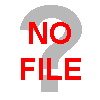
是什么问题
#78 Nuvoton N32905/N32926/NUC972/N9H20/N9H26/N9H30 » 各位大神,如何配置buildroot编译nuc972文件系统 » 2018-06-18 23:08:52
#79 Re: Qt/MSVC/MINGW/C++/MFC/GTK+/Delphi/BCB » 大家好,弱弱的问下大家高并发语音或视频聊天一般用什么服务器? » 2018-06-13 21:44:38
#80 Re: Qt/MSVC/MINGW/C++/MFC/GTK+/Delphi/BCB » 大家好,弱弱的问下大家高并发语音或视频聊天一般用什么服务器? » 2018-06-13 21:37:23
#81 Re: Qt/MSVC/MINGW/C++/MFC/GTK+/Delphi/BCB » 大家好,弱弱的问下大家高并发语音或视频聊天一般用什么服务器? » 2018-06-13 07:53:28
#88 Re: 全志 SOC » 海豚派V3s开发板 camdroid 完整入坑记录 » 2018-04-22 08:52:22
#89 Re: 全志 SOC » 芒果派全志V3s开发板完整入坑记录. » 2018-04-12 22:54:40
#90 Re: ESP32/ESP8266 » 各位大神,看见一个用自动写字的小制作,求分析原理 » 2018-04-05 20:00:21
#91 ESP32/ESP8266 » 各位大神,看见一个用自动写字的小制作,求分析原理 » 2018-04-05 10:35:53
- zhuacai
- 回复: 5
这个视频控制两个电机画画,不知道是怎算出字的轮廓,然后怎么知道轮廊是直线还是圆弧,然后再怎样控制电机?
#97 Re: 全志 SOC » 网友墨墨 设计的 芒果派(mango pi) V3s开发板 » 2018-04-02 11:32:28
#98 Re: 全志 SOC » 海豚派V3s(带摄像头/LCD)开发板入坑记录(正在编写...)板载AXP203电源管理芯片, 乐鑫ESP8089 wifi芯片(2元). » 2018-03-31 07:27:27
https://whycan.cn/files/members/3/QQ20180330160307.png
R75未贴,所以usb otg只能作为 usb device使用.
不能插入USB盘, USB摄像头了。
也算一个小坑吧。
晕哥,把r75贴上去,是不是就可以用USB盘, USB摄像头了
#100 Re: 全志 SOC » 【海豚派】海豚派 V3s 开发板资料预览 » 2018-03-28 16:22:20
#101 Re: 全志 SOC » 海豚派V3s(带摄像头/LCD)开发板入坑记录(正在编写...)板载AXP203电源管理芯片, 乐鑫ESP8089 wifi芯片(2元). » 2018-03-28 16:18:38
#102 Re: 全志 SOC » 海豚派V3s开发板 camdroid 完整入坑记录 » 2018-03-23 13:37:28
#104 Re: 全志 SOC » 【海豚派】海豚派 V3s 开发板资料预览 » 2018-03-18 13:00:05
#105 Re: 全志 SOC » 【海豚派】海豚派 V3s 开发板资料预览 » 2018-03-18 11:48:17
zhuacai 说:晕哥,主线支持摄像头吗
海豚?派不是主线,是全志官方的 linux3.4
daydayup哥,是BSP kernel内核吗,可以在荔枝纸上跑吗
#106 Re: 全志 SOC » 【海豚派】海豚派 V3s 开发板资料预览 » 2018-03-18 07:07:40
晕哥,主线支持摄像头吗
#107 Re: ESP32/ESP8266 » ESP8266 Windows 入坑记录 » 2018-03-08 18:24:10
#108 全志 SOC » 全志Allwinner V3s板子跑linux4.13-y内核,怎么控制gpio输出高低电平,如何设置输入,读gpio的高低电平呢 » 2018-03-08 18:21:08
#109 Re: 全志 SOC » 大家好,V3s板子,串口1,2的设备名是什么,只知道是终端是yyt. » 2018-03-01 14:53:02
/dev/ttyS0
/dev/ttyS1
...
晕哥,谢了
UART操作
基础操作
首先在dts里使能UART:
sun8i-v3s.dtsi:
uart0_pins_a: uart0@0 { pins = "PB8", "PB9";function = "uart0";bias-pull-up; };
uart1_pins_a: uart1@0 { pins = "PE21", "PE22";function = "uart1";bias-pull-up; };
uart2_pins_a: uart2@0 { pins = "PB0", "PB1";function = "uart2";bias-pull-up; };
sun8i-v3s-licheepi-zero.dts:
&uart0 { pinctrl-0 = <&uart0_pins_a>;pinctrl-names = "default";status = "okay"; };
&uart1 { pinctrl-0 = <&uart1_pins_a>;pinctrl-names = "default";status = "okay"; };
&uart2 { pinctrl-0 = <&uart2_pins_a>;pinctrl-names = "default";status = "okay"; };
然后启动后就能看到ttyS0~ttyS2了
# echo tst > /dev/ttyS1
串口助手波特率调9600,串口1可收到到tst
#110 全志 SOC » 大家好,V3s板子,串口1,2的设备名是什么,只知道是终端是yyt. » 2018-03-01 10:46:07
- zhuacai
- 回复: 2
# echo test > tty
test
# echo test > tty0
# echo test > tty1
#
把串口1接上usb转串口线,# echo test > tty0,# echo test > tty1,串口助手没收到任何数据
audio ptyva ttydd
bus ptyvb ttyde
console ptyvc ttydf
cpu_dma_latency ptyvd ttye0
dsp ptyve ttye1
fb0 ptyvf ttye2
full ptyw0 ttye3
gpiochip0 ptyw1 ttye4
i2c-0 ptyw2 ttye5
input ptyw3 ttye6
kmsg ptyw4 ttye7
log ptyw5 ttye8
mem ptyw6 ttye9
memory_bandwidth ptyw7 ttyea
mixer ptyw8 ttyeb
mmcblk0 ptyw9 ttyec
mmcblk0p1 ptywa ttyed
mmcblk0p2 ptywb ttyee
network_latency ptywc ttyef
network_throughput ptywd ttyp0
null ptywe ttyp1
ptmx ptywf ttyp2
pts ptyx0 ttyp3
ptya0 ptyx1 ttyp4
ptya1 ptyx2 ttyp5
ptya2 ptyx3 ttyp6
ptya3 ptyx4 ttyp7
ptya4 ptyx5 ttyp8
ptya5 ptyx6 ttyp9
ptya6 ptyx7 ttypa
ptya7 ptyx8 ttypb
ptya8 ptyx9 ttypc
ptya9 ptyxa ttypd
ptyaa ptyxb ttype
ptyab ptyxc ttypf
ptyac ptyxd ttyq0
ptyad ptyxe ttyq1
ptyae ptyxf ttyq2
ptyaf ptyy0 ttyq3
ptyb0 ptyy1 ttyq4
ptyb1 ptyy2 ttyq5
ptyb2 ptyy3 ttyq6
ptyb3 ptyy4 ttyq7
ptyb4 ptyy5 ttyq8
ptyb5 ptyy6 ttyq9
ptyb6 ptyy7 ttyqa
ptyb7 ptyy8 ttyqb
ptyb8 ptyy9 ttyqc
ptyb9 ptyya ttyqd
ptyba ptyyb ttyqe
ptybb ptyyc ttyqf
ptybc ptyyd ttyr0
ptybd ptyye ttyr1
ptybe ptyyf ttyr2
ptybf ptyz0 ttyr3
ptyc0 ptyz1 ttyr4
ptyc1 ptyz2 ttyr5
ptyc2 ptyz3 ttyr6
ptyc3 ptyz4 ttyr7
ptyc4 ptyz5 ttyr8
ptyc5 ptyz6 ttyr9
ptyc6 ptyz7 ttyra
ptyc7 ptyz8 ttyrb
ptyc8 ptyz9 ttyrc
ptyc9 ptyza ttyrd
ptyca ptyzb ttyre
ptycb ptyzc ttyrf
ptycc ptyzd ttys0
ptycd ptyze ttys1
ptyce ptyzf ttys2
ptycf random ttys3
ptyd0 rtc0 ttys4
ptyd1 shm ttys5
ptyd2 snd ttys6
ptyd3 tty ttys7
ptyd4 tty0 ttys8
ptyd5 tty1 ttys9
ptyd6 tty10 ttysa
ptyd7 tty11 ttysb
ptyd8 tty12 ttysc
ptyd9 tty13 ttysd
ptyda tty14 ttyse
ptydb tty15 ttysf
ptydc tty16 ttyt0
ptydd tty17 ttyt1
ptyde tty18 ttyt2
ptydf tty19 ttyt3
ptye0 tty2 ttyt4
ptye1 tty20 ttyt5
ptye2 tty21 ttyt6
ptye3 tty22 ttyt7
ptye4 tty23 ttyt8
ptye5 tty24 ttyt9
ptye6 tty25 ttyta
ptye7 tty26 ttytb
ptye8 tty27 ttytc
ptye9 tty28 ttytd
ptyea tty29 ttyte
ptyeb tty3 ttytf
ptyec tty30 ttyu0
ptyed tty31 ttyu1
ptyee tty32 ttyu2
ptyef tty33 ttyu3
ptyp0 tty34 ttyu4
ptyp1 tty35 ttyu5
ptyp2 tty36 ttyu6
ptyp3 tty37 ttyu7
ptyp4 tty38 ttyu8
ptyp5 tty39 ttyu9
ptyp6 tty4 ttyua
ptyp7 tty40 ttyub
ptyp8 tty41 ttyuc
ptyp9 tty42 ttyud
ptypa tty43 ttyue
ptypb tty44 ttyuf
ptypc tty45 ttyv0
ptypd tty46 ttyv1
ptype tty47 ttyv2
ptypf tty48 ttyv3
ptyq0 tty49 ttyv4
ptyq1 tty5 ttyv5
ptyq2 tty50 ttyv6
ptyq3 tty51 ttyv7
ptyq4 tty52 ttyv8
ptyq5 tty53 ttyv9
ptyq6 tty54 ttyva
ptyq7 tty55 ttyvb
ptyq8 tty56 ttyvc
ptyq9 tty57 ttyvd
ptyqa tty58 ttyve
ptyqb tty59 ttyvf
ptyqc tty6 ttyw0
ptyqd tty60 ttyw1
ptyqe tty61 ttyw2
ptyqf tty62 ttyw3
ptyr0 tty63 ttyw4
ptyr1 tty7 ttyw5
ptyr2 tty8 ttyw6
ptyr3 tty9 ttyw7
ptyr4 ttyGS0 ttyw8
ptyr5 ttyS0 ttyw9
ptyr6 ttyS1 ttywa
ptyr7 ttyS2 ttywb
ptyr8 ttyS3 ttywc
ptyr9 ttyS4 ttywd
ptyra ttyS5 ttywe
ptyrb ttyS6 ttywf
ptyrc ttyS7 ttyx0
ptyrd ttya0 ttyx1
ptyre ttya1 ttyx2
ptyrf ttya2 ttyx3
ptys0 ttya3 ttyx4
ptys1 ttya4 ttyx5
ptys2 ttya5 ttyx6
ptys3 ttya6 ttyx7
ptys4 ttya7 ttyx8
ptys5 ttya8 ttyx9
ptys6 ttya9 ttyxa
ptys7 ttyaa ttyxb
ptys8 ttyab ttyxc
ptys9 ttyac ttyxd
ptysa ttyad ttyxe
ptysb ttyae ttyxf
ptysc ttyaf ttyy0
ptysd ttyb0 ttyy1
ptyse ttyb1 ttyy2
ptysf ttyb2 ttyy3
ptyt0 ttyb3 ttyy4
ptyt1 ttyb4 ttyy5
ptyt2 ttyb5 ttyy6
ptyt3 ttyb6 ttyy7
ptyt4 ttyb7 ttyy8
ptyt5 ttyb8 ttyy9
ptyt6 ttyb9 ttyya
ptyt7 ttyba ttyyb
ptyt8 ttybb ttyyc
ptyt9 ttybc ttyyd
ptyta ttybd ttyye
ptytb ttybe ttyyf
ptytc ttybf ttyz0
ptytd ttyc0 ttyz1
ptyte ttyc1 ttyz2
ptytf ttyc2 ttyz3
ptyu0 ttyc3 ttyz4
ptyu1 ttyc4 ttyz5
ptyu2 ttyc5 ttyz6
ptyu3 ttyc6 ttyz7
ptyu4 ttyc7 ttyz8
ptyu5 ttyc8 ttyz9
ptyu6 ttyc9 ttyza
ptyu7 ttyca ttyzb
ptyu8 ttycb ttyzc
ptyu9 ttycc ttyzd
ptyua ttycd ttyze
ptyub ttyce ttyzf
ptyuc ttycf urandom
ptyud ttyd0 vcs
ptyue ttyd1 vcs1
ptyuf ttyd2 vcs2
ptyv0 ttyd3 vcs3
ptyv1 ttyd4 vcsa
ptyv2 ttyd5 vcsa1
ptyv3 ttyd6 vcsa2
ptyv4 ttyd7 vcsa3
ptyv5 ttyd8 watchdog
ptyv6 ttyd9 watchdog0
ptyv7 ttyda zero
ptyv8 ttydb
ptyv9 ttydc
#111 Re: 全志 SOC » 有同学在调试全志Allwinner V3s的ALSA吗?昨天播放搞定了,录音还没搞定,据说录音需要配置下,不知道该怎么搞 » 2018-02-26 22:22:23
#115 Re: 全志 SOC » 各位大神新年好,win上写的qt程序可以显示png图片,交叉编译后在开发板上不能显图片,要怎么弄才能显示图片呢 » 2018-02-19 18:52:00
不会啊,我的正常哦。
sudo apt-get install libpng-dev
sudo apt-get install libpng12-dev$ find /usr/ |grep png.h
/usr/include/png.h
/usr/include/libpng12/png.h编译运行演示代码:
$gcc -o test test.c -lpng
$ ./test
Usage: program_name <file_in> <file_out>
晕哥,在liunx纺译通过了输出以[process_file] color_type of input file must be PNG_COLOR_TYPE_RGBA (6) (is 3)
root@ubuntu:/home/vv3/qt5# ./tty tst/03.png 04.png
[process_file] color_type of input file must be PNG_COLOR_TYPE_RGBA (6) (is 3)
Aborted (core dumped)
用arm-linux-gnueabihf-gcc编译器交叉编译出错了,是什么问题呢
root@ubuntu:/home/vv3/qt5# arm-linux-gnueabihf-gcc -o tty tty.c -I/home/vv3/Downloads/buildroot-2017.08.1/output/host/arm-buildroot-linux-gnueabihf/sysroot/usr/include -L/home/vv3/Downloads/buildroot-2017.08.1/output/host/arm-buildroot-linux-gnueabihf/sysroot/usr/lib
/usr/lib/gcc-cross/arm-linux-gnueabihf/4.8/../../../../arm-linux-gnueabihf/bin/ld: cannot find /lib/libc.so.6
/usr/lib/gcc-cross/arm-linux-gnueabihf/4.8/../../../../arm-linux-gnueabihf/bin/ld: cannot find /usr/lib/libc_nonshared.a
/usr/lib/gcc-cross/arm-linux-gnueabihf/4.8/../../../../arm-linux-gnueabihf/bin/ld: cannot find /lib/ld-linux-armhf.so.3
collect2: error: ld returned 1 exit status
root@ubuntu:/home/vv3/qt5#
#120 Re: 全志 SOC » 各位大神新年好,win上写的qt程序可以显示png图片,交叉编译后在开发板上不能显图片,要怎么弄才能显示图片呢 » 2018-02-17 22:43:35
http://zarb.org/~gc/html/libpng.html
你把这个demo在电脑上跑一下试一试,
然后再到板子上再试,
如果板子不行,
那么肯定是板子的libpng出问题了。
晕哥,上面demo怎样编译呢,编译时找不到png.h这个头文件呢
#122 Re: 全志 SOC » 各位大神新年好,win上写的qt程序可以显示png图片,交叉编译后在开发板上不能显图片,要怎么弄才能显示图片呢 » 2018-02-17 18:42:10
Qt 5.9帮助文档看到的不是很明白说什么
Qt 5.9
Qt GUI
LibPNG
Qt 5.9.1 Reference Documentation
LibPNG
libpng is the official PNG reference library.
Used in the qpng image plugin. Configure with -system-png or -no-png to avoid.
The sources can be found in qtbase/src/3rdparty/libpng.
Project Homepage, upstream version: 1.6.28
Copyright (c) 1998-2017 Glenn Randers-Pehrson
Copyright (c) 2000-2017 Simon-Pierre Cadieux
Copyright (c) 2000-2017 Eric S. Raymond
Copyright (c) 2000-2017 Mans Rullgard
Copyright (c) 2000-2017 Cosmin Truta
Copyright (c) 2000-2017 Gilles Vollant
Copyright (c) 2000-2017 James Yu
Copyright (c) 2000-2017 Mandar Sahastrabuddhe
Copyright (c) 1998-2000 Tom Lane
Copyright (c) 1998-2000 Willem van Schaik
Copyright (c) 1996-1997 Andreas Dilger
Copyright (c) 1996-1997 John Bowler
Copyright (c) 1996-1997 Kevin Bracey
Copyright (c) 1996-1997 Sam Bushell
Copyright (c) 1996-1997 Magnus Holmgren
Copyright (c) 1996-1997 Greg Roelofs
Copyright (c) 1996-1997 Tom Tanner
Copyright (c) 1995-1996 Dave Martindale
Copyright (c) 1995-1996 Paul Schmidt
Copyright (c) 1995-1996 Tim Wegner
Copyright (c) 1995-1996 Guy Eric Schalnat, Group 42, Inc.
libpng License.
This copy of the libpng notices is provided for your convenience. In case of
any discrepancy between this copy and the notices in the file png.h that is
included in the libpng distribution, the latter shall prevail.
COPYRIGHT NOTICE, DISCLAIMER, and LICENSE:
If you modify libpng you may insert additional notices immediately following
this sentence.
This code is released under the libpng license.
libpng versions 1.0.7, July 1, 2000 through 1.6.28, January 5, 2017 are
Copyright (c) 2000-2002, 2004, 2006-2017 Glenn Randers-Pehrson, are
derived from libpng-1.0.6, and are distributed according to the same
disclaimer and license as libpng-1.0.6 with the following individuals
added to the list of Contributing Authors:
Simon-Pierre Cadieux
Eric S. Raymond
Mans Rullgard
Cosmin Truta
Gilles Vollant
James Yu
Mandar Sahastrabuddhe
and with the following additions to the disclaimer:
There is no warranty against interference with your enjoyment of the
library or against infringement. There is no warranty that our
efforts or the library will fulfill any of your particular purposes
or needs. This library is provided with all faults, and the entire
risk of satisfactory quality, performance, accuracy, and effort is with
the user.
Some files in the "contrib" directory and some configure-generated
files that are distributed with libpng have other copyright owners and
are released under other open source licenses.
libpng versions 0.97, January 1998, through 1.0.6, March 20, 2000, are
Copyright (c) 1998-2000 Glenn Randers-Pehrson, are derived from
libpng-0.96, and are distributed according to the same disclaimer and
license as libpng-0.96, with the following individuals added to the list
of Contributing Authors:
Tom Lane
Glenn Randers-Pehrson
Willem van Schaik
libpng versions 0.89, June 1996, through 0.96, May 1997, are
Copyright (c) 1996-1997 Andreas Dilger, are derived from libpng-0.88,
and are distributed according to the same disclaimer and license as
libpng-0.88, with the following individuals added to the list of
Contributing Authors:
John Bowler
Kevin Bracey
Sam Bushell
Magnus Holmgren
Greg Roelofs
Tom Tanner
Some files in the "scripts" directory have other copyright owners
but are released under this license.
libpng versions 0.5, May 1995, through 0.88, January 1996, are
Copyright (c) 1995-1996 Guy Eric Schalnat, Group 42, Inc.
For the purposes of this copyright and license, "Contributing Authors"
is defined as the following set of individuals:
Andreas Dilger
Dave Martindale
Guy Eric Schalnat
Paul Schmidt
Tim Wegner
The PNG Reference Library is supplied "AS IS". The Contributing Authors
and Group 42, Inc. disclaim all warranties, expressed or implied,
including, without limitation, the warranties of merchantability and of
fitness for any purpose. The Contributing Authors and Group 42, Inc.
assume no liability for direct, indirect, incidental, special, exemplary,
or consequential damages, which may result from the use of the PNG
Reference Library, even if advised of the possibility of such damage.
Permission is hereby granted to use, copy, modify, and distribute this
source code, or portions hereof, for any purpose, without fee, subject
to the following restrictions:
1. The origin of this source code must not be misrepresented.
2. Altered versions must be plainly marked as such and must not
be misrepresented as being the original source.
3. This Copyright notice may not be removed or altered from any
source or altered source distribution.
The Contributing Authors and Group 42, Inc. specifically permit, without
fee, and encourage the use of this source code as a component to
supporting the PNG file format in commercial products. If you use this
source code in a product, acknowledgment is not required but would be
appreciated.
END OF COPYRIGHT NOTICE, DISCLAIMER, and LICENSE.
TRADEMARK:
The name "libpng" has not been registered by the Copyright owner
as a trademark in any jurisdiction. However, because libpng has
been distributed and maintained world-wide, continually since 1995,
the Copyright owner claims "common-law trademark protection" in any
jurisdiction where common-law trademark is recognized.
OSI CERTIFICATION:
Libpng is OSI Certified Open Source Software. OSI Certified Open Source is
a certification mark of the Open Source Initiative. OSI has not addressed
the additional disclaimers inserted at version 1.0.7.
EXPORT CONTROL:
The Copyright owner believes that the Export Control Classification
Number (ECCN) for libpng is EAR99, which means not subject to export
controls or International Traffic in Arms Regulations (ITAR) because
it is open source, publicly available software, that does not contain
any encryption software. See the EAR, paragraphs 734.3(b)(3) and
734.7(b).
Glenn Randers-Pehrson
glennrp at users.sourceforge.net
January 5, 2017
#124 Re: 全志 SOC » 各位大神新年好,win上写的qt程序可以显示png图片,交叉编译后在开发板上不能显图片,要怎么弄才能显示图片呢 » 2018-02-17 18:05:19
zhuacai 说:daydayup 说:哈,解决了就好,给后来到这里的朋友提供了一个解决思路。
我觉得把 libpng* 拷贝到/usr/lib 里面应该也是可以的。daydayup哥,我上面说错了,现在发现没有libpng.so,只有libqicns.so libqjpeg.so libqtga.so libqwbmp.so libqgif.so libqico.so libqsvg.so libqtiff.so libqwebp.so 所以还是不能显示png图片,只能显示gif,ico,jpg图片,网上查了一下说QT5内置支持png,但是不知道怎样才能显示png图片,还
请大神们帮忙内置支持png的意思是,不再需要比如qgif,qjpeg类似的插件,但是libpng.so*一定是需要的。
如果把libpng.so*拷贝到/usr/lib应该可以吧?
daydayup哥,libpng.so*拷贝/usr/lib下了还是不行
# find / -name libpng*
/usr/lib/libpng16.so.16.31.0
/usr/lib/qt/plugins/imageformats/libpng.so
/usr/lib/libpng.so
/usr/lib/libpng16.so
/usr/lib/libpng16.so.16
#125 Re: 全志 SOC » 各位大神新年好,win上写的qt程序可以显示png图片,交叉编译后在开发板上不能显图片,要怎么弄才能显示图片呢 » 2018-02-17 17:24:52
哈,解决了就好,给后来到这里的朋友提供了一个解决思路。
我觉得把 libpng* 拷贝到/usr/lib 里面应该也是可以的。
daydayup哥,我上面说错了,现在发现没有libpng.so,只有libqicns.so libqjpeg.so libqtga.so libqwbmp.so libqgif.so libqico.so libqsvg.so libqtiff.so libqwebp.so 所以还是不能显示png图片,只能显示gif,ico,jpg图片,网上查了一下说QT5内置支持png,但是不知道怎样才能显示png图片,还
请大神们帮忙
#126 Re: 全志 SOC » 各位大神新年好,win上写的qt程序可以显示png图片,交叉编译后在开发板上不能显图片,要怎么弄才能显示图片呢 » 2018-02-17 15:45:12
上面这个在电脑上正常吧?
感觉你的嵌入式系统的libpng库出问题了。
感谢daydayup的回答,对是嵌入式系统的libpng库出问题了
开始我以为是缺libpng库,就直接用buildroot编译libpng库拷到开发板上,也不行,原来QT是用的Q库,就是libpng.os
export QT_PLUGIN_PATH=/usr/lib/qt/plugins/下面的imageformats下面没有对应的libpng.so,libqgif.so,libqjpeg.so库,
然后在liunx交叉qt5.9.1后把/home/clark/QtEnv/QtEmbedded-5.9.1-arm/plugins/imageformats下面libpng.so,libqgif.so,libqjpeg.so库拷到开发板上的/usr/lib/qt/plugins/imageformats下面的就可以了
#127 Re: 全志 SOC » 各位大神新年好,win上写的qt程序可以显示png图片,交叉编译后在开发板上不能显图片,要怎么弄才能显示图片呢 » 2018-02-17 14:26:45
不用内嵌那种方式呢?
#include "mainwindow.h"
#include <QApplication>
#include <QDebug>
int main(int argc, char *argv[])
{
QApplication a(argc, argv);
MainWindow w;
w.show();
QImage inage("error_info.png");
qDebug()<<inage.width()<<","<<inage.height()<<endl;
QImage inage2("03.ico");
qDebug()<<inage2.width()<<","<<inage2.height()<<endl;
return a.exec();
}
晕哥,也是一样只能读ico
# ./tst -platform linuxfb
Date:xxxxxxxxxxxxxx
0 , 0
152 , 152
^C# ^C
# rm 03.ico
# ./tst -platform linuxfb
Date:xxxxxxxxxxxxxx
0 , 0
0 , 0
#128 Re: 全志 SOC » 各位大神新年好,win上写的qt程序可以显示png图片,交叉编译后在开发板上不能显图片,要怎么弄才能显示图片呢 » 2018-02-17 11:40:14
晕哥 说:zhuacai 说:晕哥,这是什么用软件写的,能发程序我测下吗,图片是放到什么位置呢
和可执行文件放在一个目录即可.
晕哥,读不出来
#include "mainwindow.h"
#include <QApplication>
#include <QDebug>
int main(int argc, char *argv[])
{
QApplication a(argc, argv);
MainWindow w;
w.show();QImage inage(":/new/prefix1/error_info.png");
qDebug()<<inage.width()<<","<<inage.height()<<endl;return a.exec();
}# ./tst -platform linuxfb
Date:xxxxxxxxxxxxxx
0 , 0
#include "mainwindow.h"
#include <QApplication>
#include <QDebug>
int main(int argc, char *argv[])
{
QApplication a(argc, argv);
MainWindow w;
w.show();
QImage inage(":/new/prefix1/error_info.png");
qDebug()<<inage.width()<<","<<inage.height()<<endl;
QImage inage2(":/new/prefix1/03.ico");
qDebug()<<inage2.width()<<","<<inage2.height()<<endl;
return a.exec();
}
晕哥,可以读出ioc,png读不出来
# ./tst -platform linuxfb
Date:xxxxxxxxxxxxxx
0 , 0
152 , 152
#129 Re: 全志 SOC » 各位大神新年好,win上写的qt程序可以显示png图片,交叉编译后在开发板上不能显图片,要怎么弄才能显示图片呢 » 2018-02-17 11:31:07
zhuacai 说:晕哥,这是什么用软件写的,能发程序我测下吗,图片是放到什么位置呢
和可执行文件放在一个目录即可.
晕哥,读不出来
#include "mainwindow.h"
#include <QApplication>
#include <QDebug>
int main(int argc, char *argv[])
{
QApplication a(argc, argv);
MainWindow w;
w.show();
QImage inage(":/new/prefix1/error_info.png");
qDebug()<<inage.width()<<","<<inage.height()<<endl;
return a.exec();
}
# ./tst -platform linuxfb
Date:xxxxxxxxxxxxxx
0 , 0
#130 Re: 全志 SOC » 各位大神新年好,win上写的qt程序可以显示png图片,交叉编译后在开发板上不能显图片,要怎么弄才能显示图片呢 » 2018-02-17 11:16:15
我写了一个简单的demo, 你看下能否工作,专门测试png有没有起作用的:
#include <QImage> #include <iostream> using namespace std; int main() { QImage image("test.png"); cout << image.width() << "," << image.height() << endl; return 0; }我这里输出:
quite@ubuntu:/disk2/qimage$ ./png_test
320,240
晕哥,这是什么用软件写的,能发程序我测下吗,图片是放到什么位置呢
#131 Re: 全志 SOC » 各位大神新年好,win上写的qt程序可以显示png图片,交叉编译后在开发板上不能显图片,要怎么弄才能显示图片呢 » 2018-02-17 11:06:41
晕哥 说:新建.qrc文本文件,把内容填好,然后修改.pro工程文件,把.qrc加进去,重新qmake编译链接。
.pro工程文件
#-------------------------------------------------
#
# Project created by QtCreator 2018-02-15T22:18:11
#
#-------------------------------------------------QT += core gui
greaterThan(QT_MAJOR_VERSION, 4): QT += widgets
TARGET = tst
TEMPLATE = app# The following define makes your compiler emit warnings if you use
# any feature of Qt which as been marked as deprecated (the exact warnings
# depend on your compiler). Please consult the documentation of the
# deprecated API in order to know how to port your code away from it.
DEFINES += QT_DEPRECATED_WARNINGS# You can also make your code fail to compile if you use deprecated APIs.
# In order to do so, uncomment the following line.
# You can also select to disable deprecated APIs only up to a certain version of Qt.
#DEFINES += QT_DISABLE_DEPRECATED_BEFORE=0x060000 # disables all the APIs deprecated before Qt 6.0.0SOURCES += \
main.cpp \
mainwindow.cppHEADERS += \
mainwindow.hFORMS += \
mainwindow.ui
#引入icon.qrc文件
RESOURCES += \
icon.qrc
RC_FILE=icon.rcicon.qrc文件
<RCC>
<qresource prefix="/new/prefix1">
<file>03.ico</file>
<file>error_info.png</file>
</qresource>
</RCC>MainWindow.cpp文件
MainWindow::MainWindow(QWidget *parent) :
QMainWindow(parent),
ui(new Ui::MainWindow)
{
ui->setupUi(this);
qDebug()<<"Date:xxxxxxxxxxxxxx";
ui->line_passwd->setEchoMode(QLineEdit::Password);
ui->toolButton->setIcon(QIcon(":/new/prefix1/03.ico"));
ui->toolButton_2->setIcon(QIcon(":/new/prefix1/error_info.png"));ui->toolButton->setIconSize(QSize(300,100));
}
晕哥,daydayup哥,现在win上写的qt程序可以显示ico,gif,png图片,交叉编译后在开发板上只能显示ico,不能gif,png,jpg显图片
#133 Re: 全志 SOC » 各位大神新年好,win上写的qt程序可以显示png图片,交叉编译后在开发板上不能显图片,要怎么弄才能显示图片呢 » 2018-02-17 09:18:14
新建.qrc文本文件,把内容填好,然后修改.pro工程文件,把.qrc加进去,重新qmake编译链接。
晕哥,好像不管用,还是不行
.pro工程文件
#-------------------------------------------------
#
# Project created by QtCreator 2018-02-15T22:18:11
#
#-------------------------------------------------
QT += core gui
greaterThan(QT_MAJOR_VERSION, 4): QT += widgets
TARGET = tst
TEMPLATE = app
# The following define makes your compiler emit warnings if you use
# any feature of Qt which as been marked as deprecated (the exact warnings
# depend on your compiler). Please consult the documentation of the
# deprecated API in order to know how to port your code away from it.
DEFINES += QT_DEPRECATED_WARNINGS
# You can also make your code fail to compile if you use deprecated APIs.
# In order to do so, uncomment the following line.
# You can also select to disable deprecated APIs only up to a certain version of Qt.
#DEFINES += QT_DISABLE_DEPRECATED_BEFORE=0x060000 # disables all the APIs deprecated before Qt 6.0.0
SOURCES += \
main.cpp \
mainwindow.cpp
HEADERS += \
mainwindow.h
FORMS += \
mainwindow.ui
#引入icon.qrc文件
RESOURCES += \
icon.qrc
RC_FILE=icon.rc
icon.qrc文件
<RCC>
<qresource prefix="/new/prefix1">
<file>03.ico</file>
<file>error_info.png</file>
</qresource>
</RCC>
MainWindow.cpp文件
MainWindow::MainWindow(QWidget *parent) :
QMainWindow(parent),
ui(new Ui::MainWindow)
{
ui->setupUi(this);
qDebug()<<"Date:xxxxxxxxxxxxxx";
ui->line_passwd->setEchoMode(QLineEdit::Password);
ui->toolButton->setIcon(QIcon(":/new/prefix1/03.ico"));
ui->toolButton_2->setIcon(QIcon(":/new/prefix1/error_info.png"));
ui->toolButton->setIconSize(QSize(300,100));
}
win上写的qt程序可以显示png图片,交叉编译后在开发板上不能显图片
#134 Re: 全志 SOC » 各位大神新年好,win上写的qt程序可以显示png图片,交叉编译后在开发板上不能显图片,要怎么弄才能显示图片呢 » 2018-02-16 22:35:28
如果上面的办法不能解决,
可以通过qrc 文件把 png等资源文件静态链接到可执行文件参考: http://blog.csdn.net/liang19890820/article/details/51994441
晕哥,上面说的不是很明白,工程中没有.qrc 文件要怎么弄呢
#135 Re: 全志 SOC » 各位大神新年好,win上写的qt程序可以显示png图片,交叉编译后在开发板上不能显图片,要怎么弄才能显示图片呢 » 2018-02-16 20:31:58
参考网址: png-images-not-displayed-with-qt-and-visual-studio
以下是自动翻译:
在Qt支持的所有图像格式中,PNG支持是内置的,不需要任何外部插件加载。
另外,当我在预配置的开发机器上启动我的应用程序时,即使我需要任何特定的Qt插件,它也会自动加载。我的理解:
Qt只要加载了 libpng.so*, 就可以内置支持png了。
晕哥,文件系上加了libpng.so*也是不能显示,是不是交叉编译是没把png图片编译进去?
#138 Re: 全志 SOC » 各位大神新年好,win上写的qt程序可以显示中文,交叉编译后在开发板上不能显示是什么问题呢[ » 2018-02-16 12:45:38
按这个帖子, 把 msyh.ttf 微软雅黑字体拷贝到 文件系统试一试,
可能Qt代码要指定字体,
这个字体比较大, 要看下文件系统容量是否够大。
谢谢落雁哥,从网上下载wqy-zenhei.ttf字库放到开发板/usr/share/fonts/liberation下面就可以显示汉字了
#142 全志 SOC » 各位大哥,V3s的ALSA录音录不到音,帮我看看是不是没设置好? » 2018-02-09 21:45:25
- zhuacai
- 回复: 1
V3s的ALSA录音录不到音,录的都是燥音,是不是没设置好
# ./amixer contents
numid=13,iface=MIXER,name='Headphone Source Playback Route'
; type=ENUMERATED,access=rw------,values=2,items=2
; Item #0 'DAC'
; Item #1 'Mixer'
: values=0,0
numid=3,iface=MIXER,name='Headphone Playback Switch'
; type=BOOLEAN,access=rw------,values=2
: values=on,on
numid=2,iface=MIXER,name='Headphone Playback Volume'
; type=INTEGER,access=rw---R--,values=1,min=0,max=63,step=0
: values=63
| dBscale-min=-63.00dB,step=1.00dB,mute=1
numid=5,iface=MIXER,name='Mic1 Boost Volume'
; type=INTEGER,access=rw---R--,values=1,min=0,max=7,step=0
: values=4
| dBrange-
rangemin=0,,rangemax=0
| dBscale-min=0.00dB,step=0.00dB,mute=0
rangemin=1,,rangemax=7
| dBscale-min=24.00dB,step=3.00dB,mute=0
numid=12,iface=MIXER,name='Mic1 Capture Switch'
; type=BOOLEAN,access=rw------,values=2
: values=on,on
numid=9,iface=MIXER,name='Mic1 Playback Switch'
; type=BOOLEAN,access=rw------,values=2
: values=off,off
numid=4,iface=MIXER,name='Mic1 Playback Volume'
; type=INTEGER,access=rw---R--,values=1,min=0,max=7,step=0
: values=3
| dBscale-min=-4.50dB,step=1.50dB,mute=0
numid=6,iface=MIXER,name='ADC Gain Capture Volume'
; type=INTEGER,access=rw---R--,values=1,min=0,max=7,step=0
: values=3
| dBscale-min=-4.50dB,step=1.50dB,mute=0
numid=7,iface=MIXER,name='DAC Playback Switch'
; type=BOOLEAN,access=rw------,values=2
: values=off,off
numid=1,iface=MIXER,name='DAC Playback Volume'
; type=INTEGER,access=rw---R--,values=1,min=0,max=63,step=0
: values=63
| dBscale-min=-73.08dB,step=1.16dB,mute=0
numid=8,iface=MIXER,name='DAC Reversed Playback Switch'
; type=BOOLEAN,access=rw------,values=2
: values=off,off
numid=10,iface=MIXER,name='Mixer Capture Switch'
; type=BOOLEAN,access=rw------,values=2
: values=off,off
numid=11,iface=MIXER,name='Mixer Reversed Capture Switch'
; type=BOOLEAN,access=rw------,values=2
: values=off,off
# ./amixer -c 0 cset numid=12 2
numid=12,iface=MIXER,name='Mic1 Capture Switch'
; type=BOOLEAN,access=rw------,values=2
: values=on,on
# ./amixer -c 0 sset 'Headphone',0 100% unmute
Simple mixer control 'Headphone',0
Capabilities: pvolume pvolume-joined pswitch
Playback channels: Front Left - Front Right
Limits: Playback 0 - 63
Mono:
Front Left: Playback 63 [100%] [0.00dB] [on]
Front Right: Playback 63 [100%] [0.00dB] [on]
# ./arecord -D hw:0,0 -d 3 -f S16_LE -r 16000 ttmp.wav
Recording WAVE 'ttmp.wav' : Signed 16 bit Little Endian, Rate 16000 Hz, Mono
# ./amixer -c 0 sset 'Headphone',0 100% unmute
Simple mixer control 'Headphone',0
Capabilities: pvolume pvolume-joined pswitch
Playback channels: Front Left - Front Right
Limits: Playback 0 - 63
Mono:
Front Left: Playback 63 [100%] [0.00dB] [on]
Front Right: Playback 63 [100%] [0.00dB] [on]
# ./aplay ttmp.wav
Playing WAVE 'ttmp.wav' : Signed 16 bit Little Endian, Rate 16000 Hz, Mono
#
#143 Re: 全志 SOC » 有同学在调试全志Allwinner V3s的ALSA吗?昨天播放搞定了,录音还没搞定,据说录音需要配置下,不知道该怎么搞 » 2018-02-07 23:29:28
#144 Re: 全志 SOC » 如何配置buildroot中的ssh最后使其服务正常运行。 » 2018-02-06 13:48:40
晕哥 说:qianhao 说:问题已经解决 在这里做个小笔记给后人 铺路。。。大神略过。
我采用的是buildroot编译根文件系统。buildroot的配置文件采用的是 链接:https://whycan.cn/t_561.html 里面的配置文件。该默认的配置文件没有ssh。个人习惯用ssh,所以决定加一个。
首先在buildroot根目录下 make config
Target packages ---> Networking applications --->openssh 【*】
编译好 烧录根文件系统
cd /etc/ssh
vi sshd_config
********************注意 这里的修改方式是 取消注释*******************
找到带有PermitRootLogin的这一行
整行修改为
PermitRootLogin yes
reboot 重启 即可使用 ssh
参考链接: https://www.cnblogs.com/chenfulin5/p/6698321.html感谢分享!
这位兄弟,我按你的方法做,可ping的pc机通的,ssh连不了,是什么问题呢
# ping 192.168.1.102
PING 192.168.1.102 (192.168.1.102): 56 data bytes
64 bytes from 192.168.1.102: seq=0 ttl=64 time=9.832 ms
64 bytes from 192.168.1.102: seq=1 ttl=64 time=2.986 ms
64 bytes from 192.168.1.102: seq=2 ttl=64 time=2.665 ms
64 bytes from 192.168.1.102: seq=3 ttl=64 time=3.503 ms
64 bytes from 192.168.1.102: seq=4 ttl=64 time=2.542 ms
^C
--- 192.168.1.102 ping statistics ---
5 packets transmitted, 5 packets received, 0% packet loss
round-trip min/avg/max = 2.542/4.305/9.832 ms
# ssh restart
ssh: Could not resolve hostname restart: Name or service not known
# ssh start
ssh: Could not resolve hostname start: Temporary failure in name resolution
#
#145 Re: 全志 SOC » 如何配置buildroot中的ssh最后使其服务正常运行。 » 2018-02-06 13:05:28
qianhao 说:问题已经解决 在这里做个小笔记给后人 铺路。。。大神略过。
我采用的是buildroot编译根文件系统。buildroot的配置文件采用的是 链接:https://whycan.cn/t_561.html 里面的配置文件。该默认的配置文件没有ssh。个人习惯用ssh,所以决定加一个。
首先在buildroot根目录下 make config
Target packages ---> Networking applications --->openssh 【*】
编译好 烧录根文件系统
cd /etc/ssh
vi sshd_config
********************注意 这里的修改方式是 取消注释*******************
找到带有PermitRootLogin的这一行
整行修改为
PermitRootLogin yes
reboot 重启 即可使用 ssh
参考链接: https://www.cnblogs.com/chenfulin5/p/6698321.html感谢分享!
这位兄弟,我按你的方法做,可ping的pc机通的,ssh连不了,是什么问题呢
# ping 192.168.1.102
PING 192.168.1.102 (192.168.1.102): 56 data bytes
64 bytes from 192.168.1.102: seq=0 ttl=64 time=9.832 ms
64 bytes from 192.168.1.102: seq=1 ttl=64 time=2.986 ms
64 bytes from 192.168.1.102: seq=2 ttl=64 time=2.665 ms
64 bytes from 192.168.1.102: seq=3 ttl=64 time=3.503 ms
64 bytes from 192.168.1.102: seq=4 ttl=64 time=2.542 ms
^C
--- 192.168.1.102 ping statistics ---
5 packets transmitted, 5 packets received, 0% packet loss
round-trip min/avg/max = 2.542/4.305/9.832 ms
# ssh restart
ssh: Could not resolve hostname restart: Name or service not known
#
#146 Re: 全志 SOC » 有同学在调试全志Allwinner V3s的ALSA吗?昨天播放搞定了,录音还没搞定,据说录音需要配置下,不知道该怎么搞 » 2018-02-06 10:01:31
#148 Re: 全志 SOC » 小菜鸟又有新问题了, tinyalsa如何编译成arm-linux 静态链接版本 » 2018-02-05 15:26:05
我看了一下源码utils/tinyplay.c
在这里出错 pcm_is_ready,
看来是驱动问题,
你的内核是不是 4.13-y ?
晕哥,内核是 4.13-y 的
#152 Re: 全志 SOC » 各位大神,全志Allwinner V3s用mplayer播放mp3没声音,要怎么做才能有声音? » 2018-02-05 13:52:37
使用mplayer播放音乐时警告“[AO OSS] audio_setup: Can't open audio device /dev/dsp: No such file or directory”
这个问题主要是缺少了OSS PCM (digital audio) API模块。
cd /home/vv3/Downloads/linux#
make ARCH=arm menuconfig 配置内核
Device Drivers --->
<*> Sound card support --->
<*> Advanced Linux Sound Architecture --->
-- Advanced Linux Sound Architecture
[*] Enable OSS Emulation
<*> OSS Mixer API
<*> OSS PCM (digital audio) API
[/*] OSS PCM (digital audio) API - Include plugin system
make ARCH=arm CROSS_COMPILE=arm-linux-gnueabihf- -j4 编译内核
# ./tinymix set 1 63 设置声音大小
# ./tinymix set 2 1
# /usr/bin/mplayer -x 800 -y 480 -zoom aa.avi 播放频视
可以播放频视,但声音不同步,声音快很多,是什么问题?
#153 Re: 全志 SOC » 各位大神,全志Allwinner V3s用mplayer播放mp3没声音,要怎么做才能有声音? » 2018-02-05 13:48:36
使用mplayer播放音乐时警告“[AO OSS] audio_setup: Can't open audio device /dev/dsp: No such file or directory”
这个问题主要是缺少了OSS PCM (digital audio) API模块。
cd /home/vv3/Downloads/linux#
make ARCH=arm menuconfig 配置内核
Device Drivers --->
<*> Sound card support --->
<*> Advanced Linux Sound Architecture --->
-- Advanced Linux Sound Architecture
[*] Enable OSS Emulation
<*> OSS Mixer API
<*> OSS PCM (digital audio) API
[/*] OSS PCM (digital audio) API - Include plugin system
make ARCH=arm CROSS_COMPILE=arm-linux-gnueabihf- -j4 编译内核
# ./tinymix set 1 63 设置声音大小
# ./tinymix set 2 1
# /usr/bin/mplayer -x 800 -y 480 -zoom aa.avi 播放频视
#155 全志 SOC » 各位大神,全志Allwinner V3s用mplayer播放mp3没声音,要怎么做才能有声音? » 2018-02-04 23:19:21
- zhuacai
- 回复: 15
# /usr/bin/mplayer 1.mp3
MPlayer 1.3.0-6.3.1 (C) 2000-2016 MPlayer Team
Playing 1.mp3.
libavformat version 57.25.100 (internal)
Audio only file format detected.
Load subtitles in ./
==========================================================================
Opening audio decoder: [ffmpeg] FFmpeg/libavcodec audio decoders
libavcodec version 57.24.102 (internal)
AUDIO: 44100 Hz, 2 ch, floatle, 320.0 kbit/11.34% (ratio: 40000->352800)
Selected audio codec: [ffmp3float] afm: ffmpeg (FFmpeg MPEG layer-3 audio)
==========================================================================
[AO OSS] audio_setup: Can't open audio device /dev/dsp: No such file or directory
DVB card number must be between 1 and 4
AO: [null] 44100Hz 2ch floatle (4 bytes per sample)
Video: no video
Starting playback...
A: 11.1 (11.0) of 225.0 (03:45.0) 3.1%
MPlayer interrupted by signal 2 in module: play_audio
A: 11.1 (11.1) of 225.0 (03:45.0) 3.1%
Exiting... (Quit)
#157 Re: 全志 SOC » 小菜鸟又有新问题了, tinyalsa如何编译成arm-linux 静态链接版本 » 2018-02-04 18:02:22
你用哪个内核?
daydayup哥,用的4.13y内枋,有些wav文件可以打开,好像什么wav.mp3文件2 ch, 48000 hz, 16 bit声音不对
# ls
1.mp3 RECORD.WAV TESTP.WAV kok tinymix
14_00.wav RECORD2.WAV TESTP2.WAV qt4.sh tinypcminfo
2.mp3 RECORD22.WAV aa.avi qt4.sh.bak tinyplay
22.PCM TEST5.WAV analogclock test.wav
OUT.PCM TEST6.WAV bb.tft tinycap
# ./tinyplay TEST5.WAV
playing 'TEST5.WAV': 2 ch, 48000 hz, 16 bit
# ./tinyplay TEST5.WAV
playing 'TEST5.WAV': 2 ch, 48000 hz, 16 bit
# ./tinyplay TEST6.WAV
playing 'TEST6.WAV': 2 ch, 48000 hz, 16 bit
# ./tinyplay 1.mp3
playing '1.mp3': 2 ch, 48000 hz, 16 bit
^C# ^C
# ./tinyplay 2.mp3
playing '2.mp3': 2 ch, 48000 hz, 16 bit
^C# ^C
# ./tinyplay RECORD2.WAV
playing 'RECORD2.WAV': 2 ch, 48000 hz, 16 bit
# ./tinyplay RECORD22.WAV
playing 'RECORD22.WAV': 2 ch, 48000 hz, 16 bit
# ./tinyplay 14_00.wav
failed to open for pcm 0,0
#158 Re: 全志 SOC » 小菜鸟又有新问题了, tinyalsa如何编译成arm-linux 静态链接版本 » 2018-02-04 09:42:42
晕哥 说:对, 是的。
晕哥,编译出来的tinyplay出错,播放不了wav,是什么问题呢?
# ./tinyplay 14_00.wav
failed to open for pcm 0,0
# ./tinymix set 1 63
# ./tinymix set 2 1
# ./tinymix contents
Number of controls: 13
ctl type num name value
0 INT 1 DAC Playback Volume 63 (range 0->63)
1 INT 1 Headphone Playback Volume 63 (range 0->63)
2 BOOL 2 Headphone Playback Switch On, On
3 INT 1 Mic1 Playback Volume 3 (range 0->7)
4 INT 1 Mic1 Boost Volume 4 (range 0->7)
5 INT 1 ADC Gain Capture Volume 3 (range 0->7)
6 BOOL 2 DAC Playback Switch Off, Off
7 BOOL 2 DAC Reversed Playback Switch Off, Off
8 BOOL 2 Mic1 Playback Switch Off, Off
9 BOOL 2 Mixer Capture Switch Off, Off
10 BOOL 2 Mixer Reversed Capture Switch Off, Off
11 BOOL 2 Mic1 Capture Switch Off, Off
12 ENUM 2 Headphone Source Playback Route , DACMixer, , DACMixer
# ./tinyplay 14_00.wav
failed to open for pcm 0,0
#161 Re: 全志 SOC » 小菜鸟又有新问题了, tinyalsa如何编译成arm-linux 静态链接版本 » 2018-02-03 10:25:02
晕哥 说:按上面的方法是动态链接tinyalsa,
下面这样可以手动静态链接:
cd tinyalsa/utils
arm-linux-gcc -o tinypcminfo tinypcminfo.c -ltinyalsa -L../src -I../include -static
arm-linux-gcc -o tinymix tinymix.c -ltinyalsa -L../src -I../include -static
arm-linux-gcc -o tinyplay tinyplay.c -ltinyalsa -L../src -I../include -static晕哥,上面几行代码是在Makefile上面加吗,要在那个位置加呢
下面是utils下的Makefile文件
DESTDIR ?=
PREFIX ?= /usr/local
BINDIR ?= $(PREFIX)/bin
MANDIR ?= $(PREFIX)/manCROSS_COMPILE ?=
CC = $(CROSS_COMPILE)gccCFLAGS += -Wall -Wextra -Werror -Wfatal-errors
CFLAGS += -I ../include
CFLAGS += -L ../src
CFLAGS += -O2VPATH = ../src:../include/tinyalsa
.PHONY: all
all: -ltinyalsa tinyplay tinycap tinymix tinypcminfotinyplay: tinyplay.c pcm.h mixer.h asoundlib.h libtinyalsa.a
tinycap: tinycap.c pcm.h mixer.h asoundlib.h libtinyalsa.a
tinymix: tinymix.c pcm.h mixer.h asoundlib.h libtinyalsa.a
tinypcminfo: tinypcminfo.c pcm.h mixer.h asoundlib.h libtinyalsa.a.PHONY: clean
clean:
rm -f tinyplay tinycap
rm -f tinymix
rm -f tinypcminfo.PHONY: install
install: tinyplay tinycap tinymix tinypcminfo
install -d $(DESTDIR)$(BINDIR)
install tinyplay $(DESTDIR)$(BINDIR)/
install tinycap $(DESTDIR)$(BINDIR)/
install tinymix $(DESTDIR)$(BINDIR)/
install tinypcminfo $(DESTDIR)$(BINDIR)/
install -d $(DESTDIR)$(MANDIR)/man1
install tinyplay.1 $(DESTDIR)$(MANDIR)/man1/
install tinycap.1 $(DESTDIR)$(MANDIR)/man1/
install tinymix.1 $(DESTDIR)$(MANDIR)/man1/
install tinypcminfo.1 $(DESTDIR)$(MANDIR)/man1/
晕哥,我明白了直接进入tinyalsa/utils
输入以下三行命令就行了
arm-linux-gnueabihf-gcc -o tinypcminfo tinypcminfo.c -ltinyalsa -L../src -I../include -static
arm-linux-gnueabihf-gcc -o tinymix tinymix.c -ltinyalsa -L../src -I../include -static
arm-linux-gnueabihf-gcc -o tinyplay tinyplay.c -ltinyalsa -L../src -I../include -static
#162 Re: 全志 SOC » 小菜鸟又有新问题了, tinyalsa如何编译成arm-linux 静态链接版本 » 2018-02-03 09:43:07
按上面的方法是动态链接tinyalsa,
下面这样可以手动静态链接:
cd tinyalsa/utils
arm-linux-gcc -o tinypcminfo tinypcminfo.c -ltinyalsa -L../src -I../include -static
arm-linux-gcc -o tinymix tinymix.c -ltinyalsa -L../src -I../include -static
arm-linux-gcc -o tinyplay tinyplay.c -ltinyalsa -L../src -I../include -static
晕哥,上面几行代码是在Makefile上面加吗,要在那个位置加呢
下面是utils下的Makefile文件
DESTDIR ?=
PREFIX ?= /usr/local
BINDIR ?= $(PREFIX)/bin
MANDIR ?= $(PREFIX)/man
CROSS_COMPILE ?=
CC = $(CROSS_COMPILE)gcc
CFLAGS += -Wall -Wextra -Werror -Wfatal-errors
CFLAGS += -I ../include
CFLAGS += -L ../src
CFLAGS += -O2
VPATH = ../src:../include/tinyalsa
.PHONY: all
all: -ltinyalsa tinyplay tinycap tinymix tinypcminfo
tinyplay: tinyplay.c pcm.h mixer.h asoundlib.h libtinyalsa.a
tinycap: tinycap.c pcm.h mixer.h asoundlib.h libtinyalsa.a
tinymix: tinymix.c pcm.h mixer.h asoundlib.h libtinyalsa.a
tinypcminfo: tinypcminfo.c pcm.h mixer.h asoundlib.h libtinyalsa.a
.PHONY: clean
clean:
rm -f tinyplay tinycap
rm -f tinymix
rm -f tinypcminfo
.PHONY: install
install: tinyplay tinycap tinymix tinypcminfo
install -d $(DESTDIR)$(BINDIR)
install tinyplay $(DESTDIR)$(BINDIR)/
install tinycap $(DESTDIR)$(BINDIR)/
install tinymix $(DESTDIR)$(BINDIR)/
install tinypcminfo $(DESTDIR)$(BINDIR)/
install -d $(DESTDIR)$(MANDIR)/man1
install tinyplay.1 $(DESTDIR)$(MANDIR)/man1/
install tinycap.1 $(DESTDIR)$(MANDIR)/man1/
install tinymix.1 $(DESTDIR)$(MANDIR)/man1/
install tinypcminfo.1 $(DESTDIR)$(MANDIR)/man1/#169 Re: 全志 SOC » 各位大神,V3S 自己写的qt5.9.1程序在pc可以编译通过,用qmake生成的Makefile编译出错是什么问题? » 2018-01-27 15:37:05
qmake要遍历一次源码, 发现 Q_OBJECT 关键字要生成 moc_xxxx.cpp 文件,
看起来貌似 moc_xxxx.cpp 没有生成,
你用x86的qmake, make 试一次,看有没有问题, 然后再一步一步判断出在哪里?
晕哥,我有buildroot-2017.08.1/output/build/qt5base-5.9.1/bin/qmake的qmake行成的Makefile可以编译通,但是我又用自己交叉编译的qt-5.9.1/bin/qmake行成的Makefile也编译不通过
root@ubuntu:/home/vv3/qt5/appok/kok# make
make: *** No rule to make target `../../../../clark/QtEnv/QtEmbedded-5.9.1-arm/bin/moc', needed by `moc_mainwindow.cpp'. Stop.
#170 Re: 全志 SOC » 各位大神,V3S ts_calibrate可以校准,但qt5.9.1 程序触摸没有反应,是什么问题? » 2018-01-27 15:26:26
ts_test 运行正常吗?
晕哥,ts_test 可以显示在屏上,但触摸没有反应,不断输出以下信息
# /usr/bin/ts_test
7333.389482: 765 -24 255
7333.428129: 769 -24 255
7333.468113: 773 -24 255
7333.508082: 773 -24 255
7333.588081: 777 -24 255
7333.628061: 778 -24 255
7333.708065: 780 -24 255
7333.908048: 782 -24 255
7334.028076: 783 -24 255
7334.068080: 784 -24 255
7334.108074: 785 -24 255
7334.148052: 786 -24 255
7334.188083: 785 -24 255
7334.268095: 785 -24 255
7334.348059: 784 -24 255
7334.468038: 783 -24 255
7334.668045: 783 -24 255
7334.708083: 784 -24 255
7334.908055: 784 -24 255
7335.068052: 810 -24 255
7335.108089: 811 -24 255
7335.148067: 816 478 255
7335.228056: 815 478 255
7335.268073: 793 479 255
7335.308088: 790 479 255
7335.548053: 789 479 255
7335.628080: 788 479 25
#171 全志 SOC » 各位大神,V3S ts_calibrate可以校准,但qt5.9.1 程序触摸没有反应,是什么问题? » 2018-01-27 14:38:04
- zhuacai
- 回复: 16
以下是/etc/profile文件.
#vi /etc/profile
export TSLIB_TSDEVICE=/dev/input/event1
export TSLIB_CALIBFILE=/etc/pointercal
export TSLIB_CONFFILE=/etc/ts.conf
export TSLIB_PLUGINDIR=/usr/lib/ts
export TSLIB_FBDEVICE=/dev/fb0
export LD_LIBRARY_PATH=/lib:/usr/lib/
export QT_PLUGIN_PATH=/usr/lib/qt/plugins/
export QT_QPA_FONTDIR=/usr/share/fonts/liberation/
if [ -e /etc/pointercal ] ; then
fsize=$(/bin/ls -al /etc/pointercal | cut -d' ' -f 23)
echo $fsize
if [ $fsize -ge "1" ]; then
echo "/etc/pointercal is exit"
else
echo "/etc/pointercal is empty"
rm /etc/pointercal
/usr/bin/ts_calibrate
fi
else
echo "/etc/pointercal not found"
/usr/bin/ts_calibrate
fi
#172 全志 SOC » 各位大神,V3S 自己写的qt5.9.1程序在pc可以编译通过,用qmake生成的Makefile编译出错是什么问题? » 2018-01-27 13:07:46
- zhuacai
- 回复: 3
root@ubuntu:/home/vv3/qt5/appok/kok# /home/clark/QtEnv/QtEmbedded-5.9.1-arm/bin/qmake kok.pro
root@ubuntu:/home/vv3/qt5/appok/kok# ls
kok.pro main.o mainwindow.o moc_predefs.h
kok.pro.user mainwindow.cpp mainwindow.ui ui_mainwindow.h
main.cpp mainwindow.h Makefile
root@ubuntu:/home/vv3/qt5/appok/kok# make
make: *** No rule to make target `../../../../clark/QtEnv/QtEmbedded-5.9.1-arm/bin/moc', needed by `moc_mainwindow.cpp'. Stop.
root@ubuntu:/home/vv3/qt5/appok/kok#
#173 Re: 全志 SOC » 各位大神,全志Allwinner V3s的板子,怎么样才能自动挂载u盘,读卡器? » 2018-01-23 12:00:23
参考链接: 全志Zero开发板可以识别出u盘,但是没有示是盘符,挂载不了u盘,请大神支招..
好像这个问题你已经问过了, 没有解决吗?
晕哥,可以手动挂载了,现在想自却挂载,就是一插上U盘就自己挂载到某个目录上,
#175 Re: 全志 SOC » 各位大神,用什么软件开发qt5.9的应用程序,可以在全志v3s上跑? » 2018-01-22 14:00:19
bilibili搜索Qt,有很多教程,用buildroot工具链编译就可以在V3s上面跑。
或者直接看Qt自带的examples也可以。
晕哥,按你的视频编译analogclock,运行./analogclock -platform linuxfd出现错误,是什么问题呢?
# ./analogclock -platform linuxfd
This application failed to start because it could not find or load the Qt platform plugin "linuxfd"
in "".
Available platform plugins are: linuxfb, minimal, offscreen, vnc.
Reinstalling the application may fix this problem.
Aborted
#178 Re: 全志 SOC » 各位大神,用什么软件开发qt5.9的应用程序,可以在全志v3s上跑? » 2018-01-22 10:24:05
参考链接: 荔枝派Zero V3s开发板入坑记录
...
4). 如需构建Qt应用程序, 视频地址: buildroot成功后如何编译Qt应用程序
...
晕哥,这个视屏我看过了,我的想说要开发自己的qt5.9的程序,要下什么软件开发呢
#180 Re: 全志 SOC » 各位大哥,buildroot编译出来的根文件系统,怎么判断触屏已校正,如果没校正就运行./ts_calibrate进行校正? » 2018-01-20 09:41:36
#181 Re: 全志 SOC » 各位大哥,buildroot编译出来的根文件系统,怎么判断触屏已校正,如果没校正就运行./ts_calibrate进行校正? » 2018-01-19 15:44:54
没看到出现什么错误,是不是说 "unknown operand" ?
这个可以多加一些调试输出 echo 命令用来定位错误。
晕哥可能是下面那行出错,
fsize=$(/bin/ls -al /etc/pointercal | cut -d' ' -f 23)
有时无法/bin/ls -al /etc/pointercal | cut -d' ' -f 23就出错
正常启动是下面那里样
wlan0: WPA: Key negotiation completed with e0:05:c5:c5:5c:c2 [PT[ 5.584552] RTL8723BS: set group key camid:5, addr:e0:05:c5:c5:5c:c2, kid:2, type:AES
K=CCMP GTK=CCMP]
wlan0: CTRL-EVENT-CONNECTED - Connection to e0:05:c5:c5:5c:c2 completed [id=0 id_str=]
udhcpc: sending discover
udhcpc: sending select for 192.168.1.103
udhcpc: lease of 192.168.1.103 obtained, lease time 7200
49
/etc/pointercal is exit
# ls -la /etc/pointercal
-rw-r--r-- 1 root root 49 Jan 1 02:20 /etc/pointercal
#182 Re: 全志 SOC » 各位大哥,buildroot编译出来的根文件系统,怎么判断触屏已校正,如果没校正就运行./ts_calibrate进行校正? » 2018-01-19 14:01:50
你看下这个ts_calibrate.c源码, 里面有读校正数据文件, 你可以用同样的方法。
1. 判断文件是否存在.
2. 判断文件几个数据是否全为零.
3. 判断校正值是否是正常值.
晕哥,我看了别人的资料,他是判断/etc/pointercal文件是否存在和大小,如果不存在或大小小于1,就运行/usr/bin/ts_calibrate校准程
但是校准重启出现下面的错误是什么问题呢?
sh: 1: unknown operand
/etc/pointercal is empty
xres = 800, yres = 480
#!/bin/sh
export TSLIB_TSDEVICE=/dev/input/event1
export TSLIB_CALIBFILE=/etc/pointercal
export TSLIB_CONFFILE=/etc/ts.conf
export TSLIB_PLUGINDIR=/usr/lib/ts
export TSLIB_FBDEVICE=/dev/fb0
export LD_LIBRARY_PATH=/lib:/usr/lib/
export QT_PLUGIN_PATH=/usr/lib/qt/plugins/
export QT_QPA_FONTDIR=/usr/share/fonts/liberation/
export QWS_MOUSE_PROTO='Tslib:/dev/input/event1 MouseMan:/dev/input/mice'
if [ -e /etc/pointercal ] ; then
fsize=$(/bin/ls -al /etc/pointercal | cut -d' ' -f 23)
echo $fsize
if [ $fsize -ge "1" ]; then
echo "/etc/pointercal is exit"
else
echo "/etc/pointercal is empty"
rm /etc/pointercal
/usr/bin/ts_calibrate
fi
else
echo "/etc/pointercal not found"
/usr/bin/ts_calibrate
fi
#183 Re: 全志 SOC » 各位大哥,buildroot编译出来的根文件系统没有,/etc/rc.local文件,自己用vi建个/etc/rc.local文件没有执行! » 2018-01-19 09:15:35
#184 Re: 全志 SOC » 各位大哥,buildroot编译出来的根文件系统没有,/etc/rc.local文件,自己用vi建个/etc/rc.local文件没有执行! » 2018-01-18 15:48:08
你应该去 /etc/init.d/S80wifi 这个文件, 文件名随意,只要S开头即可, 文件要可执行。
晕哥,如要我开机就运行/etc/rc.local脚本,要怎么做呢?下面我是按(TF WIFI 小白编)里操用的,但不能执行/etc/rc.local脚本
6.开机自动连网
首先写一个shell脚本来加载驱动,启动wlan0,运行连网脚本,放在任意目录都可以,输入命令:
vi wifi.sh
然后按a进入插入模式,输入:
#!/bin/sh
insmod /root(你放WiFi驱动的路径)/wifi.ko(WiFi驱动的名字)
ifconfig wlan0 up
/root/connect_wx.sh
写好后按下esc,再输入:wq
保存数据后输入:
chmod 777 wifi.sh
然后添加开机启动脚本
vi /etc/rc.local
然后把你的wifi自启脚本以绝对路径形式输入exit 0上面的一行中,如果路径太长,一行写不完,就在这一行的最后面输入\然后按下enter键
#186 全志 SOC » 各位大哥,buildroot编译出来的根文件系统没有,/etc/rc.local文件,自己用vi建个/etc/rc.local文件没有执行! » 2018-01-18 12:12:38
#187 Re: 全志 SOC » 编译出错误,谁能我看下这是什么错误,这错误要怎么才解决? » 2018-01-18 11:51:44
非常高兴听到这个好消息。
下一步用dhcp获取动态IP吧。
谢谢,晕哥的一路的支持,dhcp获取动态IP可以了
# vi connect_wx.sh
#!/bin/sh
wpa_supplicant -Dnl80211 -iwlan0 -c/etc/wpa_supplicant.conf &
udhcpc -i wlan0
# vi wifi.sh
#!/bin/sh
insmod /root/r8723bs.ko
ifconfig wlan0 up
/root/connect_wx.sh
# ./wifi.sh
[ 164.538315] r8723bs: module is from the staging directory, the quality is unknown, you have been warned.
[ 164.554820] RTL8723BS: module init start
[ 164.558887] RTL8723BS: rtl8723bs v4.3.5.5_12290.20140916_BTCOEX20140507-4E40
[ 164.565930] RTL8723BS: rtl8723bs BT-Coex version = BTCOEX20140507-4E40
[ 164.573609] pnetdev = c3ba1800
[ 164.609772] RTL8723BS: rtw_ndev_init(wlan0)
[ 164.615509] RTL8723BS: module init ret =0
[ 164.627672] rtl8723bs: acquire FW from file:rtlwifi/rtl8723bs_nic.bin
udhcpc: started, v1.27.2
udhcpc: sending discover
Successfully initialized wpa_supplicant
rfkill: Cannot open RFKILL control device
wlan0: Trying to associate with e0:05:c5:c5:5c:c2 (SSID='www.13a[ 167.902052] RTL8723BS: rtw_set_802_11_connect(wlan0) fw_state = 0x00000008
iyt.com' freq=2452 MHz)
[ 168.197404] RTL8723BS: start auth
[ 168.202503] RTL8723BS: auth success, start assoc
[ 168.211985] RTL8723BS: rtw_cfg80211_indicate_connect(wlan0) BSS not found !!
[ 168.219147] RTL8723BS: assoc success
wlan0: Associated with e0:05:c5:c5:5c:c2
wlan0: CTRL-EVENT-SUBNET-STATUS-UPDATE status=0
[ 168.230660] RTL8723BS: send eapol packet
[ 168.241207] RTL8723BS: send eapol packet
[ 168.245761] RTL8723BS: set pairwise key camid:4, addr:e0:05:c5:c5:5c:c2, kid:0, type:AES
wlan0: WPA: Key negotiation completed with e0:05:c5:c5:5c:c2 [PT[ 168.256602] RTL8723BS: set group key camid:5, addr:e0:05:c5:c5:5c:c2, kid:1, type:AES
K=CCMP GTK=CCMP]
wlan0: CTRL-EVENT-CONNECTED - Connection to e0:05:c5:c5:5c:c2 completed [id=0 id_str=]
udhcpc: sending discover
udhcpc: sending select for 192.168.1.103
udhcpc: lease of 192.168.1.103 obtained, lease time 7200
#189 Re: 全志 SOC » 编译出错误,谁能我看下这是什么错误,这错误要怎么才解决? » 2018-01-13 20:14:07
[ 1657.221159] RTL8723BS: start auth
[ 1657.229345] RTL8723BS: auth success, start assoc看起来连接路由器成功了
你按上面设置静态ip,然后ping路由器ip试一试。
谢谢晕哥帮忙,设置静态ip
# ifconfig wlan0 192.168.1.99 就可以了
# wpa_supplicant -B -d -i wlan0 -c /etc/wpa_supplicant.conf
wpa_supplicant v2.6
random: Trying to read entropy from /dev/random
Successfully initialized wpa_supplicant
Initializing interface 'wlan0' conf '/etc/wpa_supplicant.conf' driver 'default' ctrl_interface 'N/A' bridge 'N/A'
Configuration file '/etc/wpa_supplicant.conf' -> '/etc/wpa_supplicant.conf'
Reading configuration file '/etc/wpa_supplicant.conf'
ctrl_interface='/var/run/wpa_supplicant'
ctrl_interface_group='0'
ap_scan=1
Priority group 5
id=0 ssid='www.13aiyt.com'
nl80211: Supported cipher 00-0f-ac:1
nl80211: Supported cipher 00-0f-ac:5
nl80211: Supported cipher 00-0f-ac:2
nl80211: Supported cipher 00-0f-ac:4
nl80211: Supported cipher 00-0f-ac:6
nl80211: Using driver-based off-channel TX
nl80211: interface wlan0 in phy phy0
nl80211: Set mode ifindex 3 iftype 2 (STATION)
nl80211: Subscribe to mgmt frames with non-AP handle 0x1975d8
nl80211: Register frame type=0xd0 (WLAN_FC_STYPE_ACTION) nl_handle=0x1975d8 match=0104
nl80211: Register frame command failed (type=208): ret=-114 (Operation already in progress)
nl80211: Register frame match - hexdump(len=2): 01 04
nl80211: Register frame type=0xd0 (WLAN_FC_STYPE_ACTION) nl_handle=0x1975d8 match=040a
nl80211: Register frame command failed (type=208): ret=-114 (Operation already in progress)
nl80211: Register frame match - hexdump(len=2): 04 0a
nl80211: Register frame type=0xd0 (WLAN_FC_STYPE_ACTION) nl_handle=0x1975d8 match=040b
nl80211: Register frame command failed (type=208): ret=-114 (Operation already in progress)
nl80211: Register frame match - hexdump(len=2): 04 0b
nl80211: Register frame type=0xd0 (WLAN_FC_STYPE_ACTION) nl_handle=0x1975d8 match=040c
nl80211: Register frame command failed (type=208): ret=-114 (Operation already in progress)
nl80211: Register frame match - hexdump(len=2): 04 0c
nl80211: Register frame type=0xd0 (WLAN_FC_STYPE_ACTION) nl_handle=0x1975d8 match=040d
nl80211: Register frame command failed (type=208): ret=-114 (Operation already in progress)
nl80211: Register frame match - hexdump(len=2): 04 0d
nl80211: Register frame type=0xd0 (WLAN_FC_STYPE_ACTION) nl_handle=0x1975d8 match=090a
nl80211: Register frame command failed (type=208): ret=-114 (Operation already in progress)
nl80211: Register frame match - hexdump(len=2): 09 0a
nl80211: Register frame type=0xd0 (WLAN_FC_STYPE_ACTION) nl_handle=0x1975d8 match=090b
nl80211: Register frame command failed (type=208): ret=-114 (Operation already in progress)
nl80211: Register frame match - hexdump(len=2): 09 0b
nl80211: Register frame type=0xd0 (WLAN_FC_STYPE_ACTION) nl_handle=0x1975d8 match=090c
nl80211: Register frame command failed (type=208): ret=-114 (Operation already in progress)
nl80211: Register frame match - hexdump(len=2): 09 0c
nl80211: Register frame type=0xd0 (WLAN_FC_STYPE_ACTION) nl_handle=0x1975d8 match=090d
nl80211: Register frame command failed (type=208): ret=-114 (Operation already in progress)
nl80211: Register frame match - hexdump(len=2): 09 0d
nl80211: Register frame type=0xd0 (WLAN_FC_STYPE_ACTION) nl_handle=0x1975d8 match=0409506f9a09
nl80211: Register frame command failed (type=208): ret=-114 (Operation already in progress)
nl80211: Register frame match - hexdump(len=6): 04 09 50 6f 9a 09
nl80211: Register frame type=0xd0 (WLAN_FC_STYPE_ACTION) nl_handle=0x1975d8 match=7f506f9a09
nl80211: Register frame command failed (type=208): ret=-114 (Operation already in progress)
nl80211: Register frame match - hexdump(len=5): 7f 50 6f 9a 09
nl80211: Register frame type=0xd0 (WLAN_FC_STYPE_ACTION) nl_handle=0x1975d8 match=0801
nl80211: Register frame command failed (type=208): ret=-114 (Operation already in progress)
nl80211: Register frame match - hexdump(len=2): 08 01
nl80211: Register frame type=0xd0 (WLAN_FC_STYPE_ACTION) nl_handle=0x1975d8 match=06
nl80211: Register frame command failed (type=208): ret=-114 (Operation already in progress)
nl80211: Register frame match - hexdump(len=1): 06
nl80211: Register frame type=0xd0 (WLAN_FC_STYPE_ACTION) nl_handle=0x1975d8 match=0a07
nl80211: Register frame command failed (type=208): ret=-114 (Operation already in progress)
nl80211: Register frame match - hexdump(len=2): 0a 07
nl80211: Register frame type=0xd0 (WLAN_FC_STYPE_ACTION) nl_handle=0x1975d8 match=0a11
nl80211: Register frame command failed (type=208): ret=-114 (Operation already in progress)
nl80211: Register frame match - hexdump(len=2): 0a 11
nl80211: Register frame type=0xd0 (WLAN_FC_STYPE_ACTION) nl_handle=0x1975d8 match=0a1a
nl80211: Register frame command failed (type=208): ret=-114 (Operation already in progress)
nl80211: Register frame match - hexdump(len=2): 0a 1a
nl80211: Register frame type=0xd0 (WLAN_FC_STYPE_ACTION) nl_handle=0x1975d8 match=1101
nl80211: Register frame command failed (type=208): ret=-114 (Operation already in progress)
nl80211: Register frame match - hexdump(len=2): 11 01
nl80211: Register frame type=0xd0 (WLAN_FC_STYPE_ACTION) nl_handle=0x1975d8 match=1102
nl80211: Register frame command failed (type=208): ret=-114 (Operation already in progress)
nl80211: Register frame match - hexdump(len=2): 11 02
nl80211: Register frame type=0xd0 (WLAN_FC_STYPE_ACTION) nl_handle=0x1975d8 match=0505
nl80211: Register frame command failed (type=208): ret=-114 (Operation already in progress)
nl80211: Register frame match - hexdump(len=2): 05 05
nl80211: Register frame type=0xd0 (WLAN_FC_STYPE_ACTION) nl_handle=0x1975d8 match=0500
nl80211: Register frame command failed (type=208): ret=-114 (Operation already in progress)
nl80211: Register frame match - hexdump(len=2): 05 00
nl80211: Failed to register Action frame processing - ignore for now
rfkill: Cannot open RFKILL control device
nl80211: RFKILL status not available
netlink: Operstate: ifindex=3 linkmode=1 (userspace-control), operstate=5 (IF_OPER_DORMANT)
Add interface wlan0 to a new radio phy0
nl80211: Regulatory information - country=00
nl80211: 2402-2472 @ 40 MHz 20 mBm
nl80211: 2457-2482 @ 20 MHz 20 mBm (no IR)
nl80211: 2474-2494 @ 20 MHz 20 mBm (no OFDM) (no IR)
nl80211: 5170-5250 @ 80 MHz 20 mBm (no IR)
nl80211: 5250-5330 @ 80 MHz 20 mBm (DFS) (no IR)
nl80211: 5490-5730 @ 160 MHz 20 mBm (DFS) (no IR)
nl80211: 5735-5835 @ 80 MHz 20 mBm (no IR)
nl80211: 57240-63720 @ 2160 MHz 0 mBm
nl80211: Added 802.11b mode based on 802.11g information
wlan0: Own MAC address: a0:2c:36:01:55:64
wpa_driver_nl80211_set_key: ifindex=3 (wlan0) alg=0 addr=(nil) key_idx=0 set_tx=0 seq_len=0 key_len=0
wpa_driver_nl80211_set_key: ifindex=3 (wlan0) alg=0 addr=(nil) key_idx=1 set_tx=0 seq_len=0 key_len=0
wpa_driver_nl80211_set_key: ifindex=3 (wlan0) alg=0 addr=(nil) key_idx=2 set_tx=0 seq_len=0 key_len=0
wpa_driver_nl80211_set_key: ifindex=3 (wlan0) alg=0 addr=(nil) key_idx=3 set_tx=0 seq_len=0 key_len=0
wpa_driver_nl80211_set_key: ifindex=3 (wlan0) alg=0 addr=(nil) key_idx=4 set_tx=0 seq_len=0 key_len=0
wpa_driver_nl80211_set_key: ifindex=3 (wlan0) alg=0 addr=(nil) key_idx=5 set_tx=0 seq_len=0 key_len=0
wlan0: RSN: flushing PMKID list in the driver
nl80211: Flush PMKIDs
wlan0: Setting scan request: 0.100000 sec
wlan0: WPS: UUID based on MAC address: 2447cb60-e65e-50be-824c-bb9134881be3
EAPOL: SUPP_PAE entering state DISCONNECTED
EAPOL: Supplicant port status: Unauthorized
nl80211: Skip set_supp_port(unauthorized) while not associated
EAPOL: KEY_RX entering state NO_KEY_RECEIVE
EAPOL: SUPP_BE entering state INITIALIZE
EAP: EAP entering state DISABLED
Using existing control interface directory.
ctrl_interface_group=0
ctrl_iface bind(PF_UNIX) failed: Address already in use
ctrl_iface exists and seems to be in use - cannot override it
Delete '/var/run/wpa_supplicant/wlan0' manually if it is not used anymore
Failed to initialize control interface '/var/run/wpa_supplicant'.
You may have another wpa_supplicant process already running or the file was
left by an unclean termination of wpa_supplicant in which case you will need
to manually remove this file before starting wpa_supplicant again.
Failed to add interface wlan0
wlan0: Request to deauthenticate - bssid=00:00:00:00:00:00 pending_bssid=00:00:00:00:00:00 reason=3 state=DISCONNECTED
nl80211: Data frame filter flags=0x0
nl80211: Failed to open /proc/sys/net/ipv6/conf/wlan0/drop_unicast_in_l2_multicast: No such file or directory
nl80211: Failed to set IPv6 unicast in multicast filter
wlan0: State: DISCONNECTED -> DISCONNECTED
nl80211: Set wlan0 operstate 0->0 (DORMANT)
netlink: Operstate: ifindex=3 linkmode=-1 (no change), operstate=5 (IF_OPER_DORMANT)
EAPOL: External notification - portEnabled=0
EAPOL: External notification - portValid=0
wlan0: WPA: Clear old PMK and PTK
wlan0: Cancelling scan request
wlan0: Cancelling authentication timeout
Off-channel: Clear pending Action frame TX (pending_action_tx=(nil)
nl80211: Data frame filter flags=0x0
nl80211: Failed to open /proc/sys/net/ipv6/conf/wlan0/drop_unicast_in_l2_multicast: No such file or directory
nl80211: Failed to set IPv6 unicast in multicast filter
Remove interface wlan0 from radio phy0
Remove radio phy0
nl80211: deinit ifname=wlan0 disabled_11b_rates=0
nl80211: Remove monitor interface: refcount=0
netlink: Operstate: ifindex=3 linkmode=0 (kernel-control), operstate=6 (IF_OPER_UP)
nl80211: Set mode ifindex 3 iftype 2 (STATION)
nl80211: Unsubscribe mgmt frames handle 0x8891fd51 (mode change)
# ping 192.168.1.1
PING 192.168.1.1 (192.168.1.1): 56 data bytes
64 bytes from 192.168.1.1: seq=0 ttl=64 time=6.107 ms
64 bytes from 192.168.1.1: seq=1 ttl=64 time=1.567 ms
64 bytes from 192.168.1.1: seq=2 ttl=64 time=1.586 ms
64 bytes from 192.168.1.1: seq=3 ttl=64 time=1.583 ms
64 bytes from 192.168.1.1: seq=4 ttl=64 time=1.610 ms
64 bytes from 192.168.1.1: seq=5 ttl=64 time=1.544 ms
64 bytes from 192.168.1.1: seq=6 ttl=64 time=1.890 ms
64 bytes from 192.168.1.1: seq=7 ttl=64 time=1.564 ms
64 bytes from 192.168.1.1: seq=8 ttl=64 time=1.734 ms
64 bytes from 192.168.1.1: seq=9 ttl=64 time=3.203 ms
64 bytes from 192.168.1.1: seq=10 ttl=64 time=1.633 ms
64 bytes from 192.168.1.1: seq=11 ttl=64 time=1.593 ms
64 bytes from 192.168.1.1: seq=12 ttl=64 time=1.628 ms
64 bytes from 192.168.1.1: seq=13 ttl=64 time=1.526 ms
64 bytes from 192.168.1.1: seq=14 ttl=64 time=1.579 ms
64 bytes from 192.168.1.1: seq=15 ttl=64 time=2.015 ms
64 bytes from 192.168.1.1: seq=16 ttl=64 time=1.815 ms
64 bytes from 192.168.1.1: seq=17 ttl=64 time=2.008 ms
64 bytes from 192.168.1.1: seq=18 ttl=64 time=1.557 ms
64 bytes from 192.168.1.1: seq=19 ttl=64 time=1.652 ms
#190 Re: 全志 SOC » 编译出错误,谁能我看下这是什么错误,这错误要怎么才解决? » 2018-01-13 15:24:19
zhuacai 说:晕哥 说:PING 192.168.1.1 (192.168.1.1): 56 data bytes
这个信息说明网络不通。
这样才代表网络畅通!
晕哥,都没连到路由器,ping不通吧,现在就是想怎样才能连到路由器,我现在是连接路由出错了,求晕哥支招....
Successfully initialized wpa_supplicant
udhcpc: sending discover
rfkill: Cannot open RFKILL control device
Could not unlink existing ctrl_iface socket '/usr/sbin/wpa_supplicant/wlan0': Not a directory
Failed to initialize control interface '/usr/sbin/wpa_supplicant'.
You may have another wpa_supplicant process already running or the file was
left by an unclean termination of wpa_supplicant in which case you will need
to manually remove this file before starting wpa_supplicant again.nl80211: Failed to open /proc/sys/net/ipv6/conf/wlan0/drop_unicast_in_l2_multicast: No such file or directory
nl80211: Failed to set IPv6 unicast in multicast filter
nl80211: Failed to open /proc/sys/net/ipv6/conf/wlan0/drop_unicast_in_l2_multicast: No such file or directory
nl80211: Failed to set IPv6 unicast in multicast filter
nl80211: deinit ifname=wlan0 disabled_11b_rates=0建立 /etc/wpa_supplicant.conf 文件:
ctrl_interface=/var/run/wpa_supplicant
ctrl_interface_group=0
ap_scan=1
network={
ssid="debugdump"
scan_ssid=1
key_mgmt=WPA-EAP WPA-PSK IEEE8021X NONE
pairwise=TKIP CCMP
group=CCMP TKIP WEP104 WEP40
psk="13800138000"
priority=5
}依次执行下面的shell命令:
#安装驱动
#激活WIFI网卡
#加密连接无线WIFI热点
#DHCP获取IP
insmod /usr/lib/r8723bs.ko
ifconfig wlan0 up
wpa_supplicant -B -d -i wlan0 -c /etc/wpa_supplicant.conf
udhcpc -i wlan0
晕哥,按你上面操出现下面信息是什么意思呢
# wpa_supplicant -B -d -i wlan0 -c /etc/wpa_supplicant.conf
wpa_supplicant v2.6
random: Trying to read entropy from /dev/random
Successfully initialized wpa_supplicant
Initializing interface 'wlan0' conf '/etc/wpa_supplicant.conf' driver 'default' ctrl_interface 'N/A' bridge 'N/A'
Configuration file '/etc/wpa_supplicant.conf' -> '/etc/wpa_supplicant.conf'
Reading configuration file '/etc/wpa_supplicant.conf'
ctrl_interface='/var/run/wpa_supplicant'
ctrl_interface_group='0'
ap_scan=1
Priority group 5
id=0 ssid='vivo Y66'
nl80211: Supported cipher 00-0f-ac:1
nl80211: Supported cipher 00-0f-ac:5
nl80211: Supported cipher 00-0f-ac:2
nl80211: Supported cipher 00-0f-ac:4
nl80211: Supported cipher 00-0f-ac:6
nl80211: Using driver-based off-channel TX
nl80211: interface wlan0 in phy phy0
nl80211: Set mode ifindex 3 iftype 2 (STATION)
nl80211: Subscribe to mgmt frames with non-AP handle 0x1975d8
nl80211: Register frame type=0xd0 (WLAN_FC_STYPE_ACTION) nl_handle=0x1975d8 match=0104
nl80211: Register frame type=0xd0 (WLAN_FC_STYPE_ACTION) nl_handle=0x1975d8 match=040a
nl80211: Register frame type=0xd0 (WLAN_FC_STYPE_ACTION) nl_handle=0x1975d8 match=040b
nl80211: Register frame type=0xd0 (WLAN_FC_STYPE_ACTION) nl_handle=0x1975d8 match=040c
nl80211: Register frame type=0xd0 (WLAN_FC_STYPE_ACTION) nl_handle=0x1975d8 match=040d
nl80211: Register frame type=0xd0 (WLAN_FC_STYPE_ACTION) nl_handle=0x1975d8 match=090a
nl80211: Register frame type=0xd0 (WLAN_FC_STYPE_ACTION) nl_handle=0x1975d8 match=090b
nl80211: Register frame type=0xd0 (WLAN_FC_STYPE_ACTION) nl_handle=0x1975d8 match=090c
nl80211: Register frame type=0xd0 (WLAN_FC_STYPE_ACTION) nl_handle=0x1975d8 match=090d
nl80211: Register frame type=0xd0 (WLAN_FC_STYPE_ACTION) nl_handle=0x1975d8 match=0409506f9a09
nl80211: Register frame type=0xd0 (WLAN_FC_STYPE_ACTION) nl_handle=0x1975d8 match=7f506f9a09
nl80211: Register frame type=0xd0 (WLAN_FC_STYPE_ACTION) nl_handle=0x1975d8 match=0801
nl80211: Register frame type=0xd0 (WLAN_FC_STYPE_ACTION) nl_handle=0x1975d8 match=06
nl80211: Register frame type=0xd0 (WLAN_FC_STYPE_ACTION) nl_handle=0x1975d8 match=0a07
nl80211: Register frame type=0xd0 (WLAN_FC_STYPE_ACTION) nl_handle=0x1975d8 match=0a11
nl80211: Register frame type=0xd0 (WLAN_FC_STYPE_ACTION) nl_handle=0x1975d8 match=0a1a
nl80211: Register frame type=0xd0 (WLAN_FC_STYPE_ACTION) nl_handle=0x1975d8 match=1101
nl80211: Register frame type=0xd0 (WLAN_FC_STYPE_ACTION) nl_handle=0x1975d8 match=1102
nl80211: Register frame type=0xd0 (WLAN_FC_STYPE_ACTION) nl_handle=0x1975d8 match=0505
nl80211: Register frame type=0xd0 (WLAN_FC_STYPE_ACTION) nl_handle=0x1975d8 match=0500
rfkill: Cannot open RFKILL control device
nl80211: RFKILL status not available
netlink: Operstate: ifindex=3 linkmode=1 (userspace-control), operstate=5 (IF_OPER_DORMANT)
Add interface wlan0 to a new radio phy0
nl80211: Regulatory information - country=00
nl80211: 2402-2472 @ 40 MHz 20 mBm
nl80211: 2457-2482 @ 20 MHz 20 mBm (no IR)
nl80211: 2474-2494 @ 20 MHz 20 mBm (no OFDM) (no IR)
nl80211: 5170-5250 @ 80 MHz 20 mBm (no IR)
nl80211: 5250-5330 @ 80 MHz 20 mBm (DFS) (no IR)
nl80211: 5490-5730 @ 160 MHz 20 mBm (DFS) (no IR)
nl80211: 5735-5835 @ 80 MHz 20 mBm (no IR)
nl80211: 57240-63720 @ 2160 MHz 0 mBm
nl80211: Added 802.11b mode based on 802.11g information
wlan0: Own MAC address: a0:2c:36:01:55:64
wpa_driver_nl80211_set_key: ifindex=3 (wlan0) alg=0 addr=(nil) key_idx=0 set_tx=0 seq_len=0 key_len=0
wpa_driver_nl80211_set_key: ifindex=3 (wlan0) alg=0 addr=(nil) key_idx=1 set_tx=0 seq_len=0 key_len=0
wpa_driver_nl80211_set_key: ifindex=3 (wlan0) alg=0 addr=(nil) key_idx=2 set_tx=0 seq_len=0 key_len=0
wpa_driver_nl80211_set_key: ifindex=3 (wlan0) alg=0 addr=(nil) key_idx=3 set_tx=0 seq_len=0 key_len=0
wpa_driver_nl80211_set_key: ifindex=3 (wlan0) alg=0 addr=(nil) key_idx=4 set_tx=0 seq_len=0 key_len=0
wpa_driver_nl80211_set_key: ifindex=3 (wlan0) alg=0 addr=(nil) key_idx=5 set_tx=0 seq_len=0 key_len=0
wlan0: RSN: flushing PMKID list in the driver
nl80211: Flush PMKIDs
wlan0: Setting scan request: 0.100000 sec
wlan0: WPS: UUID based on MAC address: 2447cb60-e65e-50be-824c-bb9134881be3
EAPOL: SUPP_PAE entering state DISCONNECTED
EAPOL: Supplicant port status: Unauthorized
[ 1301.268780] RTL8723BS: nolinked power save leave associated
EAPOL: KEY_RX entering state NO_KEY_RECEIVE
EAPOL: SUPP_BE entering state INITIALIZE
EAP: EAP entering state DISABLED
ctrl_interface_group=0
wlan0: Added interface wlan0
wlan0: State: DISCONNECTED -> DISCONNECTED
nl80211: Set wlan0 operstate 0->0 (DORMANT)
netlink: Operstate: ifindex=3 linkmode=-1 (no change), operstate=5 (IF_OPER_DORMANT)
Daemonize..
# [ 1303.477955] RTL8723BS: nolinked power save enter
[ 1308.488864] RTL8723BS: nolinked power save leave
[ 1310.472870] RTL8723BS: rtw_set_802_11_connect(wlan0) fw_state = 0x00000008
[ 1310.800494] RTL8723BS: start auth
[ 1310.807609] RTL8723BS: auth success, start assoc
[ 1310.830517] RTL8723BS: rtw_cfg80211_indicate_connect(wlan0) BSS not found !!
[ 1310.837659] RTL8723BS: assoc success
[ 1310.845491] RTL8723BS: send eapol packet
[ 1311.836553] RTL8723BS: send eapol packet
[ 1312.837956] RTL8723BS: send eapol packet
[ 1313.838361] RTL8723BS: send eapol packet
[ 1314.139276] RTL8723BS: rtw_aes_decrypt(wlan0) no_gkey_bc_cnt:3, no_gkey_mc_cnt:0
[ 1314.841024] RTL8723BS: sta recv deauth reason code(2) sta:70:78:8b:33:94:be, ignore = 0
[ 1316.717999] RTL8723BS: nolinked power save enter
[ 1324.718856] RTL8723BS: nolinked power save leave
[ 1326.702651] RTL8723BS: rtw_set_802_11_connect(wlan0) fw_state = 0x00000008
[ 1326.979802] RTL8723BS: start auth
[ 1326.988505] RTL8723BS: auth success, start assoc
[ 1327.013200] RTL8723BS: rtw_cfg80211_indicate_connect(wlan0) BSS not found !!
[ 1327.020347] RTL8723BS: assoc success
[ 1327.027824] RTL8723BS: send eapol packet
[ 1328.020539] RTL8723BS: send eapol packet
[ 1329.022228] RTL8723BS: send eapol packet
[ 1330.023371] RTL8723BS: send eapol packet
[ 1330.769527] RTL8723BS: rtw_aes_decrypt(wlan0) no_gkey_bc_cnt:1, no_gkey_mc_cnt:0
[ 1331.024759] RTL8723BS: sta recv deauth reason code(2) sta:70:78:8b:33:94:be, ignore = 0
[ 1332.898025] RTL8723BS: nolinked power save enter
[ 1354.898890] RTL8723BS: nolinked power save leave
[ 1356.882529] RTL8723BS: rtw_set_802_11_connect(wlan0) fw_state = 0x00000008
[ 1357.187931] RTL8723BS: start auth
[ 1357.196755] RTL8723BS: auth success, start assoc
[ 1357.219207] RTL8723BS: rtw_cfg80211_indicate_connect(wlan0) BSS not found !!
[ 1357.226352] RTL8723BS: assoc success
[ 1357.233735] RTL8723BS: send eapol packet
[ 1357.286822] RTL8723BS: rtw_aes_decrypt(wlan0) no_gkey_bc_cnt:1, no_gkey_mc_cnt:0
[ 1358.229614] RTL8723BS: send eapol packet
[ 1358.784501] RTL8723BS: rtw_aes_decrypt(wlan0) no_gkey_bc_cnt:2, no_gkey_mc_cnt:0
[ 1359.228322] RTL8723BS: send eapol packet
[ 1360.230025] RTL8723BS: send eapol packet
[ 1361.231350] RTL8723BS: sta recv deauth reason code(2) sta:70:78:8b:33:94:be, ignore = 0
[ 1363.128012] RTL8723BS: nolinked power save enter
[ 1408.138840] RTL8723BS: nolinked power save leave
[ 1410.337995] RTL8723BS: nolinked power save enter
[ 1415.338783] RTL8723BS: nolinked power save leave
[ 1417.322663] RTL8723BS: rtw_set_802_11_connect(wlan0) fw_state = 0x00000008
[ 1417.604119] RTL8723BS: start auth
[ 1417.610264] RTL8723BS: auth success, start assoc
[ 1417.629088] RTL8723BS: rtw_cfg80211_indicate_connect(wlan0) BSS not found !!
[ 1417.636244] RTL8723BS: assoc success
[ 1417.643180] RTL8723BS: send eapol packet
[ 1418.635796] RTL8723BS: send eapol packet
[ 1419.637077] RTL8723BS: send eapol packet
[ 1420.637347] RTL8723BS: send eapol packet
[ 1421.638541] RTL8723BS: sta recv deauth reason code(2) sta:70:78:8b:33:94:be, ignore = 0
[ 1423.508120] RTL8723BS: nolinked power save enter
[ 1498.518831] RTL8723BS: nolinked power save leave
[ 1500.502595] RTL8723BS: rtw_set_802_11_connect(wlan0) fw_state = 0x00000008
[ 1500.753296] RTL8723BS: start auth
[ 1500.759434] RTL8723BS: auth success, start assoc
[ 1500.778483] RTL8723BS: rtw_cfg80211_indicate_connect(wlan0) BSS not found !!
[ 1500.785592] RTL8723BS: assoc success
[ 1500.793359] RTL8723BS: send eapol packet
[ 1501.785384] RTL8723BS: send eapol packet
[ 1502.786761] RTL8723BS: send eapol packet
[ 1503.786946] RTL8723BS: send eapol packet
[ 1504.788782] RTL8723BS: sta recv deauth reason code(2) sta:70:78:8b:33:94:be, ignore = 0
[ 1506.728098] RTL8723BS: nolinked power save enter
[ 1647.738849] RTL8723BS: nolinked power save leave
[ 1649.937830] RTL8723BS: nolinked power save enter
[ 1654.938766] RTL8723BS: nolinked power save leave
[ 1656.922534] RTL8723BS: rtw_set_802_11_connect(wlan0) fw_state = 0x00000008
[ 1657.221159] RTL8723BS: start auth
[ 1657.229345] RTL8723BS: auth success, start assoc
[ 1657.249292] RTL8723BS: rtw_cfg80211_indicate_connect(wlan0) BSS not found !!
[ 1657.256442] RTL8723BS: assoc success
[ 1657.263406] RTL8723BS: send eapol packet
[ 1658.256554] RTL8723BS: send eapol packet
[ 1659.257052] RTL8723BS: send eapol packet
[ 1660.258222] RTL8723BS: send eapol packet
[ 1660.320802] RTL8723BS: rtw_aes_decrypt(wlan0) no_gkey_bc_cnt:1, no_gkey_mc_cnt:0
[ 1661.260196] RTL8723BS: sta recv deauth reason code(2) sta:70:78:8b:33:94:be, ignore = 0
[ 1663.128079] RTL8723BS: nolinked power save enter
#191 Re: 全志 SOC » 编译出错误,谁能我看下这是什么错误,这错误要怎么才解决? » 2018-01-13 12:49:43
PING 192.168.1.1 (192.168.1.1): 56 data bytes
这个信息说明网络不通。
# ping 192.168.1.99
PING 192.168.1.99 (192.168.1.99): 56 data bytes
64 bytes from 192.168.1.99: seq=0 ttl=64 time=0.463 ms
64 bytes from 192.168.1.99: seq=1 ttl=64 time=0.239 ms
64 bytes from 192.168.1.99: seq=2 ttl=64 time=0.196 ms
64 bytes from 192.168.1.99: seq=3 ttl=64 time=0.180 ms
64 bytes from 192.168.1.99: seq=4 ttl=64 time=0.174 ms
64 bytes from 192.168.1.99: seq=5 ttl=64 time=0.186 ms这样才代表网络畅通!
晕哥,都没连到路由器,ping不通吧,现在就是想怎样才能连到路由器,我现在是连接路由出错了,求晕哥支招....
Successfully initialized wpa_supplicant
udhcpc: sending discover
rfkill: Cannot open RFKILL control device
Could not unlink existing ctrl_iface socket '/usr/sbin/wpa_supplicant/wlan0': Not a directory
Failed to initialize control interface '/usr/sbin/wpa_supplicant'.
You may have another wpa_supplicant process already running or the file was
left by an unclean termination of wpa_supplicant in which case you will need
to manually remove this file before starting wpa_supplicant again.
nl80211: Failed to open /proc/sys/net/ipv6/conf/wlan0/drop_unicast_in_l2_multicast: No such file or directory
nl80211: Failed to set IPv6 unicast in multicast filter
nl80211: Failed to open /proc/sys/net/ipv6/conf/wlan0/drop_unicast_in_l2_multicast: No such file or directory
nl80211: Failed to set IPv6 unicast in multicast filter
nl80211: deinit ifname=wlan0 disabled_11b_rates=0
#192 Re: 全志 SOC » 编译出错误,谁能我看下这是什么错误,这错误要怎么才解决? » 2018-01-13 11:30:17
#193 Re: 全志 SOC » 编译出错误,谁能我看下这是什么错误,这错误要怎么才解决? » 2018-01-13 11:01:47
#194 Re: 全志 SOC » 编译出错误,谁能我看下这是什么错误,这错误要怎么才解决? » 2018-01-13 10:11:26
你看下路由器的ip是多少,把wlan0设置成静态ip,然后再测试网络,这样可以排除dhcp的问题。
假如的路由器是 192.168.1.1
ifconfig wlan0 192.168.1.99
ping 192.168.1.99
晕哥,现在可能还不能连的路由器,
# ./connect_wx.sh
udhcpc: started, v1.27.2
Successfully initialized wpa_supplicant
udhcpc: sending discover
rfkill: Cannot open RFKILL control device
Could not unlink existing ctrl_iface socket '/usr/sbin/wpa_supplicant/wlan0': Not a directory
Failed to initialize control interface '/usr/sbin/wpa_supplicant'.
You may have another wpa_supplicant process already running or the file was
left by an unclean termination of wpa_supplicant in which case you will need
to manually remove this file before starting wpa_supplicant again.
nl80211: Failed to open /proc/sys/net/ipv6/conf/wlan0/drop_unicast_in_l2_multicast: No such file or directory
nl80211: Failed to set IPv6 unicast in multicast filter
nl80211: Failed to open /proc/sys/net/ipv6/conf/wlan0/drop_unicast_in_l2_multicast: No such file or directory
nl80211: Failed to set IPv6 unicast in multicast filter
nl80211: deinit ifname=wlan0 disabled_11b_rates=0
udhcpc: sending discove
晕哥,按照你的方法输出下面的信息
# ifconfig wlan0 192.168.1.99
# ifconfig
lo Link encap:Local Loopback
inet addr:127.0.0.1 Mask:255.0.0.0
UP LOOPBACK RUNNING MTU:65536 Metric:1
RX packets:0 errors:0 dropped:0 overruns:0 frame:0
TX packets:0 errors:0 dropped:0 overruns:0 carrier:0
collisions:0 txqueuelen:1000
RX bytes:0 (0.0 B) TX bytes:0 (0.0 B)
wlan0 Link encap:Ethernet HWaddr A0:2C:36:01:55:64
inet addr:192.168.1.99 Bcast:192.168.1.255 Mask:255.255.255.0
UP BROADCAST MULTICAST MTU:1500 Metric:1
RX packets:0 errors:0 dropped:0 overruns:0 frame:0
TX packets:0 errors:0 dropped:0 overruns:0 carrier:0
collisions:0 txqueuelen:1000
RX bytes:0 (0.0 B) TX bytes:0 (0.0 B)
# ping 192.168.1.99
PING 192.168.1.99 (192.168.1.99): 56 data bytes
64 bytes from 192.168.1.99: seq=0 ttl=64 time=0.463 ms
64 bytes from 192.168.1.99: seq=1 ttl=64 time=0.239 ms
64 bytes from 192.168.1.99: seq=2 ttl=64 time=0.196 ms
64 bytes from 192.168.1.99: seq=3 ttl=64 time=0.180 ms
64 bytes from 192.168.1.99: seq=4 ttl=64 time=0.174 ms
64 bytes from 192.168.1.99: seq=5 ttl=64 time=0.186 ms
#195 Re: 全志 SOC » 编译出错误,谁能我看下这是什么错误,这错误要怎么才解决? » 2018-01-12 20:24:22
你没有装wifi的驱动?
wlan0设备存在吗?
晕哥,装wifi的驱动了, ifconfig 可以看出有wlan0 Link encap:Ethernet HWaddr A0:2C:36:01:55:64
connect_wx.sh r8723bs.ko
# ./connect_wx.sh
udhcpc: started, v1.27.2
udhcpc: sending discover
Successfully initialized wpa_supplicant
rfkill: Cannot open RFKILL control device
Could not unlink existing ctrl_iface socket '/usr/sbin/wpa_supplicant/wlan0': Not a directory
Failed to initialize control interface '/usr/sbin/wpa_supplicant'.
You may have another wpa_supplicant process already running or the file was
left by an unclean termination of wpa_supplicant in which case you will need
to manually remove this file before starting wpa_supplicant again.
nl80211: Failed to open /proc/sys/net/ipv6/conf/wlan0/drop_unicast_in_l2_multicast: No such file or directory
nl80211: Failed to set IPv6 unicast in multicast filter
nl80211: Failed to open /proc/sys/net/ipv6/conf/wlan0/drop_unicast_in_l2_multicast: No such file or directory
nl80211: Failed to set IPv6 unicast in multicast filter
nl80211: deinit ifname=wlan0 disabled_11b_rates=0
udhcpc: sending discover
udhcpc: sending discover
^C
# ifconfig
lo Link encap:Local Loopback
inet addr:127.0.0.1 Mask:255.0.0.0
UP LOOPBACK RUNNING MTU:65536 Metric:1
RX packets:0 errors:0 dropped:0 overruns:0 frame:0
TX packets:0 errors:0 dropped:0 overruns:0 carrier:0
collisions:0 txqueuelen:1000
RX bytes:0 (0.0 B) TX bytes:0 (0.0 B)
wlan0 Link encap:Ethernet HWaddr A0:2C:36:01:55:64
UP BROADCAST MULTICAST MTU:1500 Metric:1
RX packets:0 errors:0 dropped:0 overruns:0 frame:0
TX packets:0 errors:0 dropped:0 overruns:0 carrier:0
collisions:0 txqueuelen:1000
RX bytes:0 (0.0 B) TX bytes:0 (0.0 B)
#
#196 Re: 全志 SOC » 编译出错误,谁能我看下这是什么错误,这错误要怎么才解决? » 2018-01-12 20:08:38
wpa_supplicant应该不依赖 libpcsclite的,既然出现这种状况,
那你去 .config 里面开启 BR2_PACKAGE_PCSC_LITE=y,
重新编译就有libpcsclite.so.1 了.
晕哥,按你上面操作可以了,不过还不能连接路由器,下面报的是什么错误呢?
# vi /etc/wpa_supplicant.conf文件
ctrl_interface=/usr/sbin/wpa_supplicant
ap_scan=1
network={
ssid="vivo Y66"
#psk="12345678"
psk=fcb78cbd39a3c3248842f9e7f549faa0e9af3b1900ba01ec64b453d815e40c5a
}
~
# vi connect_wx.sh文件
#!/bin/sh
wpa_supplicant -Dnl80211 -iwlan0 -c/etc/wpa_supplicant.conf &
udhcpc -i wlan0
~
# ifconfig wlan0 up
#
# ifconfig
lo Link encap:Local Loopback
inet addr:127.0.0.1 Mask:255.0.0.0
UP LOOPBACK RUNNING MTU:65536 Metric:1
RX packets:0 errors:0 dropped:0 overruns:0 frame:0
TX packets:0 errors:0 dropped:0 overruns:0 carrier:0
collisions:0 txqueuelen:1000
RX bytes:0 (0.0 B) TX bytes:0 (0.0 B)
wlan0 Link encap:Ethernet HWaddr A0:2C:36:01:55:64
UP BROADCAST MULTICAST MTU:1500 Metric:1
RX packets:0 errors:0 dropped:0 overruns:0 frame:0
TX packets:0 errors:0 dropped:0 overruns:0 carrier:0
collisions:0 txqueuelen:1000
RX bytes:0 (0.0 B) TX bytes:0 (0.0 B)
# ./connect_wx.sh
Successfully initialized wpa_supplicant
udhcpc: started, v1.27.2
udhcpc: sending discover
rfkill: Cannot open RFKILL control device
Could not unlink existing ctrl_iface socket '/usr/sbin/wpa_supplicant/wlan0': Not a directory
Failed to initialize control interface '/usr/sbin/wpa_supplicant'.
You may have another wpa_supplicant process already running or the file was
left by an unclean termination of wpa_supplicant in which case you will need
to manually remove this file before starting wpa_supplicant again.
nl80211: Failed to open /proc/sys/net/ipv6/conf/wlan0/drop_unicast_in_l2_multicast: No such file or directory
nl80211: Failed to set IPv6 unicast in multicast filter
nl80211: Failed to open /proc/sys/net/ipv6/conf/wlan0/drop_unicast_in_l2_multicast: No such file or directory
nl80211: Failed to set IPv6 unicast in multicast filter
nl80211: deinit ifname=wlan0 disabled_11b_rates=0
udhcpc: sending discover
udhcpc: sending discover
#197 Re: 全志 SOC » 编译出错误,谁能我看下这是什么错误,这错误要怎么才解决? » 2018-01-11 10:04:35
和你上面的编译依赖一样,要把openssl,libnl弄进来。
去make menuconfig 里面把 openssl和libnl打开,
如果你实在找不到位置就修改 .config 文件。BR2_PACKAGE_LIBNL=y
BR2_PACKAGE_OPENSSL=y
晕哥,buildroot加上wpa_supplicant编译成功了,下到板里按这里的教程https://www.kancloud.cn/lichee/lpi0/345551加载wifi,还是不能连接路由器. libpcsclite.so.1没有,求方法,在此谢过.....
# ./connect_wx.sh
udhcpc: started, v1.27.2
wpa_supplicant: error while loading shared libraries: libpcsclite.so.1: cannot open shared object file: No such file or directory
udhcpc: sending discover
udhcpc: sending discover
udhcpc: sending discover
udhcpc: sending discove
#198 Re: 全志 SOC » 编译出错误,谁能我看下这是什么错误,这错误要怎么才解决? » 2018-01-08 17:31:48
#199 Re: 全志 SOC » 编译出错误,谁能我看下这是什么错误,这错误要怎么才解决? » 2018-01-08 08:40:17
#200 Re: 全志 SOC » 编译出错误,谁能我看下这是什么错误,这错误要怎么才解决? » 2018-01-08 00:31:38
这个错误不是找不到文件, 是你没有告诉Makefile去找 libpthread.so.xxx 文件。
有些make版本可能默认就去找 libpthread.so.xxx 文件了.
晕哥,我还是不明白,都打印出/usr/arm-linux-gnueabihf/lib/libpthread.so.0:的路径怎么还说没找到libpthread.so.0库呢
/usr/arm-linux-gnueabihf/lib/libpthread.so.0: error adding symbols: DSO missing from command line
collect2: error: ld returned 1 exit status
- 首页
- » 搜索
- » zhuacai 发表的帖子
太原小智科技有限责任公司 - 东莞哇酷科技有限公司联合开发