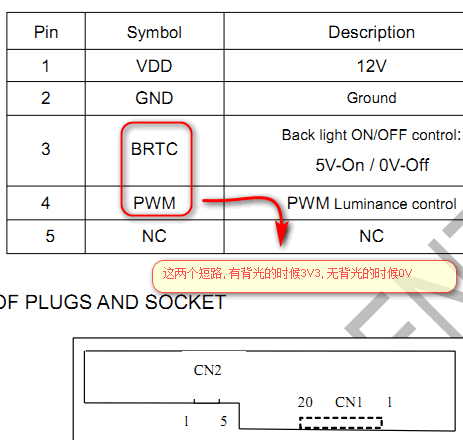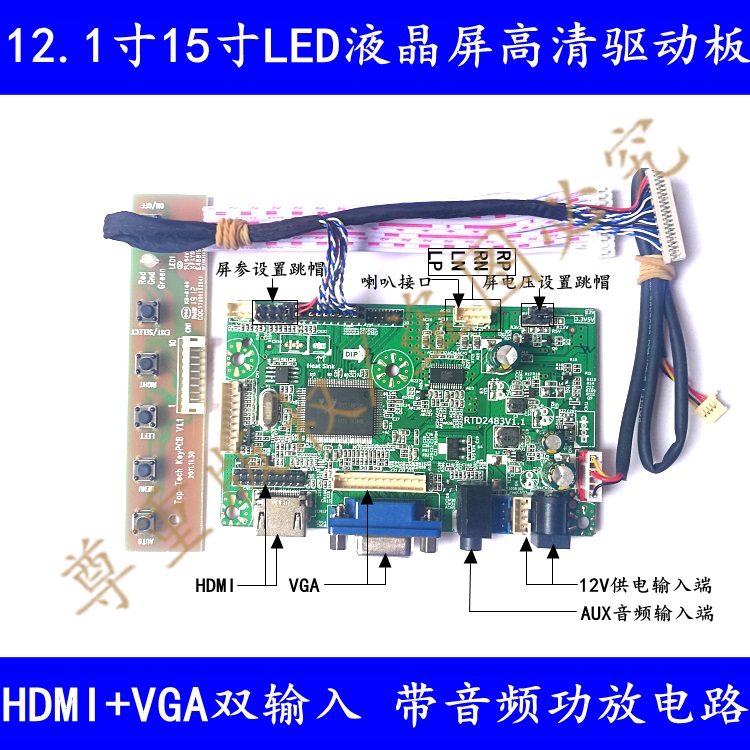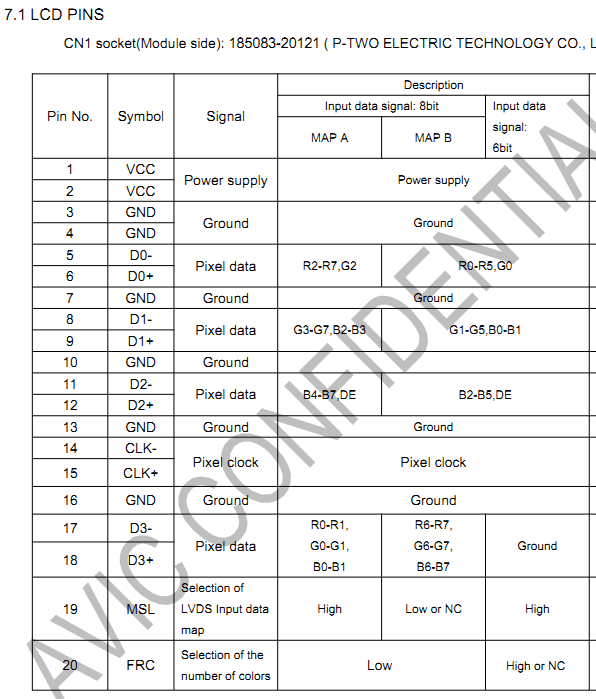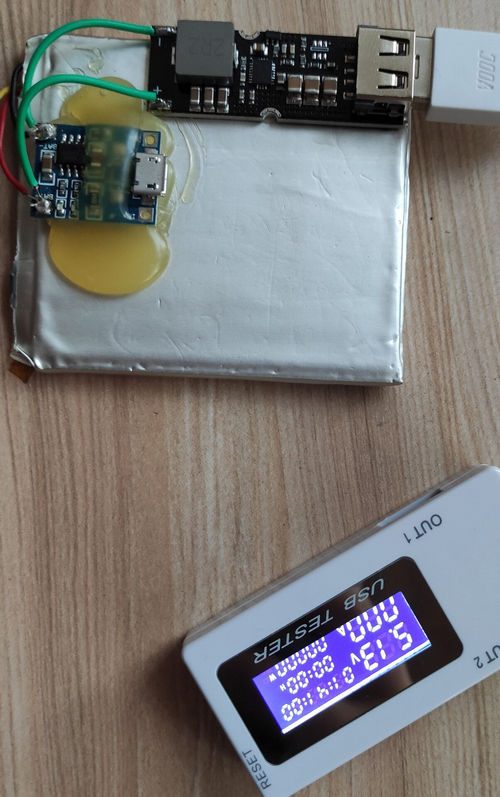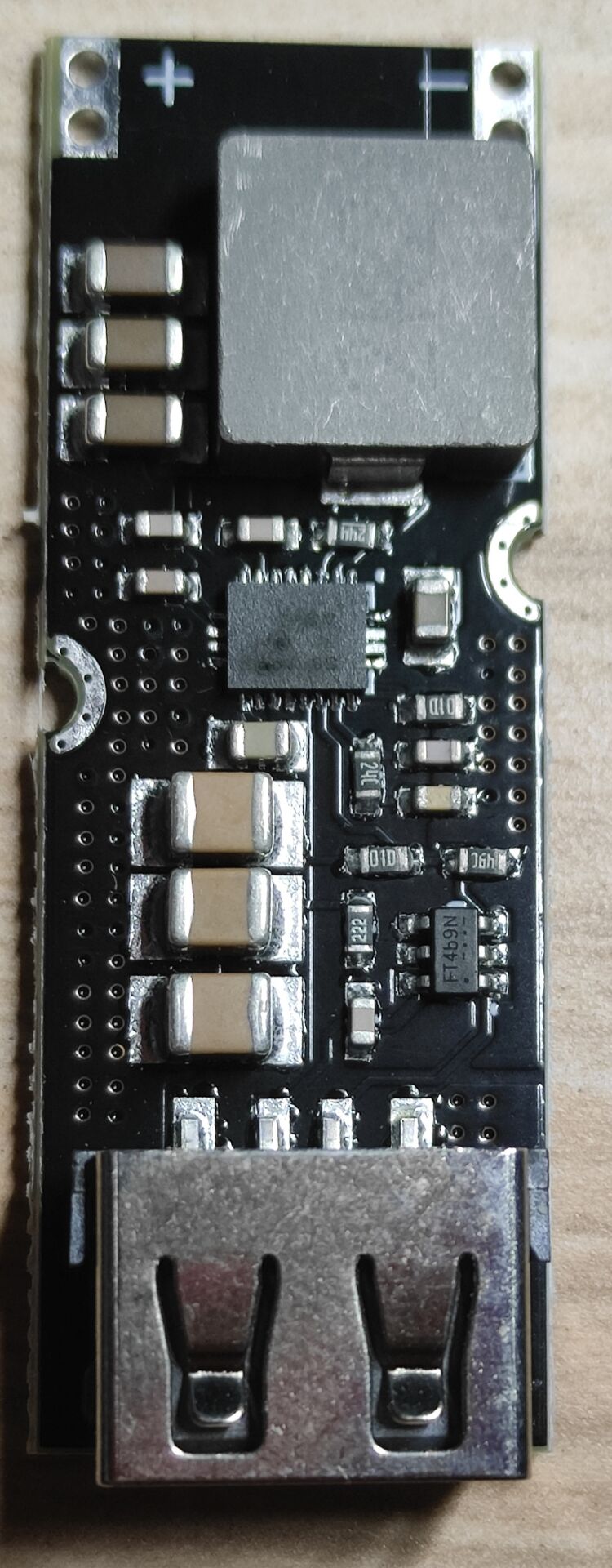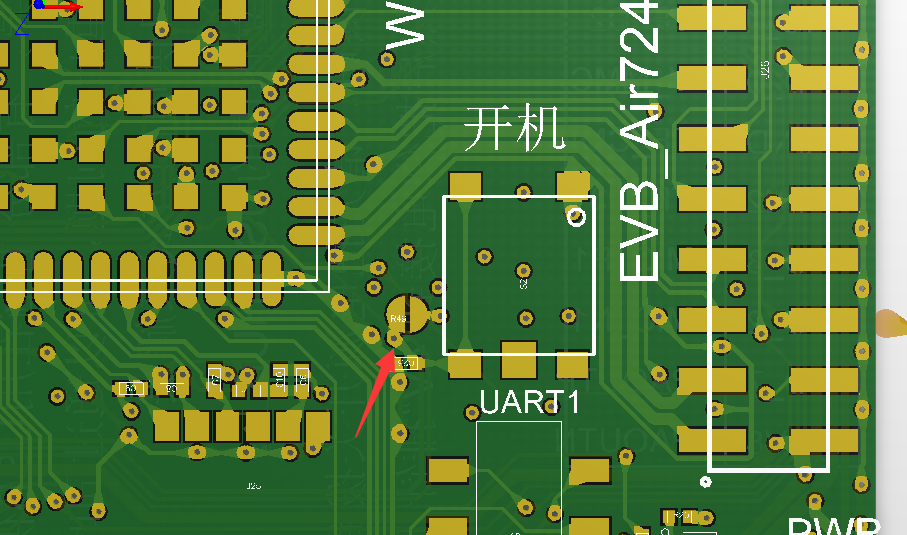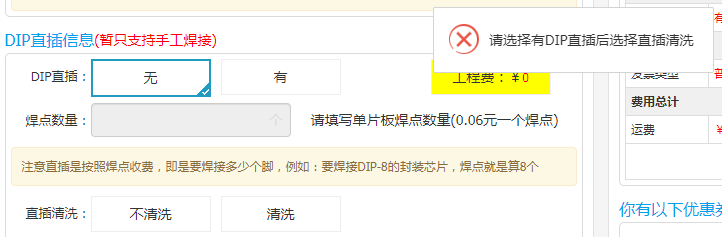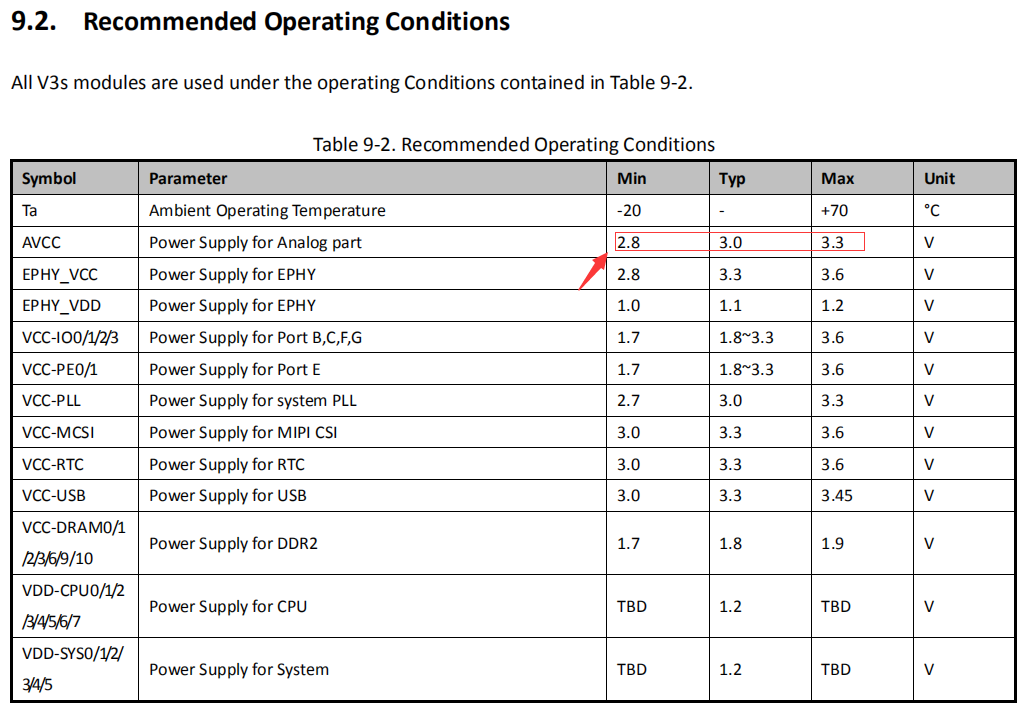- 首页
- » 搜索
- » 起个名字好难 发表的帖子
页次: 1
#1 VMWare/Linux/Ubuntu/Fedora/CentOS/U-BOOT » Ubuntu18.04 安装微软 vscode / visual code » 2020-11-14 20:40:55
- 起个名字好难
- 回复: 2
sudo apt update
sudo apt install software-properties-common apt-transport-https wget
wget -q https://packages.microsoft.com/keys/microsoft.asc -O- | sudo apt-key add -
sudo add-apt-repository "deb [arch=amd64] https://packages.microsoft.com/repos/vscode stable main"
sudo apt update
sudo apt install code -y
code #运行vscode参考链接: https://linuxize.com/post/how-to-install-visual-studio-code-on-ubuntu-18-04/
已验证
#3 Re: 全志 SOC » buildroot-tiny200 (F1C100/200s) 开发包近期更新内容 * 已支持DVP摄像头 *,支持SPI NAND » 2020-10-10 15:12:40
#4 Re: 全志 SOC » buildroot-tiny200 (F1C100/200s) 开发包近期更新内容 * 已支持DVP摄像头 *,支持SPI NAND » 2020-10-10 11:24:01
d:\>dfu-util-static.exe -R -a all -D sysimage-nand.img
dfu-util 0.9
Copyright 2005-2009 Weston Schmidt, Harald Welte and OpenMoko Inc.
Copyright 2010-2016 Tormod Volden and Stefan Schmidt
This program is Free Software and has ABSOLUTELY NO WARRANTY
Please report bugs to http://sourceforge.net/p/dfu-util/tickets/
Opening DFU capable USB device...
ID 1f3a:1010
Run-time device DFU version 0110
Claiming USB DFU Interface...
Setting Alternate Setting #0 ...
Determining device status: state = dfuIDLE, status = 0
dfuIDLE, continuing
DFU mode device DFU version 0110
Device returned transfer size 4096
Copying data from PC to DFU device
Download [======================== ] 99% 133693440 bytes failed!
state(10) = dfuERROR, status(14) = Something went wrong, but the device does not know what it was
Resetting USB to switch back to runtime mode
Invalid DFU suffix signature
A valid DFU suffix will be required in a future dfu-util release!!!
can't detachU-Boot SPL 2020.07 (Oct 10 2020 - 08:45:42 +0800)
DRAM: 64 MiB
Trying to boot from MMC1
Card did not respond to voltage select!
spl: mmc init failed with error: -95
Trying to boot from MMC2
Card did not respond to voltage select!
spl: mmc init failed with error: -95
Trying to boot from sunxi SPI
SPI-NAND: GigaDevice GD5F1GQ4UAxxG
SPI-NAND: U-Boot address: 53248
U-Boot 2020.07 (Oct 10 2020 - 08:45:42 +0800) Allwinner Technology
CPU: Allwinner F Series (SUNIV)
Model: Allwinner F1C100s Generic Device
DRAM: 64 MiB
MMC: mmc@1c0f000: 0, mmc@1c10000: 1
Setting up a 800x480 lcd console (overscan 0x0)
In: serial
Out: vga
Err: vga
Allwinner mUSB OTG (Peripheral)
Hit any key to stop autoboot: 0
Booting from FEL...
List of MTD devices:
* spi-nand0
- device: spi-nand@1
- parent: spi@1c05000
- driver: spi_nand
- type: NAND flash
- block size: 0x20000 bytes
- min I/O: 0x800 bytes
- OOB size: 64 bytes
- OOB available: 31 bytes
- 0x000000000000-0x000008000000 : "spi-nand0"
DFU waiting on SPI-NAND...
unrecognized JEDEC id bytes: 00, c8, f1
Failed to initialize SPI flash at 0:0 (error -2)
Card did not respond to voltage select!
Card did not respond to voltage select!
Card did not respond to voltage select!
List of MTD devices:
* spi-nand0
- device: spi-nand@1
- parent: spi@1c05000
- driver: spi_nand
- type: NAND flash
- block size: 0x20000 bytes
- min I/O: 0x800 bytes
- OOB size: 64 bytes
- OOB available: 31 bytes
- 0x000000000000-0x000008000000 : "spi-nand0"
Booting from SPI-NAND...
Reading 16384 byte(s) (8 page(s)) at offset 0x00080000
Reading 7340032 byte(s) (3584 page(s)) at offset 0x00100000
## Flattened Device Tree blob at 80700000
Booting using the fdt blob at 0x80700000
Loading Device Tree to 816f9000, end 816ffc6c ... OK
Cannot setup simplefb: node not found
Starting kernel ...
[ 0.000000] Booting Linux on physical CPU 0x0
[ 0.000000] Linux version 5.4.66 (whycan@ubuntu) (gcc version 8.4.0 (Buildroot 2020.02.4-00002-g2e2c3d224a)) #1 Fri Oct 9 10:45:59 CST 2020
[ 0.000000] CPU: ARM926EJ-S [41069265] revision 5 (ARMv5TEJ), cr=0005317f
[ 0.000000] CPU: VIVT data cache, VIVT instruction cache
[ 0.000000] OF: fdt: Machine model: Widora MangoPi R3
[ 0.000000] Memory policy: Data cache writeback
[ 0.000000] cma: Reserved 16 MiB at 0x83000000
[ 0.000000] Built 1 zonelists, mobility grouping on. Total pages: 16256
[ 0.000000] Kernel command line: console=ttyS0,115200 earlyprintk rootwait consoleblank=0 net.ifnames=0 biosdevname=0 root=/dev/mtdblock3 overlayfsdev=/dev/mtdblock4
[ 0.000000] Dentry cache hash table entries: 8192 (order: 3, 32768 bytes, linear)
[ 0.000000] Inode-cache hash table entries: 4096 (order: 2, 16384 bytes, linear)
[ 0.000000] mem auto-init: stack:off, heap alloc:off, heap free:off
[ 0.000000] Memory: 38736K/65536K available (6144K kernel code, 248K rwdata, 1680K rodata, 1024K init, 225K bss, 10416K reserved, 16384K cma-reserved)
[ 0.000000] SLUB: HWalign=32, Order=0-3, MinObjects=0, CPUs=1, Nodes=1
[ 0.000000] NR_IRQS: 16, nr_irqs: 16, preallocated irqs: 16
[ 0.000000] random: get_random_bytes called from start_kernel+0x254/0x444 with crng_init=0
[ 0.000052] sched_clock: 32 bits at 24MHz, resolution 41ns, wraps every 89478484971ns
[ 0.000138] clocksource: timer: mask: 0xffffffff max_cycles: 0xffffffff, max_idle_ns: 79635851949 ns
[ 0.000904] Console: colour dummy device 80x30
[ 0.001006] Calibrating delay loop... 203.16 BogoMIPS (lpj=1015808)
[ 0.070261] pid_max: default: 32768 minimum: 301
[ 0.070791] Mount-cache hash table entries: 1024 (order: 0, 4096 bytes, linear)
[ 0.070833] Mountpoint-cache hash table entries: 1024 (order: 0, 4096 bytes, linear)
[ 0.072774] CPU: Testing write buffer coherency: ok
[ 0.074876] Setting up static identity map for 0x80100000 - 0x80100058
[ 0.076195] devtmpfs: initialized
[ 0.088182] clocksource: jiffies: mask: 0xffffffff max_cycles: 0xffffffff, max_idle_ns: 19112604462750000 ns
[ 0.088246] futex hash table entries: 256 (order: -1, 3072 bytes, linear)
[ 0.092545] pinctrl core: initialized pinctrl subsystem
[ 0.095282] NET: Registered protocol family 16
[ 0.099034] DMA: preallocated 256 KiB pool for atomic coherent allocations
[ 0.101417] cpuidle: using governor menu
[ 0.146192] SCSI subsystem initialized
[ 0.146575] usbcore: registered new interface driver usbfs
[ 0.146781] usbcore: registered new interface driver hub
[ 0.146984] usbcore: registered new device driver usb
[ 0.147492] mc: Linux media interface: v0.10
[ 0.147646] videodev: Linux video capture interface: v2.00
[ 0.147776] pps_core: LinuxPPS API ver. 1 registered
[ 0.147797] pps_core: Software ver. 5.3.6 - Copyright 2005-2007 Rodolfo Giometti <giometti@linux.it>
[ 0.147861] PTP clock support registered
[ 0.148959] ion_parse_dt_heap_common: id 4 type 4 name cma align 1000
[ 0.149989] Advanced Linux Sound Architecture Driver Initialized.
[ 0.152597] clocksource: Switched to clocksource timer
[ 0.184288] thermal_sys: Registered thermal governor 'step_wise'
[ 0.185058] NET: Registered protocol family 2
[ 0.186655] tcp_listen_portaddr_hash hash table entries: 512 (order: 0, 4096 bytes, linear)
[ 0.186738] TCP established hash table entries: 1024 (order: 0, 4096 bytes, linear)
[ 0.186793] TCP bind hash table entries: 1024 (order: 0, 4096 bytes, linear)
[ 0.186842] TCP: Hash tables configured (established 1024 bind 1024)
[ 0.187169] UDP hash table entries: 256 (order: 0, 4096 bytes, linear)
[ 0.187230] UDP-Lite hash table entries: 256 (order: 0, 4096 bytes, linear)
[ 0.187758] NET: Registered protocol family 1
[ 0.190475] NetWinder Floating Point Emulator V0.97 (double precision)
[ 0.192343] Initialise system trusted keyrings
[ 0.193159] workingset: timestamp_bits=30 max_order=14 bucket_order=0
[ 0.215078] squashfs: version 4.0 (2009/01/31) Phillip Lougher
[ 0.215702] jffs2: version 2.2. (NAND) (SUMMARY) © 2001-2006 Red Hat, Inc.
[ 0.334265] Key type asymmetric registered
[ 0.334307] Asymmetric key parser 'x509' registered
[ 0.334491] Block layer SCSI generic (bsg) driver version 0.4 loaded (major 249)
[ 0.334522] io scheduler mq-deadline registered
[ 0.334539] io scheduler kyber registered
[ 0.349955] suniv-f1c100s-pinctrl 1c20800.pinctrl: initialized sunXi PIO driver
[ 0.374670] Serial: 8250/16550 driver, 8 ports, IRQ sharing disabled
[ 0.380631] suniv-f1c100s-pinctrl 1c20800.pinctrl: 1c20800.pinctrl supply vcc-pa not found, using dummy regulator
[ 0.381980] printk: console [ttyS0] disabled
[ 0.402311] 1c25400.serial: ttyS0 at MMIO 0x1c25400 (irq = 28, base_baud = 6250000) is a 16550A
[ 0.834890] printk: console [ttyS0] enabled
[ 0.844783] suniv-f1c100s-pinctrl 1c20800.pinctrl: 1c20800.pinctrl supply vcc-pd not found, using dummy regulator
[ 0.866124] panel-simple panel: panel supply power not found, using dummy regulator
[ 0.875817] SCSI Media Changer driver v0.25
[ 0.881561] suniv-f1c100s-pinctrl 1c20800.pinctrl: 1c20800.pinctrl supply vcc-pc not found, using dummy regulator
[ 0.894551] spi-nor spi0.0: unrecognized JEDEC id bytes: 00 c8 f1 c8 f1 c8
[ 0.902039] ehci_hcd: USB 2.0 'Enhanced' Host Controller (EHCI) Driver
[ 0.908689] ehci-platform: EHCI generic platform driver
[ 0.914390] ohci_hcd: USB 1.1 'Open' Host Controller (OHCI) Driver
[ 0.920620] ohci-platform: OHCI generic platform driver
[ 0.926446] usbcore: registered new interface driver usb-storage
[ 0.933634] usb_phy_generic usb_phy_generic.0.auto: usb_phy_generic.0.auto supply vcc not found, using dummy regulator
[ 0.947257] i2c /dev entries driver
[ 0.951389] suniv-f1c100s-pinctrl 1c20800.pinctrl: 1c20800.pinctrl supply vcc-pd not found, using dummy regulator
[ 0.965290] suniv-f1c100s-pinctrl 1c20800.pinctrl: 1c20800.pinctrl supply vcc-pe not found, using dummy regulator
[ 0.976295] sun4i-csi 1cb0000.csi: Packed (RAW) format enabled.
[ 0.984155] sunxi-wdt 1c20ca0.watchdog: Watchdog enabled (timeout=16 sec, nowayout=0)
[ 0.994230] suniv-f1c100s-pinctrl 1c20800.pinctrl: 1c20800.pinctrl supply vcc-pf not found, using dummy regulator
[ 1.032278] sunxi-mmc 1c0f000.mmc: initialized, max. request size: 16384 KB
[ 1.041773] usbcore: registered new interface driver usbhid
[ 1.047467] usbhid: USB HID core driver
[ 1.051641] sunxi-cedar 1c0e000.video-codec: sunxi cedar version 0.01alpha
[ 1.058946] sunxi-cedar 1c0e000.video-codec: cedar-ve the get irq is 20
[ 1.070701] debugfs: Directory '1c23c00.codec' with parent 'F1C100s Audio Codec' already present!
[ 1.084690] sun4i-codec 1c23c00.codec: Codec <-> 1c23c00.codec mapping ok
[ 1.101020] NET: Registered protocol family 17
[ 1.105724] Key type dns_resolver registered
[ 1.111145] Loading compiled-in X.509 certificates
[ 1.129773] sun4i-drm soc:display-engine: bound 1e00000.display-frontend (ops 0xc073b3d8)
[ 1.138826] sun4i-drm soc:display-engine: bound 1e60000.display-backend (ops 0xc073ac18)
[ 1.148455] sun4i-drm soc:display-engine: bound 1c0c000.lcd-controller (ops 0xc07397b8)
[ 1.157047] sun4i-drm soc:display-engine: bound 1c0a000.tv-encoder (ops 0xc073a4d8)
[ 1.164830] [drm] Supports vblank timestamp caching Rev 2 (21.10.2013).
[ 1.171433] [drm] No driver support for vblank timestamp query.
[ 1.179132] [drm] Initialized sun4i-drm 1.0.0 20150629 for soc:display-engine on minor 0
[ 1.188155] [drm] kms: can't enable cloning when we probably wanted to.
[ 1.260030] Console: switching to colour frame buffer device 100x30
[ 1.298895] sun4i-drm soc:display-engine: fb0: sun4i-drmdrmfb frame buffer device
[ 1.307504] cfg80211: Loading compiled-in X.509 certificates for regulatory database
[ 1.325350] cfg80211: Loaded X.509 cert 'sforshee: 00b28ddf47aef9cea7'
[ 1.332106] ALSA device list:
[ 1.335215] #0: F1C100s Audio Codec
[ 1.339474] platform regulatory.0: Direct firmware load for regulatory.db failed with error -2
[ 1.348199] cfg80211: failed to load regulatory.db
[ 1.353779] Waiting for root device /dev/mtdblock3...
[ 2.192602] random: fast init done
[ 31.842658] vcc3v0: disabling
[ 31.845659] vcc3v3: disabling
[ 31.848629] vcc5v0: disabling
[ 182.492753] random: crng init donespi nand 没烧成功,系统也不能启动到shell, 请问楼主这是什么问题呢?
#5 Re: DIY/综合/Arduino/写字机/3D打印机/智能小车/平衡车/四轴飞行/MQTT/物联网 » 这种 15寸LVDS液晶的驱动板有没有朋友用过? » 2020-08-27 16:58:09
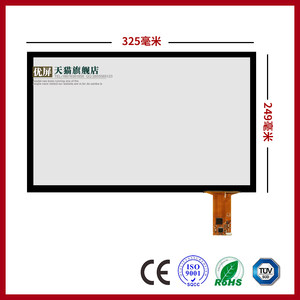
TM150TDS50液晶手册: TM150TDS50.pdf
核对了手册尺寸,找遍了淘宝,只有一块160元的电容触摸屏才刚好配上: https://detail.tmall.com/item.htm?id=543706440056
#7 Re: DIY/综合/Arduino/写字机/3D打印机/智能小车/平衡车/四轴飞行/MQTT/物联网 » 这种 15寸LVDS液晶的驱动板有没有朋友用过? » 2020-08-21 16:51:42
#8 Re: DIY/综合/Arduino/写字机/3D打印机/智能小车/平衡车/四轴飞行/MQTT/物联网 » 这种 15寸LVDS液晶的驱动板有没有朋友用过? » 2020-08-21 16:33:39
#9 Re: DIY/综合/Arduino/写字机/3D打印机/智能小车/平衡车/四轴飞行/MQTT/物联网 » 这种 15寸LVDS液晶的驱动板有没有朋友用过? » 2020-08-21 15:38:35
座子型号应该是这个: DF14-20P
这个价格也是够贵的
对, 座子应该是 DF14-20P-1.25H: https://item.taobao.com/item.htm?id=533173896475
线材可以选这个:
https://item.taobao.com/item.htm?id=534106025895
https://item.taobao.com/item.htm?id=534056571660
如果要两头一样的接口, 可以多买几根, 自己动手改一下,定做的费用比较贵。
这种不通用的线, 价格就比较贵了: https://item.taobao.com/item.htm?id=38784822241
#11 Re: DIY/综合/Arduino/写字机/3D打印机/智能小车/平衡车/四轴飞行/MQTT/物联网 » 这种 15寸LVDS液晶的驱动板有没有朋友用过? » 2020-08-21 14:11:41
#12 Re: DIY/综合/Arduino/写字机/3D打印机/智能小车/平衡车/四轴飞行/MQTT/物联网 » 这种 15寸LVDS液晶的驱动板有没有朋友用过? » 2020-08-17 18:27:13
#13 Re: DIY/综合/Arduino/写字机/3D打印机/智能小车/平衡车/四轴飞行/MQTT/物联网 » 这种 15寸LVDS液晶的驱动板有没有朋友用过? » 2020-08-17 11:04:52
#14 Re: DIY/综合/Arduino/写字机/3D打印机/智能小车/平衡车/四轴飞行/MQTT/物联网 » 这种 15寸LVDS液晶的驱动板有没有朋友用过? » 2020-08-17 11:04:23
通用的 VGA/HDMI 驱动板: https://item.taobao.com/item.htm?id=581665209301
液晶可以配这个: https://item.taobao.com/item.htm?id=616777643536
TM150TDS50液晶手册: TM150TDS50.pdf
#15 DIY/综合/Arduino/写字机/3D打印机/智能小车/平衡车/四轴飞行/MQTT/物联网 » 这种 15寸LVDS液晶的驱动板有没有朋友用过? » 2020-08-17 11:01:05
#20 Re: 计算机图形/GUI/RTOS/FileSystem/OpenGL/DirectX/SDL2 » 《分享!!!》stm32+freeRTOS+littlevgl的综合demo » 2020-08-08 21:46:26
#21 Re: 全志 SOC » 16mflash不够用了,该选择SD内存卡还是更大flash » 2020-08-08 16:46:08
#24 Re: 计算机图形/GUI/RTOS/FileSystem/OpenGL/DirectX/SDL2 » 请教各位, LVGL 无法显示汉字 » 2020-08-07 22:38:36
如果字符串里面有某些汉字, 比如 "流", 即使按楼上的操作, 还是有可能出现编译错误,
1>\system_main.c(81): error C2001: 常量中有换行符
1>\system_main.c(82): error C2143: 语法错误: 缺少“)”(在“}”的前面)
1>\system_main.c(90): error C2065: “t”: 未声明的标识符
1>\system_main.c(90): warning C4047: “函数”:“lv_task_t *”与“int”的间接级别不同
1>\system_main.c(90): warning C4024: “lv_task_ready”: 形参和实参 1 的类型不同
1>\system_main.c(674): warning C4018: “>”: 有符号/无符号不匹配
解决办法:
在字符串最后加 \0 即可, 如
lv_label_set_text(label1, "流\0");
#25 Re: DIY/综合/Arduino/写字机/3D打印机/智能小车/平衡车/四轴飞行/MQTT/物联网 » 发现一款性价比很高的以太网PHY---SR8201F,只要1.5元! » 2020-07-21 18:14:52
#27 Re: DIY/综合/Arduino/写字机/3D打印机/智能小车/平衡车/四轴飞行/MQTT/物联网 » 找到一个简单实用的 MQTT + Ubuntu 教程 » 2020-07-18 10:20:34
有windows下面的 mosquitto_sub / mosquitto_pub 吗?
#28 Re: 全志 SOC » 自闭littlevgl v7版本,在某句话出现段错误 » 2020-07-15 22:47:38
搞定了,现在遇到新问题,为什么ts_calibrate运行没有什么反应,正常应该会打印数据吧,ts_test有打印数据,那应该我tslib移植没问题吧
前面是什么问题?
把环境变量都手动指定试一试: https://whycan.cn/t_3400.html#p30192
#30 Re: 全志 SOC » 自闭littlevgl v7版本,在某句话出现段错误 » 2020-07-15 21:33:35
#31 Re: 全志 SOC » buildroot 与busybox » 2020-07-15 21:20:56
make busybox-menuconfig
或者直接修改这个文件: output/build/busybox-1.31.0/.config
众里寻他千百度,终于找到了你, 感谢分享.
顺便记录一下这个帖子: https://whycan.cn/t_2921.html#p46106
#32 Re: VMWare/Linux/Ubuntu/Fedora/CentOS/U-BOOT » 开帖记录一些实用的操作,以免忘记。 第一个生成指定大小填充指定内容(如0xFF)的bash命令行/修改指定位置的内容 » 2020-06-29 10:07:48
C代码监控网络状态 (network interface create/delete/up/down events)
netlink_test.c:
#include <asm/types.h>
#include <sys/socket.h>
#include <unistd.h>
#include <errno.h>
#include <stdio.h>
#include <string.h>
#include <net/if.h>
#include <netinet/in.h>
#include <linux/netlink.h>
#include <linux/rtnetlink.h>
#define MYPROTO NETLINK_ROUTE
#define MYMGRP RTMGRP_IPV4_ROUTE
int open_netlink()
{
int sock = socket(AF_NETLINK,SOCK_RAW,MYPROTO);
struct sockaddr_nl addr;
memset((void *)&addr, 0, sizeof(addr));
if (sock<0)
return sock;
addr.nl_family = AF_NETLINK;
addr.nl_pid = getpid();
addr.nl_groups = RTMGRP_LINK|RTMGRP_IPV4_IFADDR|RTMGRP_IPV6_IFADDR;
// addr.nl_groups = RTMGRP_LINK;
if (bind(sock,(struct sockaddr *)&addr,sizeof(addr))<0)
return -1;
return sock;
}
int read_event(int sockint, int (*msg_handler)(struct sockaddr_nl *,
struct nlmsghdr *))
{
int status;
int ret = 0;
char buf[4096];
struct iovec iov = { buf, sizeof buf };
struct sockaddr_nl snl;
struct msghdr msg = { (void*)&snl, sizeof snl, &iov, 1, NULL, 0, 0};
struct nlmsghdr *h;
status = recvmsg(sockint, &msg, 0);
if(status < 0)
{
/* Socket non-blocking so bail out once we have read everything */
if (errno == EWOULDBLOCK || errno == EAGAIN)
return ret;
/* Anything else is an error */
printf("read_netlink: Error recvmsg: %d\n", status);
perror("read_netlink: Error: ");
return status;
}
if(status == 0)
{
printf("read_netlink: EOF\n");
}
/* We need to handle more than one message per 'recvmsg' */
for(h = (struct nlmsghdr *) buf; NLMSG_OK (h, (unsigned int)status);
h = NLMSG_NEXT (h, status))
{
/* Finish reading */
if (h->nlmsg_type == NLMSG_DONE)
return ret;
/* Message is some kind of error */
if (h->nlmsg_type == NLMSG_ERROR)
{
printf("read_netlink: Message is an error - decode TBD\n");
return -1; // Error
}
/* Call message handler */
if(msg_handler)
{
ret = (*msg_handler)(&snl, h);
if(ret < 0)
{
printf("read_netlink: Message hander error %d\n", ret);
return ret;
}
}
else
{
printf("read_netlink: Error NULL message handler\n");
return -1;
}
}
return ret;
}
static int netlink_link_state(struct sockaddr_nl *nl, struct nlmsghdr *msg)
{
int len;
struct ifinfomsg *ifi;
nl = nl;
ifi = NLMSG_DATA(msg);
printf("netlink_link_state: Link %s\n",
(ifi->ifi_flags & IFF_RUNNING)?"Up":"Down");
// printf("netlink_link_state: family: %d\n", ifi->ifi_family);
// if(ifi->ifi_family == AF_INET)
// {
// printf("Link index: %d Flags: (0x%x) ",
// ifi->ifi_index, ifi->ifi_flags);
// if(ifi->ifi_flags & IFF_UP)
// printf("IFF_UP ");
// if(ifi->ifi_flags & IFF_BROADCAST)
// printf("IFF_BROADCAST ");
// if(ifi->ifi_flags & IFF_DEBUG)
// printf("IFF_DEBUG ");
// if(ifi->ifi_flags & IFF_LOOPBACK)
// printf("IFF_LOOPBACK ");
// if(ifi->ifi_flags & IFF_POINTOPOINT)
// printf("IFF_POINTOPOINT ");
// if(ifi->ifi_flags & IFF_NOTRAILERS)
// printf("IFF_NOTRAILERS ");
// if(ifi->ifi_flags & IFF_RUNNING)
// printf("IFF_RUNNING ");
// if(ifi->ifi_flags & IFF_NOARP)
// printf("IFF_NOARP ");
// if(ifi->ifi_flags & IFF_PROMISC)
// printf("IFF_PROMISC ");
// if(ifi->ifi_flags & IFF_ALLMULTI)
// printf("IFF_ALLMULTI ");
// if(ifi->ifi_flags & IFF_MASTER)
// printf("IFF_MASTER ");
// if(ifi->ifi_flags & IFF_SLAVE)
// printf("IFF_SLAVE ");
// if(ifi->ifi_flags & IFF_MULTICAST)
// printf("IFF_MULTICAST ");
// if(ifi->ifi_flags & IFF_PORTSEL)
// printf("IFF_PORTSEL ");
// if(ifi->ifi_flags & IFF_AUTOMEDIA)
// printf("IFF_AUTOMEDIA ");
// printf("\n");
// }
return 0;
}
static int msg_handler(struct sockaddr_nl *nl, struct nlmsghdr *msg)
{
switch (msg->nlmsg_type)
{
case RTM_NEWADDR:
printf("msg_handler: RTM_NEWADDR\n");
break;
case RTM_DELADDR:
printf("msg_handler: RTM_DELADDR\n");
break;
case RTM_NEWROUTE:
printf("msg_handler: RTM_NEWROUTE\n");
break;
case RTM_DELROUTE:
printf("msg_handler: RTM_DELROUTE\n");
break;
case RTM_NEWLINK:
printf("msg_handler: RTM_NEWLINK\n");
netlink_link_state(nl, msg);
break;
case RTM_DELLINK:
printf("msg_handler: RTM_DELLINK\n");
break;
default:
printf("msg_handler: Unknown netlink nlmsg_type %d\n",
msg->nlmsg_type);
break;
}
return 0;
}
int main(int argc, char *argv[])
{
int nls = open_netlink();
printf("Started watching:\n");
if (nls<0) {
printf("Open Error!");
}
while (1)
read_event(nls, msg_handler);
return 0;
}https://www.mail-archive.com/davinci-linux-open-source@linux.davincidsp.com/msg05405/netlink_test.c
#33 Re: VMWare/Linux/Ubuntu/Fedora/CentOS/U-BOOT » 开帖记录一些实用的操作,以免忘记。 第一个生成指定大小填充指定内容(如0xFF)的bash命令行/修改指定位置的内容 » 2020-06-29 09:08:24
linux下监控网卡流量的shell脚本: https://blog.51cto.com/erikxue/1588802
#!/bin/sh
usage() {
echo "Useage : $0"
echo "eg. sh $0 eth0 2"
exit 1
}
if [ $# -lt 2 ]
then
usage
fi
eth=$1
timer=$2
in_old=$(cat /proc/net/dev | grep $eth | sed -e "s/\(.*\)\:\(.*\)/\2/g" | awk '{print $1 }')
out_old=$(cat /proc/net/dev | grep $eth | sed -e "s/\(.*\)\:\(.*\)/\2/g" | awk '{print $9 }')
while true
do
sleep ${timer}
in=$(cat /proc/net/dev | grep $eth | sed -e "s/\(.*\)\:\(.*\)/\2/g" | awk '{print $1 }')
out=$(cat /proc/net/dev | grep $eth | sed -e "s/\(.*\)\:\(.*\)/\2/g" | awk '{print $9 }')
dif_in=$(((in-in_old)/timer))
dif_in=$((dif_in/1024))
dif_out=$(((out-out_old)/timer))
dif_out=$((dif_out/1024))
ct=$(date +"%F %H:%M:%S")
echo "${ct} -- IN: ${dif_in} KByte/s OUT: ${dif_out} KByte/s"
in_old=${in}
out_old=${out}
done
exit 0测试运行:
# ./network_speed.sh wlan0 2
1970-01-01 00:31:23 -- IN: 0 KByte/s OUT: 0 KByte/s
1970-01-01 00:31:25 -- IN: 6 KByte/s OUT: 5 KByte/s
1970-01-01 00:31:27 -- IN: 2 KByte/s OUT: 0 KByte/s
1970-01-01 00:31:30 -- IN: 3 KByte/s OUT: 1 KByte/s
1970-01-01 00:31:32 -- IN: 19 KByte/s OUT: 20 KByte/s
1970-01-01 00:31:34 -- IN: 14 KByte/s OUT: 10 KByte/s#34 Re: VMWare/Linux/Ubuntu/Fedora/CentOS/U-BOOT » 开帖记录一些实用的操作,以免忘记。 第一个生成指定大小填充指定内容(如0xFF)的bash命令行/修改指定位置的内容 » 2020-06-29 09:04:13
Linux下Mount TF卡Image文件: https://whycan.cn/t_4401.html
fdisk -l whatever.img
Device Boot Start End Blocks Id System
whatever.img1 8192 122879 57344 c W95 FAT32 (LBA)
whatever.img2 122880 5785599 2831360 83 Linux计算偏移:
1st partition 512 * 8192 = 4194304
2nd partition 512 * 122880 = 62914560
挂载:
mount -v -o offset=4194304 -t vfat whatever.img /mnt/img/one
mount -v -o offset=62914560 -t ext4 whatever.img /mnt/img/two#35 Re: VMWare/Linux/Ubuntu/Fedora/CentOS/U-BOOT » 开帖记录一些实用的操作,以免忘记。 第一个生成指定大小填充指定内容(如0xFF)的bash命令行/修改指定位置的内容 » 2020-06-27 08:42:48
#36 Re: 全志 SOC » F1C100S/200S的还有V3S的内核代码哪里下? » 2020-06-26 00:41:11
#37 Re: 全志 SOC » F1C200S扩展USB » 2020-06-25 16:47:22
#43 DIY/综合/Arduino/写字机/3D打印机/智能小车/平衡车/四轴飞行/MQTT/物联网 » 淘宝购买的 TPS61088 快充板 » 2020-06-16 23:55:14
- 起个名字好难
- 回复: 4
淘宝购买的 TPS61088 快充板
#44 全志 SOC » insmod r8723bs.ko 之后 ifconfig wlan0 up 出现 SIOCSIFFLAGS 错误,请问这是为什么? » 2020-06-15 16:54:17
- 起个名字好难
- 回复: 5
# insmod r8723bs.ko
[ 868.369355] r8723bs: module is from the staging directory, the quality is unknown, you have been warned.
[ 868.391839] RTL8723BS: module init start
[ 868.395807] RTL8723BS: rtl8723bs v4.3.5.5_12290.20140916_BTCOEX20140507-4E40
[ 868.403026] RTL8723BS: rtl8723bs BT-Coex version = BTCOEX20140507-4E40
[ 868.425505] pnetdev = c1e16000
[ 870.760887] RTL8723BS: rtw_ndev_init(wlan0)
[ 870.819860] RTL8723BS: module init ret =0
#
#
#
# ifconfig wlan0 up
ifconfig: SIOCSIFFLAGS: Operation not permitted
#
##45 Re: 全志 SOC » 大伙有AP6212的原理图和PCB封装可以分享吗? » 2020-06-09 15:14:51
#46 Re: VMWare/Linux/Ubuntu/Fedora/CentOS/U-BOOT » 开帖记录一些实用的操作,以免忘记。 第一个生成指定大小填充指定内容(如0xFF)的bash命令行/修改指定位置的内容 » 2020-06-09 15:11:06
#47 Re: ESP32/ESP8266 » esp32-pico-d4淘宝差价这么大 » 2020-06-04 23:47:02
#48 Re: 全志 SOC » 怎么进入 sunxi-fel 模式,是通过 usb 线吗? » 2020-06-04 23:39:02
#49 Re: 全志 SOC » V3s裸机usb otg host枚举成功,读数据异常 » 2020-06-04 21:49:04
#50 Re: 全志 SOC » V3s裸机usb otg host枚举成功,读数据异常 » 2020-06-04 21:42:16
#51 Re: 全志 SOC » V3s裸机usb otg host枚举成功,读数据异常 » 2020-06-04 21:35:21
#53 Re: DIY/综合/Arduino/写字机/3D打印机/智能小车/平衡车/四轴飞行/MQTT/物联网 » AIR724模块, 合宙拼团: 一个4G模块+一个4G开发板 = 19.9元 » 2020-05-21 20:13:10
#54 Re: NB-IoT/2G模块/4G模块/GPRS模块/GPS/北斗 » 请问AIR724的PWRKEY开机怎么做呢?我看别的模块都是用电阻强拉到地, 但是手册上面又有时序要求 » 2020-05-21 20:06:42
#55 Re: DIY/综合/Arduino/写字机/3D打印机/智能小车/平衡车/四轴飞行/MQTT/物联网 » 嫌全字库ttf文件太肥的朋友,可以进来看看了,按需剪裁, 减肥/瘦身/不留赘肉 » 2020-05-21 00:05:10
#56 Re: VMWare/Linux/Ubuntu/Fedora/CentOS/U-BOOT » 开帖记录一些实用的操作,以免忘记。 第一个生成指定大小填充指定内容(如0xFF)的bash命令行/修改指定位置的内容 » 2020-05-19 11:57:06
#57 VMWare/Linux/Ubuntu/Fedora/CentOS/U-BOOT » 开帖记录一些实用的操作,以免忘记。 第一个生成指定大小填充指定内容(如0xFF)的bash命令行/修改指定位置的内容 » 2020-05-19 11:12:35
- 起个名字好难
- 回复: 9
生成指定大小填充指定内容(如0xFF)的bash命令行/修改指定位置的内容
dd if=/dev/zero bs=1 count=$((0x3800)) | sed 's/\x00/\xFF/g' > 1.bin
dd if=/dev/zero bs=1 count=$((0x3800)) | tr '\000' '\377' > 2.bin
0x3800 是文件大小, xFF / 377 是指定填充的字节。
上面两种方法都可以,二选一, 我喜欢前面的。
dd if=out.bin of=dest.bin seek=0 conv=notrunc
out.bin 文件叠加到 dest.bin
echo -e '\x50\x52' | dd of=dest.bin bs=1 seek=$((0x3780)) count=2 conv=notrunc
修改0x3780位置2字节为 0x50, 0x52
#58 Re: 全志 SOC » A64配置HDMI输出,不能进入终端命令行 » 2020-05-18 15:01:47
#59 Re: 全志 SOC » A64配置HDMI输出,不能进入终端命令行 » 2020-05-18 14:48:36
#62 Re: DIY/综合/Arduino/写字机/3D打印机/智能小车/平衡车/四轴飞行/MQTT/物联网 » 在芯间推出 满200元减100元 SMT优惠券, 支持全贴/寄料, 有需要可以注册/领券 » 2020-05-09 10:07:21
#63 Re: 全志 SOC » 上位机控制USB转串口芯片的RTS和DTR引脚实测 » 2020-05-06 09:24:21
#66 Re: Qt/MSVC/MINGW/C++/MFC/GTK+/Delphi/BCB » Windows搭建当前 Qt4 最后一个版本 Qt4.8.7 +mingw 开发环境 » 2020-05-01 08:24:43
#69 Re: 全志 SOC » 超迷你TINY 200点屏测试固件 » 2020-04-19 22:52:08
#70 Re: 全志 SOC » 分享一个 5寸的 800x480 的 f1c100s 固件, 感谢 @xm1994, 调试串口UART0 (PB8/PB9) » 2020-04-19 22:48:27
请问有没有这个5寸屏幕的资料呀,相关参数设置需要使用
AT050TN43: http://www.vslcd.com/specification/AT050TN43%20V.1.pdf
页次: 1
- 首页
- » 搜索
- » 起个名字好难 发表的帖子
太原小智科技有限责任公司 - 东莞哇酷科技有限公司联合开发