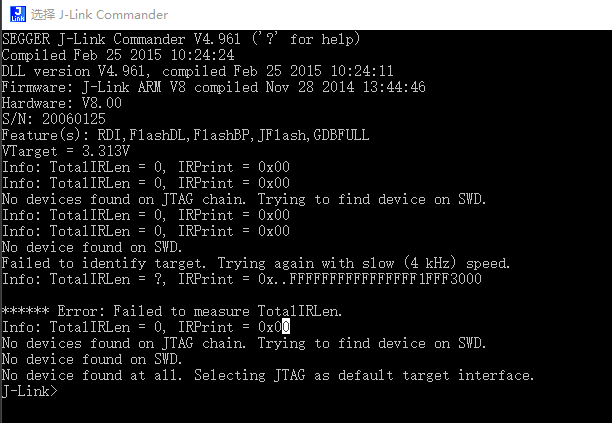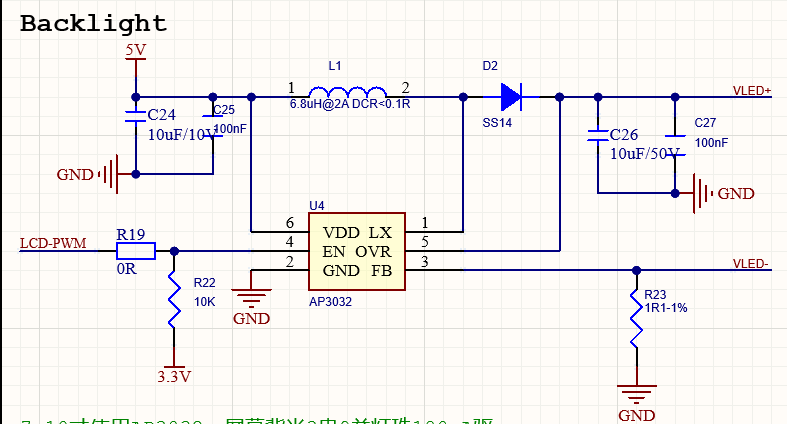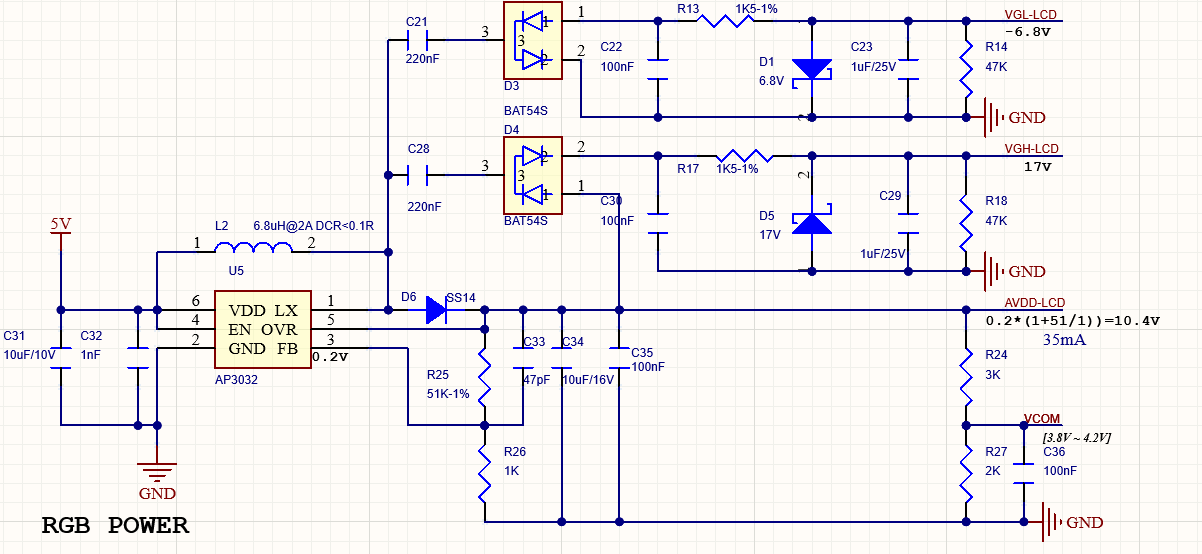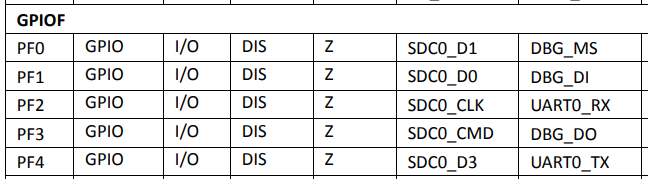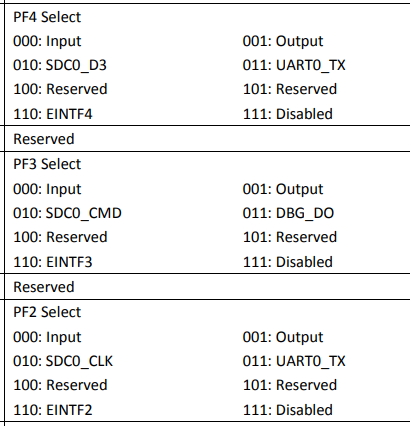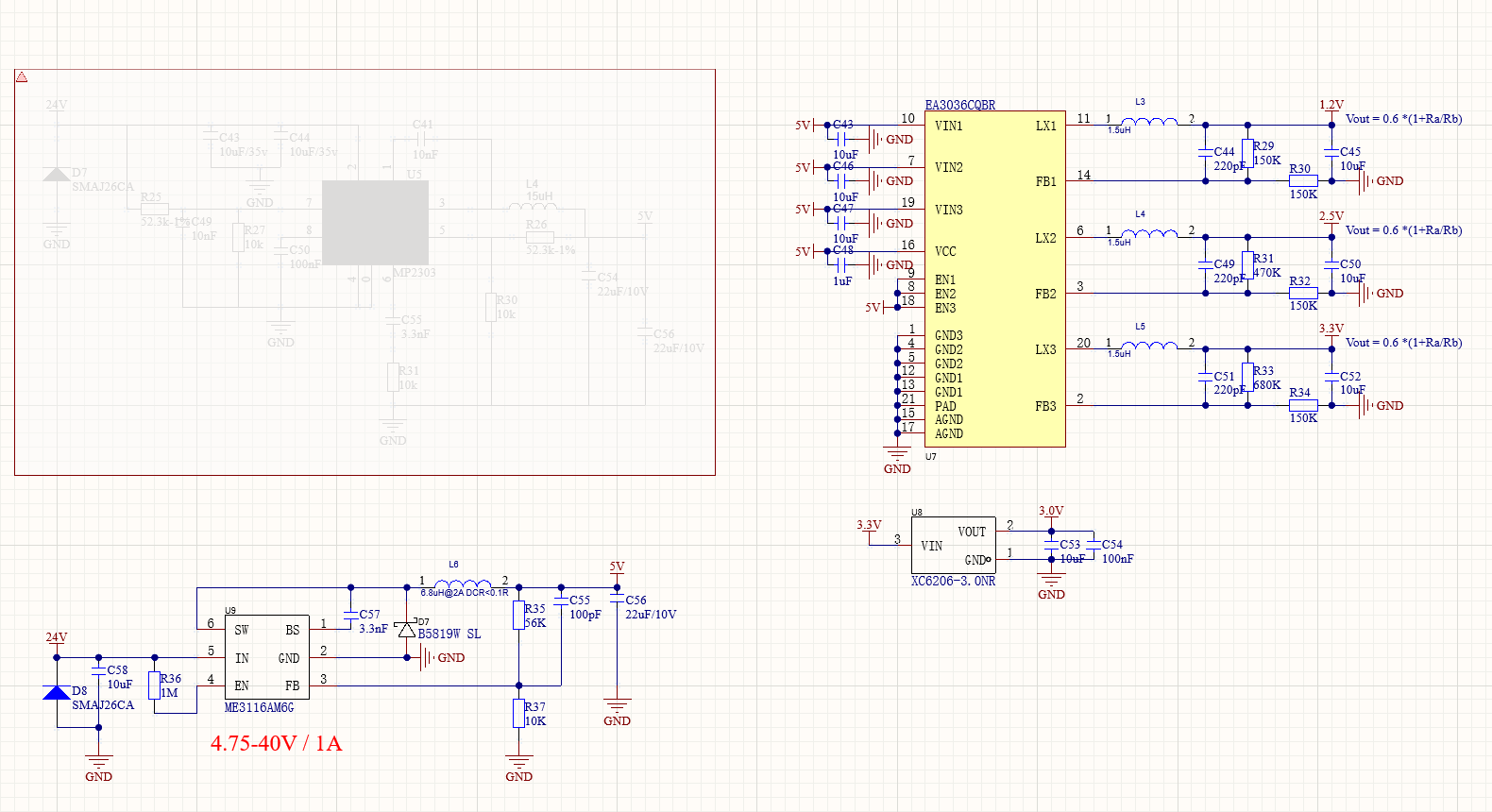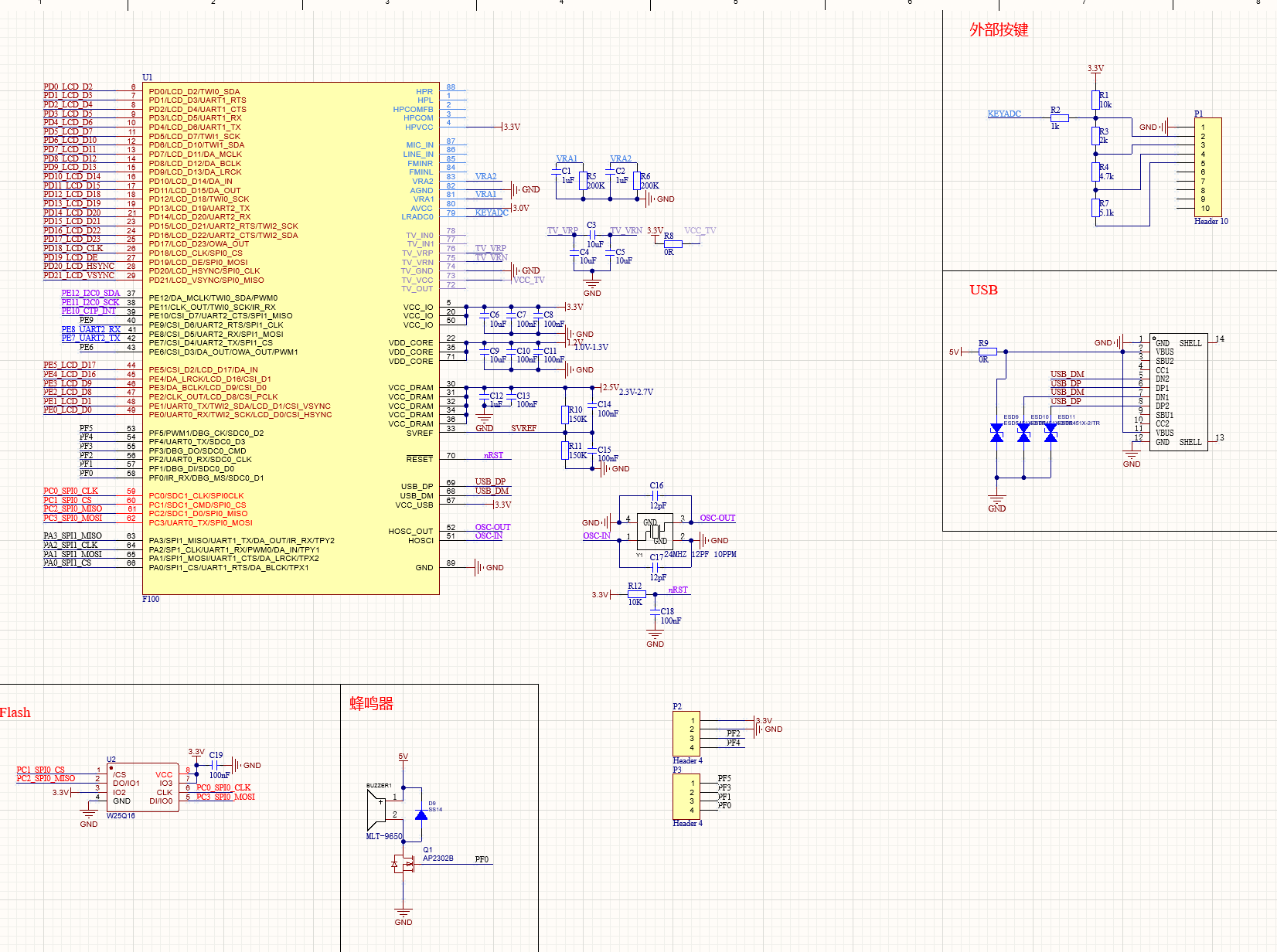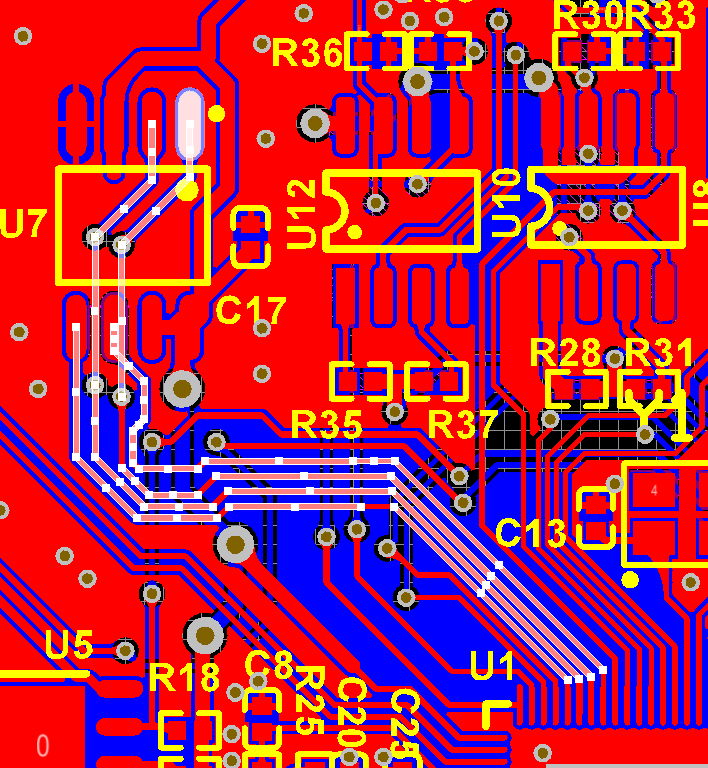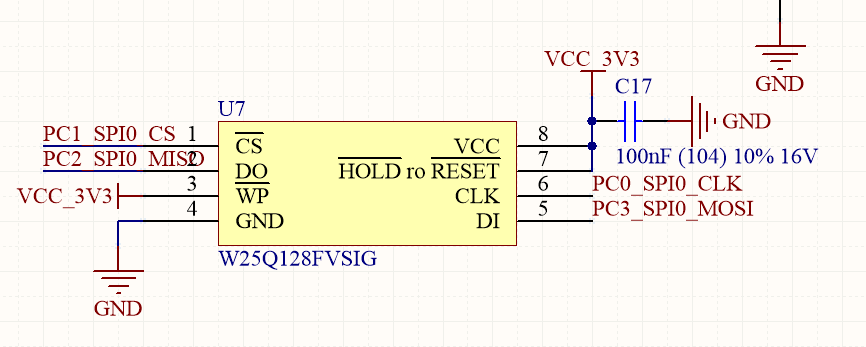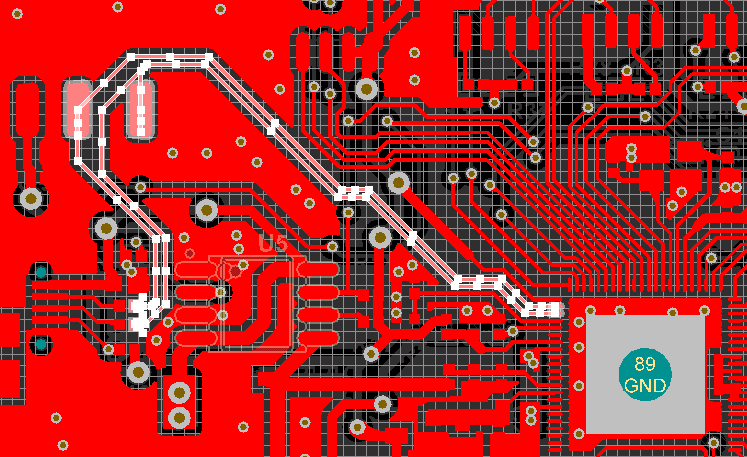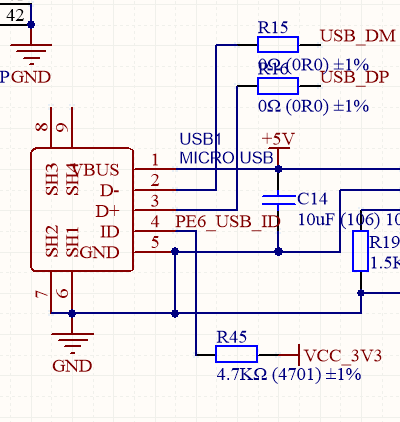- 首页
- » 搜索
- » cris8259 发表的帖子
#2 Re: 全志 SOC » 从今天开始玩T113啦, 打算裸奔... » 2025-08-02 17:44:04
#4 Re: 全志 SOC » V3s usb无法识别 » 2025-04-14 16:32:20
#5 Re: 全志 SOC » V3s usb无法识别 » 2025-04-09 18:25:08
#6 Re: 全志 SOC » V3s usb无法识别 » 2025-04-08 21:57:55
#7 Re: 全志 SOC » V3s usb无法识别 » 2025-04-08 21:18:54
#8 Re: 全志 SOC » V3s usb无法识别 » 2025-04-07 09:15:35
#9 全志 SOC » V3s usb无法识别 » 2025-04-06 17:09:01
#11 全志 SOC » IO输出方式 » 2024-12-14 19:21:33
#12 Re: 全志 SOC » f1c100s无法使用PF2的串口RX0功能 » 2024-10-28 15:57:57
#13 Re: 全志 SOC » V3s的pwm发送脉冲数 » 2024-10-18 18:54:36
#14 全志 SOC » V3s的pwm发送脉冲数 » 2024-10-18 11:56:24
#16 Re: Nuvoton N32905/N32926/NUC972/N9H20/N9H26/N9H30 » step by step 全志 f1c100s MDK 裸奔各种外设(参考N3290x) » 2024-09-18 10:46:21
#17 Re: 全志 SOC » 模仿stm32标准库风格写的库文件(f1c100s/f1c200s),且已移植了rt-thread、lvgl、fatfs、cherryusb » 2024-09-12 20:49:26
#18 Re: 全志 SOC » f1c100s在clion使用jlink或stlink单步调试 » 2024-09-11 23:22:24
#19 Re: 全志 SOC » f1c100s在clion使用jlink或stlink单步调试 » 2024-09-11 20:31:30
#20 Re: 全志 SOC » 模仿stm32标准库风格写的库文件(f1c100s/f1c200s),且已移植了rt-thread、lvgl、fatfs、cherryusb » 2024-09-11 20:30:38
#23 全志 SOC » f1c100s单步调试 » 2024-02-01 11:03:56
#25 Re: 全志 SOC » f1c100s keil SDRAM 裸机调试 » 2023-08-08 20:33:59
#28 全志 SOC » 真正的树莓派4平替 » 2023-04-18 11:57:19
#29 Re: 全志 SOC » 点屏神器 » 2023-04-17 18:26:55
#30 全志 SOC » 点屏神器 » 2023-04-17 17:35:32
#31 Re: 全志 SOC » LCD背光闪烁 » 2022-12-28 18:43:51
#33 Re: 全志 SOC » LCD背光闪烁 » 2022-12-21 19:26:46
似乎是lcd时钟配置的问题,
.timing =
{
.pixel_clock_hz = 9210200,
.h_front_porch = 4,
.h_back_porch = 8,
.h_sync_len = 41,
.v_front_porch = 4,
.v_back_porch = 2,
.v_sync_len = 10,
.h_sync_active = 0,
.v_sync_active = 0,
.den_active = 1,
.clk_active = 1,
.backcolor = 0xFFFFFFFF,
},
使用这个配置驱动4.3寸屏没有问题,不懂为什么是9210200 ,7寸800x480应该怎么配置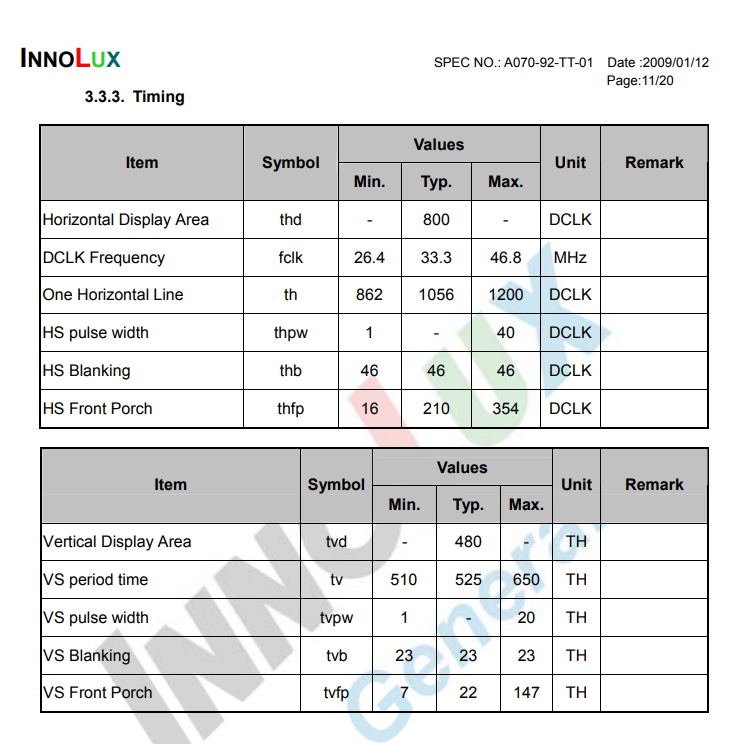
#34 Re: 全志 SOC » LCD背光闪烁 » 2022-12-21 15:35:56
#35 Re: 全志 SOC » LCD背光闪烁 » 2022-12-21 15:24:17
#36 全志 SOC » LCD背光闪烁 » 2022-12-20 16:57:59
#37 全志 SOC » f1c100s串口 » 2022-12-03 23:10:20
#38 Re: 全志 SOC » 求助:F1c100s没有log输出 » 2022-12-02 20:43:01
#39 Re: 全志 SOC » 求助:F1c100s没有log输出 » 2022-11-14 16:22:14
#40 Re: 全志 SOC » 求助:F1c100s没有log输出 » 2022-11-14 16:20:38
#44 Re: 全志 SOC » 求助:F1c100s没有log输出 » 2022-11-10 21:37:17
烧录方式1:flashtoram
tools\mksunxi.exe .\rtthread.bin
tools\sunxi-fel.exe spl .\rtthread.bin
tools\sunxi-fel.exe -p write 0x80000000 .\rtthread.bin
tools\sunxi-fel.exe exec 0x80000000
烧录方式2:flashtospi
tools\mksunxi.exe .\rtthread.bin
tools\sunxi-fel.exe -p spiflash-write 0 .\rtthread.bin
两种方式在lichee nano都能正常烧录并运行程序
方式2在自己板子可以烧录,程序似乎并没有运行,方式1在自己板子无法烧录,提示usb_bulk_send() errorr -7:Operation timed out
请大佬们分析一下这是什么问题,是ddr没有运行起来吗?该从哪里下手,ddr 2.5v供电是有的,svref是通过两个150K的电阻从2.5v分压的
#45 Re: 全志 SOC » 求助:F1c100s没有log输出 » 2022-11-10 19:06:01
#46 Re: 全志 SOC » 求助:F1c100s没有log输出 » 2022-11-10 14:42:15
#47 Re: 全志 SOC » 求助:F1c100s没有log输出 » 2022-11-10 14:39:01
#49 Re: 全志 SOC » t113跑lvgl帧率 » 2022-10-26 15:18:08
#50 Re: 全志 SOC » 可编程控制器 » 2022-10-23 15:18:16
#51 全志 SOC » 可编程控制器 » 2022-10-22 12:36:27
#52 Re: 感芯科技 » 【调试记录】3172居然能跑波特率50M串口 » 2022-10-06 11:10:39
#53 Re: 全志 SOC » 寻找小伙伴 » 2022-10-06 10:37:36
#54 Re: 全志 SOC » 寻找小伙伴 » 2022-10-06 10:36:46
#55 Re: 全志 SOC » 寻找小伙伴 » 2022-10-06 10:33:16
#56 全志 SOC » 寻找小伙伴 » 2022-10-02 17:24:30
#57 Re: 全志 SOC » f1c100s使用dma刷屏 » 2022-09-24 20:25:24
#58 全志 SOC » f1c100s使用dma刷屏 » 2022-09-17 12:10:01
- cris8259
- 回复: 4
static void lcd_fb_flush(lv_disp_drv_t *disp_drv, const lv_area_t *area, lv_color_t *color_p)
{
uint32_t x;
uint32_t y;
uint32_t location = 0;
uint32_t tick;
lv_color_t *fbp = (lv_color_t *)info.framebuffer;
//LOG_D("flush x1=%d, x2=%d, y1=%d, y2=%d", area->x1, area->x2, area->y1, area->y2);
tick = rt_tick_get();
for (y = area->y1; y <= area->y2; y++)
{
for (x = area->x1; x <= area->x2; x++)
{
location = x + y * info.width;
fbp[location].full = color_p->full;
color_p++;
}
}
//LOG_D("interval=%d,width=%d,height=%d",rt_tick_get()-tick, area->x2 - area->x1 +1 , area->y2-area->y1+1);
lv_disp_flush_ready(disp_drv);
}
f1c100s裸奔跑lvgl,20帧cpu占用接近50%,刷屏能否用dma实现?但是看这个填充函数不是连续的内存,怎么用dma实现呢
#59 Re: 全志 SOC » T113-S3 RT-Thread SMP适配笔记 » 2022-09-17 10:55:18
#60 Re: 全志 SOC » 开源一个F1C200S的实用向板,极限压榨这片子的功能 » 2022-09-09 16:54:59
#61 Re: 全志 SOC » f1c100s RGB接口 » 2022-09-07 21:34:01
有没有刷屏加速的办法,目前20帧刷屏RGB565 CPU占用40%左右, ARGB888 CPU占用48%左右。我看颜色填充不是连续的内存填充,这样用dma怎么实现
static void lcd_fb_flush(lv_disp_drv_t *disp_drv, const lv_area_t *area, lv_color_t *color_p)
{
uint32_t x;
uint32_t y;
uint32_t location = 0;
lv_color_t *fbp = (lv_color_t *)info.framebuffer;
//LOG_D("flush x1=%d, x2=%d, y1=%d, y2=%d", area->x1, area->x2, area->y1, area->y2);
for (y = area->y1; y <= area->y2; y++)
{
for (x = area->x1; x <= area->x2; x++)
{
location = x + y * info.width;
fbp[location].full = color_p->full;
color_p++;
}
}
lv_disp_flush_ready(disp_drv);
}
#62 Re: 全志 SOC » f1c100s RGB接口 » 2022-09-07 16:42:52
#63 Re: 全志 SOC » f1c100s RGB接口 » 2022-09-07 16:36:08
#64 全志 SOC » f1c100s RGB接口 » 2022-09-07 15:30:44
#66 Re: 好钜润半导体(TIKY) » TKM32F499开坑 » 2022-09-03 16:13:16
#67 Re: BLDC电机驱动 » 一款成本极低的开源FOC驱动 » 2021-11-16 08:30:54
#68 Re: Nuvoton N32905/N32926/NUC972/N9H20/N9H26/N9H30 » 在NUC97x上控制gpio,测试shell,mmap和fwrite » 2021-07-11 13:58:33
#69 Re: 全志 SOC » go语言开发f1c100s之oled驱动mmap升级优化版 » 2021-07-11 13:39:32
#73 Re: 全志 SOC » ft5426 » 2021-07-09 08:38:32
版本4.9.170
但是我看你发的地址 https://elixir.bootlin.com/linux/v4.9/source/drivers/input/touchscreen/of_touchscreen.c 这里面4.9.170 是有touchscreen-inverted-x 这些参数的
#74 Re: 全志 SOC » ft5426 » 2021-07-08 17:29:06
void touchscreen_parse_properties(struct input_dev *input, bool multitouch)
{
struct device *dev = input->dev.parent;
unsigned int axis;
unsigned int maximum, fuzz;
bool data_present;
input_alloc_absinfo(input);
if (!input->absinfo)
return;
axis = multitouch ? ABS_MT_POSITION_X : ABS_X;
data_present = touchscreen_get_prop_u32(dev, "touchscreen-size-x",
input_abs_get_max(input,
axis) + 1,
&maximum) |
touchscreen_get_prop_u32(dev, "touchscreen-fuzz-x",
input_abs_get_fuzz(input, axis),
&fuzz);
if (data_present)
touchscreen_set_params(input, axis, maximum - 1, fuzz);
axis = multitouch ? ABS_MT_POSITION_Y : ABS_Y;
data_present = touchscreen_get_prop_u32(dev, "touchscreen-size-y",
input_abs_get_max(input,
axis) + 1,
&maximum) |
touchscreen_get_prop_u32(dev, "touchscreen-fuzz-y",
input_abs_get_fuzz(input, axis),
&fuzz);
if (data_present)
touchscreen_set_params(input, axis, maximum - 1, fuzz);
axis = multitouch ? ABS_MT_PRESSURE : ABS_PRESSURE;
data_present = touchscreen_get_prop_u32(dev,
"touchscreen-max-pressure",
input_abs_get_max(input, axis),
&maximum) |
touchscreen_get_prop_u32(dev,
"touchscreen-fuzz-pressure",
input_abs_get_fuzz(input, axis),
&fuzz);
if (data_present)
touchscreen_set_params(input, axis, maximum, fuzz);
}
EXPORT_SYMBOL(touchscreen_parse_properties);原来解析属性函数没有touchscreen-inverted-x 这些关键字
#76 全志 SOC » 屏幕旋转 » 2021-07-03 17:47:40
- cris8259
- 回复: 0
使用命令xrandr -o left 出现下面提示
X Error of failed request :BadMatch(invalid attributes)
Major opcode of failed request :140 (RANDR)
Minor opcode of failed request :2(RRSetScreenConfig)
Serial number of failed request :14
Current serial number in output stream: 14
使用rgb接口的液晶屏 和 hdmi 接显示器都是一样的效果,求助
#77 Re: 全志 SOC » ft5426 » 2021-07-03 17:35:03
#79 Re: 全志 SOC » ft5426 » 2021-07-03 09:00:59
edt-ft5x06.c编译进去了,设备树也添加了,但是竟然没反应。同一个i2c上挂在的其他设备都有log出来
[ 3.301947] rtc-ds1307: probe of 3-0068 failed with error -5
[ 3.312606] rtc-pcf8563 3-0051: rtc core: registered rtc-pcf8563 as rtc0
即便ft5426不存在,是不是也有下面这句log出来
probing for EDT FT5x06 I2C 或者 touchscreen probe failed 之类的
但是什么都没有,这是什么原因
#80 全志 SOC » ft5426 » 2021-07-02 20:56:48
- cris8259
- 回复: 17
请问ft5426驱动和ft5406兼容吗?
这设备树有没有毛病
ft5426: ft5426@38 {
compatible = "edt,edt-ft5406","edt,edt-ft5x06";
reg = <0x38>;
pinctrl-names = "default";
//pinctrl-0 = <&pinctrl_tsc>;
interrupt-parent = <&pio>;
interrupts = < PF 5 IRQ_TYPE_EDGE_FALLING>;
interrupt-gpios = <&pio PF 5 6 0xffffffff 0xffffffff 0>;
reset-gpios = <&pio PF 6 1 0xffffffff 0xffffffff 1>;
status = "okay";
};#81 Re: 全志 SOC » tsc2007 设备树配置问题 » 2021-05-14 08:59:36
你这不是gpios设备树参数太多咩。报错了呗, 你用的sdk应该和他们用的不同,具体gpios的配置情况可以参考已有的例子,如果没有的话可以找下
Documentation\devicetree\bindings 下面对设备树描述的txt看例子怎么使用设备树。就拿贴子上晕哥说的那个buildroot-tiny200 这个的来说,你看你这句
gpios = <&pio 5 5 GPIO_ACTIVE_LOW>; 你这个应该就是这个sdk里面设备树写法。这个&pio中的pio你可以在suniv-f1c100s.dtsi这里找到pio的配置,其中就有compatible = "allwinner,suniv-f1c100s-pinctrl"这个。然后你在Documentation\devicetree\bindings这里面搜索"allwinner,suniv-f1c100s-pinctrl"你就可以打开allwinner,sunxi-pinctrl.txt。这里面就说明了每个参数是什么,并且有一个demo示例。不同的SDK是略有不同的。我知道的tina就不同。
多谢,搞定
#83 全志 SOC » tsc2007 设备树配置问题 » 2021-05-12 21:40:19
- cris8259
- 回复: 2
tsc2007: tsc2007@48 {
compatible = "ti,tsc2007";
reg = <0x48>;
interrupt-parent = <&pio>;
interrupts = < 5 5 IRQ_TYPE_EDGE_FALLING>;
gpios = <&pio 5 5 GPIO_ACTIVE_LOW>;
ti,x-plate-ohms = <180>;
status = "okay";
};
中断用的PF5,照着 https://whycan.com/t_6318.html 配置的设备树,结果报错,求解
[ 8.826962] OF: /soc@03000000/twi@0x05002c00/tsc2007@48: arguments longer than property
[ 8.836297] tsc2007 3-0048: GPIO not specified in DT (of_get_gpio returned -22)
[ 8.838913] input: TSC2007 Touchscreen as /devices/platform/soc/twi3/i2c-3/3-0048/input/input2
#84 全志 SOC » 网络启动后掉线 » 2021-05-01 16:15:59
- cris8259
- 回复: 1
eth0: flags=4099<UP,BROADCAST,MULTICAST> mtu 1500
inet 192.168.1.105 netmask 255.255.255.0 broadcast 192.168.1.255
inet6 fe80::34c9:e3ff:fef1:b805 prefixlen 64 scopeid 0x20<link>
ether 36:c9:e3:f1:b8:05 txqueuelen 1000 (Ethernet)
RX packets 35 bytes 4506 (4.5 KB)
RX errors 0 dropped 0 overruns 0 frame 0
TX packets 33 bytes 4826 (4.8 KB)
TX errors 0 dropped 0 overruns 0 carrier 0 collisions 0
device interrupt 53
lo: flags=73<UP,LOOPBACK,RUNNING> mtu 65536
inet 127.0.0.1 netmask 255.0.0.0
inet6 ::1 prefixlen 128 scopeid 0x10<host>
loop txqueuelen 1 (Local Loopback)
RX packets 108 bytes 8582 (8.5 KB)
RX errors 0 dropped 0 overruns 0 frame 0
TX packets 108 bytes 8582 (8.5 KB)
TX errors 0 dropped 0 overruns 0 carrier 0 collisions 0
[ 9.523637] sunxi-gmac gmac1 eth0: eth0: Type(6) PHY ID 0007c0f1 at 0 IRQ poll (gmac1-0:00)
[ 9.536922] IPv6: ADDRCONF(NETDEV_UP): eth0: link is not ready
[ 12.630207] sunxi-gmac gmac1 eth0: Link is Up - 100Mbps/Full - flow control rx/tx
[ 12.630245] IPv6: ADDRCONF(NETDEV_CHANGE): eth0: link becomes ready
[ 29.963738] sunxi-gmac gmac1 eth0: Link is Down
#85 全志 SOC » FEL模式的烧录问题 » 2021-04-06 17:23:55
#86 Re: 全志 SOC » 求助,进入不了FEL模式 » 2021-04-04 23:06:21
#87 Re: 全志 SOC » 求助,进入不了FEL模式 » 2021-04-04 23:03:22
#88 Re: 全志 SOC » 求助,进入不了FEL模式 » 2021-04-03 09:40:16
#89 Re: 全志 SOC » 求助,进入不了FEL模式 » 2021-04-02 18:12:18
#90 Re: 全志 SOC » 求助,进入不了FEL模式 » 2021-04-02 18:11:48
#91 全志 SOC » 求助,进入不了FEL模式 » 2021-04-02 12:36:59
#92 全志 SOC » 小白找大神帮忙搞驱动,有偿 » 2021-03-22 21:39:25
#93 Re: 全志 SOC » 上次预告的全志H3核心板焊接完成了 » 2021-03-22 21:30:24
#94 Re: 全志 SOC » pwm问题 » 2021-03-22 16:04:46
1. linux通过用户层接口操作PWM,
操作方法:
https://www.kernel.org/doc/Documentation/pwm.txt全志系列PWM的驱动实现:
https://github.com/torvalds/linux/blob/master/drivers/pwm/pwm-sun4i.c2. 模拟也应该可以, 但是非常占用CPU, 既不准,而且速度慢.
问题1: 主要问题在输出脉冲的个数,接口没提供
问题2: 低频几百K以下应该对cpu影响不大
#95 全志 SOC » pwm问题 » 2021-03-21 21:13:56
#97 全志 SOC » 全志T507 » 2021-01-28 13:01:09
#98 Re: 全志 SOC » 烧写usb报错 » 2020-01-03 10:06:54
#99 Re: 全志 SOC » 烧写usb报错 » 2020-01-02 21:40:42
#103 Re: 全志 SOC » 烧写usb报错 » 2020-01-02 15:10:51
root@hj-virtual-machine:/home/hj# sunxi-fel ver
AWUSBFEX soc=00001663(F1C100s) 00000001 ver=0001 44 08 scratchpad=00007e00 00000000 00000000
root@hj-virtual-machine:/home/hj# sunxi-fel spiflash-info
usb_bulk_send() ERROR -1: Input/Output Error
root@hj-virtual-machine:/home/hj# sunxi-fel ver
usb_bulk_send() ERROR -1: Input/Output Error
root@hj-virtual-machine:/home/hj#
#105 Re: 全志 SOC » 烧写usb报错 » 2019-12-31 15:23:46
root@hj-virtual-machine:/home/hj# sunxi-fel ver
AWUSBFEX soc=00001663(F1C100s) 00000001 ver=0001 44 08 scratchpad=00007e00 00000000 00000000
root@hj-virtual-machine:/home/hj# sudo sunxi-fel -p read 0x20000000 10240 read.dat
root@hj-virtual-machine:/home/hj# sunxi-fel ver
AWUSBFEX soc=00001663(F1C100s) 00000001 ver=0001 44 08 scratchpad=00007e00 00000000 00000000
root@hj-virtual-machine:/home/hj#
#106 Re: 全志 SOC » 烧写usb报错 » 2019-12-31 15:23:10
#108 Re: 全志 SOC » 烧写usb报错 » 2019-12-31 10:37:03
#109 Re: 全志 SOC » 烧写usb报错 » 2019-12-31 10:02:28
读写都不行
root@hj-virtual-machine:/home/hj# sunxi-fel ver
AWUSBFEX soc=00001663(F1C100s) 00000001 ver=0001 44 08 scratchpad=00007e00 00000000 00000000
root@hj-virtual-machine:/home/hj# sudo sunxi-fel -p spiflash-read 0x0 1024 read.dat
usb_bulk_send() ERROR -1: Input/Output Error
root@hj-virtual-machine:/home/hj# sunxi-fel ver
usb_bulk_send() ERROR -1: Input/Output Error
#111 Re: 全志 SOC » 烧写usb报错 » 2019-12-30 16:41:52
#117 全志 SOC » 烧写usb报错 » 2019-12-30 13:56:37
- cris8259
- 回复: 39
自己画了个板子,usb能识别,但是烧写报错是怎么回事
root@hj-virtual-machine:/home/hj# sunxi-fel ver
AWUSBFEX soc=00001663(F1C100s) 00000001 ver=0001 44 08 scratchpad=00007e00 00000000 00000000
root@hj-virtual-machine:/home/hj# sudo sunxi-fel -p spiflash-write 0 u-boot/u-boot-sunxi-with-spl.bin
usb_bulk_send() ERROR -1: Input/Output Error
#118 Re: 全志 SOC » F1C100S做的串口屏硬件图纸分享,有需要的可以联系,坛友优惠价 » 2019-12-04 11:07:07
#121 全志 SOC » 电池电量检测 » 2019-12-02 14:34:22
#122 Re: 全志 SOC » uboot修改console串口 » 2019-11-27 16:41:01
#123 全志 SOC » uboot修改console串口 » 2019-11-27 15:49:44
#124 Re: 全志 SOC » 请教一下关于lichee nano在官网上电容屏的适配 » 2019-11-26 10:30:18
#125 Re: 全志 SOC » wifi模块评测 » 2019-11-25 11:23:18
RTL8188CUS不一会就崩了
# [ 161.648051] ntpd invoked oom-killer: gfp_mask=0x14200ca(GFP_HIGHUSER_MOVABLE), nodemask=(null), order=0, oom_score_adj=0
[ 161.693209] CPU: 0 PID: 147 Comm: ntpd Not tainted 4.15.0-rc8-licheepi-nano+ #43
[ 161.723707] Hardware name: Allwinner suniv Family
[ 161.740579] [<c010e8e4>] (unwind_backtrace) from [<c010ba2c>] (show_stack+0x10/0x14)
[ 161.771515] [<c010ba2c>] (show_stack) from [<c0187b0c>] (dump_header.constprop.4+0x60/0x1d0)
[ 161.803480] [<c0187b0c>] (dump_header.constprop.4) from [<c01871d8>] (oom_kill_process+0x234/0x48c)
[ 161.835946] [<c01871d8>] (oom_kill_process) from [<c0187708>] (out_of_memory+0xe0/0x438)
[ 161.867979] [<c0187708>] (out_of_memory) from [<c018bce0>] (__alloc_pages_nodemask+0x804/0xb60)
[ 161.900879] [<c018bce0>] (__alloc_pages_nodemask) from [<c0184ed0>] (filemap_fault+0x2d0/0x578)
[ 161.933817] [<c0184ed0>] (filemap_fault) from [<c01a7ca0>] (__do_fault+0x18/0x80)
[ 161.965700] [<c01a7ca0>] (__do_fault) from [<c01ab7c0>] (handle_mm_fault+0x3f0/0x92c)
[ 161.998624] [<c01ab7c0>] (handle_mm_fault) from [<c010f2a0>] (do_page_fault+0x130/0x378)
[ 162.031745] [<c010f2a0>] (do_page_fault) from [<c0101328>] (do_PrefetchAbort+0x38/0x9c)
[ 162.064656] [<c0101328>] (do_PrefetchAbort) from [<c010c984>] (ret_from_exception+0x0/0x1c)
[ 162.097955] Exception stack(0xc1e73fb0 to 0xc1e73ff8)
[ 162.115819] 3fa0: 0000000e bedbb8bc 00000000 00000000
[ 162.148704] 3fc0: 00000000 00000000 00573570 0000008e 00000000 00000000 0000008e 00000002
[ 162.181191] 3fe0: bedbb850 bedbb540 b6f3c790 0050414c 00000010 ffffffff
[ 162.211740] Mem-Info:
[ 162.211778] rtl_usb: Pending RX skbuff queue full! (qlen: 64)
[ 162.254733] active_anon:130 inactive_anon:4 isolated_anon:0
[ 162.254733] active_file:1 inactive_file:1 isolated_file:0
[ 162.254733] unevictable:0 dirty:0 writeback:0 unstable:0
[ 162.254733] slab_reclaimable:163 slab_unreclaimable:923
[ 162.254733] mapped:2 shmem:10 pagetables:19 bounce:0
[ 162.254733] free:123 free_pcp:0 free_cma:0
[ 162.377340] rtl_usb: Pending RX skbuff queue full! (qlen: 64)
[ 162.405425] rtl_usb: Pending RX skbuff queue full! (qlen: 64)
[ 162.433485] rtl_usb: Pending RX skbuff queue full! (qlen: 64)
[ 162.461456] rtl_usb: Pending RX skbuff queue full! (qlen: 64)
[ 162.489403] rtl_usb: Pending RX skbuff queue full! (qlen: 64)
[ 162.517127] rtl_usb: Pending RX skbuff queue full! (qlen: 64)
[ 162.545009] rtl_usb: Pending RX skbuff queue full! (qlen: 64)
[ 162.573060] rtl_usb: Pending RX skbuff queue full! (qlen: 64)
[ 162.601513] Node 0 active_anon:520kB inactive_anon:16kB active_file:4kB inactive_file:4kB unevictable:0kB isolated(anon):0kB isolated(file):0kB mapped:8kB dirty:0kB writeback:0kB shmem:40kB writeback_tmp:0kB unstable:0kB all_unreclaimable? yes
[ 162.601565] rtl_usb: Pending RX skbuff queue full! (qlen: 64)
[ 162.709827] rtl_usb: Pending RX skbuff queue full! (qlen: 64)
[ 162.738856] rtl_usb: Pending RX skbuff queue full! (qlen: 64)
[ 162.768143] rtl_usb: Pending RX skbuff queue full! (qlen: 64)
[ 162.797809] rtl_usb: Pending RX skbuff queue full! (qlen: 64)
#126 Re: 全志 SOC » nano板子ns2009软件驱动和硬件问题 » 2019-11-22 10:27:54
#129 Re: 全志 SOC » wifi模块评测 » 2019-11-20 22:32:49
#130 Re: 全志 SOC » wifi模块评测 » 2019-11-20 18:17:01
#131 Re: 全志 SOC » wifi模块评测 » 2019-11-20 17:56:24
#132 Re: 全志 SOC » wifi模块评测 » 2019-11-20 15:44:43
#134 全志 SOC » wifi模块评测 » 2019-11-20 10:57:30
#140 Re: 全志 SOC » 分享一个 5寸的 800x480 的 f1c100s 固件, 感谢 @xm1994, 调试串口UART0 (PB8/PB9) » 2019-11-18 22:34:13
#141 Re: 全志 SOC » LicheePi Nano 开机显示异常 » 2019-11-18 22:26:37
#142 Re: 全志 SOC » lcd的i2c初始化 » 2019-11-18 15:33:45
#143 Re: 全志 SOC » lcd的i2c初始化 » 2019-11-18 15:02:52
#144 Re: 全志 SOC » lcd的i2c初始化 » 2019-11-18 14:58:42
#145 Re: 全志 SOC » lcd的i2c初始化 » 2019-11-18 14:28:49
#146 全志 SOC » lcd的i2c初始化 » 2019-11-18 12:25:33
#148 Re: 全志 SOC » 无法安装模块 » 2019-11-17 18:27:54
#149 Re: 全志 SOC » 无法安装模块 » 2019-11-17 17:38:13
#150 Re: 全志 SOC » 设备树里的地址是怎么确定的 » 2019-11-16 23:18:05
#151 Re: 全志 SOC » 设备树里的地址是怎么确定的 » 2019-11-15 15:27:34
#152 全志 SOC » 设备树里的地址是怎么确定的 » 2019-11-15 14:50:35
- cris8259
- 回复: 4
比如以下设备树中,gt911为何要两个,地址0x5d 和 0x14是怎么确定的,为什么是0x5d和0x14?
&i2c0 {
pinctrl-0 = <&i2c0_pins>;
pinctrl-names = "default";
status = "okay";
gt9115d: touchscreen@5d {
compatible = "goodix,gt911";
reg = <0x5d>;
interrupt-parent = <&pio>;
interrupts = <4 3 IRQ_TYPE_EDGE_FALLING>; /* (PE3) */
pinctrl-names = "default";
pinctrl-0 = <&ts_reset_pin>;
irq-gpios = <&pio 4 3 GPIO_ACTIVE_HIGH>; /* (PE3) */
reset-gpios = <&pio 4 9 GPIO_ACTIVE_HIGH>; /* RST (PE9) */
touchscreen-swapped-x-y;
};
gt91114: touchscreen@14 {
compatible = "goodix,gt911";
reg = <0x14>;
interrupt-parent = <&pio>;
interrupts = <4 3 IRQ_TYPE_EDGE_FALLING>; /* (PE3) */
pinctrl-names = "default";
pinctrl-0 = <&ts_reset_pin>;
irq-gpios = <&pio 4 3 GPIO_ACTIVE_HIGH>; /* (PE3) */
reset-gpios = <&pio 4 9 GPIO_ACTIVE_HIGH>; /* RST (PE9) */
touchscreen-swapped-x-y;
};
};
再比如以下设备树,0x48,0x40,0x4a 是怎么来的,还有一个i2c0可以同时接三个设备吗
&i2c0 {
status = "okay";
ns2009: ns2009@48 {
compatible = "nsiway,ns2009";
reg = <0x48>;
};
sht21: sht21@40 {
compatible = "sht21";
reg = <0x40>;
};
atmel_mxt_ts@4a {
compatible = "atmel,atmel_mxt_ts";
reg = <0x4a>;
/*interrupt-parent = <&pio>;
interrupts = <6 5 IRQ_TYPE_LEVEL_LOW>;*/ //省引脚,使用轮训方式
};
};
#154 Re: 全志 SOC » 无法安装模块 » 2019-11-13 23:46:51
#155 Re: 全志 SOC » 无法安装模块 » 2019-11-13 23:44:03
那手动设置 ip 地址,替代前面 udhcp 动态获取, 然后再ping试一试。
先不管IP地址,扫描不到wifi热点
# ifconfig
lo Link encap:Local Loopback
inet addr:127.0.0.1 Mask:255.0.0.0
UP LOOPBACK RUNNING MTU:65536 Metric:1
RX packets:20 errors:0 dropped:0 overruns:0 frame:0
TX packets:20 errors:0 dropped:0 overruns:0 carrier:0
collisions:0 txqueuelen:1000
RX bytes:1408 (1.3 KiB) TX bytes:1408 (1.3 KiB)
usb0 Link encap:Ethernet HWaddr AE:3B:CC:4F:66:BA
UP BROADCAST MULTICAST MTU:1500 Metric:1
RX packets:0 errors:0 dropped:0 overruns:0 frame:0
TX packets:0 errors:0 dropped:0 overruns:0 carrier:0
collisions:0 txqueuelen:1000
RX bytes:0 (0.0 B) TX bytes:0 (0.0 B)
wlan0 Link encap:Ethernet HWaddr AC:D0:74:1B:8D:F3
UP BROADCAST MULTICAST MTU:1500 Metric:1
RX packets:0 errors:0 dropped:0 overruns:0 frame:0
TX packets:0 errors:0 dropped:0 overruns:0 carrier:0
collisions:0 txqueuelen:1000
RX bytes:0 (0.0 B) TX bytes:0 (0.0 B)
# iw dev wlan0 scan
#
用rtl8723bs就能扫描到
# ifconfig
lo Link encap:Local Loopback
inet addr:127.0.0.1 Mask:255.0.0.0
UP LOOPBACK RUNNING MTU:65536 Metric:1
RX packets:24 errors:0 dropped:0 overruns:0 frame:0
TX packets:24 errors:0 dropped:0 overruns:0 carrier:0
collisions:0 txqueuelen:1000
RX bytes:1704 (1.6 KiB) TX bytes:1704 (1.6 KiB)
usb0 Link encap:Ethernet HWaddr AE:3B:CC:4F:66:BA
UP BROADCAST MULTICAST MTU:1500 Metric:1
RX packets:0 errors:0 dropped:0 overruns:0 frame:0
TX packets:0 errors:0 dropped:0 overruns:0 carrier:0
collisions:0 txqueuelen:1000
RX bytes:0 (0.0 B) TX bytes:0 (0.0 B)
wlan0 Link encap:Ethernet HWaddr CC:D2:9B:4B:8C:CD
UP BROADCAST MULTICAST MTU:1500 Metric:1
RX packets:0 errors:0 dropped:0 overruns:0 frame:0
TX packets:0 errors:0 dropped:0 overruns:0 carrier:0
collisions:0 txqueuelen:1000
RX bytes:0 (0.0 B) TX bytes:0 (0.0 B)
# iw dev wlan0 scan | grep SSID
SSID: MERCURY_56C9C2
SSID: TP-LINK_B105A9
SSID: makecool
SSID: WWW
SSID: ChinaNet-iRwn
SSID: ChinaNGB-1309
SSID: chuanchuan
SSID: ChinaNGB-lj1Ety
#
#156 Re: 全志 SOC » 无法安装模块 » 2019-11-13 17:25:50
坛子都翻遍了,模块加载了,wlan0也有,就是连不了网啊
#158 Re: 全志 SOC » 无法安装模块 » 2019-11-12 16:53:08
第二条的效果
# wpa_supplicant -Dwext -B -d -i wlan0 -c /etc/wpa_supplicant.conf
wpa_supplicant v2.7
random: Trying to read entropy from /dev/random
Successfully initialized wpa_supplicant
Initializing interface 'wlan0' conf '/etc/wpa_supplicant.conf' driver 'wext' ctrl_interface 'N/A' bridge 'N/A'
Configuration file '/etc/wpa_supplicant.conf' -> '/etc/wpa_supplicant.conf'
Reading configuration file '/etc/wpa_supplicant.conf'
ctrl_interface='/var/run/wpa_supplicant'
ctrl_interface_group='wheel'
ap_scan=1
Priority group 5
id=0 ssid='makecool'
WEXT: cfg80211-based driver detected
wext: interface wlan0 phy: phy0
rfkill: initial event: idx=0 type=1 op=0 soft=0 hard=0
SIOCGIWRANGE: WE(compiled)=22 WE(source)=21 enc_capa=0xf
capabilities: key_mgmt 0xf enc 0x1f flags 0x0
WEXT: Driver: eagle_sdio
netlink: Operstate: ifindex=3 linkmode=1 (userspace-control), operstate=5 (IF_OPER_DORMANT)
Add interface wlan0 to a new radio phy0
wlan0: Own MAC address: ac:d0:74:1b:8d:f3
wpa_driver_wext_set_key: alg=0 key_idx=0 set_tx=0 seq_len=0 key_len=0
wpa_driver_wext_set_key: alg=0 key_idx=1 set_tx=0 seq_len=0 key_len=0
wpa_driver_wext_set_key: alg=0 key_idx=2 set_tx=0 seq_len=0 key_len=0
wpa_driver_wext_set_key: alg=0 key_idx=3 set_tx=0 seq_len=0 key_len=0
wpa_driver_wext_set_key: alg=0 key_idx=4 set_tx=0 seq_len=0 key_len=0
ioctl[SIOCSIWENCODEEXT]: Invalid argument
Driver did not support SIOCSIWENCODEEXT
wpa_driver_wext_set_key: alg=0 key_idx=5 set_tx=0 seq_len=0 key_len=0
ioctl[SIOCSIWENCODEEXT]: Invalid argument
Driver did not support SIOCSIWENCODEEXT
wpa_driver_wext_set_countermeasures
wlan0: RSN: flushing PMKID list in the driver
wlan0: Setting scan request: 0.100000 sec
wlan0: WPS: UUID based on MAC address: 95c55a43-c537-5b49-bee3-37dfa4fe11de
EAPOL: SUPP_PAE entering state DISCONNECTED
EAPOL: Supplicant port status: Unauthorized
EAPOL: KEY_RX entering state NO_KEY_RECEIVE
EAPOL: SUPP_BE entering state INITIALIZE
EAP: EAP entering state DISABLED
ctrl_interface_group=10 (from group name 'wheel')
wlan0: Added interface wlan0
wlan0: State: DISCONNECTED -> DISCONNECTED
wpa_driver_wext_set_operstate: operstate 0->0 (DORMANT)
netlink: Operstate: ifindex=3 linkmode=-1 (no change), operstate=5 (IF_OPER_DORMANT)
Daemonize..
#
# udhcpc -i wlan0
udhcpc: started, v1.29.3
udhcpc: sending discover
udhcpc: sending discover
udhcpc: sending discover
^C
# ^C
# ifconfig
lo Link encap:Local Loopback
inet addr:127.0.0.1 Mask:255.0.0.0
UP LOOPBACK RUNNING MTU:65536 Metric:1
RX packets:0 errors:0 dropped:0 overruns:0 frame:0
TX packets:0 errors:0 dropped:0 overruns:0 carrier:0
collisions:0 txqueuelen:1000
RX bytes:0 (0.0 B) TX bytes:0 (0.0 B)
wlan0 Link encap:Ethernet HWaddr AC:D0:74:1B:8D:F3
UP BROADCAST MULTICAST MTU:1500 Metric:1
RX packets:0 errors:0 dropped:0 overruns:0 frame:0
TX packets:0 errors:0 dropped:0 overruns:0 carrier:0
collisions:0 txqueuelen:1000
RX bytes:0 (0.0 B) TX bytes:0 (0.0 B)
#
#159 Re: 全志 SOC » 无法安装模块 » 2019-11-12 16:51:09
wpa_supplicant -Dnl80211 -B -d -i wlan0 -c /etc/wpa_supplicant.conf
wpa_supplicant -Dwext -B -d -i wlan0 -c /etc/wpa_supplicant.conf再试一下这两个命令?
第一条的效果
# wpa_supplicant -Dnl80211 -B -d -i wlan0 -c /etc/wpa_supplicant.conf
wpa_supplicant v2.7
random: Trying to read entropy from /dev/random
Successfully initialized wpa_supplicant
Initializing interface 'wlan0' conf '/etc/wpa_supplicant.conf' driver 'nl80211' ctrl_interface 'N/A' bridge 'N/A'
Configuration file '/etc/wpa_supplicant.conf' -> '/etc/wpa_supplicant.conf'
Reading configuration file '/etc/wpa_supplicant.conf'
ctrl_interface='/var/run/wpa_supplicant'
ctrl_interface_group='wheel'
ap_scan=1
Priority group 5
id=0 ssid='makecool'
nl80211: Supported cipher 00-0f-ac:1
nl80211: Supported cipher 00-0f-ac:5
nl80211: Supported cipher 00-0f-ac:2
nl80211: Supported cipher 00-0f-ac:4
nl80211: Using driver-based off-channel TX
nl80211: Driver-advertised extended capabilities (default) - hexdump(len=8): 00 00 00 00 00 00 00 40
nl80211: Driver-advertised extended capabilities mask (default) - hexdump(len=8): 00 00 00 00 00 00 00 40
nl80211: interface wlan0 in phy phy0
nl80211: Set mode ifindex 3 iftype 2 (STATION)
nl80211: Subscribe to mgmt frames with non-AP handle 0xb6c777c0
nl80211: Register frame type=0xd0 (WLAN_FC_STYPE_ACTION) nl_handle=0xb6c777c0 match=040a
nl80211: Register frame type=0xd0 (WLAN_FC_STYPE_ACTION) nl_handle=0xb6c777c0 match=040b
nl80211: Register frame type=0xd0 (WLAN_FC_STYPE_ACTION) nl_handle=0xb6c777c0 match=040c
nl80211: Register frame type=0xd0 (WLAN_FC_STYPE_ACTION) nl_handle=0xb6c777c0 match=040d
nl80211: Register frame type=0xd0 (WLAN_FC_STYPE_ACTION) nl_handle=0xb6c777c0 match=090a
nl80211: Register frame type=0xd0 (WLAN_FC_STYPE_ACTION) nl_handle=0xb6c777c0 match=090b
nl80211: Register frame type=0xd0 (WLAN_FC_STYPE_ACTION) nl_handle=0xb6c777c0 match=090c
nl80211: Register frame type=0xd0 (WLAN_FC_STYPE_ACTION) nl_handle=0xb6c777c0 match=090d
nl80211: Register frame type=0xd0 (WLAN_FC_STYPE_ACTION) nl_handle=0xb6c777c0 match=0409506f9a09
nl80211: Register frame type=0xd0 (WLAN_FC_STYPE_ACTION) nl_handle=0xb6c777c0 match=7f506f9a09
nl80211: Register frame type=0xd0 (WLAN_FC_STYPE_ACTION) nl_handle=0xb6c777c0 match=0801
nl80211: Register frame type=0xd0 (WLAN_FC_STYPE_ACTION) nl_handle=0xb6c777c0 match=06
nl80211: Register frame type=0xd0 (WLAN_FC_STYPE_ACTION) nl_handle=0xb6c777c0 match=0a07
nl80211: Register frame type=0xd0 (WLAN_FC_STYPE_ACTION) nl_handle=0xb6c777c0 match=0a11
nl80211: Register frame type=0xd0 (WLAN_FC_STYPE_ACTION) nl_handle=0xb6c777c0 match=1101
nl80211: Register frame type=0xd0 (WLAN_FC_STYPE_ACTION) nl_handle=0xb6c777c0 match=1102
nl80211: Register frame type=0xd0 (WLAN_FC_STYPE_ACTION) nl_handle=0xb6c777c0 match=0505
nl80211: Register frame type=0xd0 (WLAN_FC_STYPE_ACTION) nl_handle=0xb6c777c0 match=0500
rfkill: initial event: idx=0 type=1 op=0 soft=0 hard=0
netlink: Operstate: ifindex=3 linkmode=1 (userspace-control), operstate=5 (IF_OPER_DORMANT)
Add interface wlan0 to a new radio phy0
nl80211: Regulatory information - country=00
nl80211: 2402-2472 @ 40 MHz 20 mBm
nl80211: 2457-2482 @ 20 MHz 20 mBm (no IR)
nl80211: 2474-2494 @ 20 MHz 20 mBm (no OFDM) (no IR)
nl80211: 5170-5250 @ 80 MHz 20 mBm (no IR)
nl80211: 5250-5330 @ 80 MHz 20 mBm (DFS) (no IR)
nl80211: 5490-5730 @ 160 MHz 20 mBm (DFS) (no IR)
nl80211: 5735-5835 @ 80 MHz 20 mBm (no IR)
nl80211: 57240-63720 @ 2160 MHz 0 mBm
nl80211: Added 802.11b mode based on 802.11g information
wlan0: Own MAC address: ac:d0:74:1b:8d:f3
wpa_driver_nl80211_set_key: ifindex=3 (wlan0) alg=0 addr=0 key_idx=0 set_tx=0 seq_len=0 key_len=0
wpa_driver_nl80211_set_key: ifindex=3 (wlan0) alg=0 addr=0 key_idx=1 set_tx=0 seq_len=0 key_len=0
wpa_driver_nl80211_set_key: ifindex=3 (wlan0) alg=0 addr=0 key_idx=2 set_tx=0 seq_len=0 key_len=0
wpa_driver_nl80211_set_key: ifindex=3 (wlan0) alg=0 addr=0 key_idx=3 set_tx=0 seq_len=0 key_len=0
wpa_driver_nl80211_set_key: ifindex=3 (wlan0) alg=0 addr=0 key_idx=4 set_tx=0 seq_len=0 key_len=0
wpa_driver_nl80211_set_key: ifindex=3 (wlan0) alg=0 addr=0 key_idx=5 set_tx=0 seq_len=0 key_len=0
wlan0: RSN: flushing PMKID list in the driver
nl80211: Flush PMKIDs
wlan0: Setting scan request: 0.100000 sec
wlan0: WPS: UUID based on MAC address: 95c55a43-c537-5b49-bee3-37dfa4fe11de
EAPOL: SUPP_PAE entering state DISCONNECTED
EAPOL: Supplicant port status: Unauthorized
nl80211: Skip set_supp_port(unauthorized) while not associated
EAPOL: KEY_RX entering state NO_KEY_RECEIVE
EAPOL: SUPP_BE entering state INITIALIZE
EAP: EAP entering state DISABLED
ctrl_interface_group=10 (from group name 'wheel')
P2P: Add operating class 81
P2P: Channels - hexdump(len=11): 01 02 03 04 05 06 07 08 09 0a 0b
P2P: Own listen channel: 81:11
P2P: Random operating channel: 81:1
P2P: initialized
P2P: channels: 81:1,2,3,4,5,6,7,8,9,10,11
P2P: cli_channels:
wlan0: Added interface wlan0
wlan0: State: DISCONNECTED -> DISCONNECTED
nl80211: Set wlan0 operstate 0->0 (DORMANT)
netlink: Operstate: ifindex=3 linkmode=-1 (no change), operstate=5 (IF_OPER_DORMANT)
Daemonize..
# udhcpc -i wlan0
udhcpc: started, v1.29.3
udhcpc: sending discover
udhcpc: sending discover
udhcpc: sending discover
^C
# ^C
#
#160 Re: 全志 SOC » 无法安装模块 » 2019-11-12 16:16:40
另外一个问题,为啥一开机模块就自动加载了,还没有执行insmod 或 modprobe
[ 3.071688] gs_console_connect: port num [0] is not support console
Starting syslogd: OK
Starting klogd: OK
Starting mdev...
[ 8.563000] mmc0: card 0001 removed
Initializing random number generator... [ 8.688207] mmc0: queuing unknown CIS tuple 0x01 (3 bytes)
[ 8.718713] mmc0: queuing unknown CIS tuple 0x1a (5 bytes)
[ 8.734048] mmc0: queuing unknown CIS tuple 0x1b (8 bytes)
[ 8.749245] mmc0: queuing unknown CIS tuple 0x80 (1 bytes)
[ 8.759284] mmc0: queuing unknown CIS tuple 0x81 (1 bytes)
done.
[ 8.773712] mmc0: queuing unknown CIS tuple 0x82 (1 bytes)
[ 8.791094] mmc0: new high speed SDIO card at address 0001
Starting network: OK
Welcome to Buildroot
buildroot login:
Welcome to Buildroot
buildroot login: root
Password:
#
# lsmod
Module Size Used by Not tainted
esp8089 61440 0
#
#161 Re: 全志 SOC » 无法安装模块 » 2019-11-12 14:57:12
#162 Re: 全志 SOC » 无法安装模块 » 2019-11-12 14:37:38
按照坛子里找葫芦画瓢,无法联网
# wpa_supplicant -B -d -i wlan0 -c /etc/wpa_supplicant.conf
wpa_supplicant v2.7
random: Trying to read entropy from /dev/random
Successfully initialized wpa_supplicant
Initializing interface 'wlan0' conf '/etc/wpa_supplicant.conf' driver 'default' ctrl_interface 'N/A' bridge 'N/A'
Configuration file '/etc/wpa_supplicant.conf' -> '/etc/wpa_supplicant.conf'
Reading configuration file '/etc/wpa_supplicant.conf'
ctrl_interface='/var/run/wpa_supplicant'
ctrl_interface_group='wheel'
ap_scan=1
Priority group 5
id=0 ssid='makecool'
nl80211: Supported cipher 00-0f-ac:1
nl80211: Supported cipher 00-0f-ac:5
nl80211: Supported cipher 00-0f-ac:2
nl80211: Supported cipher 00-0f-ac:4
nl80211: Using driver-based off-channel TX
nl80211: Driver-advertised extended capabilities (default) - hexdump(len=8): 00 00 00 00 00 00 00 40
nl80211: Driver-advertised extended capabilities mask (default) - hexdump(len=8): 00 00 00 00 00 00 00 40
nl80211: interface wlan0 in phy phy0
nl80211: Set mode ifindex 3 iftype 2 (STATION)
nl80211: Subscribe to mgmt frames with non-AP handle 0xb6c407c0
nl80211: Register frame type=0xd0 (WLAN_FC_STYPE_ACTION) nl_handle=0xb6c407c0 match=040a
nl80211: Register frame command failed (type=208): ret=-114 (Operation already in progress)
nl80211: Register frame match - hexdump(len=2): 04 0a
nl80211: Register frame type=0xd0 (WLAN_FC_STYPE_ACTION) nl_handle=0xb6c407c0 match=040b
nl80211: Register frame command failed (type=208): ret=-114 (Operation already in progress)
nl80211: Register frame match - hexdump(len=2): 04 0b
nl80211: Register frame type=0xd0 (WLAN_FC_STYPE_ACTION) nl_handle=0xb6c407c0 match=040c
nl80211: Register frame command failed (type=208): ret=-114 (Operation already in progress)
nl80211: Register frame match - hexdump(len=2): 04 0c
nl80211: Register frame type=0xd0 (WLAN_FC_STYPE_ACTION) nl_handle=0xb6c407c0 match=040d
nl80211: Register frame command failed (type=208): ret=-114 (Operation already in progress)
nl80211: Register frame match - hexdump(len=2): 04 0d
nl80211: Register frame type=0xd0 (WLAN_FC_STYPE_ACTION) nl_handle=0xb6c407c0 match=090a
nl80211: Register frame command failed (type=208): ret=-114 (Operation already in progress)
nl80211: Register frame match - hexdump(len=2): 09 0a
nl80211: Register frame type=0xd0 (WLAN_FC_STYPE_ACTION) nl_handle=0xb6c407c0 match=090b
nl80211: Register frame command failed (type=208): ret=-114 (Operation already in progress)
nl80211: Register frame match - hexdump(len=2): 09 0b
nl80211: Register frame type=0xd0 (WLAN_FC_STYPE_ACTION) nl_handle=0xb6c407c0 match=090c
nl80211: Register frame command failed (type=208): ret=-114 (Operation already in progress)
nl80211: Register frame match - hexdump(len=2): 09 0c
nl80211: Register frame type=0xd0 (WLAN_FC_STYPE_ACTION) nl_handle=0xb6c407c0 match=090d
nl80211: Register frame command failed (type=208): ret=-114 (Operation already in progress)
nl80211: Register frame match - hexdump(len=2): 09 0d
nl80211: Register frame type=0xd0 (WLAN_FC_STYPE_ACTION) nl_handle=0xb6c407c0 match=0409506f9a09
nl80211: Register frame command failed (type=208): ret=-114 (Operation already in progress)
nl80211: Register frame match - hexdump(len=6): 04 09 50 6f 9a 09
nl80211: Register frame type=0xd0 (WLAN_FC_STYPE_ACTION) nl_handle=0xb6c407c0 match=7f506f9a09
nl80211: Register frame command failed (type=208): ret=-114 (Operation already in progress)
nl80211: Register frame match - hexdump(len=5): 7f 50 6f 9a 09
nl80211: Register frame type=0xd0 (WLAN_FC_STYPE_ACTION) nl_handle=0xb6c407c0 match=0801
nl80211: Register frame command failed (type=208): ret=-114 (Operation already in progress)
nl80211: Register frame match - hexdump(len=2): 08 01
nl80211: Register frame type=0xd0 (WLAN_FC_STYPE_ACTION) nl_handle=0xb6c407c0 match=06
nl80211: Register frame command failed (type=208): ret=-114 (Operation already in progress)
nl80211: Register frame match - hexdump(len=1): 06
nl80211: Register frame type=0xd0 (WLAN_FC_STYPE_ACTION) nl_handle=0xb6c407c0 match=0a07
nl80211: Register frame command failed (type=208): ret=-114 (Operation already in progress)
nl80211: Register frame match - hexdump(len=2): 0a 07
nl80211: Register frame type=0xd0 (WLAN_FC_STYPE_ACTION) nl_handle=0xb6c407c0 match=0a11
nl80211: Register frame command failed (type=208): ret=-114 (Operation already in progress)
nl80211: Register frame match - hexdump(len=2): 0a 11
nl80211: Register frame type=0xd0 (WLAN_FC_STYPE_ACTION) nl_handle=0xb6c407c0 match=1101
nl80211: Register frame command failed (type=208): ret=-114 (Operation already in progress)
nl80211: Register frame match - hexdump(len=2): 11 01
nl80211: Register frame type=0xd0 (WLAN_FC_STYPE_ACTION) nl_handle=0xb6c407c0 match=1102
nl80211: Register frame command failed (type=208): ret=-114 (Operation already in progress)
nl80211: Register frame match - hexdump(len=2): 11 02
nl80211: Register frame type=0xd0 (WLAN_FC_STYPE_ACTION) nl_handle=0xb6c407c0 match=0505
nl80211: Register frame command failed (type=208): ret=-114 (Operation already in progress)
nl80211: Register frame match - hexdump(len=2): 05 05
nl80211: Register frame type=0xd0 (WLAN_FC_STYPE_ACTION) nl_handle=0xb6c407c0 match=0500
nl80211: Register frame command failed (type=208): ret=-114 (Operation already in progress)
nl80211: Register frame match - hexdump(len=2): 05 00
nl80211: Failed to register Action frame processing - ignore for now
rfkill: initial event: idx=0 type=1 op=0 soft=0 hard=0
netlink: Operstate: ifindex=3 linkmode=1 (userspace-control), operstate=5 (IF_OPER_DORMANT)
Add interface wlan0 to a new radio phy0
nl80211: Regulatory information - country=00
nl80211: 2402-2472 @ 40 MHz 20 mBm
nl80211: 2457-2482 @ 20 MHz 20 mBm (no IR)
nl80211: 2474-2494 @ 20 MHz 20 mBm (no OFDM) (no IR)
nl80211: 5170-5250 @ 80 MHz 20 mBm (no IR)
nl80211: 5250-5330 @ 80 MHz 20 mBm (DFS) (no IR)
nl80211: 5490-5730 @ 160 MHz 20 mBm (DFS) (no IR)
nl80211: 5735-5835 @ 80 MHz 20 mBm (no IR)
nl80211: 57240-63720 @ 2160 MHz 0 mBm
nl80211: Added 802.11b mode based on 802.11g information
wlan0: Own MAC address: ac:d0:74:1b:8d:f3
wpa_driver_nl80211_set_key: ifindex=3 (wlan0) alg=0 addr=0 key_idx=0 set_tx=0 seq_len=0 key_len=0
wpa_driver_nl80211_set_key: ifindex=3 (wlan0) alg=0 addr=0 key_idx=1 set_tx=0 seq_len=0 key_len=0
wpa_driver_nl80211_set_key: ifindex=3 (wlan0) alg=0 addr=0 key_idx=2 set_tx=0 seq_len=0 key_len=0
wpa_driver_nl80211_set_key: ifindex=3 (wlan0) alg=0 addr=0 key_idx=3 set_tx=0 seq_len=0 key_len=0
wpa_driver_nl80211_set_key: ifindex=3 (wlan0) alg=0 addr=0 key_idx=4 set_tx=0 seq_len=0 key_len=0
wpa_driver_nl80211_set_key: ifindex=3 (wlan0) alg=0 addr=0 key_idx=5 set_tx=0 seq_len=0 key_len=0
wlan0: RSN: flushing PMKID list in the driver
nl80211: Flush PMKIDs
wlan0: Setting scan request: 0.100000 sec
wlan0: WPS: UUID based on MAC address: 95c55a43-c537-5b49-bee3-37dfa4fe11de
EAPOL: SUPP_PAE entering state DISCONNECTED
EAPOL: Supplicant port status: Unauthorized
nl80211: Skip set_supp_port(unauthorized) while not associated
EAPOL: KEY_RX entering state NO_KEY_RECEIVE
EAPOL: SUPP_BE entering state INITIALIZE
EAP: EAP entering state DISABLED
Using existing control interface directory.
ctrl_interface_group=10 (from group name 'wheel')
ctrl_iface bind(PF_UNIX) failed: Address in use
ctrl_iface exists and seems to be in use - cannot override it
Delete '/var/run/wpa_supplicant/wlan0' manually if it is not used anymore
Failed to initialize control interface '/var/run/wpa_supplicant'.
You may have another wpa_supplicant process already running or the file was
left by an unclean termination of wpa_supplicant in which case you will need
to manually remove this file before starting wpa_supplicant again.
Failed to add interface wlan0
wlan0: Request to deauthenticate - bssid=00:00:00:00:00:00 pending_bssid=00:00:00:00:00:00 reason=3 state=DISCONNECTED
wlan0: State: DISCONNECTED -> DISCONNECTED
nl80211: Set wlan0 operstate 0->0 (DORMANT)
netlink: Operstate: ifindex=3 linkmode=-1 (no change), operstate=5 (IF_OPER_DORMANT)
EAPOL: External notification - portEnabled=0
EAPOL: External notification - portValid=0
wlan0: WPA: Clear old PMK and PTK
wlan0: Cancelling scan request
wlan0: Cancelling authentication timeout
Off-channel: Clear pending Action frame TX (pending_action_tx=0
Remove interface wlan0 from radio phy0
Remove radio phy0
nl80211: deinit ifname=wlan0 disabled_11b_rates=0
nl80211: Remove monitor interface: refcount=0
netlink: Operstate: ifindex=3 linkmode=0 (kernel-control), operstate=6 (IF_OPER_UP)
nl80211: Set mode ifindex 3 iftype 2 (STATION)
nl80211: Unsubscribe mgmt frames handle 0x3e4c8f49 (mode change)
# udhcpc -i wlan0
udhcpc: started, v1.29.3
udhcpc: sending discover
^C
# ^C
#
#163 Re: 全志 SOC » 无法安装模块 » 2019-11-11 21:46:38
现在变这样了
Starting syslogd: OK
Starting klogd: OK
Starting mdev...
[ 7.996061] esp8089: module is already loaded
[ 8.011213] esp8089: module is already loaded
modprobe: can't load module esp8089 (kernel/drivers/net/wireless/esp8089/esp8089.ko): Invalid argument
Initializing random number generator... done.
Starting network: OK
#164 Re: 全志 SOC » 无法安装模块 » 2019-11-11 15:47:50
#165 Re: 全志 SOC » 无法安装模块 » 2019-11-11 13:41:48
官网下载的也不行
# insmod esp8089.ko
[ 40.658175] esp8089: version magic '4.15.0-next-20180202-licheepi-nano+ mod_unload ARMv5 p2v8 ' should be '4.15.0-rc8-licheepi-nano+ mod_unload ARMv5 p2v8 '
[ 40.687681] esp8089: version magic '4.15.0-next-20180202-licheepi-nano+ mod_unload ARMv5 p2v8 ' should be '4.15.0-rc8-licheepi-nano+ mod_unload ARMv5 p2v8 '
insmod: can't insert 'esp8089.ko': invalid module format
#166 Re: 全志 SOC » 无法安装模块 » 2019-11-11 12:36:23
我是下载 https://github.com/Lichee-Pi/esp8089.git 源码编译的
#168 全志 SOC » 无法安装模块 » 2019-11-11 12:03:57
- cris8259
- 回复: 27
# insmod esp8089.ko
[ 4442.485946] esp8089: version magic '4.15.0-rc8-licheepi-nano+ mod_unload ARMv7 p2v8 ' should be '4.15.0-rc8-licheepi-nano+ mod_unload ARMv5 p2v8 '
[ 4442.505252] esp8089: version magic '4.15.0-rc8-licheepi-nano+ mod_unload ARMv7 p2v8 ' should be '4.15.0-rc8-licheepi-nano+ mod_unload ARMv5 p2v8 '
insmod: can't insert 'esp8089.ko': invalid module format
这是怎么回事,ARMv7 和 ARMv5 是哪里决定的
#169 Re: 全志 SOC » V3S主线驱动wifi-esp8089 » 2019-11-11 08:48:13
#170 Re: 全志 SOC » ESP8089工作一段时间后掉驱动的问题有人解决了吗? » 2019-11-10 12:57:17
#171 Re: 全志 SOC » LicheePi Nano 开机显示异常 » 2019-11-10 11:37:22
#172 Re: 全志 SOC » licheepi_zero开发板 buildroot配置 一键编译 » 2019-11-09 20:05:53
#173 Re: 技术人生/软件使用技巧/破解经验/技术吐槽/灌水 » 分享google搜索的一些小技巧 » 2019-11-09 17:22:40
#174 Re: 全志 SOC » 关于buildroot » 2019-11-08 23:57:36
#175 Re: 全志 SOC » 关于buildroot » 2019-11-08 17:32:58
#176 Re: 全志 SOC » 关于buildroot » 2019-11-08 16:56:56
#177 全志 SOC » 关于buildroot » 2019-11-08 12:08:29
- cris8259
- 回复: 16
buildroot使用外部编译工具链,会导致panic,使用内部工具链,则可以正常启动。
Toolchain设置
1. Toolchain type (External toolchain) --->
2. Toolchain (Custom toolchain)
3. Toolchain origin (Pre-installed toolchain)
4. (/opt/gcc-linaro-7.2.1-2017.11-x86_64_arm-linux-gnueabi) Toolchain
5. (arm-linux-gnueabi) Toolchain prefix
6. External toolchain gcc version (7.x) --->
7. External toolchain kernel headers series (4.10.x)
8. External toolchain C library (glibc/eglibc)
9. [//*] Toolchain has SSP support? (NEW)
10.[//*] Toolchain has RPC support? (NEW)
问题:
1. 按照上面设置编译出来,运行会导致panic,如下,什么原因
[ 1.786977] VFS: Mounted root (jffs2 filesystem) on device 31:3.
[ 1.795787] devtmpfs: mounted
[ 1.805273] Freeing unused kernel memory: 1024K
[ 2.074266] Kernel panic - not syncing: Attempted to kill init! exitcode=0x0000000b
[ 2.074266]
[ 2.083419] CPU: 0 PID: 1 Comm: init Not tainted 4.15.0-rc8-licheepi-nano+ #5
[ 2.090537] Hardware name: Allwinner suniv Family
[ 2.095323] [<c010e550>] (unwind_backtrace) from [<c010b6a8>] (show_stack+0x10/0x14)
[ 2.103079] [<c010b6a8>] (show_stack) from [<c0116878>] (panic+0xb8/0x230)
[ 2.109958] [<c0116878>] (panic) from [<c0118034>] (do_exit+0x96c/0x9a4)
[ 2.116659] [<c0118034>] (do_exit) from [<c0118bb8>] (do_group_exit+0x3c/0xb4)
[ 2.123877] [<c0118bb8>] (do_group_exit) from [<c0121758>] (get_signal+0x144/0x558)
[ 2.131537] [<c0121758>] (get_signal) from [<c010a934>] (do_signal+0xc4/0x404)
[ 2.138766] [<c010a934>] (do_signal) from [<c010ae3c>] (do_work_pending+0xb8/0xcc)
[ 2.146335] [<c010ae3c>] (do_work_pending) from [<c0107d48>] (slow_work_pending+0xc/0x20)
[ 2.154500] Rebooting in 5 seconds..
[ 8.133732] Reboot failed -- System halted
2. 使用外部工具链时,设置8. External toolchain C library (glibc/eglibc)必须选择glibc/eglibc ,不然编译会报错c lib选择错误,这是为何
3. 使用外部工具链时,设置7. External toolchain kernel headers series (4.10.x) 必须选择4.10.x , 我选4.15.x会报错显示预期是4.15,实际是4.10,
这个4.10.x是由哪里决定的?
4. 如果使用内部工具链,则设置8中的C library 随便选哪个都可以编译通过,而且系统可以正常运行,原因何在
#178 Re: 计算机图形/GUI/RTOS/FileSystem/OpenGL/DirectX/SDL2 » ZLG开源 GUI 引擎 AWTK 1.1 发布 » 2019-11-06 14:02:41
#179 Re: 计算机图形/GUI/RTOS/FileSystem/OpenGL/DirectX/SDL2 » ZLG开源 GUI 引擎 AWTK 1.1 发布 » 2019-11-06 11:20:28
#180 Re: 计算机图形/GUI/RTOS/FileSystem/OpenGL/DirectX/SDL2 » ZLG开源 GUI 引擎 AWTK 1.1 发布 » 2019-11-06 09:59:59
2.编辑 awtk_config.py 设置工具链的路径
TSLIB_LIB_DIR='/opt/28x/tslib/lib'
TSLIB_INC_DIR='/opt/28x/tslib/include'
TOOLS_PREFIX='/opt/28x/gcc-4.4.4-glibc-2.11.1-multilib-1.0/arm-fsl-linux-gnueabi/bin/arm-linux-'
按照步骤2改成
#for prebuild tslib
TSLIB_LIB_DIR='/opt/28x/tslib/lib'
TSLIB_INC_DIR='/opt/28x/tslib/include'
TOOLS_PREFIX='/opt/gcc-linaro-7.2.1-2017.11-x86_64_arm-linux-gnueabi/bin/arm-linux-gnueabi-'
#TOOLS_PREFIX='/opt/poky/1.7/sysroots/x86_64-pokysdk-linux/usr/bin/arm-poky-linux-gnueabi/arm-poky-linux-gnueabi-'
#for pc build
TOOLS_PREFIX=''
TSLIB_LIB_DIR=''
OS_FLAGS='-g -Wall '
发现TOOLS_PREFIX有两次赋值
#181 Re: 全志 SOC » ESP8089 AP模式 (固件在 43楼可以下载!!!) » 2019-11-05 21:58:39
#182 Re: 计算机图形/GUI/RTOS/FileSystem/OpenGL/DirectX/SDL2 » ZLG开源 GUI 引擎 AWTK 1.1 发布 » 2019-11-05 19:50:16
#183 Re: 计算机图形/GUI/RTOS/FileSystem/OpenGL/DirectX/SDL2 » ZLG开源 GUI 引擎 AWTK 1.1 发布 » 2019-11-05 16:56:04
#186 Re: 全志 SOC » 关于分辨率 » 2019-11-01 22:36:03
.hsync_start = 800 + 88,
.hsync_end = 800 + 88 + 80,
.htotal = 800 + 88 + 80 + 88,
.vsync_start = 480 + 10,
.vsync_end = 480 + 10 + 25,
.vtotal = 480 + 10 + 25 + 10,
1. 这些后面加的是什么意思
2..bus_format = MEDIA_BUS_FMT_RGB888_1X7X4_SPWG,这个参数是什么意思,硬件上一般接法不应该是RGB666吗,这个RGB888为啥还能正常显示?如果硬件设计时使用的RGB565,可以省出两个IO口,这个时候应该怎么修改
#189 Re: 全志 SOC » 关于分辨率 » 2019-11-01 20:01:16
panel-simple.c里面
static const struct drm_display_mode lg_lb070wv8_mode = {
.clock = 33246,
.hdisplay = 800,
.hsync_start = 800 + 88,
.hsync_end = 800 + 88 + 80,
.htotal = 800 + 88 + 80 + 88,
.vdisplay = 480,
.vsync_start = 480 + 10,
.vsync_end = 480 + 10 + 25,
.vtotal = 480 + 10 + 25 + 10,
.vrefresh = 60,
};
static const struct panel_desc lg_lb070wv8 = {
.modes = &lg_lb070wv8_mode,
.num_modes = 1,
.bpc = 16,
.size = {
.width = 151,
.height = 91,
},
.bus_format = MEDIA_BUS_FMT_RGB888_1X7X4_SPWG,
};
应该改哪个
#190 Re: 全志 SOC » 关于分辨率 » 2019-11-01 19:04:18
找 dts 文件, 关于 panel 那段代码
panel: panel {
compatible = "lg,lb070wv8", "simple-panel";
#address-cells = <1>;
#size-cells = <0>;
enable-gpios = <&pio 4 6 GPIO_ACTIVE_HIGH>;
port@0 {
reg = <0>;
#address-cells = <1>;
#size-cells = <0>;
panel_input: endpoint@0 {
reg = <0>;
remote-endpoint = <&tcon0_out_lcd>;
};
};
};
panel里面哪有分辨率一说
#192 Re: 全志 SOC » 关于分辨率 » 2019-11-01 11:05:23
#193 Re: 全志 SOC » 关于分辨率 » 2019-11-01 10:27:08
#194 全志 SOC » 关于分辨率 » 2019-11-01 09:53:50
#195 Re: 全志 SOC » 挖坑分支 » 2019-10-30 21:44:37
#198 全志 SOC » 挖坑分支 » 2019-10-28 10:45:22
- cris8259
- 回复: 10
1. https://github.com/torvalds/linux.git
2. https://github.com/Icenowy/linux.git
3. https://github.com/Lichee-Pi/linux.git
看到坛子里用torvalds Icenowy Lichee-Pi分支,总是各有各的问题,为什么我们不自己维护一个分支,把填的坑及时提交上去,这样坑越来越少,免得每个人都跟着挖一遍坑
#199 Re: 全志 SOC » f1c100s 一直重启 » 2019-10-27 17:39:19
#200 Re: 全志 SOC » f1c100s 一直重启 » 2019-10-26 18:18:05
烧 https://whycan.cn/t_2689.html 这个固件,可以成功启动,然后只替换我自己的kernel ,无法启动了
- 首页
- » 搜索
- » cris8259 发表的帖子
太原小智科技有限责任公司 - 东莞哇酷科技有限公司联合开发