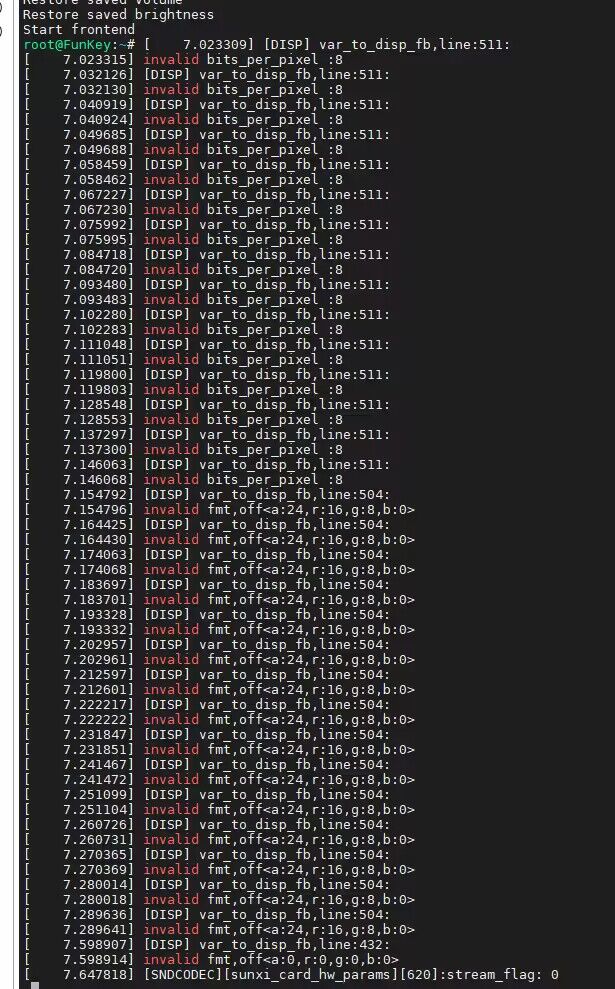- 首页
- » 搜索
- » wj8331585 发表的帖子
页次: 1
#1 全志 SOC » 关于tina linux,Buildroot-YuzukiSBC不能正常运行SDL程序的问题 » 2024-01-20 20:17:44
- wj8331585
- 回复: 0
最近在T113平台移植Funkey OS,而Funkey里面游戏都是基于SDL的,参照大佬的帖子移植SDL1.2.15 https://bbs.aw-ol.com/topic/3727/d1s%E7%A7%BB%E6%A4%8Dsdl1-2-15%E7%89%88%E6%9C%AC ,发现不管是在tina和Buildroot-YuzukiSBC下都无法正常运行。提示错误如下:
# ./main
[ 812.542963] [DISP] var_to_disp_fb,line:513:
[ 812.542969] invalid bits_per_pixel :8
[ 812.551818] [DISP] var_to_disp_fb,line:513:
[ 812.551821] invalid bits_per_pixel :8
[ 812.560611] [DISP] var_to_disp_fb,line:513:
[ 812.560614] invalid bits_per_pixel :8
[ 812.569450] [DISP] var_to_disp_fb,line:513:
[ 812.569454] invalid bits_per_pixel :8
[ 812.578308] [DISP] var_to_disp_fb,line:513:
[ 812.578311] invalid bits_per_pixel :8
[ 812.587165] [DISP] var_to_disp_fb,line:513:
[ 812.587168] invalid bits_per_pixel :8
[ 812.595991] [DISP] var_to_disp_fb,line:513:
[ 812.595994] invalid bits_per_pixel :8
[ 812.604816] [DISP] var_to_disp_fb,line:513:
[ 812.604819] invalid bits_per_pixel :8
[ 812.613625] [DISP] var_to_disp_fb,line:513:
[ 812.613628] invalid bits_per_pixel :8
[ 812.622600] [DISP] var_to_disp_fb,line:513:
[ 812.622604] invalid bits_per_pixel :8
[ 812.631435] [DISP] var_to_disp_fb,line:513:
[ 812.631437] invalid bits_per_pixel :8
[ 812.640232] [DISP] var_to_disp_fb,line:513:
[ 812.640235] invalid bits_per_pixel :8
[ 812.649049] [DISP] var_to_disp_fb,line:513:
[ 812.649052] invalid bits_per_pixel :8
[ 812.657861] [DISP] var_to_disp_fb,line:513:
[ 812.657864] invalid bits_per_pixel :8
[ 812.666670] [DISP] var_to_disp_fb,line:513:
[ 812.666673] invalid bits_per_pixel :8
[ 812.675488] [DISP] var_to_disp_fb,line:506:
[ 812.675492] invalid fmt,off<a:24,r:16,g:8,b:0>
[ 812.685323] [DISP] var_to_disp_fb,line:506:
[ 812.685327] invalid fmt,off<a:24,r:16,g:8,b:0>
[ 812.695048] [DISP] var_to_disp_fb,line:506:
[ 812.695052] invalid fmt,off<a:24,r:16,g:8,b:0>
[ 812.704746] [DISP] var_to_disp_fb,line:506:
[ 812.704750] invalid fmt,off<a:24,r:16,g:8,b:0>
[ 812.714433] [DISP] var_to_disp_fb,line:506:
[ 812.714439] invalid fmt,off<a:24,r:16,g:8,b:0>
[ 812.724125] [DISP] var_to_disp_fb,line:506:
[ 812.724129] invalid fmt,off<a:24,r:16,g:8,b:0>
[ 812.733960] [DISP] var_to_disp_fb,line:506:
[ 812.733965] invalid fmt,off<a:24,r:16,g:8,b:0>
[ 812.743663] [DISP] var_to_disp_fb,line:506:
[ 812.743667] invalid fmt,off<a:24,r:16,g:8,b:0>
[ 812.753353] [DISP] var_to_disp_fb,line:506:
[ 812.753357] invalid fmt,off<a:24,r:16,g:8,b:0>
[ 812.763039] [DISP] var_to_disp_fb,line:506:
[ 812.763047] invalid fmt,off<a:24,r:16,g:8,b:0>
[ 812.772735] [DISP] var_to_disp_fb,line:506:
[ 812.772739] invalid fmt,off<a:24,r:16,g:8,b:0>
[ 812.782460] [DISP] var_to_disp_fb,line:506:
[ 812.782465] invalid fmt,off<a:24,r:16,g:8,b:0>
[ 812.792150] [DISP] var_to_disp_fb,line:506:
[ 812.792154] invalid fmt,off<a:24,r:16,g:8,b:0>
[ 812.801843] [DISP] var_to_disp_fb,line:506:
[ 812.801849] invalid fmt,off<a:24,r:16,g:8,b:0>
[ 812.811537] [DISP] var_to_disp_fb,line:506:
[ 812.811541] invalid fmt,off<a:24,r:16,g:8,b:0>
[ 812.903009] [DISP] var_to_disp_fb,line:513:
[ 812.903014] invalid bits_per_pixel :8
[ 812.911856] [DISP] var_to_disp_fb,line:513:
[ 812.911859] invalid bits_per_pixel :8
[ 812.920648] [DISP] var_to_disp_fb,line:513:
[ 812.920651] invalid bits_per_pixel :8
[ 812.929497] [DISP] var_to_disp_fb,line:513:
[ 812.929500] invalid bits_per_pixel :8
[ 812.938354] [DISP] var_to_disp_fb,line:513:
[ 812.938357] invalid bits_per_pixel :8
[ 812.947181] [DISP] var_to_disp_fb,line:513:
[ 812.947184] invalid bits_per_pixel :8
[ 812.956005] [DISP] var_to_disp_fb,line:513:
[ 812.956008] invalid bits_per_pixel :8
[ 812.964816] [DISP] var_to_disp_fb,line:513:
[ 812.964821] invalid bits_per_pixel :8
[ 812.973626] [DISP] var_to_disp_fb,line:513:
[ 812.973629] invalid bits_per_pixel :8
[ 812.982471] [DISP] var_to_disp_fb,line:513:
[ 812.982475] invalid bits_per_pixel :8
[ 812.991263] [DISP] var_to_disp_fb,line:513:
[ 812.991266] invalid bits_per_pixel :8
[ 813.000086] [DISP] var_to_disp_fb,line:513:
[ 813.000089] invalid bits_per_pixel :8
[ 813.008896] [DISP] var_to_disp_fb,line:513:
[ 813.008899] invalid bits_per_pixel :8
[ 813.017705] [DISP] var_to_disp_fb,line:513:
[ 813.017707] invalid bits_per_pixel :8
[ 813.026518] [DISP] var_to_disp_fb,line:513:
[ 813.026521] invalid bits_per_pixel :8
[ 813.035439] [DISP] var_to_disp_fb,line:506:
[ 813.035444] invalid fmt,off<a:24,r:16,g:8,b:0>
[ 813.045148] [DISP] var_to_disp_fb,line:506:
[ 813.045153] invalid fmt,off<a:24,r:16,g:8,b:0>
[ 813.054835] [DISP] var_to_disp_fb,line:506:
[ 813.054839] invalid fmt,off<a:24,r:16,g:8,b:0>
[ 813.064532] [DISP] var_to_disp_fb,line:506:
[ 813.064536] invalid fmt,off<a:24,r:16,g:8,b:0>
[ 813.074219] [DISP] var_to_disp_fb,line:506:
[ 813.074223] invalid fmt,off<a:24,r:16,g:8,b:0>
[ 813.083951] [DISP] var_to_disp_fb,line:506:
[ 813.083955] invalid fmt,off<a:24,r:16,g:8,b:0>
[ 813.093645] [DISP] var_to_disp_fb,line:506:
[ 813.093649] invalid fmt,off<a:24,r:16,g:8,b:0>
[ 813.103335] [DISP] var_to_disp_fb,line:506:
[ 813.103340] invalid fmt,off<a:24,r:16,g:8,b:0>
[ 813.113020] [DISP] var_to_disp_fb,line:506:
[ 813.113024] invalid fmt,off<a:24,r:16,g:8,b:0>
[ 813.122902] [DISP] var_to_disp_fb,line:506:
[ 813.122908] invalid fmt,off<a:24,r:16,g:8,b:0>
[ 813.132612] [DISP] var_to_disp_fb,line:506:
[ 813.132616] invalid fmt,off<a:24,r:16,g:8,b:0>
[ 813.142309] [DISP] var_to_disp_fb,line:506:
[ 813.142313] invalid fmt,off<a:24,r:16,g:8,b:0>
[ 813.152003] [DISP] var_to_disp_fb,line:506:
[ 813.152009] invalid fmt,off<a:24,r:16,g:8,b:0>
[ 813.161687] [DISP] var_to_disp_fb,line:506:
[ 813.161691] invalid fmt,off<a:24,r:16,g:8,b:0>
[ 813.171380] [DISP] var_to_disp_fb,line:506:
[ 813.171384] invalid fmt,off<a:24,r:16,g:8,b:0>
Segmentation fault
#
测试SDL程序
#include <stdio.h>
#include <stdlib.h>
#include <SDL.h>
int main(int argc, char **argv)
{
SDL_Rect rt = {0};
SDL_Surface *screen = NULL;
SDL_Init(SDL_INIT_VIDEO);
screen = SDL_SetVideoMode(320, 240, 16, SDL_HWSURFACE);
SDL_FillRect(screen, &screen->clip_rect, SDL_MapRGB(screen->format, 0xff, 0x00, 0x00));
rt.x = 50;
rt.y = 50;
rt.w = 30;
rt.h = 30;
SDL_FillRect(screen, &rt, SDL_MapRGB(screen->format, 0x00, 0xff, 0x00));
rt.x = 100;
rt.y = 100;
rt.w = 50;
rt.h = 100;
SDL_FillRect(screen, &rt, SDL_MapRGB(screen->format, 0x00, 0x00, 0xff));
SDL_Flip(screen);
SDL_Delay(3000);
SDL_Quit();
return 0;
}
有人遇到这样的情况吗?
#3 Re: 全志 SOC » 全志R128来袭,有想入坑的吗?我先来点初步研究成果 » 2023-11-14 09:44:39
你好,网盘过期了,能再发一下吗?
#5 Re: 全志 SOC » F1C100S原理图PCB可直接打样 » 2023-07-10 14:35:06
#6 Re: 全志 SOC » 请问全志哪款MCU资料齐全点的? » 2023-07-10 14:31:29
#8 Re: 全志 SOC » 全志H3芯片 uboot 怎么烧入 Nor Flash » 2023-07-07 10:48:46
#11 Re: 全志 SOC » T113同时启用RISC-V和A7双核的尝试 » 2023-07-06 09:44:15
#12 Re: 全志 SOC » 开源一块 V3s 小板子 » 2023-07-03 13:36:34
#14 Re: 全志 SOC » 为了V3S不吃灰,移植NES游戏 » 2023-06-27 16:00:51
#16 Re: 全志 SOC » 试试F1C100s的硬件游标HWC » 2023-06-21 17:18:42
#20 Re: 全志 SOC » 玩转RT-Thread之荔枝派Nano(全志F1C100S) 新手上路 » 2023-06-14 15:53:46
一直出现这错误,[E/MMC] [err]:0x00000100, RTO
[E/MMC] mmc cmd 8 err
[E/MMC] [err]:0x00000100, RTO
[E/MMC] mmc cmd 5 err
[E/MMC] [err]:0x00000100, RTO
[E/MMC] mmc cmd 55 err
[E/MMC] [err]:0x00000100, RTO
[E/MMC] mmc cmd 55 err
[E/MMC] [err]:0x00000100, RTO
[E/MMC] mmc cmd 55 err
[E/MMC] [err]:0x00000100, RTO
[E/MMC] mmc cmd 55 err
[E/MMC] [err]:0x00000100, RTO
[E/MMC] mmc cmd 1 err
[E/MMC] [err]:0x00000100, RTO
[E/MMC] mmc cmd 1 err
[E/MMC] [err]:0x00000100, RTO
[E/MMC] mmc cmd 1 err
#21 Re: 全志 SOC » T113 MQ硬解,声音完美 » 2023-06-14 10:36:30
#26 Re: 全志 SOC » V3s使用gstreamer的插件openmax调用cedar硬解码,荔枝派zero测试通过 » 2023-05-11 11:56:52
请问楼主,我软件都错误了,我是哪里错误了吗?
# [ 34.407766] vcc5v0: disabling
#
#
# gst-launch-1.0 filesrc location=xiaotiaowa.mp4 ! qtdemux ! avdec_h264 ! autovi
deoconvert ! fbdevsink
Setting pipeline to PAUSED ...
Pipeline is PREROLLING ...
WARNING: from element /GstPipeline:pipeline0/GstQTDemux:qtdemux0: Delayed linking failed.
Additional debug info:
../gst/parse/grammar.y(510): gst_parse_no_more_pads (): /GstPipeline:pipeline0/GstQTDemux:qtdemux0:
failed delayed linking some pad of GstQTDemux named qtdemux0 to some pad of avdec_h264 named avdec_h264-0
ERROR: from element /GstPipeline:pipeline0/GstQTDemux:qtdemux0: Internal data stream error.
Additional debug info:
qtdemux.c(6607): gst_qtdemux_loop (): /GstPipeline:pipeline0/GstQTDemux:qtdemux0:
streaming stopped, reason not-linked (-1)
ERROR: pipeline doesn't want to preroll.
Setting pipeline to NULL ...
Freeing pipeline ...
# [ 63.767872] crng init done
#
##27 Re: 全志 SOC » V3s使用gstreamer的插件openmax调用cedar硬解码,荔枝派zero测试通过 » 2023-05-10 17:27:02
我也出现了这个错误 。
Wpointer-arith -Wundef -Wmissing-prototypes -Wdeclaration-after-statement -Wold-style-definition -Waggregate-return -D_LARGEFILE_SOURCE -D_LARGEFILE64_SOURCE -D_FILE_OFFSET_BITS=64 -Os -g0 -D_FORTIFY_SOURCE=1 -fPIC -pthread -DHAVE_CONFIG_H -MD -MQ omx/libgstomx.so.p/gstomxvideo.c.o -MF omx/libgstomx.so.p/gstomxvideo.c.o.d -o omx/libgstomx.so.p/gstomxvideo.c.o -c ../omx/gstomxvideo.c
../omx/gstomxvideo.c: 在函数‘gst_omx_video_get_format_from_omx’中:
../omx/gstomxvideo.c:85:10: 错误: ‘OMX_COLOR_FormatYVU420Planar’未声明(在此函数内第一次使用)
case OMX_COLOR_FormatYVU420Planar:
^~~~~~~~~~~~~~~~~~~~~~~~~~~~
../omx/gstomxvideo.c:85:10: 附注: 每个未声明的标识符在其出现的函数内只报告一次
[9/27] Compiling C object omx/libgstomx.so.p/gstomx.c.o
ninja: build stopped: subcommand failed.
make[1]: *** [package/pkg-generic.mk:293:/home/bob/v3s/test/Buildroot-YuzukiSBC/buildroot/output/build/gst-omx-1.20.1/.stamp_built] 错误 1
make: *** [Makefile:84:_all] 错误 2
#28 Re: 全志 SOC » V3S 如何 LCD 背光调整? » 2023-05-05 15:08:32
backlight: backlight {
compatible = "pwm-backlight";
pwms = <&pwm 0 50000 0>;
brightness-levels = <0 30 40 50 60 70 100>;
default-brightness-level = <4>;
power-supply = <®_vcc3v3>;
//enable-gpios = <&pio 1 5 0>;
//post-pwm-on-delay-ms = <10>;
//pwm-off-delay-ms = <10>;
status = "okay";
};
&pwm {
pinctrl-names = "default";
//pinctrl-0 = <&pwm0_pins>,<&pwm1_pins>;
pinctrl-0 = <&pwm0_pins>;
status = "okay";
};pb4可以用做背光,pb5就不行。
#29 Re: 全志 SOC » F1C100s支持MCU接口液晶屏吗? » 2023-05-04 21:55:48
#30 Re: 全志 SOC » 全志Allwinner V3s我想用以太网使用tftp下载zImage和设备树,使用nfs根文件系统,可是u-boot如何启用以太网呢? » 2023-05-04 17:42:49
#31 Re: 全志 SOC » 100s的melis2.0启动卡在这个位置是什么原因? » 2023-04-28 18:30:04
#32 Re: 全志 SOC » 全志melis系统环境搭建、打包、烧录流程 » 2023-04-28 17:25:48
@Sam
jump to kernal
port=4,port_num=1,mul_sel=6 eint_num=1 trigger=2
Mount Parts Thread running.....
partition [D] plug in..
Mount Parts Thread work now.....
.Start Shell from partion 'c'..................................................................................
Mount Parts Thread work end....
set iic clock fail
&&&addr=0x6969637765....
*****0x6969637765 data fail....
&&&&&&&&&&&&0x6972 addr error&&&&&&&&&&
&&&addr=0x6969637765....
*****0x6969637765 data fail....
&&&&&&&&&&&&0x6972 addr error&&&&&&&&&&
&&&addr=0x6969637765....
*****0x6969637765 data fail....
我也遇到这个问题了,你解决了吗?
#33 Re: 全志 SOC » F1C100S + FreeRTOS + USB Host » 2023-02-09 15:50:30
#34 Re: 全志 SOC » 全志V831芯片裸机开发日记--移植V831到xboot » 2023-02-09 15:49:16
#35 Re: 全志 SOC » 调通F1C100s的SPI DMA » 2023-02-09 15:33:33
#36 Re: 全志 SOC » 用v3x做了个小板,分享一下 » 2023-02-09 15:20:47
#37 Re: 全志 SOC » V3S和F1C100s的区别 » 2023-02-09 15:10:01
#39 Re: 全志 SOC » 新手自制f1c200s开发板 » 2023-02-09 15:02:45
#40 Re: 全志 SOC » F1C100S玩游戏系列-FC红白机Nes模拟器(二)-移植正点原子的nes模拟器(ye781205的汇编核心),带声音,ARM转GNU汇编 » 2023-02-08 11:32:17
#41 Re: 全志 SOC » Steward & Dr zhu V3s 掌机 » 2023-02-08 11:31:11
#42 Re: 全志 SOC » 发现淘宝有卖F1C100S源码的 » 2023-02-08 11:30:32
#43 Re: 全志 SOC » 发现一个蛮精致的开源掌机叫FunKey,使用的V3s » 2023-02-08 11:29:28
#44 Re: 全志 SOC » 打造F1C100s在Windows下用VS Code开发的环境(支持编译,下载,附JPEG解码库和各种驱动Rtthread工程) » 2023-02-08 11:28:09
页次: 1
- 首页
- » 搜索
- » wj8331585 发表的帖子
太原小智科技有限责任公司 - 东莞哇酷科技有限公司联合开发