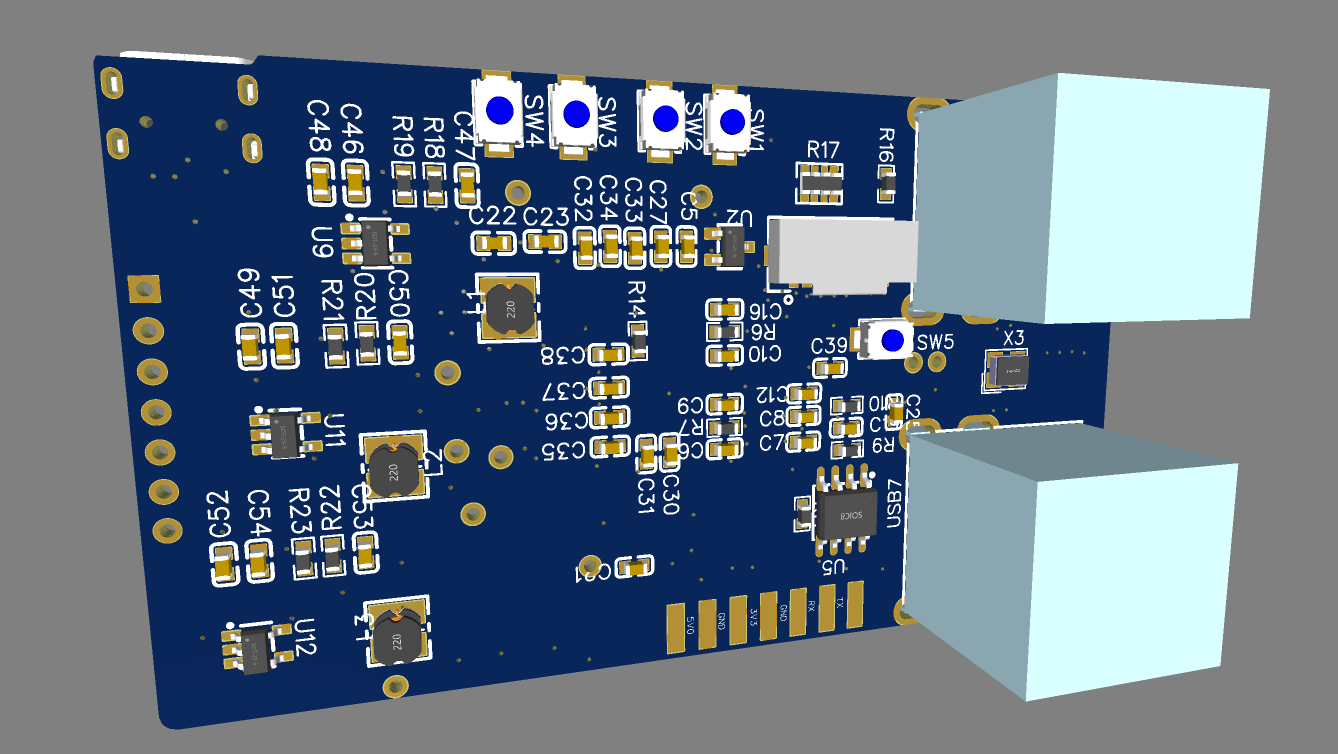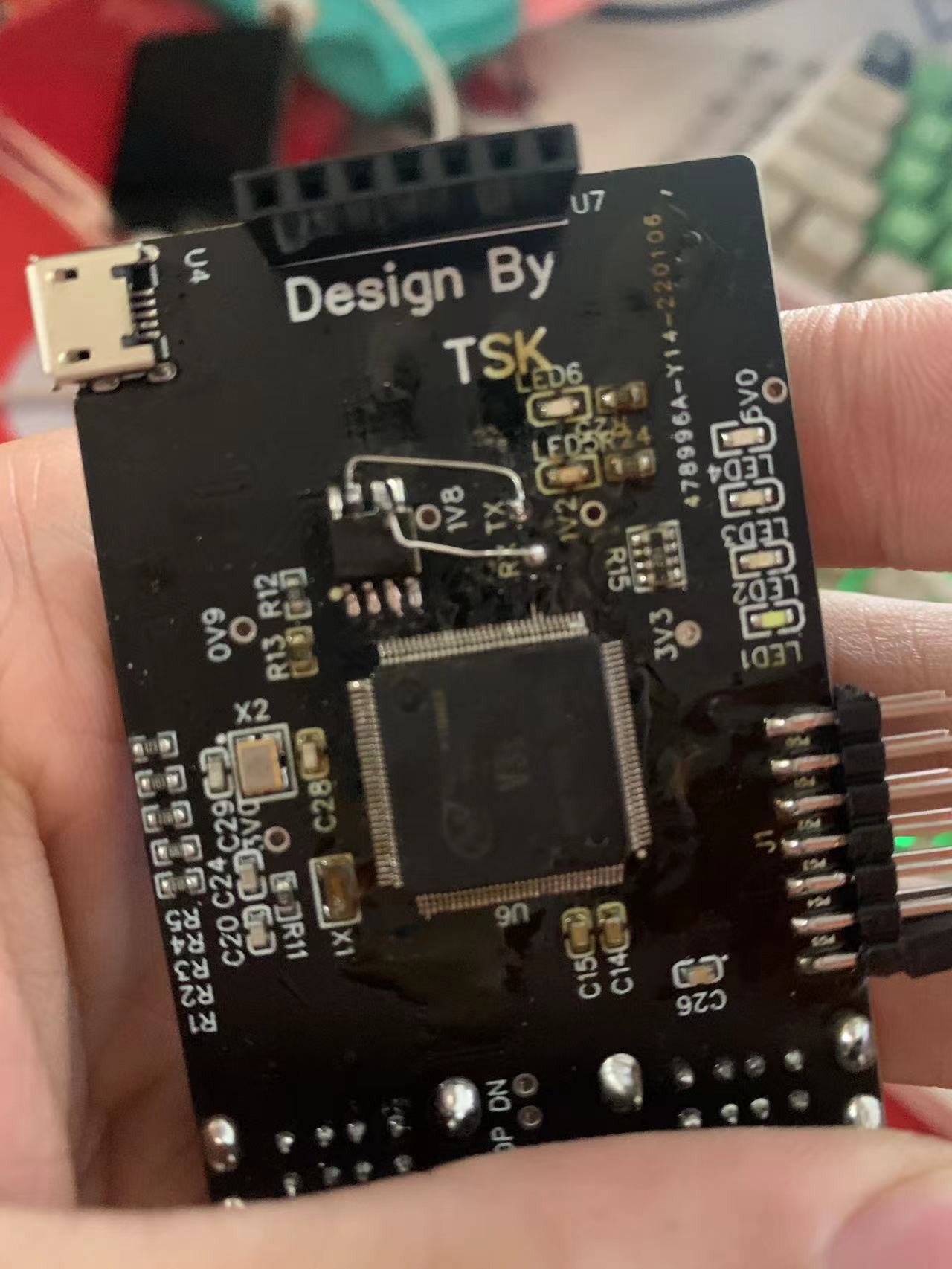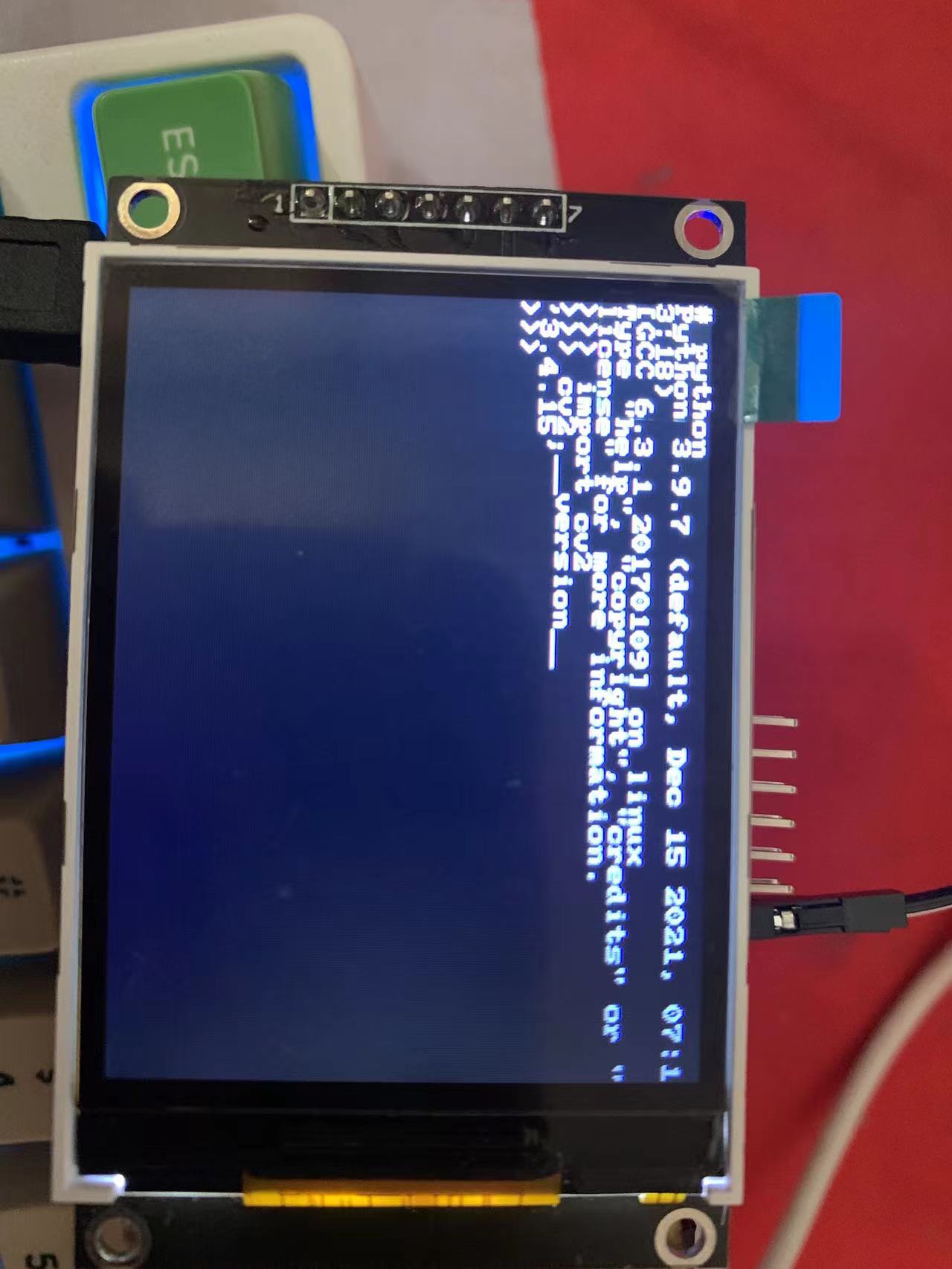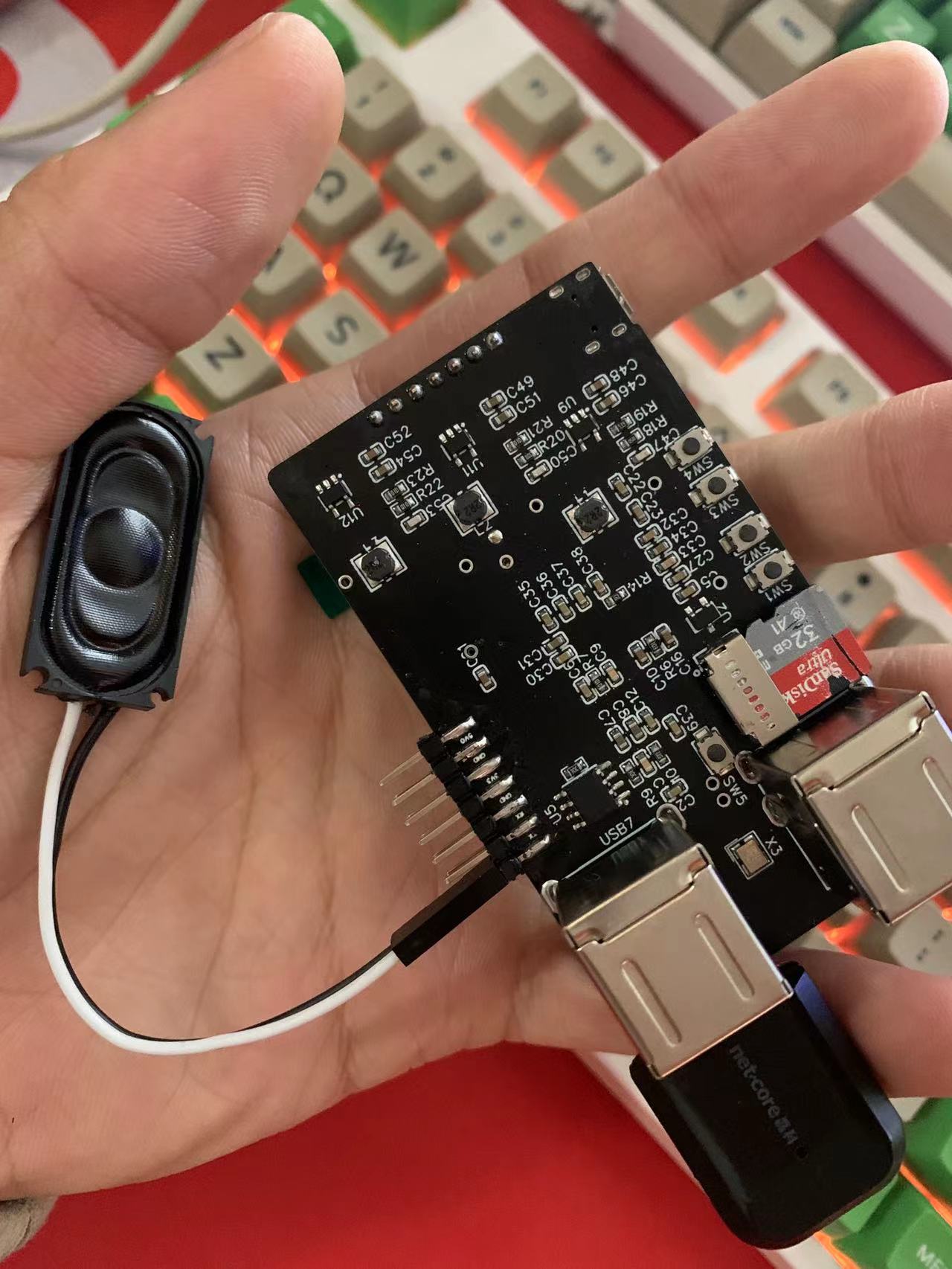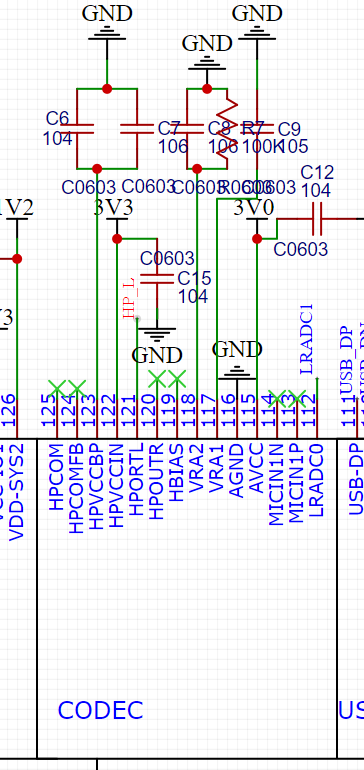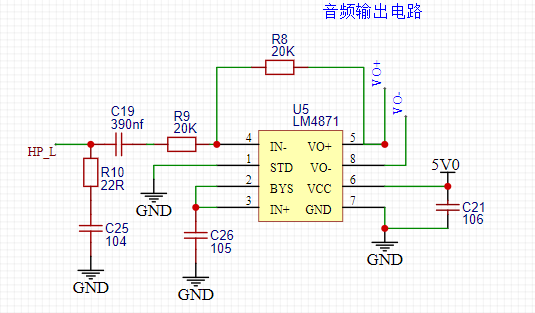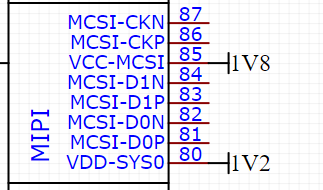- 首页
- » 搜索
- » 树莓学LINUX 发表的帖子
页次: 1
#1 Re: ESP32/ESP8266 » ESP32S3平台解码jpg速度问题 » 2025-11-24 09:37:14
@waku_dac
```
int ui_jpeg_decode(uint8_t *input_buf, int len, uint8_t *output_buf, int *out_len)
{
int ret = JPEG_ERR_OK;
jpeg_dec_io_t jpeg_io = {0};
jpeg_dec_header_info_t out_info = {0};
// Generate default configuration
jpeg_dec_config_t config = DEFAULT_JPEG_DEC_CONFIG();
config.output_type = JPEG_PIXEL_FORMAT_RGB565_BE;
config.rotate = JPEG_ROTATE_0D;
// config.scale.width = 0;
// config.scale.height = 0;
// config.clipper.width = 0;
// config.clipper.height = 0;
// Create jpeg_dec handle
jpeg_dec_handle_t jpeg_dec = NULL;
ret = jpeg_dec_open(&config, &jpeg_dec);
if (ret != JPEG_ERR_OK)
{
return ret;
}
// Set input buffer and buffer len to io_callback
jpeg_io.inbuf = input_buf;
jpeg_io.inbuf_len = len;
// Parse jpeg picture header and get picture for user and decoder
ret = jpeg_dec_parse_header(jpeg_dec, &jpeg_io, &out_info);
if (ret != JPEG_ERR_OK)
{
goto jpeg_dec_failed;
}
*out_len = out_info.width * out_info.height * 3;
// Calloc out_put data buffer and update inbuf ptr and inbuf_len
if (config.output_type == JPEG_PIXEL_FORMAT_RGB565_LE || config.output_type == JPEG_PIXEL_FORMAT_RGB565_BE || config.output_type == JPEG_PIXEL_FORMAT_CbYCrY)
{
*out_len = out_info.width * out_info.height * 2;
}
else if (config.output_type == JPEG_PIXEL_FORMAT_RGB888)
{
*out_len = out_info.width * out_info.height * 3;
}
else
{
ret = JPEG_ERR_INVALID_PARAM;
goto jpeg_dec_failed;
}
jpeg_io.outbuf = output_buf;
// Start decode jpeg
ret = jpeg_dec_process(jpeg_dec, &jpeg_io);
if (ret != JPEG_ERR_OK)
{
goto jpeg_dec_failed;
}
// Decoder deinitialize
jpeg_dec_failed:
jpeg_dec_close(jpeg_dec);
return ret;
}
```
这是我的解码封装函数,其中,output_buf必须16字节对齐:
```
static uint8_t canvas_gram[IMG_WIDTH * IMG_HEIGHT * 2] __attribute__((aligned(16)));
```
你可以参考一下
#3 Re: 全志 SOC » 哪位成功配置了MIPI ILI9881的吗? » 2025-05-16 14:58:17
#4 Re: 全志 SOC » 哪位成功配置了MIPI ILI9881的吗? » 2025-05-13 16:46:12
#6 Re: 全志 SOC » 请教lcd背光驱动的问题 » 2025-05-02 10:48:53
#9 Re: ESP32/ESP8266 » 关于SIMD如何学习的文档 » 2025-03-03 16:42:57
#10 Re: 全志 SOC » f1c200s 可以驱动lvds的屏吗 » 2025-02-28 08:54:20
#11 Re: 全志 SOC » T113S3如何实现视频图层与UI图层叠加 » 2025-02-27 09:31:21
#12 Re: PikaPython(嵌入式Python引擎) » PikaPython 知识库(满血版Deepseek-R1)开放测试,欢迎大佬们来体验! » 2025-02-24 11:17:40
#13 Re: PikaPython(嵌入式Python引擎) » PikaPython 知识库(满血版Deepseek-R1)开放测试,欢迎大佬们来体验! » 2025-02-24 11:14:30
#14 Re: 全志 SOC » 某鱼上的便宜mipi屏幕 » 2025-02-24 08:53:46
#15 Re: 全志 SOC » T113S3如何实现视频图层与UI图层叠加 » 2025-02-24 08:49:53
#16 Re: 全志 SOC » T113S3如何实现视频图层与UI图层叠加 » 2025-02-24 08:48:12
#17 Re: 全志 SOC » 某鱼上的便宜mipi屏幕 » 2025-02-21 08:51:33
#18 Re: 全志 SOC » 请问T113 LVGL DEMO G2D_CMD_BITBLT_H failed: Operation not permitte是什么问题? » 2025-02-18 08:42:26
#19 全志 SOC » 某鱼上的便宜mipi屏幕 » 2025-02-17 18:21:14
#22 Re: 全志 SOC » 这么精致T113+2.1寸圆屏板子,你不来一块~~ » 2025-01-21 14:19:17
https://www.bilibili.com/video/BV1Sx421m7oe/?spm_id_from=333.999.0.0
发现一个lvgl+全志硬解视频的轮子, sdk自带的lv_monitor , 通过这个代码,可以看看如果在lvgl里面使用硬解方法~~ 视频来源,b站 繁花~~
这个轮子只能实现lvgl和视频图层叠加,如果需要实现透明度叠加该怎么弄呢
#24 Re: ESP32/ESP8266 » esp32s3 SIMD的简单使用 » 2024-12-20 11:02:23
更详细的说明:
如何简单使用esp32s3的simd
#25 ESP32/ESP8266 » esp32s3 SIMD的简单使用 » 2024-12-19 14:32:59
- 树莓学LINUX
- 回复: 1
esp32s3 新增了扩展指令集 有一些寄存器可以实现并行运算,达到simd的效果
主要的指令集详细说明在技术手册中的第一章节,但是感觉上来说,应用场景比较局限,我简单学习了一下后,写了个测试代码
先建立一个空白工程,main下面新增一个.s文件,粘贴拷贝,然后将这个汇编文件编译进去:
# use to esp32s3 simd test
.global esp32s3_simd_test_asm
esp32s3_simd_test_asm:
entry a1, 48
#a2 in_1
#a3 in_2
#a4 out
#a5 n
movi a9, 0 # control number of data
process_channel:
ee.vld.128.ip q0, a2, 16
ee.vld.128.ip q1, a3,16
ee.vadds.s16 q2, q0, q1
ee.vst.128.ip q2, a4, 16
addi a9, a9, 8
bge a9, a5, pie_loop_end
j process_channel
pie_loop_end:
retw在main.c中 增加以下测试代码:
#include <stdio.h>
#include "freertos/FreeRTOS.h"
#include "freertos/task.h"
#include "esp_system.h"
#include "esp_log.h"
#include "nvs_flash.h"
#include "esp_heap_caps.h"
#include <stdint.h>
#include <math.h>
#include <stdlib.h>
#include <string.h>
#include "esp_timer.h"
int16_t __attribute__((aligned (16))) input_1[8192];
int16_t __attribute__((aligned (16))) input_2[8192];
int16_t __attribute__((aligned (16))) out[8192];
//使用此函数完成input1 和 input2 中的元素逐个相加,并且将数据保存在output中。传入的数组长度为8192=8*1024
void esp32s3_simd_test_asm(int16_t *input1, int16_t *input2, int16_t *output,int size);
void esp32s3_simd_test_c(int16_t *input1, int16_t *input2, int16_t *output ,int size);
void output_debug(int16_t *output);
void app_main(void)
{
long long start_time, end_time, time_instance_ansi_c, time_instance_pie;
//赋予初始值
for(int i = 0 ; i < 8192 ; i++)
{
input_1[i] = rand() % 5000;
input_2[i] = rand() % 5000;
}
// test asm
printf("start asm\n");
start_time = esp_timer_get_time();
esp32s3_simd_test_asm(input_1,input_2,out,8192);
end_time = esp_timer_get_time();
time_instance_pie = end_time - start_time;
output_debug(out);
// test ansic
printf("\nstart c\n");
start_time = esp_timer_get_time();
esp32s3_simd_test_c(input_1,input_2,out,8192);
end_time = esp_timer_get_time();
time_instance_ansi_c = end_time - start_time;
output_debug(out);
printf("pie: %llu us, ansic %llu us, pie faster: %lld%%\n",
time_instance_pie,
time_instance_ansi_c,
(time_instance_ansi_c - time_instance_pie) * 100 / time_instance_ansi_c);
}
void esp32s3_simd_test_c(int16_t *input1, int16_t *input2, int16_t *output ,int size)
{
for(int i = 0 ; i < size ; i++)
{
output[i] = input1[i] + input2[i];
}
}
void output_debug(int16_t *output)
{
printf("output[%d]:%d\n",2,output[2]);
printf("output[%d]:%d\n",4,output[4]);
printf("output[%d]:%d\n",8,output[8]);
printf("output[%d]:%d\n",16,output[16]);
printf("output[%d]:%d\n",32,output[32]);
printf("output[%d]:%d\n",64,output[64]);
printf("output[%d]:%d\n",128,output[128]);
printf("output[%d]:%d\n",256,output[256]);
printf("output[%d]:%d\n",512,output[512]);
printf("output[%d]:%d\n",1024,output[1024]);
printf("output[%d]:%d\n",2048,output[2048]);
}代码主要实现的是两个8K长度的int16数组相加,然后将部分计算结果验证对错,并且计算使用时长
在主频240Mhz的情况下,消耗时间如下:
pie: 57 us, ansic 381 us, pie faster: 85%汇编比C语言快7倍左右
还有一个地方需要注意的是,128bit的寄存器在相加时,超过最大值后会封顶,但不会溢出,比如:
计算 20000 + 20000 ,simd计算结果为32767 正常C语言计算为 40000−65536=−25536
#27 Re: ESP32/ESP8266 » 关于SIMD如何学习的文档 » 2024-12-18 18:51:45
#29 Re: ESP32/ESP8266 » ESP32S3平台解码jpg速度问题 » 2024-12-18 15:06:55
【ESP32S3_3.5寸QSPI屏_播放avi视频-哔哩哔哩】 https://b23.tv/P34oCJm
这个视频就是用的带SIMD的jpeg解码
莫工,我还在你的视频留言了,那个‘树莓好倒霉’就是我
你也可以尝试一下 esp_new_jpeg这个库,是乐鑫他们官方优化的,效果也很好
#32 Re: ESP32/ESP8266 » ESP32S3平台解码jpg速度问题 » 2024-11-18 09:30:42
#33 Re: ESP32/ESP8266 » ESP32S3平台解码jpg速度问题 » 2024-11-15 11:15:14
#34 ESP32/ESP8266 » ESP32S3平台解码jpg速度问题 » 2024-11-14 15:05:49
- 树莓学LINUX
- 回复: 9
最近公司想测试一下ESP32S3的屏幕刷gif图片,将这个预研项目分派给我,我再论坛里面学习到很多,也来总结一下经验
硬件平台:ESP32S3
LCD:ILI9341
SPI:60Mbps
图片总数:400张
像素240*240
最简单的方式当然是不解码直接刷屏,速度肯定很快,动画速率就是刷屏速率,但是需要将所有的图片保存在flash中,有点离谱,总大小为40MB左右,显然不现实
然后又测试了gif解码器,单独移植了lvgl自带的gif三方库,这个gif解码器拉跨得很,特别占用RAM与时间,解码时间的长度和图像复杂度相关,最慢一帧可以来到350ms,简直没法使用,RAM占用情况:仅仅是缓存内外部就需要7*(像素点数量),240的放图大约占用400KB,esp32S3直接跑不起来,降低了分辨率才能跑起来
gif解码器我感觉再优化也不会有什么好的结果了,直接放弃
然后又想到jpg解码器,将所有的图片导出为jpg格式,总大小才3MB,比gif占用内存还小
第一次尝试了idf自带的ipg解码,名字叫做 tiny jpegdec,速度一张图大约消耗48ms,感觉不太好优化了
然后又移植了另一个解码器 JPEGDEC,同样的图片实测只要22ms,并且这个库对ESP32S3平台进行了SIMD优化,也就是运行一个指令支持修改多个数据,需要启动DSP,时间消耗来到了13ms,我对这个时间长度已经很满意了
开启双核心,用双缓存技术,一个核心解码 另一个核心刷屏,jpg的刷图速度就是刷屏速率
大佬们还有什么更有效的优化方式
不妨一起讨论讨论
#35 Re: 人工智能,深度学习,神经网络,OpenAI,阿里通义 » MAX78000这款芯片应用于AI方向,有哪位做过吗?相比STM32+Cube.AI呢? » 2023-06-20 17:54:50
#36 Re: 人工智能,深度学习,神经网络,OpenAI,阿里通义 » MAX78000这款芯片应用于AI方向,有哪位做过吗?相比STM32+Cube.AI呢? » 2023-06-20 17:52:49
#39 Re: 全志 SOC » V3s各电压的电流有多大? » 2022-06-23 19:04:15
#40 Re: 全志 SOC » 小白开源V3S小电脑 » 2022-06-09 16:49:50
#42 Re: 全志 SOC » 老哥们,很想自学然后做一块v3s的板子,请问该怎么开始呢? » 2022-04-17 22:13:08
#43 Re: 全志 SOC » 运行qt报错 defaultServiceProvider::requestService(): no service found for » 2022-01-30 17:11:30
#44 Re: 全志 SOC » 小白开源V3S小电脑 » 2022-01-29 15:24:06
立创EDA 原理图与PCB文件.rar
工程文件在这里,使用立创eda打开
#45 Re: 全志 SOC » 小白开源V3S小电脑 » 2022-01-29 15:11:47
#46 Re: 全志 SOC » 小白开源V3S小电脑 » 2022-01-29 14:45:33
https://oshwhub.com/tsk1358898709/v3s_minipc
硬件工程地址开源在立创平台
#47 Re: 全志 SOC » 小白开源V3S小电脑 » 2022-01-29 14:07:48
#48 Re: 全志 SOC » 小白开源V3S小电脑 » 2022-01-29 14:06:22
#49 Re: 全志 SOC » 小白开源V3S小电脑 » 2022-01-29 14:05:24
#50 Re: 全志 SOC » 小白开源V3S小电脑 » 2022-01-29 14:04:00
#51 全志 SOC » 小白开源V3S小电脑 » 2022-01-29 13:50:21
#52 Re: 全志 SOC » 自制V3S迷你PC没有声音 » 2022-01-27 17:07:33
#53 Re: 全志 SOC » 自制V3S迷你PC没有声音 » 2022-01-27 16:31:54
#54 全志 SOC » 自制V3S迷你PC没有声音 » 2022-01-27 12:00:57
#55 全志 SOC » 开源qq机器人可否运行在v3s上 » 2022-01-14 22:09:27
- 树莓学LINUX
- 回复: 1
http://b23.tv/sgaye3P
B站中有开源qq机器人,支持armv7架构,运行在v3s上是否可行。
#56 Re: 全志 SOC » V3s 支持多大的sd卡 » 2022-01-06 16:14:34
#57 Re: 全志 SOC » 请问荔枝派zero的 3V0 LDO 可以用3V3代替吗?想省一个LDO芯片。 » 2022-01-06 12:36:39
https://whycan.cn/files/members/3819/QQ截图20200501221801.png
AVCC 2.8 - 3.3v, 理论上接3V3没有问题
请问这个PDF版本在哪里 可以共享一下吗
#59 Re: 全志 SOC » 有没有大佬成功编译opencv-contrib-python的 » 2021-12-26 22:42:49
#61 Re: 全志 SOC » 运行qt报错 defaultServiceProvider::requestService(): no service found for » 2021-12-26 21:02:18
#62 Re: 全志 SOC » 全志V3S 荔枝派zero 驱动USB摄像头的问题 » 2021-12-26 20:29:22
#63 Re: 全志 SOC » v3s硬件原理图 SVREF 引脚原理图部分确认 » 2021-12-26 19:47:20
#64 Re: 全志 SOC » 自制V3S小电脑时遇到的问题 » 2021-12-24 23:26:46
#65 Re: 全志 SOC » v3s无法进入fel模式 » 2021-12-23 18:37:48
#66 Re: 全志 SOC » 自制V3S小电脑时遇到的问题 » 2021-12-23 18:33:11
#67 Re: 全志 SOC » 自制V3S小电脑时遇到的问题 » 2021-12-23 18:31:55
#68 Re: 全志 SOC » 自制V3S小电脑时遇到的问题 » 2021-12-23 12:27:32
#69 全志 SOC » 自制V3S小电脑时遇到的问题 » 2021-12-23 10:55:45
#70 Re: 全志 SOC » V3S+ST7789运行demo卡顿严重,可能是哪些原因 » 2021-12-13 09:19:47
#74 Re: 全志 SOC » 开源V3x 项目,立创EDA格式。 » 2021-12-11 09:21:52
#75 Re: 全志 SOC » Debian 9.9 (stretch) 文件系统制作 » 2021-12-05 23:14:33
#76 Re: 全志 SOC » 求助!F1C100S使用USB Hub出现问题 » 2021-12-04 19:26:24
#77 Re: 全志 SOC » 为一个MP4拆机屏做一个V3s开发板 » 2021-12-04 10:39:46
先飞线看能不能点亮
#78 Re: 全志 SOC » 为一个MP4拆机屏做一个V3s开发板 » 2021-12-04 10:39:27
#79 Re: 全志 SOC » V3S插入USB设备没有反应 » 2021-12-03 13:15:34
#80 Re: 全志 SOC » 荔枝派zero全志v3s驱动SPILCD屏幕(st7789) » 2021-11-30 23:03:18
#81 Re: 全志 SOC » 全志V3S 荔枝派zero 驱动USB摄像头的问题 » 2021-11-30 23:00:26
#82 全志 SOC » V3S插入USB设备没有反应 » 2021-11-30 22:54:57
- 树莓学LINUX
- 回复: 3
在使用别的大佬已经编译好的设备树,能监测到USB设备插入正常使用,但是自己编译的设备树,插上USB键盘摄像头之类什么显示都没有,有没有大佬帮我看看可能是哪里出了问题?
Starting kernel ...
[ 0.000000] Booting Linux on physical CPU 0x0
[ 0.000000] Linux version 5.10.0-licheepi-zero (shumei@ubuntu) (arm-linux-gnueabihf-gcc (Linaro GCC 6.3-2017.02) 6.3.1 20170109, GNU ld (Linaro_Binutils-2017.02) 2.27.0.20161019) #35 SMP Sat Nov 20 21:49:32 PST 2021
[ 0.000000] CPU: ARMv7 Processor [410fc075] revision 5 (ARMv7), cr=10c5387d
[ 0.000000] CPU: div instructions available: patching division code
[ 0.000000] CPU: PIPT / VIPT nonaliasing data cache, VIPT aliasing instruction cache
[ 0.000000] OF: fdt: Machine model: Lichee Pi Zero
[ 0.000000] Memory policy: Data cache writealloc
[ 0.000000] Zone ranges:
[ 0.000000] Normal [mem 0x0000000040000000-0x0000000043ffffff]
[ 0.000000] HighMem empty
[ 0.000000] Movable zone start for each node
[ 0.000000] Early memory node ranges
[ 0.000000] node 0: [mem 0x0000000040000000-0x0000000043ffffff]
[ 0.000000] Initmem setup node 0 [mem 0x0000000040000000-0x0000000043ffffff]
[ 0.000000] percpu: Embedded 15 pages/cpu s30924 r8192 d22324 u61440
[ 0.000000] Built 1 zonelists, mobility grouping on. Total pages: 16256
[ 0.000000] Kernel command line: console=tty0 console=ttyS0,115200 panic=5 rootwait root=/dev/mmcblk0p2 earlyprintk rw vt.global_cursor_default=0
[ 0.000000] Dentry cache hash table entries: 8192 (order: 3, 32768 bytes, linear)
[ 0.000000] Inode-cache hash table entries: 4096 (order: 2, 16384 bytes, linear)
[ 0.000000] mem auto-init: stack:off, heap alloc:off, heap free:off
[ 0.000000] Memory: 51544K/65536K available (8192K kernel code, 725K rwdata, 1964K rodata, 1024K init, 264K bss, 13992K reserved, 0K cma-reserved, 0K highmem)
[ 0.000000] SLUB: HWalign=64, Order=0-3, MinObjects=0, CPUs=1, Nodes=1
[ 0.000000] rcu: Hierarchical RCU implementation.
[ 0.000000] rcu: RCU event tracing is enabled.
[ 0.000000] rcu: RCU restricting CPUs from NR_CPUS=8 to nr_cpu_ids=1.
[ 0.000000] rcu: RCU calculated value of scheduler-enlistment delay is 10 jiffies.
[ 0.000000] rcu: Adjusting geometry for rcu_fanout_leaf=16, nr_cpu_ids=1
[ 0.000000] NR_IRQS: 16, nr_irqs: 16, preallocated irqs: 16
[ 0.000000] random: get_random_bytes called from start_kernel+0x328/0x4bc with crng_init=0
[ 0.000000] arch_timer: cp15 timer(s) running at 24.00MHz (virt).
[ 0.000000] clocksource: arch_sys_counter: mask: 0xffffffffffffff max_cycles: 0x588fe9dc0, max_idle_ns: 440795202592 ns
[ 0.000008] sched_clock: 56 bits at 24MHz, resolution 41ns, wraps every 4398046511097ns
[ 0.000023] Switching to timer-based delay loop, resolution 41ns
[ 0.000246] clocksource: timer: mask: 0xffffffff max_cycles: 0xffffffff, max_idle_ns: 79635851949 ns
[ 0.000506] Console: colour dummy device 80x30
[ 0.000901] printk: console [tty0] enabled
[ 0.000968] Calibrating delay loop (skipped), value calculated using timer frequency.. 48.00 BogoMIPS (lpj=240000)
[ 0.001007] pid_max: default: 32768 minimum: 301
[ 0.001189] Mount-cache hash table entries: 1024 (order: 0, 4096 bytes, linear)
[ 0.001226] Mountpoint-cache hash table entries: 1024 (order: 0, 4096 bytes, linear)
[ 0.002136] CPU: Testing write buffer coherency: ok
[ 0.002602] /cpus/cpu@0 missing clock-frequency property
[ 0.002657] CPU0: thread -1, cpu 0, socket 0, mpidr 80000000
[ 0.003554] Setting up static identity map for 0x40100000 - 0x40100060
[ 0.003832] rcu: Hierarchical SRCU implementation.
[ 0.004417] smp: Bringing up secondary CPUs ...
[ 0.004471] smp: Brought up 1 node, 1 CPU
[ 0.004492] SMP: Total of 1 processors activated (48.00 BogoMIPS).
[ 0.004509] CPU: All CPU(s) started in SVC mode.
[ 0.005209] devtmpfs: initialized
[ 0.008921] VFP support v0.3: implementor 41 architecture 2 part 30 variant 7 rev 5
[ 0.009328] clocksource: jiffies: mask: 0xffffffff max_cycles: 0xffffffff, max_idle_ns: 19112604462750000 ns
[ 0.009387] futex hash table entries: 256 (order: 2, 16384 bytes, linear)
[ 0.009664] pinctrl core: initialized pinctrl subsystem
[ 0.010968] NET: Registered protocol family 16
[ 0.011578] DMA: preallocated 256 KiB pool for atomic coherent allocations
[ 0.012834] thermal_sys: Registered thermal governor 'step_wise'
[ 0.013237] hw-breakpoint: found 5 (+1 reserved) breakpoint and 4 watchpoint registers.
[ 0.013304] hw-breakpoint: maximum watchpoint size is 8 bytes.
[ 0.033419] SCSI subsystem initialized
[ 0.033631] usbcore: registered new interface driver usbfs
[ 0.033729] usbcore: registered new interface driver hub
[ 0.033858] usbcore: registered new device driver usb
[ 0.034091] mc: Linux media interface: v0.10
[ 0.034154] videodev: Linux video capture interface: v2.00
[ 0.034452] Advanced Linux Sound Architecture Driver Initialized.
[ 0.035892] clocksource: Switched to clocksource arch_sys_counter
[ 0.048249] NET: Registered protocol family 2
[ 0.049137] tcp_listen_portaddr_hash hash table entries: 512 (order: 0, 6144 bytes, linear)
[ 0.049219] TCP established hash table entries: 1024 (order: 0, 4096 bytes, linear)
[ 0.049273] TCP bind hash table entries: 1024 (order: 1, 8192 bytes, linear)
[ 0.049309] TCP: Hash tables configured (established 1024 bind 1024)
[ 0.049479] UDP hash table entries: 256 (order: 1, 8192 bytes, linear)
[ 0.049549] UDP-Lite hash table entries: 256 (order: 1, 8192 bytes, linear)
[ 0.049847] NET: Registered protocol family 1
[ 0.052650] Initialise system trusted keyrings
[ 0.053080] workingset: timestamp_bits=30 max_order=14 bucket_order=0
[ 0.139186] Key type asymmetric registered
[ 0.139249] Asymmetric key parser 'x509' registered
[ 0.139359] Block layer SCSI generic (bsg) driver version 0.4 loaded (major 250)
[ 0.139389] io scheduler mq-deadline registered
[ 0.139405] io scheduler kyber registered
[ 0.140356] sun4i-usb-phy 1c19400.phy: Couldn't request ID GPIO
[ 0.144223] sun8i-v3s-pinctrl 1c20800.pinctrl: initialized sunXi PIO driver
[ 0.214668] Serial: 8250/16550 driver, 8 ports, IRQ sharing disabled
[ 0.217425] sun8i-v3s-pinctrl 1c20800.pinctrl: supply vcc-pb not found, using dummy regulator
[ 0.218722] printk: console [ttyS0] disabled
[ 0.239087] 1c28000.serial: ttyS0 at MMIO 0x1c28000 (irq = 40, base_baud = 1500000) is a U6_16550A
[ 0.796317] printk: console [ttyS0] enabled
[ 0.825614] sun8i-v3s-pinctrl 1c20800.pinctrl: supply vcc-pc not found, using dummy regulator
[ 0.836027] usbcore: registered new interface driver rtl8xxxu
[ 0.842158] ehci_hcd: USB 2.0 'Enhanced' Host Controller (EHCI) Driver
[ 0.848795] ehci-platform: EHCI generic platform driver
[ 0.854222] ohci_hcd: USB 1.1 'Open' Host Controller (OHCI) Driver
[ 0.860500] ohci-platform: OHCI generic platform driver
[ 0.865962] usbcore: registered new interface driver cdc_wdm
[ 0.871706] usbcore: registered new interface driver usb-storage
[ 0.879744] sun6i-rtc 1c20400.rtc: registered as rtc0
[ 0.884892] sun6i-rtc 1c20400.rtc: setting system clock to 1970-01-01T00:29:49 UTC (1789)
[ 0.893152] sun6i-rtc 1c20400.rtc: RTC enabled
[ 0.897870] i2c /dev entries driver
[ 0.901623] usbcore: registered new interface driver zr364xx
[ 0.907469] usbcore: registered new interface driver stkwebcam
[ 0.913372] usbcore: registered new interface driver s2255
[ 0.919050] usbcore: registered new interface driver uvcvideo
[ 0.924809] USB Video Class driver (1.1.1)
[ 0.929026] usbcore: registered new interface driver Philips webcam
[ 0.935302] cpia2: V4L-Driver for Vision CPiA2 based cameras v3.0.1
[ 0.941653] usbcore: registered new interface driver cpia2
[ 0.947953] sunxi-wdt 1c20ca0.watchdog: Watchdog enabled (timeout=16 sec, nowayout=0)
[ 0.956710] sun8i-v3s-pinctrl 1c20800.pinctrl: supply vcc-pg not found, using dummy regulator
[ 0.966895] usbcore: registered new interface driver usbhid
[ 0.972509] usbhid: USB HID core driver
[ 0.976798] fb_st7789v spi0.0: fbtft_property_value: buswidth = 8
[ 0.982927] fb_st7789v spi0.0: fbtft_property_value: debug = 0
[ 0.988832] fb_st7789v spi0.0: fbtft_property_value: rotate = 270
[ 0.994938] fb_st7789v spi0.0: fbtft_property_value: fps = 60
[ 1.000994] sun8i-v3s-pinctrl 1c20800.pinctrl: supply vcc-pf not found, using dummy regulator
[ 1.036293] sunxi-mmc 1c0f000.mmc: initialized, max. request size: 16384 KB
[ 1.078523] mmc0: host does not support reading read-only switch, assuming write-enable
[ 1.088517] mmc0: new high speed SDHC card at address 59b4
[ 1.095209] mmcblk0: mmc0:59b4 SDU1 29.5 GiB
[ 1.103107] mmcblk0: p1 p2
[ 1.549160] random: fast init done
[ 1.574169] Console: switching to colour frame buffer device 40x30
[ 1.582164] graphics fb0: fb_st7789v frame buffer, 320x240, 150 KiB video memory, 4 KiB buffer memory, fps=100, spi0.0 at 96 MHz
[ 1.602630] sun4i-codec 1c22c00.codec: Failed to register our card
[ 1.624327] Initializing XFRM netlink socket
[ 1.630064] NET: Registered protocol family 17
[ 1.653090] Registering SWP/SWPB emulation handler
[ 1.659353] Loading compiled-in X.509 certificates
[ 1.678988] usb_phy_generic usb_phy_generic.1.auto: supply vcc not found, using dummy regulator
[ 1.691243] musb-hdrc musb-hdrc.2.auto: MUSB HDRC host driver
[ 1.698595] musb-hdrc musb-hdrc.2.auto: new USB bus registered, assigned bus number 1
[ 1.735072] hub 1-0:1.0: USB hub found
[ 1.740531] hub 1-0:1.0: 1 port detected
[ 1.756372] debugfs: Directory '1c22c00.codec' with parent 'V3s Audio Codec' already present!
[ 1.789705] cfg80211: Loading compiled-in X.509 certificates for regulatory database
[ 1.802765] random: crng init done
[ 1.818453] cfg80211: Loaded X.509 cert 'sforshee: 00b28ddf47aef9cea7'
[ 1.826772] ALSA device list:
[ 1.830495] #0: V3s Audio Codec
[ 1.835309] platform regulatory.0: Direct firmware load for regulatory.db failed with error -2
[ 1.846074] cfg80211: failed to load regulatory.db
[ 1.882990] EXT4-fs (mmcblk0p2): mounted filesystem with ordered data mode. Opts: (null)
[ 1.893438] VFS: Mounted root (ext4 filesystem) on device 179:2.
[ 1.930659] devtmpfs: mounted
[ 1.939018] Freeing unused kernel memory: 1024K
[ 1.945326] Run /sbin/init as init process
[ 2.070902] EXT4-fs (mmcblk0p2): re-mounted. Opts: (null)
Starting logging: OK
Initializing random number generator... done.
Starting network: OK
Belive Youself Forever
buildroot login: root
Password:
Login incorrect
buildroot login: root
Password:
# lsusb
Bus 001 Device 001: ID 1d6b:0002#83 Re: 全志 SOC » 看到咸鱼上有卖V3S的10元一片,买了几片,准备画个板子玩玩 » 2021-11-29 22:45:28
#84 Re: 全志 SOC » 看到咸鱼上有卖V3S的10元一片,买了几片,准备画个板子玩玩 » 2021-11-29 22:16:28
#86 Re: 全志 SOC » v3s的声卡设备树使能问题? » 2021-11-29 20:57:04
#87 Re: 全志 SOC » 看到咸鱼上有卖V3S的10元一片,买了几片,准备画个板子玩玩 » 2021-11-29 19:04:03
#88 Re: 全志 SOC » 看到咸鱼上有卖V3S的10元一片,买了几片,准备画个板子玩玩 » 2021-11-29 18:58:58
#89 Re: 全志 SOC » 看到咸鱼上有卖V3S的10元一片,买了几片,准备画个板子玩玩 » 2021-11-29 18:04:29
#90 全志 SOC » 内核显示的问题 » 2021-11-29 17:59:12
#93 Re: 全志 SOC » V3S 主线,怎么启用 DRM? » 2021-11-27 18:06:10
#94 Re: 全志 SOC » v3s接usb摄像头显示问题 » 2021-11-25 18:43:00
#96 Re: 全志 SOC » 模块供电问题 » 2021-11-22 14:17:28
#97 Re: 全志 SOC » 模块供电问题 » 2021-11-22 12:01:54
#98 全志 SOC » 模块供电问题 » 2021-11-22 11:53:11
#103 全志 SOC » 怎样在v3s上使用gcc编译器 » 2021-11-21 16:09:39
#104 Re: 全志 SOC » v3s使用st7789显示反色 » 2021-11-21 16:07:19
#105 全志 SOC » v3s使用st7789显示反色 » 2021-11-20 22:56:00
#106 Re: 全志 SOC » 5.2内核,启动SPI屏幕(ili9341)失败 » 2021-11-20 22:10:26
#108 Re: 全志 SOC » V3S使用USB网卡 » 2021-11-20 14:38:31
已经成功驱动了,大体流程就是在内核中添加usb-wifi(百度有教程),然后更新zimage,然后需要添加bin文件到文件系统中,如我上面的错误就是没有在相应文件夹添加bin文件,在自己的电脑上找到相应的文件添加到里面就可以了,下图是ping 百度的网址
# ping 110.242.68.4
PING 110.242.68.4 (110.242.68.4): 56 data bytes
64 bytes from 110.242.68.4: seq=0 ttl=54 time=27.612 ms
64 bytes from 110.242.68.4: seq=1 ttl=54 time=26.551 ms
64 bytes from 110.242.68.4: seq=2 ttl=54 time=27.670 ms
64 bytes from 110.242.68.4: seq=3 ttl=54 time=28.107 ms
64 bytes from 110.242.68.4: seq=4 ttl=54 time=29.659 ms
^C
--- 110.242.68.4 ping statistics ---
5 packets transmitted, 5 packets received, 0% packet loss
round-trip min/avg/max = 26.551/27.919/29.659 ms#109 全志 SOC » V3S使用USB网卡 » 2021-11-20 13:45:09
- 树莓学LINUX
- 回复: 1
Starting network: OK
# [ 2.337802] usb 1-1: new high-speed USB device number 2 using ehci-platform
[ 2.694173] usb 1-1: Vendor: Realtek
[ 2.697807] usb 1-1: Product: 802.11n WLAN Adapter
[ 2.702608] usb 1-1: rtl8192cu_parse_efuse: dumping efuse (0x80 bytes):
[ 2.709265] usb 1-1: 00: 29 81 00 74 cd 00 00 00
[ 2.713893] usb 1-1: 08: ff 00 da 0b 78 81 01 41
[ 2.718535] usb 1-1: 10: 32 00 85 62 9e ad 08 10
[ 2.723150] usb 1-1: 18: 78 62 3d 63 0a 03 52 65
[ 2.727782] usb 1-1: 20: 61 6c 74 65 6b 00 16 03
[ 2.732397] usb 1-1: 28: 38 30 32 2e 31 31 6e 20
[ 2.737019] usb 1-1: 30: 57 4c 41 4e 20 41 64 61
[ 2.741647] usb 1-1: 38: 70 74 65 72 00 00 00 00
[ 2.746261] usb 1-1: 40: 00 00 00 00 00 00 00 00
[ 2.750888] usb 1-1: 48: 00 00 00 00 00 00 00 00
[ 2.755502] usb 1-1: 50: 00 00 00 00 00 00 00 00
[ 2.760129] usb 1-1: 58: 06 00 30 2f 2f 30 2f 2f
[ 2.764744] usb 1-1: 60: 2c 2b 2b 2c 2b 2b 00 00
[ 2.769370] usb 1-1: 68: 00 00 00 00 33 33 33 00
[ 2.773985] usb 1-1: 70: 00 00 00 00 00 02 00 00
[ 2.778610] usb 1-1: 78: 10 00 00 00 36 00 00 00
[ 2.783229] usb 1-1: RTL8192CU rev A (TSMC) 2T2R, TX queues 2, WiFi=1, BT=0, GPS=0, HI PA=0
[ 2.791587] usb 1-1: RTL8192CU MAC: 08:10:78:62:3d:63
[ 2.796636] usb 1-1: rtl8xxxu: Loading firmware rtlwifi/rtl8192cufw_TMSC.bin
[ 2.805497] usb 1-1: Direct firmware load for rtlwifi/rtl8192cufw_TMSC.bin failed with error -2
[ 2.814333] usb 1-1: request_firmware(rtlwifi/rtl8192cufw_TMSC.bin) failed
[ 2.821266] usb 1-1: Fatal - failed to load firmware
[ 2.826307] rtl8xxxu: probe of 1-1:1.0 failed with error -11在内核中添加了对rtl8192的支持,重新启动后无法载入固件,搜索不到wlan0,请问下一步应该怎么办
#110 Re: 全志 SOC » 荔枝派zero全志v3s驱动SPILCD屏幕(st7789) » 2021-11-20 13:19:29
#111 Re: 全志 SOC » 荔枝派zero全志v3s驱动SPILCD屏幕(st7789) » 2021-11-19 12:16:43
@树莓学LINUX
印象里好像不用,只设置了个控制台,7楼
这个很详细
https://blog.csdn.net/qq_28877125/article/details/120007416
开启双端显示后 屏幕能正常显示了 难道在使用串口的时候 屏幕默认不显示吗
#112 Re: 全志 SOC » 荔枝派zero全志v3s驱动SPILCD屏幕(st7789) » 2021-11-19 11:51:25
@树莓学LINUX
印象里好像不用,只设置了个控制台,7楼
这个很详细
https://blog.csdn.net/qq_28877125/article/details/120007416
尝试了很多次,使用自己编译的根文件系统不能显示,直接白屏,使用别人的根文件系统就可以正常显示,我哭了
#113 Re: 全志 SOC » 荔枝派zero全志v3s驱动SPILCD屏幕(st7789) » 2021-11-18 22:45:52
#114 Re: 全志 SOC » Debian 9.9 (stretch) 文件系统制作 » 2021-11-16 16:52:16
#115 Re: 全志 SOC » 在制作debian9.9根文件系统时出现了问题 » 2021-11-16 15:40:26
@风云剑
U-Boot SPL 2017.01-rc2 (Nov 15 2021 - 22:09:14)
DRAM: 64 MiB
Trying to boot from MMC1
U-Boot 2017.01-rc2 (Nov 15 2021 - 22:09:14 -0800) Allwinner Technology
CPU: Allwinner V3s (SUN8I 1681)
Model: Lichee Pi Zero
DRAM: 64 MiB
MMC: SUNXI SD/MMC: 0
*** Warning - bad CRC, using default environment
In: serial@01c28000
Out: serial@01c28000
Err: serial@01c28000
U-Boot 2017.01-rc2 (Nov 15 2021 - 22:09:14 -0800) Allwinner Technology
CPU: Allwinner V3s (SUN8I 1681)
Model: Lichee Pi Zero
DRAM: 64 MiB
MMC: SUNXI SD/MMC: 0
*** Warning - bad CRC, using default environment
In: serial@01c28000
Out: serial@01c28000
Err: serial@01c28000
Net: No ethernet found.
starting USB...
No controllers found
Hit any key to stop autoboot: 2 1 0
reading zImage
4544624 bytes read in 231 ms (18.8 MiB/s)
reading sun8i-v3s-licheepi-zero-dock.dtb
13141 bytes read in 26 ms (493.2 KiB/s)
## Flattened Device Tree blob at 41800000
Booting using the fdt blob at 0x41800000
Loading Device Tree to 42df9000, end 42dff354 ... OK
Starting kernel ...
[ 0.000000] Booting Linux on physical CPU 0x0
[ 0.000000] Linux version 5.10.0-licheepi-zero (shumei@ubuntu) (arm-linux-gnueabihf-gcc (Linaro GCC 6.3-2017.02) 6.3.1 20170109, GNU ld (Linaro_Binutils-2017.02) 2.27.0.20161019) #20 SMP Mon Nov 15 19:27:52 PST 2021
[ 0.000000] CPU: ARMv7 Processor [410fc075] revision 5 (ARMv7), cr=10c5387d
[ 0.000000] CPU: div instructions available: patching division code
[ 0.000000] CPU: PIPT / VIPT nonaliasing data cache, VIPT aliasing instruction cache
[ 0.000000] OF: fdt: Machine model: Lichee Pi Zero with Dock
[ 0.000000] Memory policy: Data cache writealloc
[ 0.000000] Zone ranges:
[ 0.000000] Normal [mem 0x0000000040000000-0x0000000043ffffff]
[ 0.000000] HighMem empty
[ 0.000000] Movable zone start for each node
[ 0.000000] Early memory node ranges
[ 0.000000] node 0: [mem 0x0000000040000000-0x0000000043ffffff]
[ 0.000000] Initmem setup node 0 [mem 0x0000000040000000-0x0000000043ffffff]
[ 0.000000] percpu: Embedded 15 pages/cpu s30924 r8192 d22324 u61440
[ 0.000000] Built 1 zonelists, mobility grouping on. Total pages: 16256
[ 0.000000] Kernel command line: console=ttyS0,115200 panic=5 rootwait root=/dev/mmcblk0p2 earlyprintk rw vt.global_cursor_default=0
[ 0.000000] Dentry cache hash table entries: 8192 (order: 3, 32768 bytes, linear)
[ 0.000000] Inode-cache hash table entries: 4096 (order: 2, 16384 bytes, linear)
[ 0.000000] mem auto-init: stack:off, heap alloc:off, heap free:off
[ 0.000000] Memory: 53624K/65536K available (7168K kernel code, 693K rwdata, 1784K rodata, 1024K init, 261K bss, 11912K reserved, 0K cma-reserved, 0K highmem)
[ 0.000000] SLUB: HWalign=64, Order=0-3, MinObjects=0, CPUs=1, Nodes=1
[ 0.000000] rcu: Hierarchical RCU implementation.
[ 0.000000] rcu: RCU event tracing is enabled.
[ 0.000000] rcu: RCU restricting CPUs from NR_CPUS=8 to nr_cpu_ids=1.
[ 0.000000] rcu: RCU calculated value of scheduler-enlistment delay is 10 jiffies.
[ 0.000000] rcu: Adjusting geometry for rcu_fanout_leaf=16, nr_cpu_ids=1
[ 0.000000] NR_IRQS: 16, nr_irqs: 16, preallocated irqs: 16
[ 0.000000] random: get_random_bytes called from start_kernel+0x328/0x4bc with crng_init=0
[ 0.000000] arch_timer: cp15 timer(s) running at 24.00MHz (virt).
[ 0.000000] clocksource: arch_sys_counter: mask: 0xffffffffffffff max_cycles: 0x588fe9dc0, max_idle_ns: 440795202592 ns
[ 0.000008] sched_clock: 56 bits at 24MHz, resolution 41ns, wraps every 4398046511097ns
[ 0.000023] Switching to timer-based delay loop, resolution 41ns
[ 0.000260] clocksource: timer: mask: 0xffffffff max_cycles: 0xffffffff, max_idle_ns: 79635851949 ns
[ 0.000548] Console: colour dummy device 80x30
[ 0.000616] Calibrating delay loop (skipped), value calculated using timer frequency.. 48.00 BogoMIPS (lpj=240000)
[ 0.000639] pid_max: default: 32768 minimum: 301
[ 0.000814] Mount-cache hash table entries: 1024 (order: 0, 4096 bytes, linear)
[ 0.000834] Mountpoint-cache hash table entries: 1024 (order: 0, 4096 bytes, linear)
[ 0.001727] CPU: Testing write buffer coherency: ok
[ 0.002164] /cpus/cpu@0 missing clock-frequency property
[ 0.002196] CPU0: thread -1, cpu 0, socket 0, mpidr 80000000
[ 0.003008] Setting up static identity map for 0x40100000 - 0x40100060
[ 0.003247] rcu: Hierarchical SRCU implementation.
[ 0.003806] smp: Bringing up secondary CPUs ...
[ 0.003834] smp: Brought up 1 node, 1 CPU
[ 0.003847] SMP: Total of 1 processors activated (48.00 BogoMIPS).
[ 0.003856] CPU: All CPU(s) started in SVC mode.
[ 0.004536] devtmpfs: initialized
[ 0.008293] VFP support v0.3: implementor 41 architecture 2 part 30 variant 7 rev 5
[ 0.008670] clocksource: jiffies: mask: 0xffffffff max_cycles: 0xffffffff, max_idle_ns: 19112604462750000 ns
[ 0.008706] futex hash table entries: 256 (order: 2, 16384 bytes, linear)
[ 0.008946] pinctrl core: initialized pinctrl subsystem
[ 0.010255] NET: Registered protocol family 16
[ 0.010793] DMA: preallocated 256 KiB pool for atomic coherent allocations
[ 0.012011] thermal_sys: Registered thermal governor 'step_wise'
[ 0.012380] hw-breakpoint: found 5 (+1 reserved) breakpoint and 4 watchpoint registers.
[ 0.012406] hw-breakpoint: maximum watchpoint size is 8 bytes.
[ 0.033755] SCSI subsystem initialized
[ 0.033949] usbcore: registered new interface driver usbfs
[ 0.034022] usbcore: registered new interface driver hub
[ 0.034143] usbcore: registered new device driver usb
[ 0.034379] mc: Linux media interface: v0.10
[ 0.034422] videodev: Linux video capture interface: v2.00
[ 0.034690] Advanced Linux Sound Architecture Driver Initialized.
[ 0.036024] clocksource: Switched to clocksource arch_sys_counter
[ 0.048278] NET: Registered protocol family 2
[ 0.049133] tcp_listen_portaddr_hash hash table entries: 512 (order: 0, 6144 bytes, linear)
[ 0.049184] TCP established hash table entries: 1024 (order: 0, 4096 bytes, linear)
[ 0.049213] TCP bind hash table entries: 1024 (order: 1, 8192 bytes, linear)
[ 0.049237] TCP: Hash tables configured (established 1024 bind 1024)
[ 0.049391] UDP hash table entries: 256 (order: 1, 8192 bytes, linear)
[ 0.049447] UDP-Lite hash table entries: 256 (order: 1, 8192 bytes, linear)
[ 0.049732] NET: Registered protocol family 1
[ 0.051389] Initialise system trusted keyrings
[ 0.051779] workingset: timestamp_bits=30 max_order=14 bucket_order=0
[ 0.138621] Key type asymmetric registered
[ 0.138658] Asymmetric key parser 'x509' registered
[ 0.138758] Block layer SCSI generic (bsg) driver version 0.4 loaded (major 250)
[ 0.138776] io scheduler mq-deadline registered
[ 0.138787] io scheduler kyber registered
[ 0.139758] sun4i-usb-phy 1c19400.phy: Couldn't request ID GPIO
[ 0.143695] sun8i-v3s-pinctrl 1c20800.pinctrl: initialized sunXi PIO driver
[ 0.214063] Serial: 8250/16550 driver, 8 ports, IRQ sharing disabled
[ 0.216777] sun8i-v3s-pinctrl 1c20800.pinctrl: supply vcc-pb not found, using dummy regulator
[ 0.218037] printk: console [ttyS0] disabled
[ 0.238366] 1c28000.serial: ttyS0 at MMIO 0x1c28000 (irq = 44, base_baud = 1500000) is a U6_16550A
[ 0.791207] printk: console [ttyS0] enabled
[ 0.800832] sun8i-v3s-pinctrl 1c20800.pinctrl: supply vcc-pc not found, using dummy regulator
[ 0.811034] ehci_hcd: USB 2.0 'Enhanced' Host Controller (EHCI) Driver
[ 0.817696] ehci-platform: EHCI generic platform driver
[ 0.823272] ehci-platform 1c1a000.usb: EHCI Host Controller
[ 0.828961] ehci-platform 1c1a000.usb: new USB bus registered, assigned bus number 1
[ 0.836926] ehci-platform 1c1a000.usb: irq 34, io mem 0x01c1a000
[ 0.866009] ehci-platform 1c1a000.usb: USB 2.0 started, EHCI 1.00
[ 0.873278] hub 1-0:1.0: USB hub found
[ 0.877244] hub 1-0:1.0: 1 port detected
[ 0.881883] ohci_hcd: USB 1.1 'Open' Host Controller (OHCI) Driver
[ 0.888225] ohci-platform: OHCI generic platform driver
[ 0.893779] ohci-platform 1c1a400.usb: Generic Platform OHCI controller
[ 0.900527] ohci-platform 1c1a400.usb: new USB bus registered, assigned bus number 2
[ 0.908501] ohci-platform 1c1a400.usb: irq 35, io mem 0x01c1a400
[ 0.981140] hub 2-0:1.0: USB hub found
[ 0.984991] hub 2-0:1.0: 1 port detected
[ 0.992360] usbcore: registered new interface driver usb-storage
[ 0.999731] input: 1c22800.lradc as /devices/platform/soc/1c22800.lradc/input/input0
[ 1.009678] sun6i-rtc 1c20400.rtc: registered as rtc0
[ 1.014798] sun6i-rtc 1c20400.rtc: setting system clock to 1970-01-01T00:02:05 UTC (125)
[ 1.022985] sun6i-rtc 1c20400.rtc: RTC enabled
[ 1.027699] i2c /dev entries driver
[ 1.032733] sun8i-v3s-pinctrl 1c20800.pinctrl: supply vcc-pe not found, using dummy regulator
[ 1.043575] sunxi-wdt 1c20ca0.watchdog: Watchdog enabled (timeout=16 sec, nowayout=0)
[ 1.052592] sun4i-ss 1c15000.crypto: Die ID 7
[ 1.057492] sun8i-v3s-pinctrl 1c20800.pinctrl: supply vcc-pf not found, using dummy regulator
[ 1.067617] sun8i-v3s-pinctrl 1c20800.pinctrl: supply vcc-pg not found, using dummy regulator
[ 1.080941] usbcore: registered new interface driver usbhid
[ 1.086665] usbhid: USB HID core driver
[ 1.090694] fb_st7789v spi0.0: fbtft_property_value: buswidth = 8
[ 1.096860] fb_st7789v spi0.0: fbtft_property_value: debug = 0
[ 1.102692] fb_st7789v spi0.0: fbtft_property_value: rotate = 270
[ 1.108806] fb_st7789v spi0.0: fbtft_property_value: fps = 60
[ 1.126129] sunxi-mmc 1c0f000.mmc: initialized, max. request size: 16384 KB
[ 1.133444] sunxi-mmc 1c10000.mmc: initialized, max. request size: 16384 KB
[ 1.175712] mmc0: host does not support reading read-only switch, assuming write-enable
[ 1.185664] mmc0: new high speed SDHC card at address 59b4
[ 1.192312] mmcblk0: mmc0:59b4 SDU1 29.5 GiB
[ 1.200125] mmcblk0: p1 p2
[ 1.649028] random: fast init done
[ 1.674127] Console: switching to colour frame buffer device 40x30
[ 1.681142] graphics fb0: fb_st7789v frame buffer, 320x240, 150 KiB video memory, 4 KiB buffer memory, fps=100, spi0.0 at 96 MHz
[ 1.699607] Initializing XFRM netlink socket
[ 1.703933] NET: Registered protocol family 17
[ 1.726126] Registering SWP/SWPB emulation handler
[ 1.731037] Loading compiled-in X.509 certificates
[ 1.744658] usb_phy_generic usb_phy_generic.1.auto: supply vcc not found, using dummy regulator
[ 1.754842] musb-hdrc musb-hdrc.2.auto: MUSB HDRC host driver
[ 1.760763] musb-hdrc musb-hdrc.2.auto: new USB bus registered, assigned bus number 3
[ 1.769862] hub 3-0:1.0: USB hub found
[ 1.773735] hub 3-0:1.0: 1 port detected
[ 1.779500] ALSA device list:
[ 1.782497] No soundcards found.
[ 1.793093] List of all partitions:
[ 1.796762] b300 30924800 mmcblk0
[ 1.796770] driver: mmcblk
[ 1.803573] b301 32768 mmcblk0p1 fb599233-01
[ 1.803577]
[ 1.810415] b302 30891008 mmcblk0p2 fb599233-02
[ 1.810418]
[ 1.817230] No filesystem could mount root, tried:
[ 1.817234] ext3
[ 1.822105] ext2
[ 1.824028] ext4
[ 1.825966] vfat
[ 1.827889]
[ 1.831303] Kernel panic - not syncing: VFS: Unable to mount root fs on unknown-block(179,2)
[ 1.839736] CPU: 0 PID: 1 Comm: swapper/0 Not tainted 5.10.0-licheepi-zero #20
[ 1.846948] Hardware name: Allwinner sun8i Family
[ 1.851686] [<c010d92c>] (unwind_backtrace) from [<c010a348>] (show_stack+0x10/0x14)
[ 1.859431] [<c010a348>] (show_stack) from [<c074df90>] (dump_stack+0x98/0xac)
[ 1.866651] [<c074df90>] (dump_stack) from [<c074c494>] (panic+0x110/0x2fc)
[ 1.873613] [<c074c494>] (panic) from [<c0a01488>] (mount_block_root+0x308/0x330)
[ 1.881093] [<c0a01488>] (mount_block_root) from [<c0a01678>] (prepare_namespace+0x150/0x18c)
[ 1.889613] [<c0a01678>] (prepare_namespace) from [<c075044c>] (kernel_init+0x8/0x118)
[ 1.897526] [<c075044c>] (kernel_init) from [<c0100148>] (ret_from_fork+0x14/0x2c)
[ 1.905086] Exception stack(0xc0c3bfb0 to 0xc0c3bff8)
[ 1.910135] bfa0: 00000000 00000000 00000000 00000000
[ 1.918305] bfc0: 00000000 00000000 00000000 00000000 00000000 00000000 00000000 00000000
[ 1.926473] bfe0: 00000000 00000000 00000000 00000000 00000013 00000000
[ 1.933095] Rebooting in 5 seconds..我把比较小的包解压到第二分区,第一分区的东西都没动,使用的是5.1的内核,报错是这个,请问可能是什么问题
#116 Re: 全志 SOC » Debian 9.9 (stretch) 文件系统制作 » 2021-11-16 15:36:10
U-Boot SPL 2017.01-rc2 (Nov 15 2021 - 22:09:14)
DRAM: 64 MiB
Trying to boot from MMC1
U-Boot 2017.01-rc2 (Nov 15 2021 - 22:09:14 -0800) Allwinner Technology
CPU: Allwinner V3s (SUN8I 1681)
Model: Lichee Pi Zero
DRAM: 64 MiB
MMC: SUNXI SD/MMC: 0
*** Warning - bad CRC, using default environment
In: serial@01c28000
Out: serial@01c28000
Err: serial@01c28000
U-Boot 2017.01-rc2 (Nov 15 2021 - 22:09:14 -0800) Allwinner Technology
CPU: Allwinner V3s (SUN8I 1681)
Model: Lichee Pi Zero
DRAM: 64 MiB
MMC: SUNXI SD/MMC: 0
*** Warning - bad CRC, using default environment
In: serial@01c28000
Out: serial@01c28000
Err: serial@01c28000
Net: No ethernet found.
starting USB...
No controllers found
Hit any key to stop autoboot: 2 1 0
reading zImage
4544624 bytes read in 231 ms (18.8 MiB/s)
reading sun8i-v3s-licheepi-zero-dock.dtb
13141 bytes read in 26 ms (493.2 KiB/s)
## Flattened Device Tree blob at 41800000
Booting using the fdt blob at 0x41800000
Loading Device Tree to 42df9000, end 42dff354 ... OK
Starting kernel ...
[ 0.000000] Booting Linux on physical CPU 0x0
[ 0.000000] Linux version 5.10.0-licheepi-zero (shumei@ubuntu) (arm-linux-gnueabihf-gcc (Linaro GCC 6.3-2017.02) 6.3.1 20170109, GNU ld (Linaro_Binutils-2017.02) 2.27.0.20161019) #20 SMP Mon Nov 15 19:27:52 PST 2021
[ 0.000000] CPU: ARMv7 Processor [410fc075] revision 5 (ARMv7), cr=10c5387d
[ 0.000000] CPU: div instructions available: patching division code
[ 0.000000] CPU: PIPT / VIPT nonaliasing data cache, VIPT aliasing instruction cache
[ 0.000000] OF: fdt: Machine model: Lichee Pi Zero with Dock
[ 0.000000] Memory policy: Data cache writealloc
[ 0.000000] Zone ranges:
[ 0.000000] Normal [mem 0x0000000040000000-0x0000000043ffffff]
[ 0.000000] HighMem empty
[ 0.000000] Movable zone start for each node
[ 0.000000] Early memory node ranges
[ 0.000000] node 0: [mem 0x0000000040000000-0x0000000043ffffff]
[ 0.000000] Initmem setup node 0 [mem 0x0000000040000000-0x0000000043ffffff]
[ 0.000000] percpu: Embedded 15 pages/cpu s30924 r8192 d22324 u61440
[ 0.000000] Built 1 zonelists, mobility grouping on. Total pages: 16256
[ 0.000000] Kernel command line: console=ttyS0,115200 panic=5 rootwait root=/dev/mmcblk0p2 earlyprintk rw vt.global_cursor_default=0
[ 0.000000] Dentry cache hash table entries: 8192 (order: 3, 32768 bytes, linear)
[ 0.000000] Inode-cache hash table entries: 4096 (order: 2, 16384 bytes, linear)
[ 0.000000] mem auto-init: stack:off, heap alloc:off, heap free:off
[ 0.000000] Memory: 53624K/65536K available (7168K kernel code, 693K rwdata, 1784K rodata, 1024K init, 261K bss, 11912K reserved, 0K cma-reserved, 0K highmem)
[ 0.000000] SLUB: HWalign=64, Order=0-3, MinObjects=0, CPUs=1, Nodes=1
[ 0.000000] rcu: Hierarchical RCU implementation.
[ 0.000000] rcu: RCU event tracing is enabled.
[ 0.000000] rcu: RCU restricting CPUs from NR_CPUS=8 to nr_cpu_ids=1.
[ 0.000000] rcu: RCU calculated value of scheduler-enlistment delay is 10 jiffies.
[ 0.000000] rcu: Adjusting geometry for rcu_fanout_leaf=16, nr_cpu_ids=1
[ 0.000000] NR_IRQS: 16, nr_irqs: 16, preallocated irqs: 16
[ 0.000000] random: get_random_bytes called from start_kernel+0x328/0x4bc with crng_init=0
[ 0.000000] arch_timer: cp15 timer(s) running at 24.00MHz (virt).
[ 0.000000] clocksource: arch_sys_counter: mask: 0xffffffffffffff max_cycles: 0x588fe9dc0, max_idle_ns: 440795202592 ns
[ 0.000008] sched_clock: 56 bits at 24MHz, resolution 41ns, wraps every 4398046511097ns
[ 0.000023] Switching to timer-based delay loop, resolution 41ns
[ 0.000260] clocksource: timer: mask: 0xffffffff max_cycles: 0xffffffff, max_idle_ns: 79635851949 ns
[ 0.000548] Console: colour dummy device 80x30
[ 0.000616] Calibrating delay loop (skipped), value calculated using timer frequency.. 48.00 BogoMIPS (lpj=240000)
[ 0.000639] pid_max: default: 32768 minimum: 301
[ 0.000814] Mount-cache hash table entries: 1024 (order: 0, 4096 bytes, linear)
[ 0.000834] Mountpoint-cache hash table entries: 1024 (order: 0, 4096 bytes, linear)
[ 0.001727] CPU: Testing write buffer coherency: ok
[ 0.002164] /cpus/cpu@0 missing clock-frequency property
[ 0.002196] CPU0: thread -1, cpu 0, socket 0, mpidr 80000000
[ 0.003008] Setting up static identity map for 0x40100000 - 0x40100060
[ 0.003247] rcu: Hierarchical SRCU implementation.
[ 0.003806] smp: Bringing up secondary CPUs ...
[ 0.003834] smp: Brought up 1 node, 1 CPU
[ 0.003847] SMP: Total of 1 processors activated (48.00 BogoMIPS).
[ 0.003856] CPU: All CPU(s) started in SVC mode.
[ 0.004536] devtmpfs: initialized
[ 0.008293] VFP support v0.3: implementor 41 architecture 2 part 30 variant 7 rev 5
[ 0.008670] clocksource: jiffies: mask: 0xffffffff max_cycles: 0xffffffff, max_idle_ns: 19112604462750000 ns
[ 0.008706] futex hash table entries: 256 (order: 2, 16384 bytes, linear)
[ 0.008946] pinctrl core: initialized pinctrl subsystem
[ 0.010255] NET: Registered protocol family 16
[ 0.010793] DMA: preallocated 256 KiB pool for atomic coherent allocations
[ 0.012011] thermal_sys: Registered thermal governor 'step_wise'
[ 0.012380] hw-breakpoint: found 5 (+1 reserved) breakpoint and 4 watchpoint registers.
[ 0.012406] hw-breakpoint: maximum watchpoint size is 8 bytes.
[ 0.033755] SCSI subsystem initialized
[ 0.033949] usbcore: registered new interface driver usbfs
[ 0.034022] usbcore: registered new interface driver hub
[ 0.034143] usbcore: registered new device driver usb
[ 0.034379] mc: Linux media interface: v0.10
[ 0.034422] videodev: Linux video capture interface: v2.00
[ 0.034690] Advanced Linux Sound Architecture Driver Initialized.
[ 0.036024] clocksource: Switched to clocksource arch_sys_counter
[ 0.048278] NET: Registered protocol family 2
[ 0.049133] tcp_listen_portaddr_hash hash table entries: 512 (order: 0, 6144 bytes, linear)
[ 0.049184] TCP established hash table entries: 1024 (order: 0, 4096 bytes, linear)
[ 0.049213] TCP bind hash table entries: 1024 (order: 1, 8192 bytes, linear)
[ 0.049237] TCP: Hash tables configured (established 1024 bind 1024)
[ 0.049391] UDP hash table entries: 256 (order: 1, 8192 bytes, linear)
[ 0.049447] UDP-Lite hash table entries: 256 (order: 1, 8192 bytes, linear)
[ 0.049732] NET: Registered protocol family 1
[ 0.051389] Initialise system trusted keyrings
[ 0.051779] workingset: timestamp_bits=30 max_order=14 bucket_order=0
[ 0.138621] Key type asymmetric registered
[ 0.138658] Asymmetric key parser 'x509' registered
[ 0.138758] Block layer SCSI generic (bsg) driver version 0.4 loaded (major 250)
[ 0.138776] io scheduler mq-deadline registered
[ 0.138787] io scheduler kyber registered
[ 0.139758] sun4i-usb-phy 1c19400.phy: Couldn't request ID GPIO
[ 0.143695] sun8i-v3s-pinctrl 1c20800.pinctrl: initialized sunXi PIO driver
[ 0.214063] Serial: 8250/16550 driver, 8 ports, IRQ sharing disabled
[ 0.216777] sun8i-v3s-pinctrl 1c20800.pinctrl: supply vcc-pb not found, using dummy regulator
[ 0.218037] printk: console [ttyS0] disabled
[ 0.238366] 1c28000.serial: ttyS0 at MMIO 0x1c28000 (irq = 44, base_baud = 1500000) is a U6_16550A
[ 0.791207] printk: console [ttyS0] enabled
[ 0.800832] sun8i-v3s-pinctrl 1c20800.pinctrl: supply vcc-pc not found, using dummy regulator
[ 0.811034] ehci_hcd: USB 2.0 'Enhanced' Host Controller (EHCI) Driver
[ 0.817696] ehci-platform: EHCI generic platform driver
[ 0.823272] ehci-platform 1c1a000.usb: EHCI Host Controller
[ 0.828961] ehci-platform 1c1a000.usb: new USB bus registered, assigned bus number 1
[ 0.836926] ehci-platform 1c1a000.usb: irq 34, io mem 0x01c1a000
[ 0.866009] ehci-platform 1c1a000.usb: USB 2.0 started, EHCI 1.00
[ 0.873278] hub 1-0:1.0: USB hub found
[ 0.877244] hub 1-0:1.0: 1 port detected
[ 0.881883] ohci_hcd: USB 1.1 'Open' Host Controller (OHCI) Driver
[ 0.888225] ohci-platform: OHCI generic platform driver
[ 0.893779] ohci-platform 1c1a400.usb: Generic Platform OHCI controller
[ 0.900527] ohci-platform 1c1a400.usb: new USB bus registered, assigned bus number 2
[ 0.908501] ohci-platform 1c1a400.usb: irq 35, io mem 0x01c1a400
[ 0.981140] hub 2-0:1.0: USB hub found
[ 0.984991] hub 2-0:1.0: 1 port detected
[ 0.992360] usbcore: registered new interface driver usb-storage
[ 0.999731] input: 1c22800.lradc as /devices/platform/soc/1c22800.lradc/input/input0
[ 1.009678] sun6i-rtc 1c20400.rtc: registered as rtc0
[ 1.014798] sun6i-rtc 1c20400.rtc: setting system clock to 1970-01-01T00:02:05 UTC (125)
[ 1.022985] sun6i-rtc 1c20400.rtc: RTC enabled
[ 1.027699] i2c /dev entries driver
[ 1.032733] sun8i-v3s-pinctrl 1c20800.pinctrl: supply vcc-pe not found, using dummy regulator
[ 1.043575] sunxi-wdt 1c20ca0.watchdog: Watchdog enabled (timeout=16 sec, nowayout=0)
[ 1.052592] sun4i-ss 1c15000.crypto: Die ID 7
[ 1.057492] sun8i-v3s-pinctrl 1c20800.pinctrl: supply vcc-pf not found, using dummy regulator
[ 1.067617] sun8i-v3s-pinctrl 1c20800.pinctrl: supply vcc-pg not found, using dummy regulator
[ 1.080941] usbcore: registered new interface driver usbhid
[ 1.086665] usbhid: USB HID core driver
[ 1.090694] fb_st7789v spi0.0: fbtft_property_value: buswidth = 8
[ 1.096860] fb_st7789v spi0.0: fbtft_property_value: debug = 0
[ 1.102692] fb_st7789v spi0.0: fbtft_property_value: rotate = 270
[ 1.108806] fb_st7789v spi0.0: fbtft_property_value: fps = 60
[ 1.126129] sunxi-mmc 1c0f000.mmc: initialized, max. request size: 16384 KB
[ 1.133444] sunxi-mmc 1c10000.mmc: initialized, max. request size: 16384 KB
[ 1.175712] mmc0: host does not support reading read-only switch, assuming write-enable
[ 1.185664] mmc0: new high speed SDHC card at address 59b4
[ 1.192312] mmcblk0: mmc0:59b4 SDU1 29.5 GiB
[ 1.200125] mmcblk0: p1 p2
[ 1.649028] random: fast init done
[ 1.674127] Console: switching to colour frame buffer device 40x30
[ 1.681142] graphics fb0: fb_st7789v frame buffer, 320x240, 150 KiB video memory, 4 KiB buffer memory, fps=100, spi0.0 at 96 MHz
[ 1.699607] Initializing XFRM netlink socket
[ 1.703933] NET: Registered protocol family 17
[ 1.726126] Registering SWP/SWPB emulation handler
[ 1.731037] Loading compiled-in X.509 certificates
[ 1.744658] usb_phy_generic usb_phy_generic.1.auto: supply vcc not found, using dummy regulator
[ 1.754842] musb-hdrc musb-hdrc.2.auto: MUSB HDRC host driver
[ 1.760763] musb-hdrc musb-hdrc.2.auto: new USB bus registered, assigned bus number 3
[ 1.769862] hub 3-0:1.0: USB hub found
[ 1.773735] hub 3-0:1.0: 1 port detected
[ 1.779500] ALSA device list:
[ 1.782497] No soundcards found.
[ 1.793093] List of all partitions:
[ 1.796762] b300 30924800 mmcblk0
[ 1.796770] driver: mmcblk
[ 1.803573] b301 32768 mmcblk0p1 fb599233-01
[ 1.803577]
[ 1.810415] b302 30891008 mmcblk0p2 fb599233-02
[ 1.810418]
[ 1.817230] No filesystem could mount root, tried:
[ 1.817234] ext3
[ 1.822105] ext2
[ 1.824028] ext4
[ 1.825966] vfat
[ 1.827889]
[ 1.831303] Kernel panic - not syncing: VFS: Unable to mount root fs on unknown-block(179,2)
[ 1.839736] CPU: 0 PID: 1 Comm: swapper/0 Not tainted 5.10.0-licheepi-zero #20
[ 1.846948] Hardware name: Allwinner sun8i Family
[ 1.851686] [<c010d92c>] (unwind_backtrace) from [<c010a348>] (show_stack+0x10/0x14)
[ 1.859431] [<c010a348>] (show_stack) from [<c074df90>] (dump_stack+0x98/0xac)
[ 1.866651] [<c074df90>] (dump_stack) from [<c074c494>] (panic+0x110/0x2fc)
[ 1.873613] [<c074c494>] (panic) from [<c0a01488>] (mount_block_root+0x308/0x330)
[ 1.881093] [<c0a01488>] (mount_block_root) from [<c0a01678>] (prepare_namespace+0x150/0x18c)
[ 1.889613] [<c0a01678>] (prepare_namespace) from [<c075044c>] (kernel_init+0x8/0x118)
[ 1.897526] [<c075044c>] (kernel_init) from [<c0100148>] (ret_from_fork+0x14/0x2c)
[ 1.905086] Exception stack(0xc0c3bfb0 to 0xc0c3bff8)
[ 1.910135] bfa0: 00000000 00000000 00000000 00000000
[ 1.918305] bfc0: 00000000 00000000 00000000 00000000 00000000 00000000 00000000 00000000
[ 1.926473] bfe0: 00000000 00000000 00000000 00000000 00000013 00000000
[ 1.933095] Rebooting in 5 seconds..请问晕哥,出现这个是什么情况,不断重启,我只替换了内存卡第二分区的全部文件
#118 Re: 全志 SOC » 千万不要用Windows解压linux源代码,大坑 » 2021-11-03 21:54:38
#119 Re: 全志 SOC » 请教ST7789V,不显示,发现波形完全不对!请高手指点一二!! » 2021-11-03 11:58:29
#121 Re: 全志 SOC » 荔枝派zero全志v3s驱动SPILCD屏幕(st7789) » 2021-11-03 11:22:40
#122 Re: 全志 SOC » 荔枝派zero全志v3s驱动SPILCD屏幕(st7789) » 2021-11-02 22:47:05
#123 全志 SOC » linux学习路线 » 2021-11-02 10:26:59
页次: 1
- 首页
- » 搜索
- » 树莓学LINUX 发表的帖子