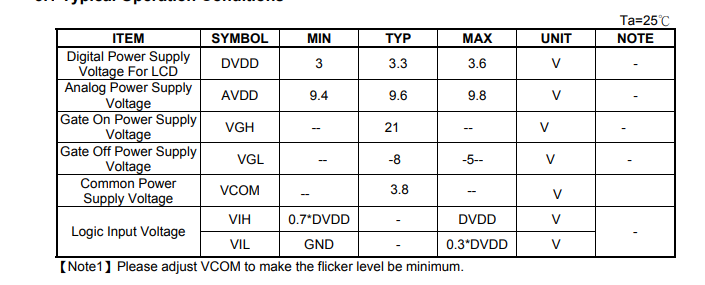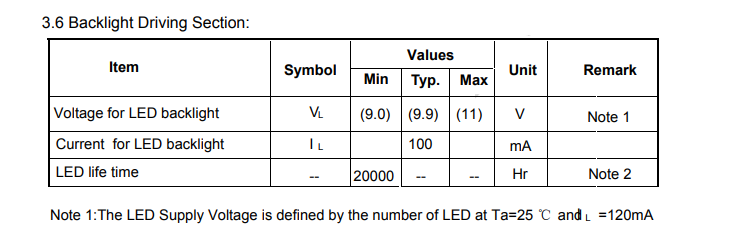页次: 1
#1 Re: 全志 SOC » OV5640摄像头画质问题 » 2024-09-13 13:35:01
// 设置曝光时间
writeRegister(0x3500, 0x00); // 曝光时间高字节
writeRegister(0x3501, 0x10); // 曝光时间中字节
writeRegister(0x3502, 0x00); // 曝光时间低字节
// 设置增益
writeRegister(0x350A, 0x01); // AGC增益高字节
writeRegister(0x350B, 0x00); // AGC增益低字节
// 设置对比度和亮度
writeRegister(0x5600, 0x40); // 对比度
writeRegister(0x5601, 0x80); // 亮度
#2 Re: 全志 SOC » R818添加ov5640摄像头 » 2024-09-13 11:36:50
按照ov5640_mipi开发文档重新初始化设备,现在可以画面,但画面很暗,比如只能看到电脑显示屏内画面,周围都是黑蒙蒙一片,几乎看不见,配置参数都是按文档,不知道还需要调整哪一块
#3 Re: 全志 SOC » R818添加ov5640摄像头 » 2024-08-12 16:08:27
有个疑问,如果选择mipi_csi而不是csi parall
vinc0_csi_sel = <0xff>;
vinc0_mipi_sel = <0>;
还是
vinc0_csi_sel = <0>;
vinc0_mipi_sel = <0>;
这样?
#4 Re: 全志 SOC » R818添加ov5640摄像头 » 2024-08-08 10:21:09
目前状况是把vinc1禁止掉就不会重复注册了,但是打开相机提示csi0 request pinctrl handle failed!
[10893.696845] [ov5640]s_fmt set width = 2592, height = 1936
[10893.704407] [VIN_ERR]__csi_pin_config:1 !
[10893.708926] [VIN_ERR]csi0 request pinctrl handle failed!
[10894.735264] [ov5640]sensor_s_stream on = 0, 2592*1936 3001
[10894.741560] [VIN_ERR]__csi_pin_config:0 !
[10894.746091] [VIN_ERR]csi0 request pinctrl handle failed!
[10894.753799] [ov5640]PWR_OFF!
关于csi0的board.dts配置
csi0:csi@0 {
device_type = "csi0";
compatible = "allwinner,sunxi-csi";
reg = <0x0 0x02001000 0x0 0x1000>;
interrupts = <GIC_SPI 75 IRQ_TYPE_LEVEL_HIGH>;
pinctrl-names = "default", "sleep";
//pinctrl-0 = <&csi0_pins_a>;
//pinctrl-1 = <&csi0_pins_b>;
device_id = <0>;
iommus = <&mmu_aw 3 1>;
status = "okay";
};
原理图对应的是MCSIA,不知道哪里错了
#5 Re: 全志 SOC » R818添加ov5640摄像头 » 2024-08-06 17:03:19
542396750@qq.com 说:感觉是相机的进程被系统杀死了,然后又重新启动进程
不用感觉,明显就是
抓了系统LOG日志,failed to open /dev/video2,系统莫名其妙去打开video2,实际上的节点只有video0和video1
#6 Re: 全志 SOC » R818添加ov5640摄像头 » 2024-08-06 10:55:38
08-02 15:43:03.721 W/NativeCrashListener( 2070): Couldn't find ProcessRecord for pid 25755
08-02 15:43:03.728 E//system/bin/tombstoned( 1936): Tombstone written to: /data/tombstones/tombstone_08
08-02 15:43:03.739 I/BootReceiver( 2070): Copying /data/tombstones/tombstone_08 to DropBox (SYSTEM_TOMBSTONE)
08-02 15:43:03.740 I/DropBoxManagerService( 2070): add tag=SYSTEM_TOMBSTONE isTagEnabled=true flags=0x2
08-02 15:43:04.102 W/ServiceManagement( 1910): Waited one second for android.hardware.camera.provider@2.4::ICameraProvider/legacy/0
08-02 15:43:04.103 I/ServiceManagement( 1910): getService: Trying again for android.hardware.camera.provider@2.4::ICameraProvider/legacy/0...
08-02 15:43:04.119 I/ServiceManager(15703): Waiting for service 'media.camera' on '/dev/binder'...
08-02 15:43:04.189 I/android.hardware.camera.provider@2.4-service-lazy(25769): CameraProvider@2.4 legacy service is starting.
08-02 15:43:04.393 D/ (25769): new AWIspApi, F:AWIspApi, L:33
08-02 15:43:04.393 E/CameraHALv3_4-METADATACOMMON(25769): V4L2Control:324: Control 10094867 (Auto Exposure, Bias) is of unsupported type 9
08-02 15:43:04.394 E/CameraHALv3_4-METADATACOMMON(25769): V4L2Control:324: Control 9963800 (Power Line Frequency) is of unsupported type 3
08-02 15:43:04.394 E/CameraHALv3_4-METADATACOMMON(25769): V4L2Control:324: Control 10094871 (ISO Sensitivity) is of unsupported type 9
08-02 15:43:04.394 E/CameraHALv3_4-METADATACOMMON(25769): V4L2Control:324: Control 10094849 (Auto Exposure) is of unsupported type 3
08-02 15:43:04.394 E/CameraHALv3_4-METADATACOMMON(25769): V4L2Control:324: Control 10094868 (White Balance, Auto & Preset) is of unsupported type 3
08-02 15:43:04.394 E/CameraHALv3_4-METADATACOMMON(25769): V4L2Control:324: Control 10094874 (Scene Mode) is of unsupported type 3
08-02 15:43:04.394 E/CameraHALv3_4-METADATACOMMON(25769): V4L2Control:324: Control 9963807 (Color Effects) is of unsupported type 3
08-02 15:43:04.394 E/CameraHALv3_4-METADATACOMMON(25769): AddFormatComponents:65: YCrCb_420_SP(NV21) not supported by device.
08-02 15:43:04.410 D/ (25769): release AWIspApi, F:~AWIspApi, L:38
08-02 15:43:04.414 E/CameraHALv3_4-METADATACOMMON(25769): Connect:141: failed to open /dev/video2 (No such file or directory)
08-02 15:43:04.815 I/chatty (25769): uid=1047(cameraserver) android.hardwar identical 2 lines
08-02 15:43:05.015 E/CameraHALv3_4-METADATACOMMON(25769): Connect:141: failed to open /dev/video2 (No such file or directory)
08-02 15:43:05.103 W/ServiceManagement( 1910): Waited one second for android.hardware.camera.provider@2.4::ICameraProvider/legacy/0
08-02 15:43:05.104 I/ServiceManagement( 1910): getService: Trying again for android.hardware.camera.provider@2.4::ICameraProvider/legacy/0...
08-02 15:43:05.119 W/ServiceManager(15703): Service media.camera didn't start. Returning NULL
08-02 15:43:05.119 W/CameraBase(15703): CameraService not published, waiting...
08-02 15:43:05.215 E/CameraHALv3_4-METADATACOMMON(25769): Connect:141: failed to open /dev/video2 (No such file or directory)
#7 Re: 全志 SOC » R818添加ov5640摄像头 » 2024-08-05 13:23:05
感觉是相机的进程被系统杀死了,然后又重新启动进程
#8 全志 SOC » R818添加ov5640摄像头 » 2024-08-05 13:20:36
- 542396750@qq.com
- 回复: 8
安卓10系统内核添加ov5640驱动后,开机ov5640不停地注册,I2C读取ID正确,dev下有video0和video1,打开相机,预览界面是黑色的,过一会弹出停止应用的提示框。
:s0 tclass=file permissive=1
[ 175.759428] [ov5640]PWR_ON1!
[ 175.774827] [ov5640]PWR_ON4!
[ 175.824152] [ov5640]PWR_ON5!
[ 175.827563] [ov5640]PWR_ON6!
[ 175.831197] [ov5640]cjf[ov5640.c]: sensor_detect
[ 175.836219] [VIN_DEV_I2C]cjf[cci_helper.c]:addr_width:16 data_width:8 addr:
[ 175.836219] value:[VIN_DEV_I2C]cjf[cci_helper.c]:addr_width:16 data_width:8 addr:
value:
[ 175.854617] [ov5640]V4L2_IDENT_SENSOR = 5640
[ 175.927461] [ov5640]PWR_OFF!
[ 177.196085] audit: audit_lost=2 audit_rate_limit=5 audit_backlog_limit=64
[ 177.203809] audit: rate limit exceeded
[ 177.643729] init: Received control message 'interface_start' for 'android.hardware.camera.provider@2.4::ICameraProvider/legacy/0' from pid: 1611 (/system/bin/hwservicemanager)
[ 177.662049] init: starting service 'vendor.camera-provider-2-4'...
[ 177.671210] init: couldn't write 3394 to /dev/cpuset/camera-daemon/tasks: No such file or directory
[ 177.766479] [ov5640]PWR_ON1!
[ 177.781791] [ov5640]PWR_ON4!
[ 177.828807] [ov5640]PWR_ON5!
[ 177.832057] [ov5640]PWR_ON6!
[ 177.835402] [ov5640]cjf[ov5640.c]: sensor_detect
[ 177.840475] [VIN_DEV_I2C]cjf[cci_helper.c]:addr_width:16 data_width:8 addr:
[ 177.840475] value:[VIN_DEV_I2C]cjf[cci_helper.c]:addr_width:16 data_width:8 addr:
value:
[ 177.858763] [ov5640]V4L2_IDENT_SENSOR = 5640
[ 177.931237] [ov5640]PWR_OFF!
[ 178.644934] init: Received control message 'interface_start' for 'android.hardware.camera.provider@2.4::ICameraProvider/legacy/0' from pid: 1611 (/system/bin/hwservicemanager)
[ 179.200713] init: Untracked pid 3398 exited with status 0
[ 179.208660] init: Service 'vendor.camera-provider-2-4' (pid 3394) received signal 11
[ 179.217988] init: Sending signal 9 to service 'vendor.camera-provider-2-4' (pid 3394) process group...
[ 179.228921] libprocessgroup: Successfully killed process cgroup uid 1047 pid 3394 in 0ms
[ 179.239454] init: Untracked pid 3400 exited with status 0
[ 179.646022] init: Received control message 'interface_start' for 'android.hardware.camera.provider@2.4::ICameraProvider/legacy/0' from pid: 1611 (/system/bin/hwservicemanager)
[ 179.751456] [ov5640]PWR_ON1!
[ 179.766795] [ov5640]PWR_ON4!
[ 179.815311] [ov5640]PWR_ON5!
[ 179.818560] [ov5640]PWR_ON6!
[ 179.821809] [ov5640]cjf[ov5640.c]: sensor_detect
[ 179.826902] [VIN_DEV_I2C]cjf[cci_helper.c]:addr_width:16 data_width:8 addr:
[ 179.826902] value:[VIN_DEV_I2C]cjf[cci_helper.c]:addr_width:16 data_width:8 addr:
value:
[ 179.845018] [ov5640]V4L2_IDENT_SENSOR = 5640
[ 179.919247] [ov5640]PWR_OFF!
[ 181.173627] logd: logdr: UID=1047 GID=1005 PID=3413 n tail=50 logMask=8 pid=3408 start=0ns timeout=0ns
[ 181.185830] logd: logdr: UID=1047 GID=1005 PID=3413 n tail=50 logMask=1 pid=3408 start=0ns timeout=0ns
[ 181.199514] logd: logdr: UID=1047 GID=1005 PID=3413 n tail=0 logMask=8 pid=3408 start=0ns timeout=0ns
[ 181.211153] logd: logdr: UID=1047 GID=1005 PID=3413 n tail=0 logMask=1 pid=3408 start=0ns timeout=0ns
[ 181.735563] [ov5640]PWR_ON1!
[ 181.749262] [ov5640]PWR_ON4!
[ 181.797873] [ov5640]PWR_ON5!
[ 181.801251] [ov5640]PWR_ON6!
[ 181.804529] [ov5640]cjf[ov5640.c]: sensor_detect
[ 181.809510] [VIN_DEV_I2C]cjf[cci_helper.c]:addr_width:16 data_width:8 addr:
[ 181.809510] value:[VIN_DEV_I2C]cjf[cci_helper.c]:addr_width:16 data_width:8 addr:
value:
[ 181.827630] [ov5640]V4L2_IDENT_SENSOR = 5640
[ 181.900144] [ov5640]PWR_OFF!
#9 Re: 全志 SOC » v3s bsp用opencv使用摄像头失败 » 2024-05-14 09:04:50
@太一酱鸭
如何利用v4l2底层调用获取图片?
#10 Re: NXP i.MX6UL/6ULL » [正点原子i.MX6UL] v4l2+framebuffer预览USB摄像头(一):采集拍照 » 2024-05-13 14:29:07
V3S驱动OV2640执行VIDIOC_STREAMON启动采集出错了,不知道什么原因
#11 Re: 全志 SOC » v3s使用rtl8723bs蓝牙模块记录 » 2023-12-28 11:44:13
目前的问题是pair 和trust之后,connect 设备,连上之后又自动断开了。
不能保持连接。
#12 Re: 全志 SOC » v3s使用rtl8723bs蓝牙模块记录 » 2023-12-28 11:43:17
使用上了bluetoothctl,先启动bluetoothd,再启动bluetoothctl,scan on提示没有可用控制器
几经折腾,使用/usr/libexec/bluetooth/bluetoothd &开启了另外一个bluetoothd,终于可以scan on等操作
#13 Re: 全志 SOC » v3s使用rtl8723bs蓝牙模块记录 » 2023-12-28 11:40:59
刚开始勾的bluez 3.x编译,后来改成bluez 5.x,任然没有bluetoothctl,找了好久没找到原因,干脆make clean之后重新make,终于有bluetoothctl了
#14 Re: 全志 SOC » 有人遇到过T113-s3 rtl8723bu有节点但是没有可用的蓝牙适配器 » 2023-12-27 11:24:09
这个问题解决了吗?
#15 Re: 全志 SOC » Can't open RFCOMM control socket: Protocol not supported » 2023-12-25 17:08:25
绑定之后能连上发数据吗?
#16 Re: 全志 SOC » v3s使用rtl8723bs蓝牙模块记录 » 2023-12-22 13:22:52
./rtk_hciattach -n -s 115200 ttyS1 rtk_h5 > hciattach.txt &
# hciconfig hci0 up
# hcitool scan
Scanning ...
# [ 110.084263] random: crng init done
[ 110.087706] random: 2 urandom warning(s) missed due to ratelimiting
# hcitool scan
Scanning ...
A4:50:46:85:59:01 1152469795鐨凪I 8 SE
可以扫到我的手机蓝牙,接上天线,扫描出
A4:50:46:85:59:01 1152469795鐨凪I 8 SE
9C:BC:F0:05:B2:89 2522395158鐨凴edmi Note 9 4G
34:B9:8D:08:DA:87 2606742277鐨凴edmi Note 9 4G
#17 Re: 全志 SOC » v3s使用rtl8723bs蓝牙模块记录 » 2023-12-22 13:22:36
折腾了还是没出来,Realtek Three-wire UART (H5) protocol support,先不管了,勾上这个Three-wire UART (H5) protocol support后试试先
果然没有报H5 协议的错误
Realtek Bluetooth :Received reliable seqno 7 from card
Realtek Bluetooth :rtk_hw_cfg.rx_index 100
Realtek Bluetooth :Init Process finished
Realtek Bluetooth post process
Device setup complete
#18 Re: 全志 SOC » v3s使用rtl8723bs蓝牙模块记录 » 2023-12-22 11:41:34
勾上 serial_device_bus之后有了Three-wire UART (H5) protocol support
看来还有依赖没有打开
#19 Re: 全志 SOC » v3s使用rtl8723bs蓝牙模块记录 » 2023-12-22 11:35:37
linux5.2配置选项并没有
[ ※] Realtek Three-wire UART (H5) protocol support
# ./opt/btstack/sbin/rtk_hciattach -n -s 115200 /dev/ttyS1 rtk_h4
Realtek Bluetooth init uart with init speed:115200, final_speed:115200, type:HCI UART H4
Realtek Bluetooth :Realtek hciattach version 2.5
Realtek Bluetooth :config offset(f4),length(8)
Realtek Bluetooth :config baud rate to :4928002, hwflowcontrol:5f, 1
Realtek Bluetooth :config offset(27),length(1)
Realtek Bluetooth :config offset(fe),length(1)
Realtek Bluetooth :config offset(15b),length(4)
Realtek Bluetooth :config offset(1e3),length(1)
Realtek Bluetooth :Get config baud rate from config file:4928002
Realtek Bluetooth :Load FW OK
Realtek Bluetooth ERROR: Check signature error!
Realtek Bluetooth :baudrate in change speed command: 0x2 0x80 0x92 0x4
Realtek Bluetooth :H4 Change uart Baudrate after write
Initialization timed out.
#20 Re: 全志 SOC » v3s使用rtl8723bs蓝牙模块记录 » 2023-12-21 14:41:58
把opt里面的两个文件放到lib/firmware/rtl_bt/
Realtek Bluetooth :3-wire sync pattern resend : 2, len: 8
Realtek Bluetooth :3-wire sync pattern resend : 3, len: 8
Realtek Bluetooth :Get SYNC Resp Pkt
Realtek Bluetooth :Get SYNC pkt-active mode
Realtek Bluetooth :3-wire config pattern resend : 1 , len: 10
Realtek Bluetooth :Get CONFG pkt-active mode
Realtek Bluetooth :Get CONFG resp pkt-active mode
Realtek Bluetooth :H5 init finished
Realtek Bluetooth :config offset(f4),length(8)
Realtek Bluetooth :config baud rate to :4928002, hwflowcontrol:5f, 1
Realtek Bluetooth :config offset(27),length(1)
Realtek Bluetooth :config offset(fe),length(1)
Realtek Bluetooth :config offset(15b),length(4)
Realtek Bluetooth :config offset(1e3),length(1)
Realtek Bluetooth :Get config baud rate from config file:4928002
Realtek Bluetooth :Load FW OK
Realtek Bluetooth :RTK send HCI_VENDOR_READ_RTK_ROM_VERISION_Command
Realtek Bluetooth :Received reliable seqno 0 from card
Realtek Bluetooth :receive hci command complete event with command:1001
Realtek Bluetooth :Read RTK LMP version with Status:0
Realtek Bluetooth :gLmpVersion = 0x8723
Realtek Bluetooth :RTK send HCI_VENDOR_READ_RTK_ROM_VERISION_Command
Realtek Bluetooth :Received reliable seqno 1 from card
Realtek Bluetooth :receive hci command complete event with command:fc6d
。。。。。
Realtek Bluetooth :Received reliable seqno 7 from card
Realtek Bluetooth :rtk_hw_cfg.rx_index 100
Realtek Bluetooth :Init Process finished
Can’t set device: Protocol not supported
Can’t initialize device: Protocol not supported
#21 Re: 全志 SOC » v3s使用rtl8723bs蓝牙模块记录 » 2023-12-21 14:41:30
压缩成zip,拷贝到板子上unzip
执行:
sudo ./rtk_hciattach -n -s 115200 /dev/ttyS1 rtk_h5
./rtk_hciattach -n -s 115200 /dev/ttyS1 rtk_h5有反应
Realtek Bluetooth init uart with init speed:115200, final_speed:115200, type:HCI UART H5
Realtek Bluetooth :Realtek hciattach version 2.5
Realtek Bluetooth :3-wire sync pattern resend : 1, len: 8
Realtek Bluetooth :3-wire sync pattern resend : 2, len: 8
Realtek Bluetooth :3-wire sync pattern resend : 3, len: 8
Realtek Bluetooth :Get SYNC Resp Pkt
Realtek Bluetooth :Get SYNC pkt-active mode
Realtek Bluetooth :3-wire config pattern resend : 1 , len: 10
Realtek Bluetooth :Get CONFG pkt-active mode
Realtek Bluetooth :Get CONFG resp pkt-active mode
Realtek Bluetooth :H5 init finished
Realtek Bluetooth ERROR: can't access bt config file:/lib/firmware/rtl_bt/rtlbt_config, errno:2
Realtek Bluetooth ERROR: Get Config file error, just use efuse settings
Realtek Bluetooth ERROR: Can't access firmware, errno:2
Realtek Bluetooth ERROR: Get BT firmware error
Can't initialize device: No such file or directory
#22 Re: 全志 SOC » v3s使用rtl8723bs蓝牙模块记录 » 2023-12-21 14:40:30
修改makefile
#CC := cc
CC = /home/obm/123/zero/buildroot-2017.08.1/output/host/bin/arm-linux-gnueabihf-gcc
#PREFIX :=
PREFIX =/opt/btstack
make clean
make
# ./rtk_hciattach
hciattach - HCI UART driver initialization utility
Usage:
hciattach [-n] [-p] [-b] [-r] [-t timeout] [-s initial_speed] <tty> <type | id> [speed] [flow|noflow] [bdaddr]
hciattach -l
make install
mkdir -p /opt/btstack/lib/firmware/rtl_bt
mkdir -p /opt/btstack/sbin
cp -p rtlbt_* /opt/btstack/lib/firmware/rtl_bt/.
cp -p rtk_hciattach /opt/btstack/sbin/
cp -p bt_reset /opt/btstack/sbin/
#23 Re: 全志 SOC » v3s使用rtl8723bs蓝牙模块记录 » 2023-12-21 14:39:31
根据自己选择的串口,设备树添加相关的定义
发现代码仓库中代码已失效,找到本站的下载文件rtl8723bs_bt
#24 全志 SOC » v3s使用rtl8723bs蓝牙模块记录 » 2023-12-21 14:37:42
- 542396750@qq.com
- 回复: 12
官方给出的步骤是这样的
下载或clone下面的源码,编译
https://github.com/NextThingCo/rtl8723bs_bt
首先在dts里使能UART:
sun8i-v3s.dtsi:
uart0_pins_a: uart0@0 { pins = "PB8", "PB9";function = "uart0";bias-pull-up; };
uart1_pins_a: uart1@0 { pins = "PE21", "PE22";function = "uart1";bias-pull-up; };
uart2_pins_a: uart2@0 { pins = "PB0", "PB1";function = "uart2";bias-pull-up; };
sun8i-v3s-licheepi-zero.dts:
&uart0 { pinctrl-0 = <&uart0_pins_a>;pinctrl-names = "default";status = "okay"; };
&uart1 { pinctrl-0 = <&uart1_pins_a>;pinctrl-names = "default";status = "okay"; };
&uart2 { pinctrl-0 = <&uart2_pins_a>;pinctrl-names = "default";status = "okay"; };
再在内核里使能蓝牙功能:
[]Networking support->Bluetooth subsystem support
[]Networking support->Bluetooth subsystem support->Bluetooth device->
HC UART driver->Three-wire UART (H5) protocol support
最后就可以在终端里开启蓝牙,扫描使用设备了:
./start_bt.sh ttyS2
hciconfig -a
hciconfig hci0 up
hcitool scan
#25 Re: 全志 SOC » 全志V3S启动不成功 » 2023-10-16 10:07:52
TF卡走线受到感染或者太长了
#26 Re: 全志 SOC » V3s 通过 uboot 直接 把SD NAND/TF卡挂载为U盘 可以dd或Win32DiskImager任烧写 » 2023-10-16 09:51:22
这样更方便了,电脑都不用装驱动了,直接弹出个U盘
#27 Re: 全志 SOC » V3s/S3/f1c100s通过USB启动Linux,并把SD NAND/TF卡挂载为U盘, 可以dd或Win32DiskImager任烧写 » 2023-10-14 16:19:16
@晕哥
试了V3S插着TF卡短接MISO进不了fel模式
#28 Re: 全志 SOC » 请教一下大家,电源芯片与触摸芯片在同一个IIC上,现在启动不了, » 2023-10-08 15:58:35
@pqfeng
AXP209是注册上并且有输出,但是电压不对,
DC2 1.24V
DC3 1.17V
LDO1 3.27V
LDO2 2.92V
LDO3 2.73V
LDO4 3.20V
请问一下有V3S+axp209的原理图吗?
#29 Re: 全志 SOC » TF卡文件系统损坏,uboot和kernel完好,怎么更新文件系统? » 2023-08-29 10:24:51
挂载Nfs,启动后再对tf卡进行操作?
网络不一定能用,应该要用USB比较合适
#30 Re: 全志 SOC » 荔枝派v3s上使用AXP203管理电源 » 2023-08-29 10:13:03
这个原理图有吗?
#31 全志 SOC » TF卡文件系统损坏,uboot和kernel完好,怎么更新文件系统? » 2023-08-18 14:30:21
- 542396750@qq.com
- 回复: 2
不拆卡的情况下,怎么更新文件系统?
#32 Re: 全志 SOC » F1C200S看门狗死机 » 2023-07-07 11:02:47
@lonerwolf
preinit里watchdog-utils -t 16 -e设置看门狗时间16S
这个工具是在哪里的?
#33 Re: 全志 SOC » 多核CPU(如A33)看门狗是怎么控制的? » 2023-07-07 10:52:27
四核A33的主线Linux不就是有看门狗么 echo 1 > /dev/watchdog 就开启看门狗, 几秒钟不喂狗就挂了自己重启。
不修改内核的情况下,怎么设置watchdog 的时间呢?
#34 全志 SOC » 关于开机自动连接wifi的问题 » 2023-04-26 15:21:38
- 542396750@qq.com
- 回复: 0
开机init.d rcS里面脚本
wpa_supplicant之后
udhcpc -i wlan0
ssid存在的时候,正常连接没问题
如果搜不到,会一直打印
Starting network: OK
[ 2.132993] r8723bs: module is from the staging directory, the quality is unknown, you have been warned.
[ 2.161521] RTL8723BS: module init start
[ 2.165464] RTL8723BS: rtl8723bs v4.3.5.5_12290.20140916_BTCOEX20140507-4E40
[ 2.172608] RTL8723BS: rtl8723bs BT-Coex version = BTCOEX20140507-4E40
[ 2.180537] pnetdev = (ptrval)
[ 2.222059] RTL8723BS: rtw_ndev_init(wlan0)
[ 2.227767] RTL8723BS: module init ret =0
[ 2.234716] Console: switching to colour dummy device 80x30
wpa_supplicant v2.6
random: Trying to read entropy from /dev/random
Successfully initialized wpa_supplicant
Initializing interface 'wlan0' conf '/etc/wpa_supplicant.conf' driver 'default' ctrl_interface 'N/A' bridge 'N/A'
Configuration file '/etc/wpa_supplicant.conf' -> '/etc/wpa_supplicant.conf'
Reading configuration file '/etc/wpa_supplicant.conf'
ctrl_interface='/var/run/wpa_supplicant'
ap_scan=1
Priority group 5
id=0 ssid='qQQ'
nl80211: Supported cipher 00-0f-ac:1
nl80211: Supported cipher 00-0f-ac:5
nl80211: Supported ciphe[ 2.532104] rtl8723bs: acquire FW from file:rtlwifi/rtl8723bs_nic.bin
r 00-0f-ac:2
nl80211: Supported cipher 00-0f-ac:4
nl80211: Supported cipher 00-0f-ac:6
nl80211: Using driver-based off-channel TX
nl80211: interface wlan0 in phy phy0
nl80211: Set mode ifindex 2 iftype 2 (STATION)
nl80211: Subscribe to mgmt frames with non-AP handle 0x1975d8
nl80211: Register frame type=0xd0 (WLAN_FC_STYPE_ACTION) nl_handle=0x1975d8 match=0104
nl80211: Register frame type=0xd0 (WLAN_FC_STYPE_ACTION) nl_handle=0x1975d8 match=040a
nl80211: Register frame type=0xd0 (WLAN_FC_STYPE_ACTION) nl_handle=0x1975d8 match=040b
nl80211: Register frame type=0xd0 (WLAN_FC_STYPE_ACTION) nl_handle=0x1975d8 match=040c
nl80211: Register frame type=0xd0 (WLAN_FC_STYPE_ACTION) nl_handle=0x1975d8 match=040d
nl80211: Register frame type=0xd0 (WLAN_FC_STYPE_ACTION) nl_handle=0x1975d8 match=090a
nl80211: Register frame type=0xd0 (WLAN_FC_STYPE_ACTION) nl_handle=0x1975d8 match=090b
nl80211: Register frame type=0xd0 (WLAN_FC_STYPE_ACTION) nl_handle=0x1975d8 match=090c
nl80211: Register frame type=0xd0 (WLAN_FC_STYPE_ACTION) nl_handle=0x1975d8 match=090d
nl80211: Register frame type=0xd0 (WLAN_FC_STYPE_ACTION) nl_handle=0x1975d8 match=0409506f9a09
nl80211: Register frame type=0xd0 (WLAN_FC_STYPE_ACTION) nl_handle=0x1975d8 match=7f506f9a09
nl80211: Register frame type=0xd0 (WLAN_FC_STYPE_ACTION) nl_handle=0x1975d8 match=0801
nl80211: Register frame type=0xd0 (WLAN_FC_STYPE_ACTION) nl_handle=0x1975d8 match=06
nl80211: Register frame type=0xd0 (WLAN_FC_STYPE_ACTION) nl_handle=0x1975d8 match=0a07
nl80211: Register frame type=0xd0 (WLAN_FC_STYPE_ACTION) nl_handle=0x1975d8 match=0a11
nl80211: Register frame type=0xd0 (WLAN_FC_STYPE_ACTION) nl_handle=0x1975d8 match=0a1a
nl80211: Register frame type=0xd0 (WLAN_FC_STYPE_ACTION) nl_handle=0x1975d8 match=1101
nl80211: Register frame type=0xd0 (WLAN_FC_STYPE_ACTION) nl_handle=0x1975d8 match=1102
nl80211: Register frame type=0xd0 (WLAN_FC_STYPE_ACTION) nl_handle=0x1975d8 match=0505
nl80211: Register frame type=0xd0 (WLAN_FC_STYPE_ACTION) nl_handle=0x1975d8 match=0500
rfkill: Cannot open RFKILL control device
nl80211: RFKILL status not available
[ 2.754526] random: crng init done
netlink: Operstate: ifindex=2 linkmode=1 (userspace-control), operstate=5 (IF_OPER_DORMANT)
Add interface wlan0 to a new radio phy0
nl80211: Regulatory information - country=00
nl80211: 2402-2472 @ 40 MHz 20 mBm
nl80211: 2457-2482 @ 20 MHz 20 mBm (no IR)
nl80211: 2474-2494 @ 20 MHz 20 mBm (no OFDM) (no IR)
nl80211: 5170-5250 @ 80 MHz 20 mBm (no IR)
nl80211: 5250-5330 @ 80 MHz 20 mBm (DFS) (no IR)
nl80211: 5490-5730 @ 160 MHz 20 mBm (DFS) (no IR)
nl80211: 5735-5835 @ 80 MHz 20 mBm (no IR)
nl80211: 57240-63720 @ 2160 MHz 0 mBm
nl80211: Added 802.11b mode based on 802.11g information
wlan0: Own MAC address: 60:fb:00:4e:a1:9c
wpa_driver_nl80211_set_key: ifindex=2 (wlan0) alg=0 addr=(nil) key_idx=0 set_tx=0 seq_len=0 key_len=0
wpa_driver_nl80211_set_key: ifindex=2 (wlan0) alg=0 addr=(nil) key_idx=1 set_tx=0 seq_len=0 key_len=0
wpa_driver_nl80211_set_key: ifindex=2 (wlan0) alg=0 addr=(nil) key_idx=2 set_tx=0 seq_len=0 key_len=0
wpa_driver_nl80211_set_key: ifindex=2 (wlan0) alg=0 addr=(nil) key_idx=3 set_tx=0 seq_len=0 key_len=0
wpa_driver_nl80211_set_key: ifindex=2 (wlan0) alg=0 addr=(nil) key_idx=4 set_tx=0 seq_len=0 key_len=0
wpa_driver_nl80211_set_key: ifindex=2 (wlan0) alg=0 addr=(nil) key_idx=5 set_tx=0 seq_len=0 key_len=0
wlan0: RSN: flushing PMKID list in the driver
nl80211: Flush PMKIDs
wlan0: Setting scan request: 0.100000 sec
wlan0: WPS: UUID based on MAC address: 2a1691f7-3782-56cb-8c53-9785d15ccb27
EAPOL: SUPP_PAE entering state DISCONNECTED
EAPOL: Supplicant port status: Unauthorized
nl80211: Skip set_supp_port(unauthorized) while not associated
EAPOL: KEY_RX entering state NO_KEY_RECEIVE
EAPOL: SUPP_BE entering state INITIALIZE
EAP: EAP entering state DISABLED
wlan0: Added interface wlan0
wlan0: State: DISCONNECTED -> DISCONNECTED
nl80211: Set wlan0 operstate 0->0 (DORMANT)
netlink: Operstate: ifindex=2 linkmode=-1 (no change), operstate=5 (IF_OPER_DORMANT)
Daemonize..
udhcpc: started, v1.27.2
udhcpc: sending discover
udhcpc: sending discover
udhcpc: sending discover
udhcpc: sending discover
问题:如何保证连接上wifi后再自动获取ip?
#35 Re: 全志 SOC » V3s/S3 Linux 测试 轮询/中断 GPIO 按钮驱动程序 / 旋转编码器 等 » 2023-04-13 10:07:00
搞定了,引脚定义没放在pinctrl下面
#36 Re: 全志 SOC » V3s/S3 Linux 测试 轮询/中断 GPIO 按钮驱动程序 / 旋转编码器 等 » 2023-04-13 09:58:13
gpio_keys {
compatible = "gpio-keys";
pinctrl-names = "default";
pinctrl-0 = <&key_pins>;
#address-cells = <1>;
#size-cells = <0>;
autorepeat;
button@0 {
label = "Key back";
linux,code = <KEY_BACK>;
interrupt-parent = <&pio>;
interrupts = <1 0 IRQ_TYPE_EDGE_FALLING>;//PB0
};
button@1 {
label = "Key home";
linux,code = <KEY_HOME>;
interrupt-parent = <&pio>;
interrupts = <1 1 IRQ_TYPE_EDGE_FALLING>; //PB1
};
};
#37 Re: 全志 SOC » V3s/S3 Linux 测试 轮询/中断 GPIO 按钮驱动程序 / 旋转编码器 等 » 2023-04-13 09:56:51
@晕哥
我用的是V3S linux5.2
代码复制过去的,event出不来,原有的matrix key是evet0,lradc是event1,触摸屏是event2,串口2也注释掉了,开机没有打印PB2中断对应的inputx
#38 Re: 全志 SOC » 电池电量检测 » 2023-02-28 10:54:26
@Quotation
请问怎么读LRADC寄存器电压值?
# devmem 0x1C2280C
0x0000003E
# devmem 0x1C2280C
0x0000003F
# devmem 0x1C2280C
0x0000003F
# devmem 0x1C2280C
0x00000000
# devmem 0x1C2280C
0x00000000
system("devmem 0x1C2280C");
应用程序怎么用函数实现命令获取到读到的值?
#39 Re: 全志 SOC » 电池电量检测 » 2023-02-28 10:03:02
@Quotation
请问怎么读LRADC寄存器电压值?
#40 Re: 全志 SOC » V3S导出GPIO失败 » 2023-02-11 13:46:07
吐血,64>中间得有个空格,不知哪里ctrl+c来的
#41 Re: 全志 SOC » V3S导出GPIO失败 » 2023-02-10 11:20:52
执行完echo 64> /sys/class/gpio/export后,去看看 /sys/class/gpio/gpio64/direction这个文件是否存在,确定存在了再执行
没有这个文件,也没有/sys/class/gpio/gpio64这个目录
#42 Re: 全志 SOC » V3S导出GPIO失败 » 2023-02-10 11:19:48
编译内核时GPIO_SYSFS勾了吗
[ *] /sys/class/gpio/... (sysfs interface)
有勾上的
#43 Re: 全志 SOC » V3S导出GPIO失败 » 2023-02-09 16:52:29
估计是读写权限的问题,没有root权限
#44 全志 SOC » V3S导出GPIO失败 » 2023-02-09 16:24:52
- 542396750@qq.com
- 回复: 6
echo 64> /sys/class/gpio/export
echo out> /sys/class/gpio/gpio64/direction
echo 1> /sys/class/gpio/gpio64/value
-/bin/sh: can't create /sys/class/gpio/gpio64/direction: nonexistent directory
menu_config已经把选项勾上,记得以前f1c100s也是这样操作,没有问题
#45 Re: 全志 SOC » 各位大神有弄过电容屏的触摸吗 不是电阻屏 » 2023-02-08 09:38:25
一开始用PE22作为中断脚申请不到,后面改成PB3就可以了
input: generic ft5x06 (82) as /devices/platform/soc/1c2ac00.i2c/i2c-0/0-0038/input/input1
#46 Re: 全志 SOC » 最近做的F1C100S运行LVGL8的效果视频,提供源代码,开源硬件,方便需要的同学。 » 2023-02-01 15:12:16
怎么设置分辨率的?lv_conf.h没看到有
#define LV_HOR_RES_MAX (480) //屏幕水平宽度 根据实际使用修改
#define LV_VER_RES_MAX (320) //屏幕垂直高度 根据实际使用修改
main.c里面直接设置
lv_disp_drv_t disp_drv;
lv_disp_drv_init(&disp_drv);
disp_drv.hor_res = 480;
disp_drv.ver_res = 854;
disp_drv.draw_buf = &disp_buf;
disp_drv.flush_cb = fbdev_flush;
lv_disp_drv_register(&disp_drv);
#47 Re: 全志 SOC » 最近做的F1C100S运行LVGL8的效果视频,提供源代码,开源硬件,方便需要的同学。 » 2023-01-31 11:50:47
怎么设置分辨率的?lv_conf.h没看到有
#define LV_HOR_RES_MAX (480) //屏幕水平宽度 根据实际使用修改
#define LV_VER_RES_MAX (320) //屏幕垂直高度 根据实际使用修改
#48 Re: 全志 SOC » 全志F1C200S ov2640 获取video 图资 » 2022-10-28 16:37:51
[ 1.135256] i2c /dev entries driver
[ 1.144722] ov2640 0-0030: ov2640 Product ID 26:42 Manufacturer ID 7f:a2
[ 1.151439] i2c i2c-0: OV2640 Probed
我这个开机认到了ov2640,但是dev下面没有video0,不知道是什么原因
#49 Re: 全志 SOC » F1c100s TF卡启动卡在 Trying to boot from MMC1 » 2022-02-17 17:09:28
检查TF卡槽触点及焊接有没有问题
#50 Re: 全志 SOC » 分享V3S播放器PCB板 » 2022-02-14 15:11:13
同一张就卡插到zero开发板,播放音乐正常,而做的板子只有滋滋的声音
重新焊接后正常
#51 Re: 全志 SOC » 分享V3S播放器PCB板 » 2022-01-24 16:07:14
同一张就卡插到zero开发板,播放音乐正常,而做的板子只有滋滋的声音
#52 Re: 全志 SOC » 分享V3S播放器PCB板 » 2022-01-24 15:57:33
有个奇怪问题
# ./usr/bin/tinymix set 2 1
# ./usr/bin/tinymix contents
Number of controls: 13
ctl type num name value
0 INT 1 DAC Playback Volume 63 (range 0->63)
1 INT 1 Headphone Playback Volume 0 (range 0->63)
2 BOOL 2 Headphone Playback Switch Off, Off
3 INT 1 Mic1 Playback Volume 3 (range 0->7)
4 INT 1 Mic1 Boost Volume 4 (range 0->7)
5 INT 1 ADC Gain Capture Volume 3 (range 0->7)
6 BOOL 2 DAC Playback Switch Off, Off
7 BOOL 2 DAC Reversed Playback Switch Off, Off
8 BOOL 2 Mic1 Playback Switch Off, Off
9 BOOL 2 Mixer Capture Switch Off, Off
10 BOOL 2 Mixer Reversed Capture Switch Off, Off
11 BOOL 2 Mic1 Capture Switch Off, Off
12 ENUM 2 Headphone Source Playback Route , DACMixer, , DACMixer
tinymix set 2 1设置了,还是off
#53 全志 SOC » 分享V3S播放器PCB板 » 2022-01-24 15:50:20
- 542396750@qq.com
- 回复: 3
驱动50Pin rgb接口LCD屏幕
#54 Re: 全志 SOC » f1c100s 文件系统挂载出错 » 2022-01-14 15:33:50
v3s做板遇到同样问题,用zero开发板可正常开机,是不是TF卡里V3S太远了,文件系统挂载不了?
硬件设计问题,晶振干扰了TF卡
#55 Re: 全志 SOC » f1c100s 文件系统挂载出错 » 2022-01-13 17:06:54
v3s做板遇到同样问题,用zero开发板可正常开机,是不是TF卡里V3S太远了,文件系统挂载不了?
#56 Re: 全志 SOC » 开源用荔枝派zero核心板做的双屏产品 » 2022-01-11 11:35:03
能双屏异显吗?
#57 Re: 全志 SOC » V3S RGB40pin转50pin驱动 10.1寸TN屏 » 2021-12-23 15:57:47
屏幕哪里买的啊
10.1寸 RGB 50pin屏幕很常见,不过要对照数据手册,不同厂家 VGH VGL VCOM 背光等电源都会有些不同,一不小心就会把屏幕烧了
我调的是
YT101ISM-45B
HZ-TFT101BT001
#58 Re: 全志 SOC » V3S RGB40pin转50pin驱动 10.1寸TN屏 » 2021-12-21 15:06:06
可以了,检查了电路VGH VGL RST VCOM AVDD DVDD几个脚信号是否正常
时钟设备树 150000000改了30000000在,正好是50MHz
#59 Re: 全志 SOC » V3S驱动ST7789SPI屏幕 » 2021-12-21 14:16:07
542396750@qq.com 说:dev目录有没有fb,可以用工具fb-test测试
串口是这样显示的,但屏幕只亮了背光
https://img-blog.csdnimg.cn/4ec30b4259aa41e8ac0d6abf1eaba6e5.png
dev看下是不是有两个fb,会不会是还有一个RGB接口的屏幕没删掉
#60 Re: 全志 SOC » 50PIN 1024*600踩坑及后续的一种可能 » 2021-12-19 13:52:51
刘明,晚点测试,搞了好几天了,屏幕没反应
#61 Re: 全志 SOC » V3S RGB40pin转50pin驱动 10.1寸TN屏 » 2021-12-17 16:18:38
LCD_CLK用示波器测得25MHz,明明设置的是51.2MHz,uboot打印也是
Setting up a 1024x600 lcd console (overscan 0x0)
dotclock: 51200kHz = 51000kHz: (1 * 3MHz * 102) / 6
In: serial@01c28000
Out: serial@01c28000
Err: serial@01c28000
simple-framebuffer 43da8000.framebuffer: framebuffer at 0x43da8000, 0x258000 bytes, mapped to 0x(ptrval)
[ 1.113758] simple-framebuffer 43da8000.framebuffer: format=x8r8g8b8, mode=1024x600x32, linelength=4096
[ 1.133780] Console: switching to colour frame buffer device 128x37
[ 1.149740] simple-framebuffer 43da8000.framebuffer: fb0: simplefb registered!
#62 Re: 全志 SOC » V3S RGB40pin转50pin驱动 10.1寸TN屏 » 2021-12-17 15:34:37
继续倒腾,会不会是屏幕坏了?还是初始化时序不对?
#63 Re: 全志 SOC » V3S RGB40pin转50pin驱动 10.1寸TN屏 » 2021-12-17 15:33:19
UBOOT 修改分辨率为1024x600
需要修改 u-boot/include/configs/sunxi-common.h 文件
296 #define CONFIG_SUNXI_MAX_FB_SIZE (2 << 20)
改为
296 #define CONFIG_SUNXI_MAX_FB_SIZE (3 << 20)
CONFIG_VIDEO_LCD_MODE="x:1024,y:600,depth:24,pclk_khz:51200,le:198,ri:120,up:21,lo:821,hs:2,vs:2,sync:3,vmode:0"
接上屏幕依然没有显示,换回5寸 800*480还是能显示
执行fb-test
# ./usr/bin/fb-test
fb-test 1.1.0 (rosetta)
fb res 1024x600 virtual 1024x600, line_len 4096, bpp 32
#64 Re: 全志 SOC » V3S RGB40pin转50pin驱动 10.1寸TN屏 » 2021-12-16 16:13:32
直接用稳压电源加了背光VLED+,背光算是正常了,但是屏幕没显示,分辨率还是原来的800*480,要改成1024*600,
分辨率在内核哪里设置?uboot里面是有个参数设置
x:800,y:480,depth:18,pclk_khz:33000,le:87,ri:40,up:31,lo:13,hs:1,vs:1,sync:3,vmode:0
#65 Re: 全志 SOC » V3S RGB40pin转50pin驱动 10.1寸TN屏 » 2021-12-16 12:12:52
你的屏分辨率是不是1024×600?
背光微弱那就调整背光电源。
是的,在找背光驱动方案
#67 Re: 全志 SOC » V3S RGB40pin转50pin驱动 10.1寸TN屏 » 2021-12-16 11:31:24
目前状态是背光微弱,屏幕没有显示内容
40PIN转50PIN只是硬件转换吗?
#68 全志 SOC » V3S RGB40pin转50pin驱动 10.1寸TN屏 » 2021-12-16 11:29:28
- 542396750@qq.com
- 回复: 15
使用zero开发板调试,板子上是40PIN接口,需要转换成50PIN的

根据屏幕调整电压
VGH 20V
VFL -6.68V
VCOM 3.87V
DVDD 3.3V
背光直接接zero板 VLED+ VLED-,测量电压是16V,屏幕规格书是10V的背光,但是感觉带不动,因为是恒流驱动
只能带8个led,10.1寸的有21个LED
#69 Re: 全志 SOC » V3S驱动ST7789SPI屏幕 » 2021-12-16 11:19:09
请问有遇到开机log里显示是初始化成功,但屏幕没有亮的情况吗
dev目录有没有fb,可以用工具fb-test测试
#70 Re: 全志 SOC » 【视频分享】制作荔枝派Zero开发板(全志V3s) TF/SD卡启动盘 » 2021-12-10 11:10:38
TB买了两张2G的TF卡,都出现ext4无法挂载的问题
#71 Re: 全志 SOC » v3s接usb摄像头显示问题 » 2021-12-08 17:20:13
用V3S自带的display engine
#72 Re: 全志 SOC » 荔枝派zero 摄像头ov2640咸鱼使用(踩坑) 持续更新 » 2021-12-08 15:00:03
调过2640,长排线的容易死机,短排线还好
不能自动对焦,只能手动转镜头,优点就是价格便宜
#73 Re: 哇酷地摊(跳蚤市场) » 整理出的一些板子原件打包出手回血 » 2021-12-08 13:47:51
V3S的板子还有吗?
#75 Re: 全志 SOC » R3 F1C200S驱动ST7565 128*64 » 2021-12-08 13:31:38
开机log有没有输出注册fb信息?dev目录下看看有没有fb设备
#76 Re: NXP i.MX6UL/6ULL » [正点原子i.MX6UL] v4l2+framebuffer预览USB摄像头(三):实时预览 » 2021-11-18 14:56:40
@无痕
换成哪个可以?
#77 Re: 全志 SOC » 开源全志V3S 两层板PCB 支持OV7725 OV2640摄像头 » 2021-11-18 10:58:51
542396750@qq.com 说:ov2640如何把摄像头捕捉图像显示到屏幕上?
V3s支持硬件De,用De刷新显示就可以了。
linux5.2 文件树&de打开了,录制视频屏幕还是没反应
我想要的效果是拍照时候先用屏幕对好位置,然后再点击按下快门,拍照成图片,把摄像头图像通过v4l采集显示到fb上
能否指点一下,谢谢
#78 Re: 全志 SOC » 开源全志V3S 两层板PCB 支持OV7725 OV2640摄像头 » 2021-11-17 13:56:56
ov2640如何把摄像头捕捉图像显示到屏幕上?
#79 Re: 全志 SOC » V3S驱动ST7789SPI屏幕 » 2021-11-17 11:39:35
#80 Re: 全志 SOC » 全志f1c200s通过spi使用st7789 1.54寸,240*240像素LCD,初始化完成后只是白屏无法显示串口信息,求助! » 2021-11-08 11:31:38
@geekchun
初始化驱动问题,这样就OK了
static int init_display(struct fbtft_par *par)
{
par->fbtftops.reset(par);
mdelay(50);
write_reg(par,0x36,0x70);
write_reg(par,0x3A,0x05);
write_reg(par,0xc5,0x1A);
write_reg(par,0xB2,0x0C,0x0C,0x00,0x33,0x33);
write_reg(par,0xB7,0x35);
write_reg(par,0xBB,0x30);
write_reg(par,0xC0,0x3C);
write_reg(par,0xC2,0x01);
write_reg(par,0xC3,0x10);
write_reg(par,0xC4,0x20);
write_reg(par,0xC6,0x0F);
write_reg(par,0xD0,0xA4,0xA1);
write_reg(par,0xe8,0x03);
write_reg(par,0xe9,0x09,0x09,0x08);
write_reg(par,0xE0,0xD0,0x00,0x02,0x07,0x0a,0x28,0x32,0x44,0x42,0x06,0x0e,0x12,0x14,0x17);
write_reg(par,0xE1,0xD0,0x00,0x02,0x07,0x0a,0x28,0x31,0x54,0x47,0x0e,0x1c,0x17,0x1b,0x1e);
write_reg(par,0x21);
write_reg(par,0x11);
mdelay(50);
write_reg(par,0x29);
mdelay(200);
return 0;
}
#81 Re: 全志 SOC » 全志f1c200s通过spi使用st7789 1.54寸,240*240像素LCD,初始化完成后只是白屏无法显示串口信息,求助! » 2021-11-08 09:43:31
@shuiyihang
是怎么解决的?我也遇到初始化后雪花屏,执行cat之后是白屏
#82 Re: 全志 SOC » V3S驱动ST7789SPI屏幕 » 2021-11-05 12:00:39
降低fps至10,时钟频率设置为32000000,也一样
#83 全志 SOC » V3S驱动ST7789SPI屏幕 » 2021-11-05 11:59:36
- 542396750@qq.com
- 回复: 14
&spi0{
status = "okay";
st7789v: st7789v@0{
compatible = "sitronix,st7789v";
reg = <0>;
status = "okay";
spi-max-frequency = <32000000>;
spi-cpol;
spi-cpha;
rotate = <0>;
fps = <10>;
buswidth = <8>;
rgb;
dc-gpios = <&pio 1 4 GPIO_ACTIVE_HIGH>; // PB4
reset-gpios = <&pio 1 5 GPIO_ACTIVE_HIGH>; // PB5
//led-gpios = <&pio 1 7 GPIO_ACTIVE_LOW>; // PB7
width = <240>;
height= <320>;
debug = <0>;
};
};
开机
usbhid: USB HID core driver
[ 1.092172] fbtft_of_value: width = 240
[ 1.096011] fbtft_of_value: height = 320
[ 1.099968] fbtft_of_value: buswidth = 8
[ 1.103888] fbtft_of_value: debug = 0
[ 1.107547] fbtft_of_value: rotate = 0
[ 1.111304] fbtft_of_value: fps = 10
[ 1.122424] mmc0: host does not support reading read-only switch, assuming write-enable
[ 1.132420] mmc0: new high speed SD card at address 21b7
[ 1.139811] mmcblk0: mmc0:21b7 APPSD 480 MiB
[ 1.146192] mmcblk0: p1 p2
[ 1.691784] random: fast init done
[ 1.740803] Console: switching to colour frame buffer device 30x40
[ 1.747711] graphics fb0: fb_st7789v frame buffer, 240x320, 150 KiB video memory, 4 KiB buffer memory, fps=10, spi0.0 at 32 MHz开机后雪花飘飘,执行
# ./usr/bin/fb-test
fb-test 1.1.0 (rosetta)
fb res 240x320 virtual 240x320, line_len 480, bpp 16直接白屏
# cat /dev/urandom > /dev/fb0
cat: write error: No space left on device变成雪花飘飘
播放视频白屏闪烁
#84 Re: 全志 SOC » V3S使用ov2640拍照 » 2021-10-08 09:15:23
# fswebcam -S 1 -d /dev/video0 -p UYVY -r 800x600 test777.jpg
--- Opening /dev/video0...
Trying source module v4l2...[ 198.727812] sun6i-csi 1cb4000.csi: Unsupported pixformat: 0x59565955, defaulting to YUYV
/dev/video0 opened.
No input was specified, using the first.
--- Capturing frame...
Skipping frame...
Capturing 1 frames...
Captured 2 frames in 0.07 seconds.
--- Processing captured image...
Unable to load font 'sans': Could not find/open font
Disabling the the banner.
Writing JPEG image to 'test777.jpg'.
#85 Re: 全志 SOC » V3S使用ov2640拍照 » 2021-10-08 09:14:24
USB口供电问题,使用直流电源可以了,就是拍照一团黑,只看到大概轮廓
#86 Re: 全志 SOC » V3S使用ov2640拍照 » 2021-09-30 12:11:39
# i2cdetect -y 1
0 1 2 3 4 5 6 7 8 9 a b c d e f
00: -- -- -- -- -- -- -- -- -- -- -- -- --
10: -- -- -- -- -- -- -- -- -- -- -- -- -- -- -- --
20: -- -- -- -- -- -- -- -- -- -- -- -- -- -- -- --
30: -- -- -- -- -- -- -- -- -- -- -- -- -- -- -- --
40: -- -- -- -- -- -- -- -- -- -- -- -- -- -- -- --
50: -- -- -- -- -- -- -- -- -- -- -- -- -- -- -- --
60: -- -- -- -- -- -- -- -- -- -- -- -- -- -- -- --
70: -- -- -- -- -- -- -- --
# i2cdetect -y 0
0 1 2 3 4 5 6 7 8 9 a b c d e f
00: -- -- -- -- -- -- -- -- -- -- -- -- --
10: -- -- -- -- -- -- -- -- -- -- -- -- -- -- -- --
20: -- -- -- -- -- -- -- -- -- -- -- -- -- -- -- --
30: -- -- -- -- -- -- -- -- -- -- -- -- -- -- -- --
40: -- -- -- -- -- -- -- -- UU -- -- -- -- -- -- --
50: -- -- -- -- -- -- -- -- -- -- -- -- -- -- -- --
60: -- -- -- -- -- -- -- -- -- -- -- -- -- -- -- --
70: -- -- -- -- -- -- -- --
#
I2C1没有检测到设备,用晕哥的蓝莓派的固件是可以正常拍照的,就是拍出来有点黑
#87 Re: 全志 SOC » V3S使用ov2640拍照 » 2021-09-30 11:56:38
# ls /dev
bus ptyva ttydc
console ptyvb ttydd
cpu_dma_latency ptyvc ttyde
fb0 ptyvd ttydf
full ptyve ttye0
gpiochip0 ptyvf ttye1
i2c-0 ptyw0 ttye2
i2c-1
设备树配的是i2c-1,dev下面有i2c-1
#88 Re: 全志 SOC » V3S使用ov2640拍照 » 2021-09-30 11:51:41
[ 4605.152157] ov2640 1-0030: Product ID error fa:fa
I2C没有检测到摄像头,检查一下 PWN引脚状态。
接的是zero开发板的dvp camera 的24Pin座子,对应的是csi的并口,我想会不会是我搞错接口了
#89 全志 SOC » V3S使用ov2640拍照 » 2021-09-30 11:36:59
- 542396750@qq.com
- 回复: 10
按照 https://blog.csdn.net/XT_PLAI/article/details/114707790
依次安装
insmod videobuf2-common.ko
insmod videobuf2-v4l2.ko
insmod videobuf2-memops.ko
insmod videobuf2-vmalloc.ko
insmod videobuf2-dma-contig.ko
# insmod v4l2-fwnode.ko
# insmod sun6i-csi.ko
# insmod ov2640.ko
[ 4605.152157] ov2640 1-0030: Product ID error fa:fa
# fswebcam -S 1 -d /dev/video0 -p UYVY -r 800x600 test.jpg
--- Opening /dev/video0...
Trying source module v4l2...
/dev/video0 opened.
No input was specified, using the first.
Error starting stream.
VIDIOC_STREAMON: Invalid argument
Unable to use mmap. Using read instead.
Unable to use read.
#90 Re: 全志 SOC » buildroot-2.017.08里面没有C++编译器 » 2021-09-27 09:37:59
@unturned3
3Q Thanks
#91 Re: 全志 SOC » buildroot-2.017.08里面没有C++编译器 » 2021-09-24 10:40:19
你 buildroot make menuconfig 打开了 c++ support 和相关选项后,有没有重新执行 make clean && make all ?
没,我再试试,谢谢
#92 Re: 全志 SOC » buildroot-2.017.08里面没有C++编译器 » 2021-09-23 14:22:09
把你的 .config 发上来看看
#93 Re: 全志 SOC » buildroot-2.017.08里面没有C++编译器 » 2021-09-23 11:42:25
已经添加了C++ support,但是还是没有
#94 全志 SOC » buildroot-2.017.08里面没有C++编译器 » 2021-09-23 11:25:05
- 542396750@qq.com
- 回复: 8
onfigure: WARNING: unrecognized options: --disable-gtk-doc, --disable-gtk-doc-html, --disable-doc, --disable-docs, --disable-documentation, --with-xmlto, --with-fop, --enable-ipv6, --disable-nls
checking whether the C++ compiler works... no
configure: error: in `/home/obm/123/buildroot-2017.08/output/build/tesseract-ocr-3.05.00':
configure: error: C++ compiler cannot create executables
See `config.log' for more details
package/pkg-generic.mk:217: recipe for target '/home/obm/123/buildroot-2017.08/output/build/tesseract-ocr-3.05.00/.stamp_configured' failed
make: *** [/home/obm/123/buildroot-2017.08/output/build/tesseract-ocr-3.05.00/.stamp_configured] Error 77#95 Re: 全志 SOC » f1c100s请问下怎么驱动st7789v呢? » 2021-09-16 11:32:10
#96 Re: 全志 SOC » f1C200S替换f1c100s需要改动吗? » 2021-09-09 15:43:32
什么不用改,检查看有没有焊好。
估计是买了散新的坏片
#97 全志 SOC » f1C200S替换f1c100s需要改动吗? » 2021-09-09 14:35:00
- 542396750@qq.com
- 回复: 5
f1c100s播放视频实在太卡,想用200s试试,买了片子回来换上去,插上原来TF卡,开机一行乱码之后就没动静了
使用spi
sudo sunxi-fel ver
AWUSBFEX soc=00001663(F1C100s) 00000001 ver=0001 44 08 scratchpad=00007e00 00000000 00000000
sunxi-fel uboot /home/obm/123/u-boot-nano-v2018.01/u-boot-sunxi-with-spl.bin
usb_bulk_send() ERROR -1: Input/Output Erro
#98 Re: 全志 SOC » 众人拾柴-F1C200S通过SPI使用ESP8089或ESP8266做无线网卡 » 2021-08-24 09:54:07
twzy 说:ESP_12F的INT中断脚是IO5吗?
好了,被模块上的丝印坑了,找到esp8266ex规格书,对应引脚重新接上好了
#99 Re: 全志 SOC » 众人拾柴-F1C200S通过SPI使用ESP8089或ESP8266做无线网卡 » 2021-08-20 19:42:46
ESP_12F的INT中断脚是IO5吗?
#100 Re: 全志 SOC » 众人拾柴-F1C200S通过SPI使用ESP8089或ESP8266做无线网卡 » 2021-08-19 14:26:14
RST PE3 131
EN PE4
IRQ PE5 32*4+5=133
CS PC1 32*2+1=65
# cd /lib/modules/5.4.77/
# insmod esp8089-spi.ko esp_reset_gpio=131 esp_cs0_pin=65 esp_interrupt=133
[ 18.120825] esp8089_spi: loading out-of-tree module taints kernel.
[ 18.139153] esp8089_spi: EAGLE DRIVER VER bdf5087c3deb
[ 18.744422] esp8089_spi: esp_spi_dummy_probe enter
[ 18.749446] esp8089_spi: register board OK
[ 18.753547] esp8089_spi: sem_timeout = 0
[ 18.977012] esp8089_spi: ESP8089 power up OK
[ 18.981721] esp8089_spi: esp_spi_probe ENTER
[ 18.986158] esp8089_spi: esp_setup_spi
[ 18.989941] esp8089_spi: sif_spi_protocol_init
[ 18.994379] esp8089_spi: /home/obm/123/ESP8089-SPI_20200509/spi_sif_esp.c, 1559
[ 19.001762] esp8089_spi: fail_count = 0
[ 19.111812] rx:[0xff],[0xff],[0xff],[0xff],[0xff],[0xff],[0xff],[0xff],[0xff],[0xff]
[ 19.219538] esp8089_spi: /home/obm/123/ESP8089-SPI_20200509/spi_sif_esp.c, 1559
[ 19.226879] esp8089_spi: fail_count = 1
[ 19.338297] rx:[0xff],[0xff],[0xff],[0xff],[0xff],[0xff],[0xff],[0xff],[0xff],[0xff]
[ 19.446178] esp8089_spi: /home/obm/123/ESP8089-SPI_20200509/spi_sif_esp.c, 1559
[ 19.453478] esp8089_spi: fail_count = 2
[ 19.564533] rx:[0xff],[0xff],[0xff],[0xff],[0xff],[0xff],[0xff],[0xff],[0xff],[0xff]
[ 19.672268] esp8089_spi: /home/obm/123/ESP8089-SPI_20200509/spi_sif_esp.c, 1559
[ 19.679606] esp8089_spi: fail_count = 3
[ 19.791680] rx:[0xff],[0xff],[0xff],[0xff],[0xff],[0xff],[0xff],[0xff],[0xff],[0xff]
[ 19.899419] esp8089_spi: /home/obm/123/ESP8089-SPI_20200509/spi_sif_esp.c, 1559
[ 19.906761] esp8089_spi: fail_count = 4
[ 20.019025] rx:[0xff],[0xff],[0xff],[0xff],[0xff],[0xff],[0xff],[0xff],[0xff],[0xff]
[ 20.126777] esp8089_spi: /home/obm/123/ESP8089-SPI_20200509/spi_sif_esp.c, 1559
[ 20.134073] esp8089_spi: fail_count = 5
[ 20.245284] rx:[0xff],[0xff],[0xff],[0xff],[0xff],[0xff],[0xff],[0xff],[0xff],[0xff]
[ 20.353022] esp8089_spi: /home/obm/123/ESP8089-SPI_20200509/spi_sif_esp.c, 1559
[ 20.360360] esp8089_spi: fail_count = 6
[ 20.474072] rx:[0xff],[0xff],[0xff],[0xff],[0xff],[0xff],[0xff],[0xff],[0xff],[0xff]
[ 20.581866] esp8089_spi: /home/obm/123/ESP8089-SPI_20200509/spi_sif_esp.c, 1559
[ 20.589210] esp8089_spi: fail_count = 7
[ 20.701654] rx:[0xff],[0xff],[0xff],[0xff],[0xff],[0xff],[0xff],[0xff],[0xff],[0xff]
[ 20.809694] esp8089_spi: /home/obm/123/ESP8089-SPI_20200509/spi_sif_esp.c, 1559
[ 20.817038] esp8089_spi: fail_count = 8
[ 20.927312] rx:[0xff],[0xff],[0xff],[0xff],[0xff],[0xff],[0xff],[0xff],[0xff],[0xff]
[ 21.035576] esp8089_spi: /home/obm/123/ESP8089-SPI_20200509/spi_sif_esp.c, 1559
[ 21.042875] esp8089_spi: fail_count = 9
[ 21.153863] rx:[0xff],[0xff],[0xff],[0xff],[0xff],[0xff],[0xff],[0xff],[0xff],[0xff]
[ 21.262108] esp8089_spi: /home/obm/123/ESP8089-SPI_20200509/spi_sif_esp.c, 1559
[ 21.269450] esp8089_spi: fail_count = 10
[ 21.379834] rx:[0xff],[0xff],[0xff],[0xff],[0xff],[0xff],[0xff],[0xff],[0xff],[0xff]
[ 21.488100] esp8089_spi: first error exit
[ 21.492122] esp8089_spi: esp_spi_probe EXIT
[ 21.496415] eagle: probe of spi0.0 failed with error -110
[ 21.501954] esp8089_spi: sem_timeout = 0
[ 21.505958] esp8089_spi: esp_spi_init err 0卡在这一步,大佬求搭救
#101 Re: 全志 SOC » 众人拾柴-F1C200S通过SPI使用ESP8089或ESP8266做无线网卡 » 2021-08-18 15:24:44
@542396750@qq.com
@@ -9,7 +9,8 @@ KVERS_ARCH ?= $(shell arch)
# KBUILD is the path to the Linux kernel build tree. It is usually the
# same as the kernel source tree, except when the kernel was compiled in
# a separate directory.
-KBUILD ?= $(shell readlink -f /lib/modules/$(KVERS_UNAME)/build)
+# KBUILD ?= /work/f1c100s/f1c100s-linux #$(shell readlink -f /lib/modules/$(KVERS_UNAME)/build)
+KBUILD ?= /work/f1c100s/f1c100s-linux
#102 Re: 全志 SOC » 众人拾柴-F1C200S通过SPI使用ESP8089或ESP8266做无线网卡 » 2021-08-18 15:21:23
请问如何修改Makefile的KBUILD,指向F1C200S linux-5.2源码目录?
MODNAME = esp8089-spi
# By default, we try to compile the modules for the currently running
# kernel. But it's the first approximation, as we will re-read the
# version from the kernel sources.
KVERS_UNAME ?= $(shell uname -r)
KVERS_ARCH ?= $(shell arch)
# KBUILD is the path to the Linux kernel build tree. It is usually the
# same as the kernel source tree, except when the kernel was compiled in
# a separate directory.
KBUILD ?= $(shell readlink -f /lib/modules/$(KVERS_UNAME)/build)
#103 Re: 全志 SOC » V3S连接远程数据库出错 » 2021-07-22 15:54:47
freeTDS也可以正确访问数据源,证明 freetds和unixodbc都是通的,现在只是qt调用不对,重新按新的路径拷贝plugins/sqlservers中的库文件进入试试
#104 Re: 全志 SOC » V3S连接远程数据库出错 » 2021-07-22 15:51:35
以上显示使用isql可以访问到PC中的数据源QTDSN,ODBC数据源设置自行百度,目前qt 应用程序调用不对,还需要解决
#105 Re: 全志 SOC » V3S连接远程数据库出错 » 2021-07-22 15:49:44
# ./isql -v QTDSN sa 123456
+---------------------------------------+
| Connected! |
| |
| sql-statement |
| help [tablename] |
| quit |
| |
+---------------------------------------+
SQL> select * from goods
+-----------------+---------------------+----------------------+------+---------------------------------------------------+---------------------------------------------------+-------------------------------------------------------------------------------------------------------------------------------------------------------------------------------------------------------------------------------------------------------------------------------------------------------------+-------------------------+-----------------+------------+-----------+----------------------+----------------------+
| GID | GName | GPrice | GUnit| GProvider1 | GProvider2 | GDescribe | STKQuantity | lotno | productDate| expireDate| outprice | outprice2 |
+-----------------+---------------------+----------------------+------+---------------------------------------------------+---------------------------------------------------+-------------------------------------------------------------------------------------------------------------------------------------------------------------------------------------------------------------------------------------------------------------------------------------------------------------+-------------------------+-----------------+------------+-----------+----------------------+----------------------+
| 123444 | 我得我 | 3.00 | t | 收到
#106 Re: 全志 SOC » V3S连接远程数据库出错 » 2021-07-22 15:49:20
sudo apt update
sudo apt install qemu-user-static
sudo update-binfmts --install i386 /usr/bin/qemu-i386-static --magic '\x7fELF\x01\x01\x01\x03\x00\x00\x00\x00\x00\x00\x00\x00\x03\x00\x03\x00\x01\x00\x00\x00' --mask '\xff\xff\xff\xff\xff\xff\xff\xfc\xff\xff\xff\xff\xff\xff\xff\xff\xf8\xff\xff\xff\xff\xff\xff\xff
sudo service binfmt-support start
sudo dpkg --add-architecture i386
sudo apt update
sudo apt install gcc:i386
一系列操作之后,报错各种链接库缺失,收到将buildroot/target/lib中的libc.so.6,pthread.so.0,ld-linux-armhf.so.3拷贝到/lib下
./configure 配置完成
执行make&&make install,终于得到 libtdsodbc.so
#107 Re: 全志 SOC » V3S连接远程数据库出错 » 2021-07-22 11:03:59
按照http://blog.sina.com.cn/s/blog_8d004f070102vgcr.html
重新折腾了好几天,测试freedtds中tsql可以连接到MS数据库,但交叉编译unixodbc后,在移植freetds时,.configure加上--with-unixodbc=/usr/local/unixodbc
报错
./configure: line 16574: /usr/local/arm/unixODBC/bin/odbc_config: cannot execute binary file: Exec format error
./configure: line 16575: /usr/local/arm/unixODBC/bin/odbc_config: cannot execute binary file: Exec format error
configure: error: /sql.h not found
意思是unixODBC中的bin文件是32位的,在Ubuntu下执行不了,不知其他人是怎么通过的,是不是Ubuntu安装支持32位的库就可以解决?
#108 Re: 全志 SOC » V3S连接远程数据库出错 » 2021-07-08 16:53:01
哇酷小二 说:用buildroot勾选编译比较方便,自己编译会比较麻烦的。
https://whycan.com/files/members/6244/QQ图片20210708164527.png
是这个吗?
找到了target package-》library-》database-》unixodbc
#109 Re: 全志 SOC » V3S连接远程数据库出错 » 2021-07-08 16:47:01
用buildroot勾选编译比较方便,自己编译会比较麻烦的。
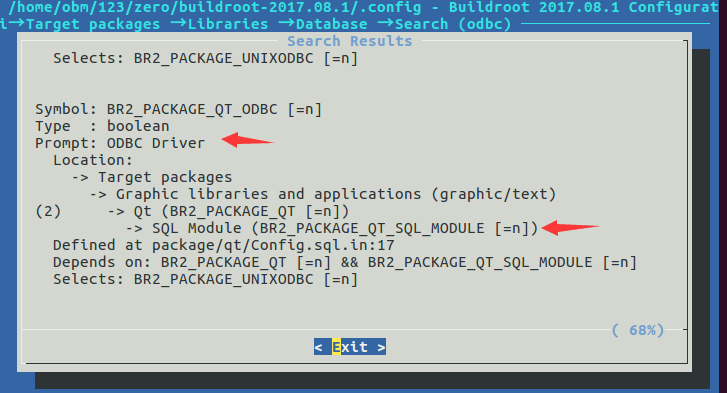
是这个吗?
#110 Re: 全志 SOC » V3S连接远程数据库出错 » 2021-07-08 16:38:42
参考https://blog.csdn.net/muzi_csd/article/details/23477393
产生了/usr/local/生成unixODBC-arm 目录
/usr/local/qt5.4.1/bin/qmake "INCLUDEPATH+=/usr/local/unixODBC-arm/include" "LIBS+=-L/usr/local/unixODBC-arm/lib -lodbc" odbc.pro
Cannot find file: odbc.pro.
odbc.pro是不是我应用程序的工程目录里面的.pro
#111 Re: 全志 SOC » V3S连接远程数据库出错 » 2021-07-08 16:35:51
没有编译odbc插件,或者插件路径没设置正确
是没有装odbc插件,感谢
#112 Re: 全志 SOC » V3S连接远程数据库出错 » 2021-07-08 16:35:21
参考https://blog.csdn.net/muzi_csd/article/details/23477393
产生了/usr/local/生成unixODBC-arm 目录
/usr/local/qt5.4.1/bin/qmake "INCLUDEPATH+=/usr/local/unixODBC-arm/include" "LIBS+=-L/usr/local/unixODBC-arm/lib -lodbc" odbc.pro
Cannot find file: odbc.pro.
#113 全志 SOC » V3S连接远程数据库出错 » 2021-07-08 15:50:13
- 542396750@qq.com
- 回复: 12
使用Qt5.4.1开发的应用程序,在windows PC上debug可以连上sql server 数据库
将工程放到Ubuntu下qt creator编译产生可执行文件,再将该文件放入V3S开发板中执行出现
QSqlDatabase: QODBC driver not loaded
QSqlDatabase: available drivers:
请问如何在开发板添加QODBC driver
#114 Re: 全志 SOC » 各位大神,V3S ts_test程序触摸没有反应,是不是内核没有编译event?要在那里配置呢? » 2021-06-10 16:37:18
eventx选错了,修改vi /etc/profile
#115 Re: 全志 SOC » 全志f1c200s通过spi使用st7789 1.54寸,240*240像素LCD,初始化完成后只是白屏无法显示串口信息,求助! » 2021-05-14 14:22:09
542396750@qq.com 说:542396750@qq.com 说:你好,我的st7789是fb1,原来有个屏是fb0,我把suniv-f1c100s-licheepi-nano。dts中panel注释掉了还是有fb0,请问应该如何删除
注释tcon0,fb0就没了
https://blog.csdn.net/qq_46604211/article/details/116449891?spm=1001.2014.3001.5501
可以参考下我这个,最后有写打印console信息
目前可以显示画面,就是色彩不对,STM32单片机显示又是正常的
#116 Re: 全志 SOC » f1c100s使用matrix keypad » 2021-05-14 10:08:26
目前使用PE4 5作为中断线,开机正确注册
input: soc:my-keypad as /devices/platform/soc/soc:my-keypad/input/input0
cat /proc/interrupts
CPU0
16: 550 sun4i_irq 13 Edge timer@1c20c00
17: 0 sun4i_irq 18 Edge 1c02000.dma-controller
18: 3 sun4i_irq 10 Edge sun6i-spi
19: 0 sun4i_irq 11 Edge sun6i-spi
21: 5901 sun4i_irq 23 Edge sunxi-mmc
27: 207 sun4i_irq 1 Edge ttyS0
66: 0 sunxi_pio_edge 36 Edge matrix-keypad
67: 0 sunxi_pio_edge 37 Edge matrix-keypad
按下按键输出一堆乱码
# cat /dev/input/event0
[?[?[?[?[?[?[?[橻?`?`?`?`?`?
不知是不是码表keymap没对上
#117 全志 SOC » f1c100s使用matrix keypad » 2021-05-13 11:57:29
- 542396750@qq.com
- 回复: 2
参考:https://whycan.com/t_2712.html
发现nano没有PB2 PB3 PB4,改用PE4 PE5 PE6,设置menuconfig后执行cat /proc/interrupts,并没有发现matrix key相关中断
# cat /proc/interrupts
CPU0
16: 504 sun4i_irq 13 Edge timer@1c20c00
17: 0 sun4i_irq 18 Edge 1c02000.dma-controller
18: 3 sun4i_irq 10 Edge sun6i-spi
19: 24609 sun4i_irq 11 Edge sun6i-spi
21: 2010 sun4i_irq 23 Edge sunxi-mmc
22: 0 sun4i_irq 26 Edge musb-hdrc.1.auto
27: 79 sun4i_irq 1 Edge ttyS0
64: 1 sunxi_pio_edge 34 Edge usb0-id-det
是不是PE IO组没有中断功能?
#118 全志 SOC » f1c100s使用matrix keypad » 2021-05-13 11:57:28
- 542396750@qq.com
- 回复: 0
参考:https://whycan.com/t_2712.html
发现nano没有PB2 PB3 PB4,改用PE4 PE5 PE6,设置menuconfig后执行cat /proc/interrupts,并没有发现matrix key相关中断
# cat /proc/interrupts
CPU0
16: 504 sun4i_irq 13 Edge timer@1c20c00
17: 0 sun4i_irq 18 Edge 1c02000.dma-controller
18: 3 sun4i_irq 10 Edge sun6i-spi
19: 24609 sun4i_irq 11 Edge sun6i-spi
21: 2010 sun4i_irq 23 Edge sunxi-mmc
22: 0 sun4i_irq 26 Edge musb-hdrc.1.auto
27: 79 sun4i_irq 1 Edge ttyS0
64: 1 sunxi_pio_edge 34 Edge usb0-id-det
是不是PE IO组没有中断功能?
#119 Re: 全志 SOC » 全志f1c200s通过spi使用st7789 1.54寸,240*240像素LCD,初始化完成后只是白屏无法显示串口信息,求助! » 2021-05-13 10:35:46
shuiyihang 说:拉轰的脚踏车 说:那驱动没有问题了, 上面有串口信息需要修改u-boot的bootargs参数里面的tty=/dev/fb1???
不知道有没有记错, 你试一试。
你好,我重新执行了晕哥给的那个命令cat /dev/urandom > /dev/fb0
屏幕花屏
另外就是,那个fb1应该是大lcd的,我刚才把他的树节点注释后已经没了,确定我这块小屏就是fb0你好,我的st7789是fb1,原来有个屏是fb0,我把suniv-f1c100s-licheepi-nano。dts中panel注释掉了还是有fb0,请问应该如何删除
注释tcon0,fb0就没了
#120 Re: 全志 SOC » 全志f1c200s通过spi使用st7789 1.54寸,240*240像素LCD,初始化完成后只是白屏无法显示串口信息,求助! » 2021-05-13 10:08:42
拉轰的脚踏车 说:shuiyihang 说:出现了新转机,现在的情况是,屏幕较暗
但是可以看到左上角有一个横行光标类似于这种_
在一闪一闪,但仍然没有串口信息那驱动没有问题了, 上面有串口信息需要修改u-boot的bootargs参数里面的tty=/dev/fb1???
不知道有没有记错, 你试一试。
你好,我重新执行了晕哥给的那个命令cat /dev/urandom > /dev/fb0
屏幕花屏
另外就是,那个fb1应该是大lcd的,我刚才把他的树节点注释后已经没了,确定我这块小屏就是fb0
你好,我的st7789是fb1,原来有个屏是fb0,我把suniv-f1c100s-licheepi-nano。dts中panel注释掉了还是有fb0,请问应该如何删除
#121 Re: 全志 SOC » F1C100s怎么才能驱动spi屏显示?主线Uboot与主线liunx什么区别?@晕哥!! » 2021-05-13 09:54:34
按照 https://www.cnblogs.com/listenscience/p/13619930.html 方法,出现了两个fb,分别是fb0和fb1,fb1才是st7789,文件树注释掉了panel那一段,重新烧录还是有fb0,不知道怎么删掉fb0,只留一个ST7789
#122 Re: 全志 SOC » 新作F1C200S,打算百分之百开源,给大家的新年礼物。 » 2021-04-28 11:19:28
你好,播放视频格式和分辨率有什么要求吗?
#123 Re: 全志 SOC » licheepi 串口参数怎么查看 » 2021-04-27 16:41:17
数据位8位 波特率115200,无校验,停止位一位
#124 Re: 全志 SOC » 新作F1C200S,打算百分之百开源,给大家的新年礼物。 » 2021-04-27 16:36:23
刷到nano开发板播放视频,直接死机了,TF卡也损坏了,:( ![]()
#125 Re: 全志 SOC » F1C100s涨价又缺货,有什么推荐的替代? » 2021-04-27 14:34:36
SigmaStar SSD212
#126 Re: 全志 SOC » buildroot编译mplayer工具播放视频出错 » 2021-04-27 14:29:52
移植声卡驱动未成功,参考贴子 https://whycan.com/t_2041.html
#127 Re: 全志 SOC » 用F1C100S开发了一个项目,原始技术实现,裸奔XUI GUI框架 » 2021-04-27 11:52:15
wifi模块是ESP8266吗?
#128 Re: 全志 SOC » buildroot编译mplayer工具播放视频出错 » 2021-04-23 11:35:50
请问有人遇到过吗?是怎么解决的?
#129 全志 SOC » buildroot编译mplayer工具播放视频出错 » 2021-04-23 11:35:23
- 542396750@qq.com
- 回复: 2
# /usr/bin/mplayer -x 800 -y 480 -zoom -framedrop 9.mp4
# Creating config file: /root/.mplayer/config
yer 1.3.0-6.4.0 -sh: Creating: not found
(C) 2000-20# MPlayer 1.3.0-6.4.0 (C) 2000-2016 MPlayer Team
-sh: syntax error: unexpected "("
#
# Playing 9.mp4.
-sh: Playing: not found
# libavformat version 57.25.100 (internal)
-sh: syntax error: unexpected "("
# libavformat file format detected.
-sh: libavformat: not found
# [mov,mp4,m4a,3gp,3g2,mj2 @ 0x737a78]Protocol name not provided, cannot determi
ne if input is local or a network protocol, buffers and access patterns cannot b
e configured optimally without knowing the protocol
0x853550]deblocking-sh: [mov,mp4,m4a,3gp,3g2,mj2: not found
_filter# [h264 @ 0x853550]deblocking_filter_idc 24 out of range
-sh53550]decode_sli: [h264: not found
# [h264 @ 0x853550]decode_slice_header error
-sh: [h264: not found
# [h264 @ 0x853550]concealing 450 DC, 450 AC, 450 MV errors in I frame
-sh: [h264: not found
# [lavf] stream 0: audio (aac), -aid 0, -alang und
-sh: syntax error: unexpected "("
# [lavf] stream 1: video (h264), -vid 0
-sh: syntax error: unexpected "("
# VIDEO: [H264] 720x480 24bpp 30.000 fps 652.1 kbps (79.6 kbyte/s)
-sh: syntax error: unexpected "("
# ==========================================================================
Opening video de-sh: ==========================================================================: not found
# Opening video decoder: [ffmpeg] FFmpeg's libavcodec codec family
> libavcodec version 57.24.102 (internal)
> Selected video codec: [ffh264] vfm: ffmpeg (FFmpeg H.264)
> ==========================================================================
> Clip info:
> major_brand: isom
> minor_version: 512
> compatible_brands: isomiso2avc1mp41
> encoder: Lavf58.12.100
> Load subtitles in ./
> ==========================================================================
> Opening audio decoder: [ffmpeg] FFmpeg/libavcodec audio decoders
> AUDIO: 44100 Hz, 2 ch, floatle, 64.6 kbit/2.29% (ratio: 8070->352800)
> Selected audio codec: [ffaac] afm: ffmpeg (FFmpeg AAC (MPEG-2/MPEG-4 Audio))
> ==========================================================================
> AO: [oss] 44100Hz 2ch s16le (2 bytes per sample)
> Starting playback...
> [h264 @ 0x853550]deblocking_filter_idc 24 out of range
> [h264 @ 0x853550]decode_slice_header error
> [h264 @ 0x853550]concealing 450 DC, 450 AC, 450 MV errors in I frame
> Could not find matching colorspace - retrying with -vf scale...
> Opening video filter: [scale]
> [swscaler @ 0x963a18]bicubic scaler, from yuv420p to bgra using C
> VO: [fbdev] 800x480 => 800x480 BGRA [zoom]
> Can't put VSCREENINFO: Invalid argument
-shFATAL: Cannot ini: Opening: not found
# FATAL: Cannot initialize video driver.
-sh: FATAL:: not found
# VO: [fbdev] 800x480 => 800x480 BGRA [zoom]
-sh: VO:: not found
# Can't put VSCREENINFO: Invalid argument#130 Re: 全志 SOC » Nano f1c100s linux固件mplayer播放视频报错 » 2021-04-23 11:17:50
你好,我也遇到这个问题
FATAL: Cannot initialize video driver.
我想用buildroot里面的mplayer测试播放mp4
#131 Re: 全志 SOC » lvgl添加汉字显示 » 2021-04-15 16:34:54
修改lv_font目录下lv_font。mk,后面加+=myFont.c编译通过
#132 Re: 全志 SOC » lvgl添加汉字显示 » 2021-04-15 16:27:04
参考这个贴子
https://whycan.com/t_5080.html
2、在CMakeLists.txt中 lvgl/src/lv_font/lv_font_montserrat_48.c 附近添加lvgl/src/lv_font/myFont.c。
这一步在CMakeLists.txt没找到对应内容lvgl/src/lv_font/lv_font_montserrat_48.c
#133 Re: 全志 SOC » lvgl添加汉字显示 » 2021-04-15 16:17:55
Makefile文件找到你当前.c文件名,然后把myFont.c一起挤进去
应该不是改Makefile,
不好意思,我没问对问题。应该是lv_conf.h应该怎么修改才能使用自定义的字库?
只把myFont.c加入lv_font目录和声明LV_FONT_DECLARE(myFont);不够吧?
Makefile是这样的:
#
# Makefile
#
#CC ?= gcc
CC = /home/obm/123/buildroot-2017.08/output/host/bin/arm-linux-gcc
LVGL_DIR_NAME ?= lvgl
LVGL_DIR ?= ${shell pwd}
CFLAGS ?= -O3 -g0 -I$(LVGL_DIR)/ -Wall -Wshadow -Wundef -Wmaybe-uninitialized -Wmissing-prototypes -Wno-discarded-qualifiers -Wall -Wextra -Wno-unused-function -Wundef -Wno-error=strict-prototypes -Wpointer-arith -fno-strict-aliasing -Wno-error=cpp -Wuninitialized -Wmaybe-uninitialized -Wno-unused-parameter -Wno-missing-field-initializers -Wtype-limits -Wsizeof-pointer-memaccess -Wno-format-nonliteral -Wno-cast-qual -Wunreachable-code -Wno-switch-default -Wno-switch-enum -Wreturn-type -Wmultichar -Wformat-security -Wno-ignored-qualifiers -Wno-error=pedantic -Wno-sign-compare -Wno-error=missing-prototypes -Wdouble-promotion -Wclobbered -Wdeprecated -Wempty-body -Wtype-limits -Wstack-usage=1024 -Wno-unused-value -Wno-unused-parameter -Wno-missing-field-initializers -Wuninitialized -Wmaybe-uninitialized -Wall -Wextra -Wno-unused-parameter -Wno-missing-field-initializers -Wtype-limits -Wsizeof-pointer-memaccess -Wno-format-nonliteral -Wpointer-arith -Wno-cast-qual -Wmissing-prototypes -Wunreachable-code -Wno-switch-default -Wswitch-enum -Wreturn-type -Wmultichar -Wno-discarded-qualifiers -Wformat-security -Wno-ignored-qualifiers -Wno-sign-compare
LDFLAGS ?= -lm
LDFLAGS +=-lts
BIN = demo
#Collect the files to compile
MAINSRC = ./main.c
include $(LVGL_DIR)/lvgl/lvgl.mk
include $(LVGL_DIR)/lv_drivers/lv_drivers.mk
include $(LVGL_DIR)/lv_examples/lv_examples.mk
#include $(LVGL_DIR)/lv_examples/lv_tests/lv_test_theme/lv_test_theme.mk
OBJEXT ?= .o
AOBJS = $(ASRCS:.S=$(OBJEXT))
COBJS = $(CSRCS:.c=$(OBJEXT))
MAINOBJ = $(MAINSRC:.c=$(OBJEXT))
SRCS = $(ASRCS) $(CSRCS) $(MAINSRC)
OBJS = $(AOBJS) $(COBJS)
## MAINOBJ -> OBJFILES
all: default
%.o: %.c
@$(CC) $(CFLAGS) -c $< -o $@
@echo "$(CC) $<"
default: $(AOBJS) $(COBJS) $(MAINOBJ)
$(CC) -o $(BIN) $(MAINOBJ) $(AOBJS) $(COBJS) $(LDFLAGS)
clean:
rm -f $(BIN) $(AOBJS) $(COBJS) $(MAINOBJ)
#134 全志 SOC » lvgl添加汉字显示 » 2021-04-15 16:04:27
- 542396750@qq.com
- 回复: 5
工程代码lv_port_linux_frame_buffer
使用工具LvglFontTool生成myFont.c添加到lvgl/scr/lv_font目录下
修改lv_conf.h中
#define LV_FONT_CUSTOM_DECLARE LV_FONT_DECLARE(myFont)
测试代码提示myFont 未定义
void lv_font_test()
{
LV_FONT_DECLARE(myFont);//放这里也行
lv_obj_t* label1 = lv_label_create(lv_scr_act(), NULL);
lv_obj_set_style_local_text_font(label1, LV_LABEL_PART_MAIN, LV_STATE_DEFAULT, &myFont);
lv_obj_set_pos(label1, 20, 20);
lv_label_set_text(label1, "Hello,你好,哇酷网!");
}
myFont.c好像没有编译,
求教怎么把myFont.c加入编译进去?
#135 Re: 全志 SOC » f1c100s 移植lvgl lv_demo_widget();触摸事件有打印,屏幕没响应 » 2021-04-15 11:19:20
typedef struct _lv_indev_drv_t {
/**< Input device type*/
lv_indev_type_t type;
/**< Function pointer to read input device data.
* Return 'true' if there is more data to be read (buffered).
* Most drivers can safely return 'false' */
bool (*read_cb)(struct _lv_indev_drv_t * indev_drv, lv_indev_data_t * data);
/** Called when an action happened on the input device.
* The second parameter is the event from `lv_event_t`*/
void (*feedback_cb)(struct _lv_indev_drv_t *, uint8_t);
#if LV_USE_USER_DATA
lv_indev_drv_user_data_t user_data;
#endif
/**< Pointer to the assigned display*/
struct _disp_t * disp;
/**< Task to read the periodically read the input device*/
lv_task_t * read_task;
/**< Number of pixels to slide before actually drag the object*/
uint8_t drag_limit;
/**< Drag throw slow-down in [%]. Greater value means faster slow-down */
uint8_t drag_throw;
/**< At least this difference should between two points to evaluate as gesture */
uint8_t gesture_min_velocity;
/**< At least this difference should be to send a gesture */
uint8_t gesture_limit;
/**< Long press time in milliseconds*/
uint16_t long_press_time;
/**< Repeated trigger period in long press [ms] */
uint16_t long_press_rep_time;
} lv_indev_drv_t;MD,可以了,由于版本差异,evdev_read的形参没对应上
bool evdev_read(lv_indev_data_t * data);改为
bool evdev_read(lv_indev_drv_t * indev_drv,lv_indev_data_t * data);
#136 Re: 全志 SOC » f1c100s 移植lvgl lv_demo_widget();触摸事件有打印,屏幕没响应 » 2021-04-15 08:39:20
while (ts_read(ts, &samp, 1) == 1) {
printf("%ld.%06ld: %6d %6d %6d\n", samp.tv.tv_sec, samp.tv.tv_usec, samp.x, samp.y, samp.pressure);
这里有执行吗?
有执行的,触摸终端就会printf坐标。
现在怀疑是不是lvgl要加事件处理回调函数
#137 Re: 全志 SOC » f1c100s 移植lvgl lv_demo_widget();触摸事件有打印,屏幕没响应 » 2021-04-14 17:42:07
lv_indev_drv_t indev_drv;
lv_indev_drv_init(&indev_drv); /*Basic initialization*/
evdev_init();
indev_drv.type = LV_INDEV_TYPE_POINTER; /*See below.*/
indev_drv.read_cb = evdev_read; /*See below.*/
lv_indev_drv_register(&indev_drv); /*Register the driver in LittlevGL*/注册输入设备驱动
您好,有注册的。
触摸屏幕有打印出坐标
#138 Re: 全志 SOC » f1c100s 移植lvgl lv_demo_widget();触摸事件有打印,屏幕没响应 » 2021-04-14 16:51:40
请问触摸和lvgl是如何关联起来的?
#139 全志 SOC » f1c100s 移植lvgl lv_demo_widget();触摸事件有打印,屏幕没响应 » 2021-04-14 16:50:58
- 542396750@qq.com
- 回复: 6
# ./demo
The framebuffer device was opened successfully.
800x480, 32bpp
The framebuffer device was mapped to memory successfully.
821.911751: 315 299 255
821.950681: 315 299 0
822.191773: 315 306 255
822.231869: 312 314 255
822.270684: 310 319 0
832.591837: 288 256 255
832.630736: 288 256 0
833.071773: 338 304 255
833.110677: 338 304 0
833.511785: 356 304 255
833.550708: 356 304 0
833.831788: 516 306 255
833.870702: 516 306 0
834.991818: 307 257 255
835.030721: 307 257 0
835.311827: 307 256 255
835.350679: 307 256 0
835.671765: 431 258 255
835.710709: 431 258 0
837.511792: 590 287 255
837.550737: 590 287 0
838.031806: 338 283 255
838.070690: 338 283 0
839.551763: 319 301 255
839.590715: 319 301 0
int main(void)
{
/*LittlevGL init*/
lv_init();
/*Linux frame buffer device init*/
fbdev_init();
/*A small buffer for LittlevGL to draw the screen's content*/
static lv_color_t buf[DISP_BUF_SIZE];
/*Initialize a descriptor for the buffer*/
static lv_disp_buf_t disp_buf;
lv_disp_buf_init(&disp_buf, buf, NULL, DISP_BUF_SIZE);
/*Initialize and register a display driver*/
lv_disp_drv_t disp_drv;
lv_disp_drv_init(&disp_drv);
disp_drv.buffer = &disp_buf;
disp_drv.flush_cb = fbdev_flush;
lv_disp_drv_register(&disp_drv);
/*Create a "Hello world!" label*/
//lv_obj_t * label = lv_label_create(lv_scr_act(), NULL);
//lv_label_set_text(label, "Hello world!");
//lv_obj_align(label, NULL, LV_ALIGN_CENTER, 0, 0);
lv_indev_drv_t indev_drv;
lv_indev_drv_init(&indev_drv); /*Basic initialization*/
evdev_init();
indev_drv.type = LV_INDEV_TYPE_POINTER; /*See below.*/
indev_drv.read_cb = evdev_read; /*See below.*/
lv_indev_drv_register(&indev_drv); /*Register the driver in LittlevGL*/
lv_demo_widgets();
//lv_demo_keypad_encoder();
//lv_demo_stress();
//lv_test_theme_1(lv_theme_night_init(210, NULL));
//lv_demo_benchmark();
/*Handle LitlevGL tasks (tickless mode)*/
while(1) {
lv_tick_inc(5);
lv_task_handler();
usleep(5000);
}
return 0;
}
evdev_read
{
#if 0
struct input_event in;
while(read(evdev_fd, &in, sizeof(struct input_event)) > 0) {
if(in.type == EV_REL) {
if(in.code == REL_X)
#if EVDEV_SWAP_AXES
evdev_root_y += in.value;
#else
evdev_root_x += in.value;
#endif
else if(in.code == REL_Y)
#if EVDEV_SWAP_AXES
evdev_root_x += in.value;
#else
evdev_root_y += in.value;
#endif
} else if(in.type == EV_ABS) {
if(in.code == ABS_X)
#if EVDEV_SWAP_AXES
evdev_root_y = in.value;
#else
evdev_root_x = in.value;
#endif
else if(in.code == ABS_Y)
#if EVDEV_SWAP_AXES
evdev_root_x = in.value;
#else
evdev_root_y = in.value;
#endif
} else if(in.type == EV_KEY) {
if(in.code == BTN_MOUSE || in.code == BTN_TOUCH) {
if(in.value == 0)
evdev_button = LV_INDEV_STATE_REL;
else if(in.value == 1)
evdev_button = LV_INDEV_STATE_PR;
}
}
}
#endif
// tslib
struct ts_sample samp;
int ret;
/* 修改自tslib ts_print.c */
while (ts_read(ts, &samp, 1) == 1) {
printf("%ld.%06ld: %6d %6d %6d\n", samp.tv.tv_sec, samp.tv.tv_usec, samp.x, samp.y, samp.pressure);
#if EVDEV_SWAP_AXES
evdev_root_x = samp.y;
evdev_root_y = samp.x;
#else
evdev_root_x = samp.x;
evdev_root_y = samp.y;
#endif
if(samp.pressure == 0)
evdev_button = LV_INDEV_STATE_REL; //抬起
else if(samp.pressure == 255)
evdev_button = LV_INDEV_STATE_PR;
}
/*Store the collected data*/
#if EVDEV_SCALE
data->point.x = map(evdev_root_x, 0, EVDEV_SCALE_HOR_RES, 0, LV_HOR_RES);
data->point.y = map(evdev_root_y, 0, EVDEV_SCALE_VER_RES, 0, LV_VER_RES);
#else
#if EVDEV_CALIBRATE
data->point.x = map(evdev_root_x, EVDEV_HOR_MIN, EVDEV_HOR_MAX, 0, LV_HOR_RES);
data->point.y = map(evdev_root_y, EVDEV_VER_MIN, EVDEV_VER_MAX, 0, LV_VER_RES);
#else
data->point.x = evdev_root_x;
data->point.y = evdev_root_y;
#endif
#endif
data->state = evdev_button;
if(data->point.x < 0)
data->point.x = 0;
if(data->point.y < 0)
data->point.y = 0;
if(data->point.x >= LV_HOR_RES)
data->point.x = LV_HOR_RES - 1;
if(data->point.y >= LV_VER_RES)
data->point.y = LV_VER_RES - 1;
return false;
}#140 Re: 全志 SOC » 求问f1c100s内核里面没有ns2009触摸驱动,使用内核自带TSC2007中断模式 » 2021-04-12 16:16:43
buildroot-tiny200 (F1C100/200s) 开发包近期更新内容 * 已支持DVP摄像头 *
http://whycan.com/t_5221.html
(出处:哇酷开发者社区)请参考这个帖子
还是不懂,ns2009只有两个脚PE11 P12接主芯片,对应的是SWI0口。也就是I2C0?
另外一个TP_INT没接,我手动把它跳到PE0,现在不知道软件上应该怎么改?
不知是不是这样改
&i2c0 {
status = "okay";
tsc2007: tsc2007@48 {
compatible = "ti,tsc2007";
reg = <0x48>;
nterrupt-parent = <&gpio1>;
interrupts = <0x2 0x8>;
gpios = <&gpio1 2 0>;
ti,x-plate-ohms = <660>;
status = "okay";
};
};
#141 Re: 全志 SOC » 求问f1c100s内核里面没有ns2009触摸驱动,使用内核自带TSC2007中断模式 » 2021-04-12 15:22:34
tsc2007@48 {
compatible = "ti,tsc2007";
reg = <0x48>;
interrupt-parent = <&gpio1>;
interrupts = <0x2 0x8>; 0x2 为什么要这样填?
gpios = <&gpio1 2 0>;
ti,x-plate-ohms = <660>;
};
如果使用PE0作为中断引脚,中断号应该怎么填?
#143 全志 SOC » 求问f1c100s内核里面没有ns2009触摸驱动,使用内核自带TSC2007中断模式 » 2021-04-12 15:12:24
- 542396750@qq.com
- 回复: 5
除了硬件上飞线,PE3接TP_INT,设备数怎么修改?
#144 Re: 全志 SOC » 请问f1c100s nano开发板如何测试液晶屏驱动是否正确? » 2021-04-10 16:06:34
542396750@qq.com 说:仿写 panel_simple.c中800*480的代码。好了
改成什么样的?怎么改的呢?
static const struct drm_display_mode qd43003c0_40_mode = {
.clock = 33300,
.hdisplay = 800,
.hsync_start = 800 + 1,
.hsync_end = 800 + 1 + 64,
.htotal = 800 + 1 + 64 + 64,
.vdisplay = 480,
.vsync_start = 480 + 1,
.vsync_end = 480 + 1 + 23,
.vtotal = 480 + 1 + 23 + 22,
.vrefresh = 60,
};
static const struct panel_desc qd43003c0_40 = {
.modes = &qd43003c0_40_mode,
.num_modes = 1,
.bpc = 8,
.size = {
.width = 152,
.height = 91,
},
.bus_format = MEDIA_BUS_FMT_RGB888_1X24,
};
#145 Re: 全志 SOC » 请问f1c100s nano开发板如何测试液晶屏驱动是否正确? » 2021-04-10 15:42:40
仿写 panel_simple.c中800*480的代码。好了
#146 Re: 全志 SOC » 请问f1c100s nano开发板如何测试液晶屏驱动是否正确? » 2021-04-10 15:16:34
LCD驱动应该怎么改?套餐里面的5寸800*480,除了改panel_simple.c,还需要改哪些?
#147 Re: 全志 SOC » 请问f1c100s nano开发板如何测试液晶屏驱动是否正确? » 2021-04-10 15:03:15
#148 Re: 全志 SOC » 请问f1c100s nano开发板如何测试液晶屏驱动是否正确? » 2021-04-10 15:00:17
如何适配自己的LCD?
#149 Re: 全志 SOC » 请问f1c100s nano开发板如何测试液晶屏驱动是否正确? » 2021-04-10 14:58:59
buildroot 勾选 fbtest 那个选项, 或者自己编译fbtest
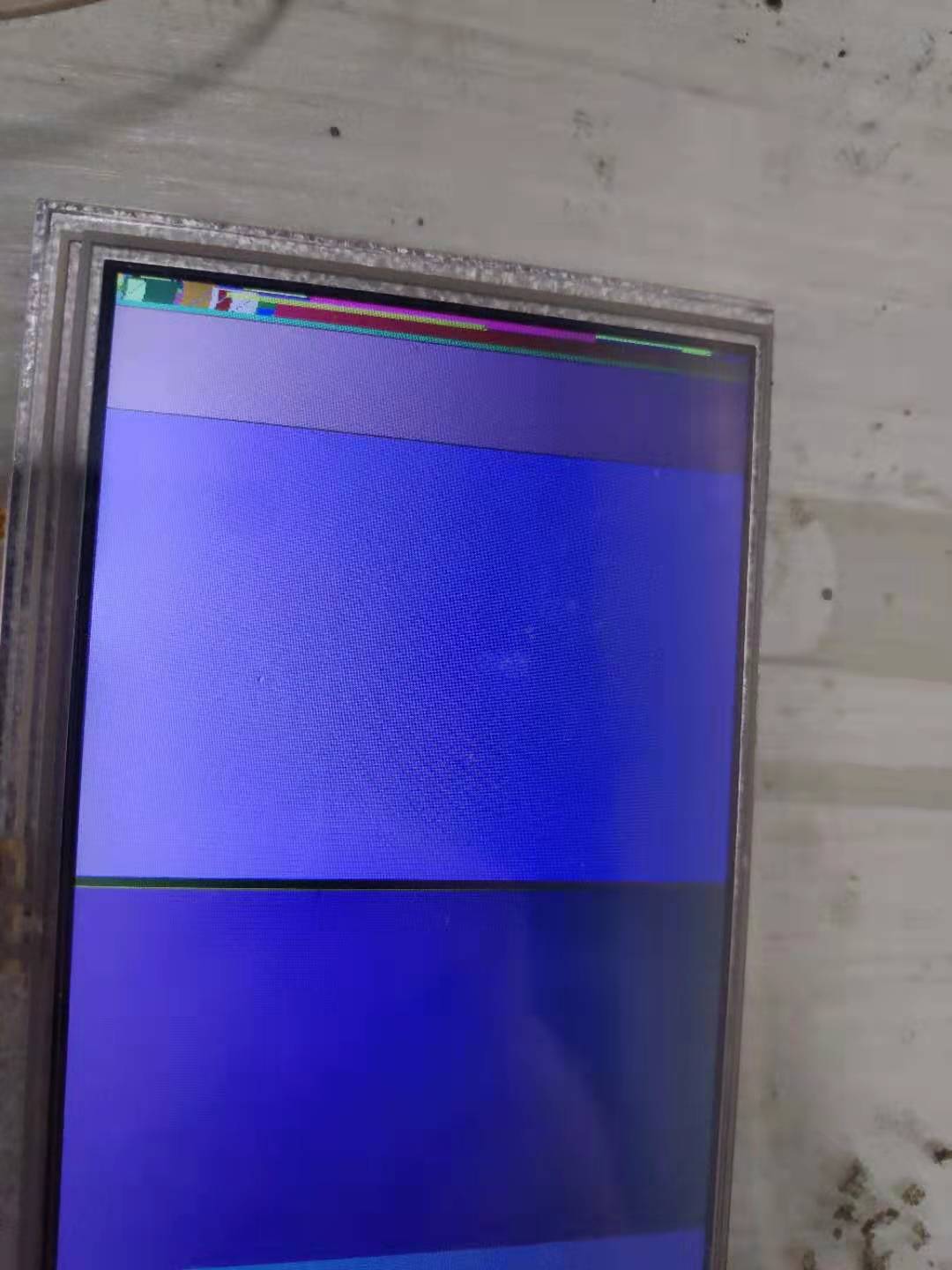
#150 Re: 全志 SOC » 请问f1c100s nano开发板如何测试液晶屏驱动是否正确? » 2021-04-10 14:55:49
buildroot make ARCH=arm menuconfig添加fb-test,重新make,生成rootfs.tar,重新打包烧入
在usr bin找到fb-test,执行./fb-test fb-test-rect观察显示屏出现彩色框框,但最左侧出现不规则彩色斑块,说明LCD驱动还是有问题
#151 Re: 全志 SOC » 请问f1c100s nano开发板如何测试液晶屏驱动是否正确? » 2021-04-10 14:17:10
我的Licheepi0 V3s 进入Linux后,屏幕光标一直闪烁,有什么办法可以解决吗?
http://whycan.com/t_543.html#p1463
(出处:哇酷开发者社区)
光标闪没问题,我想问下有全屏刷成红或者蓝,有测试指令吗?
还是要移植lvgl才能画矩形、圆形那些图案?
#152 全志 SOC » 请问f1c100s nano开发板如何测试液晶屏驱动是否正确? » 2021-04-10 13:47:49
- 542396750@qq.com
- 回复: 12
屏幕是东华 5寸电阻带触摸屏幕,分辨率是800*480
修改了panel_simple.c,原来480*272改为800*480
static const struct drm_display_mode qd43003c0_40_mode = {
.clock = 9000,
.hdisplay = 800,
.hsync_start = 800 + 8,
.hsync_end = 800 + 8 + 4,
.htotal = 800 + 8 + 4 + 39,
.vdisplay = 480,
.vsync_start = 480 + 4,
.vsync_end = 480 + 4 + 10,
.vtotal = 480 + 4 + 10 + 2,
.vrefresh = 60,
};
烧录后开机后左上角显示个光标在闪烁
是否有刷屏之类的指令?
#153 Re: 全志 SOC » F1C100s 使用rtl8723bs模块ifconfig wlan0 up » 2021-04-07 16:23:57
恭喜恭喜,前面那个问题怎么解决的?
# [ 222.722654] sunxi-mmc 1c0f000.mmc: data error, sending stop command
貌似是TF卡座太松了接触不良,wifi模块比TF卡薄,我压一下卡座弹片,重新插进去,就没出现了
#154 Re: 全志 SOC » F1C100s 使用rtl8723bs模块ifconfig wlan0 up » 2021-04-07 16:22:37
补充前期准备:
将linux内核中r8723bs.ko放进文件系统
讲rtl8723bs_nic.bin也放进去
一起打包
烧录后,创建目录 lib/firmware/rtlwifi/,把文件放进去,insmod r8723bs.ko
#155 Re: 全志 SOC » F1C100s 使用rtl8723bs模块ifconfig wlan0 up » 2021-04-07 16:19:33
可以了,按照下面流程:
insmod r8723bs.ko
ifconfig -a
ifconfig wlan0 up
wpa_supplicant -B -d -i wlan0 -c /etc/wpa_supplicant.conf(按照上面步骤走,手机提示有设备连入)
udhcpc -i wlan0(执行这一步才能接人网络)
udhcpc: sending discover
重新添加dhcp,再编译,还是一样
查看网络状态wpa_cli -iwlan0 status
测试网络ping 123.149.232.30
按CTRL+C停止Ping
# insmod r8723bs.ko
[ 58.380884] r8723bs: module is from the staging directory, the quality is unknown, you have been warned.
[ 58.416880] RTL8723BS: module init start
[ 58.420842] RTL8723BS: rtl8723bs v4.3.5.5_12290.20140916_BTCOEX20140507-4E40
[ 58.428059] RTL8723BS: rtl8723bs BT-Coex version = BTCOEX20140507-4E40
[ 58.436988] pnetdev = 33023edb
[ 58.485664] RTL8723BS: rtw_ndev_init(wlan0)
[ 58.492380] RTL8723BS: module init ret =0
# ifconfig -a
lo Link encap:Local Loopback
inet addr:127.0.0.1 Mask:255.0.0.0
UP LOOPBACK RUNNING MTU:65536 Metric:1
RX packets:0 errors:0 dropped:0 overruns:0 frame:0
TX packets:0 errors:0 dropped:0 overruns:0 carrier:0
collisions:0 txqueuelen:1000
RX bytes:0 (0.0 B) TX bytes:0 (0.0 B)
usb0 Link encap:Ethernet HWaddr 96:1B:35:97:E5:08
BROADCAST MULTICAST MTU:1500 Metric:1
RX packets:0 errors:0 dropped:0 overruns:0 frame:0
TX packets:0 errors:0 dropped:0 overruns:0 carrier:0
collisions:0 txqueuelen:1000
RX bytes:0 (0.0 B) TX bytes:0 (0.0 B)
wlan0 Link encap:Ethernet HWaddr 84:20:96:AB:35:09
BROADCAST MULTICAST MTU:1500 Metric:1
RX packets:0 errors:0 dropped:0 overruns:0 frame:0
TX packets:0 errors:0 dropped:0 overruns:0 carrier:0
collisions:0 txqueuelen:1000
RX bytes:0 (0.0 B) TX bytes:0 (0.0 B)
# ifconfig wlan0 up
[ 78.453132] rtl8723bs: acquire FW from file:rtlwifi/rtl8723bs_nic.bin
# wpa_supplicant -B -d -i wlan0 -c /etc/wpa_supplicant.conf
wpa_supplicant v2.6
random: Trying to read entropy from /dev/random
Successfully initialized wpa_supplicant
Initializing interface 'wlan0' conf '/etc/wpa_supplicant.conf' driver 'default' ctrl_interface 'N/A' bridge 'N/A'
Configuration file '/etc/wpa_supplicant.conf' -> '/etc/wpa_supplicant.conf'
Reading configuration file '/etc/wpa_supplicant.conf'
ctrl_interface='/var/run/wpa_supplicant'
ap_scan=1
Priority group 5
id=0 ssid='cxk'
nl80211: Supported cipher 00-0f-ac:1
nl80211: Supported cipher 00-0f-ac:5
nl80211: Supported cipher 00-0f-ac:2
nl80211: Supported cipher 00-0f-ac:4
nl80211: Supported cipher 00-0f-ac:6
nl80211: Using driver-based off-channel TX
nl80211: interface wlan0 in phy phy0
nl80211: Set mode ifindex 3 iftype 2 (STATION)
nl80211: Subscribe to mgmt frames with non-AP handle 0x196618
nl80211: Register frame type=0xd0 (WLAN_FC_STYPE_ACTION) nl_handle=0x196618 match=0104
nl80211: Register frame type=0xd0 (WLAN_FC_STYPE_ACTION) nl_handle=0x196618 match=040a
nl80211: Register frame type=0xd0 (WLAN_FC_STYPE_ACTION) nl_handle=0x196618 match=040b
nl80211: Register frame type=0xd0 (WLAN_FC_STYPE_ACTION) nl_handle=0x196618 match=040c
nl80211: Register frame type=0xd0 (WLAN_FC_STYPE_ACTION) nl_handle=0x196618 match=040d
nl80211: Register frame type=0xd0 (WLAN_FC_STYPE_ACTION) nl_handle=0x196618 match=090a
nl80211: Register frame type=0xd0 (WLAN_FC_STYPE_ACTION) nl_handle=0x196618 match=090b
nl80211: Register frame type=0xd0 (WLAN_FC_STYPE_ACTION) nl_handle=0x196618 match=090c
nl80211: Register frame type=0xd0 (WLAN_FC_STYPE_ACTION) nl_handle=0x196618 match=090d
nl80211: Register frame type=0xd0 (WLAN_FC_STYPE_ACTION) nl_handle=0x196618 match=0409506f9a09
nl80211: Register frame type=0xd0 (WLAN_FC_STYPE_ACTION) nl_handle=0x196618 match=7f506f9a09
nl80211: Register frame type=0xd0 (WLAN_FC_STYPE_ACTION) nl_handle=0x196618 match=0801
nl80211: Register frame type=0xd0 (WLAN_FC_STYPE_ACTION) nl_handle=0x196618 match=06
nl80211: Register frame type=0xd0 (WLAN_FC_STYPE_ACTION) nl_handle=0x196618 match=0a07
nl80211: Register frame type=0xd0 (WLAN_FC_STYPE_ACTION) nl_handle=0x196618 match=0a11
nl80211: Register frame type=0xd0 (WLAN_FC_STYPE_ACTION) nl_handle=0x196618 match=0a1a
nl80211: Register frame type=0xd0 (WLAN_FC_STYPE_ACTION) nl_handle=0x196618 match=1101
nl80211: Register frame type=0xd0 (WLAN_FC_STYPE_ACTION) nl_handle=0x196618 match=1102
nl80211: Register frame type=0xd0 (WLAN_FC_STYPE_ACTION) nl_handle=0x196618 match=0505
nl80211: Register frame type=0xd0 (WLAN_FC_STYPE_ACTION) nl_handle=0x196618 match=0500
rfkill: Cannot open RFKILL control device
nl80211: RFKILL status not available
netlink: Operstate: ifindex=3 linkmode=1 (userspace-control), operstate=5 (IF_OPER_DORMANT)
Add interface wlan0 to a new radio phy0
nl80211: Regulatory information - country=00
nl80211: 2402-2472 @ 40 MHz 20 mBm
nl80211: 2457-2482 @ 20 MHz 20 mBm (no IR)
nl80211: 2474-2494 @ 20 MHz 20 mBm (no OFDM) (no IR)
nl80211: 5170-5250 @ 80 MHz 20 mBm (no IR)
nl80211: 5250-5330 @ 80 MHz 20 mBm (DFS) (no IR)
nl80211: 5490-5730 @ 160 MHz 20 mBm (DFS) (no IR)
nl80211: 5735-5835 @ 80 MHz 20 mBm (no IR)
nl80211: 57240-63720 @ 2160 MHz 0 mBm
nl80211: Added 802.11b mode based on 802.11g information
wlan0: Own MAC address: 84:20:96:ab:35:09
wpa_driver_nl80211_set_key: ifindex=3 (wlan0) alg=0 addr=(nil) key_idx=0 set_tx=0 seq_len=0 key_len=0
wpa_driver_nl80211_set_key: ifindex=3 (wlan0) alg=0 addr=(nil) key_idx=1 set_tx=0 seq_len=0 key_len=0
wpa_driver_nl80211_set_key: ifindex=3 (wlan0) alg=0 addr=(nil) key_idx=2 set_tx=0 seq_len=0 key_len=0
wpa_driver_nl80211_set_key: ifindex=3 (wlan0) alg=0 addr=(nil) key_idx=3 set_tx=0 seq_len=0 key_len=0
wpa_driver_nl80211_set_key: ifindex=3 (wlan0) alg=0 addr=(nil) key_idx=4 set_tx=0 seq_len=0 key_len=0
wpa_driver_nl80211_set_key: ifindex=3 (wlan0) alg=0 addr=(nil) key_idx=5 set_tx=0 seq_len=0 key_len=0
wlan0: RSN: flushing PMKID list in the driver
nl80211: Flush PMKIDs
wlan0: Setting scan request: 0.100000 sec
wlan0: WPS: UUID based on MAC address: a422be9d-114f-543e-a249-6422664005d5
EAPOL: SUPP_PAE entering state DISCONNECTED
EAPOL: Supplicant port status: Unauthorized
nl80211: Skip set_supp_port(unauthorized) while not associated
EAPOL: KEY_RX entering state NO_KEY_RECEIVE
EAPOL: SUPP_BE entering state INITIALIZE
EAP: EAP entering state DISABLED
wlan0: Added interface wlan0
wlan0: State: DISCONNECTED -> DISCONNECTED
nl80211: Set wlan0 operstate 0->0 (DORMANT)
netlink: Operstate: ifindex=3 linkmode=-1 (no change), operstate=5 (IF_OPER_DORMANT)
Daemonize..
# [ 101.384703] RTL8723BS: rtw_set_802_11_connect(wlan0) fw_state = 0x00000008
[ 101.558770] RTL8723BS: start auth
[ 101.569959] RTL8723BS: auth success, start assoc
[ 101.586298] RTL8723BS: rtw_cfg80211_indicate_connect(wlan0) BSS not found !!
[ 101.593498] RTL8723BS: assoc success
[ 101.748536] RTL8723BS: send eapol packet
[ 101.821986] RTL8723BS: send eapol packet
[ 101.845836] RTL8723BS: set pairwise key camid:4, addr:b6:64:aa:d9:23:09, kid:0, type:AES
[ 101.876654] RTL8723BS: set group key camid:5, addr:b6:64:aa:d9:23:09, kid:1, type:AES
wpa_cli -iwlan0 status
bssid=b6:64:aa:d9:23:09
freq=2447
ssid=cxk
id=0
mode=station
pairwise_cipher=CCMP
group_cipher=CCMP
key_mgmt=WPA2-PSK
wpa_state=COMPLETED
address=84:20:96:ab:35:09
uuid=a422be9d-114f-543e-a249-6422664005d5
# ping baidu.com
ping: bad address 'baidu.com'
# ping www.baidu.com
ping: bad address 'www.baidu.com'
# ping 123.149.232.30
PING 123.149.232.30 (123.149.232.30): 56 data bytes
ping: sendto: Network is unreachable
# udhcpc -i wlan0
udhcpc: started, v1.27.1
udhcpc: sending discover
udhcpc: sending select for 192.168.43.35
udhcpc: lease of 192.168.43.35 obtained, lease time 3599
deleting routers
adding dns 192.168.43.1
# ping 123.149.232.30
PING 123.149.232.30 (123.149.232.30): 56 data bytes
64 bytes from 123.149.232.30: seq=0 ttl=112 time=121.242 ms
64 bytes from 123.149.232.30: seq=1 ttl=112 time=77.505 ms
64 bytes from 123.149.232.30: seq=2 ttl=112 time=85.317 ms
64 bytes from 123.149.232.30: seq=3 ttl=112 time=80.254 ms
64 bytes from 123.149.232.30: seq=4 ttl=112 time=103.382 ms
#156 Re: 全志 SOC » F1C100s 使用rtl8723bs模块ifconfig wlan0 up » 2021-04-07 16:03:43
荔枝派_ZERO的使用rtl8723bs以及dropbear(总结哈晕哥的和大佬们的,免得自己忘记了)
http://whycan.com/t_2035.htmlhttps://cn.bing.com/search?q=wpa_supplicant%20site:whycan.com
先用wpa工具配网,都不给ssid和密码,就直接获取ip,梁静茹给你的勇气? : (
感谢指点,我再好好看看
有配过网的
# vi /etc/wpa_supplicant.conf
network={
ssid="QQ"
scan_ssid=1
key_mgmt=WPA-EAP WPA-PSK IEEE8021X NONE
pairwise=TKIP CCMP
group=CCMP TKIP WEP104 WEP40
psk="11223344"
priority=5
}
#157 Re: 全志 SOC » F1C100s 使用rtl8723bs模块ifconfig wlan0 up » 2021-04-07 15:54:53
缺固件,本站右上角搜一下
[ 290.047818] rtl8723bs: acquire FW from file:rtlwifi/rtl8723bs_nic.bin
您好,这个固件已经放在这个目录下了
# cd /
# ls
bin lib media proc run tmp
dev lib32 mnt r8723bs.ko sbin usr
etc linuxrc opt root sys var
# cd lib/firmware/rtlwifi/
# ls
rtl8723bs_nic.bin
#
#158 Re: 全志 SOC » F1C100s 使用rtl8723bs模块ifconfig wlan0 up » 2021-04-07 15:47:45
有时候没报这个错[ 222.871585] sunxi-mmc 1c0f000.mmc: data error, sending stop command,但是获取不了IP
# insmod r8723bs.ko
[ 32.295005] r8723bs: module is from the staging directory, the quality is unknown, you have been warned.
[ 32.331661] RTL8723BS: module init start
[ 32.335753] RTL8723BS: rtl8723bs v4.3.5.5_12290.20140916_BTCOEX20140507-4E40
[ 32.342842] RTL8723BS: rtl8723bs BT-Coex version = BTCOEX20140507-4E40
[ 32.359137] pnetdev = 33023edb
[ 32.423322] RTL8723BS: rtw_ndev_init(wlan0)
[ 32.431222] RTL8723BS: module init ret =0
# ifconfig -a
lo Link encap:Local Loopback
inet addr:127.0.0.1 Mask:255.0.0.0
UP LOOPBACK RUNNING MTU:65536 Metric:1
RX packets:0 errors:0 dropped:0 overruns:0 frame:0
TX packets:0 errors:0 dropped:0 overruns:0 carrier:0
collisions:0 txqueuelen:1000
RX bytes:0 (0.0 B) TX bytes:0 (0.0 B)
usb0 Link encap:Ethernet HWaddr 96:1B:35:97:E5:08
BROADCAST MULTICAST MTU:1500 Metric:1
RX packets:0 errors:0 dropped:0 overruns:0 frame:0
TX packets:0 errors:0 dropped:0 overruns:0 carrier:0
collisions:0 txqueuelen:1000
RX bytes:0 (0.0 B) TX bytes:0 (0.0 B)
wlan0 Link encap:Ethernet HWaddr 84:20:96:AB:35:09
BROADCAST MULTICAST MTU:1500 Metric:1
RX packets:0 errors:0 dropped:0 overruns:0 frame:0
TX packets:0 errors:0 dropped:0 overruns:0 carrier:0
collisions:0 txqueuelen:1000
RX bytes:0 (0.0 B) TX bytes:0 (0.0 B)
# udhcpc -i wlan0
udhcpc: started, v1.27.1
[ 290.047818] rtl8723bs: acquire FW from file:rtlwifi/rtl8723bs_nic.bin
udhcpc: sending discover
udhcpc: sending discover
udhcpc: sending discover
udhcpc: sending discover
udhcpc: sending discover
udhcpc: sending discover
udhcpc: sending discover
udhcpc: sending discover
udhcpc: sending discover
udhcpc: sending discover
udhcpc: sending discover
udhcpc: sending discover
udhcpc: sending discover
udhcpc: sending discover
udhcpc: sending discover
udhcpc: sending discover
udhcpc: sending discover
udhcpc: sending discover
udhcpc: sending discover
udhcpc: sending discover
udhcpc: sending discover
#159 Re: 全志 SOC » F1C100s 使用rtl8723bs模块ifconfig wlan0 up » 2021-04-07 15:46:12
这组sdio口可能被别的功能复用了,检查一下dts
你好,dts是这样的,没看出引脚占用
// SPDX-License-Identifier: (GPL-2.0+ OR X11)
/*
* Copyright 2018 Icenowy Zheng <icenowy@aosc.io>
*/
/dts-v1/;
#include "suniv-f1c100s.dtsi"
#include <dt-bindings/gpio/gpio.h>
/ {
model = "Lichee Pi Nano";
compatible = "licheepi,licheepi-nano", "allwinner,suniv-f1c100s",
"allwinner,suniv";
aliases {
serial0 = &uart0;
spi0 = &spi0;
};
chosen {
stdout-path = "serial0:115200n8";
};
panel: panel {
compatible = "qiaodian,qd43003c0-40", "simple-panel";
#address-cells = <1>;
#size-cells = <0>;
enable-gpios = <&pio 4 6 GPIO_ACTIVE_HIGH>;
port@0 {
reg = <0>;
#address-cells = <1>;
#size-cells = <0>;
panel_input: endpoint@0 {
reg = <0>;
remote-endpoint = <&tcon0_out_lcd>;
};
};
};
reg_vcc3v3: vcc3v3 {
compatible = "regulator-fixed";
regulator-name = "vcc3v3";
regulator-min-microvolt = <3300000>;
regulator-max-microvolt = <3300000>;
};
};
&de {
status = "okay";
};
&mmc0 {
vmmc-supply = <®_vcc3v3>;
bus-width = <4>;
broken-cd;
status = "okay";
};
&otg_sram {
status = "okay";
};
&spi0 {
partnctrl-names = "default";
pinctrl-0 = <&spi0_pins_a>;
status = "okay";
spi-max-frequency = <50000000>;
flash: w25q128@0 {
#address-cells = <1>;
#size-cells = <1>;
compatible = "winbond,w25q128", "jedec,spi-nor";
reg = <0>;
spi-max-frequency = <50000000>;
partitions {
compatible = "fixed-partitions";
#address-cells = <1>;
#size-cells = <1>;
partition@0 {
label = "u-boot";
reg = <0x000000 0x100000>;
read-only;
};
partition@100000 {
label = "dtb";
reg = <0x100000 0x10000>;
read-only;
};
partition@110000 {
label = "kernel";
reg = <0x110000 0x400000>;
read-only;
};
partition@510000 {
label = "rootfs";
reg = <0x510000 0xAF0000>;
};
};
};
};
&tcon0 {
pinctrl-names = "default";
pinctrl-0 = <&lcd_rgb666_pins>;
status = "okay";
};
&tcon0_out {
tcon0_out_lcd: endpoint@0 {
reg = <0>;
remote-endpoint = <&panel_input>;
};
};
&uart0 {
pinctrl-names = "default";
pinctrl-0 = <&uart0_pins_a>;
status = "okay";
};
&usb_otg {
dr_mode = "otg";
status = "okay";
};
&usbphy {
usb0_id_det-gpio = <&pio 4 2 GPIO_ACTIVE_HIGH>; /* PE2 */
status = "okay";
};
#160 Re: 全志 SOC » F1C100s 使用rtl8723bs模块ifconfig wlan0 up » 2021-04-06 17:23:17
求搭救,会是什么原因引起的呢?
#161 全志 SOC » F1C100s 使用rtl8723bs模块ifconfig wlan0 up » 2021-04-06 17:22:14
- 542396750@qq.com
- 回复: 13
# insmod r8723bs.ko
[ 98.951174] r8723bs: module is from the staging directory, the quality is unknown, you have been warned.
[ 98.987218] RTL8723BS: module init start
[ 98.991182] RTL8723BS: rtl8723bs v4.3.5.5_12290.20140916_BTCOEX20140507-4E40
[ 98.998373] RTL8723BS: rtl8723bs BT-Coex version = BTCOEX20140507-4E40
[ 99.007351] pnetdev = 33023edb
[ 99.055606] RTL8723BS: rtw_ndev_init(wlan0)
[ 99.062303] RTL8723BS: module init ret =0
# ifconfig -a
lo Link encap:Local Loopback
inet addr:127.0.0.1 Mask:255.0.0.0
UP LOOPBACK RUNNING MTU:65536 Metric:1
RX packets:0 errors:0 dropped:0 overruns:0 frame:0
TX packets:0 errors:0 dropped:0 overruns:0 carrier:0
collisions:0 txqueuelen:1000
RX bytes:0 (0.0 B) TX bytes:0 (0.0 B)
usb0 Link encap:Ethernet HWaddr 96:1B:35:97:E5:08
BROADCAST MULTICAST MTU:1500 Metric:1
RX packets:0 errors:0 dropped:0 overruns:0 frame:0
TX packets:0 errors:0 dropped:0 overruns:0 carrier:0
collisions:0 txqueuelen:1000
RX bytes:0 (0.0 B) TX bytes:0 (0.0 B)
wlan0 Link encap:Ethernet HWaddr 84:20:96:AB:35:09
BROADCAST MULTICAST MTU:1500 Metric:1
RX packets:0 errors:0 dropped:0 overruns:0 frame:0
TX packets:0 errors:0 dropped:0 overruns:0 carrier:0
collisions:0 txqueuelen:1000
RX bytes:0 (0.0 B) TX bytes:0 (0.0 B)
[ 219.087548] rtl8723bs: acquire FW from file:rtlwifi/rtl8723bs_nic.bin
# [ 222.722654] sunxi-mmc 1c0f000.mmc: data error, sending stop command
[ 222.729121] sunxi-mmc 1c0f000.mmc: data error, sending stop command
[ 222.737095] sunxi-mmc 1c0f000.mmc: data error, sending stop command
[ 222.743728] sunxi-mmc 1c0f000.mmc: data error, sending stop command
[ 222.750134] sunxi-mmc 1c0f000.mmc: data error, sending stop command
[ 222.756627] sunxi-mmc 1c0f000.mmc: data error, sending stop command
[ 222.763094] sunxi-mmc 1c0f000.mmc: data error, sending stop command
[ 222.769488] sunxi-mmc 1c0f000.mmc: data error, sending stop command
[ 222.776036] sunxi-mmc 1c0f000.mmc: data error, sending stop command
[ 222.782589] sunxi-mmc 1c0f000.mmc: data error, sending stop command
[ 222.788978] sunxi-mmc 1c0f000.mmc: data error, sending stop command
[ 222.795435] sunxi-mmc 1c0f000.mmc: data error, sending stop command
[ 222.805201] sunxi-mmc 1c0f000.mmc: data error, sending stop command
[ 222.811666] sunxi-mmc 1c0f000.mmc: data error, sending stop command
[ 222.818277] sunxi-mmc 1c0f000.mmc: data error, sending stop command
[ 222.824842] sunxi-mmc 1c0f000.mmc: data error, sending stop command
[ 222.831427] sunxi-mmc 1c0f000.mmc: data error, sending stop command
[ 222.838140] sunxi-mmc 1c0f000.mmc: data error, sending stop command
[ 222.844609] sunxi-mmc 1c0f000.mmc: data error, sending stop command
[ 222.851016] sunxi-mmc 1c0f000.mmc: data error, sending stop command
[ 222.857606] sunxi-mmc 1c0f000.mmc: data error, sending stop command
[ 222.864681] sunxi-mmc 1c0f000.mmc: data error, sending stop command
[ 222.871585] sunxi-mmc 1c0f000.mmc: data error, sending stop command
[ 231.042683] sunxi-mmc 1c0f000.mmc: data error, sending stop command
#162 Re: 全志 SOC » 尝试从零构建F1C100s开发环境 » 2021-04-01 09:43:11
xt25f128也是一个坑,不单只是多个冒号:的问题
页次: 1
太原小智科技有限责任公司 - 东莞哇酷科技有限公司联合开发