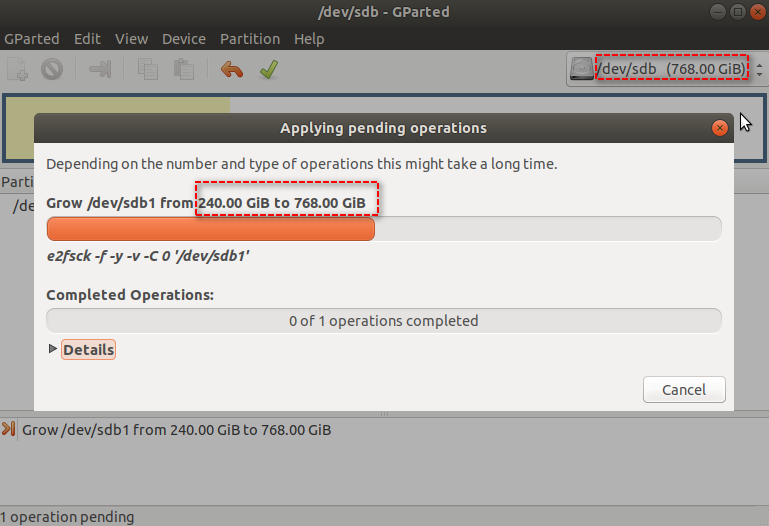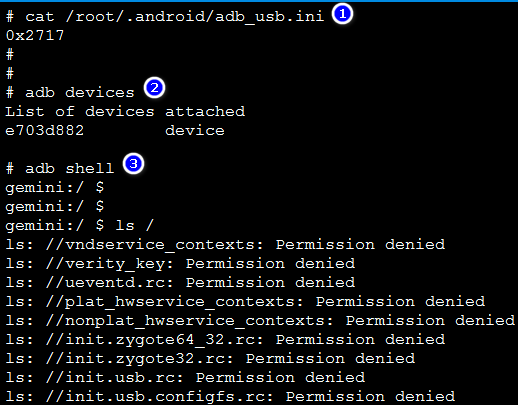#1 Re: VMWare/Linux/Ubuntu/Fedora/CentOS/U-BOOT » 《VMWare 使用分享》之四 "调整磁盘大小" (disk resize) » 2021-03-25 10:16:38
#2 Re: VMWare/Linux/Ubuntu/Fedora/CentOS/U-BOOT » 《VMWare 使用分享》之四 "调整磁盘大小" (disk resize) » 2021-03-25 09:59:58
#6 Re: DIY/综合/Arduino/写字机/3D打印机/智能小车/平衡车/四轴飞行/MQTT/物联网 » AIR724模块, 合宙拼团: 一个4G模块+一个4G开发板 = 19.9元 » 2020-03-27 14:28:13
#7 Re: DIY/综合/Arduino/写字机/3D打印机/智能小车/平衡车/四轴飞行/MQTT/物联网 » 据说JLC5元包邮恢复了,各位开始薅羊毛了吗? » 2020-03-24 11:55:20
#8 Re: Php/Nodejs/Web/HTML5/Javascript/微信开发/Python » 用 php 测试 阿里云的 oss 对象存储云服务 » 2020-03-16 11:46:31
刚刚试了一下csdn的下载,果然是用阿里云oss:
以下是原始链接:
https://dl-download.csdn.net/down11/20180910/281b1770422234908d9bbced58ae3608.pdf?response-content-disposition=attachment%3Bfilename%3D%22Debian8_X1000E.pdf%22&security-token=CAISgwJ1q6Ft5B2yfSjIr5fjE%2BLihb4VjvGOQ03rs3gYVulvjZGZ1Dz2IHxFf3FoCOEYv%2Fk1nWlU6%2FoTlqF%2FTIBDQUvNYZOmfHCyF0XzDbDasumZsJYw6vT8a1fxZjf%2F2MjNGaCbKPrWZvaqbX3diyZ32sGUXD6%2BXlujQ%2BDr6Zl8dYY4UxX6D1tBH8wEAgp5tI1gQhm3D%2Fu2NQPwiWf9FVdhvhEG6Vly8qOi2MaRmHG85R%2FYsrZJ%2FtuvecD%2FMJI3Z8kvC4uPsbYoJvab4kl58ANX8ap6tqtA9Arcs8uVa1sruEnXaLKMo4wxfVIjP%2FFmRvIVtprnieY9tuiWkJ%2Fs25qImF%2BBkY61GoABjZSSnBaFysh2HJIV%2F94El6HH5hgHUomaqTLQmfUA9BrDbOrIC3yS7lZkjVEtgKZLXqgQKfw4hNZUE2lFiJESdYABl%2FPDzk%2F3tM75Nm6ISGkS3bAI2%2FnvMw5hfzsX7P073e%2FgY8TJbWBHk8l3skfggznCV2y5KDzk65NAulmnTEY%3D&OSSAccessKeyId=STS.NTVXXVha493eAkZWxMZfCbT26&Expires=1584330236&Signature=AxqHkB0Rs0DQQwRCBqERBf3elYc%3D
根据这些关键字网上搜索, 果然是阿里云的,
然后我再把这个链接粘贴到其他浏览器,
就跳到: https://public-download.csdn.net/500.html
<Error>
<Code>AccessDenied</Code>
<Message>You are denied by bucket referer policy.</Message>
<RequestId>5E6EF581AED6983436A3D8E1</RequestId>
<HostId>csdn-dl-public.oss-cn-beijing.aliyuncs.com</HostId>
<BucketName>csdn-dl-public</BucketName>
</Error>阿里云oss没跑了。
#9 Re: 全志 SOC » F1C100S/F1C200S-减少开机时间、uboot、内核、根文件系统裁减优化问题 » 2020-03-16 09:14:48
用grabserial
刚试了一下这工具不错,
1. 装库:
D:\Python\Python37\python.exe -m pip install pyserial
2. 克隆:
git clone https://github.com/zqb-all/grabserial
3. 安装:
D:\Python\Python37\python.exe setup.py install
4. 运行:
D:\Python\Python37\python.exe grabserial
#10 Re: Nuvoton N32905/N32926/NUC972/N9H20/N9H26/N9H30 » 新唐的N32926硬解码用800X480屏播800X480视频都很吃力,硬解了......是写fb的原因吗? » 2020-03-16 08:44:55
#11 Re: ESP32/ESP8266 » esp32蓝牙可以同时支持安卓和苹果不? » 2020-03-03 21:05:38
#12 Re: Cortex M0/M3/M4/M7 » 点菜宝---到手测评 » 2020-03-03 20:50:21
#17 Re: DIY/综合/Arduino/写字机/3D打印机/智能小车/平衡车/四轴飞行/MQTT/物联网 » 灾年给万用表DIY一块续命电池, 快递停了挺不方便的, 凑合用吧 » 2020-02-08 19:35:07
#18 Re: 全志 SOC » F1C100S下LittleVgl+RTT触摸、GT911、看门狗踩坑记录 » 2020-02-08 19:30:19
大家参考此贴操作
https://whycan.cn/t_3538.html#p33590
这个链接是不是错了呢?
#19 Re: 技术人生/软件使用技巧/破解经验/技术吐槽/灌水 » 瑞芯微RK上海证券市场主板(不是科创板)上市了, 首日大涨44%, 应该还能有几个涨停吧. » 2020-02-08 19:28:24
#20 Re: 华芯微特 » SWM181串口如何支持1.5停止位 » 2020-02-04 17:09:07
#22 Re: 华芯微特 » SWM320成功移植micropython » 2020-01-30 10:19:14
#25 Re: 全志 SOC » 终于搞好了荔枝派nano linux uboot瘦身 + usb gadget hid + gt911触控 + littlevgl demo » 2020-01-29 21:25:24
#28 Re: 全志 SOC » lichee zero 的I2C的问题 » 2020-01-21 21:01:08
#30 Re: 全志 SOC » 4G模块 » 2020-01-21 11:27:52
#31 Re: 全志 SOC » 3.5mm耳机座输出cvbs音视频 » 2020-01-18 18:24:12
#33 Re: DIY/综合/Arduino/写字机/3D打印机/智能小车/平衡车/四轴飞行/MQTT/物联网 » 闲鱼捡漏,拆解一台收银机【多图警告,流量党劝退】 » 2020-01-18 17:27:10
#34 Re: Qt/MSVC/MINGW/C++/MFC/GTK+/Delphi/BCB » 下载了git上野火的imx6ul的配套qt例程,在ubuntu下编译报错。 » 2020-01-18 17:26:08
#36 Re: DIY/综合/Arduino/写字机/3D打印机/智能小车/平衡车/四轴飞行/MQTT/物联网 » 闲鱼捡漏,拆解一台收银机【多图警告,流量党劝退】 » 2020-01-17 00:27:03
#37 Re: 全志 SOC » 发个自编的适用f1c100S和荔枝派nano的GCC6.5 » 2020-01-15 13:38:40
#39 Re: 好钜润半导体(TIKY) » 好钜润半导体 4.3寸液晶屏, TKM32F499 » 2020-01-15 11:51:59
#40 Re: 华芯微特 » 【华芯微特】本站积分30以上,可跟帖,并联系 微信 17722814269 / QQ 348596630, 免费获得synwit开发板与样片 » 2020-01-13 15:52:17
#41 Re: DIY/综合/Arduino/写字机/3D打印机/智能小车/平衡车/四轴飞行/MQTT/物联网 » 闲鱼捡漏,拆解一台收银机【多图警告,流量党劝退】 » 2020-01-13 14:25:15
#42 Re: DIY/综合/Arduino/写字机/3D打印机/智能小车/平衡车/四轴飞行/MQTT/物联网 » 坑网独家骚操作——环形振荡器之纯硬件流水灯 » 2020-01-12 14:04:17
#43 Re: VMWare/Linux/Ubuntu/Fedora/CentOS/U-BOOT » 转发一个opengl 渲染到缓冲区,写到文件的 demo » 2020-01-12 00:54:50
#44 Re: DIY/综合/Arduino/写字机/3D打印机/智能小车/平衡车/四轴飞行/MQTT/物联网 » 刚刚翻京东方 bp101wx1-206 的手册, 发现有一个 CABC_EN 引脚, 搜了一下,这个神奇的功能 » 2020-01-12 00:53:03
#45 Re: DIY/综合/Arduino/写字机/3D打印机/智能小车/平衡车/四轴飞行/MQTT/物联网 » 搜了一圈, 还是没找到50PIN RGB TTL 液晶接口转 40PIN LVDS 接口转换板 » 2020-01-12 00:52:28
#47 Re: 全志 SOC » 新人求教!V3s的启动文件在哪?如何添加开机图片logo » 2020-01-11 11:45:56
#50 Re: 全志 SOC » 关于buildroot » 2020-01-09 15:50:48
#51 Re: 技术人生/软件使用技巧/破解经验/技术吐槽/灌水 » 据说这几天高速公路收费站乱成一团, 感觉这次zf有点鲁莽了,应该先找两个比较偏远的省份先试点,或者先开放一个省际收费站用于调试 » 2020-01-08 20:51:32
#55 Re: 华芯微特 » 爱她,就给她一个惊喜 » 2020-01-07 09:50:31
#56 Re: 全志 SOC » 看f1c100s裸奔程序受到的启发 » 2020-01-05 20:10:45
#57 Re: 全志 SOC » 全志 A10/A20/A33/H3/A64/H5 等的主线Linux也可以使用 OpenGL ES, 有没有哪位朋友测试过? » 2020-01-05 19:40:14
#58 Re: 全志 SOC » 即将做第二批TINY200小板子,大家发现有什么槽点尽管提 » 2020-01-04 23:16:48
#59 Re: 华芯微特 » 【华芯微特-SWM320VET7人机交互TFT屏方案手册】 » 2020-01-03 17:33:52
#60 Re: Php/Nodejs/Web/HTML5/Javascript/微信开发/Python » 为什么 163.com 和 qq.com 的官网字符编码都改成了 gbk/gb2312 了呢? » 2020-01-03 17:32:28
#61 Re: DIY/综合/Arduino/写字机/3D打印机/智能小车/平衡车/四轴飞行/MQTT/物联网 » 1块钱包邮的圣芯 8051 HC89S003F4 开发板(自带仿真器), 手快有,手慢无 » 2020-01-03 17:30:39
#64 Re: 全志 SOC » 新人第一帖,发个S3的核心板(AXP209+S3) » 2019-12-20 17:09:47
#65 Re: 全志 SOC » 新人第一帖,发个S3的核心板(AXP209+S3) » 2019-12-20 14:21:04
#66 Re: 全志 SOC » 即将做第二批TINY200小板子,大家发现有什么槽点尽管提 » 2019-12-14 16:24:32
#67 Re: DIY/综合/Arduino/写字机/3D打印机/智能小车/平衡车/四轴飞行/MQTT/物联网 » bitbucket/gitee 都限制仓库大小了, 没有自建git仓库的朋友们,我来推荐一个腾讯云旗下的代码托管平台 » 2019-12-07 08:41:50
#70 Re: Qt/MSVC/MINGW/C++/MFC/GTK+/Delphi/BCB » 《Ivor Horton's Beginning Visual C++ 2013》 源码下载 《Visual C++ 2013 入门经典》 » 2019-12-05 11:16:44
#71 Re: 全志 SOC » v3s spi nand MX35LF1GE4AB 问题 » 2019-12-04 10:38:57
#72 Re: 全志 SOC » v3s spi nand MX35LF1GE4AB 问题 » 2019-12-04 10:34:43
#74 Re: 计算机图形/GUI/RTOS/FileSystem/OpenGL/DirectX/SDL2 » emWin中,在有背景图的对话框上绘制2D图形,2D图形无法显示,是什么原因呢?谢谢! » 2019-12-04 08:44:31
#75 Re: 全志 SOC » 荔枝派zero u-boot 启动过程 » 2019-12-03 10:04:20
#76 Re: 全志 SOC » 荔枝派zero u-boot 启动过程 » 2019-12-03 09:50:49
#77 Re: 全志 SOC » 电池电量检测 » 2019-12-02 17:16:59
#78 Re: 全志 SOC » F1C100s tf卡中uboot不能启动 求助 » 2019-12-02 17:16:05
#81 Re: 全志 SOC » F1C200S开发板换MX35LF1GE4AB内存的问题。 » 2019-12-02 11:39:05
#87 Re: Qt/MSVC/MINGW/C++/MFC/GTK+/Delphi/BCB » 公司的一款用MFC设计行业辅助设计软件(类似CAD)在画面元素太多的时候问题爆发了 » 2019-11-28 14:47:23
#94 Re: 计算机图形/GUI/RTOS/FileSystem/OpenGL/DirectX/SDL2 » @熊掌 开源的 littlevgl 读取并显示TTF字体的程序,使用 freetype ttf字体库 » 2019-11-22 15:53:22
#95 Re: Qt/MSVC/MINGW/C++/MFC/GTK+/Delphi/BCB » Qt 安装目录下的 modbus RTU DEMO 程序大家用过吗? » 2019-11-21 09:28:58
#96 Re: DIY/综合/Arduino/写字机/3D打印机/智能小车/平衡车/四轴飞行/MQTT/物联网 » 红黑墨水屏 2.9寸墨水屏 全新原箱原件现货 购四片以上送盒子 (老王电子铺) » 2019-11-20 20:34:13
#97 Re: 全志 SOC » 荔枝派ZERO运行bsp内核使用isp功能 » 2019-11-20 19:03:56
#98 Re: 全志 SOC » v3s bsp用opencv使用摄像头失败 » 2019-11-20 19:03:24
#99 Re: VMWare/Linux/Ubuntu/Fedora/CentOS/U-BOOT » 在 ubuntu@x86 用 chroot 到 ARM 平台的 rootfs » 2019-11-20 19:02:15
#100 Re: 全志 SOC » 像艺术品般的全志S3开发板,修改一代所有不足,打造完美S3开发板。 » 2019-11-20 17:08:07
#101 Re: 全志 SOC » 编译好的AWTK demo程序,感兴趣的可以在nano上测试 » 2019-11-20 17:06:59
#102 Re: VMWare/Linux/Ubuntu/Fedora/CentOS/U-BOOT » 在 ubuntu@x86 用 chroot 到 ARM 平台的 rootfs » 2019-11-20 17:05:00
#103 Re: 全志 SOC » github上的tinalinux » 2019-11-18 17:04:31
#104 DIY/综合/Arduino/写字机/3D打印机/智能小车/平衡车/四轴飞行/MQTT/物联网 » 树莓派的社区真强大 » 2019-11-16 11:40:11
- 超级萌新
- 回复: 6
随便搜了一下
https://atceiling.blogspot.com/p/blog-page.html (要科学上网)
Raspberry Pi筆記目錄
天花板隨記紀錄我生活的點點滴滴,擔心將來年紀漸長,記憶力變差時,可以緬懷一下過去的時光。
偶然間,遇到我喜愛的電子自動控制開發板,開始了學習之旅,為了累積相關知識,
我將 Raspberry Pi 樹莓派及 Arduino實做的過程及經驗紀錄下來,放在部落格上,
一來當作筆記,二來與大家分享。
為了方便快速找到 Raspberry Pi 相關的實作主題,我將所有文章目錄及連結整理好,方便快速參閱。
Raspberry Pi 筆記:開啟 I2C、SPI及Serial功能
Raspberry Pi 筆記(54):LCD1620顯示時間及溫濕度
Raspberry Pi 筆記(53):I2C連接LCD1620顯示日期時間
Raspberry Pi 筆記(52):安裝Node-RED及Dashboard儀表板
Raspberry Pi 筆記(51):解決 Raspbian buster 無線網路連線問題
Raspberry Pi 筆記(50):模擬麥金塔 II 作業系統
Raspberry Pi 筆記(49):樹莓派的儀表板 Pi-Dashboard
Raspberry Pi 筆記(48):IoT裝置間的通訊協定 MQTT
Raspberry Pi 筆記(47):樹莓派的監控系統 RPi-Monitor
Raspberry Pi 筆記(46):安裝流量圖形顯示 MRTG
Raspberry Pi 筆記(45):安裝R語言及互動介面的 Shiny Server
Raspberry Pi 筆記(44): 使用群暉Synology 雲端裝置儲存Webcam 錄影資料
Raspberry Pi 筆記(43):Pi 也能當作Airplay音效輸出,安裝 Shairport Sync
Raspberry Pi 筆記(42):iPhone 雲端列印 AirPrint
Raspberry Pi 筆記(41):安裝 Monitorix 監控工具
Raspberry Pi 筆記(40):使用觸控螢幕當作 LED 開關及控制伺服馬達
Raspberry Pi 筆記(39):使用 Docker 執行 python 的 gpio 控制 LED 燈
Raspberry Pi 筆記(38):系統語系與中文輸入法
Raspberry Pi 筆記(37):遠端桌面 VNC、Teamviewer 及RDP
Raspberry Pi 筆記(36):光照度感測模組- 模擬特雷門
Raspberry Pi 筆記(35):DS18B20 溫度紀錄- 使用 Cayenee 及 ThingSpeak
Raspberry Pi 筆記(34):ZBar 讀取二維條碼
Raspberry Pi 筆記(33):USB 音效卡如何進行錄音
Raspberry Pi 筆記(32):4路 TTP224 電容式觸控模組
Raspberry Pi 筆記(31):建立個人雲端儲存系統 (二) Owncloud
Raspberry Pi 筆記(30):建立個人雲端儲存系統 (一) Tonido
Raspberry Pi 筆記(29):MCP3008 讀取搖桿值
Raspberry Pi 筆記(28):架設無線基地台 Wireless Access Point
Raspberry Pi 筆記(27):監測 Pi & Arduino 及其感測器的雲端系統 Cayenne
Raspberry Pi 筆記(26):MPU-6050 加速度計與陀螺儀感測器
Raspberry Pi 筆記(25):RFID 無線射頻辨識控制 LED
Raspberry Pi 筆記(24):安裝微雪 Waveshare 3.5(A) LCD螢幕
Raspberry Pi 筆記(23):安裝版本管理系統 Subversion
Raspberry Pi 筆記(22):安裝Icinga監控工具及PhpMyAdmin
Raspberry Pi 筆記(21):安裝OpenCV
Raspberry Pi 筆記(20):MCP3008 讀取類比訊號測溫度與光度
Raspberry Pi 筆記(19): Webcam 拍照與瀏覽串流媒體
Raspberry Pi 筆記(18):模擬DOS環境
Raspberry Pi 筆記(17):使用MAX7219 控制 8x8 LED Matrix
Raspberry Pi 筆記(16):製作多媒體伺服機:使用 Samba 及 minidlna
Raspberry Pi 筆記(15):超音波測距離
Raspberry Pi 筆記(14):用鍵盤透過無線網路控制智能車
Raspberry Pi 筆記(13):使用藍牙USB連接GPS
Raspberry Pi 筆記(12):控制步進馬達
Raspberry Pi 筆記(11):音效設定與播放器
Raspberry Pi 筆記(10):使用PIR (Passive Infrared)偵測物體移動
Raspberry Pi 筆記(9):使用Keypad
Raspberry Pi 筆記(8):安裝Webmin、FTP、Web、Web伺服器及無線網路
Raspberry Pi 筆記(7):使用L293D驅動馬達
Raspberry Pi 筆記(6):使用WiringPi 控制GPIO
Raspberry Pi 筆記(5):2x16 LCD顯示字元
Raspberry Pi 筆記(4):WebIOPi讓瀏覽器控制樹莓派
Raspberry Pi 筆記(3):Python控制LED
Raspberry Pi 筆記(2):GPIO接腳與 I2C 及 SPI 安裝
Raspberry Pi 筆記(1):螢幕無法呈現及HDMI轉接線忽黑忽亮問題
#105 Re: VMWare/Linux/Ubuntu/Fedora/CentOS/U-BOOT » 我想把crc32命令输出的字符串结果转倒序的二进制存文件,用shell命令应该如何写? » 2019-11-16 10:49:51
#!/usr/bin/python3
import os
import binascii
def CRC32_from_file(filename):
f = open(filename,'rb')
buf = f.read()
crc32 = (binascii.crc32(buf) & 0xFFFFFFFF)
f.close()
return crc32
zimage = "zImage"
crc32 = CRC32_from_file(zimage)
file_dst = open("out.img", "wb")
###可执行文件的crc32校验码###
file_dst.write(crc32.to_bytes(4, 'little'))
file_dst.close();shell 不会写, 最后用 python3 搞定了。
#106 Re: 全志 SOC » 全志违反gplv2许可 » 2019-11-15 08:48:04
#107 Re: DIY/综合/Arduino/写字机/3D打印机/智能小车/平衡车/四轴飞行/MQTT/物联网 » 凌阳突然出来一款QFP封装神芯SP7021(四核A7+ARM9+8051) » 2019-11-14 10:59:41
#109 Re: 全志 SOC » 尝试从零构建F1C100s开发环境 » 2019-11-13 17:46:18
#110 VMWare/Linux/Ubuntu/Fedora/CentOS/U-BOOT » 我想把crc32命令输出的字符串结果转倒序的二进制存文件,用shell命令应该如何写? » 2019-11-13 17:45:21
#111 Re: 全志 SOC » f1c100s/v3s在主线linux中如何使能定时器 » 2019-11-13 17:42:47
#112 Re: 全志 SOC » 双层板的四核神器?X3(A33内置DRAM版本) » 2019-11-13 15:41:31
#113 Re: DIY/综合/Arduino/写字机/3D打印机/智能小车/平衡车/四轴飞行/MQTT/物联网 » 一年一度双十一又来到,大家的购物车里面有什么值得推荐的性价比商品? » 2019-11-11 08:52:14
#114 Re: 全志 SOC » v536启动异常 » 2019-11-09 22:30:06
#116 DIY/综合/Arduino/写字机/3D打印机/智能小车/平衡车/四轴飞行/MQTT/物联网 » 一年一度双十一又来到,大家的购物车里面有什么值得推荐的性价比商品? » 2019-11-06 09:43:13
#117 Re: 全志 SOC » nano串口PA2,PA3使用不成功 » 2019-11-05 17:26:47
#118 Re: 站务公告/网站建设 » V3S LRADC按键 » 2019-11-05 11:32:29
#119 Re: 全志 SOC » 有关linux外设驱动的疑问 » 2019-11-05 08:13:12
#120 Re: 全志 SOC » 有关linux外设驱动的疑问 » 2019-11-04 22:58:51
#121 Re: 全志 SOC » licheePi zero 驱动MCP215搞不定,望指点。 » 2019-11-02 16:33:26
#122 Re: 全志 SOC » 【汇总】最便宜的A5 A7 A8 A9 A53芯片汇总 » 2019-11-02 16:32:38
#123 Re: 全志 SOC » visual 如何把RTT的交叉编译加载进去 » 2019-11-01 17:29:35
#125 Re: 全志 SOC » 各位F1C100s有研究过怎样加密吗?? » 2019-10-31 11:24:19
#127 Re: DIY/综合/Arduino/写字机/3D打印机/智能小车/平衡车/四轴飞行/MQTT/物联网 » 野火开始预售imx6ull开发板了,价格还不错。 » 2019-10-31 11:12:50
#128 Re: 全志 SOC » 各位F1C100s有研究过怎样加密吗?? » 2019-10-31 11:11:59
#130 Re: 全志 SOC » 可以在V3s上用CPU/MPU屏的吗? » 2019-10-30 15:22:54
#131 Re: 全志 SOC » 全志V3S flash启动到shell速度18秒, 有办法可以更快吗? » 2019-10-30 15:21:55
#132 Re: 全志 SOC » 大家检查一下,全志V3S CPUINFO 报告的Serial不同吗? » 2019-10-30 10:09:41
#133 Re: 全志 SOC » V3s支持SPI NAND吗?感觉spi nor的速度太慢了 » 2019-10-30 10:08:21
#134 Re: 全志 SOC » 我们这里玩V3S多,老外好像都玩的是A20 » 2019-10-30 10:07:24
#137 Re: 技术人生/软件使用技巧/破解经验/技术吐槽/灌水 » 现在用arm9做产品用什么芯片好? » 2019-10-28 09:59:31
#138 Re: DIY/综合/Arduino/写字机/3D打印机/智能小车/平衡车/四轴飞行/MQTT/物联网 » [bilibili] DIY亚克力/塑料瓶/泡沫板简易切割工具 » 2019-10-25 17:42:28
#139 Re: DIY/综合/Arduino/写字机/3D打印机/智能小车/平衡车/四轴飞行/MQTT/物联网 » [bilibili] DIY亚克力/塑料瓶/泡沫板简易切割工具 » 2019-10-25 17:40:51
#140 Re: 技术人生/软件使用技巧/破解经验/技术吐槽/灌水 » 少壮不努力,老大用红米, 终于抢到了传说中的 红米Note7, 这卡成狗的MI5可以退休了. » 2019-10-25 17:38:48
#141 Re: PN532/MFRC522/MFRC523/MFRC500/ » 求助:破解软件显示水卡是M1卡,但是充值前后扇区数据没变化,全为000或者FFF,请问这可能是因为还有cpu区还是是因为数据在后台服务器? » 2019-10-23 19:18:50
#142 Re: 计算机图形/GUI/RTOS/FileSystem/OpenGL/DirectX/SDL2 » 移植lvgl,更新版本到6.0.0后,字体结构发生变化,不知道怎么修改?请大神赐教 » 2019-08-31 14:47:17
#143 Re: RISC-V » 兆易创新发布RISC-V单片机,GD32VF103系列。 » 2019-08-31 11:56:52
#144 Re: 全志 SOC » 荔枝派licheepi nano 全志(allwinnner) F1C100s 9.9¥ 开发板记录 (多图,流量党慎入!) » 2019-08-30 22:28:22
#146 Re: 全志 SOC » 请教,tf卡损坏,有修复软件推荐吗? » 2019-08-28 14:25:51
#147 Re: 全志 SOC » 入坑V3s camdroid编解码视频 » 2019-08-28 14:24:53
#148 Re: 全志 SOC » 入坑V3s camdroid编解码视频 » 2019-08-28 11:24:17
#149 Re: 全志 SOC » 分享个licheepi nano镜像,支持adb调试 » 2019-08-26 20:55:07
-连接方式选择 adb
-host上填"transport-usb" 引号不要(或者是别的连接字符串 具体查看 adb sockey interface 的文档)
-端口填 5037
配置如下:
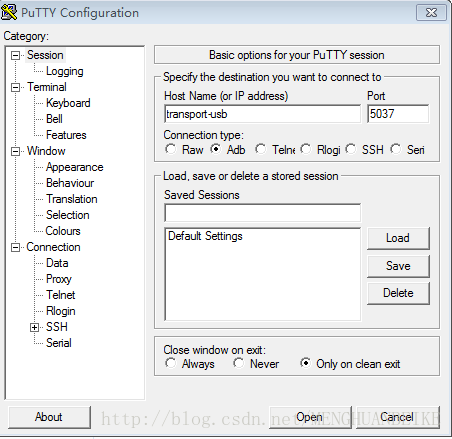
adb版本 putty 下载地址: https://github.com/sztupy/adbputty/downloads
#150 Re: 技术人生/软件使用技巧/破解经验/技术吐槽/灌水 » 试看看爆照 » 2019-08-26 14:15:09
#152 Re: 全志 SOC » 荔枝派zero的linux内核编译错误 » 2019-08-25 08:24:59
#153 Re: RISC-V » 兆易创新发布RISC-V单片机,GD32VF103系列。 » 2019-08-25 08:17:20
相关的文档不知道什么时候放出来
芯片的手册已经有了: http://dl.sipeed.com/LONGAN/Nano/DOC/
#154 Re: RISC-V » 兆易创新发布RISC-V单片机,GD32VF103系列。 » 2019-08-23 18:48:34
#155 Re: DIY/综合/Arduino/写字机/3D打印机/智能小车/平衡车/四轴飞行/MQTT/物联网 » 求教,用Ltc3870做了个稳压稳流电路,结果接纯阻性负载可以稳流,接锂电池就稳不了电流。 » 2019-08-22 09:31:50
#160 Re: 全志 SOC » 投屏软件scrcpy在Linux上的移植(porting scrcpy to linux) » 2019-08-21 10:22:18
翻了一下 adb 代码,使用了 libusb,这样在应用层直接驱动了,看起来不需要添加什么协议了,刚刚试了一下f1c100s 插我的手机,居然usb出错。
[ 504.633108] usb 1-1: new high-speed USB device number 6 using musb-hdrc
[ 505.223109] usb 1-1: device not accepting address 6, error -71
[ 505.373116] usb 1-1: new high-speed USB device number 7 using musb-hdrc
[ 505.523120] usb 1-1: device descriptor read/64, error -71
[ 505.793094] usb 1-1: device descriptor read/64, error -71
[ 505.913234] usb usb1-port1: attempt power cycle
[ 506.403107] usb 1-1: new high-speed USB device number 8 using musb-hdrc
[ 506.843098] usb 1-1: device not accepting address 8, error -71
[ 506.993120] usb 1-1: new high-speed USB device number 9 using musb-hdrc
[ 507.433081] usb 1-1: device not accepting address 9, error -71
[ 507.439082] usb usb1-port1: unable to enumerate USB device回去换条线或者换个手机试一试。
#161 Re: 技术人生/软件使用技巧/破解经验/技术吐槽/灌水 » 第一次见到这种夹具, 可以用于SOP8 SOIC8 封装的 flash 在线烧录, 免拆芯片,转载QQ群 » 2019-08-21 10:20:23
#162 Re: ESP32/ESP8266 » ESP32-AT command 專案有人成功嗎?! » 2019-08-19 16:42:31
#163 Re: 全志 SOC » 在H6上遇到的一个玄学问题 » 2019-08-15 22:22:25
#167 Re: Nuvoton N32905/N32926/NUC972/N9H20/N9H26/N9H30 » step by step 全志 f1c100s MDK 裸奔各种外设(参考N3290x) » 2019-08-11 18:21:49
#168 Re: 全志 SOC » ft6336电容触摸 ts_test 出现tslib: Selected device is not a touchscreen » 2019-08-10 08:12:48
#169 Re: 全志 SOC » 荔枝zero我通过usb去读取SD就是识别不了 » 2019-08-07 18:37:51
#172 Re: ESP32/ESP8266 » esp32s2板子开箱贴 » 2019-08-03 10:07:45
#173 Re: 全志 SOC » V3s内部的RTC很不准,误差每天接近两分钟!!!? » 2019-08-02 14:24:00
V3s 的 RTC是32k,不是32.768k,要软件转换
#174 Re: 全志 SOC » 荔枝派nano f1c100s开发板连接JLink调试器分享 » 2019-08-01 06:03:29
#175 Re: 全志 SOC » 请教两个Linux应用层操作i2c的问题 » 2019-07-31 12:22:00
#177 Re: 全志 SOC » 关于编译CPP 文件 » 2019-07-31 10:50:54
#178 Re: 全志 SOC » 关于编译CPP 文件 » 2019-07-31 09:44:22
#180 Re: DIY/综合/Arduino/写字机/3D打印机/智能小车/平衡车/四轴飞行/MQTT/物联网 » 立创商城喜提现金 2.5亿元. 发放无门槛 20元羊毛券, 还有1000元有门槛羊毛券。 » 2019-07-30 10:37:15
#181 Re: VMWare/Linux/Ubuntu/Fedora/CentOS/U-BOOT » Ubuntu@VMWare mjpeg-streamer FRP 搭建远程 USB摄像头(webcam) » 2019-07-26 11:18:43
#182 Re: 全志 SOC » 终于搞好了荔枝派nano linux uboot瘦身 + usb gadget hid + gt911触控 + littlevgl demo » 2019-07-22 11:42:32
怎么无法编辑了。。
littlevgl 触屏适配:
https://github.com/summershrimp/opendeck-gui/commit/f4261556206038160f9b85e6c911c020eb0727ddlinux 4.14 Icenowy内核 patch:
https://github.com/summershrimp/opendeck-linux/commit/eb7a274d02b52a02198e3b2726df822eed0f36c8
太棒了, 感谢无私分享!
#186 Re: DIY/综合/Arduino/写字机/3D打印机/智能小车/平衡车/四轴飞行/MQTT/物联网 » 立创商城喜提现金 2.5亿元. 发放无门槛 20元羊毛券, 还有1000元有门槛羊毛券。 » 2019-07-17 14:18:27
#187 Re: 全志 SOC » miyoo横版运行自制程序 » 2019-07-15 13:32:25
#188 Re: DIY/综合/Arduino/写字机/3D打印机/智能小车/平衡车/四轴飞行/MQTT/物联网 » 我也来推荐一个性价比不错的 SD NAND ------ MK(米客方德) » 2019-07-02 21:05:10
#189 Re: 全志 SOC » 低成本F1C200S核心板画好了哦,去打样喽 » 2019-07-02 13:52:41
#190 Re: 全志 SOC » 请问 V3s Linux 跑 emwin, 有可行性吗? 刚刚入职的公司, 老板交给我的任务,公司以前的系统都是跑 emwin上 » 2019-06-24 10:54:51
#191 Re: 全志 SOC » 哪里做板+SMT便宜,支持散料 » 2019-06-18 18:13:04
#192 Re: 全志 SOC » 万能的淘宝有兼容pine64屏幕的模块吗? » 2019-06-18 14:47:24
#193 Re: Nuvoton N32905/N32926/NUC972/N9H20/N9H26/N9H30 » 最近公司立案开发新唐 N9H30, 开帖记录全过程 » 2019-06-18 08:24:53
#194 Re: VMWare/Linux/Ubuntu/Fedora/CentOS/U-BOOT » 这两天京东618大促,想买计算机书籍的朋友现在就要动手了,过了这坎又要等一年 » 2019-06-17 14:34:38
#195 VMWare/Linux/Ubuntu/Fedora/CentOS/U-BOOT » 这两天京东618大促,想买计算机书籍的朋友现在就要动手了,过了这坎又要等一年 » 2019-06-17 14:33:36
#196 Re: 全志 SOC » Setup toolchain for F1C100S / F1C200S on OSX 在OSX上为F1C100S/F1C200S设置 » 2019-06-15 22:13:40
#197 Re: 全志 SOC » 荔枝派nano f1c100s 开发板入坑记录 » 2019-06-15 22:13:06
#198 Re: 全志 SOC » 关于V3开发板运行QT程序中Qtime类获取当前时间的问题 » 2019-06-15 22:11:33
#199 Re: ESP32/ESP8266 » ESP32 freertos 调整栈空间 » 2019-06-15 13:46:55
太原小智科技有限责任公司 - 东莞哇酷科技有限公司联合开发