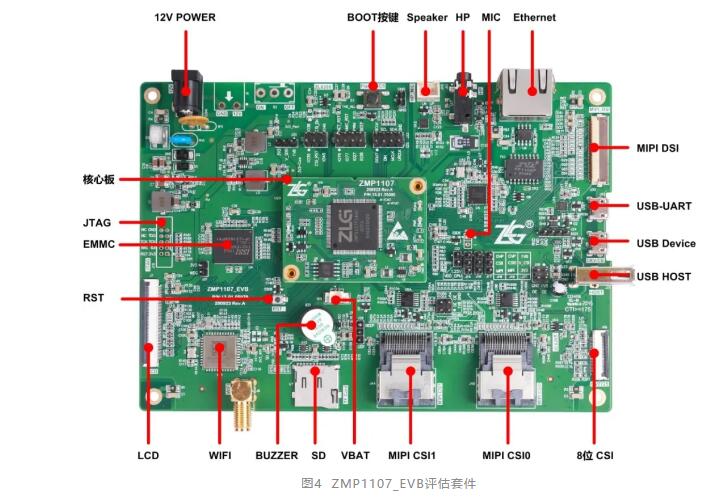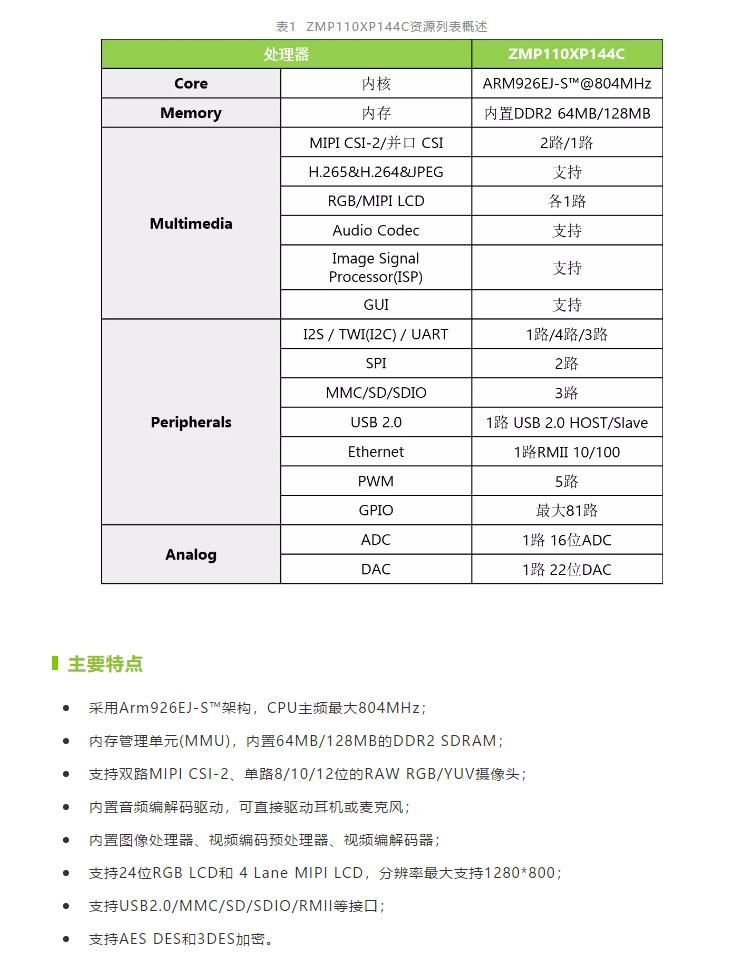#2 Re: DIY/综合/Arduino/写字机/3D打印机/智能小车/平衡车/四轴飞行/MQTT/物联网 » ZLG发布了一个资源超级丰富的吗ARM9 ZMP110 芯片,不知道价格如何,发在公众号的文章随后删了,不知道啥意思 » 2021-01-28 10:39:32
#3 DIY/综合/Arduino/写字机/3D打印机/智能小车/平衡车/四轴飞行/MQTT/物联网 » ZLG发布了一个资源超级丰富的吗ARM9 ZMP110 芯片,不知道价格如何,发在公众号的文章随后删了,不知道啥意思 » 2021-01-28 10:36:34
#5 Re: 全志 SOC » F1C100s涨价又缺货,有什么推荐的替代? » 2021-01-25 16:43:00
#6 Re: 8051/STC8/AT89C51/N76E003 » 请问 Keil C51 在目标ROM的的指定地址(如 0x10000)写 字符A, 请问C语言代码应该如何表达? » 2021-01-25 15:58:12
#7 Re: 8051/STC8/AT89C51/N76E003 » 请问 Keil C51 在目标ROM的的指定地址(如 0x10000)写 字符A, 请问C语言代码应该如何表达? » 2021-01-25 15:53:56
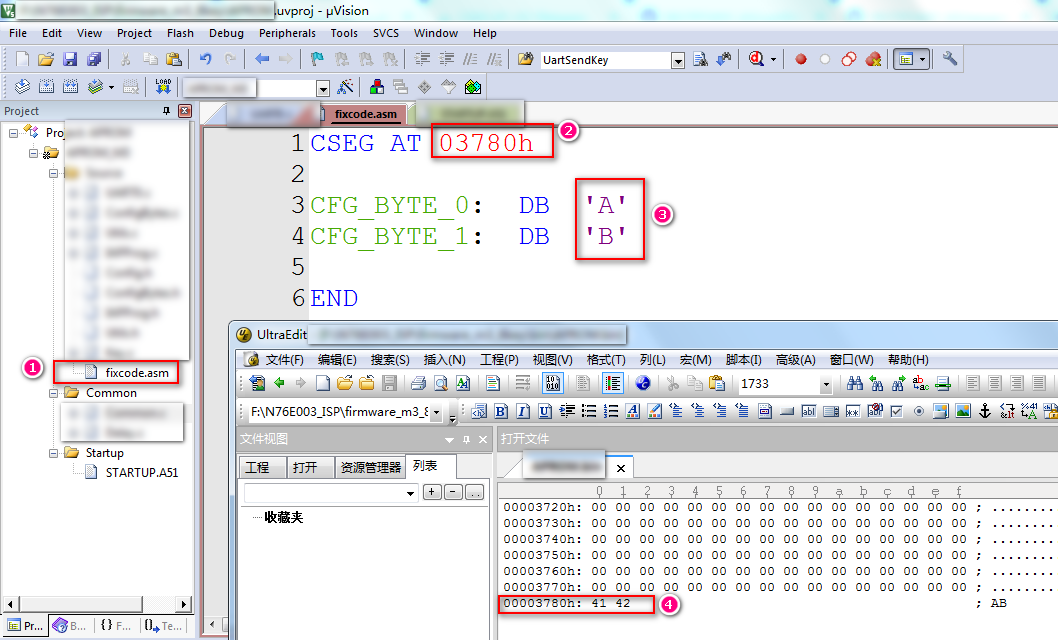
感谢楼上几位大侠, 终于搞定:
添加一个fixcode.asm到工程, 内容是:
CSEG AT 03780h
CFG_BYTE_0: DB 'A'
CFG_BYTE_1: DB 'B'
END重新编译生成bin即可。
#8 Re: 8051/STC8/AT89C51/N76E003 » 请问 Keil C51 在目标ROM的的指定地址(如 0x10000)写 字符A, 请问C语言代码应该如何表达? » 2021-01-25 15:31:57
#9 8051/STC8/AT89C51/N76E003 » 请问 Keil C51 在目标ROM的的指定地址(如 0x10000)写 字符A, 请问C语言代码应该如何表达? » 2021-01-25 14:31:50
#11 Re: DIY/综合/Arduino/写字机/3D打印机/智能小车/平衡车/四轴飞行/MQTT/物联网 » 请问这新出的树莓派单片机版本usb线怎么那么粗? » 2021-01-22 12:52:16
#13 Re: 全志 SOC » F1C100S usb hub问题 » 2021-01-10 07:34:10
#14 硬件设计 KiCAD/Protel/DXP/PADS/ORCAD/EAGLE » 据说最稳定的AD版本16.2,百度云下载 » 2021-01-07 12:24:16
- smartcar
- 回复: 6
链接: https://pan.baidu.com/s/1iRQZL2CC6PoQbfyAosRQVQ
提取码:f5va
AD16.2
#18 Qt/MSVC/MINGW/C++/MFC/GTK+/Delphi/BCB » 请教用QML登录http服务器,并保存cookie到本地,通过json交换数据,应该如何操作呢? » 2020-12-30 08:17:31
#19 Re: 全志 SOC » v3s 驱动usb以太网,cpu占用过高 » 2020-12-17 10:27:41
#20 Re: 全志 SOC » v3s 驱动usb以太网,cpu占用过高 » 2020-12-17 09:18:43
#22 Re: Qt/MSVC/MINGW/C++/MFC/GTK+/Delphi/BCB » 请问为什么Qt5.15不提供 qt-opensource-windows-x86-5.15.2.exe 这种 windows 开发工具安装包 » 2020-12-13 16:23:57
https://blog.csdn.net/zxjohnson/article/details/106621457
从Qt5.15.0起,对于开源用户,Qt官方不再提供独立安装文件,且不再有bug修复版本(比如Qt5.15.1)
如果想体验Qt5.15及之后的版本,就要培养一个新技能——编译Qt源码
从编译到发布大概需要这么几个步骤:
1. 从Qt官网下载源码;
2. 编译源码;
3. 将编译后的qmake.exe导入QtCreator或者Visual Studio;
4. 使用QtCreator或者Visual Studio编译Qt项目;
5. 项目发布可仍然使用windeployqt.exe。
#23 Re: Qt/MSVC/MINGW/C++/MFC/GTK+/Delphi/BCB » Qt5.6.3 里面的 OpenGL Demo ---- assimp.pro » 2020-12-12 15:25:57
#24 Re: 全志 SOC » 抽空画了一个RGB40PIN接口转VGA接口模块的板子,再也不用到处找40pin的液晶屏啦,直接拿电脑显示器调试,PCB工程分享给大家 » 2020-12-12 14:44:38
#25 Re: 全志 SOC » 新买的WIDORA TINNY200 R3,不能使用USB HOST功能,但是能用USB DEVICE功能,请大家帮忙看看 » 2020-12-08 11:53:33
#28 Re: 全志 SOC » 自制全志H3核心板 » 2020-12-01 15:21:45
#30 Re: 全志 SOC » 自己做了块F1C200S板子卡在SPL部分,问题分析过程 » 2020-11-30 14:07:48
#31 Re: VMWare/Linux/Ubuntu/Fedora/CentOS/U-BOOT » 发几个关于树莓派raspberrypi的buildroot修改 » 2020-11-30 11:23:05
拉轰的脚踏车 说:请问下我编写了一个Qt应用程序, 如何添加到buildroot的package里面去,如果自动拷贝到根文件系统?
Building a Linux system for the STM32MP1: setting up a Qt5 application development environment
https://github.com/tpetazzoni/buildroot/commit/a0bdf09634961a84f2d801da08e906eae8d7ebf3
https://github.com/tpetazzoni/buildroot/commits/2019.02/stm32mp157-dk-blog-4
学到了! 简直完美解答我心中的疑虑,这个老外耐心足够好。
#34 Re: DIY/综合/Arduino/写字机/3D打印机/智能小车/平衡车/四轴飞行/MQTT/物联网 » Ada - All Digital Amplifier » 2020-11-28 13:58:40
#36 Re: 全志 SOC » 荔枝派zero V3s用主线u-boot和主线Linux,为什么只需要在u-boot里面设置LCD参数,而不需要在Linux里面设置? » 2020-11-26 09:32:21
smartcar 说:hanzixi_angel 说:晕哥 如何使用de功能 在Linux设备树中更改lcd屏幕的参数 现在都是更改linux/drivers/gpu/drm/panel/panel-simple.c源码 然后编译镜像之后烧写 以后会有多种屏幕 这样不太方便 最好只修改设备树 在设备树配置参数 只更换设备树即可 这样最好
你的de功能正常了吗?
de功能正常啊 修改了linux/drivers/gpu/drm/panel/panel-simple.c源码 适配了屏幕 但是这样修改不太好 想只修改设备树 在设备树增加屏幕参数
drm的话如果找不到现成的LCD配置估计就一定要修改那部分的代码吧,
#37 Re: 全志 SOC » 请问嵌入式linux下有没有这样的软件,可以根据/etc下面某文件配置,自动检测网线是否插入,是否使用静态ip/动态获取ip » 2020-11-26 08:38:27
https://github.com/ccrisan/motionpie/blob/master/board/common/overlay/etc/init.d/S40network
#!/bin/sh
mkdir -p /var/lib/dhcp
dh_conf="/var/cache/dhclient.conf"
sys_static_conf="/etc/static_ip.conf"
static_conf="/data/etc/static_ip.conf"
watch_conf="/data/etc/watch.conf"
link_watch=yes
link_watch_timeout=20
ip_watch=yes
ip_watch_timeout=40
link_nego_timeout=10
eth=eth0
wlan=wlan0
if [ -f $watch_conf ]; then
source $watch_conf
fi
if [ -f $sys_static_conf ] && ! [ -f $static_conf ]; then
mkdir -p $(dirname $static_conf)
cp $sys_static_conf $static_conf
fi
test -r $static_conf && source $static_conf
watch_eth() {
count=0
while true; do
sleep 5
if mii-tool $eth 2>&1 | grep "link ok" > /dev/null; then
count=0
else
if [ $count -lt $link_watch_timeout ]; then
count=$(($count + 5))
logger -t ethernet -s "disconnected"
else
logger -t ethernet -s "disconnected for $link_watch_timeout seconds, rebooting"
reboot
fi
fi
done
}
watch_ip() {
iface=$1
count=0
while true; do
sleep 5
if ip addr show dev $iface | grep inet &>/dev/null; then
count=0
else
if [ $count -lt $ip_watch_timeout ]; then
count=$(($count + 5))
logger -t network -s "$iface has no IP address"
else
logger -t network -s "$iface had no IP address for $ip_watch_timeout seconds, rebooting"
reboot
fi
fi
done
}
start_lo() {
ifconfig lo up
}
start_wlan() {
if ! ifconfig $wlan >/dev/null 2>&1; then
echo "$wlan: no device"
return
fi
if [ "$(cat /sys/class/net/$wlan/carrier 2>/dev/null)" != "1" ]; then
echo "$wlan: no link"
return
fi
if [ -n "$static_ip" ]; then
echo "$wlan: setting static IP to $static_ip"
ifconfig $wlan $static_ip up
static_ip="" # won't be used again
else
echo "$wlan: starting dhclient"
dhclient -cf "$dh_conf" $wlan
fi
if [ "$ip_watch" == "yes" ]; then
watch_ip $wlan &
fi
}
start_eth() {
# wait up to 3 seconds for driver
count=0
while ! ifconfig $eth >/dev/null 2>&1; do
sleep 1
count=$(($count + 1))
if [ $count -ge 3 ]; then
echo "$eth: no device"
return
fi
done
# bring it up
ifconfig $eth up
# wait up to 3 seconds for operstate
count=0
while [ "$(cat /sys/class/net/$eth/operstate 2>&1)" == "unknown" ]; do
sleep 1
count=$(($count + 1))
if [ $count -ge 3 ]; then
echo "$eth: no link"
return
fi
done
# wait up to link_nego_timeout seconds for link
count=0
while [ "$(cat /sys/class/net/$eth/carrier 2>&1)" != "1" ]; do
sleep 1
count=$(($count + 1))
if [ $count -ge $link_nego_timeout ]; then
echo "$eth: no link"
return
fi
done
if [ -n "$static_ip" ]; then
echo "$eth: setting static IP to $static_ip"
ifconfig $eth $static_ip up
static_ip="" # won't be used again
else
echo "$eth: starting dhclient"
dhclient -cf "$dh_conf" $eth
fi
if [ "$link_watch" == "yes" ]; then
watch_eth &
fi
if [ "$ip_watch" == "yes" ]; then
watch_ip $eth &
fi
}
start() {
hostname=$(hostname)
echo "send host-name = \"$hostname\";" > /var/cache/dhclient.conf
start_lo
start_wlan
# if wifi or ppp connection configured, start eth in background
ssid=$(cat /data/etc/wpa_supplicant.conf 2>&1 | grep ssid | grep -v scan_ssid | cut -d '"' -f 2)
if [ -n "$ssid" ] || [ -r /data/etc/ppp/modem ]; then
start_eth &>/dev/null &
else
start_eth
fi
if [ -n "$static_gw" ]; then
echo "setting static gateway to $static_gw"
ip route add default via $static_gw
fi
if [ -n "$static_dns" ]; then
echo "setting static DNS server to $static_dns"
echo "nameserver $static_dns" > /etc/resolv.conf
fi
# print the current network configuration
ifconfig -a
}
case "$1" in
start)
echo -n "Starting network: "
start
echo "done"
;;
stop)
echo -n "Stopping network: "
killall dhclient
ps | grep S40network | grep -v $$ | grep -v grep | tr -s ' ' | sed -e 's/^\s//' | cut -d ' ' -f 1 | xargs -r kill
echo "done"
;;
restart|reload)
"$0" stop
"$0" start
;;
*)
echo "Usage: $0 {start|stop|restart}"
exit 1
esac
exit $?这个脚本不错,可以试一试
#38 Re: 全志 SOC » 荔枝派zero V3s用主线u-boot和主线Linux,为什么只需要在u-boot里面设置LCD参数,而不需要在Linux里面设置? » 2020-11-25 17:09:12
晕哥 说:这个问题我以前也纳闷过,
后来发现 u-boot的 common/fdt_support.c 里面有 fdt_setup_simplefb_node()这个函数,
他居然会自己创建设备树, 然后传递给Linux用,赶脚好神奇!晕哥 如何使用de功能 在Linux设备树中更改lcd屏幕的参数 现在都是更改linux/drivers/gpu/drm/panel/panel-simple.c源码 然后编译镜像之后烧写 以后会有多种屏幕 这样不太方便 最好只修改设备树 在设备树配置参数 只更换设备树即可 这样最好
你的de功能正常了吗?
#42 Re: 8051/STC8/AT89C51/N76E003 » 请问用N76E003作为i2c从机,能占多个i2c地址吗?比如一个i2c地址做键盘, 另外一个i2c做加密通讯 » 2020-11-19 11:52:19
#46 Re: 全志 SOC » 全志f1c200s通过spi使用st7789 1.54寸,240*240像素LCD,初始化完成后只是白屏无法显示串口信息,求助! » 2020-09-24 16:38:31
#47 Re: 全志 SOC » 全志f1c200s通过spi使用st7789 1.54寸,240*240像素LCD,初始化完成后只是白屏无法显示串口信息,求助! » 2020-09-24 15:47:59
#48 Re: 计算机图形/GUI/RTOS/FileSystem/OpenGL/DirectX/SDL2 » 在线实时修改 LittleVGL7 / LVGL7 界面主题 » 2020-09-24 15:20:28
#49 Re: 全志 SOC » 全志f1c200s通过spi使用st7789 1.54寸,240*240像素LCD,初始化完成后只是白屏无法显示串口信息,求助! » 2020-09-24 15:18:25
#50 Re: 计算机图形/GUI/RTOS/FileSystem/OpenGL/DirectX/SDL2 » 在线实时修改 LittleVGL7 / LVGL7 界面主题 » 2020-09-24 15:15:06
https://whycan.com/files/members/1116/_20200924151151.png
就这样的 不知道在那里修改那个编译的版本
这个貌似就是C99支持不全,官方都用VS2017了,你何必折腾自己?
#51 Re: 全志 SOC » 全志f1c200s通过spi使用st7789 1.54寸,240*240像素LCD,初始化完成后只是白屏无法显示串口信息,求助! » 2020-09-24 15:14:19
#52 Re: 计算机图形/GUI/RTOS/FileSystem/OpenGL/DirectX/SDL2 » 在线实时修改 LittleVGL7 / LVGL7 界面主题 » 2020-09-24 15:11:37
#53 Re: 全志 SOC » 全志f1c200s通过spi使用st7789 1.54寸,240*240像素LCD,初始化完成后只是白屏无法显示串口信息,求助! » 2020-09-24 15:10:33
#54 Re: 全志 SOC » 全志f1c200s通过spi使用st7789 1.54寸,240*240像素LCD,初始化完成后只是白屏无法显示串口信息,求助! » 2020-09-24 15:04:08
#55 Re: 全志 SOC » 全志f1c200s通过spi使用st7789 1.54寸,240*240像素LCD,初始化完成后只是白屏无法显示串口信息,求助! » 2020-09-24 14:54:58
#57 Re: Php/Nodejs/Web/HTML5/Javascript/微信开发/Python » 微信支付成功后, 这个服务器通知本机(notify)协议, 感觉不合理 » 2020-09-19 16:47:44
#58 Re: 全志 SOC » 能裸机调用GPU吗? » 2020-09-18 15:38:05
#59 Re: 全志 SOC » v3s 接SPI 1602点阵液晶,有做过的朋友吗? » 2020-09-08 08:58:18
#60 Re: 全志 SOC » 求助,v3s-zero有人调试过1024x768分辨率的屏幕没有? » 2020-09-03 08:10:25
https://whycan.cn/files/members/2006/tu1_20191121-1739.jpg
c9这个100n的电容脱了,这个滤波没有不影响吧。
R1,R2没有焊接,RFC脚是悬空的,看手册这个脚是设置上或下降沿读数据的。
https://whycan.cn/files/members/2006/tu2.jpg
https://whycan.cn/files/members/2006/tu0.jpg
https://whycan.cn/files/members/2006/tu3.jpg
https://whycan.cn/files/members/2006/tu4.jpg
怎么感觉显示有点不正常呢,最后解决了吗?
#63 Re: DIY/综合/Arduino/写字机/3D打印机/智能小车/平衡车/四轴飞行/MQTT/物联网 » 15年做的仿生极客虫,已经基本放弃了,再次挂上来 » 2020-08-31 08:33:00
#64 Re: Php/Nodejs/Web/HTML5/Javascript/微信开发/Python » 用 php 测试 阿里云的 oss 对象存储云服务 » 2020-08-31 08:19:28
#65 Re: 全志 SOC » 有没有音频放大器推荐? » 2020-08-31 08:18:20
#69 Re: 全志 SOC » 请问一下,X3开发板录音的时候出现这个错误是什么原因? » 2020-08-12 20:22:21
#71 Re: 计算机图形/GUI/RTOS/FileSystem/OpenGL/DirectX/SDL2 » 这种数码管字体 littlevgl / lvgl 计时器/倒计时器 界面如何? » 2020-08-11 09:51:20
#74 Re: 全志 SOC » F1C100 使用GPIO模拟SPI 驱动 st7789手表屏 » 2020-08-03 12:32:39
#76 Re: 全志 SOC » 如何在SD卡上更新uboot on F1c100s? » 2020-07-31 22:25:07
#77 Re: 全志 SOC » makefile出现函数未定义引用一般什么情况呢 » 2020-07-31 21:00:01
#78 Re: 全志 SOC » F1C200S 移植完Linux后怎么做应用开发 » 2020-07-31 13:44:07
#80 Re: 全志 SOC » 主线 EMMC写入uboot启动问题 » 2020-07-29 11:18:56
#81 Re: 全志 SOC » 编译nes出错没有c++编译器 » 2020-07-26 19:06:02
#82 Re: 全志 SOC » 编译nes出错没有c++编译器 » 2020-07-26 17:57:38
#83 Re: 全志 SOC » 编译、安装Windows版本sunxi-fel步骤 (32M spi flash补丁,支持W25Q256/MX25L256) » 2020-07-23 18:13:26
#84 Re: 全志 SOC » 发现个问题 v3s 网络不是每次都能正确获取IP » 2020-07-23 13:08:36
#85 Re: 全志 SOC » 求助 linux启动后无串口ttyS: tty_port_close_start:tty-> count= 1 portcount= 2 » 2020-07-23 10:11:09
#87 Re: VMWare/Linux/Ubuntu/Fedora/CentOS/U-BOOT » 请问如何在Ubuntu下面挂载有三个分区的TF卡镜像文件, 我需要修改里面的文件内容。 » 2020-07-23 10:08:43
没那么麻烦拉,再给大家推荐一个傻瓜方法kpartx,一句命令搞定。
https://blog.csdn.net/qq_28693567/article/details/80324846
这个好,学到一招。
#89 Re: 全志 SOC » 求助 linux启动后无串口ttyS: tty_port_close_start:tty-> count= 1 portcount= 2 » 2020-07-22 18:31:59
#90 Re: 全志 SOC » DIY一块全志V3S的学习板,尽量引出所有功能(感谢晕哥支持) » 2020-07-22 17:37:51
https://whycan.cn/files/members/3311/QQ图片20200722172134.jpg
第二版已经下单,很快就要与大家见面了,修复了不少第一版的问题
干得漂亮
#93 Re: Nuvoton N32905/N32926/NUC972/N9H20/N9H26/N9H30 » [求助贴]N32905U1DN的USB连接问题 » 2020-07-15 11:32:50
#94 Re: 全志 SOC » 分享一个 5寸的 800x480 的 f1c100s 固件, 感谢 @xm1994, 调试串口UART0 (PB8/PB9) » 2020-07-13 16:52:17
#98 Re: 技术人生/软件使用技巧/破解经验/技术吐槽/灌水 » 关于市场经济的人事招聘 » 2020-07-08 14:48:01
#99 Re: ESP32/ESP8266 » ESP8089就是ESP8266 ? » 2020-07-07 15:52:52
#100 Re: 技术人生/软件使用技巧/破解经验/技术吐槽/灌水 » 学习的意义??? » 2020-07-06 16:15:36
#101 Re: 全志 SOC » [求助]无法识别lichee nano 板子 » 2020-07-06 10:14:15
#103 Re: 全志 SOC » f1c100s 要接以太网咋整? » 2020-07-04 21:46:24
#104 Re: VMWare/Linux/Ubuntu/Fedora/CentOS/U-BOOT » 请问如何在Ubuntu下面挂载有三个分区的TF卡镜像文件, 我需要修改里面的文件内容。 » 2020-07-04 21:26:25
#108 Re: 全志 SOC » DIY一块全志V3S的学习板,尽量引出所有功能(感谢晕哥支持) » 2020-06-19 12:53:03
#113 Php/Nodejs/Web/HTML5/Javascript/微信开发/Python » 现在 buildroot 支持pyside2了吗,我想在A33下面玩Python + Qt,buildroot里面没有找到相关的软件包,难过 » 2020-05-27 11:41:47
#114 Re: NB-IoT/2G模块/4G模块/GPRS模块/GPS/北斗 » 刚刚收到USB电流表,测试一下合宙官方的AIR724功耗, 刷新网页 50mA@5V, 不知道准不准呢. » 2020-05-23 09:43:02
#115 Re: 计算机图形/GUI/RTOS/FileSystem/OpenGL/DirectX/SDL2 » littleVGL 7.0版本 example- printer很炫啊~~~ » 2020-05-20 18:52:34
#116 Re: Nuvoton N32905/N32926/NUC972/N9H20/N9H26/N9H30 » 新唐 N9H30 emwin@linux 库/头文件/源码/文档 下载 » 2020-05-19 16:57:05
#118 Re: 全志 SOC » 分享一个tinalinux源码仓库 » 2020-05-11 13:57:13
#119 Re: ST/STM8/STM8S/STM8L » ST要出A7+M4的多核处理器了。 » 2020-05-08 08:46:44
目测BGA封装,劝退劝退
#120 Re: 全志 SOC » 买了一块荔枝派,烧录好系统后反复重启,麻烦大神帮看看 » 2020-05-08 08:45:06
有关于荔枝派制作文件系统的标准操作么,我就是解压到主分区,可能是我操作有问题
#122 Re: 全志 SOC » go语言开发f1c100s之oled驱动mmap升级优化版 » 2020-05-04 16:12:10
#123 Re: 全志 SOC » 摄像头驱动 主线DVP与MIPI-CSI2 » 2020-05-04 07:04:23
#124 VMWare/Linux/Ubuntu/Fedora/CentOS/U-BOOT » Ubuntu测试can协议栈 » 2020-04-30 11:20:59
- smartcar
- 回复: 2
1. 添加虚拟can网络, 参考can.html:
ip link add type vcan
指定名称的can网络:
ip link add dev vcan42 type vcan
2. 使能 can 网络:
https://www.technexion.com/support/knowledgebase/using-the-can-bus-from-linux-shell/
http://codingadventures.org/2018/10/01/setting-and-testing-a-can-bus-connection-in-linux/
ip link set vcan0 type can bitrate 125000
ifconfig vcan0 up
3. 测试
先抓包:
candump can0 &
再发送:
cansend can1 123#CAFEBABE
#125 Re: 全志 SOC » v3s 串口做485 » 2020-04-21 16:51:13
#126 Re: 全志 SOC » v3s 串口做485 » 2020-04-21 16:42:59
#127 Re: 全志 SOC » v3s 串口2 不能收 » 2020-04-21 14:39:25
#128 Re: 全志 SOC » v3s 串口2 不能收 » 2020-04-21 14:23:04
#129 Re: 全志 SOC » v3s 串口2 不能收 » 2020-04-21 14:12:47
#130 Re: ST/STM8/STM8S/STM8L » STM32H750VB系统板 » 2020-04-21 11:07:13
#131 Re: 全志 SOC » V3S板子系统跑起来了 用Xshell软件去打开 为什么打开不了 » 2020-04-21 10:02:12
#132 Re: 全志 SOC » 分享自制的使用USB网卡的F1C200S开发板 » 2020-04-20 14:03:53
#133 Re: 全志 SOC » 分享全志系列资料,持续更新 » 2020-04-20 09:49:16
买了块F1C200S的板子 需要手册
#134 Re: Nuvoton N32905/N32926/NUC972/N9H20/N9H26/N9H30 » qt编写了个界面,尝试打开关闭972的can,结果关闭时提示:Can not disconnect an unconnected devic » 2020-04-18 18:28:08
#135 Re: 技术人生/软件使用技巧/破解经验/技术吐槽/灌水 » 【搞笑图片】欧姆定律形象恶搞图 » 2020-04-17 22:29:20
#137 Re: VMWare/Linux/Ubuntu/Fedora/CentOS/U-BOOT » 找到一篇关于Linux usb gadget 非常使用的说明和使用教程 » 2020-04-17 22:24:06
#138 Re: 全志 SOC » 荔枝派nano(f1c100s)的SPI-Flash系统编译创建全过程 » 2020-04-17 21:43:57
0.949797] SCSI Media Changer driver v0.25
[ 0.957610] m25p80 spi0.0: w25q128 (16384 Kbytes)
[ 0.962464] 5 ofpart partitions found on MTD device spi0.0
[ 0.968096] Creating 5 MTD partitions on "spi0.0":
[ 0.972946] 0x000000000000-0x000000070000 : "u-boot"
[ 0.980506] rfd_ftl: no RFD magic found in 'u-boot'
[ 0.986556] ftl_cs: FTL header not found.
[ 0.992325] 0x000000070000-0x000000080000 : "dtb"
[ 0.998475] ftl_cs: FTL header not found.
[ 1.004100] 0x000000080000-0x000000480000 : "kernel"
[ 1.019930] rfd_ftl: no RFD magic found in 'kernel'
[ 1.027130] ftl_cs: FTL header not found.
[ 1.032752] 0x000000480000-0x000000c00000 : "rootfs"
[ 1.056702] rfd_ftl: no RFD magic found in 'rootfs'
[ 1.063882] ftl_cs: FTL header not found.
[ 1.069612] 0x000000c00000-0x000001000000 : "overlayfs"
[ 1.085693] rfd_ftl: no RFD magic found in 'overlayfs'
[ 1.093115] ftl_cs: FTL header not found.分区信息多了一些 ftl 异常,大家有踩过坑吗?
从来没有遇到这种问题,得跟踪一下代码
#139 Re: DIY/综合/Arduino/写字机/3D打印机/智能小车/平衡车/四轴飞行/MQTT/物联网 » AIR724模块, 合宙拼团: 一个4G模块+一个4G开发板 = 19.9元 » 2020-04-15 15:23:25
#140 Re: DIY/综合/Arduino/写字机/3D打印机/智能小车/平衡车/四轴飞行/MQTT/物联网 » AIR724模块, 合宙拼团: 一个4G模块+一个4G开发板 = 19.9元 » 2020-04-15 09:43:28
#141 Re: 全志 SOC » v3s sd卡启动 有时出错 » 2020-04-14 18:29:03
#142 Re: 全志 SOC » 求大佬帮我看一下自制F1C200S小板子 » 2020-04-12 11:20:48
#143 Re: ST/STM8/STM8S/STM8L » STM32H750VB系统板 » 2020-04-12 10:29:34
#145 Re: 全志 SOC » v3s i2c 写地址 » 2020-04-08 17:25:40
#147 Re: 技术人生/软件使用技巧/破解经验/技术吐槽/灌水 » 请大家推荐一款资料备份硬盘 » 2020-04-08 13:56:04
#148 Re: VMWare/Linux/Ubuntu/Fedora/CentOS/U-BOOT » 请问大家Linux shell 脚本如何检测一个指定的文件夹有变化, 包括文件新增,修改,删除等 » 2020-04-08 13:54:48
#149 Re: DIY/综合/Arduino/写字机/3D打印机/智能小车/平衡车/四轴飞行/MQTT/物联网 » 总想搞个什么东西出来,靓绝五台山的那种,大伙有没有这种感觉? » 2020-04-06 15:15:54
#153 Re: DIY/综合/Arduino/写字机/3D打印机/智能小车/平衡车/四轴飞行/MQTT/物联网 » 看我小蚂蚁的力量attiny13驱动分辨率为320*135的ips高清屏 » 2020-03-28 08:41:58
#154 Re: 全志 SOC » licheepi nano usb网卡 » 2020-03-26 13:58:28
#156 Re: 8051/STC8/AT89C51/N76E003 » 求助 CH563Q板子 不能启动 » 2020-03-25 20:47:21
#158 Re: 全志 SOC » 求助 !全志A64 LVDS配置 » 2020-03-25 09:22:33
建议先用红白机大佬的这种lvds转换方案,后面再costdown: https://whycan.cn/t_3472.html#p32696
#159 Re: Nuvoton N32905/N32926/NUC972/N9H20/N9H26/N9H30 » ubuntu下用minicom打不开ft3232的串口 » 2020-03-24 11:43:46
#160 Re: DIY/综合/Arduino/写字机/3D打印机/智能小车/平衡车/四轴飞行/MQTT/物联网 » protel99se 可以布差分线吗? » 2020-03-24 11:43:16
#162 Re: 全志 SOC » Tina的SDK有没有新的? » 2020-03-24 11:42:02
#163 Re: 全志 SOC » 荔枝派nano输入密码登录失败 » 2020-03-24 11:41:08
#167 Re: 全志 SOC » 全志F1C200S原理图+PCB(公版) » 2020-03-21 00:34:34
#168 Re: 全志 SOC » 荔枝派Nano构建根文件系统,menuconfig一片空白 » 2020-03-20 16:36:26
#169 Re: DIY/综合/Arduino/写字机/3D打印机/智能小车/平衡车/四轴飞行/MQTT/物联网 » 请问立创商城 LC凭什么卖这么贵? » 2020-03-20 11:14:14
https://item.taobao.com/item.htm?id=45502231519
高仿汉仁HanRun网络隔离变压器RJ45插座滤波器HR911105A RJ45带灯
价格 ¥3.00
这么看来, 高仿石锤了!
#171 DIY/综合/Arduino/写字机/3D打印机/智能小车/平衡车/四轴飞行/MQTT/物联网 » 请问立创商城 LC凭什么卖这么贵? » 2020-03-20 10:48:31
- smartcar
- 回复: 16
https://s.taobao.com/search?q=HY951180A
https://item.szlcsc.com/35646.html
都是 HY951180A, 淘宝卖4块, LC卖13.5块?
#172 Re: 全志 SOC » 全志r333是什么芯片? » 2020-03-19 16:56:21
#173 Re: 全志 SOC » 买个全志arm9 F1C100s 方案的唱戏机回来拆一拆 » 2020-03-19 16:24:54
#174 Re: 全志 SOC » 全志r333是什么芯片? » 2020-03-19 16:24:12
#175 Re: 全志 SOC » Lichee Pi Zero 网口导致内存泄漏问题 » 2020-03-19 13:43:52
直连也会出现,但是网卡接收数据和内存减少的速度要慢很多
有没有可能是这个问题: https://whycan.cn/t_3887.html
#176 Re: 华芯微特 » SWM320成功移植micropython » 2020-03-18 11:08:02
#177 Re: DIY/综合/Arduino/写字机/3D打印机/智能小车/平衡车/四轴飞行/MQTT/物联网 » 请大家推荐优质杜邦线供应商, 淘宝买过的几家,有的线细如头发丝,有的根本不粘锡, 外面的橡胶也是回收那种,真是误事。 » 2020-03-16 17:20:57
https://item.taobao.com/item.htm?spm=a1z09.2.0.0.76262e8dzsKKpW&id=524754285200&_u=gef23h147f
这家还行,买过几次,是很粗线芯的硅胶线。可以少买点试试。
感谢推荐,我这就去买。
#179 Re: 全志 SOC » 在荔枝派Zero上运行mplayer出现如下错误,请教怎么解决 » 2020-03-16 08:07:01
#181 Re: DIY/综合/Arduino/写字机/3D打印机/智能小车/平衡车/四轴飞行/MQTT/物联网 » 请问大家我这个PCF8563配32.768khz晶振,应该配什么规格的电容? » 2020-03-14 00:07:22
#182 Re: 全志 SOC » 要做这样的一个东西,全志那个cpu比较合适?V3s? » 2020-03-13 22:11:46
#183 Re: 全志 SOC » 请教大家,我编译好AP6181的驱动后,为何死活加载不了固件 » 2020-03-12 16:30:01
#185 Re: 全志 SOC » 要做这样的一个东西,全志那个cpu比较合适?V3s? » 2020-03-12 10:16:30
#186 Re: 全志 SOC » 要做这样的一个东西,全志那个cpu比较合适?V3s? » 2020-03-12 09:05:18
#187 Re: 全志 SOC » 荔枝派nano uboot编译出现问题 » 2020-03-11 23:24:29
#188 Re: DIY/综合/Arduino/写字机/3D打印机/智能小车/平衡车/四轴飞行/MQTT/物联网 » 请大家推荐优质杜邦线供应商, 淘宝买过的几家,有的线细如头发丝,有的根本不粘锡, 外面的橡胶也是回收那种,真是误事。 » 2020-03-11 11:57:16
#189 Re: ESP32/ESP8266 » 比ESP8266性价比更优的wifi芯片来了 ----- W600 » 2020-03-11 10:51:26
不错哦,求插座链接和w600模块链接。
#190 Re: NXP i.MX6UL/6ULL » depmod 命令错误分析 » 2020-03-10 18:32:04
#192 Re: ESP32/ESP8266 » 我已经被8266折磨死了,实在不行就换模块了,老掉线~~ » 2020-03-10 15:45:44
#193 Re: DIY/综合/Arduino/写字机/3D打印机/智能小车/平衡车/四轴飞行/MQTT/物联网 » 请大家推荐优质杜邦线供应商, 淘宝买过的几家,有的线细如头发丝,有的根本不粘锡, 外面的橡胶也是回收那种,真是误事。 » 2020-03-10 10:42:22
#195 Re: 全志 SOC » F1C100S做的串口屏硬件图纸分享,有需要的可以联系,坛友优惠价 » 2020-03-10 10:05:20
#196 DIY/综合/Arduino/写字机/3D打印机/智能小车/平衡车/四轴飞行/MQTT/物联网 » 请大家推荐优质杜邦线供应商, 淘宝买过的几家,有的线细如头发丝,有的根本不粘锡, 外面的橡胶也是回收那种,真是误事。 » 2020-03-10 09:44:58
#197 Re: 全志 SOC » 求助!荔枝派zero接上屏,能看清字,但是底不是黑色的 » 2020-03-09 21:48:15
#200 Re: 全志 SOC » 有人知道100s的图层融合怎么用吗 » 2020-03-07 13:55:09
太原小智科技有限责任公司 - 东莞哇酷科技有限公司联合开发